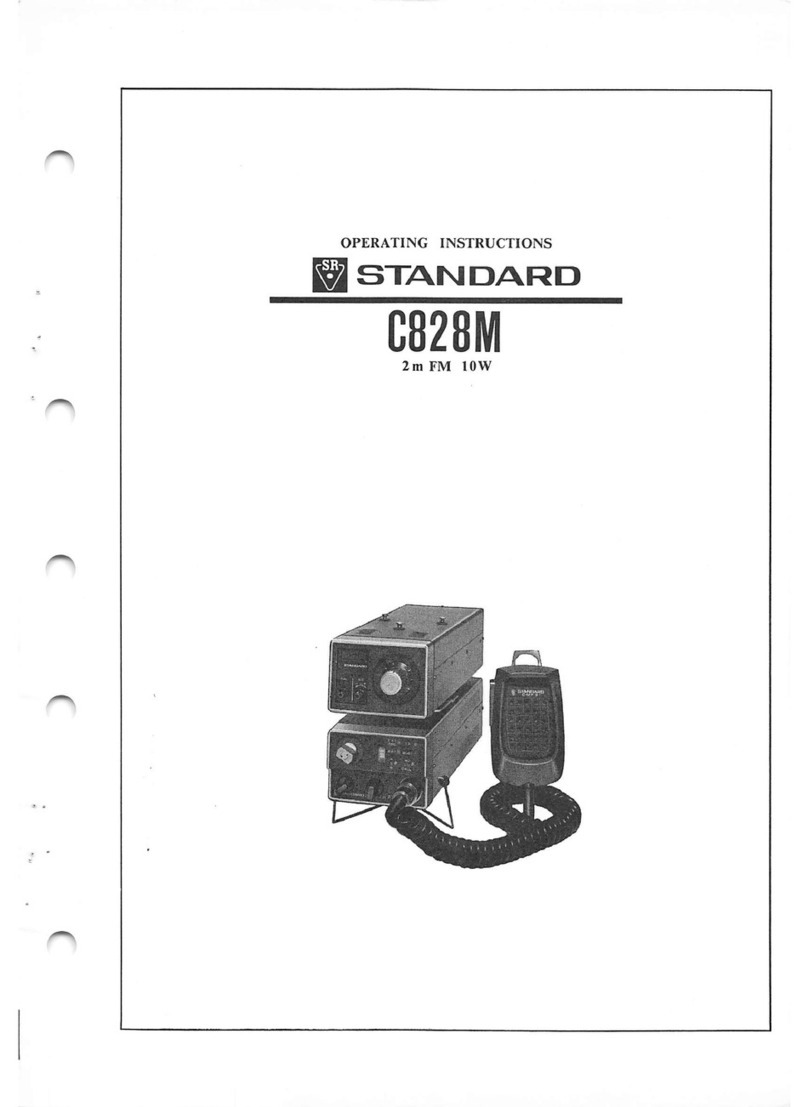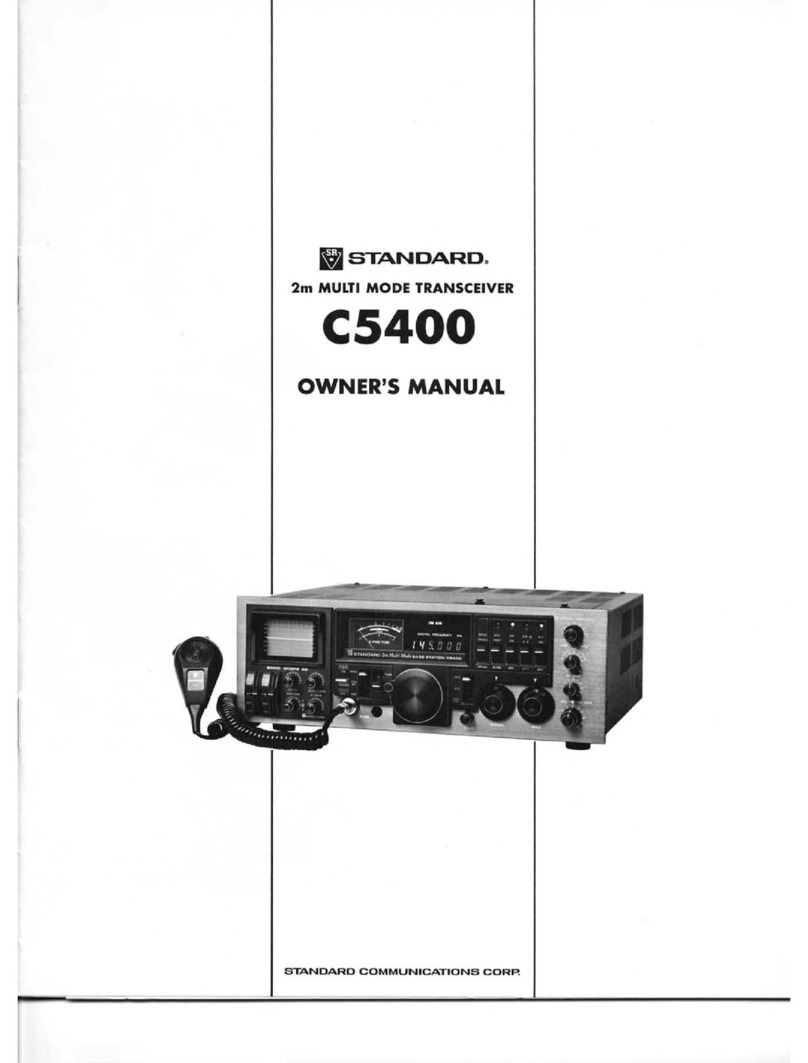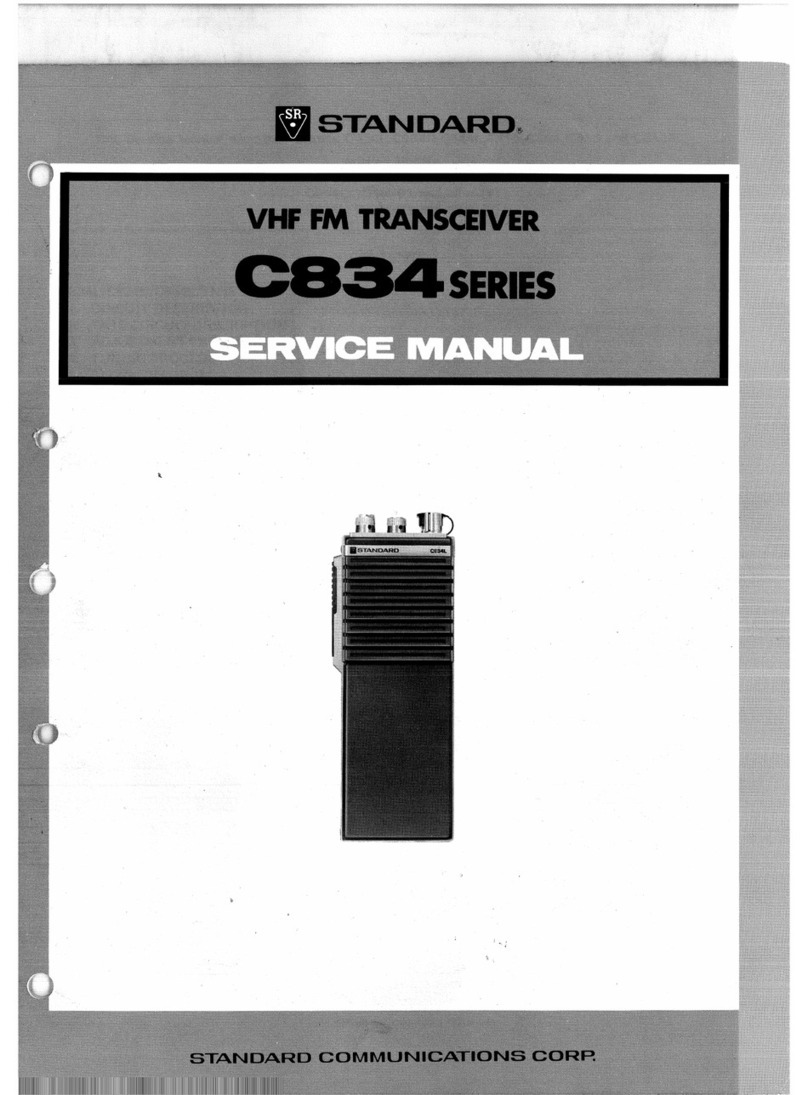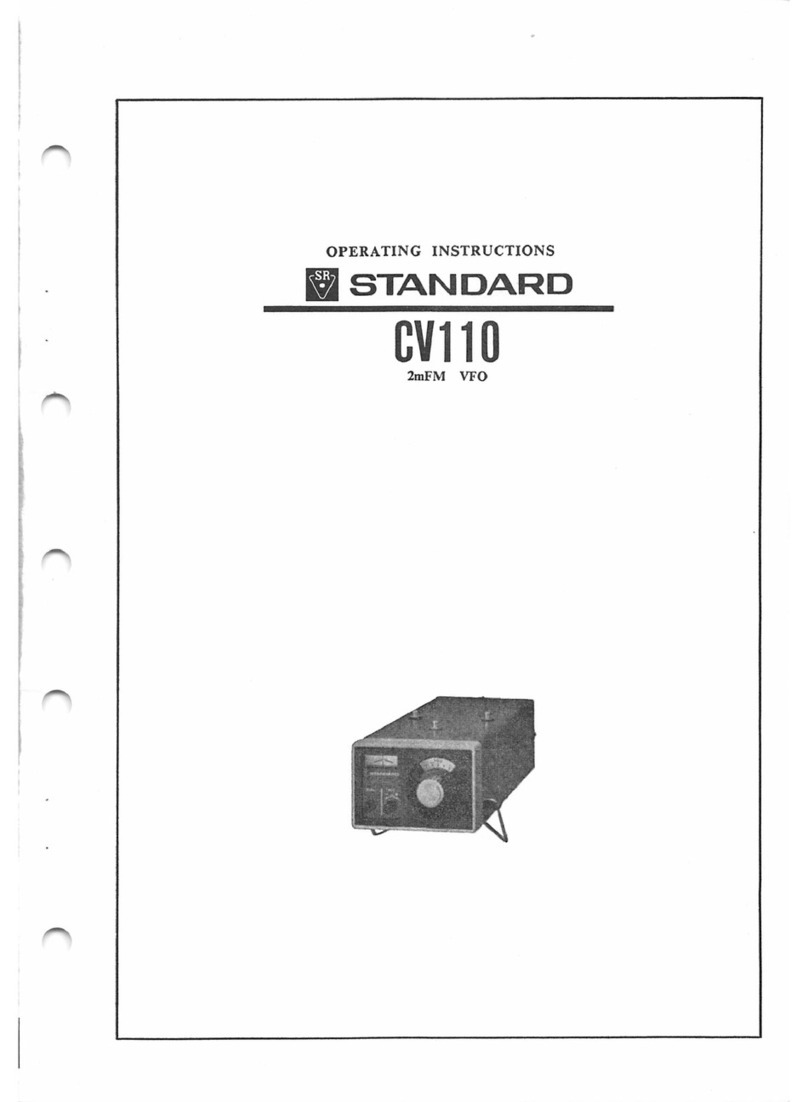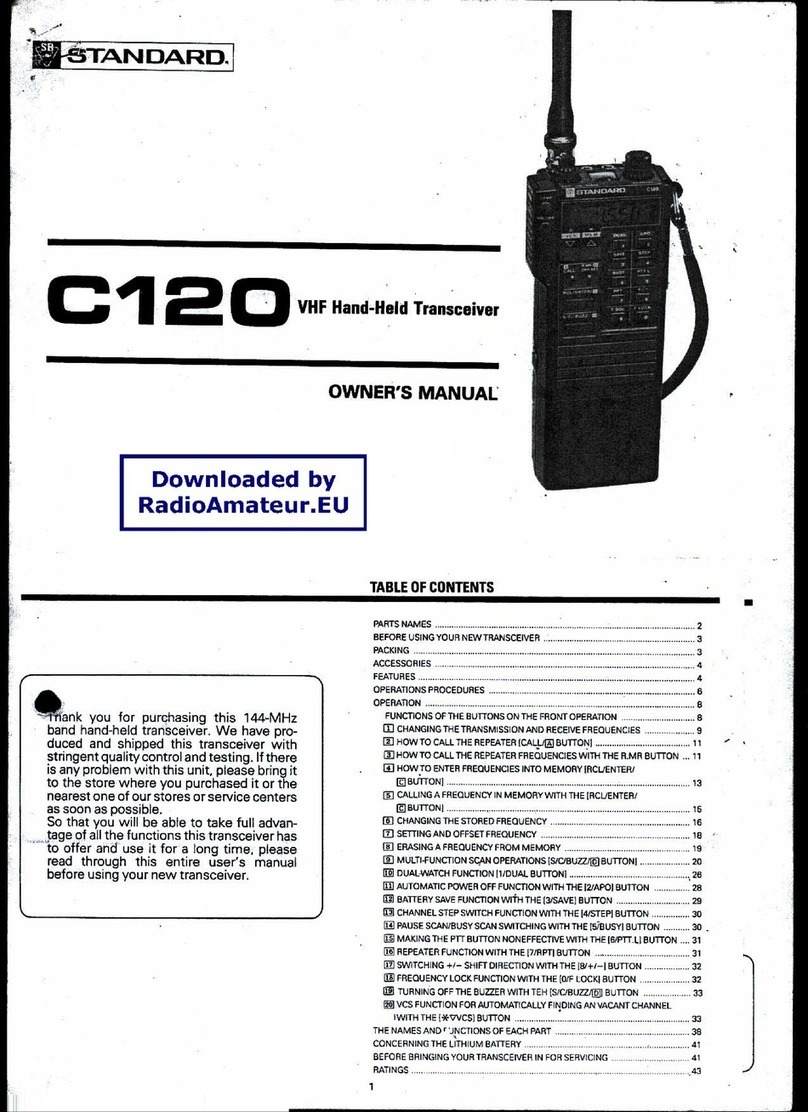Standard C430 User manual
Other Standard Transceiver manuals

Standard
Standard C108 User manual
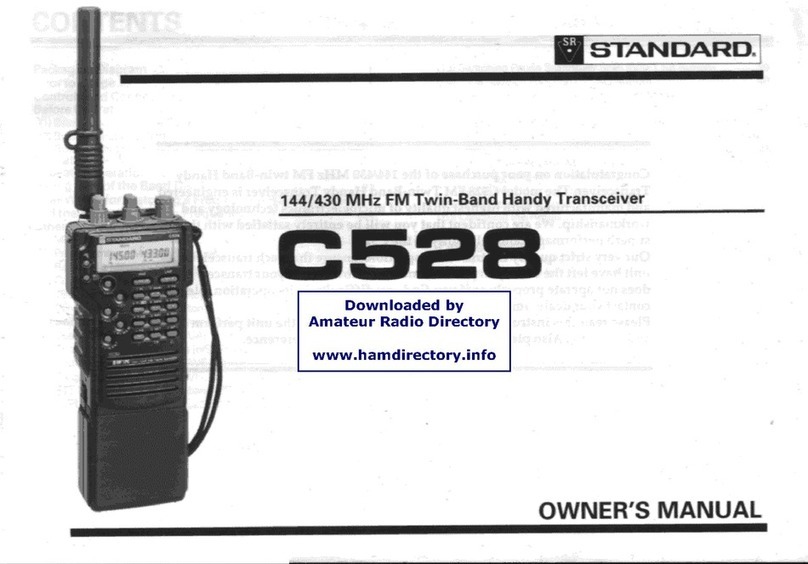
Standard
Standard C528 User manual

Standard
Standard C8800 User manual
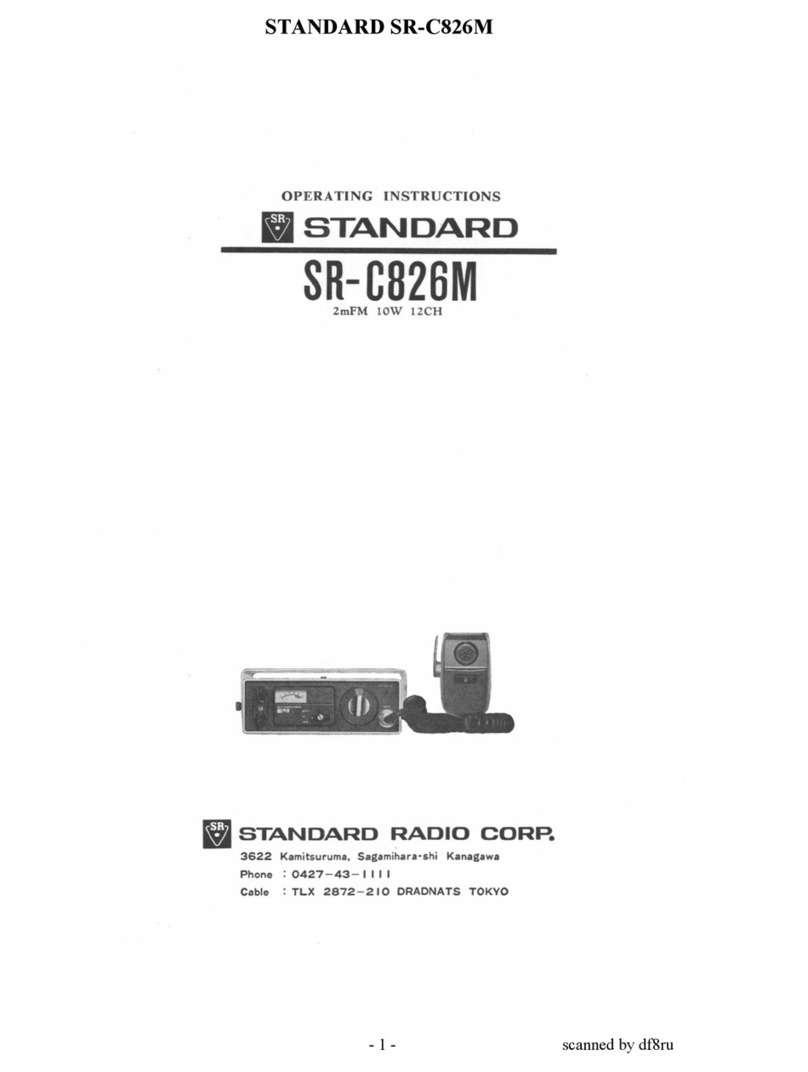
Standard
Standard SR-C826M User manual

Standard
Standard Twin Bander C5608D User manual
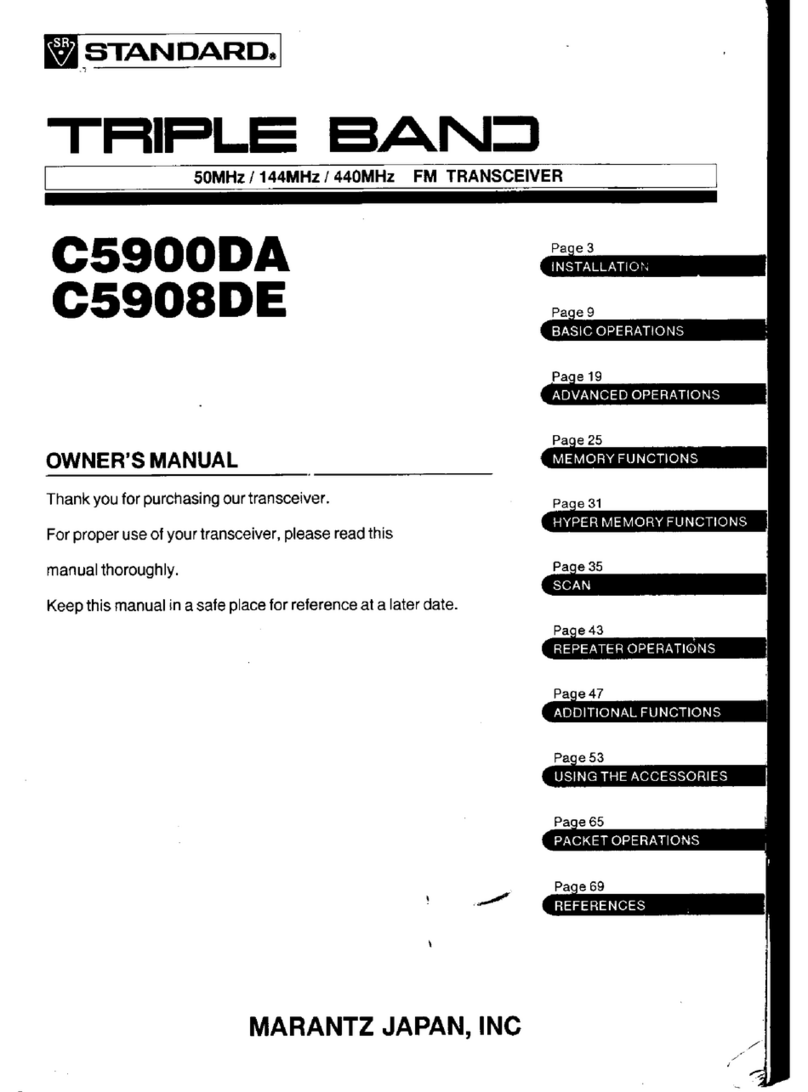
Standard
Standard G59OODA User manual
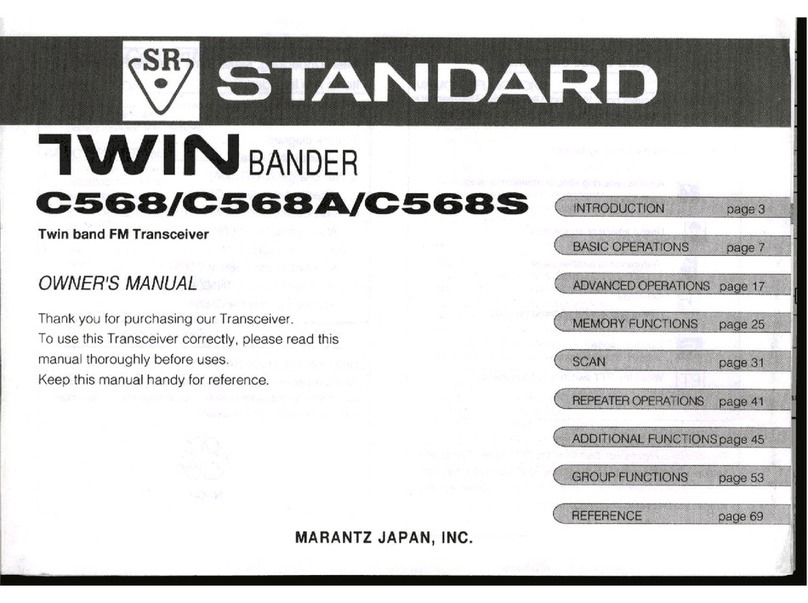
Standard
Standard TWIN C568 User manual

Standard
Standard C508 User manual

Standard
Standard C500E User manual

Standard
Standard C558 User manual