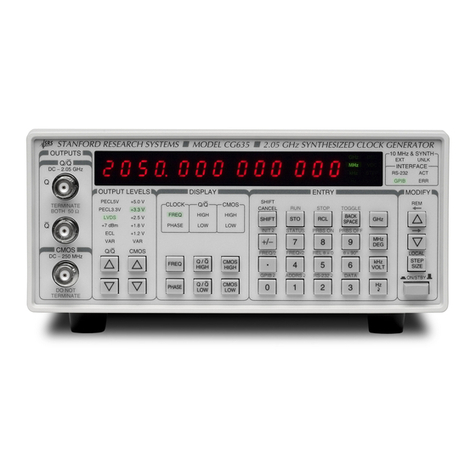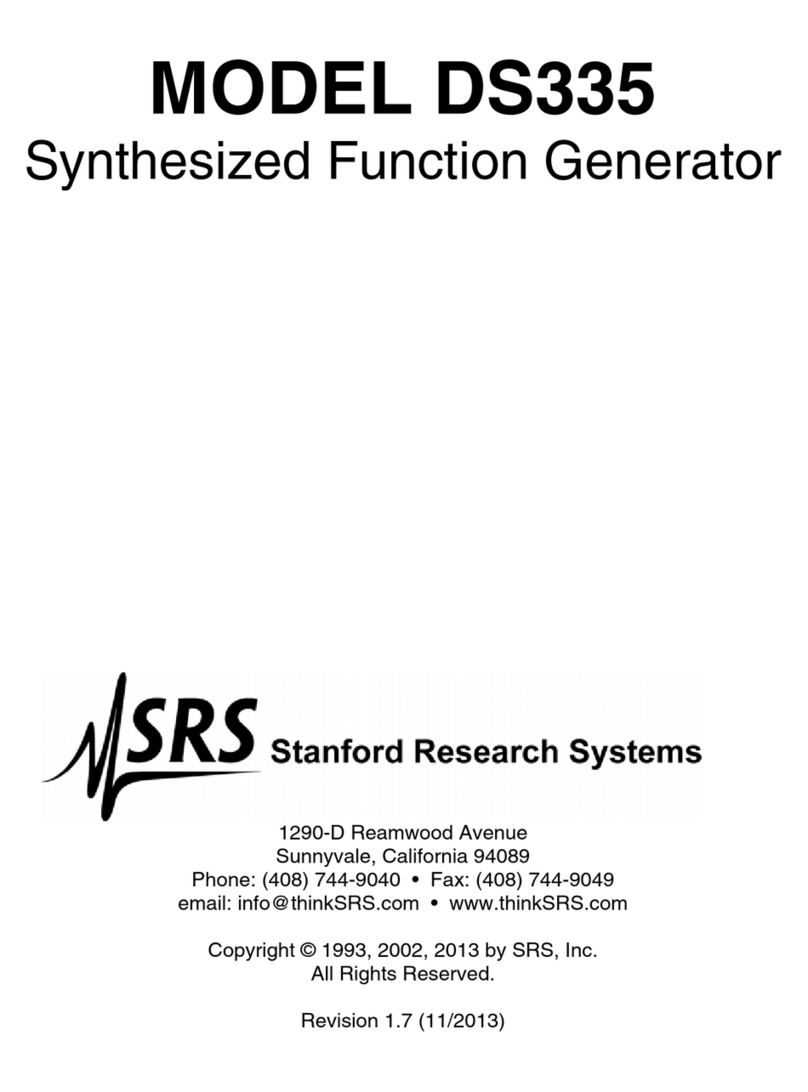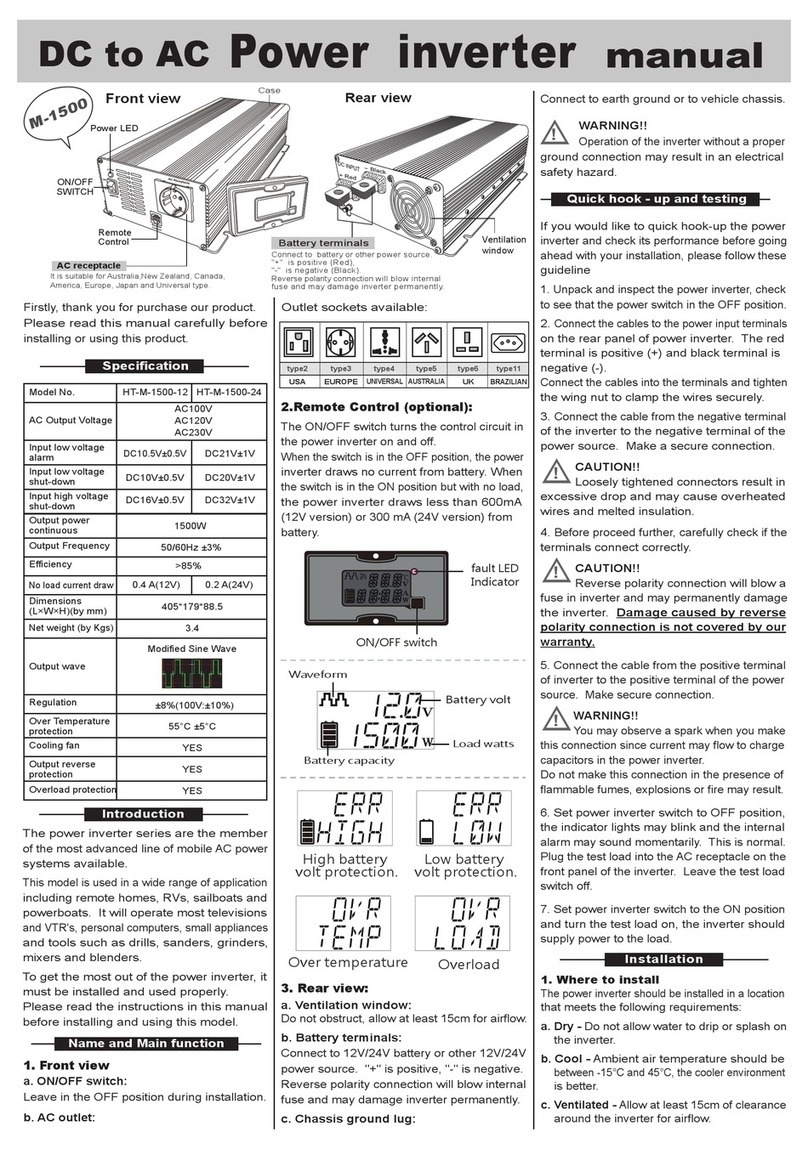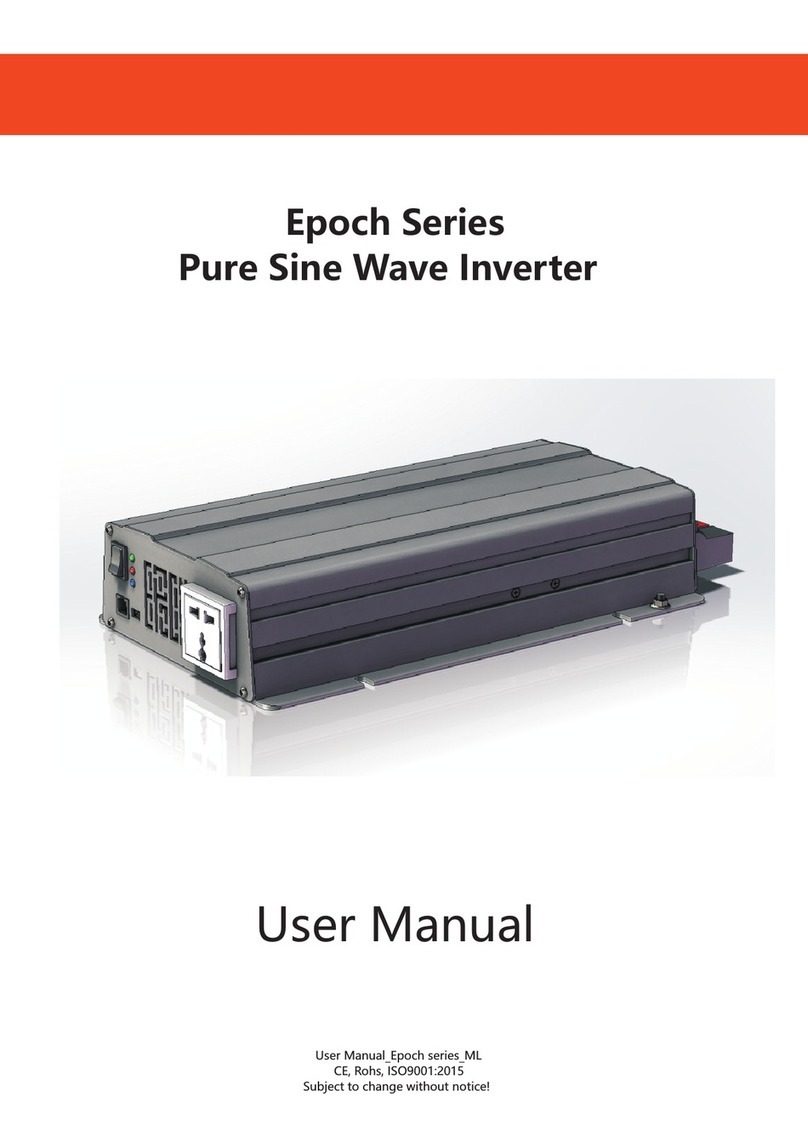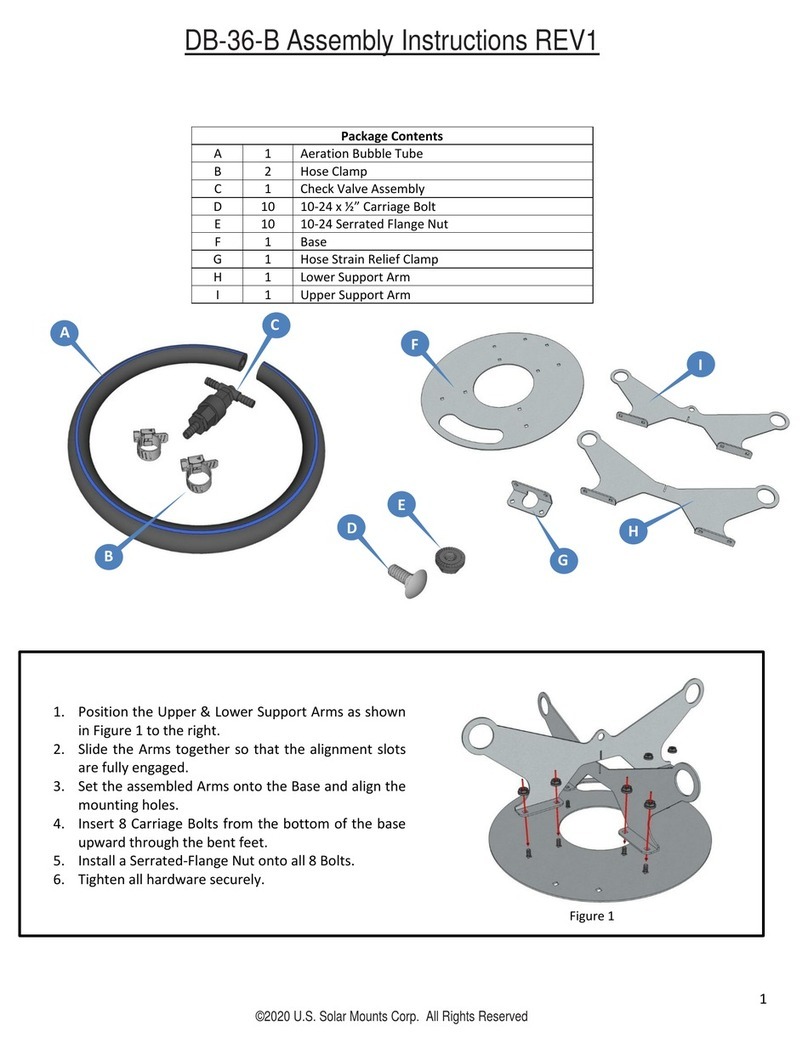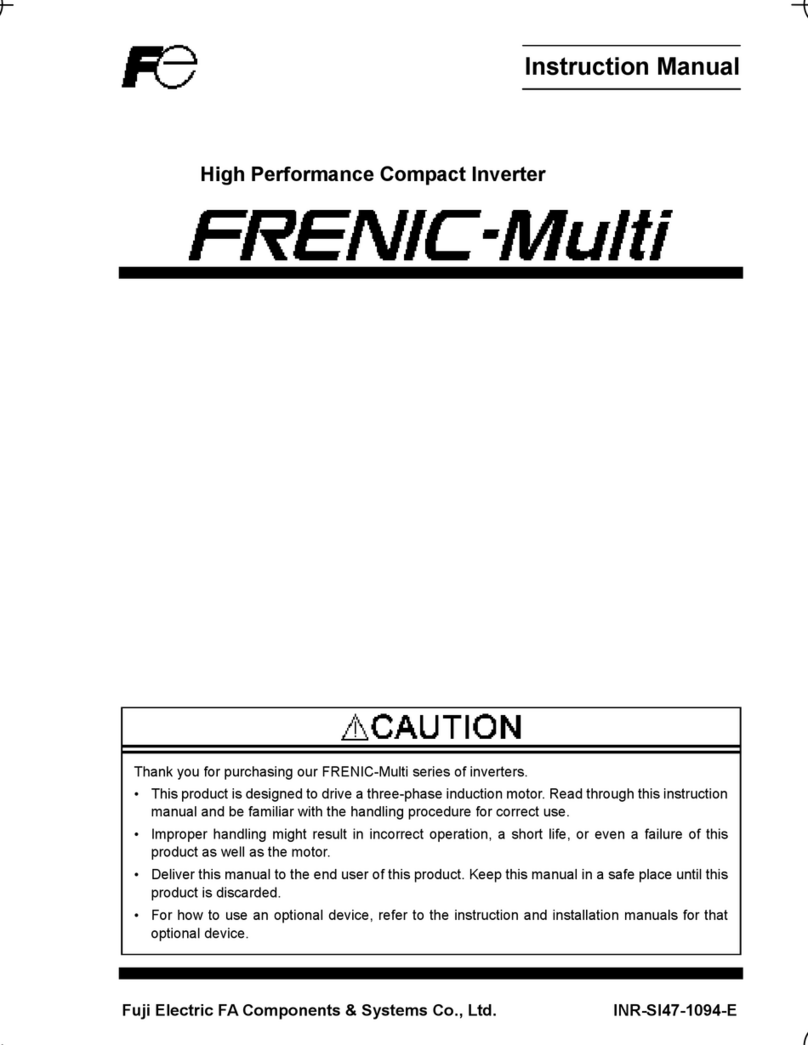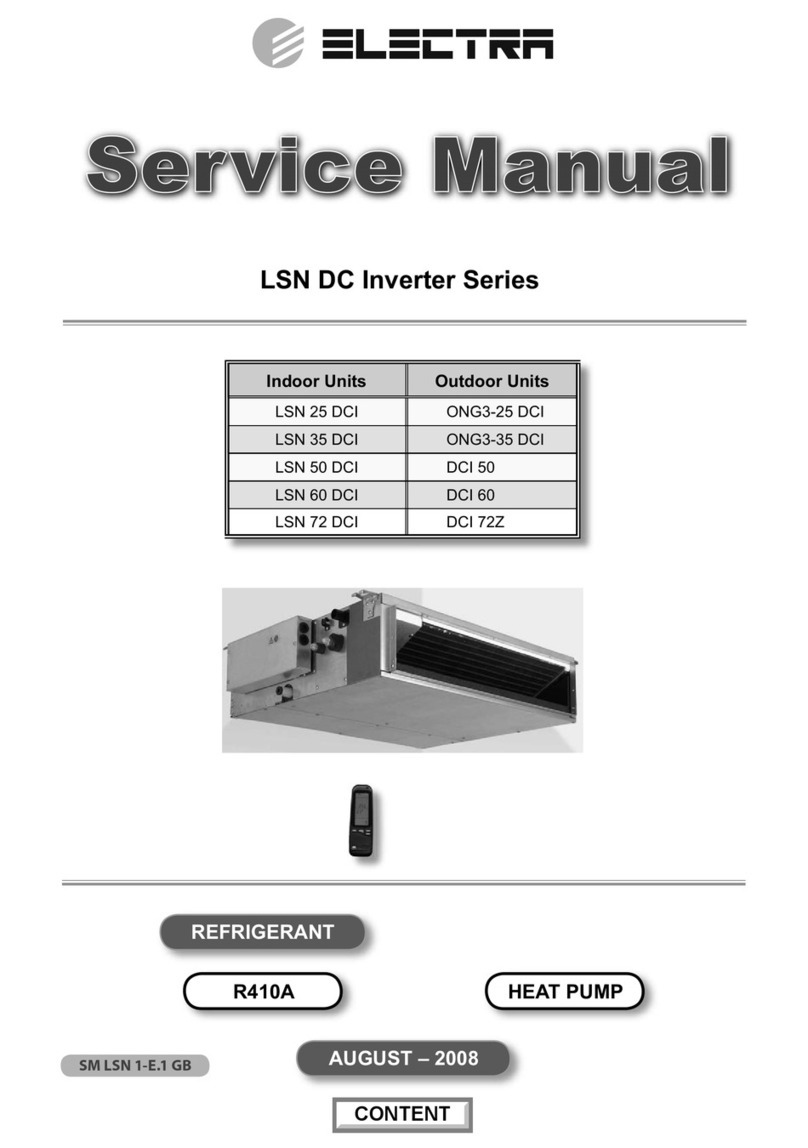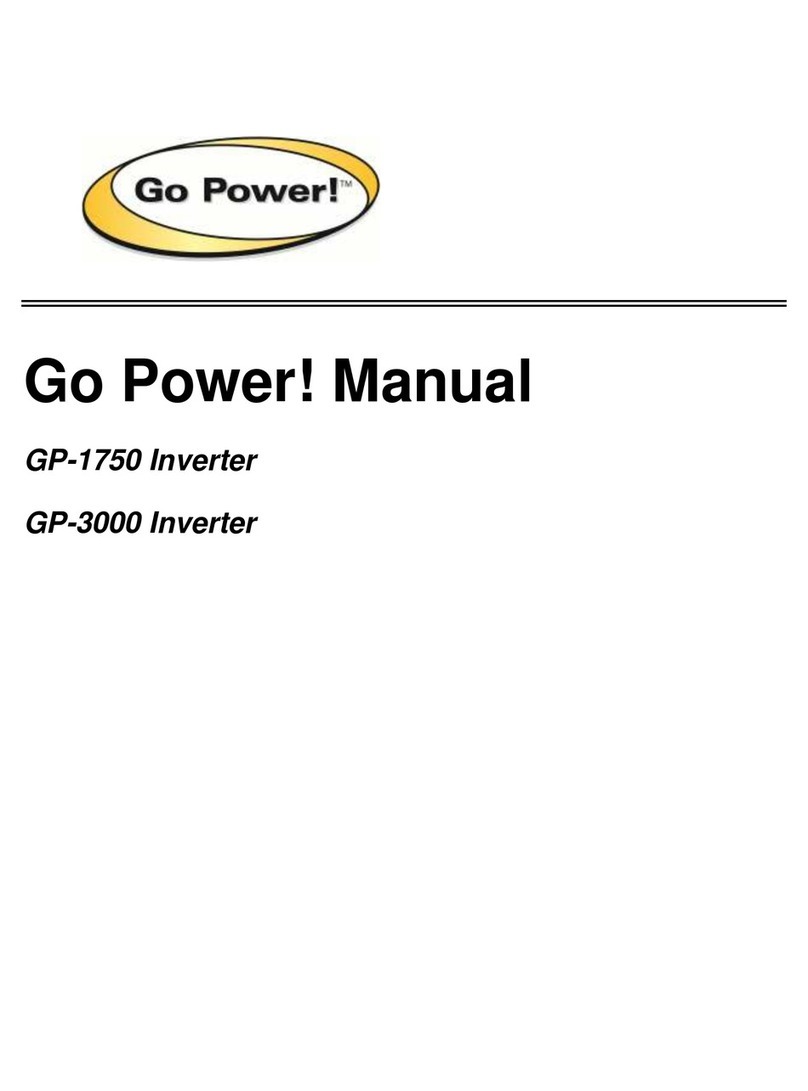Stanford Research Systems DS360 User manual

DS360 Ultra Low Distortion Function Generator Revision 1.9 (3/07)
Operating Manual and
Programming Reference
Model DS360
Ultra Low Distortion
Function Generator
1290-D Reamwood Avenue
Sunnyvale, CA 94089 U.S.A.
Phone: (408) 744-9040, Fax: (408) 744-9049
email: infor@thinkSRS.com • www.thinkSRS.com
Copyright © 1999 by SRS
All Rights Reserved
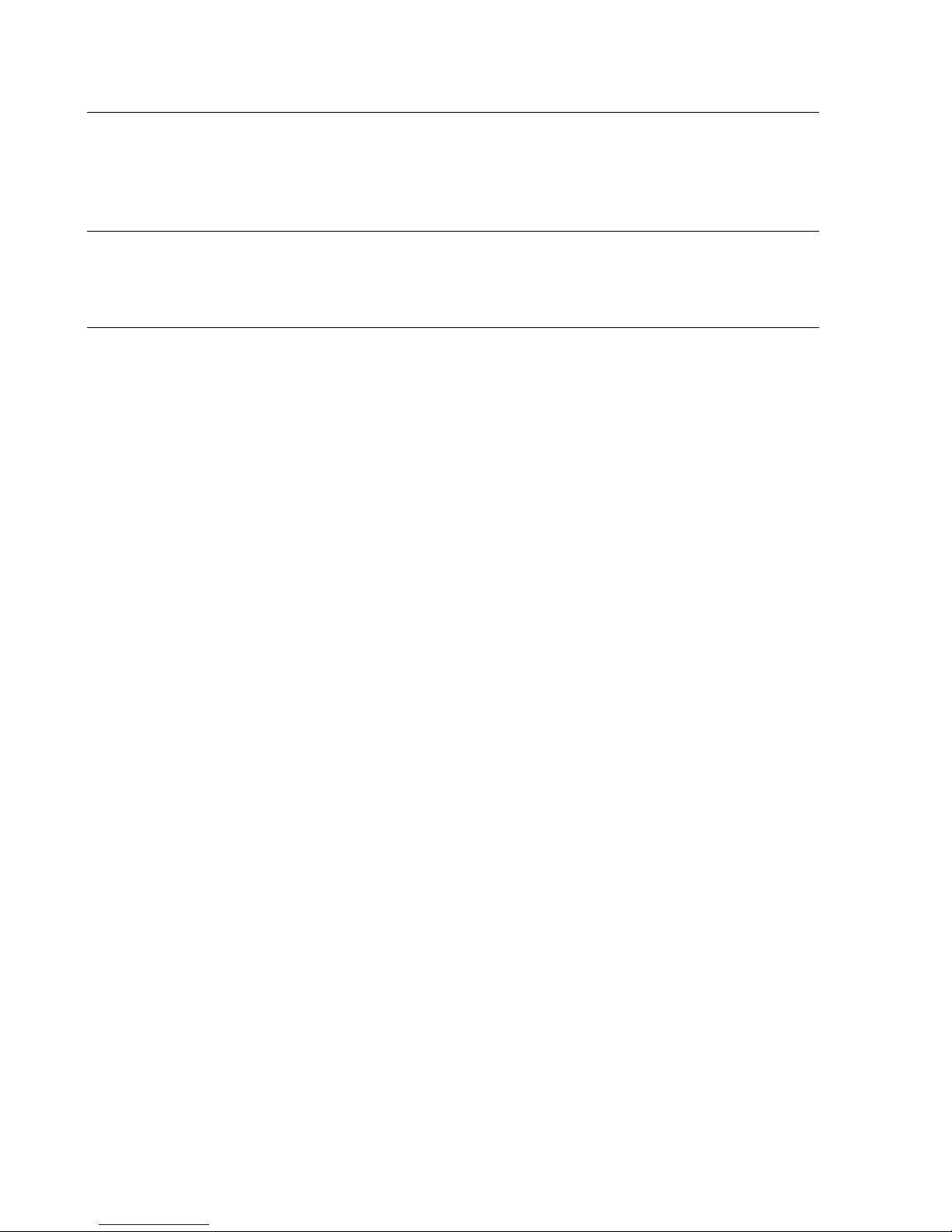
Certification
Stanford Research Systems certifies that this product met its published specifications at the time
of shipment. Stanford Research Systems further certifies that its calibration measurements are
traceable to the United States National Institute of Standards and Technology (NIST).
Warranty
This Stanford Research Systems product is warranted against defects in materials and
workmanship for a period of one (1) year from the date of shipment.
Service
For warranty service or repair, this product must be returned to a Stanford Research Systems
authorized service facility. Contact Stanford Research Systems or an authorized representative
before returning this product for repair.
Information in this document is subject to change without notice.
Copyright © Stanford Research Systems, Inc., 1999. All rights reserved.
Stanford Research Systems, Inc.
1290-D Reamwood Avenue
Sunnyvale, California 94089
Printed in USA
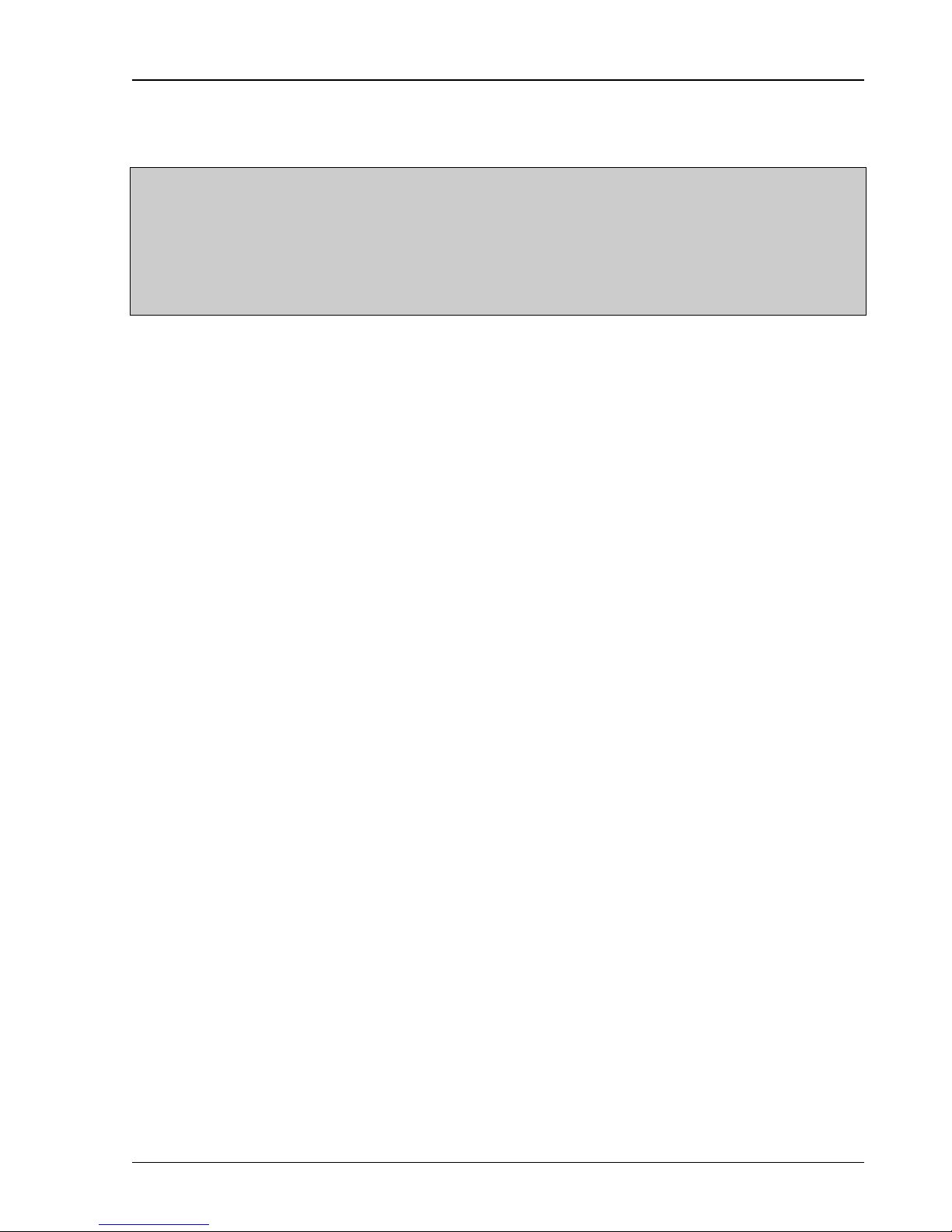
i
DS360 Ultra Low Distortion Function Generator
Safety and Preparation for Use
WARNING!
Dangerous voltages, capable of causing injury or death, are
present in this instrument. Use extreme caution whenever the
instrument is cover is removed. Do not remove the cover while
the unit is plugged in to a live outlet.
Caution This instrument may be damaged if operated with the LINE VOLTAGE SELECTOR set
for the wrong AC line voltage, or if the wrong fuse is installed.
Line Voltage Selection
The DS360 operates from a 100, 120, 220 or 240 Vrms AC power source having a line
frequency of 50 or 60 Hz. Before connecting the power cord to a power source, verify
that the LINE VOLTAGE SELECTOR, located in the rear panel fuse holder, is set so
that the correct AC input voltage is visible.
Conversion to other AC input voltages requires a change in the fuse holder voltage card
position and fuse value. Disconnect the power cord, open the fuse holder cover door and
rotate the fuse-pull lever to remove the fuse. Remove the small printed circuit board and
select the appropriate operating voltage by orienting the printed circuit board so that the
desired voltage is visible when pushed firmly into its slot. Rotate the fuse-pull lever back
into its normal position and insert the correct fuse into the fuse holder.
Line Fuse Verify that the correct fuse is installed before connecting the line cord. For 100/120
VAC, use two ½ Amp fuses and for 220/240 VAC use two ¼ Amp fuses.
Line Cord The DS360 has a detachable, three-wire power cord for connection to the power source
and to a protective ground. The exposed metal parts of the instrument are connected to
the outlet ground to protect against electrical shock. Always use an outlet which has a
properly connected protective ground.
Power Switch
The power switch is located on the front panel of the unit, in the lower right hand corner.
Turn on the unit by pressing the switch in.
Fan The fan in the DS360 is required to maintain proper operation. Do not block the vents in
the chassis or the unit may not operate properly.

ii
DS360 Ultra Low Distortion Function Generator

Table of Contents iii
DS360 Ultra Low Distortion Function Generator
Table of Contents
Safety and Preparation For Use i
Table of Contents iii
Table of Figures v
Specifications vii
Abridged Command List xi
Chapter 1 Getting Started
Front Panel Operation 1-3
Continuous Waveforms 1-4
Frequency Sweeps 1-5
Tone Bursts 1-6
Chapter 2 Basics
Introduction 2-3
Front Panel Features 2-5
Rear Panel Features 2-12
Chapter 3 Operation
Power On 3-3
Setting Functions 3-4
Output Configuration 3-9
Modify Functions 3-11
Instrument Setup 3-18
Troubleshooting 3-21
Chapter 4 Programming
Index of Commands 4-2
Introduction 4-5
Command Syntax 4-8
Function Output Commands 4-9
Digital Output Commands 4-12
Modify Function Commands 4-14
Setup and Control Commands 4-17
Status Reporting Commands 4-18
Hardware Test and Calibration Commands 4-19
Status Byte Definition 4-21
Example Programs 4-23
Chapter 5 Digital Output (Opt. 01)
Overview 5-3
DS360 Digital Functions 5-4
Setting the Digital Output 5-6
Inactive Functions and Parameters 5-8
Default Settings 5-9

iv Table of Contents
DS360 Ultra Low Distortion Function Generator
Chapter 6 Testing
Getting Ready 6-3
Front Panel Test 6-7
Self Test 6-8
Frequency Test 6-9
Amplitude Test 6-10
Harmonic Distortion 6-13
Waveform Test 6-15
Sweep Test 6-17
Burst Test 6-18
DC Offset Test 6-19
Output Impedance Test 6-21
DS360 Performance Test Record 6-23
Chapter 7 Circuitry
Overview 7-3
Digital Board Description 7-3
Analog Board Description 7-6
Front Panel Description 7-9
Programmable Resistor Board Description 7-9
Digital Board Parts List 7-11
Analog Board Parts List 7-16
Front Panel Parts List 7-28
Distortion Filter Parts List 7-32
Miscellaneous and Chassis Parts List 7-33
Digital Board Schematics DIG-1 to DIG-7
Analog Board Schematics ANA-1 to ANA-7
Front Panel Schematics FP-1 to FP-2
Programmable Resistor Board Schematics PROGR1

Table of Contents v
DS360 Ultra Low Distortion Function Generator
Table of Figures
Figure 2-1 Block Diagram 2-4
Figure 2-2 Front Panel 2-5
Figure 2-3 Keypad 2-6
Figure 2-4 Outputs 2-8
Figure 2-5 Indicators 2-9
Figure 2-6 Display 2-10
Figure 2-7 Rear Panel 2-12
Figure 2-8 Rear Outputs 2-13
Figure 6-1 Distortion Filter 6-5

vi Contents
DS360 Ultra Low Distortion Function Generator

Specifications vii
DS360 Ultra Low Distortion Function Generator
Specifications
Waveforms
Sine Frequency 0.01 Hz to 200.000 kHz
THD 1 VRMS Unbalanced, 2 VRMS Balanced
Frequency Typical Maximum
0.01 Hz - 5.0 kHz < -110 dB -106 dB
5.0 kHz - 20.0 kHz < -104 dB -100 dB
20.0 kHz - 40.0 kHz < -100 dB -96 dB
40.0 kHz - 100.0 kHz < -90 dB -85 dB
100.0 kHz - 200.0 kHz < -76 dB -68 dB
THD 10 VRMS Unbalanced, 20 VRMS Balanced
Frequency Typical Maximum
0.01 Hz - 5.0 kHz < -109 dB -105 dB
5.0 kHz - 20.0 kHz < -103 dB -99 dB
20.0 kHz - 40.0 kHz < -98 dB -93 dB
40.0 kHz - 100.0 kHz < -88 dB -83 dB
100.0 kHz - 200.0 kHz < -76 dB -68 dB
Square Frequency 0.01 Hz to 200 kHz
Rise Time 1.3 µs
Even Harmonics <-60dBc (to 20 kHz)
White Noise Bandwidth DC to 200 kHz
Flatness < 1.0 dB pk-pk, 1 Hz to 100 kHz
Crest Factor 11 dB
Pink Noise Bandwidth 10 Hz to 200 kHz
Flatness < 3.0 dB pk-pk, 20 Hz - 20 kHz
(measured using 1/3 octave analysis)
Crest Factor 12 dB
Bandwidth Limited Noise Bandwidth 100 Hz, 200 Hz, 400 Hz, 800 Hz,
1.6 kHz, 3.2 kHz, 6.4 kHz, 12.8 kHz,
25.6 kHz, 51.2 kHz, 102.4 kHz
Center Frequency 0 Hz to 200.0 kHz, 200 Hz increments
Flatness (in band) < 1.0 dB pk-pk
Crest Factor Base Band (0 Hz Center Freq) 12 dB
Non Base Band 15 dB

viii Specifications
DS360 Ultra Low Distortion Function Generator
Two-Tone Type Sine-Sine, Sine-Square
Sine Frequency 0.01 Hz to 200.000 kHz
Square Frequency 0.1 Hz to 5.0 kHz
Square Resolution 2 digits
SFDR >90 dB
Sine or Square Burst ON Cycles 1/2, 1 to 65534 cycles
Repetition Rate 1 to 65535 cycles
Triggering Internal, External, Single, Externally Gated
OFF Level 0.0 % - 100.0 % (of ON Level)
OFF Resolution 0.1 %
Max OFF Attenuation 1 kHz -90 dBc
10 kHz -70 dBc
100 kHz -50 dBc
White or Pink Noise Bursts ON Time 10µs - 599.9s
Repetition Time 20µs - 600s
Triggering Internal, External, Single, Externally Gated
OFF Level 0.0% - 100.0% (of ON Level)
Resolution 0.1%
Sine or Square Sweeps Type Linear or Logarithmic
Range 0.01 Hz to 200.000 kHz
Rate 0.1 Hz to 3.1 kHz
Resolution 2 digits
Flatness +/- 0.1 dB (1%)
Frequency
Resolution (unless otherwise specified) 6 digits or 1 mHz, whichever is larger
Accuracy 25 ppm (0.0025%) + 4 mHz
from 20°to 40°C
Amplitude
Unbalanced Outputs
50ΩLoad 5.0 µVpp - 14.4 Vpp
600ΩLoad 5.0 µVpp - 20.0 Vpp
Hi-Z Load 10.0 µVpp - 40.0 Vpp
Balanced Outputs
50 ΩLoad 10 µVpp - 28.8 Vpp
150 ΩLoad 10 µVpp - 28.8 Vpp
600ΩLoad 10 µVpp - 40.0 Vpp
Hi-Z Load 20 µVpp - 80.0 Vpp
Resolution VPP or VRMS 4 digits or 1µV, whichever is greater
dBm or dBV 0.1dB
Accuracy +/- 0.1 dB (1%)
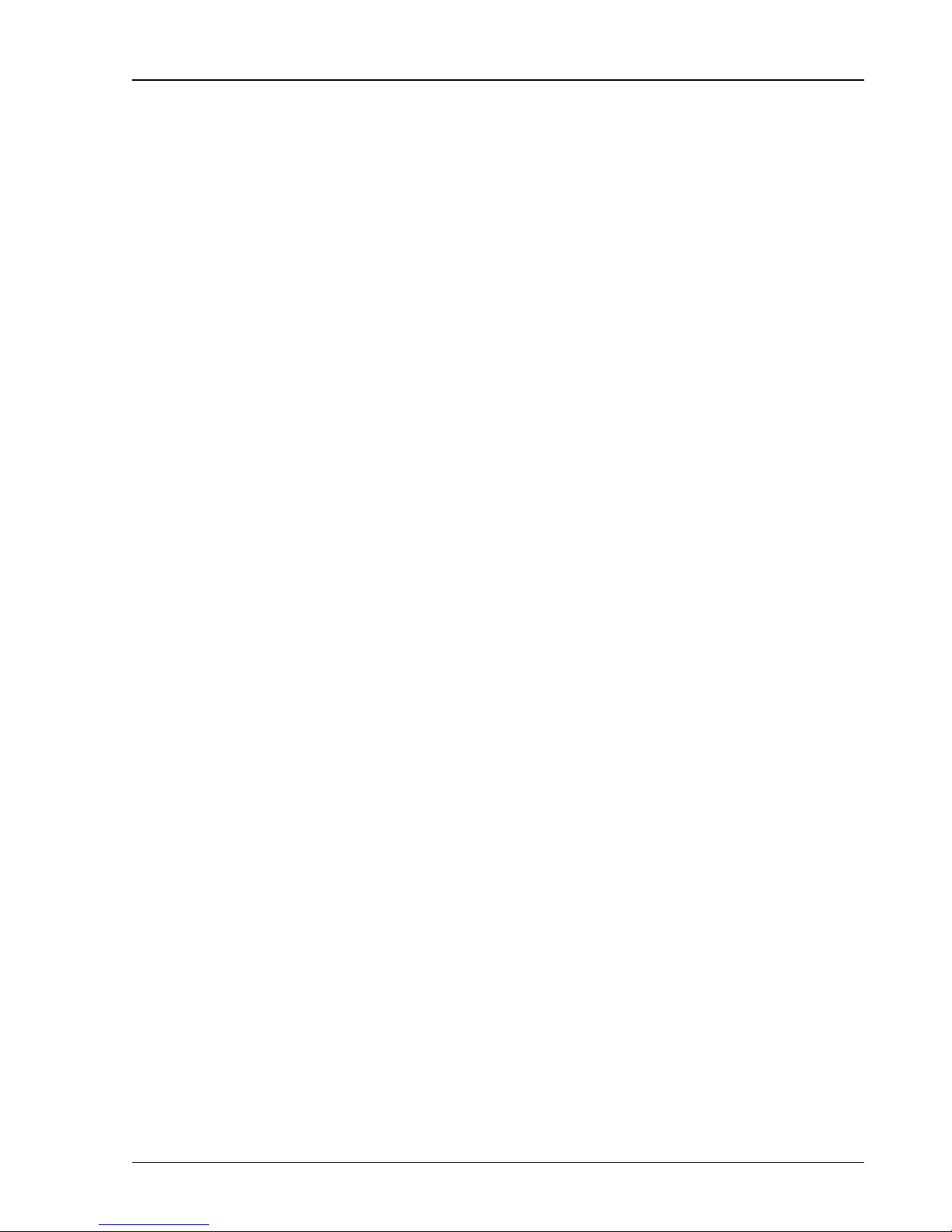
Specifications ix
DS360 Ultra Low Distortion Function Generator
Noise
Broadband Noise (for a 1 kHz sine wave into a high impedance).
40 Vpp - 1.26 Vpp <150 nV√Hz
1.26 Vpp - 126 mVpp <15 nV√Hz
126 mVpp - 12.6 mVpp <7.5 nV√Hz
<12.6 mVpp <4 nV√Hz
(Note: 4 nV√Hz is the measurement floor.)
Offset
Unbalanced Output 50ΩLoad 0 - +/- 7.4 VDC
600ΩLoad 0 - +/-10.0 VDC
Hi-Z Load 0 - +/-20.0 VDC
Balanced Output Not Active
Resolution 3 digits
Accuracy 1% of (Vpp/2+Offset) + Residual Offset
(Offset accuracy applies to + Output)
Residual Offset
(for all except pink noise) 25 mV for Vpp/2+Offset > 0.63V
2.5 mV for 0.63V > Vpp/2+Offset > 0.063V
250 µV for 63 mV > Vpp/2+Offset > 6.3 mV
25 µV for Vpp/2+Offset < 6.3 mV
(for pink noise) 200 mV for Vpp/2+Offset > 0.63V
20 mV for 0.63V > Vpp/2+Offset > 0.063V
2 mV for 63 mV > Vpp/2+Offset > 6.3 mV
200 µV for Vpp/2+Offset < 6.3 mV
Outputs
Configuration Balanced and Unbalanced
Connectors Floating BNCs, banana plugs and XLR Jack
Source Impedance Balanced 50 Ω±3%
150 Ω±2%
600 Ω±1%
Hi-Z (50 Ω±3%)
Unbalanced 50 Ω±3%
600 Ω±1%
Hi-Z (25 Ω±1 Ω)
Maximum Floating Voltage +/- 40 VDC

x Specifications
DS360 Ultra Low Distortion Function Generator
Digital Output (Opt. 01)
Output Types Professional (AES-EBU) balanced XLR
Consumer (S/PDIF) RCA phone jack and optical
Sample Rate 32.0 kHz, 44.1 kHz and 48.0 kHz
Accuracy ±100ppm
Output Waveforms Sine and two sine 2-Tones
Output Frequency 32.0 kHz Sample Rate: 0.01 Hz to 14.5 kHz
44.1 kHz Sample Rate: 0.01 Hz to 20.0 kHz
48.0 kHz Sample Rate: 0.01 Hz to 20.0 kHz
Frequency Resolution 6 digits or 1 mHz, which ever is greater
Output Amplitude Range 0 % to 100 %,
Resolution 0.00001%
Number of bits per word AES-EBU 16 - 20
S/PDIF 16 only
Other Outputs
Sync TTL squarewave (same frequency and phase as output)
Burst Out TTL pulse marks burst (TTL high for ON time)
Trigger/Gate In TTL pulse starts sweep or burst. TTL hi activates gated burst.
Sweep TTL pulse marks beginning of sweep
General
Computer Interface GPIB and RS-232 standard. All instrument functions can be
controlled over the interfaces.
Size 17”W x 3.5”H x 16.25”D
Weight 17 lbs.
Warranty One year parts and labor on any defects in material or
workmanship.

Abridged Command List xi
DS360 Ultra Low Distortion Function Generator
Abridged Command List
Syntax
Commands which have a question mark in parentheses (?) after the mnemonic may be queried.
Commands that have a question mark without parentheses ‘? ‘ may only be queried. Commands without
a question mark may not be queried. Optional parameters are enclosed by {}.
Variables
i, j, k, n integers
x real numbers
Function Output Control Commands
FUNC (?) i 4-9 0=sin, 1=sqr, 2=wht noise, 3=pink noise, 4=2Tone.
FREQ (?) x 4-9 Sets Output Freq to x.
AMPL (?) x 4-9 Sets Ampl to x; must include VP, VR, dB, dV or dm.
OFFS (?) x 4-9 Sets Output Offset to x.
OUTE (?) i 4-9 Output Enable (i=1), Disable (i=0).
OUTM (?) i 4-9 Output Mode 0=unbal, 1=bal.
TERM (?) i 4-10 Source Impedance 0=50Ω, 1=150Ω, 2=600Ω, 3=HiZ.
RELA (?) i 4-10 Sets Relative Amplitude Mode ON (i=1) or OFF (i=0).
STPE (?) i 4-10 Freq Step Enable (i=1) Disable (i=0).
FSTP (?) x 4-10 Sets Freq Step to x.
TTAA (?) x 4-10 Sets Tone A amp to x; must include VP, VR, dB, dV or dm.
TTBA (?) x 4-11 Sets Tone B amp to x; must include VP, VR, dB, dV or dm.
TTAF (?) x 4-11 Sets Tone A frequency to x.
TTBF (?) x 4-11 Sets Tone B frequency to x.
TTMD (?) i 4-11 Sets 2-Tone Mode to sine (i=0) or square (i=1).
Digital Output Control Commands
FUNC (?) i 4-12 0=sin, 4=2Tone (1, 2, 3 not allowed in digital mode).
DFRQ (?) x 4-12 Sets Digital Output Freq to x.
DAMP (?) x 4-12 Sets Digital Ampl to x (in %).
OUTD (?) i 4-12 Digital Output Enabled (i=1) or Disabled (i=0).
DIGM (?) i 4-12 Digital Output Mode 0=Professional, 1=Consumer.
DIGF (?) i 4-12 Digital Sampling Frequency 0=48 kHz, 1=44.1 kHz, 2=32 kHz.
STPE (?) i 4-13 Freq Step Enable (i=1) Disable (i=0).
FSTP (?) x 4-13 Sets Freq Step to x.
DTAA (?) x 4-13 Sets Digital Tone A amp to x (in %).
DTBA (?) x 4-13 Sets Digital Tone B amp to x (in %).
DTAF (?) x 4-13 Sets Digital Tone A frequency to x.
DTBF (?) x 4-13 Sets Digital Tone B frequency to x.
DIGB (?) i 4-13 Sets Digital Number of Bits (16 ≤i ≤20).
Modify Function Commands
*TRG 4-14 Triggers a single sweep or burst.
MENA (?) i 4-14 Modify Function Enable (i=1) or Disable (i=0).
MTYP (?) i 4-14 Sets the modify function type to Lin Swp, Log Swp, Burst, BWNoise
for i=0,1,2,3.
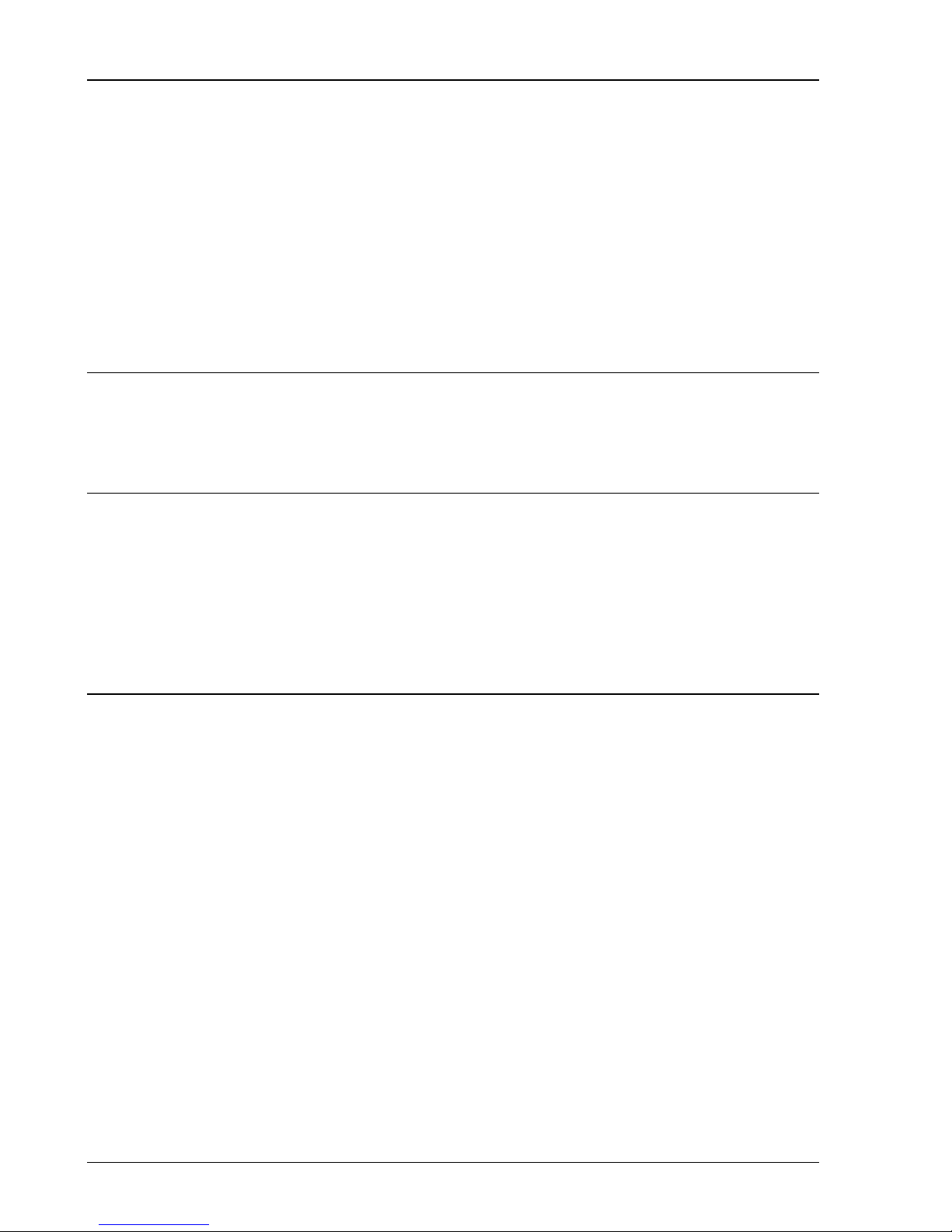
xii Abridged Command List
DS360 Ultra Low Distortion Function Generator
TSRC (?) i 4-14 Sets the trigger source to Int, Ext, Single or Gate for i=0,1,2,3.
STFR (?) x 4-14 Sets Sweep Start Frequency to x.
SPFR (?) x 4-14 Sets Sweep Stop Frequency to x.
RATE (?) x 4-14 Sets Sweep Rate to x.
BCNT (?) x 4-15 Sets Burst Count to x (i=.5, 1-65534).
RCNT (?) i 4-15 Sets Burst Rate to i (i=1-65535).
DPTH (?) x 4-15 Sets Burst Depth to x; must include DB or PR (%).
NBCT (?) x 4-15 Sets Noise Burst Count to x.
NRCT (?) x 4-15 Sets Noise Rate Count to x.
BNDW (?) x 4-16 Sets Noise BW to 100, 200, 400, 1.6k, 3.2k, 6.4k, 12.8k, 25.6k, 51.2k,
102.4k.
CENF (?) i 4-16 Sets BW Noise Center Frequency to i.
Setup Control Commands
*IDN? 4-17 Returns the DS360 device identification string.
*RCL i 4-17 Recalls stored setting number i (0 to 9).
*SAV i 4-17 Saves the current instrument setting as setting number i (1 to 9).
KEYS (?) i 4-17 Simulates the pressing of a front panel key.
Status Reporting Commands
*CLS 4-18 Clears all status registers.
*ESE (?) i 4-18 Sets/Reads the Standard Event Status Byte Enable register.
*ESR? {i} 4-18 Reads the value of the Standard Event Status register {or bit i only}.
*PSC (?) i 4-18 Sets the value of the power on status clear bit.
*SRE (?) i 4-18 Sets/Reads the Serial Poll Enable register.
*STB? {i} 4-18 Reads the value of the Serial Poll Byte {or bit i only}.
DENA (?) i 4-18 Sets/Reads the value of the DDS enable register.
STAT? {i} 4-18 Reads the value of the DDS register {or bit i only}.
Hardware Test and Calibration Commands
*TST? 4-19 Starts self test and returns status when done.
$FCL 4-19 Recalls the factory calibration bytes.
$FIL (?) n 4-19 Sets the State variable Filter to the n-th filter.
$NOF (?) n 4-19 Sets the filter mode to n (0,1 or 2).
$PRE (?) n 4-19 Sets the DS360 pre-amplifier attenuators to range n (0 to 31).
$PST (?) n 4-20 Sets the DS360 post-amplifier attenuators to range n (0 to3).
$WRD (?) j,k 4-20 Sets the value of calibration word j to k.

Getting Started 1-1
DS360 Ultra Low Distortion Function Generator
Chapter 1
Getting Started
These examples are designed to acquaint the first time user with the DS360 Ultra Low Distortion
Function Generator. The DS360 is a flexible generator, capable of producing continuous and modified
waveforms of exceptionally low noise and distortion, and high frequency accuracy and resolution. The
DS360 is also relatively easy to use; the following examples will lead you step-by-step through some
typical uses.
These examples require an oscilloscope to observe the output waveforms.
In this Chapter
Front Panel Operation 1-3
Keypad 1-3
Knob 1-3
Continuous Waveforms 1-4
Frequency Sweeps 1-5
Tone Bursts 1-6

1-2 Getting Started
DS360 Ultra Low Distortion Function Generator

Getting Started 1-3
DS360 Ultra Low Distortion Function Generator
Front Panel Operation
Parameters are set in the DS360 using the front panel keypad or the spin knob. Most parameters can be
set directly from the keypad, although it is often more convenient to use the spin knob. Keys are
referenced by brackets like this: [Key].
Keypad
Use the up and down arrow keys [∧], [∨] to change between functions. To set a
parameter, press the key with the desired parameter on it, ([FREQ] for example, to set
the frequency). The current value will be displayed. Most parameters are labeled on the
key itself; other parameters are labeled above the key in gray. To display these values,
first press the [SHIFT] key, then the desired key ([SHIFT] [TRIG SRC] to set the trigger
source). To change the value, press the appropriate numeric keys, followed by the correct
units key. If the value has no particular units, any of the units keys may be used. If an
error is made, press the [CLR] key to return to the current value. If the value entered is
outside the allowable limits the DS360 will beep and display an error message.
Knob
The spin knob can be used to modify most parameters. Display the current value as
described for the keypad and turn the knob to increment or decrement the parameter. The
decade that is being incremented (or decremented) will flash. To change the decade that
is being modified, use the left and right cursor keys [<], [ >].

Getting Started 1-4
DS360 Ultra Low Distortion Function Generator
Continuous Waveforms
This section discribes how to set up different continuous waveforms, like sinewaves, squarewave or
noise. Connect the PLUS (+) output to an oscilloscope to observe the waveforms.
1. Turn the unit on while holding down [CLR].
Wait until the power-on tests are completed.
When the power is turned on with the [CLR] key
depressed, the unit returns to its default settings.
This places the unit in a known state.
2. Press the [AMPL] key. Press [1][Vpp].
Press the [FREQ] key. Press [2][kHz].
(Or turn the spin knob until the frequency reads
2.00 kHz)
Set the DS360 for a 1 Vpp, 2 kHz sinewave.
The oscilloscope should show a 2 kHz sinewave
with a 1 Vpp amplitude.
3. Press the left cursor [<] key several times until
the kHz position is flashing. Turn the spin knob
until the frequency reads 10.0000 kHz.
Press the function down [∨] key once.
Press the [OFFSET] key. Press [1][VDC].
Set the DS360 for a 1 Vpp, 10 kHz, squarewave.
The oscilloscope should show a 10 kHz, 1 Vpp
squarewave.
A 1 VDC offset should be added to the waveform.
4. Press the function down [∨] key once.
Press the [OFFSET] key. Press [0][VDC].
Press the [AMPL] key. Press [1][Vrms].
Set the DS360 for 1 Vrms white noise with no
offset.
The oscilloscope should show a noisy waveform of
about 7 Vpp.

Getting Started 1-5
DS360 Ultra Low Distortion Function Generator
Frequency Sweeps
This section discribes how to set up a linear or logarithmic frequency sweep. The DS360 can sweep the
output frequency of sine and square waves over any range of allowable frequencies. There are no
restrictions on minimum or maximum sweep span. The sweep rate may range from 0.1Hz (10 s) to
3.1kHz (0.32 ms). Sweeps can be triggered from the internal rate generator, an external rate, the front
panel or over the computer interface. The DS360 has a TTL sweep signal BNC on the rear panel that
marks the beginning of a sweep. Connect the SWEEP OUT BNC on the rear panel of the DS360 to the
second channel of the oscilloscope and set it to 2 V/div. The oscilloscope should be set to 0.2 ms/div and
to trigger on the rising edge of this signal.
1. Press [RCL][0].
This places the DS360 in its default state.
2. Press the modify function down [∨] key once.
Press the [ON/OFF] key in the MODIFY FUNC
area.
Set DS360 for a logarithmic, 1kHz sweep of a
sinewave.
The oscilloscope should show two periods of a 1
ms long log sweep.
3. Press the modify function up [∧] key once.
Press the [RATE][2][kHz] keys.
Press the [START][1][0][0][Hz] keys.
Press the [STOP][1][0][kHz] keys.
Set the DS360 for a 2kHz linear sweep, with a start
frequency of 100 Hz and a stop frequency of 10
kHz.
The oscilloscope should show 4 periods of a 0.5 ms
long linear sweep.
4. Press the function down [∨] key.
Change the output wave form to a square wave.
The oscilloscope should show the same frequency
sweep of a squarewave.
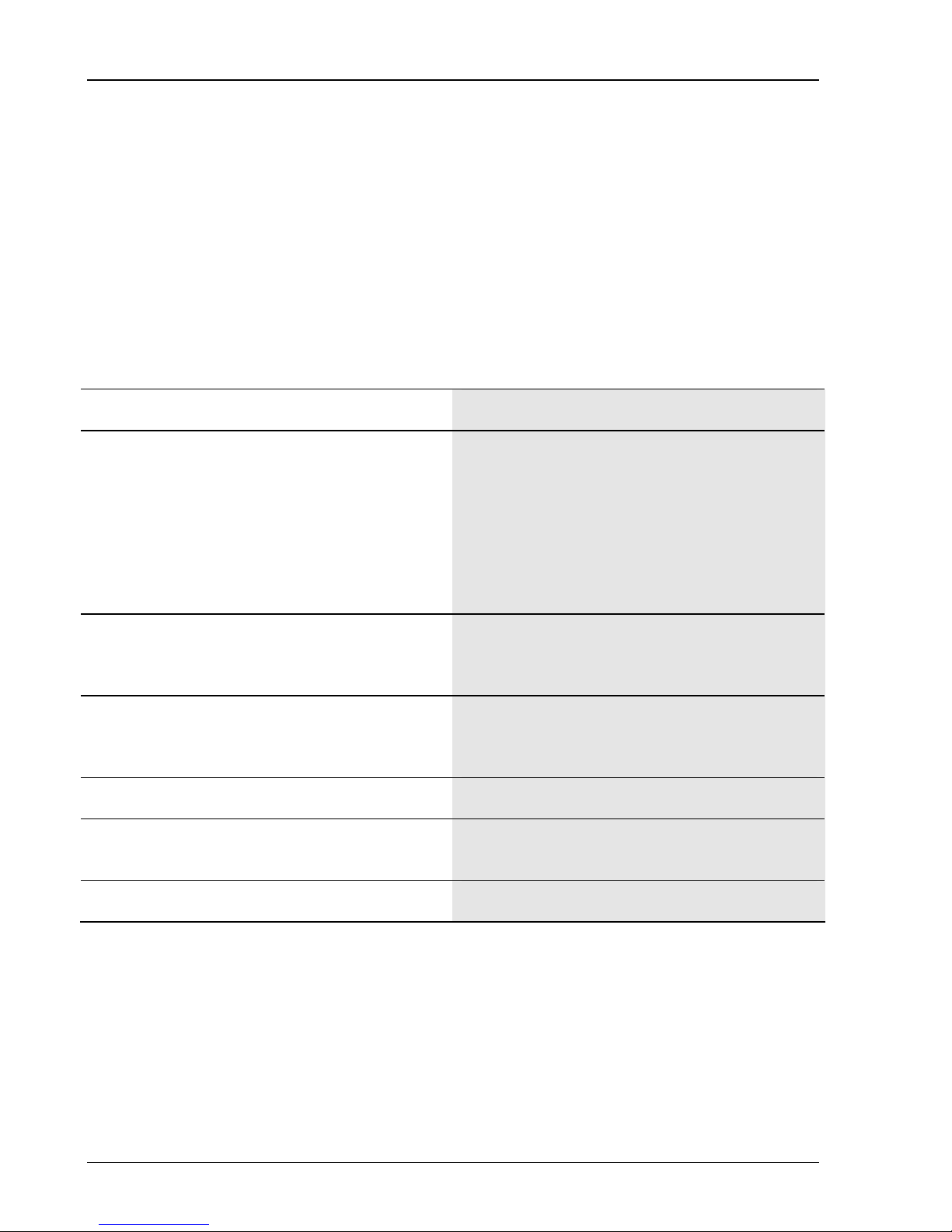
1-6 Getting Started
DS360 Ultra Low Distortion Function Generator
Tone Bursts
This section discribes how to set up tone bursts. The DS360 can produce a tone burst of between 1 and
65534 cycles of sine or square waves with a repetition rate of between 1 and 65535 cycles. It can also
produce bursts of noise. Bursts are generated by synchronously gating the output at zero crossings. The
“on” level of a burst may be any allowable output voltage; the “off” level can be set between 0 and 100%
of the “on” level in 0.1% increments. Bursts can be triggered from the internal rate generator, an external
rate, the front panel or over the computer interface. They can also be gated from an external source. The
DS360 has a TTL burst signal BNC on the rear panel that is high for the duration of the on level of a
burst and low otherwise. Connect the BURST OUT BNC on the rear panel of the DS360 to the second
channel of the oscilloscope and set it to 2 V/div. The oscilloscope should be set to 1 ms/div and to trigger
on the rising edge of this signal.
1. Press [RCL][0].
This places the DS360 in its default state.
2. Press the modify function down [∨] key twice.
Press the [RATE] key, then [8][units key].
Press the [SHIFT][RATE] keys, then [3][units key]
Press the [SHIFT][DEPTH] keys, then [1][0][%].
Set the DS360 to generate a 3 cycle burst,
repeating every 8 cycles, with a 10% off level.
Any of the 4 units keys can be used.
3. Press the modify function [ON/OFF] key. The oscilloscope should show an 8 cycle burst,
with 3 on cycles and 5 off cycles at 10% of the
“on” level.
4. Press the [SHIFT][DEPTH] keys, then [0][%]. Set the DS360 to 0% “off” level.
Observe that the “off” level is now totally flat.
5. Press the [RATE] key, then [1][2][units key]. Observe that repetition rate is 12 cycles.
6. Press the [SHIFT][RATE] keys, then [5]
[units key].
Observe that the “on” time is now 5 cycles.
7. Press the [FREQ] key, then [4][kHz] key.
Observe that the frequency changed, however the
relative “on” and “off” times haven’t changed.
Table of contents
Other Stanford Research Systems Inverter manuals