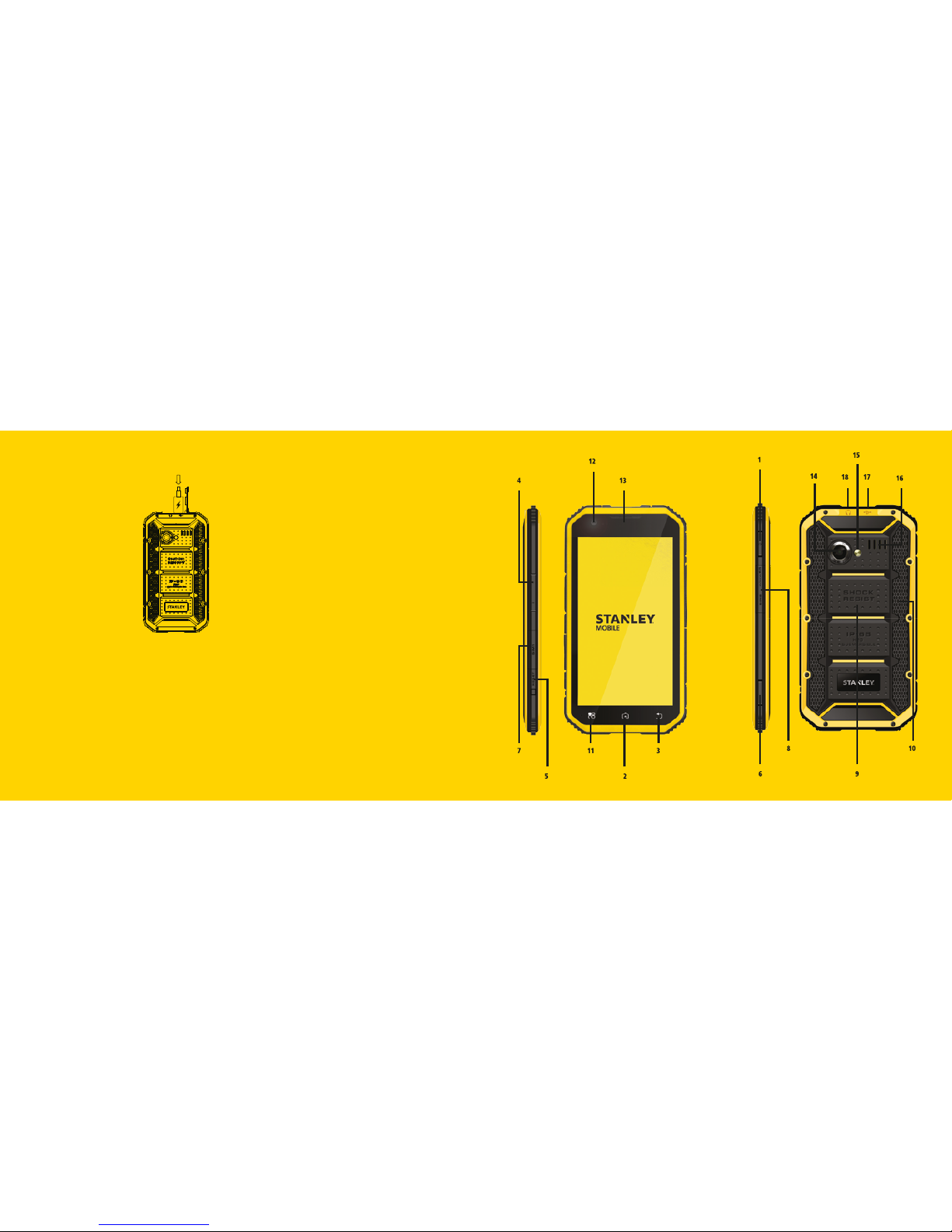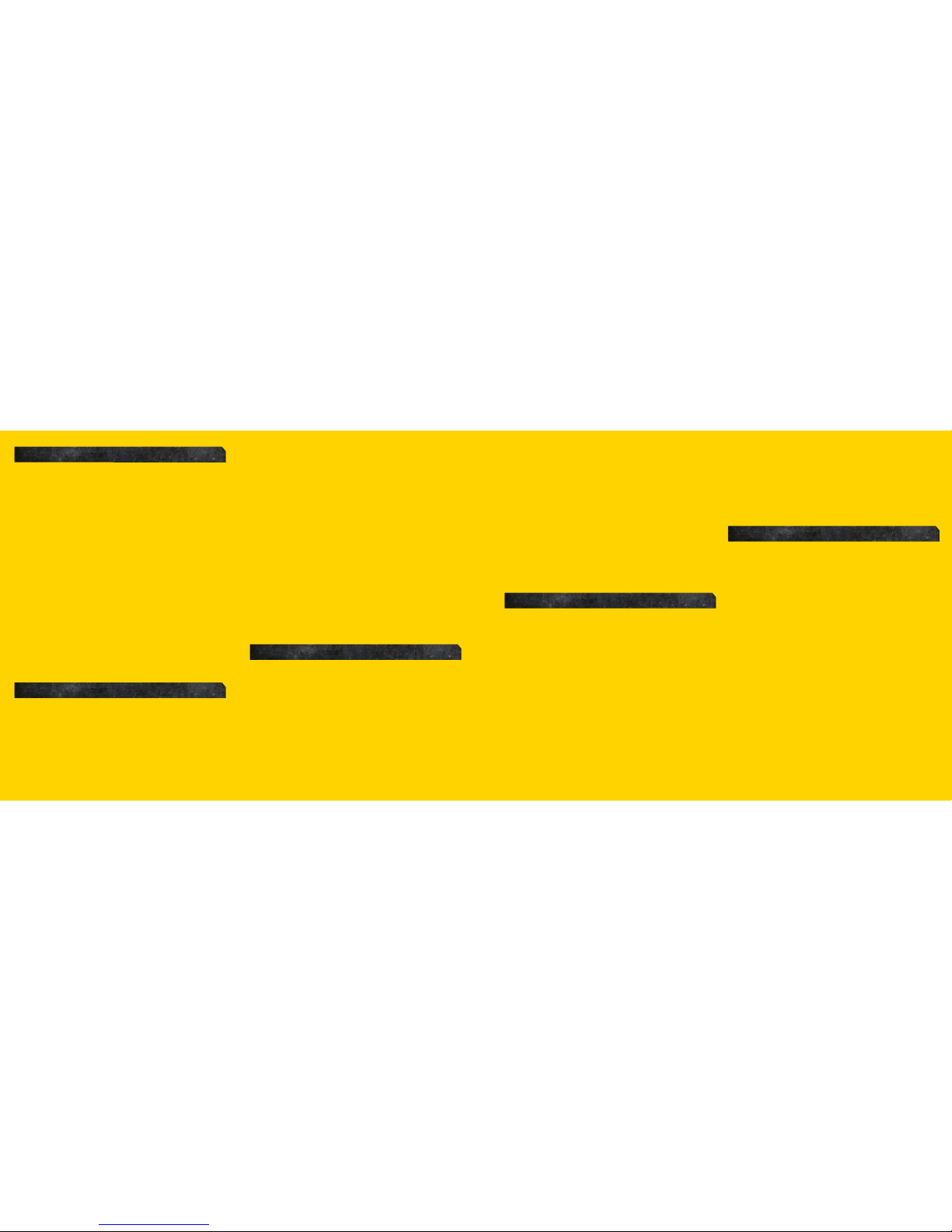KEYPAD DESCRIPTION
1. Power Key ON/OFF : Press and hold the button for 3 seconds.
2. Home Key: Return to home screen. To view recent application,
press and hold the home key.
3. Back Key: Return to previous screen.
4. Volume Key: Adjust the volume of the ring tone.*
5. Reset Key: Press and hold the Reset key and Power key at the
same time for 10 seconds to shut down the phone to reset.
6. Camera Button: Press and hold to start camera application.
7. SIM1: Slot for a standard SIM card.
8. SIM2 & micro SD: Slots for a Micro SIM card and a micro SD
card.
9. Qi wireless charging contact.
10. NFC.
11. App-Switch Key.
12. Front Camera.
13. Receiver.
14. Rear Camera.
15. Flash.
16. Speaker.
17. Micro USB port.
18. Headphone port/ jack 3.5.*
*Prolonged use of the music player at full volume may damage the
users hearing
APERÇU DU TÉLÉPHONE
1 Buton « ON/OFF » Mise sous tension / Mise hors tension:
Maintenez le bouton d'alimentation enfoncé pendant 3
secondes.
2. Accueil: Revenez à l'écran d'accueil. Maintenez la touche
Accueil enfoncée pour voir les applications utilisées
récemment.
3. Touche Retour: Pour revenir à l'écran précédent.
4. Volume: Pour régler le volume de la sonnerie.*
Manufactured under license by ADAR Générale Télécom Services with registered office in
Toulouse (FRANCE), and STANLEY is a registered trademark and is used under license , we
hereby declares that all mobile phones & Tablets sold under the STANLEY brand fully comply
with the Directive 1999/5/EC of the European Parliament and of the Council of 9th March 1999,
which is applicable for the model S241 and its accessories.
The following standards have been applied for the investigation of compliance (Notified Body
number 1313 Bay Area Compliance Laboratories Corp):
Safety&Health EN 60950-1: 2006 + A11: 2009 + A1: 2010 + A12: 2011 + A 2:2013
EN50360: 2001 +A1: 2012; EN 50566: 2013
EMC ETSI EN 301 489-1 V1.9.2 (2011-09);ETSI EN 301 489-3 V1.6.1 (2013-08)
ETSI EN 301 489-7 V1.3.1 (2005-11); ETSI EN 301 489-17 V2.2.1 (2012-09)
ETSI EN 301 489-24 V1.5.1 (2010-10)
Radio EETSI EN 300 328 V1.8.1 (2012-06); ETSI EN 301 908-1 V6.2.1 (2013-04)
ETSI EN 301 908-2 V6.2.1 (2013-10; ETSI EN 301 908-13 V6.2.1 (2013-10)
ETSI EN 300 440-2 V1.4.1 (2010-08); ETSI EN 300 330-2 V1.6.1 (2015-03)
ETSI EN 301 511 V9.0.2 (2003-03)
This documentation is provided “as is” and without condition, endorsement, guarantee,
representation or warranty or liability of any kind by STANLEYBLACK&DECKER and its
affiliated companies.
To view the declaration of conformity and other complete documentation please visit
stanleymobile.com.
DECLARATION OF CONFORMITY
Par la présente, fabriqué sous licence par société ADAR Générale Télécom Services située à
Toulouse (France), et STANLEY est une marque déposée et est utilisée sous licence, déclare
que tous les mobiles & Tablettes Stanley sont conformes aux exigences essentielles de la
directive 1999/5/EC du Parlement Européen et du Conseil du 09/Mars/1999, applicable pour le
modèle S241 et ses accessoires. Le produit est conforme aux normes suivantes et/ou aux
autres références réglementaires: (Organisme(s) Notifié(s) consultéis) Numéro 1313 Bay Area
Compliance Laboratories Corp)
Sécurité et Santé EN 60950-1: 2006 + Al 1:2009 + A1 :2010 + A12:2011 + A 2:2013
EN50360:2001 + A1:2012; EN 50566:2013
CEM ETSI EN 301 489-1 VI.9.2 (2011-09); ETSI EN 301 489-3 V1.6.1 (2013-08)
ETSI EN 301 489-7 VI.3.1 (2005-11); ETSI EN 301 489-17V2.2.1 (2012-09)
ETSI EN 301 489-24 VI.5.1 (2010-10)
Radio EETSI EN 300 328 V1.8.1 (2012-06); ETSI EN 301 908-1 V6.2.1 (2013-04)
ETSI EN 301 908-2 V6.2.1 (2013-10); ETSI EN 301 908-13 V6.2.1 (2013-10)
ETSI EN 300 440-2 VI.4.1 (2010-08); ETSI EN 300 330-2 V1.6.1 (2015-03)
ETSI EN 301 511 V9.0.2 (2003-03)
Pour visualiser la déclaration de conformité et tout autre documentation complète rendez vous
sur stanleymobile.com.
DÉCLARATION OF CONFORMITÉ
Hiermit erklärt ADAR Générale Télécom Services mit eingetragenem Sitz in Toulouse
(FRANKREICH), dass sämtliche in Lizenz unter der Marke STANLEY®vertriebenen
Mobiltelefone und Tablets den wesentlichen Anforderungen der Richtlinie 1999/5/EG des
Europäischen Parlaments und des Rates vom 9. März 1999 entsprechen, die für das Modell
S241 und dessen Zubehör Anwendung findet.
Das Produkt entspricht den folgenden Normen bzw. Rechtsvorschriften (Benannte Stelle
Nummer 1313 Bay Area Compliance Laboratories Corp):
Gesundheit & Sicherheit EN 60950-1: 2006 + A11: 2009 + A1: 2010 + A12: 2011 + A 2:2013
EN50360: 2001 + A1: 2012; EN 50566: 2013
EMV ETSI EN 301 489-1 V1.9.2 (2011-09);ETSI EN 301 489-3 V1.6.1 (2013-08)
ETSI EN 301 489-7 V1.3.1 (2005-11); ETSI EN 301 489-17 V2.2.1 (2012-09)
ETSI EN 301 489-24 V1.5.1 (2010-10)
Radio EETSI EN 300 328 V1.8.1 (2012-06); ETSI EN 301 908-1 V6.2.1 (2013-04)
ETSI EN 301 908-2 V6.2.1 (2013-10; ETSI EN 301 908-13 V6.2.1 (2013-10)
ETSI EN 300 440-2 V1.4.1 (2010-08); ETSI EN 300 330-2 V1.6.1 (2015-03)
ETSI EN 301 511 V9.0.2 (2003-03)
Die vorliegende Dokumentation wird ohne jede Mängelgewähr („as is“) sowie ohne jedwede
Bedingung, Billigung, Garantie, Zusicherung oder Gewähr von STANLEYBLACK&DECKER und
dessen angeschlossenen Unternehmen zur Verfügung gestellt.
Die Konformitätserklärung sowie weitere umfassende Dokumentationen sind unter stanleymo-
bile.com einsehbar.
KONFORMITÄTSERKLÄRUNG
Gezien de productie onder licentie door ADAR Générale Télécom Services met maatschappeli-
jke zetel in Toulouse (FRANKRIJK) en gezien STANLEY een gedeponeerd handelsmerk is dat
onder licentie wordt gebruikt, verklaren we hierbij dat alle mobiele telefoons & tablets
verkocht onder de STANLEY-merknaam conform de Richtlijn 1999/5/EG van het Europese
Parlement en de Raad van 9 maart 1999 zijn, van toepassing op het model S241 en het
toebehoren ervan.
De volgende normen werden toegepast om de conformiteit na te gaan (aangemelde instantie
nummer 1313 Bay Area Compliance Laboratories Corp):
Veiligheid & gezondheid EN 60950-1: 2006 + A11: 2009 + A1: 2010 + A12: 2011 + A 2:2013
EN50360: 2001 +A1: 2012; EN 50566: 2013
EMC ETSI EN 301 489-1 V1.9.2 (2011-09); ETSI EN 301 489-3 V1.6.1 (2013-08)
ETSI EN 301 489-7 V1.3.1 (2005-11); ETSI EN 301 489-17 V2.2.1 (2012-09)
ETSI EN 301 489-24 V1.5.1 (2010-10)
Radio EETSI EN 300 328 V1.8.1 (2012-06); ETSI EN 301 908-1 V6.2.1 (2013-04)
ETSI EN 301 908-2 V6.2.1 (2013-10; ETSI EN 301 908-13 V6.2.1 (2013-10)
ETSI EN 300 440-2 V1.4.1 (2010-08); ETSI EN 300 330-2 V1.6.1 (2015-03)
ETSI EN 301 511 V9.0.2 (2003-03)
Deze documentatie wordt als dusdanig ter beschikking gesteld en houdt geen enkele
voorwaarde, goedkeuring, garantie, vertegenwoordiging of waarborg of aansprakelijkheid van
de kant van STANLEY BLACK & DECKER en zijn filialen in.
Ga naar stanleymobile.com om de conformiteitsverklaring en de andere volledige
documentatie in te kijken.
CONFORMITEITSVERKLARING
Por la presente, Fabricado bajo licencia por la sociedad ADAR Générale Télécom Services con
sede en Tolosa (Francia), y STANLEY es una marca registrada y se utiliza bajo licencia, declara
que todos los teléfonos STANLEY cumplen con los requisitos esenciales de la directiva
1999/5/EC del Parlamento Europeo y del Consejo del 09/Marzo/1999, aplicable por el modelo
S241 y sus accesorios. El producto cumple con los siguientes estándares y / o otras referencias
normativas (organización (s) Notificado (s) consulta (s) número 1313 Bay Area Compliance
Laboratories Corp.):
SeguridaSt Salud EN 60950-1: 2006 + Al 1:2009+A1 :2010 + A12:2011 + A 2:2013
EN50360:2001 +A1:2012; EN 50566:2013
EMC ETSI EN 301 489-1 V1.9.2(2011-09);ETSI EN 301 489-3V1.6.1 (2013-08)
ETSI EN 301 489-7 V1.3.1 (2005-11); ETSI EN 301 489-17 V2.2.1 (2012-09)
ETSI EN 301 489-24 VI.5.1 (2010-10)
Radio EETSI EN 300 328V1.8.1 (2012-06); ETSI EN 301 908-1 V6.2.1 (2013-04)
ETSI EN 301 908-2 V6.2.1 (2013-10); ETSI EN 301 908-13 V6.2.1 (2013-10)
ETSI EN 300 440-2 VI,4.1 (2010-08); ETSI EN 300 330-2 V1.6.1 (2015-03)
ETSI EN 301 511 V9.0.2 (2003-03)
Para consultar la declaración de conformidad y/o otra documentación suplementario, visite
stanleymobile.com.
DECLARACIÓN DE CONFORMIDAD
5. Touche de réinitialisation: En cas d'anomalie sur le téléphone,
maintenez en même temps la touche enfoncée et touche mise
sous tension pendant 10 secondes pour le mettre hors tension.
6. Touche appareil photo: Maintenez la touche enfoncée pour
lancer l'application Appareil photo.
7. SIM1: Introduisez une carte SIM standard.
8. SIM2 & Micro SD: Introduisez une carte micro SIM et une carte
micro SD.
9. Qi, Point de contact chargement sans fil.
10. NFC.
11. App menu.
12. Appareil photo frontal.
13. Combiné.
14. Appareil photo arrière.
15. Flash.
16. Haut-parleur.
17. Port Micro USB.
18. Branchement / Port Jack pour écouteurs.*
*A pleine puissance, l'écoute prolongée du balladeur peut
endommager l'oreille de l'utilisateur.
TASTENBESCHREIBUNG
1. Ein/Aus-Taste: Halten Sie die Ein/Aus-Taste 3 Sekunden lang
gedrückt, um das Gerät ein- oder auszuschalten.
2. Home-Taste: Zurück zum Startbildschirm. Halten Sie die
Home-Taste gedrückt, um zur vorherigen Anwendung
zurückzukehren.
3. Zurück-Taste: Zurück zum vorherigen Bildschirm.
4. Lautstärke-Taste: Einstellung der Lautstärke des Klingeltons.*
5. Reset-Taste: Halten Sie Reset-Taste und Ein/Aus-Taste zehn
Sekunden lang gedrückt, um das Telefon auszuschalten und
zurückzusetzen.
6. Kamera-Taste: Halten Sie die Taste gedrückt, um die Kamera
zu starten.
7. SIM 1: Steckplatz für herkömmliche SIM-Karten.
8. SIM 2 & Mikro SD: Steckplätze für eine Mikro-SIM-Karte und
eine Mikro-SD-Karte.
9. Qi, Kontakt zum drahtlosen Laden.
10. NFC.
11. App-Schalttaste.
12. Frontkamera.
13. Hörer.
14. Kamera an der Rückseite.
15. Blitz.
16. Lautsprecher.
17. Mikro-USB-Anschluss.
18. Kopfhörer-Anschluss (Klinke, 3,5 mm).*
*Die dauerhafte Nutzung des Musikplayers bei voller Lautstärke kann
das Gehör des Nutzers schädigen.
BESCHRIJVING TOETSENPANEEL
1. ON/OFF-toets (in- en uitschakelen): Hou de toets 3 seconden
ingedrukt.
2. Home-toets (beginscherm): Keer terug naar het beginscherm.
Hou de 'home'-toets ingedrukt om de recente applicatie te
bekijken.
3. Back-toets (terugkeren). Keer terug naar het vorige scherm.
4. Volumetoets: pas het volume van de beltoon aan.*
5. Reset-toets: Houd de reset-toets samen met de ON/OFF-toets
10 seconden ingedrukt om de telefoon uit te schakelen om hem
te resetten.
6. Cameraknop: Hou ingedrukt om de camera-applicatie op te
starten.
7. SIM1: gleuf voor standaardsimkaart.
8. SIM2 & Micro-SD: gleuven voor micro-simkaart en
Micro-SD-kaart.
9. Qi draadloos laadcontact.
10. NFC.
11. App Switch-toets (wisselen tussen apps).
12. Camera vooraan.
13. Ontvanger.
14. Camera achteraan.
15. Flits.
16. Luidspreker.
17. Micro-USB-poort.
18. Poort/aansluiting hoofdtelefoon 3.5.*
*Langdurig gebruik van de muziekspeler bij het hoogste volume kan
tot gehoorschade leiden
PRESENTACIÓN DEL TELÉFONO
1 Tecla "ON/OFF" para Encender / apagar el teléfono: Mantenga
la tecla de apagado/encendldo presionada durante 3 segundos.
2. Pantalla principal: Vuelva a la pantalla principal. Mantenga esta
tecla presionada para mostrar las aplicaciones utilizadas
recientemente.
3. Tecla Atrás: Para volver a la pantalla anterior.
4. Volumen: Para ajustar el volumen del tono.*
5. Tecla reinicializar: En caso de anomalía del teléfono, mantenga
la tecla relnldallzar presionada
y la tecla de encendido presionada simultáneamente durante 10
segundos para apagarlo.
6. Tecla Cámara: Mantenga la tecla presionada para iniciar la
aplicación Cámara.
7. SIM1: Introduzca una tarjeta SIM estándar.
8. SIM2 & Micro SD: Introduzca una tarjeta micro SIM y una tarjeta
micro SD.
9. Qi punto de carga inalámbrica.
10. NFC.
11. App menu.
12. Cámara frontal.
13. Receptor.
14. Cámara trasera.
15. Flash.
16. Altavoz.
17. Puerto Micro USB.
18. Puerto Jack/ Conector para auriculares.*
*A plena potencia, la escucha prolongada del walkman puede dañar
el oído del usario.
DESCRIÇÃO DO TECLADO
1. Tecla LIGAR/DESLIGAR: Pressione e mantenha o botão durante
3 segundos.
2. Tecla de início: Volta para o ecrã de início. Para ver as
aplicações recentes, pressionar e manter
a tecla de início pressionado.
3. Tecla de retrocesso: Regressar ao ecrã anterior.
4. Tecla de volume: Ajusta o volume do som de toque.*
5. Tecla de reinício: Prima e mantenha a tecla de reinício e de
alimentação ao mesmo tempo durante 10 segundos para
desligar o telefone para reinício.
6. Botão de câmara: Prima e mantenha para iniciar a aplicação da
câmara.
7. SIM1: Ranhura para um cartão SIM padrão.
8. SIM2 e micro SD: Ranhuras para um cartão Micro SIM e para
um cartão micro SD.
9. Contacto de carregamento Qi wireless.
10. NFC.
11. Tecla Alternar aplicações.
12. Câmara frontal.
13. Recetor.
14. Câmara traseira.
15. Flash.
16. Altifalante.
17. Porta micro USB.
18. Porta dos auscultadores/auricular 3.5*
*A utilização prolongada do leitor de música com o volume máximo
pode danificar a audição dos utilizadores
ﺢﯾﺗﺎﻔﻣﻟا ﺔﺣوﻟ فﺻو
.ٍناوﺛ 3 ةدﻣﻟ رارﻣﺗﺳﺎﺑ لﯾﻐﺷﺗﻟا حﺎﺗﻔﻣ رز ﻰﻠﻋ طﻐﺿا :فﺎﻘﯾﻹا/لﯾﻐﺷﺗﻟا حﺎﺗﻔﻣ .1
حﺎﺗﻔﻣ ﻰﻠﻋ طﻐﺿﻟاو ،ثﯾدﺣﻟا ﻖﯾﺑطﺗﻟا ضرﻋ .ﺔﯾﺳﯾﺋرﻟا ﺔﺷﺎﺷﻟا ﻰﻟإ ةدوﻌﻟا :ﺔﯾﺳﯾﺋرﻟا حﺎﺗﻔﻣ .2
.رارﻣﺗﺳﺎﺑ ﺔﯾﺳﯾﺋرﻟا
ﺔﻘﺑﺎﺳﻟا ﺔﺷﺎﺷﻠﻟ عوﺟرﻟا :عوﺟرﻟا حﺎﺗﻔﻣ .3
*.نﯾﻧرﻟا ﺔﻣﻐﻧ توﺻ ىوﺗﺳﻣ لﯾدﻌﺗ :توﺻﻟا حﺎﺗﻔﻣ .4
سﻔﻧ ﻲﻓ لﯾﻐﺷﺗﻟا حﺎﺗﻔﻣو طﺑﺿﻟا ةدﺎﻋإ حﺎﺗﻔﻣ ﻰﻠﻋ رارﻣﺗﺳﺎﺑ طﻐﺿا :طﺑﺿﻟا ةدﺎﻋإ حﺎﺗﻔﻣ .5
.طﺑﺿﻟا ةدﺎﻋﻹ فﺗﺎﮭﻟا قﻼﻏﻹ ٍناوﺛ 10 ةدﻣﻟ تﻗوﻟا
.ارﯾﻣﺎﻛﻟا ﻖﯾﺑطﺗ لﯾﻐﺷﺗﻟ ﻰﻠﻋ رارﻣﺗﺳﻻا ﻊﻣ طﻐﺿا :ارﯾﻣﺎﻛﻟا رز .6
.ﺔﯾﺳﺎﯾﻘﻟا SIM ﺔﻗﺎطﺑﻟ ﺔﺣﺗﻓ :SIM1 . 7
.micro SD ﺔﻗﺎطﺑو Micro SIM ﺔﻗﺎطﺑﻟ نﺎﺗﺣﺗﻓ :micro SDو SIM2 . 8
.Qi ﻲﻛﻠﺳﻼﻟا نﺣﺷﻟا لﺎﺻﺗا .9
.(NFC) ىدﻣﻟا بﯾرﻗ لﺻاوﺗﻟا .10
.ﻖﯾﺑطﺗﻟا لﯾدﺑﺗﻟا حﺎﺗﻔﻣ .11
.ﺔﯾﻣﺎﻣﻷا ارﯾﻣﺎﻛﻟا .12
.ﻲﻘﻠﺗﻣﻟا .13
.ﺔﯾﻔﻠﺧﻟا ارﯾﻣﺎﻛﻟا .14
.شﻼﻔﻟا .15
.ﺔﻋﺎﻣﺳﻟا .16
.Micro USB ذﻔﻧﻣ .17
* .3.5 سﺑﻘﻣ/سأرﻟا تﺎﻋﺎﻣﺳ ذﻔﻧﻣ .18
نﯾﻣدﺧﺗﺳﻣﻟا ﻊﻣﺳﺑ رﺿﯾ دﻗ لﻣﺎﻛ توﺻ ىوﺗﺳﻣﺑ ﻰﻘﯾﺳوﻣﻟا لﻐﺷﻣﻟ لوطﻣﻟا مادﺧﺗﺳﻻا *