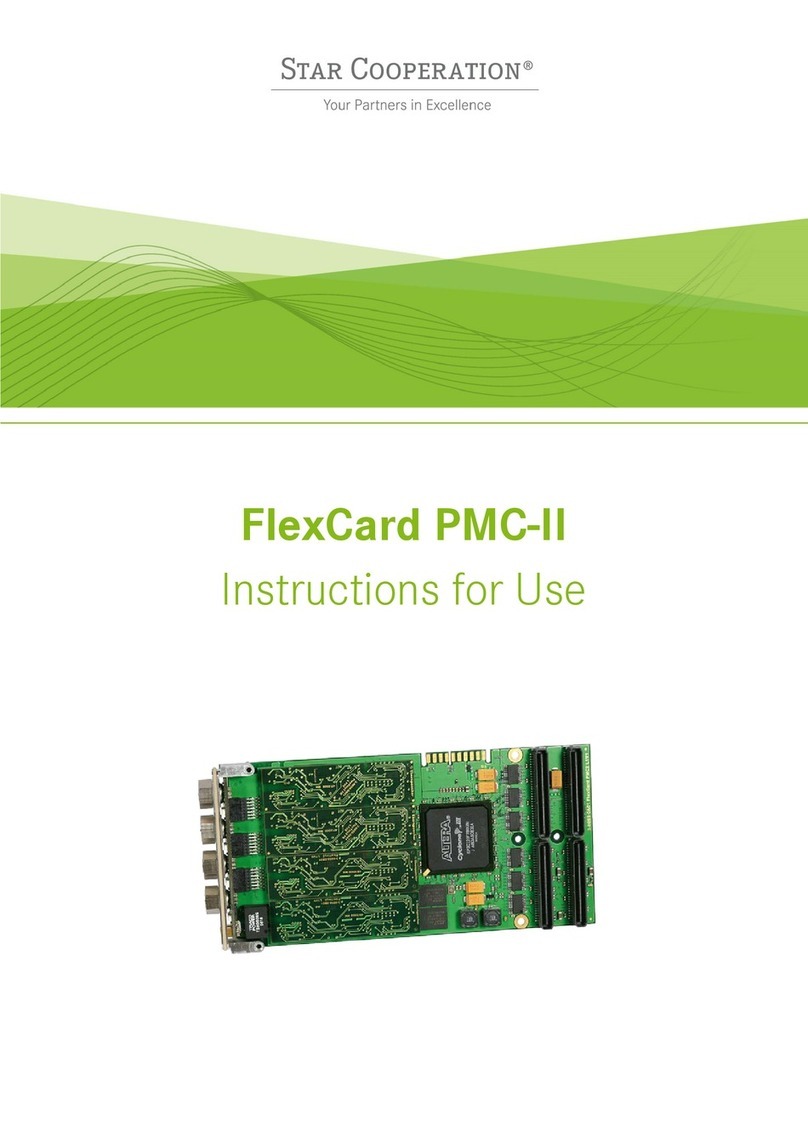Created by STAR ELECTRONICS GmbH & Co. KG
Date created 2022-02-14 Date modified 2022-02-14 Page 6 of 44
3-0055-0P01-D05_FlexCard_PMC-II_Instructions_for_Use_D2V6-F.docx
Contents
1General ..................................................................................................................................................8
1.1 Intended User Group............................................................................................................................8
1.2 Intended use........................................................................................................................................8
1.3 Used Pictograms..................................................................................................................................9
1.4 Safety and Handling Instructions........................................................................................................10
1.5 Meaning of Text Styles .......................................................................................................................12
2Product Description ........................................................................................................................... 13
2.1 FlexCard PMC-II at a glance ...............................................................................................................13
2.2 Scope of Supply.................................................................................................................................14
2.3 Accessory Parts .................................................................................................................................15
2.4 Updates.............................................................................................................................................15
3Technical Data.................................................................................................................................... 16
3.1 Electrical Characteristics ...................................................................................................................16
3.1.1 Power consumption ...........................................................................................................................16
3.1.2 Signal range.......................................................................................................................................16
3.2 Physical Characteristics .....................................................................................................................16
3.3 Environmental Conditions ..................................................................................................................16
3.4 Block Diagram ...................................................................................................................................17
3.5 Interfaces and Connectors .................................................................................................................17
3.5.1 PMC Interface....................................................................................................................................18
3.5.2 Bus Interfaces on the Front Panel.......................................................................................................18
3.5.3 Bidirectional Trigger Connectors on the Front Panel ...........................................................................20
3.5.4 LED Indicators on the Front Panel ......................................................................................................21
3.5.5 FlexTiny II Modules ............................................................................................................................21
3.5.6 FlexTiny II ISO ....................................................................................................................................22
3.5.7 Mounting the FlexTiny II Modules .......................................................................................................22
4Getting Started................................................................................................................................... 24
4.1 Assembly and Line-up ........................................................................................................................24
4.2 Hardware Installation and Maintenance..............................................................................................24
4.2.1 Customize the Bus Driver Terminating Resistor Values .......................................................................25
4.3 Software Installation and Update .......................................................................................................25
4.3.1 Preconditions.....................................................................................................................................25
4.3.2 Installation on Microsoft Windows Operating Systems........................................................................26
4.3.3 Uninstallation on Microsoft Windows Operating Systems....................................................................29
4.3.4 Installation on Linux Operating System...............................................................................................29
4.4 Firmware Update ...............................................................................................................................29
4.5 License Update..................................................................................................................................32
4.6 Activate an Application Image ............................................................................................................34
4.7 UserCardID ........................................................................................................................................34
4.8 Licensing ...........................................................................................................................................34
5Configuration and Operation ............................................................................................................. 35
6Shipping, Maintenance and Disposal................................................................................................. 36
7Troubleshooting ................................................................................................................................. 37
8Ordering Information ......................................................................................................................... 40