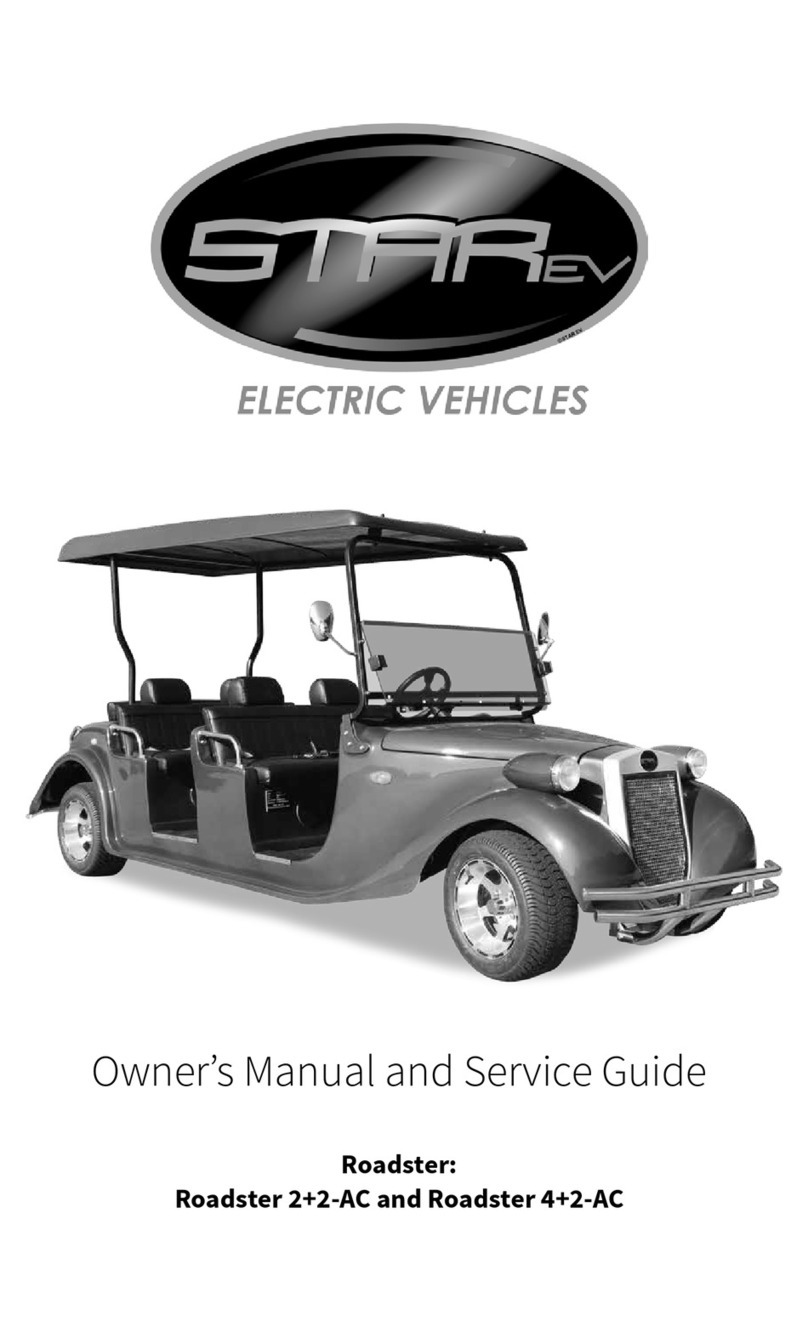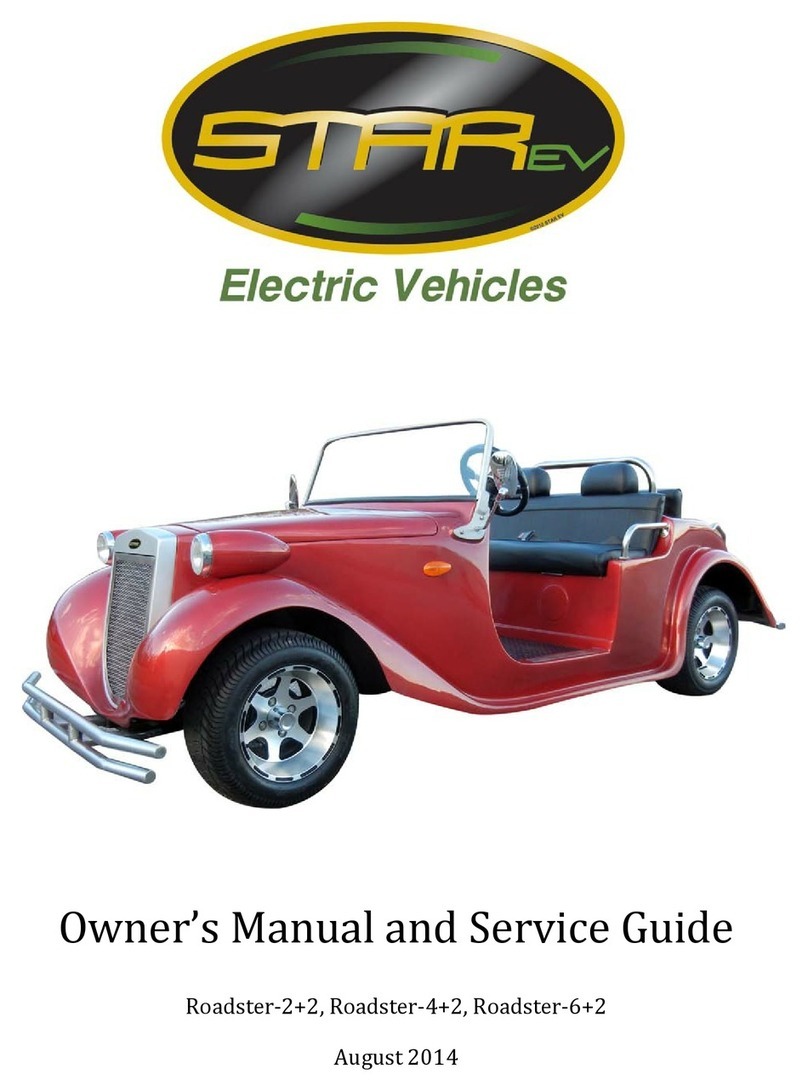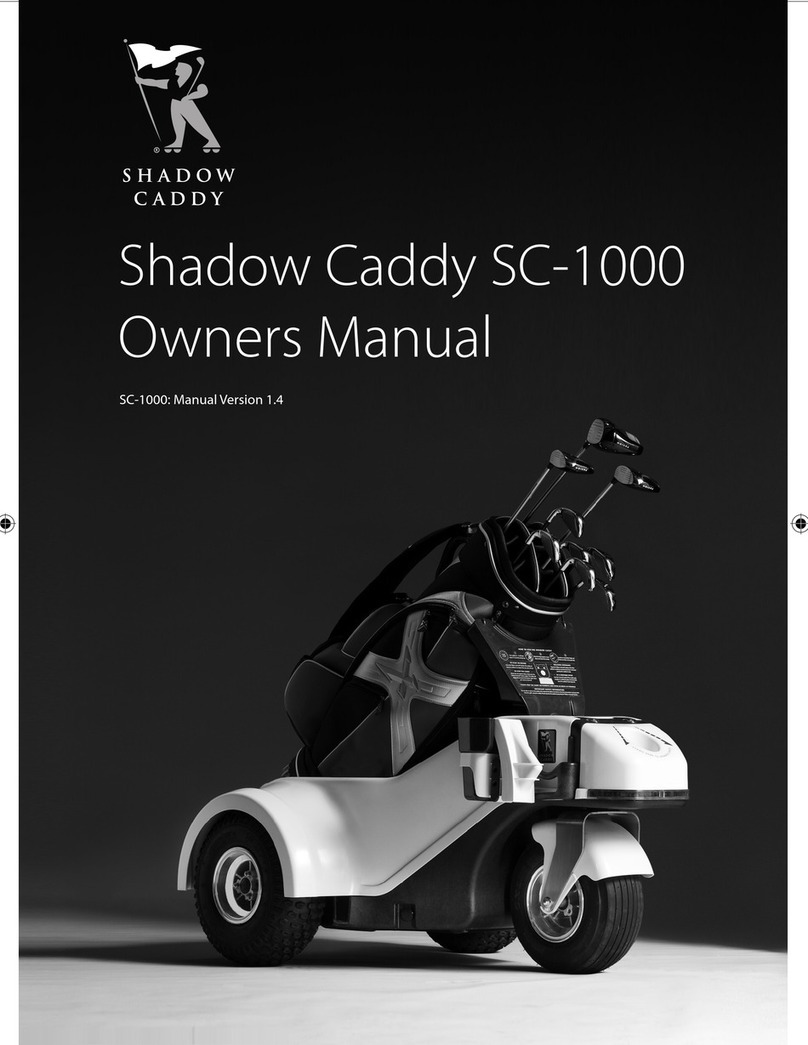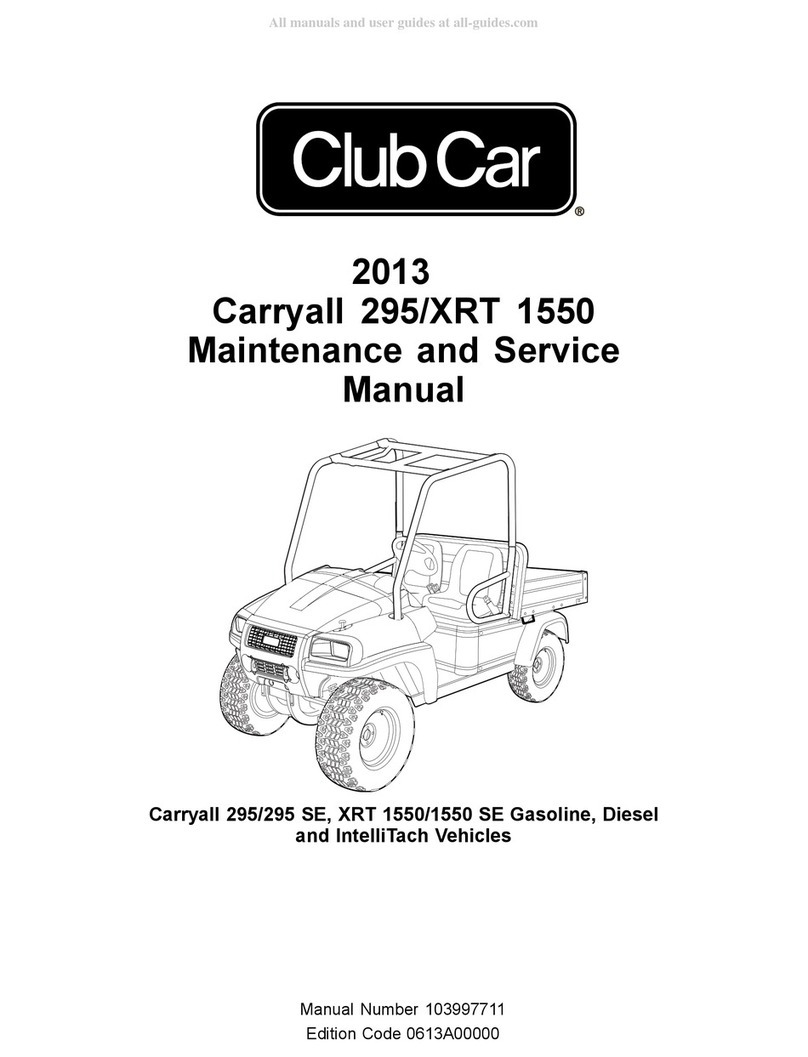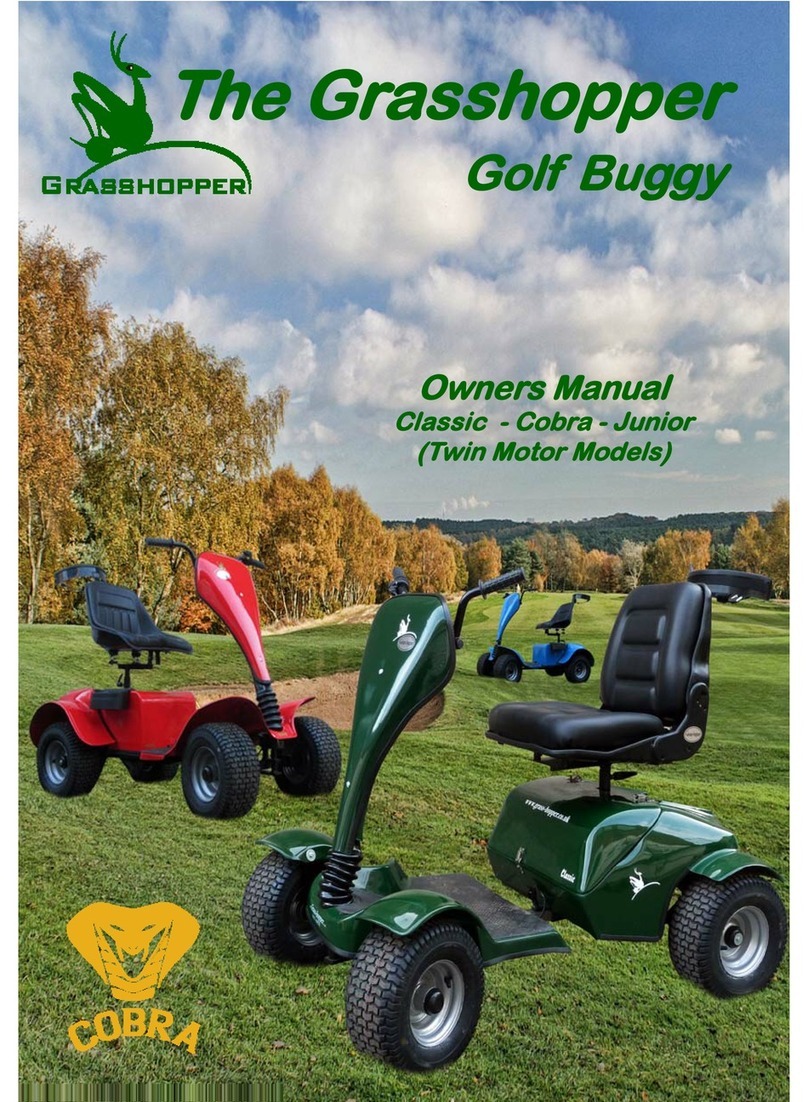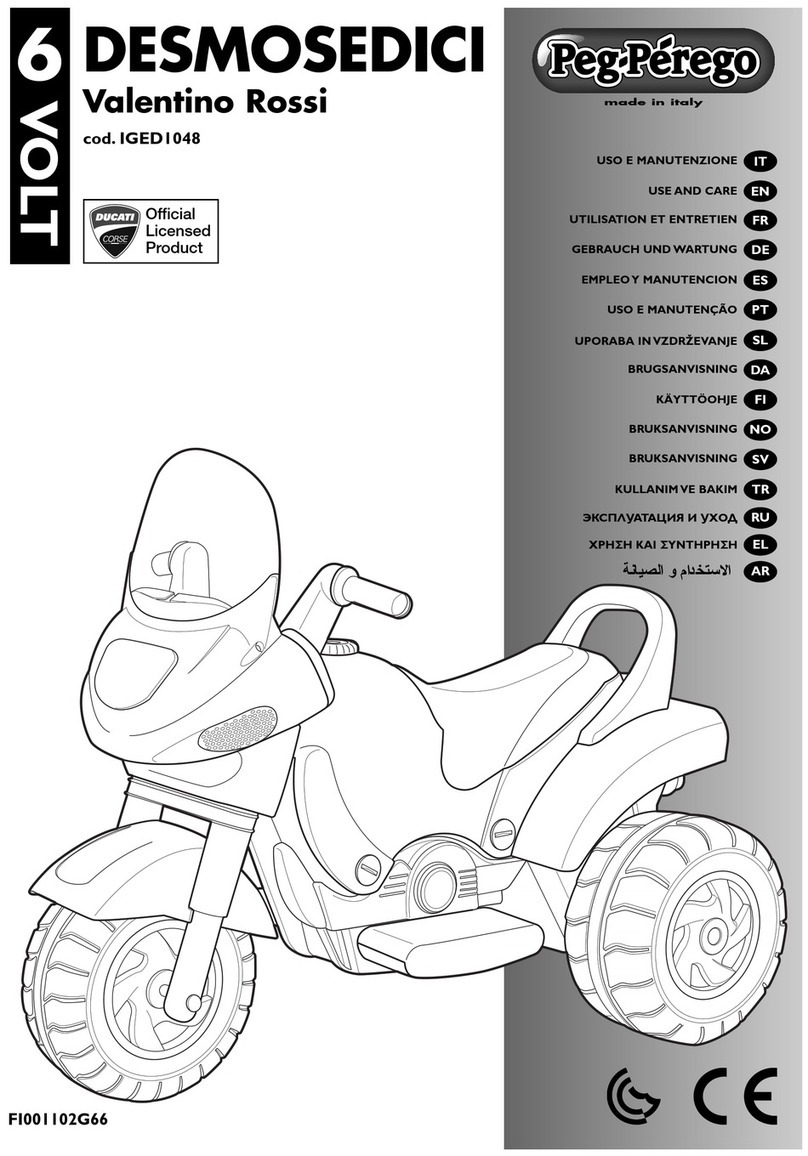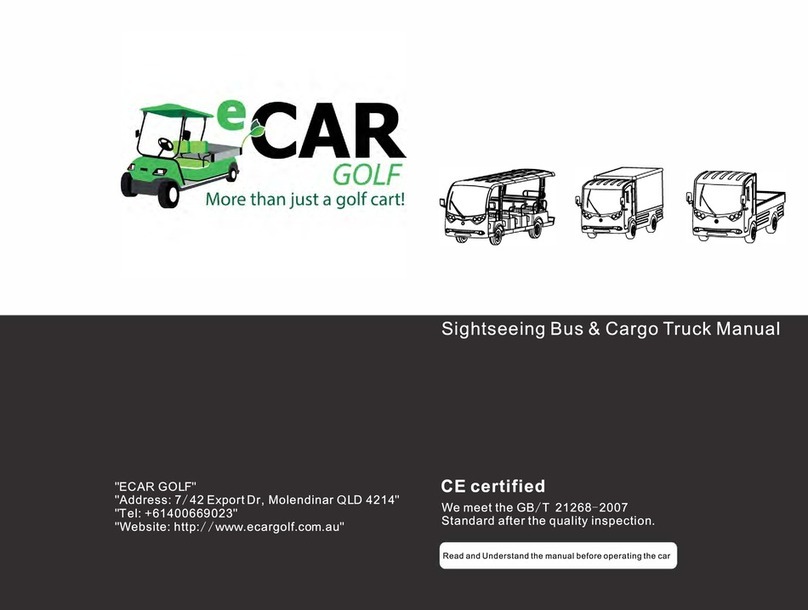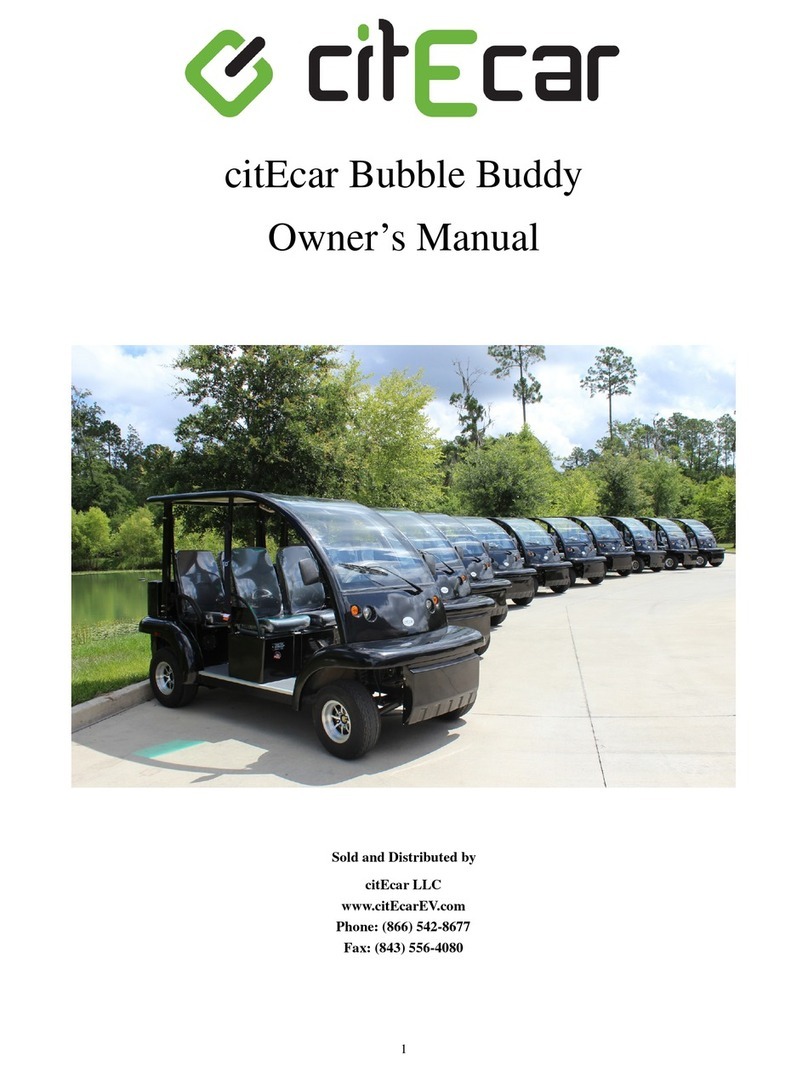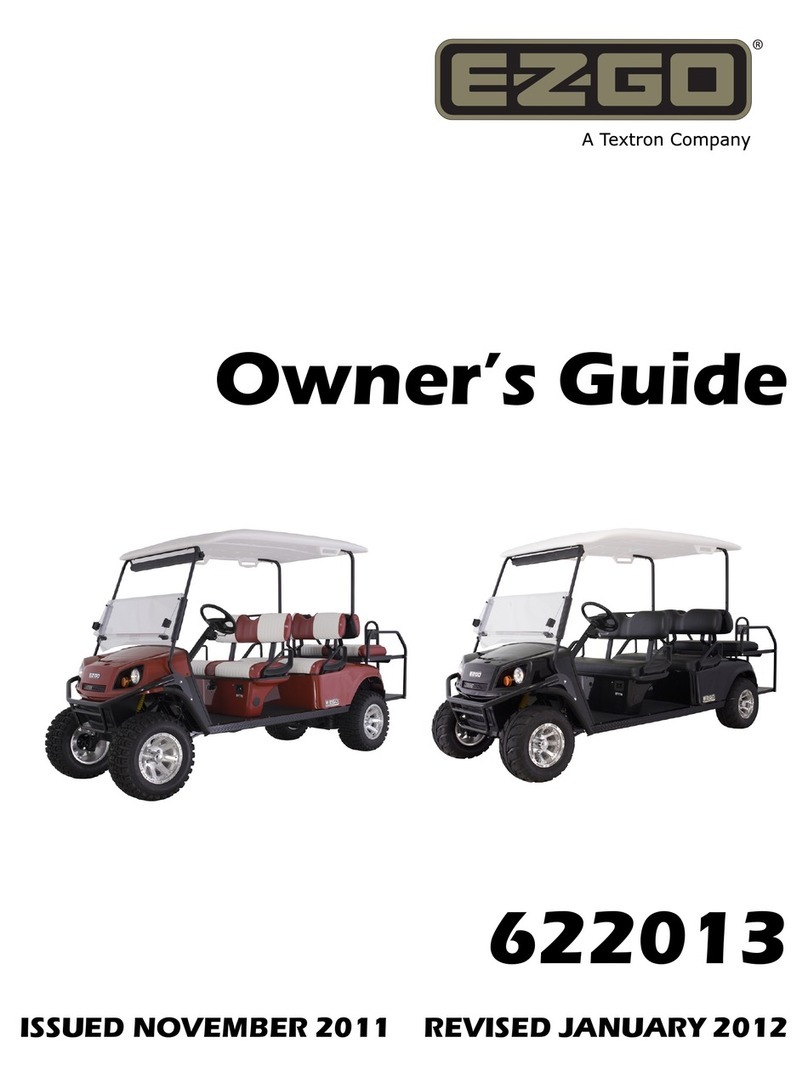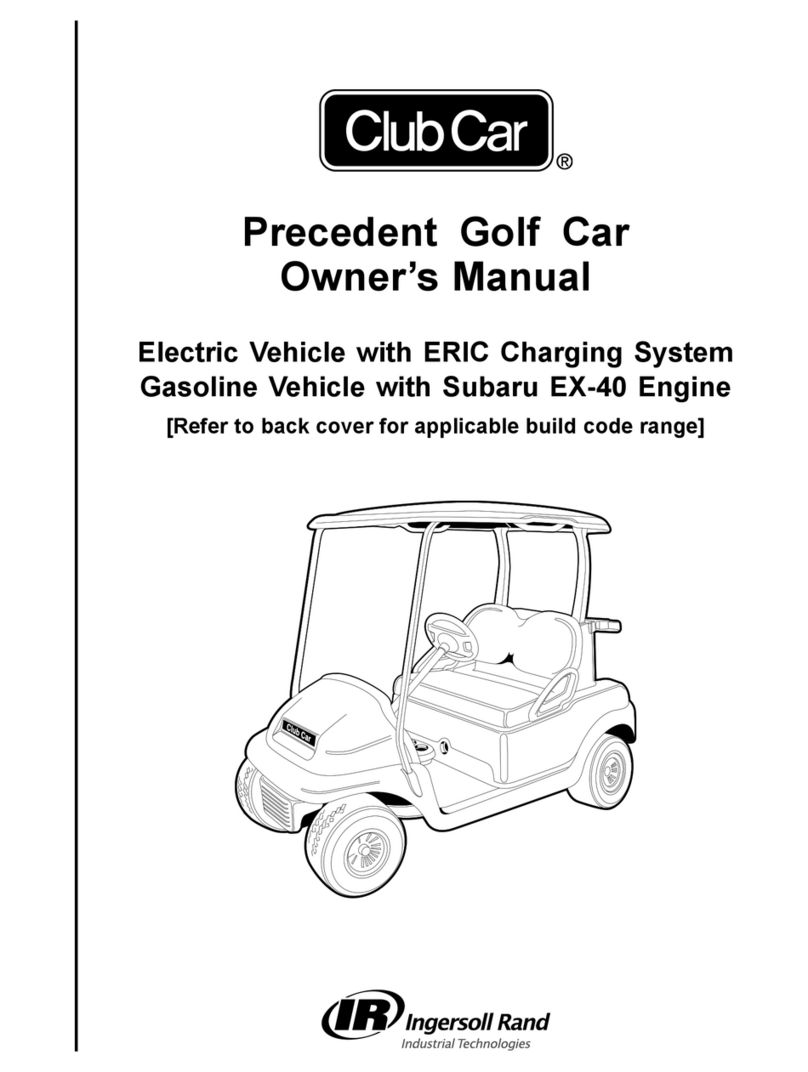Star EV SIRIUS User manual

PERSONAL TRANSPORTATION VEHICLE
Owner’s Manual

page 2page 3
Notes

page 2page 3
Foreword
Dear STAR EV® Product Owner,
STAR EV employees, dealers, and authorized technicians would like to
thank you for purchasing the STAR EV SIRIUS®. The Sirius is the first of
its kind in the market; conceived, designed and developed with you
in mind. The Sirius is a direct result of research, development, and
customer feedback that have all contributed to this innovative oering
from STAR EV. Unlike manufacturers of fleet golf cars have a volume
demand that strips vehicles down to the basics, the Sirius is purposely
designed with the personal transportation vehicle owner in mind. You
will notice ample storage options, class-leading technology, extremely
competitive performance, high quality materials and intelligent
problem solving for reliability, serviceability and distinct styling with
a purpose that sets the Sirius electric vehicle apart from others in
the neighborhood. Our design and development team consists of
individuals who have a passion for providing creative automotive
solutions and have a reputation for placing quality, performance, and
styling above all else and never, ever settle for “good enough”.
On behalf of the entire team at STAR EV, we thank you for your purchase
and look forward to establishing customer loyalty as we continue to
develop more exciting oerings in the future.

page 4page 5
Contents
Foreword 3
General Disclaimer 7, 8
I. Warnings and Safety 9
A. Disclaimer and Liability 10
B. Labels and Locations 10
1. Underside of roof 10
2. Seat pan above batteries 11
II. Quick Guide for Basic Operation 12
A. Positioning Side View Mirrors 12
B. Seating and Safety Belt Use 13
C. Starting and Key Switch 14
D. Direction Selection 15
1. Drive 15
2. Neutral 15
3. Reverse 16
E. Releasing the Parking Brake 17, 18
F. Speed Selector 19
G. Accelerator Pedal 20
H. Brake Pedal 21
J. Setting Parking Brake 22, 23
K. Powering the Unit O 24
III. Sirius Flip Seat 25
Sirius with Ultimate Flip Seat 25-26
IV. Sirius Specifications 27
A. Exterior Dimensions 27. 28
B. Weight & Distribution 29, 30
C. Capacities 31
D. Tires and Wheels 31
E. Suspension and Brakes 31

page 4page 5
Contents
V. Features Location and operation 32
A. LCD Digital Instrumentation 32, 33
1. Mode, Set and Reset Instructions 32, 33
B. EL Interior Ambient Lighting 34
C. Secure Glove Box 35
D. Electric Trunk Release 36
E. Back-Up Manual Storage Trunk Release 37
F. Secure Trunk Storage 38
G. False Floor Cooler Lid 39
H. Storage Cooler Drain 40
J. Headlights 41
1. Daytime Running Light Operation 42
2. Headlight Operation 43
3. Engaging High Beam 44
K. Taillights 45
L. Side View Mirror Turn Indicators 46, 47
M. Hazard or Emergency Flashers 48
N. Horn 49
P. Adjustable Seat Back 50
Q. Center Storage Pocket 51
R. Seat Pan Storage Pocket 52
S. Seat Belts 53
T. Flip Windshield 54, 55
U. USB and 12 V Outlet 56
V. EZ Connect Main Charging Port 57
W. Optional Golf Ball and Tee Holder 58

page 6page 7
Contents
VI. Maintenance 59
A. Preventative Maintenance Schedule 59
B. Batteries 60
1. Charging the Batteries 60, 61
2. Important Things to Remember 62
3. Battery Layout and Cable Routing 63, 64
4. Watering and Flooded Batteries 65, 66
C. Liing the Vehicle 67, 68
D. Alignment 69
E. Lubrication Points 70
F. Adjustable Ride Height 71-72
G. Tire Pressure 73
H. Light Bulb Replacement 73
1. Headlight Bulb Replacement 73, 74
J. Headlight Adjustment 75
VII. Care and Cleaning 76, 77
A. Interior 76
B. Exterior 76
VIII. Storage 78
A. Procedure 78
IX. Warranty 79-80
A. Clarifications 80
B. Exclusions 81
C. Remedy 81
D. Disclaimer 82
E. Warning 82
F. Voiding of Warranty 83
Troubleshooting 84

page 6page 7
General Disclaimer
General Disclaimer
Good common sense and prudent driving practices must be used at
all times to prevent accidents and injury and do more than warnings
and instructions combined. The manufacturer strongly suggests
that anyone who operates this equipment read the entire manual
paying particular attention to the safety warnings while operating and
maintaining this vehicle.
STAR EV reserves the right to make design changes to vehicles for
constant improvement without obligation to change previous models
produced and sold prior to updates and the information in this manual
is subject to change without notice to customers, dealers, or agents.
In order to remain completely up-to-date on production changes,
please contact your STAR EV Authorized Dealer or our web site:
www.starev.com for the most recent version of this manual and if
needed schedule an appointment to consider updating your product
if value is determined.
These vehicles are designed for “enclosed community” use and may
include private and public land. Every STAR EV Sirius is equipped
with proper lighting and safety equipment, but it is the owner’s
responsibility to ensure your vehicle conforms to local laws to be
driven on public secondary roads as each state and county has
dierent guidelines and laws.
Some communities may permit operation on public streets in specific
areas on a limited basis and in accordance with local ordinance.
It is the responsibility of the vehicle owner to follow local use laws.
Electrically powered vehicles require that all electrical accessories be
properly grounded directly to battery (-) post. Never use the chassis
or body as a grounded connection.

page 8page 9
General Disclaimer
Refrain from modifying the vehicle in any way that will alter the weight
distribution of the vehicle, decrease stability or increase speed beyond
factory specifications. Such modifications can cause serious injury,
property damage and even death. Only STAR EV Authorized Dealers
may modify the vehicle.
Vehicles that are capable of higher speeds must continue to conform
to surrounding traic and environment, conditions, and terrain.
Attention
Because the STAR EV Sirius can be upgraded to a legal “Low Speed
Vehicle” (LSV) in some states, the following is required to understand.
If you believe that your LSV has a defect which could cause a crash
or could cause injury or death, you should immediately inform the
National Highway Traic Safety Administration (NHTSA) in addition to
notifying JH Global Services, Inc.
If the NHTSA receives similar complaints, it may open an investigation,
and if it finds that a safety defect exists in a group of vehicles, it may
order a recall and remedy campaign. However, the NHTSA cannot
become involved in individual problems between you, your dealer, or
JH Global Services,Inc.
To contact the NHTSA, you may call the Vehicle Safety Hot
line toll-free at 1-888-327-4236 (TTY: 1-800-424-9153); go to
http://nhtsa.safercar.gov; or write to: Administrator, NHTSA, 1200
New Jersey Avenue SE, Washington, DC 20590. You can also
obtain other information about motor vehicle safety from
http://www.safercar.gov.

page 8page 9
Warning
Only Licensed STAR EV Technicians and Authorized Dealers may
perform any needed repairs to STAR EV products. Failure to do so may
result in voiding warranty, personal injury, or even death.
Maintain the battery as per the User Manual Guidelines. Failure to
follow the procedures listed in this manual may result in a decreased
duration of the batteries.
Unauthorized modifications to this vehicle may reduce performance
and safety capabilities which could result in equipment failure,
personal or property damage, or death.
Use the vehicle in a responsible manner and maintain the vehicle in
safe operating condition.
Read and observe all warnings and operation instruction labels
posted on vehicle and printed in this manual.
Follow all safety rules posted and adhere to all traic and road signs.
Ensure all passengers and cargo are secure before driving vehicle.
Follow seat belt laws where applicable. If children are on board, ensure
they are secure with adult supervision.
Use turn signals to communicate your direction of travel to other
motorists.
Do not leave unsupervised minors in vehicle.
When vehicle is in motion, it is strongly suggested that running lights
or headlights are on.
Warning

page 10 page 11
Warnings and Safety
I. Warnings and Safety
A. Disclaimer and Liability
This manual has been designed to assist in maintaining your new
STAR EV Sirius personal vehicle in accordance with procedures
developed by the manufacturer. Compliance to these procedures and
troubleshooting tips will ensure the best performance and reliability
of your vehicle.
B. Labels and Locations
1. Underside of roof

page 10 page 11
2. Seat pan above batteries
Warnings and Safety

page 12 page 13
II. Quick Guide for Basic Operation
A. Positioning Side View Mirrors
The STAR EV Sirius comes standard with side view mirrors for your
safety. Each mirror is manually adjustable and should be positioned
prior to starting the vehicle. Once you have established your preferred
seating position, look to your le and right mirrors to ensure you can
see behind the vehicle. If a mirror is not aimed correctly, take time to
adjust accordingly. It is very important to be able to glance behind
you at all times while vehicle is in motion. A passenger may assist in
positioning your right side mirror to save time.
Basic Operation

page 12 page 13
B. Seating and Safety Belt Use
For safety concerns, it is recommended that the maximum occupancy
per seat is two people. We do understand that small children may
need to be held so we have provided large so handles and DOT
approved seat belts. Whenever possible, please seat small children
with an adult, preferably in the center of the seat for their safety. The
Sirius is equipped with hidden seat belt hardware under the bodywork
to limit clutter but operates the same as other products. Pull the male
end (on the outside) over your lap and secure it to the receiver in the
center of the seat. To release, simply push the orange release button.
While not required in all states, we strongly recommend seat belt use
whenever the vehicle is in motion.
Basic Operation

page 14 page 15
Basic Operation
C. Starting and Key Switch
The key switch is located on the right side of the steering column
cover. The direction selection switch should be in “neutral,” or else
the electrical system will not activate when the key switch is turned.
There are two positions to the key switch. With the key inserted, turn
clockwise until you feel a “click”. Once powered, the digital display
should illuminate and provide you vital information needed for
your journey.

page 14 page 15
D. Direction Selection
The rocker switch on the le side of the control panel in the center
of the dash is the drive selector. This is a three position switch.
Confirmation of your selection can be seen in the digital display with
one of the following symbols:
DDrive
NNeutral
RReverse
1. Drive
The direction selector must be placed in “Drive” in order to move in a
forward direction. Although there is an electronic failsafe to prevent
direction changes while in motion, it is heavily discouraged to do so.
Make sure your vehicle comes to a complete stop before selecting a
dierent direction.
2. Neutral
The direction selector should be positioned in Neutral when not
operating vehicle.
Basic Operation

page 16 page 17
3. Reverse
When you wish to move in reverse, the Reverse switch is also located
on the control panel. When engaged, the rocker switch should
illuminate and you will see an “R” in the digital display panel, to the
right of the speedometer. For those units equipped with optional rear
view camera, the entire screen will show camera view.
Basic Operation

page 16 page 17
E. Releasing the Parking Brake
2P, 2+2, Lied 2+2
When you are ready to go and all previous steps have been taken,
press the main brake pedal with your foot. If performed correctly, the
entire brake pedal should rise, releasing the mechanical parking brake.
Alternatively the parking brake will be released once the accelerator
pedal is slightly depressed to initiate movement of the vehicle.
Basic Operation

page 18 page 19
E. Releasing the Parking Brake
4 Long, 4+2, Lied 4+2
To release parking brake, push far le brake pedal down over traveling
the brake set position, the brake should release and the pedal will
return to the top position as you remove your foot.
Basic Operation
Note*
Car will not operate if brake pedal is depressed. Red Indicator Light
will illuminate on dash.

page 18 page 19
F. Speed Selector
The Sirius has two forward speeds, Low-Speed and High-Speed. Low-
Speed is oen used to conserve battery charge if a rapid pace is not
required. These speeds are selected by a two position rocker switch
on the right side of the control panel, center on the dash. If Low-
Speed is desired, simply press the bottom of the rocker switch and
confirmation of a yellow turtle icon will illuminate in the lower right
corner of the digital display.
High-Speed is also an option if a more rapid pace is desired and
conditions permit. High-Speed is the top position of the same rocker
switch and when selected you will see a green rabbit icon illuminate in
the lower right corner of the digital display.
Basic Operation

page 20 page 21
Basic Operation
G. Accelerator Pedal
To make the vehicle move, following all previous steps, slowly depress
the accelerator pedal on the right that reads “GO”. The faster you wish
to go, the more you depress the pedal. When you have reached your
desired speed, simply hold the pedal in place.
Table of contents
Other Star EV Golf Car manuals