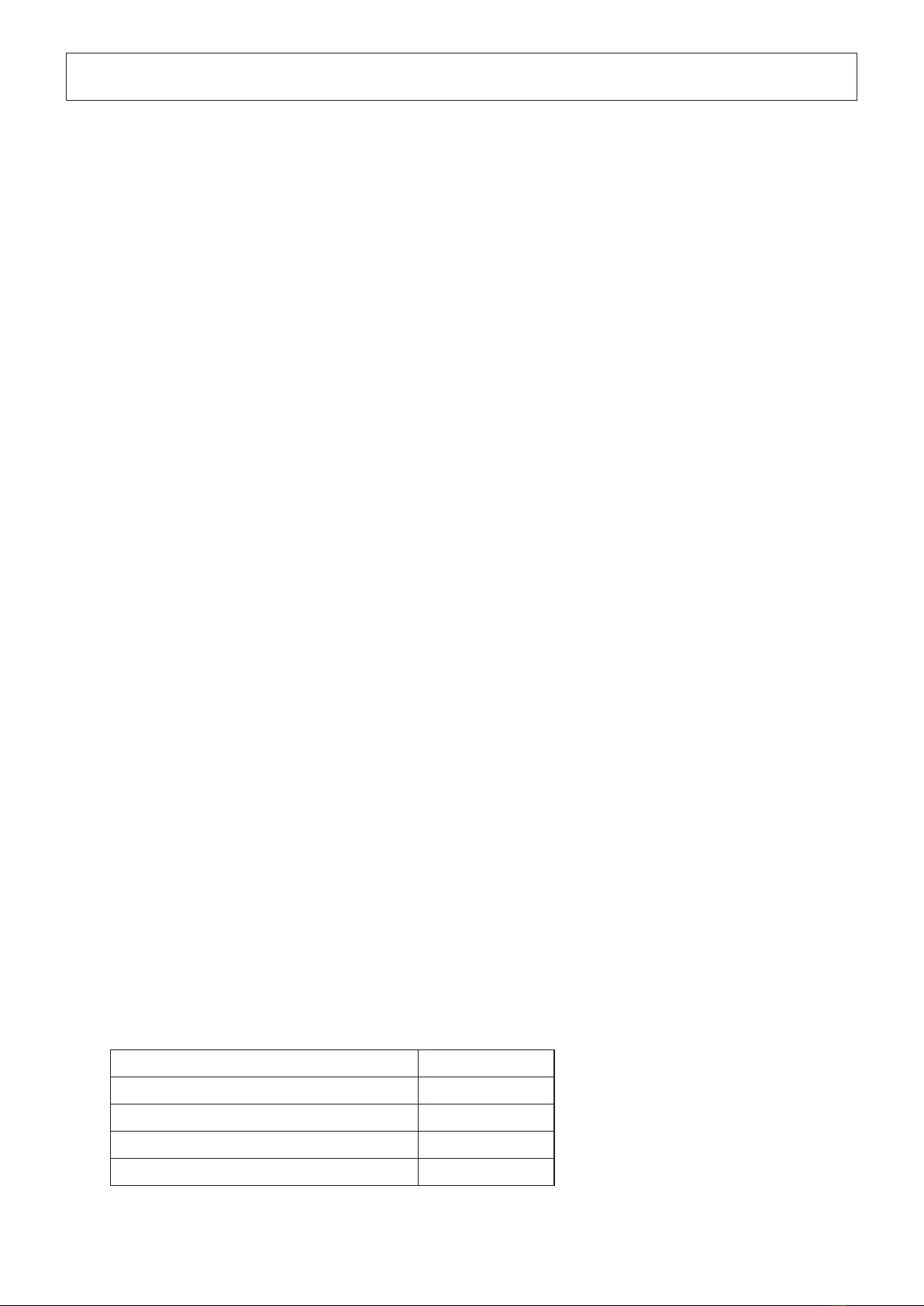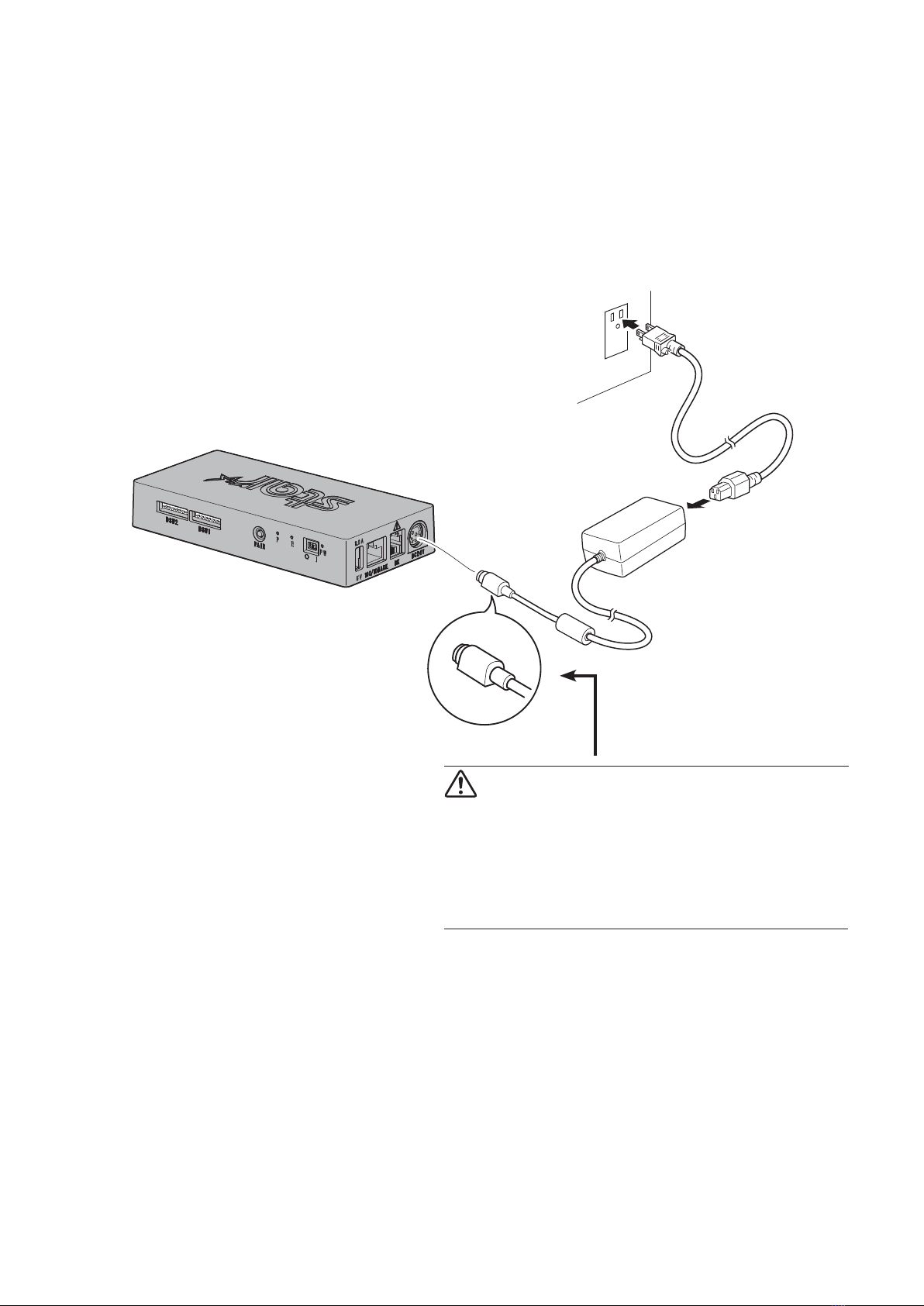Caution Symbol
is symbol is located near the peripheral drive connector.
Do not connect this to a telephone.
English: Warning:
This is a class A product. In a domestic environment this product
may cause radio interference in which case the user may be
required to take adequate measures.
Deutsch:
[German]
Warnung:
Dies ist ein Produkt der Klasse A. Bei der Verwendung dieses
Produkts im Haus- oder Wohnungsbereich kann es zu
Funkstörungen kommen. In diesem Fall muss der Benutzer u. U.
angemessene Maßnahmen ergreifen.
Svenska:
[Swedish]
Varning:
Detta är en klass A-product. Denna produkt kan orsaka
radiostörningar inomhus. Det kan då vara ett krav att användaren
vidtar lämpliga åtgärder.
Español:
[Spanish]
Advertencia:
Este es un producto de clase A. En entornos domésticos, este
producto puede producir radiointerferencias, en cuyo caso el
usuario deberá tomar las medidas oportunas.
Português:
[Portuguese]
Aviso:
Esse é um produto de Classe A. Em um ambiente doméstico, esse
produto pode causar interferência de rádio; nesse caso, o usuário
poderá ter de tomar medidas adequadas.
Français:
[French]
Avertissement:
Cet appareil est un produit de classe A. Dans un environnement
domestique, ce produit peut générer des interférences
radioélectriques, auquel cas l'utilisateur devra prendre des mesures
appropriées.
Suomi:
[Finnish]
Varoitus:
Tämä on A-luokan tuote. Kotona käytettynä tämä tuote voi
aiheuttaa radiotaajuushäiriöitä,jolloin käyttäjän tulisi ryhtyä
vaadittaviin toimenpiteisiin häiriöiden ehkäisemiseksi.
Italiano:
[Italian]
Avvertenza:
Prodotto di classe A. È possibile che il prodotto generi interferenze
radio in un ambienti chiusi. In questo caso l'utente deve
intraprendere le misure adeguate per risolvere il problema.
Dansk:
[Danish]
ADVARSEL:
I et hjemligt miljø kunne dette produkt forårsage radio forstyrrelse.
Bliver det tilfældet,påkræves brugeren muligvis at tage
tilstrækkelige foranstaltninger.
Nederlands:
[Dutch]
Waarschuwing:
Dit is een product van klasse A. In een woonomgeving kan dit
product radiostoring veroorzaken. In dat geval moet de gebruiker
de juiste maatregelen nemen.
Eesti:
[Estonian]
Avertissment:
Ce produit est un produit de classe A. Dans un environnement
résidentiel,ce produit peut provoquer des perturbations
radioélectriques,auquel cas l'utilisateur peut se voir obligé de
prendre les mesures appropriées.
Ελληνική:
[Greek]
ΠΡΟΕΙΔΟΠΟΙΗΣΗ:
Αυτό είναι ένα προϊόν κατηγορίας A. Σε οικιακό περιβάλλον,αυτό
το προϊόν μπορεί να προκαλέσει παρεμβολές ραδιοσυχνοτήτων
(RF),στην οποία περίπτωση μπορεί να απαιτηθεί η λήψη
κατάλληλων μέτρων από τον χρήστη.
Slovensky:
[Slovak]
Varovanie:
Toto je zariadenie triedy A. V domácom prostredí môže tento
produkt spôsobovať rušenie rádiovej frekvencie. V takom prípade
musí používateľ prijať príslušné opatrenia.
Slovensko:
[Slovenian]
Opozorilo:
To je izdelek razreda A. V domačem okolju lahko ta izdelek povzroča
motnje radijskih frekvenc,v tem primeru mora uporabnik ustrezno
ukrepati.
Česky:
[Czech]
VAROVÁNÍ:
Toto je produkt třídy A. V domácím prostředí může tento produkt
způsobovat rušení rádiových frekvencí,a v takovém případí se od
uživatele vyžaduje,aby učinil odpovídající opatření.
Magyar:
[
Hungarian
]
Figyelem:
„A” osztályba sorolt termék. Lakóhelyi környezetben ez a
termék rádiófrekvenciás (RF) interferenciát okozhat,ebben
az esetben a felhasználónak gondoskodnia kell a szükséges
ellenintézkedésekről.
Български:
[Bulgarian]
ВНИМАНИЕ:
Това е продукт от Клас A. В жилищна среда този продукт
може да създаде радиочестотни смущения,в който случай
потребителят ще трябва да вземе съответните мерки.
Polski:
[Polish]
OSTRZEŻENIE:
Urządzenie to jest urządzeniem klasy A. W warunkach domowych
urządzenie to może wywoływać zakłócenia o częstotliwości
radiowej,wymagające od użytkownika podjęcia odpowiednich
działań zaradczych.
Malti:
[Maltese]
OSTRZEŻENIE:
Urządzenie to jest urządzeniem klasy A. W warunkach domowych
urządzenie to może wywoływać zakłócenia o częstotliwości
radiowej,wymagające od użytkownika podjęcia odpowiednich
działań zaradczych.
Latviski:
[Latvian]
BRĪDINĀJUMS:
Šis A klases izstrādājums. Izmantojot šo izstrādājumu mājas
apstākļos,tas var radīt radiotraucējumus; šajā gadījumā lietotājam
var būt nepieciešams veikt atbilstošus pasākumus.
Lietuvių :
[Lithuanian]
ĮSPĖJIMAS:
Tai yra A klasės produktas. Gyvenamosiose aplinkose šis produktas
gali kelti radijo dažnių trikdžius. Tokiu atveju naudotojui gali reikėti
imtis atitinkamų priemonių.
Român:
[România]
Avertisment:
Acesta este un produs din Clasa A. În mediul casnic,acest produs
poate cauza interferenţe radio,caz în care utilizatorul trebuie să ia
măsurile necesare.