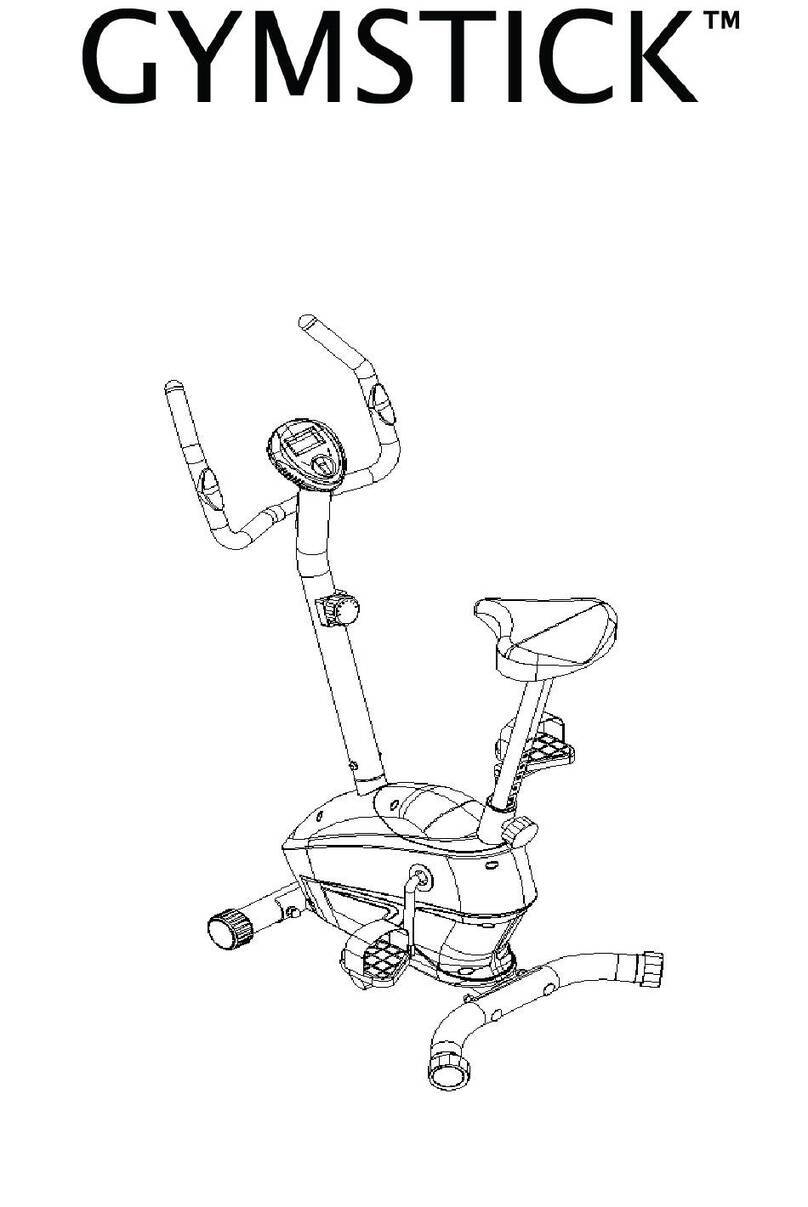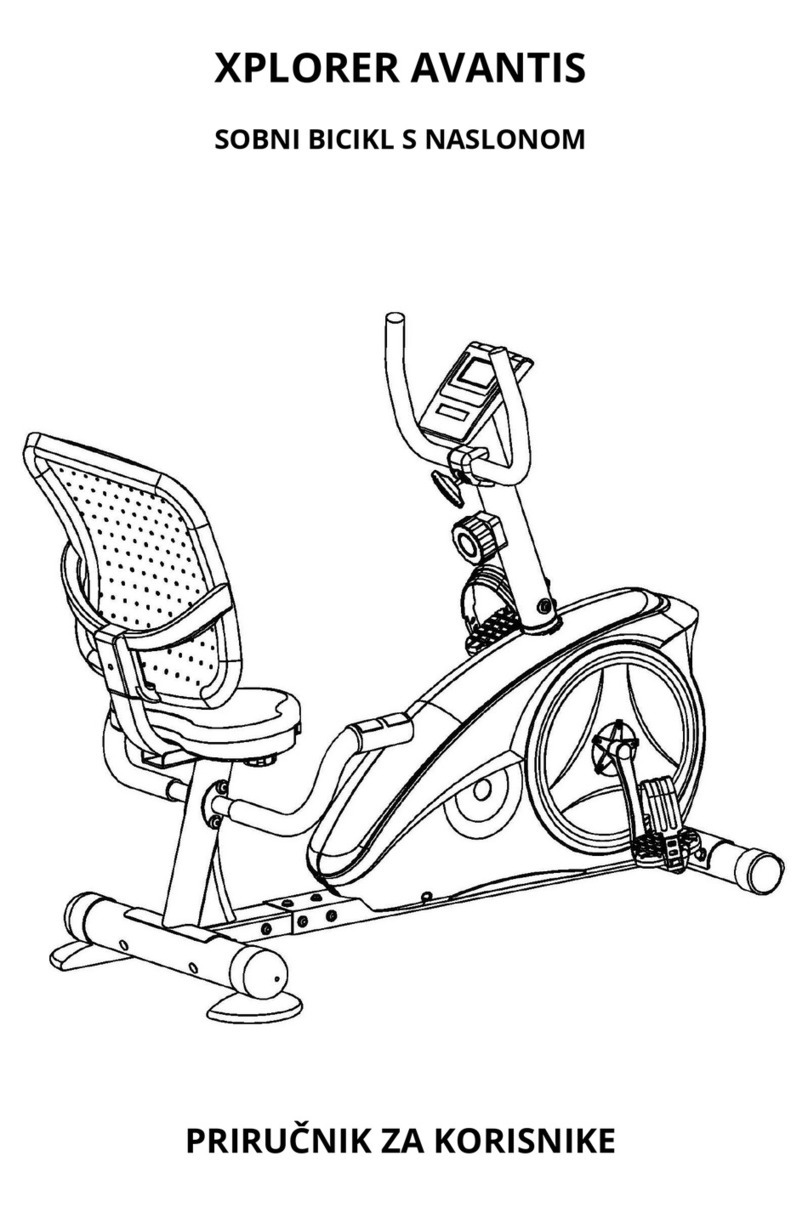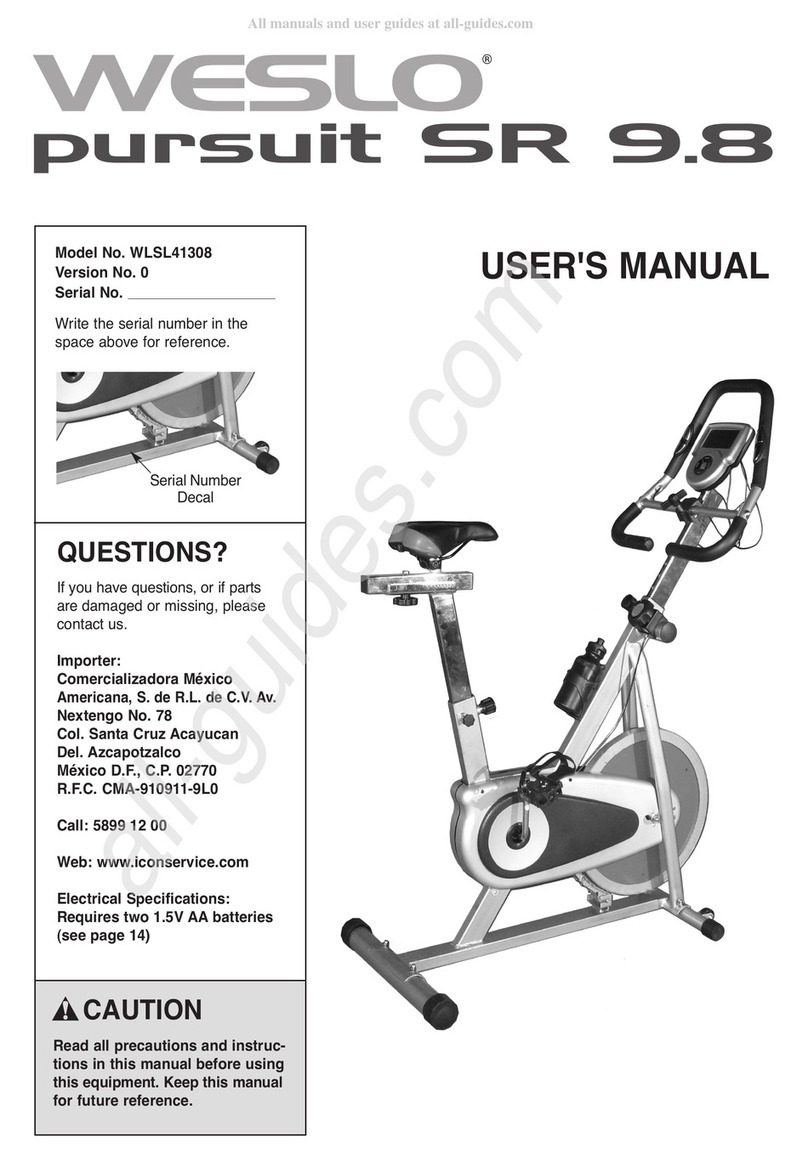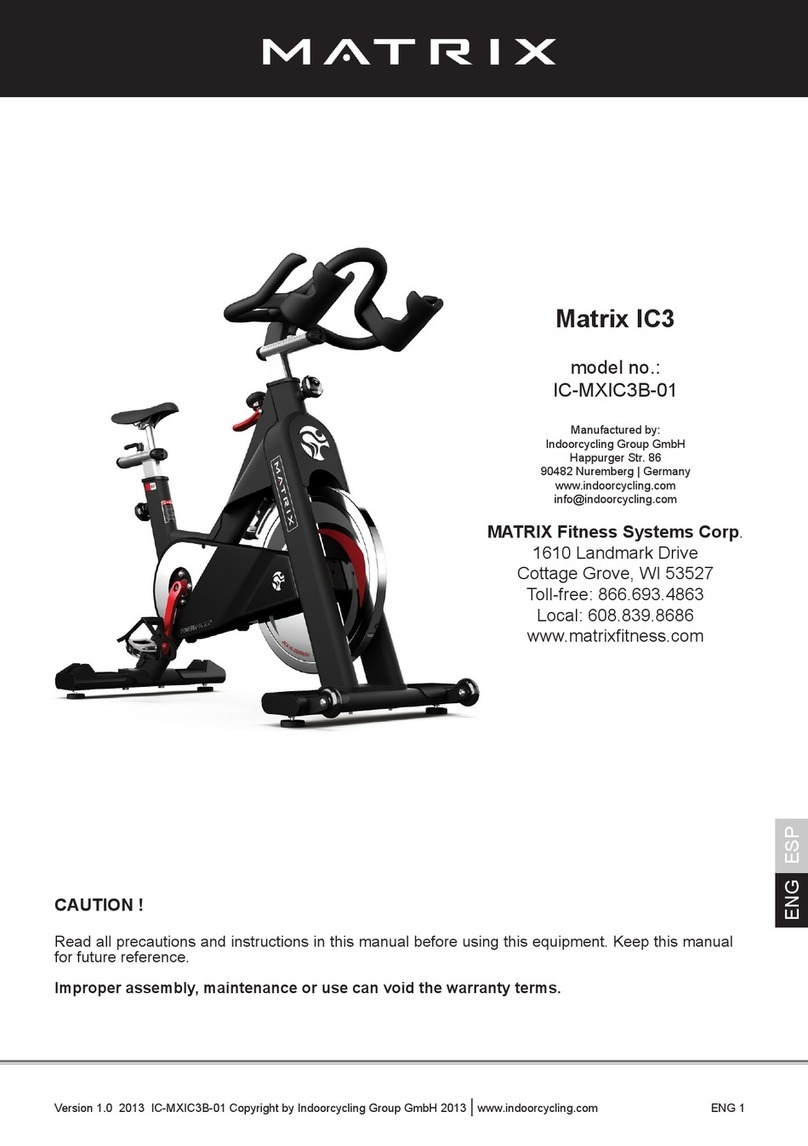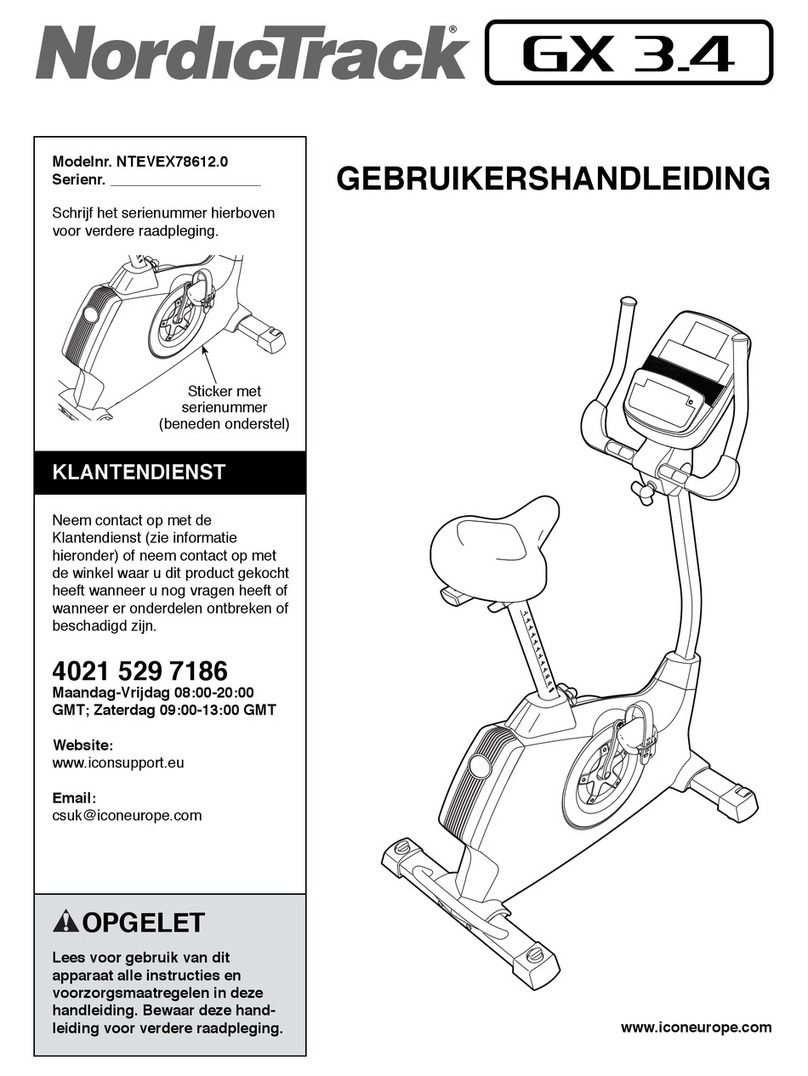Star Shaper KC-1422 User manual

KC-1422
EXERCISE BIKE

1
I
Im
mp
po
or
rt
ta
an
nt
t
S
Sa
af
fe
et
ty
y
I
In
nf
fo
or
rm
ma
at
ti
io
on
n
Please keep this manual in a safe place for reference.
1. It is important to read this entire manual before assembling and using the equipment.
Safe and efficient use can only be achieved if the equipment is assembled, maintained and used
properly. It is your responsibility to ensure that all users of the equipment are informed of all warnings
and precautions.
2. Before starting any exercise program you should consult your doctor to determine if you have any
physical or health conditions that could create a risk to your health and safety, or prevent you from
using the equipment properly. Your doctor's advice is essential if you are taking medication that affects
your heart rate, blood pressure or cholesterol level.
3. Be aware of your body's signals. Incorrect or excessive exercise can damage your health. Stop
exercising if you experience any of the following symptoms: Pain, tightness in your chest, irregular
heartbeat, extreme shortness of breath, feeling light headed dizzy or nauseous. If you do experience
any of these conditions you should consult your doctor before continuing with your exercise program.
4. Keep children and pets away from the equipment. The equipment is designed for adult use only.
5. Use the equipment on a solid, flat level surface with a protective cover for your floor or carpet. For
safety space, the equipment should have at least 0.5 meters of free space all around it.
6. Before using the equipment, check the nuts and bolts are securely tightened.
7. The safety level of the equipment can only be maintained if it is regularly examined for damage and/or
wear and tear.
8. Always use the equipment as indicated. If you find any defective components whilst assembling or
checking the equipment, or if you hear any unusual noise coming from the equipment during use, stop.
Do not use the equipment until the problem has been rectified.
9. Wear suitable clothing whilst using the equipment. Avoid wearing loose clothing which may get caught
in the equipment or that may restrict or prevent movement.
10. The equipment has been tested and certified to EN957 under class H.C. Suitable for domestic, home
use only. Maximum weight of user: 100kg. Braking is speed independent.
11. The equipment is not suitable for therapeutic use.
12. Care must be taken when lifting or moving the equipment so as not to injure your back. Always use
proper lifting techniques and/or use assistance.
13. All moveable accessories (eg. pedal, handlebar, saddle....etc.) require weekly maintenance. Check
them before use every time. If anything broken or loose, please fix them immediately. You may
continue using bike after they return to good conditions
If you experience any problems or require assistance,
please contact our customer services on 0844 800 8890
Monday-Thursday 08:00~16:30
Friday 08:00~15:30
This service is available for UK residents only.

2
E
EX
XP
PL
LO
OD
DE
ED
D-
-V
VI
IE
EW
W
A
AS
SS
SE
EM
MB
BL
LY
Y
D
DR
RA
AW
WI
IN
NG
G
17
22
23
24
25
26
27
31
15
32
4
5
1
6
28
9
10R
11
12
13
14
29
30
10L
7
8
2
3
15
16
17
18
19
20
21

3
PARTS LIST
PART
NO.
DESCRIPTION
QTY
PART
NO.
DESCRIPTION
QTY
1.
Main Frame
1
17.
Upper sensor wire
1
2.
Front Stabilizer
1
18.
Lower sensor wire
1
3.
Front end cap
2
19.
Front post
1
4.
Carriage bolt M8 x 60mm
4
20.
Screw M5 x 12
2
5.
Rear stabilizer
1
21.
Tension knob
1
6.
Rear end cap
2
22.
Computer holder
1
7.
Curved washer M8
4
23.
Sensor wire
1
8.
Domed nut M8
4
24.
Computer
1
9.
Fixed knob
1
25.
Handlebar holder
1
10L.
Pedal (left)
1
26.
Handlebar
1
10R.
Pedal (right)
1
27.
End plug
2
11.
Seat post
1
28.
Chain cover A
2
12.
Saddle
1
29.
Chain cover B
2
13.
Nylock nut M8
3
30.
Crank
1
14.
Washer M8
3
31.
Foam
2
15.
Allen key bolt M8 x 15mm
8
32
Washer M8*16
4
16.
Curved washer M8
4
a) Allen Key L6
b) Spanner
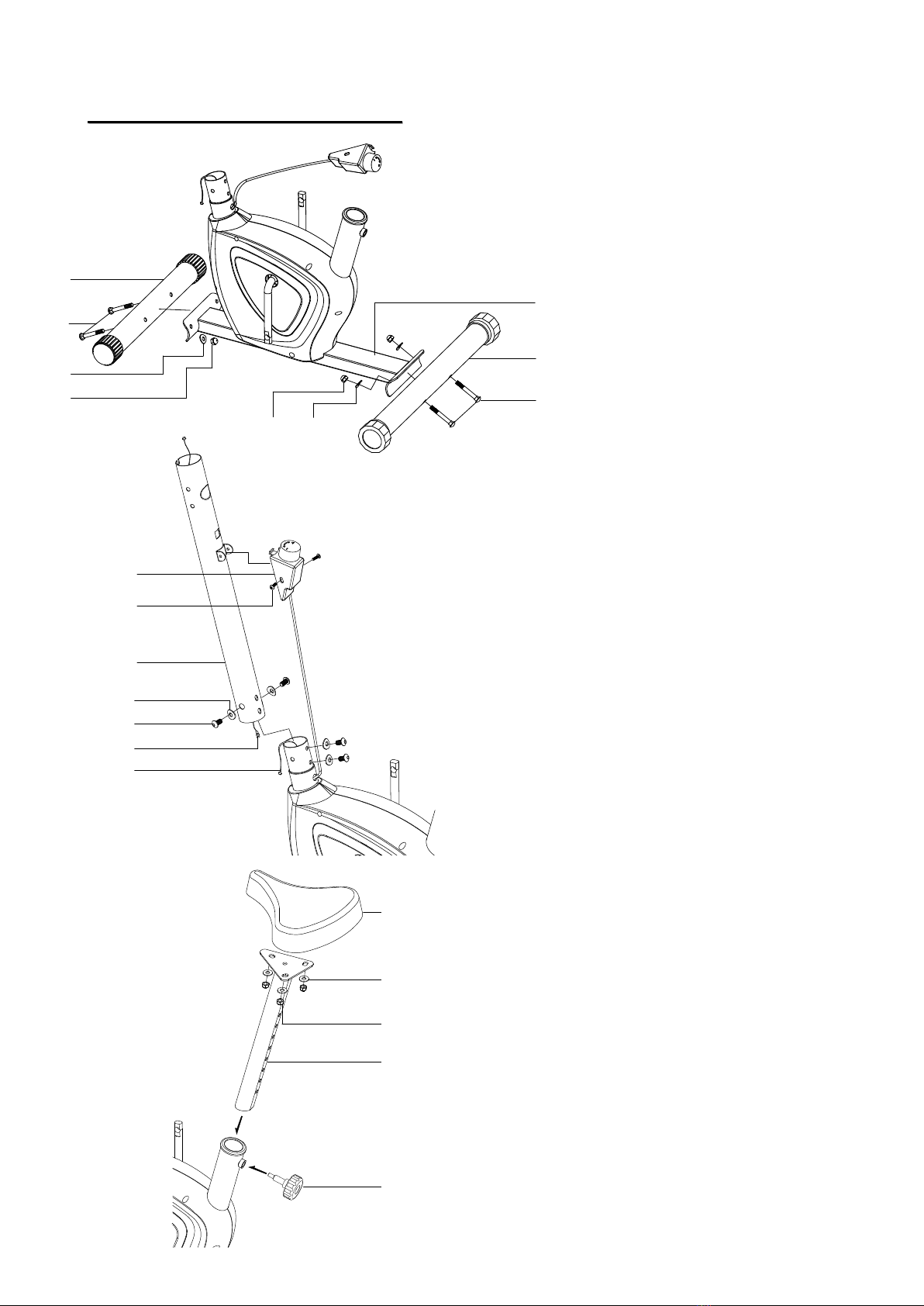
4
A
AS
SS
SE
EM
MB
BL
LY
Y
I
IN
NS
ST
TR
RU
UC
CT
TI
IO
ON
N
STEP 1
Attach the Rear Stabilizers (5) to
the Main Frame (1) using 2 sets of
Domed Nuts (8), Curved washers
(7) and Carriage Bolts (4).
Attach the Front Stabilizers (2) to
the Main Frame (1) using 2 sets of
Domed Nuts (8), Curved washers
(7) and Carriage Bolts (4).
STEP 2
Take the Front Post (19) and connect the Upper
sensor wire (17) to the Lower sensor wire (18).
Slide the Front Post (19) into the front post
housing, then fix with 4 sets of M8 X 15mm Allen
key bolt (15) and Curved Washers (16).
Fix the Tension knob (21) to the Front post (19)
with 2pcs Screws (20).
STEP 3
Fix the Saddle (12) on Seat post (11), using 3sets
of Nylon nut (13), Washer (14).
Then attach the seat post to main frame (1). Fix it
with Fixed knob (9)
4
5
1
7
8
2
87
4
15
16
17
18
19
20
21
14
13
12
11
9
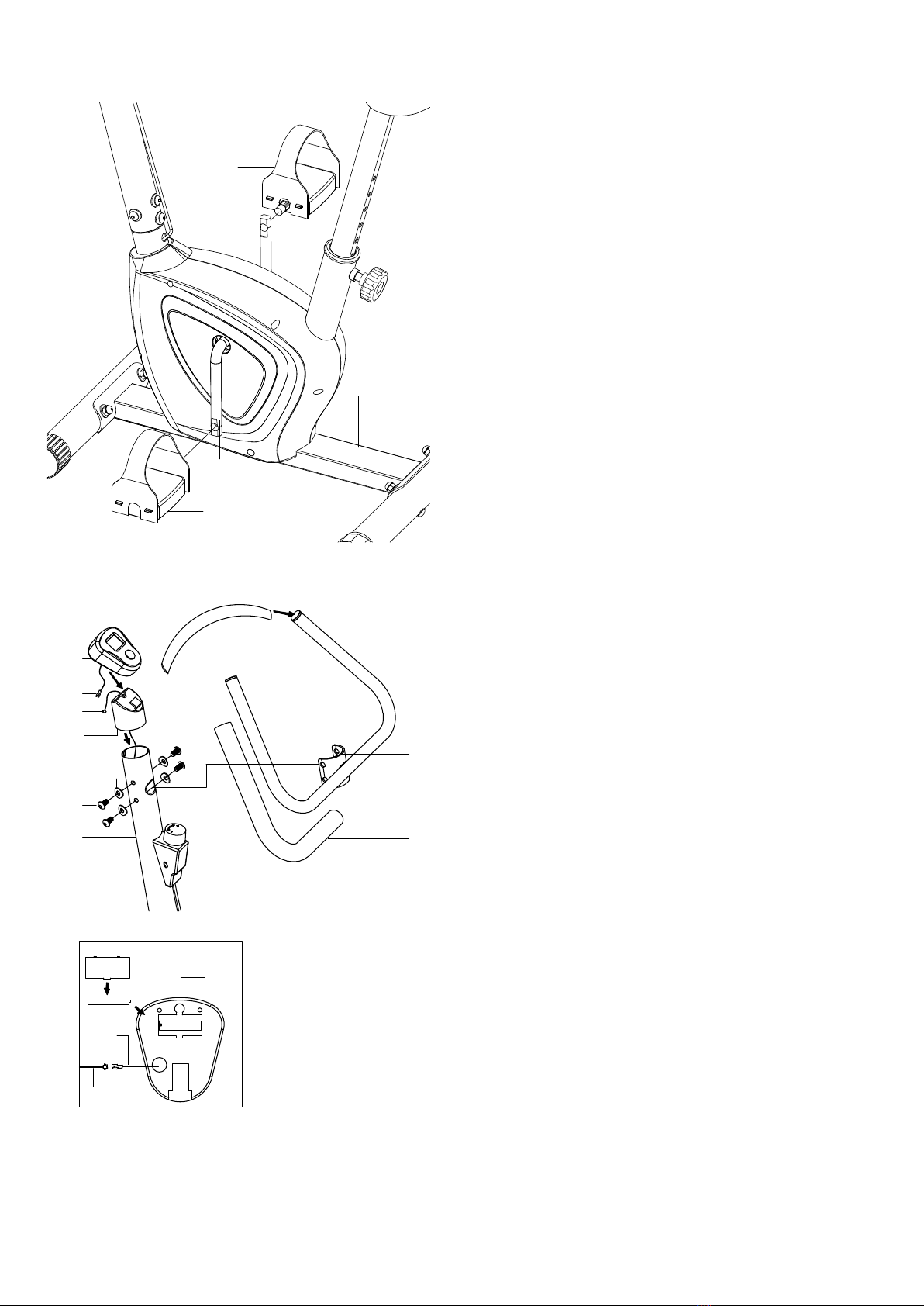
5
STEP 4
The Pedals (10L, 10R) are marked "L" and "R" -
Left and Right. Connect them to their appropriate
Crank Arms (30). The right crank arm is on the
right hand side of the cycle as you sit on it. Note
that the Right Pedal (10R) should be threaded on
clockwise and the Left pedal anti-clockwise.
STEP 5
Slide Form (31) to Handlebar (26), then fix the
handlebar(26) to front post (19) with 4sets of Allen
key bolt(15), washer (32).
put 1pc AA battery into computer(24).
Attach the Computer Holder (22) to the Front post
(19), slide Computer (24) to the Computer Holder
(22), connect the upper sensor wire.
NOTIE: The foam handlebar covers can be
tricky to fit as they are designed to grip tightly.
Please use a mild soapy water solution to help
you slide the foam onto the handlebars.
24
23
22
32
15
19
17
31
25
26
27
17
23
24
24
23
22
32
15
19
17
31
25
26
27
17
23
24
10L
30
1
10R
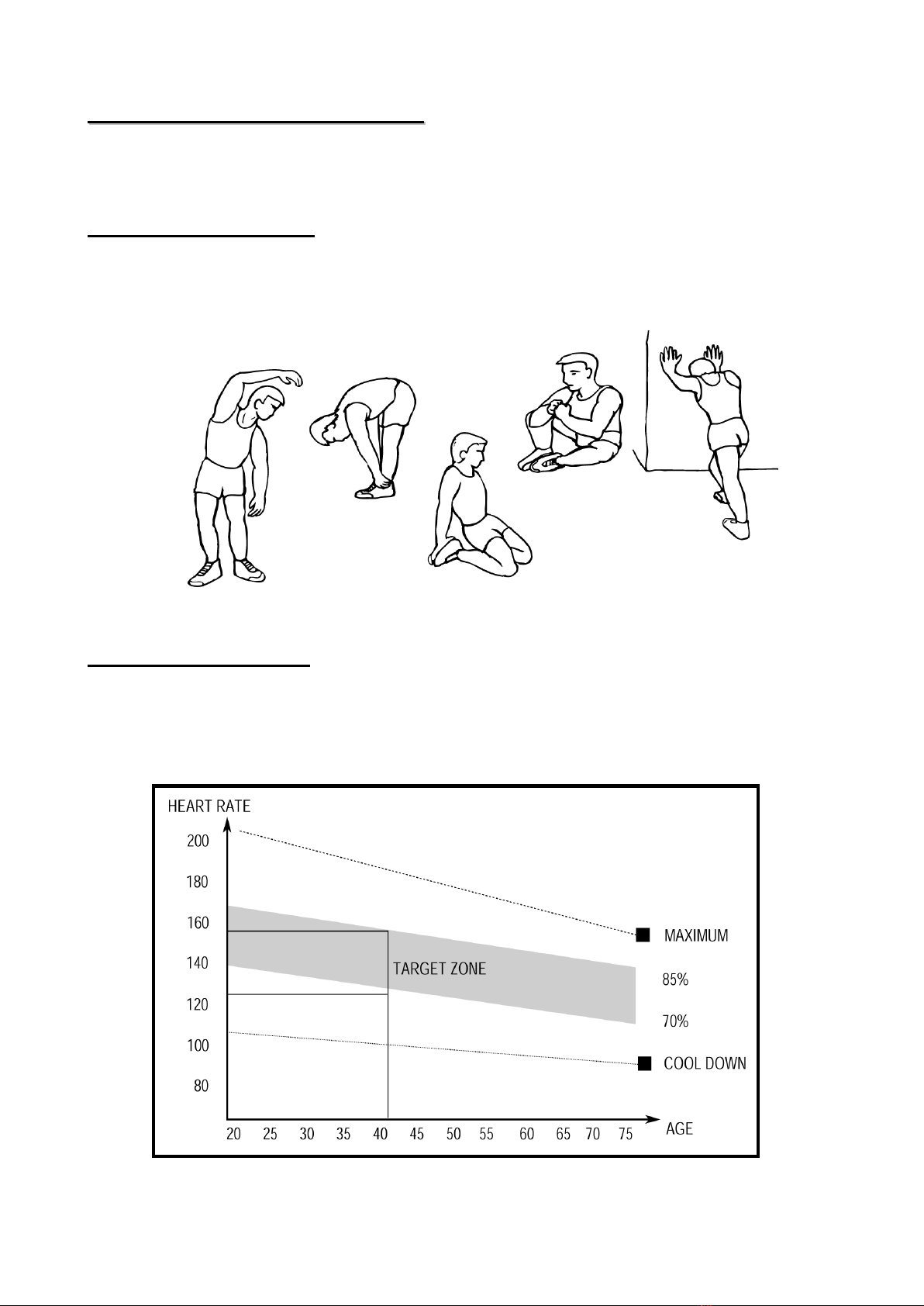
6
E
EX
XE
ER
RC
CI
IS
SE
E
I
IN
NS
ST
TR
RU
UC
CT
TI
IO
ON
NS
S
Using your EXERCISE BIKE will provide you with several benefits, it will improve your physical
fitness, tone muscle and in conjunction with a calorie controlled diet help you lose weight.
1.The Warm Up Phase
This stage helps get the blood flowing around the body and the muscles working properly. It will
also reduce the risk of cramp and muscle injury. It is advisable to do a few stretching exercises as
shown below. Each stretch should be held for approximately 30 seconds, do not force or jerk your
muscles into a stretch - if it hurts, STOP.
2.The Exercise Phase
This is the stage where you put the effort in. After regular use, the muscles in your legs will
become more flexible. Work to your but it is very important to maintain a steady tempo
throughout. The rate of work should be sufficient to raise your heartbeat into the target zone
shown on the graph below
SIDE BENDS OUTER THIGH
INNER THIGH
FORWARD
BENDS
CALF / ACHILLES
This stage should last for a minimum of 12 minutes though most people start at about 15-20
minutes

7
3. The Cool Down Phase
This stage is to let your Cardio-vascular System and muscles wind down. This is a repeat of the
warm up exercise e.g. reduce your tempo, continue for approximately 5 minutes. The stretching
exercises should now be repeated, again remembering not to force or jerk your muscles into the
stretch.
As you get fitter you may need to train longer and harder. It is advisable to train at least three times
a week, and if possible space your workouts evenly throughout the week.
MUSCLE TONING
To tone muscle while on your EXERCISE BIKE you will need to have the resistance set quite high.
This will put more strain on our leg muscles and may mean you cannot train for as long as you
would like. If you are also trying to improve your fitness you need to alter your training program.
You should train as normal during the warm up and cool down phases, but towards the end of the
exercise phase you should increase resistance making your legs work harder. You will have to
reduce your speed to keep your heart rate in the target zone.
WEIGHT LOSS
The important factor here is the amount of effort you put in. The harder and longer you work the
more calories you will burn. Effectively this is the same as if you were training to improve your
fitness, the difference is the goal.

8
E
EX
XE
ER
RC
CI
IS
SE
E
C
CO
OM
MP
PU
UT
TE
ER
R
FUNCTION BUTTON:
MODE: Press to select desired function .Hold down for 4 seconds to totally reset all
functions .
(There is no single function reset available)
FUNCTIONS:
SCAN: Automatically scans through each function every 6 seconds.
TIME: Displays the accumulated time up to 99:59 minutes during exercise .
SPEED: Displays the current speed up to 9999KMH. This will display on the monitor
constantly.
DISTANCE: Displays the accumulated distance up to 99.99KM during each exercise period.
CALORIES: Displays the accumulated calories consumption up to 999.9 calories per exercise
session. (this data is a rough guide for comparison between different exercising
sessions. it must not be used for medical purposes)
NOTES.
1. When you stop exercising a STOP sign will show in the top left-hand corner.
2. When no signal is transmitted to the computer for a period of 4 minutes the LCD display will
shut off automatically, all function values will be stored.
3. The computer will turn on, either pressing the button or beginning your exercise session. All
function values (speed excluded ) will start counting from previous.
4. If the computer display is incorrect please re-set by removing the batteries, then reinstalling.
5. Battery specification:-1.5V AA (1 piece).

9
T
TR
RO
OU
UB
BL
LE
E
S
SH
HO
OO
OT
TI
IN
NG
G.
.
1. Change the battery. To change the computer battery, please slide the computer from the
computer holder, remove the battery cover on the back of the computer console, and remove
the batteries. Replace with 1 x AA batteries. Finally put the cover back on the console, and
slide the computer back on the computer holder.
2. Computer not working correctly. If your computer is not working correctly, please check
whether the lower sensor wire is connected to the upper sensor wire, and make sure the upper
sensor wire is connected to the computer wire. When you have checked the above, and the
computer still not working, then please make sure the batteries are installed correctly in the
computer and that the batteries are still working.
MAINTENANCE
1. Before using the bike, always make sure all bolts/nuts are fully tightened.
2. A spent battery is hazardous waste, please dispose of it correctly, and do not throw it in the
trash.
3. When eventually you want to scrap the machine, you should remove the batteries from the
computer, and dispose separately as hazardous waste.

10

11
Table of contents
Other Star Shaper Exercise Bike manuals