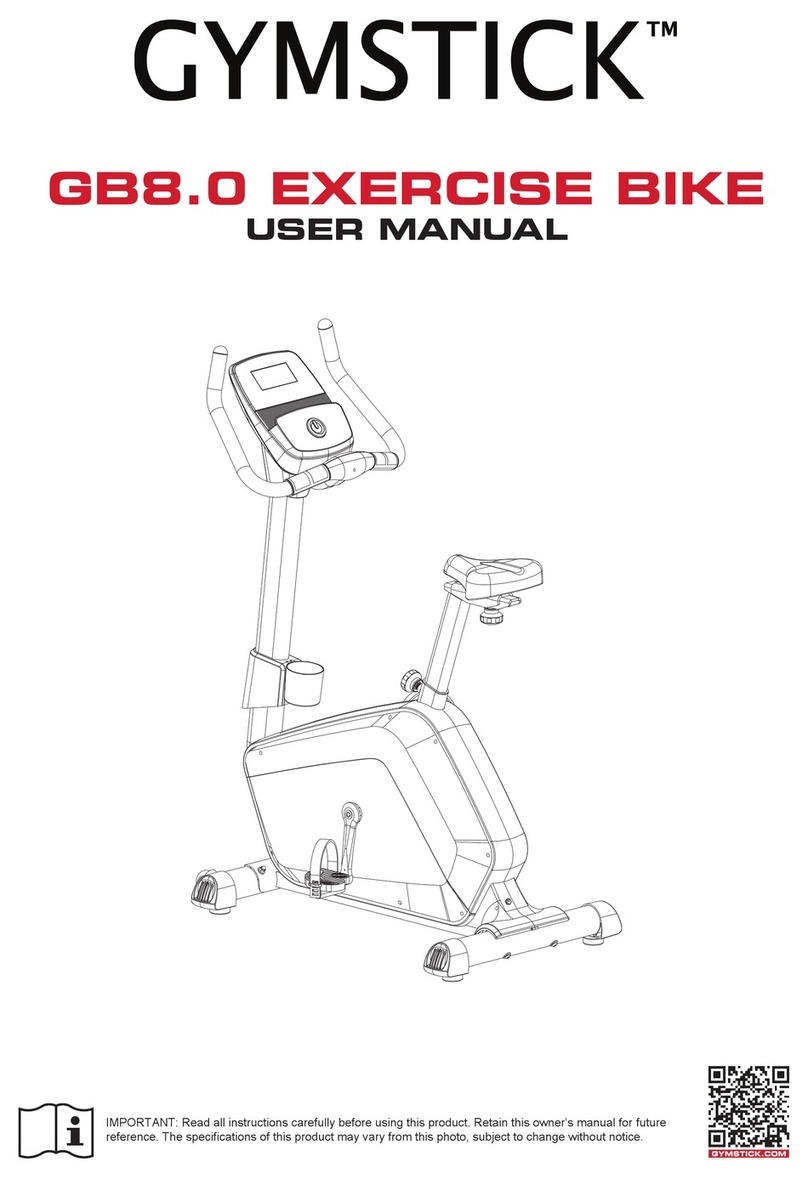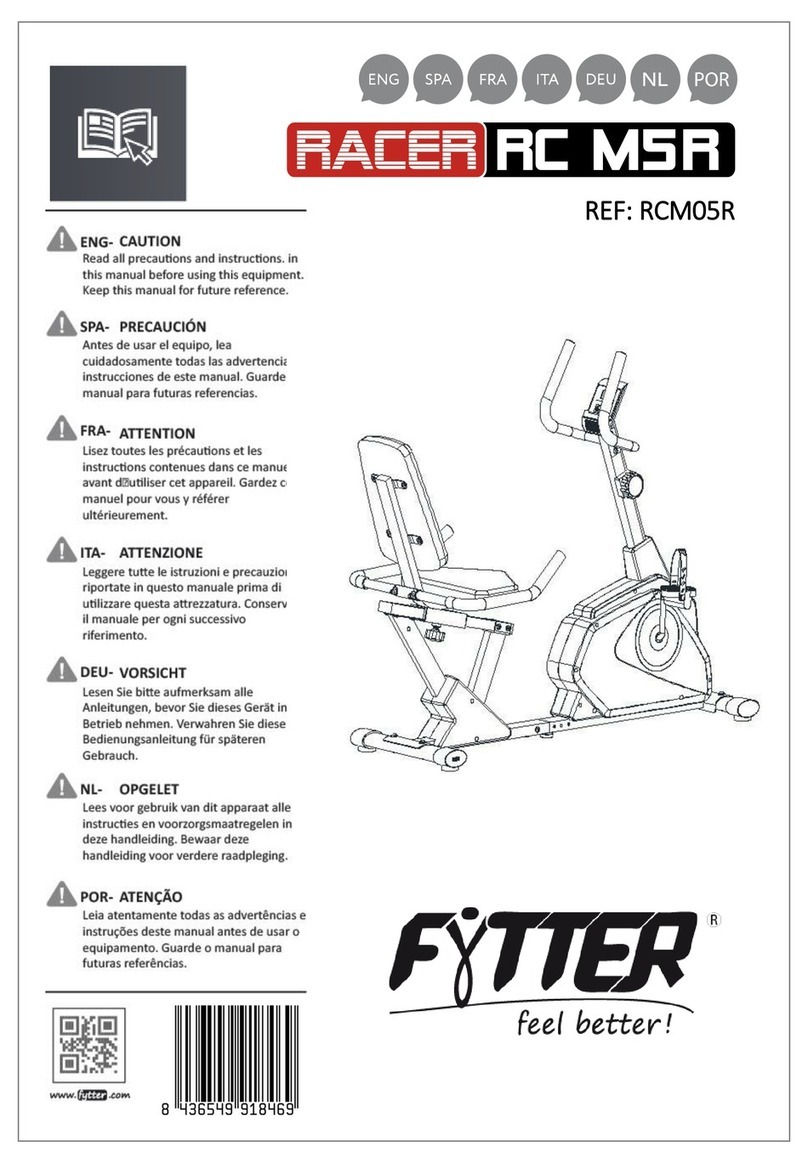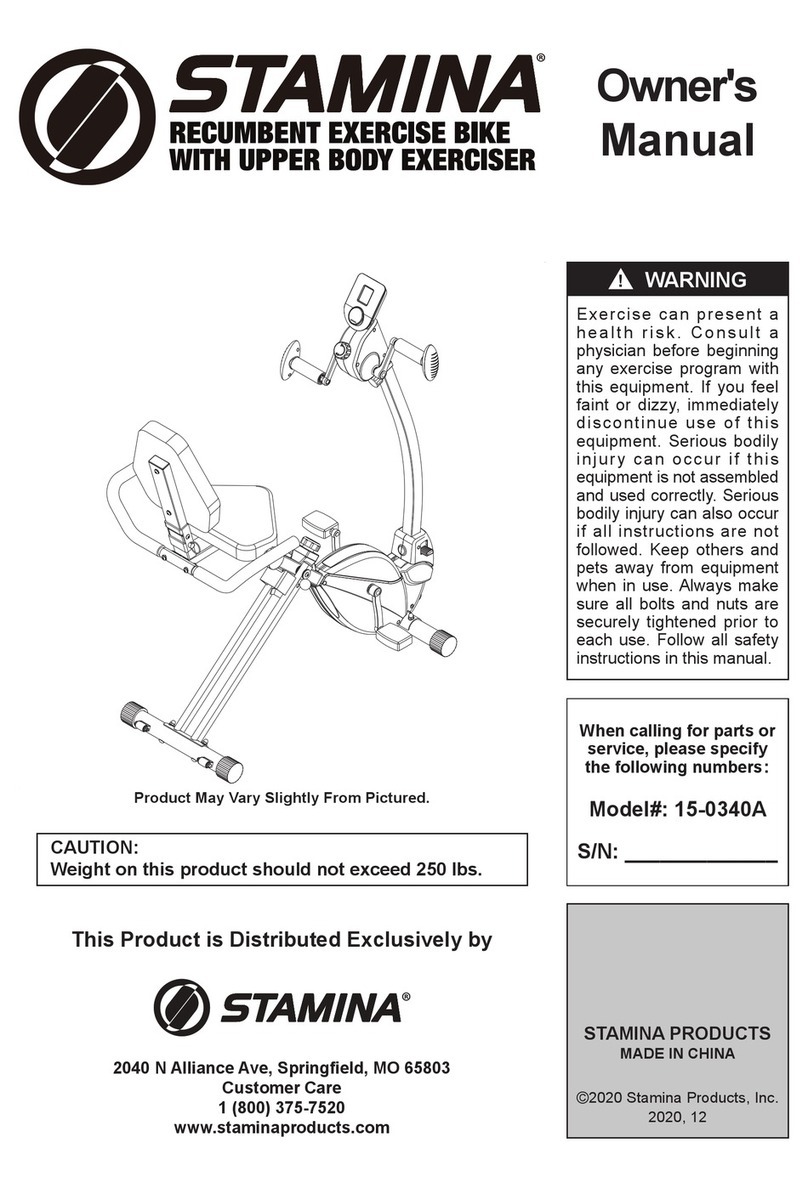4
PARTS LIST
No.
Description Qty
No.
Description Qty
001 M in Fr me 1 031 Adjust ble Bolt M6x36 2
002 H ndleb r Ø25x1.5 1 032 Hex Nut M6 2
003 H ndleb r Post Ø50x1.5 1 033 Spring W sher Ø6 2
004 Re r St bilizer Ø50x1.5 1 034 C p Nut M10 4
005 Flywheel Ø230,4kg 1 035 Bolt M10x57 4
006 Front St bilizer Ø50x1.5 1 036 Big Curve W sher Ø10 4
007 Tension Control Knob 1 037 Curve W sher Ø16 x Ø8 2
008 Round Knob M16 1 038 W sher Ø8 5
009 Belt 330/J6 1 039 Bolt M8x10 1
010 Computer 1 040 P n He d Phillips Self T pping
Screw ST4.2x25
5
011 Nut M10x1 2 041
P n He d Phillips Self Drilling Screw
ST4.2x20
4
012 Bushing Ø50x1.5 1 042 Locknut M8 3
013 Left Cover 1 043 Be ring 6000zz 2
014 Right Cover 1 044 Pressing Belt Wheel 1
015 Screw ST4.2x15 2 045 Bolt M6x10 1
016 Ring 1 046 Big Curve W sher Ø50x1.5 1
017 Axle Sleeve 7/8” 1 047 Bolt M5x10 2
018 Nut 7/8" 1 048 W sher Ø25 1
019 Belt Pulley with Cr nk 240J6 1 049 H ndleb r End C p Ø25 2
020 Left Foot Ped l YH-30X 1 050 H ndleb r Fo m Grip
Ø30xØ24x455
2
021 Right Foot Ped l YH-30X 1 051 Screw ST4.2x20 2
022 Axle Bush 2 052 W sher Ø6 1
023 B ll Be ring 2 053 H nd Pulse Sensor with Wire
L=750mm
2
024 Bolt M8x15 S6 6 054 Tension C ble L=600mm 1
025 Se t Post 1 055 Curve W sher Ø20 x Ø8 4
026 Sensor with Wire L=450mm 1 056 Bolt M8x70 1
027 Se t Cushion 1 057 Bolt M5x45 1
028 Front St bilizer End C p Ø50 2 058 Axle Sleeve 15/16” 1
029 Re r St bilizer End C p Ø50 2 059 Decor tion Cover 2
030 U Br cket 2 060 Middle Section Sensor Wire
L=800mm
1