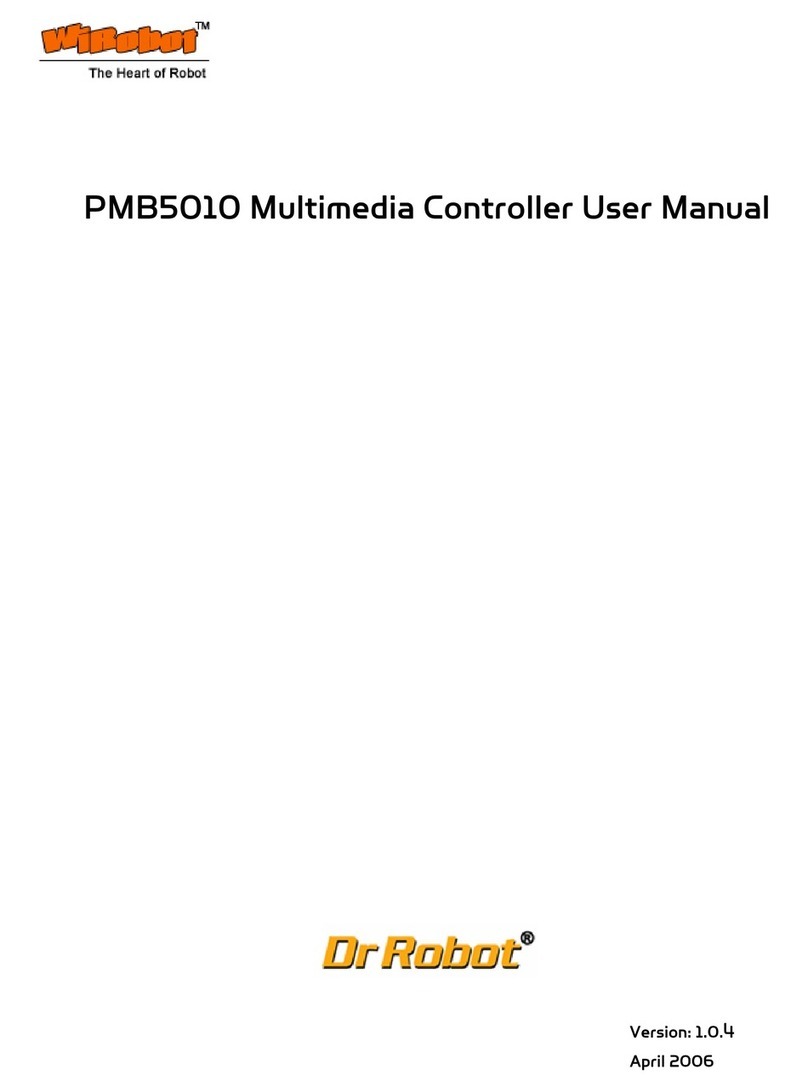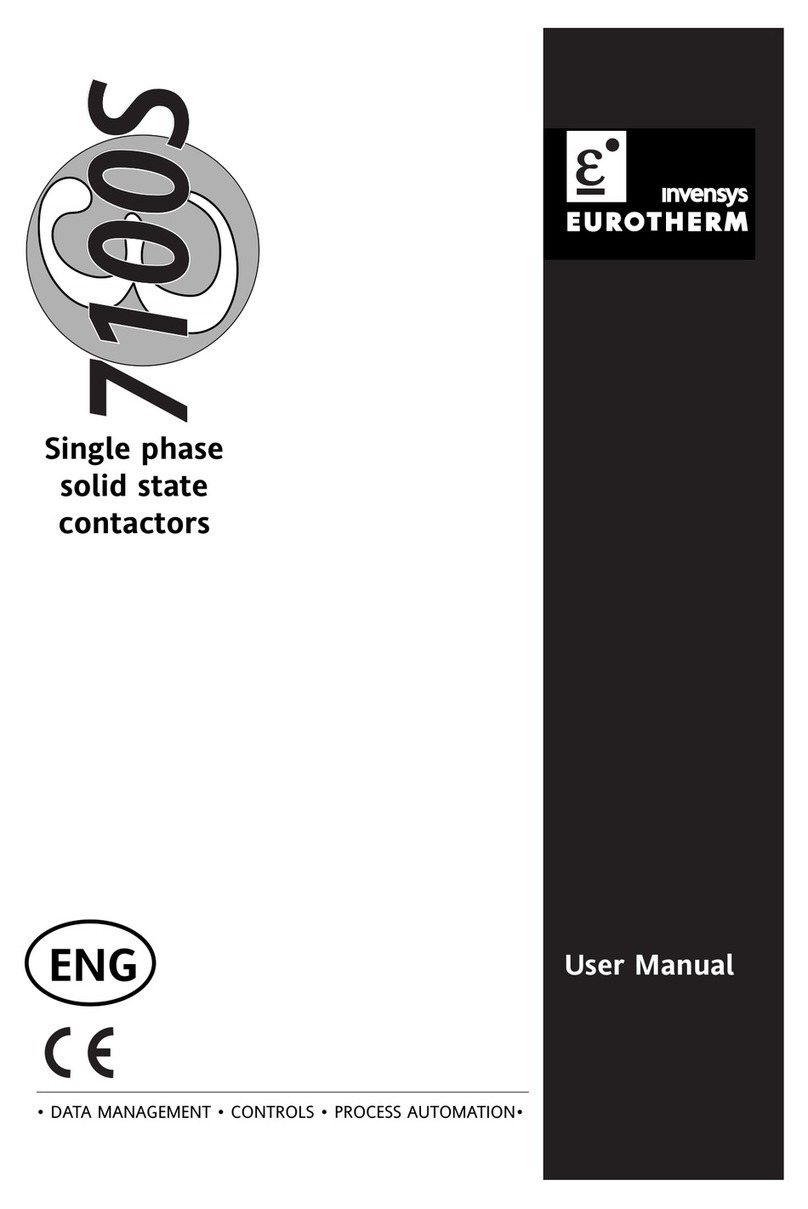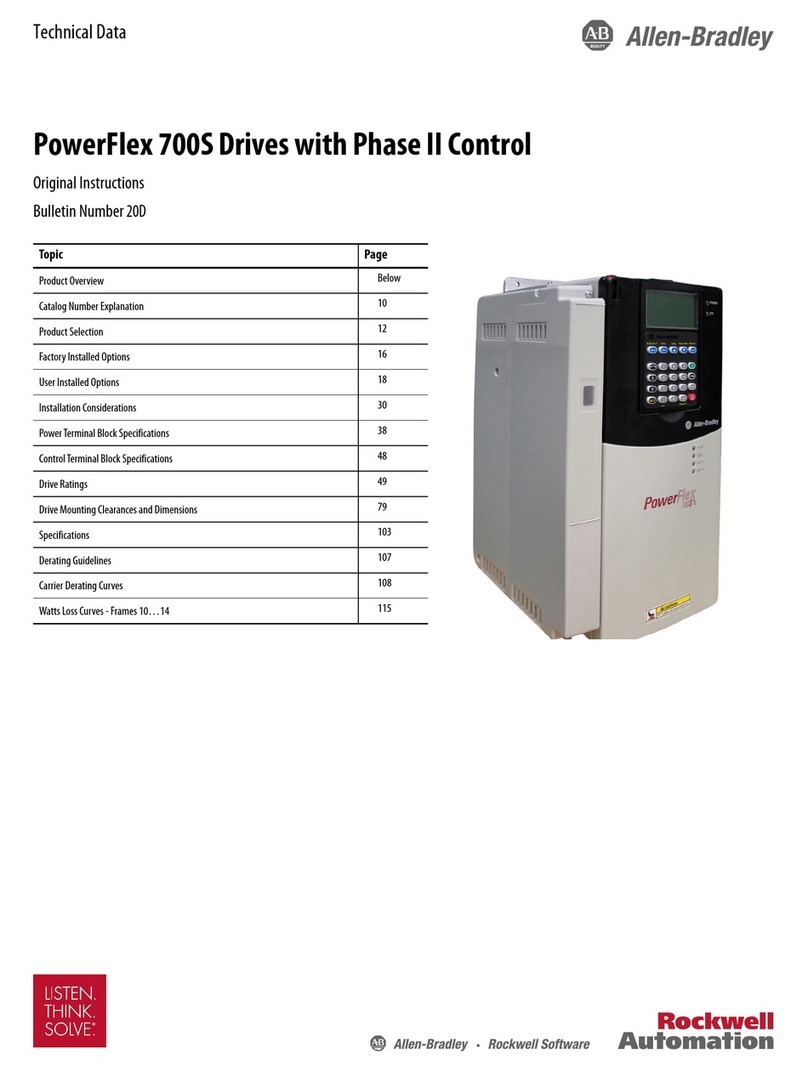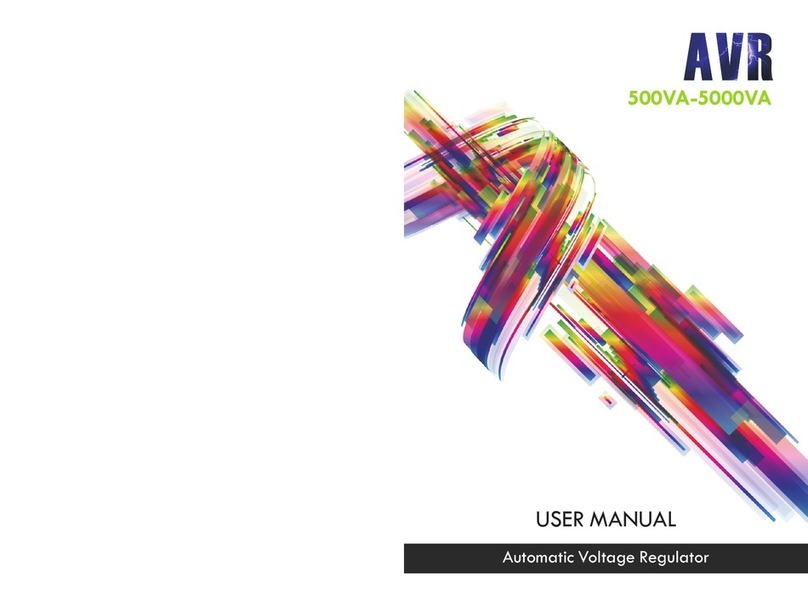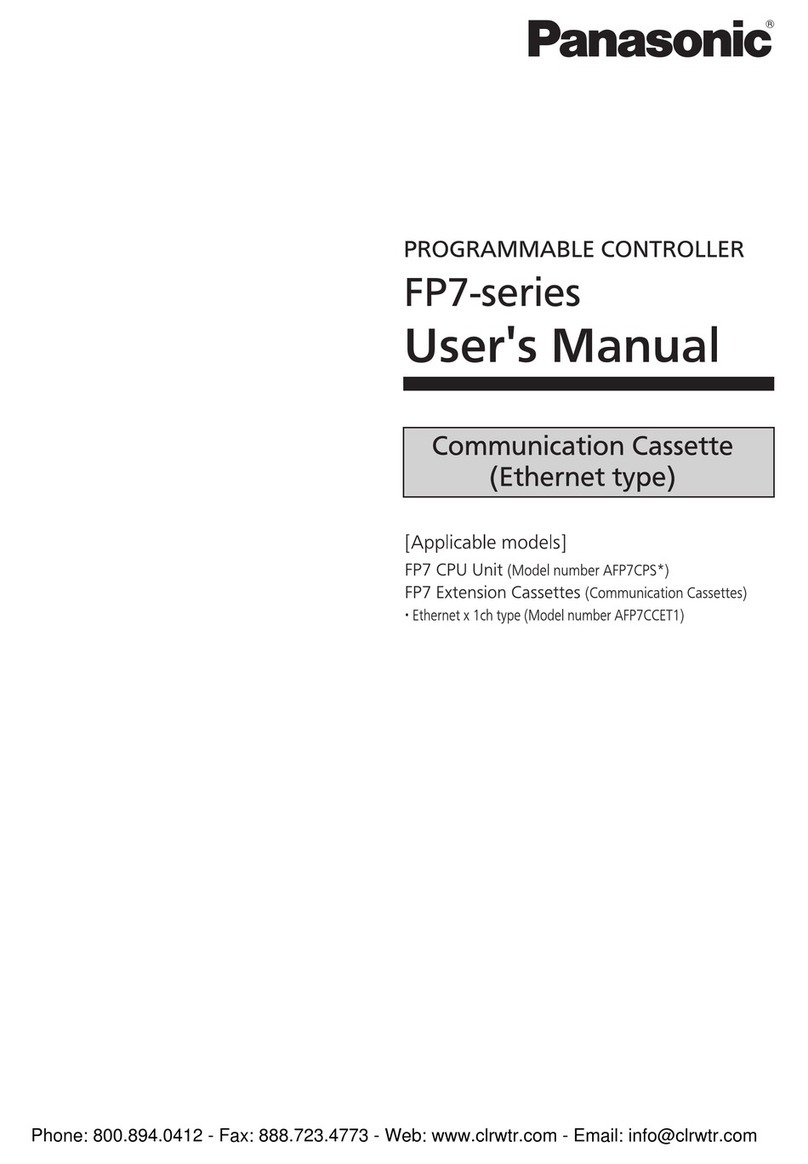Star Solar MPPT-05 User manual

JUTASolarChargeControllerModel:MPPT-05
--------------------------------------------------------------------------------------------------------------------------------------------
------------------------------------------------------------------------------------------------------------------------------------------------------------------------------------------------------
NingboStarSolarCo.,LtdTel:(86)57426266608Fax:(86)5742626661856664636Email:Sales@pvsolarchina.comHttp://www.pvsolarchina.com
MPPT-05 Solar Charge Controller
5 AMP 12V/24V
INTELLIGENT SOLAR CHARGE CONTROLLER
INSTALLATION AND OPERATION
MANUAL

JUTASolarChargeControllerModel:MPPT-05
--------------------------------------------------------------------------------------------------------------------------------------------
------------------------------------------------------------------------------------------------------------------------------------------------------------------------------------------------------
NingboStarSolarCo.,LtdTel:(86)57426266608Fax:(86)5742626661856664636Email:Sales@pvsolarchina.comHttp://www.pvsolarchina.com
TABLE OF CONTENT
1. Introduction…………. ..…..…..……………………………………………..…………………3
2.Function…...…………….. ….. ….. …..………….. ………….. ………………………………...3
3. Installation………...……...……...……...……...……...…………………..……………………..4
4. Operation…..………………………………………………………………… ….. …………… 4
5. Data Sheet………………………...………...………...………...……………………………….6

JUTASolarChargeControllerModel:MPPT-05
--------------------------------------------------------------------------------------------------------------------------------------------
------------------------------------------------------------------------------------------------------------------------------------------------------------------------------------------------------
NingboStarSolarCo.,LtdTel:(86)57426266608Fax:(86)5742626661856664636Email:Sales@pvsolarchina.comHttp://www.pvsolarchina.com
1.Introduction
MPPT-05 model Solar Lighting Controller is a custom-designed device of charge/discharge for
solar street light system, with MPPT(Maximum Power Point Tracking) function which could
increase the generating efficiency of solar panels. IP55 waterproof grade make the controller
stable work under severe environment. Friendly Human-machine interface and optional
discharge management could let users set up accroding to their request.
2. Functions:
1. MPPT function:
Real time adjust the maximum power point of solar panel, make the solar panel to work on the
optimum power state. The use of MPPT technology on the MPPT05 make the generating
efficiency of solar panels 10%-30% more than normal controller.
2.Charge Management:
Prevent the battery overcharge and reverse discharge from battery to solar panel at night.
3. Street Light Control Function:
Open and Close the street light at the right time accroding to illumination intensity or user’s
setting. For details see item “3”.
4. Battery Reverse Connection Protection:
When users reverse connect the battery into the controller, the controller will protect the load
and self-protective.
5.Solar Panel Reverse Connection Protection:
When users reverse connect the solar panel into the controller, the controller will
self-protective.
6. Low Voltage Protection:
When the voltage of the battery lower to default parameter(10.7V), the controller will cut off the
output circuit, when the voltage of battery recover to a certain voltage default
parameter(12.0V), the controller will rework and reconnect the output circuit.
7. Load Short Circuit Protection:
In order to prevent Load side Short Circuit result or faults to caused (result in street light)
system breakage, we have restart function after short circuit, total 4times restart trying. From
the first detected short circuit fault, the controller will restart and try to output for the load each
4second, If the fault disappear inner 4times restart trying, the controller will get into normal
working mode. If the fault is not disappear after 4times trying, the controller will stop output
and lock-up.
3. Installation:
Fixed the controller on a reliable bracket or flat surface with M4 screws. As shown in the figure 1

JUTASolarChargeControllerModel:MPPT-05
--------------------------------------------------------------------------------------------------------------------------------------------
------------------------------------------------------------------------------------------------------------------------------------------------------------------------------------------------------
NingboStarSolarCo.,LtdTel:(86)57426266608Fax:(86)5742626661856664636Email:Sales@pvsolarchina.comHttp://www.pvsolarchina.com
you will know the wiring relations of the controller and relative position of mounting holes.
1. As shown in the figure 1 connect the main lamp (pay attention to the polarity of the main
lamp), wrap the joint with insulating tape after connection.
2. Check the voltage of battery first, it should be fit for the voltage of the controller(See item
“4”), please do not continue operation if the voltage range is different.If the voltage of battery
lower than 10.7V, please full charge the battery first, then connect into the system. As shown
in the figure 1 connect the battery, (pay attention to the polarity of the battery) If the Digitron is
bright, that means the connection of the battery is right, if not please check the polarity of
connection, open circuit of the cable, and battery damage. wrap the joint with insulating tape
after connection.
3. Check the voltage of solar panel first, it should be fit for the voltage of the controller(See
item “4”), please do not continue operation if the voltage range is different. As shown in the
figure 1 connect the solar panel, the “Solar”indicator on the face board of the controller will
be bright, if not please check the polarity connection of the solar panel.(The indicator will
not bright if there is no sunshine or the solar panel was shading.)
Figure-1 connection diagram of controller
4. Operation
This controller have 2 working modes: “U”—Lighting Control Mode,
“P”—Normal Controller Mode, Main lamp working time setting options: 1h-15h,
Once short press “SET” button equal to one hour.
1.Query Working Mode and Main lamp working time:
Short press SET button(<0.5s)in Sleeping mode or after connected battery inner 20s, the
controller was in query state. Short press “SET” button could search Working Mode and
Main Lamp Working Time.

JUTASolarChargeControllerModel:MPPT-05
--------------------------------------------------------------------------------------------------------------------------------------------
------------------------------------------------------------------------------------------------------------------------------------------------------------------------------------------------------
NingboStarSolarCo.,LtdTel:(86)57426266608Fax:(86)5742626661856664636Email:Sales@pvsolarchina.comHttp://www.pvsolarchina.com
LED Digitron Shown Symbols Signification
U Lighting Control Mode, the main lamp start work
after sunset, and cut off automatically after
sunrise or editable with timer.
n No meaning, forbid to use this mode.
P Normal Controller Mode,main lamp circuits continued power supply
U
mode Main lamp turn on after sundown, and turn off after daybreak.
0 N
mode No meaning, forbid to use this mode.
1--9 Main lamp wrorking1—9h,useless in P mode
A--F Mainlamp working 1—15h, useless in P mode
L Low voltage of battery, controller has protected, de-automatize after the
voltage of battery restore, aslo could unlock manually when there is a
display on the LED Digitron, long press SET button (>4S)
H Load Short Circuit, controller has protected, after fault clearing, Long
press SET button (>4S)Unlock manually when there is a display on the
LED Digitron.
No display Controller in Sleeping Mode in order to reduce self-consumption, press
SET button could wake up the controller, the controller will display fault
code each 20s.
2. Settings of working mode:
Arousal state (there is a display on the Digitron), long press SET button (>4S)till blinking
then remove, at this time we are enter into Working Mode Set Suspend State. Short press
SET button could switch in two modes. If no press down the button inner 20s, the controller
will save the setting and join into Sleeping Mode. The setting of the Modes will be effective
after 1min. The modes set will not lose after power failure. If you want to come back Load
Default, please refer to Load Default Restore.
3. Working Time Set of Main lamp:
Long press the SET button (>4S) again under Working Mode till blinking, symbol has
changed, then remove. At this time we are enter into Working Time Set of Main lamp.,
Short press SET button could loop interchange between 0--9,A,b,C,d,E,F. The setting of
Mainlamp working time will be effective after 4s. The setting of working time will not lose
after power failure. If no press down the button inner 20s, the controller will save the
setting and join into Sleeping Mode. Long press SET button again will enter into Query

JUTASolarChargeControllerModel:MPPT-05
--------------------------------------------------------------------------------------------------------------------------------------------
------------------------------------------------------------------------------------------------------------------------------------------------------------------------------------------------------
NingboStarSolarCo.,LtdTel:(86)57426266608Fax:(86)5742626661856664636Email:Sales@pvsolarchina.comHttp://www.pvsolarchina.com
Working Mode and Main lamp working time.
4. Low Voltage Disconnection Protection Unlocker:
Low Voltage Protection State, (Digitron display “L”). Long press SET button till displayed
symbol changed, at this time the Low voltage disconnection protection is unlock. If the
voltage of battery is still low, the controller will return to Low Voltage
Protection lock-up state again.
5. Short Circuit Unlocker:
Please be sure to troubleshooting in advance. Short Circuit Protection State (Digitron
display “H”) Long press SET button till displayed symbol changed, at this time the Short
Circuit Protection is unlock.
6. Restore of Load Default:
Long press SET button (>10S) under Query Working Mode and Main lamp working time
state till Digitron stop blinking again. At this time the controller’s setting recover to Load
Default.
5. Data Sheet
Rated Volatge of Battery 12V 24V
Rated Current of Charge 5A 5A
Rated Current of Discharge 5A 5A
PV Open Circuit Volatge <25V <50V
MPPT voltage tracking
range 13V—20V 26V—40V
Low Voltage Disconnection
(LVD) 10.7V 21.4V
Low Voltage Reconnection
(LVR) 12.2V 24.4V
Float voltage 14.4V 28.4V
Temperature
Compensation -4mV/Cell·℃
Temperature -35℃--60℃
Enclosure IP55
Measurement 170mm*85mm*30mm
Weight 271g
Table of contents
Popular Controllers manuals by other brands

Dresser
Dresser MAR Series installation manual
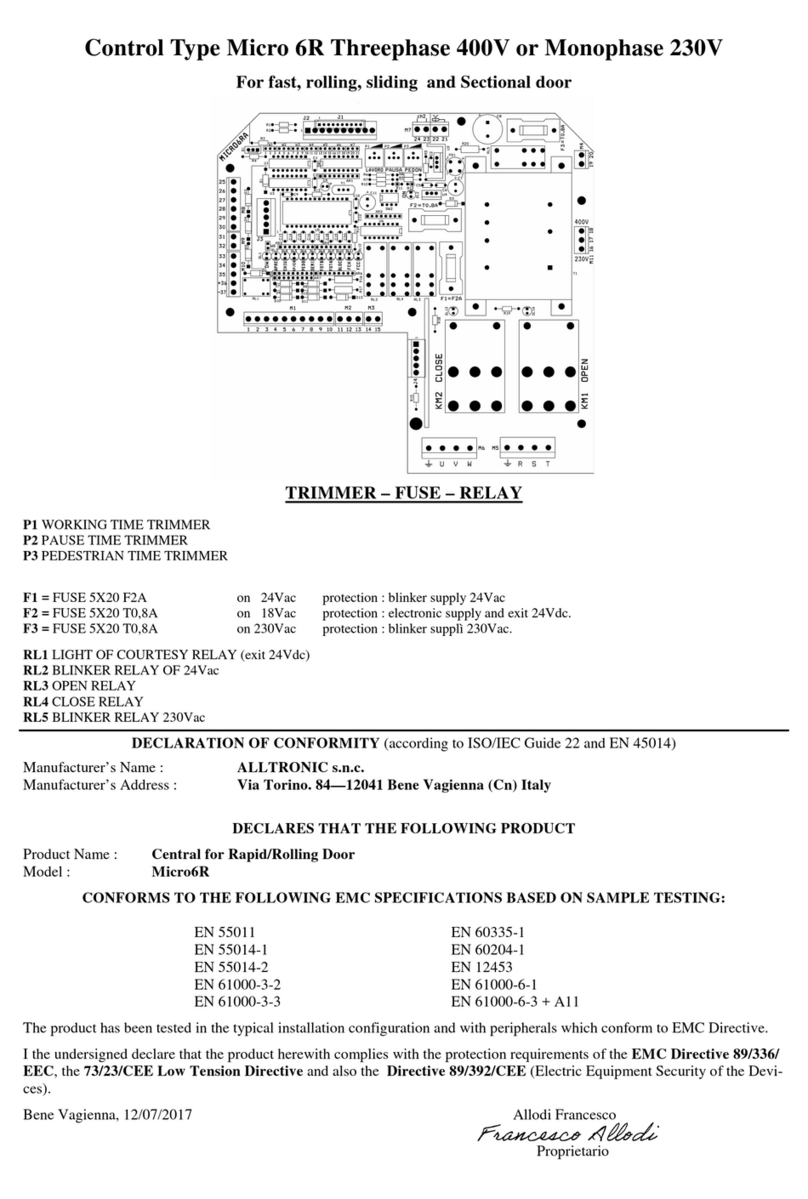
ALLTRONIC
ALLTRONIC Micro6R manual
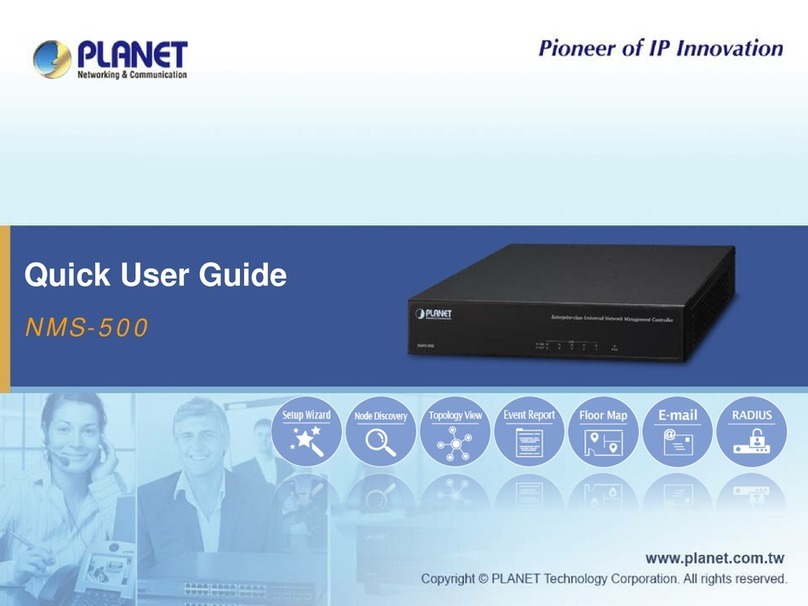
Planet Networking & Communication
Planet Networking & Communication NMS-500 Quick user guide
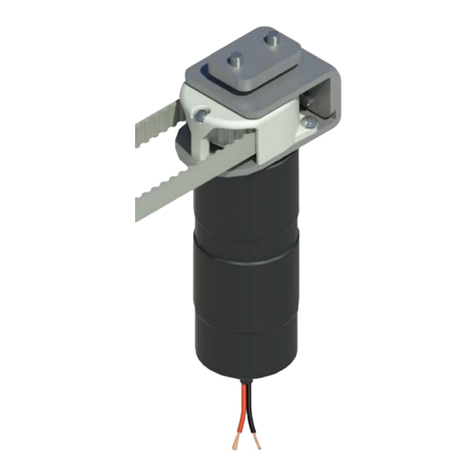
CHIAROSCURO
CHIAROSCURO SL120i Use and maintenance manual

Emerson
Emerson Aventics 617 Series installation manual

Siemens
Siemens S7-1200 TELECONTROL Programming Guideline