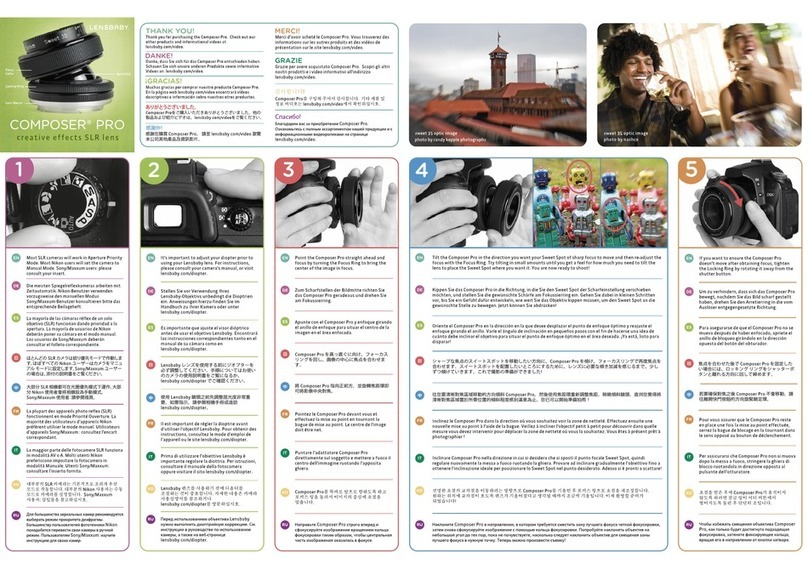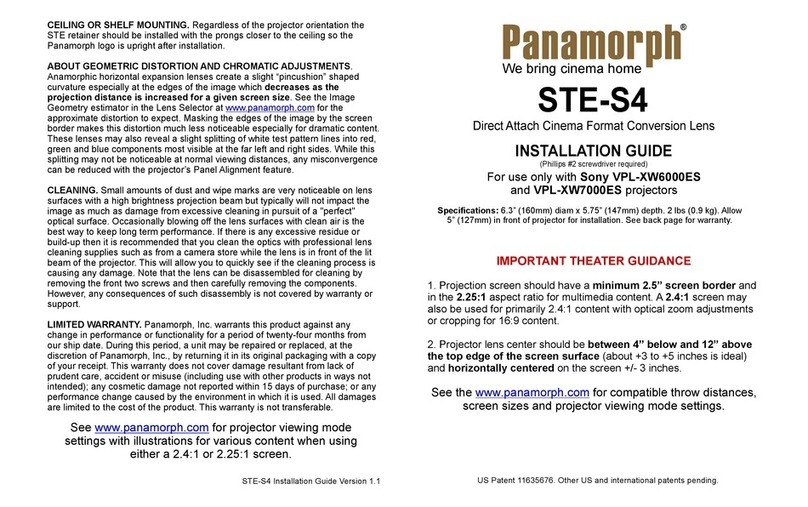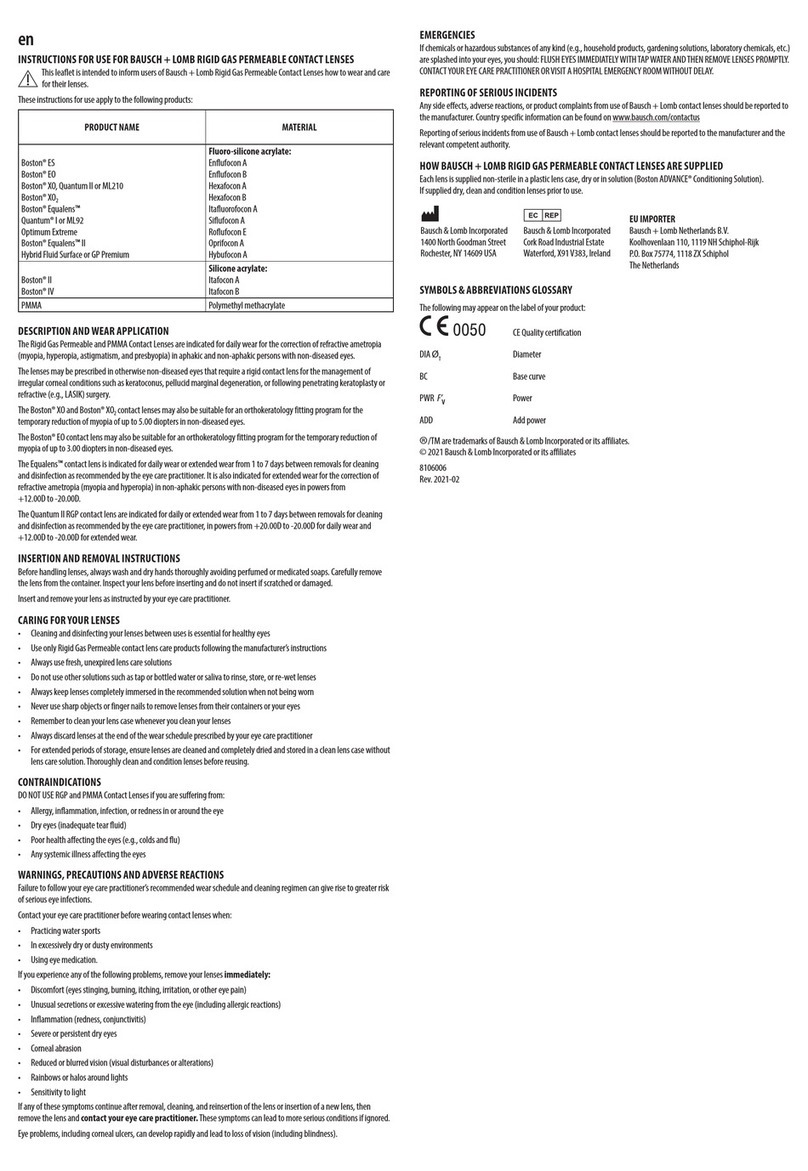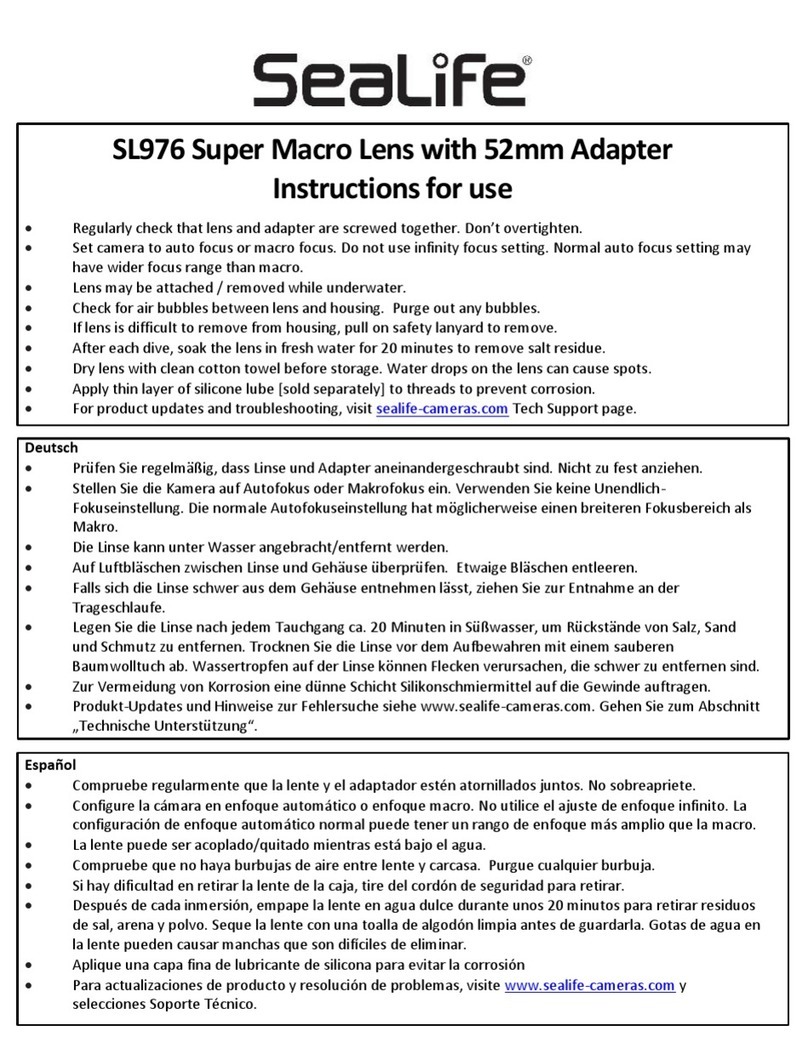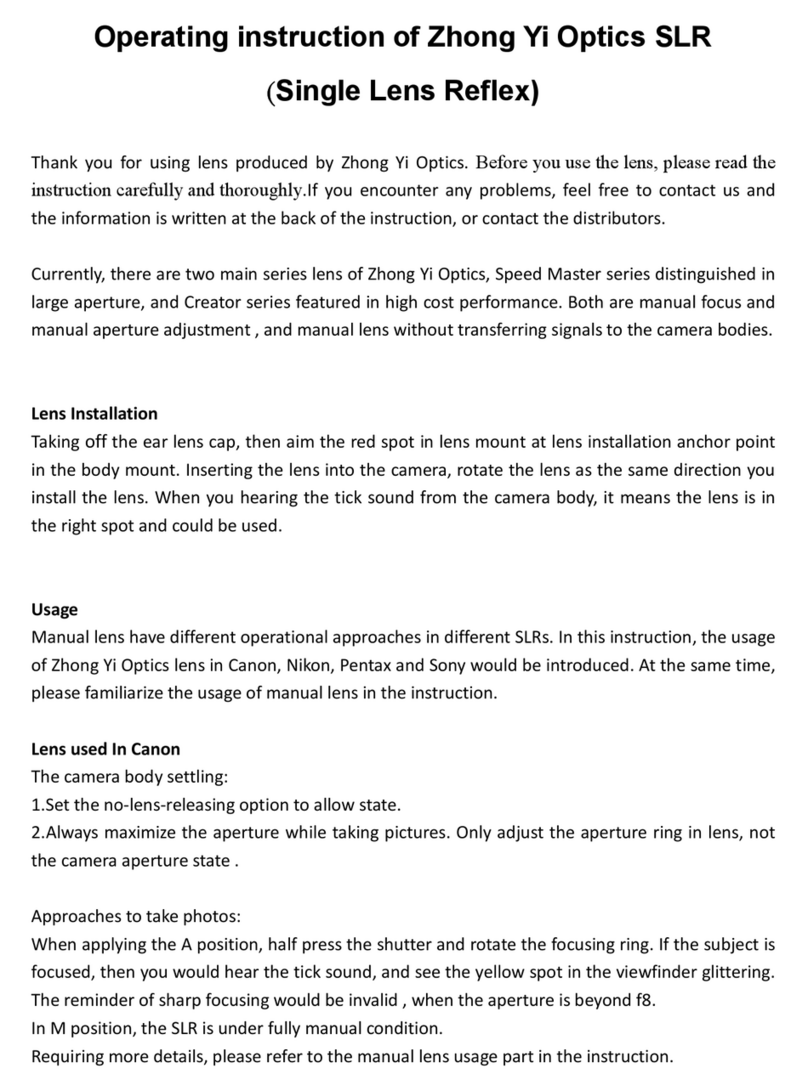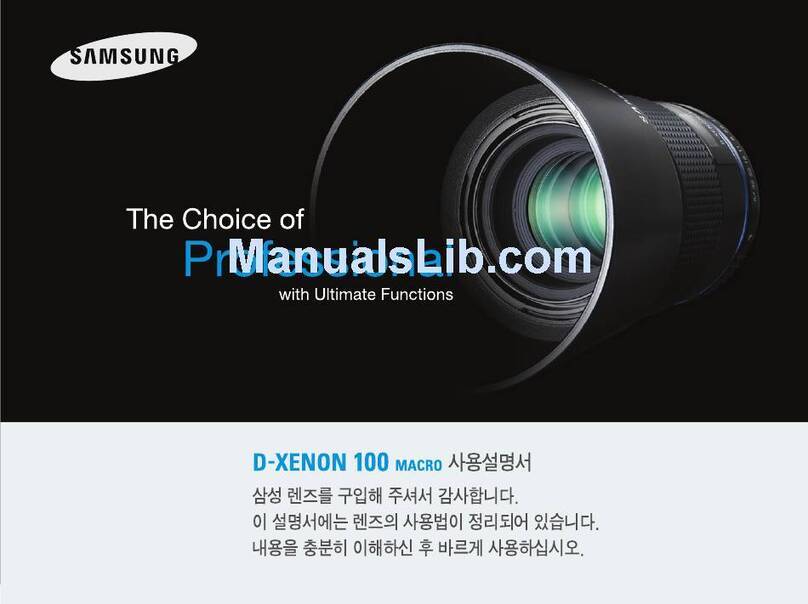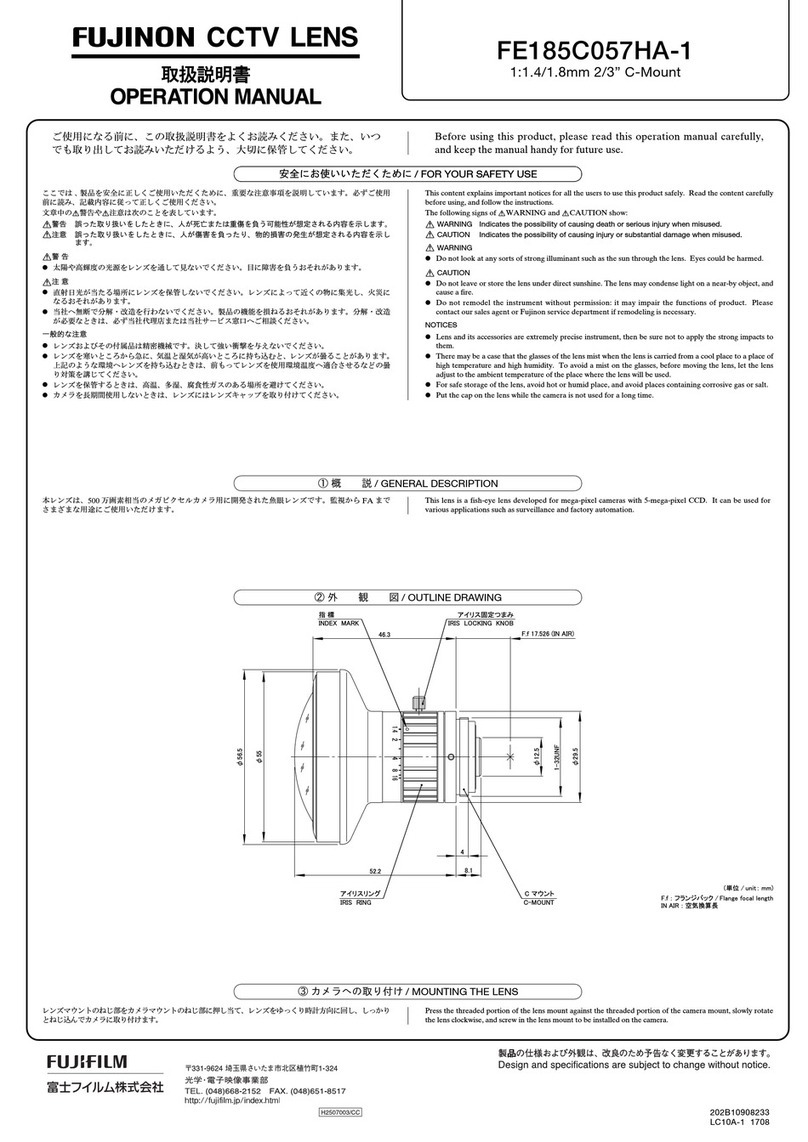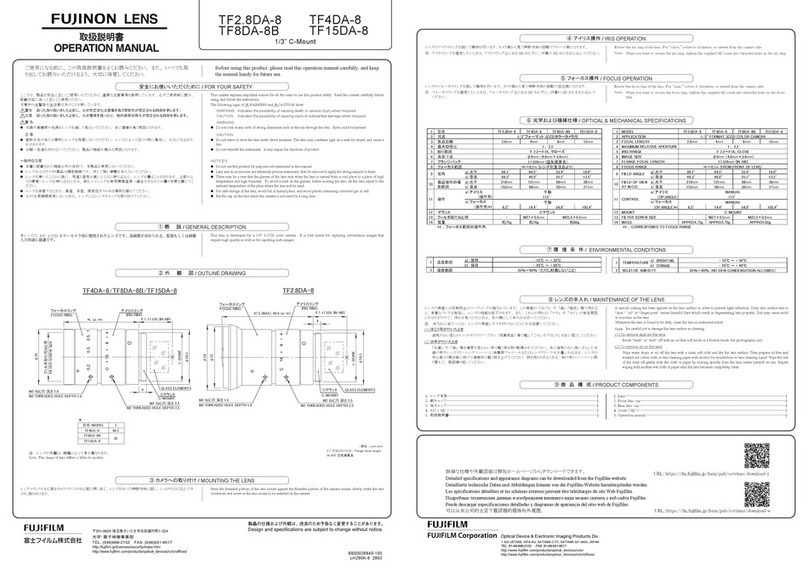Installing Filters
The Filter Slider has a remo able drawer that can hold a standard 2” mounted filter. Step rings
are a ailable to allow the use of 1.25”, 31mm or 36mm filters.
The drawer is held in by magnets and easily snaps into place during use. Remo e the drawer and
thread the filter into the drawer.
Extra drawers are a ailable to allow you to lea e your filters each mounted in a separate drawer
for easy switching during the night.
Orienting the Camera and Filter Slider
The 3 thumb screws around the outside of the LensSlider allow for rotation of the camera to set
the orientation of the sensor. Howe er, because of the mounting base, there are some
orientations where the Filter Slider drawer could be blocked.
In this case, simply rotate the camera 180 degrees and you can get the same orientation of the
long axis of the CCD while making the drawer accessible.
Mounting the LensSlider on a Mount or Telescope
The LensSlider with camera and lens may not weigh enough to easily balance on a mount by
itself. In that case, it is probably easiest to piggyback the lens setup on top of a telescope.
To attach the LensSlider to a top do etail on a telescope, we recommend the Losmandy DVA
clamp. This allows a 1/4”-20 screw to go into the base of the LensSlider and then clamp onto a
Losmandy or Vixen style do etail plate.
To attach the LensSlider directly to an equatorial mount, a Losmandy DUP or VUP uni ersal
do etail plate can be used for Losmandy or Vixen style mount saddles, respecti ely.