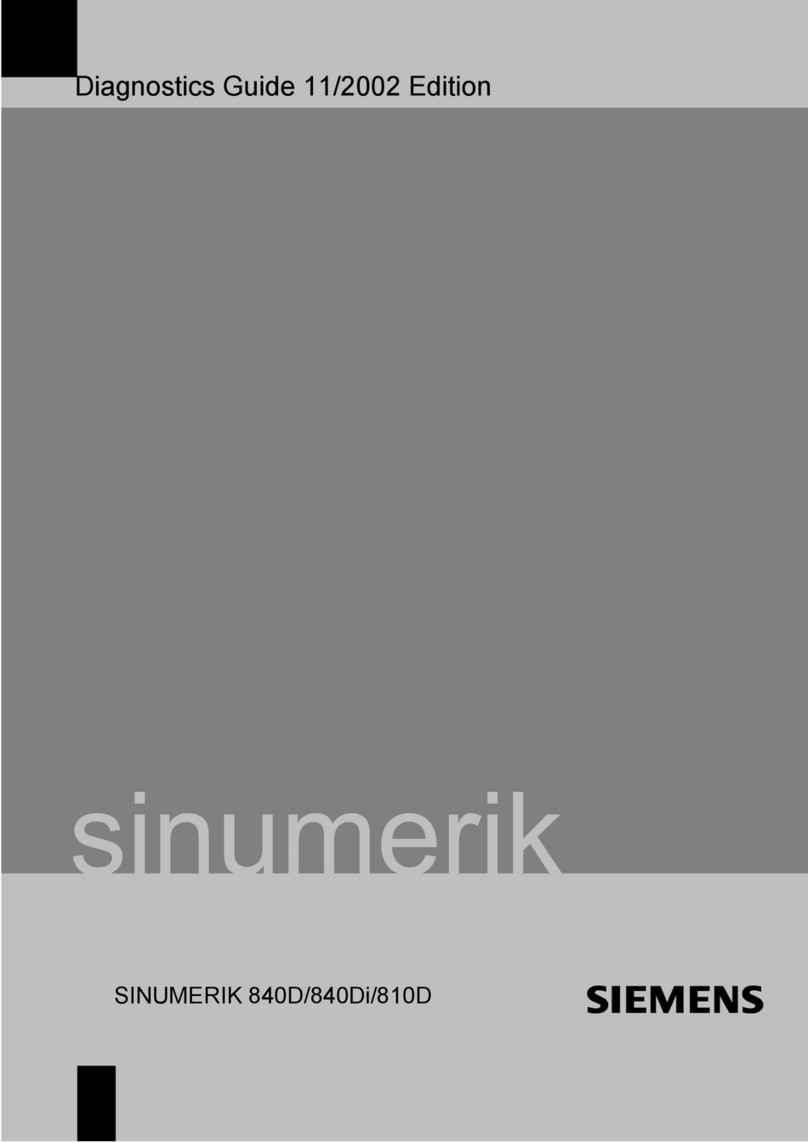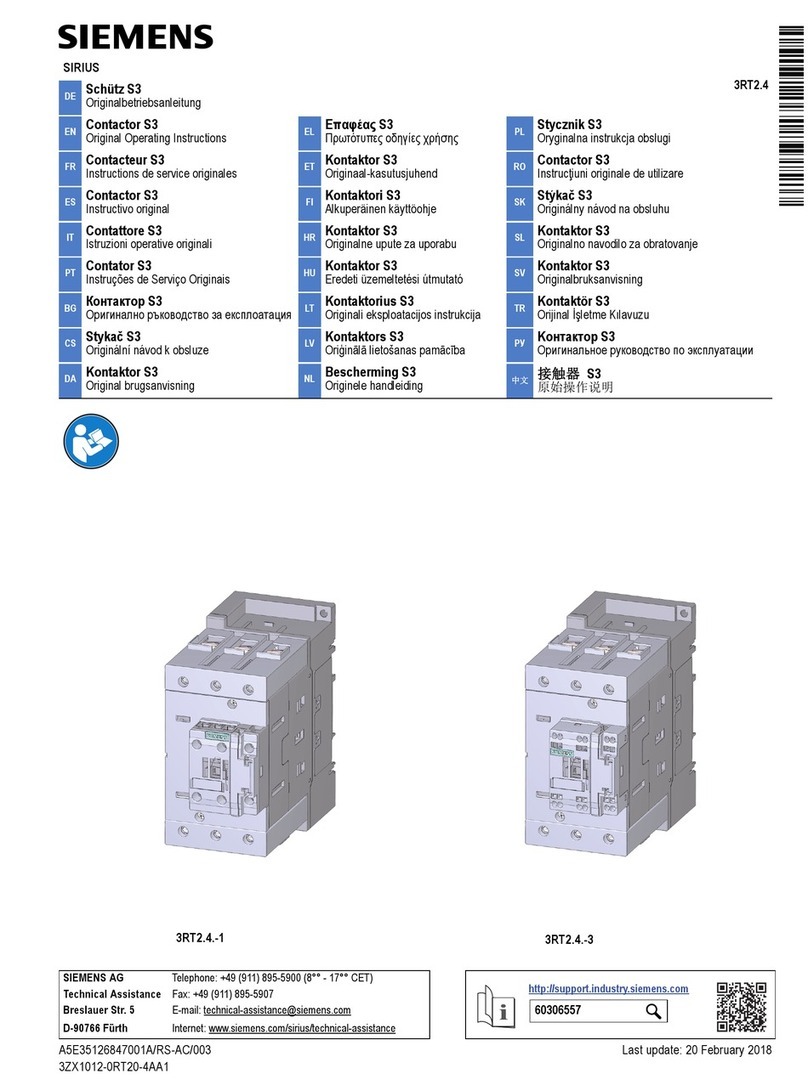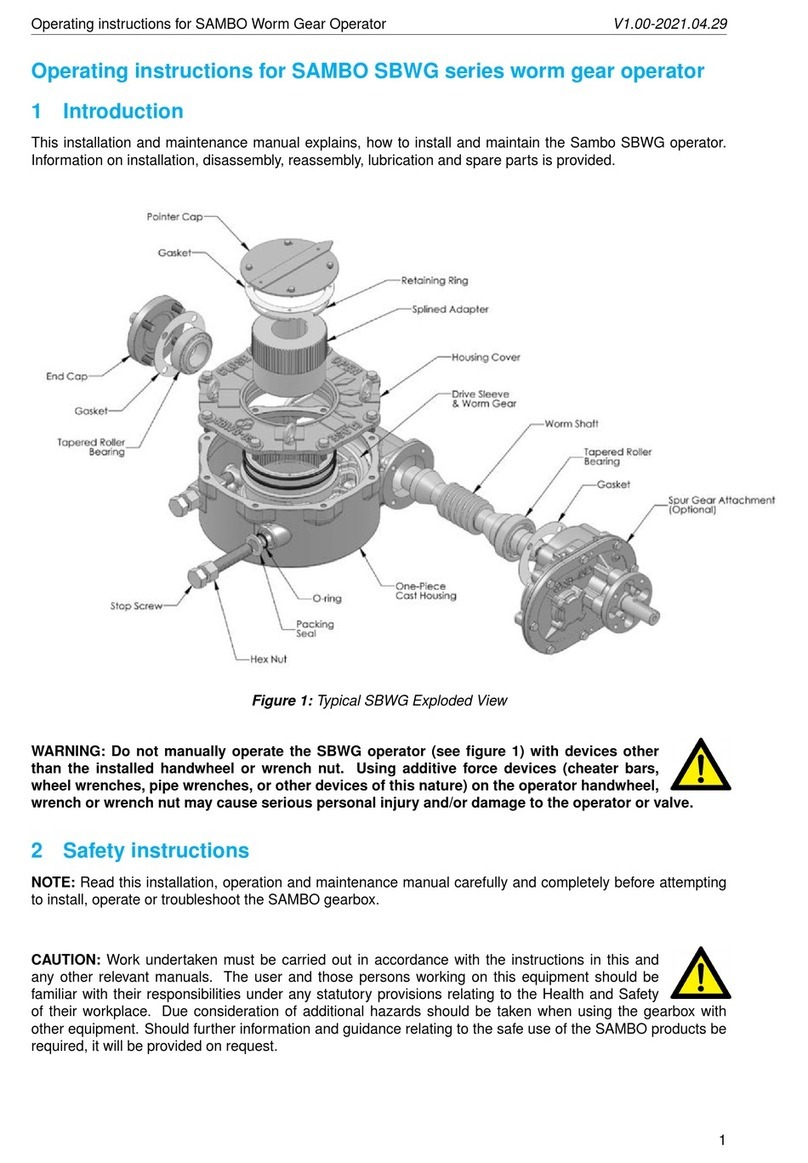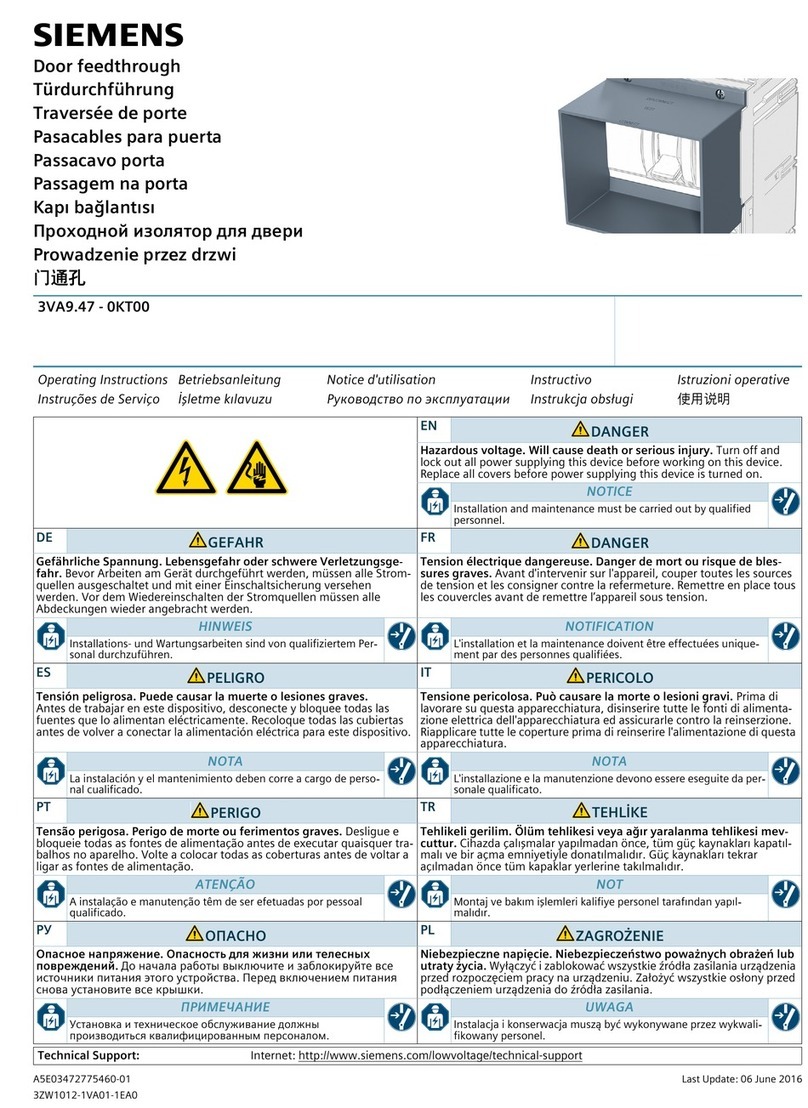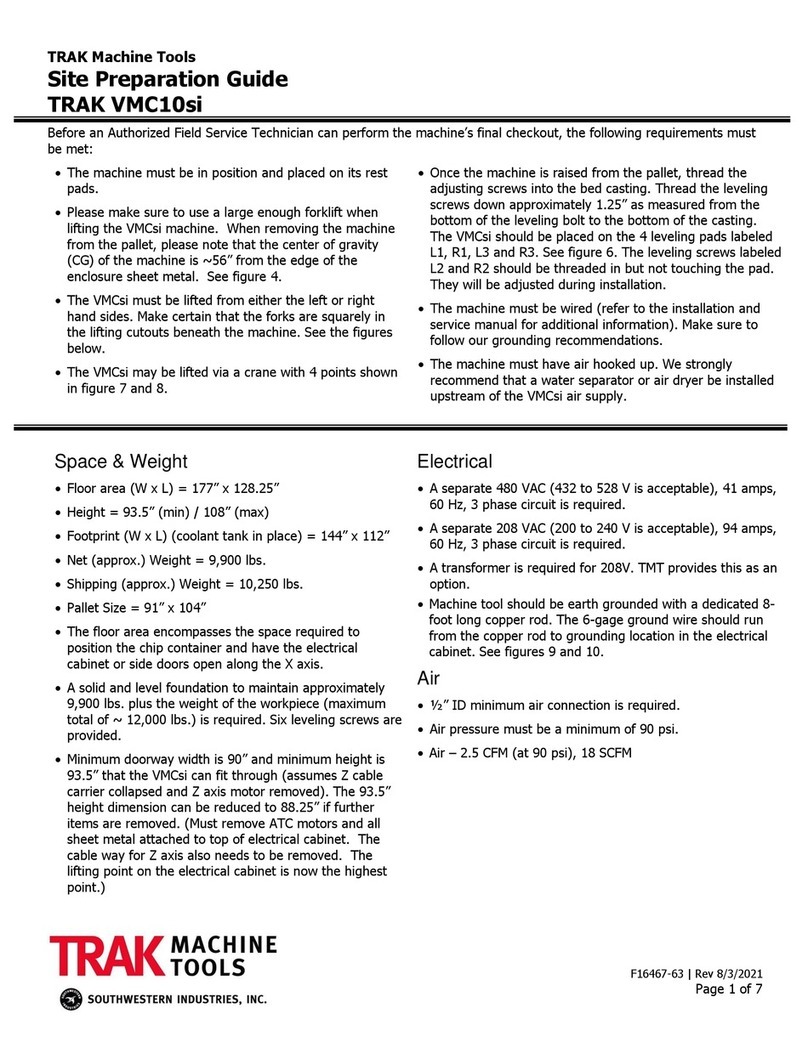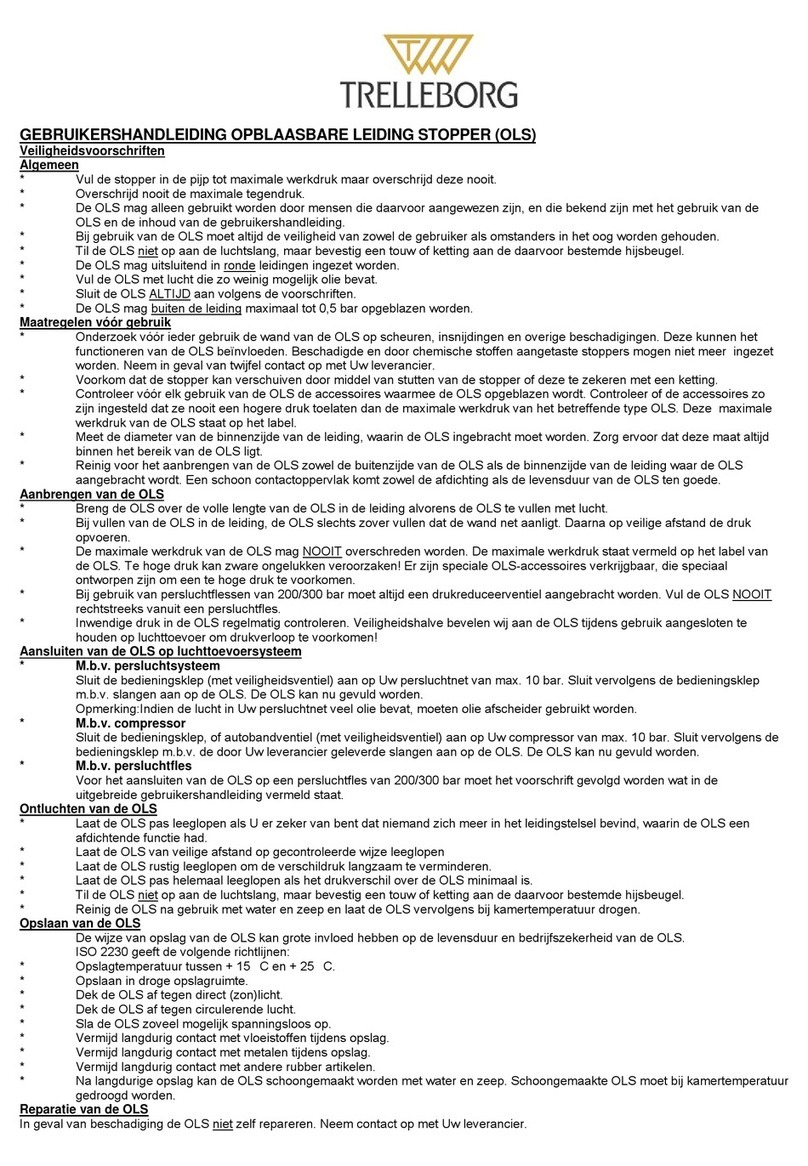STARLINGER LOOM-CONTROL V Series User manual
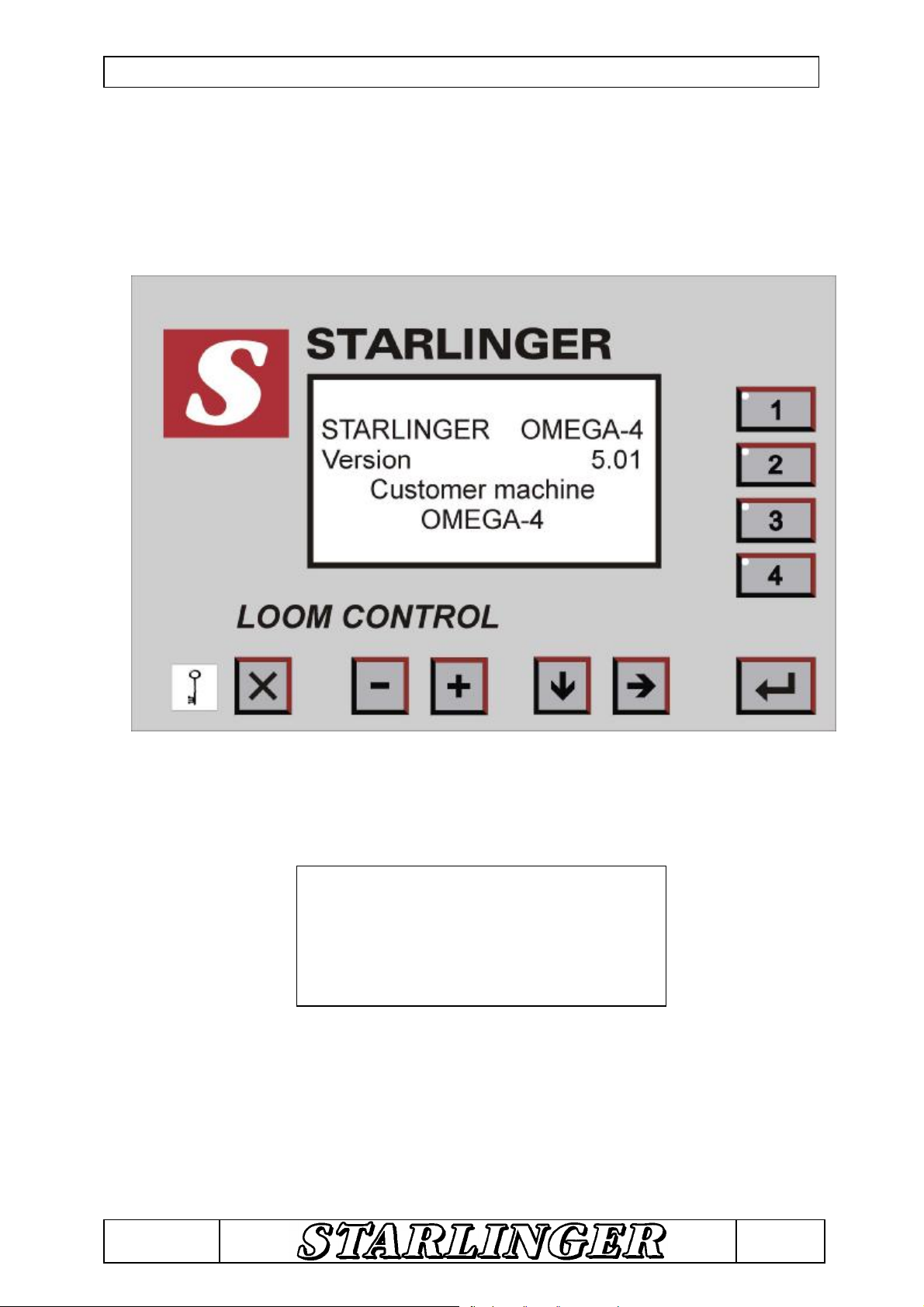
LOOM-CONTROLSERIESV
LOOM-CONTROL
SERIESV
DBE-04547
Manufacturer
←
STARLINGER OMEGA-4
→M/C-Type(STACO-setting
madeinourworks)
Version 5.01
→Softwareversion
Customermachine
OMEGA-4 →M/Cadjustedbythe
customer

SAFETYAND WARNINGINSTRUCTIONS Page1
LOOM-CONTROL
SERIESV
DBE-04547
Before mountingthisdevice orsettingitintooperation,carefullyreadthe
safetyandwarninginstructionsandnoteall warninglabelsaffixedtothe
device.Makesure thewarninglabelsremainclearlylegibleandreplace
missingordamagedones.
WARNING
Thisdevice producesadangerouselectricaltensionandcontrolsdangerously
rotatingmechanicalparts.Death,grievousbodilyharmorimportantdamage
canresultiftheinstructionsofthisoperatingmanualarenotobserved.
Onlyqualifiedpersonnelshouldworkonthisdevice. Theseoperatorshaveto
befamiliarwithall warninginstructionsandthemeasurescontainedinthe
manualwithregardtothetransport,theinstallationandtheoperationofthe
device.Thecorrectfunctionandsafeoperationofthedevice dependson
appropriatehandling, installation, operationandmaintenance ofthedevice.
Theelectricalconnection,settingintooperationandtroubleshootingmust
becarriedoutonlybyspecialists.Thequalifiedpersonnelhastobefamiliar
withall warninginstructionsandmaintenance workdescribedinthis
operatingmanual.
Theloomcontrolmustnotbeopened!Otherwisetheguarantee ofgood
operationwill becancelled.
CAUTION
Childrenandthepublicmustnothaveaccess tothedevice!
Usethedevice onlyforthepurposeintendedbythemanufacturer.
Unauthorizedmodificationsandtheuseofsparepartsandaccessoriesnot
suppliedorrecommendedbythemanufacturercancausefire,electricshocks
andinjury.
Keeptheoperatingmanualincloseproximitytothemachineandhandit
overtoeveryoperator!

INDEX Page2
LOOM-CONTROL
SERIESV
DBE-04547
1 Functionaldescription: 4
2 Descriptionofsymbols: 5
3 Menu handlingand menu selection: 6
4 Settingthelanguageand measuringunit: 8
5 Settingtheshiftchange: 9
6 Resettingtheshiftindication: 9
7 Readingtheshiftdata: 10
8 Settingtheweftdensity: 11
9 Settingofthestartcorrection: 12
10 Settingofthestartcompression: 13
11 Settingofthestopcompression: 14
12 Settingoftheweftbreakcorrection: 16
13 Settingtheweftbreakcompression: 17
14 Manualhaul-off control: 18
15 Settingtheroll change: 19
16 Settingtheperiodicalweftcramming: 20
17 Settingthelubricatingintervaland thelubricatingtime: 21
18 Indicationoforderchange: 22
19 Readingofthemachinestatistics: 23
20 Readingthemachineparameters: 24
21 Changingthemachineparameters: 26

INDEX Page3
LOOM-CONTROL
SERIESV
DBE-04547
22 Customerpassword: 29
23 Fabricwidth: 30
24 Specialparametersettingforcustomer: 32
25 Defaultsettings: 33
26 Testmenu: 34
27 Menu survey: 36
28 Faultdescription: 41
29 Min. and max. settingsoftheindividualparameters: 46
30 Software-Update: 47
31 Contrastsetting: 48
32 Assignmentofconnections: 49
33 Glossary: 51
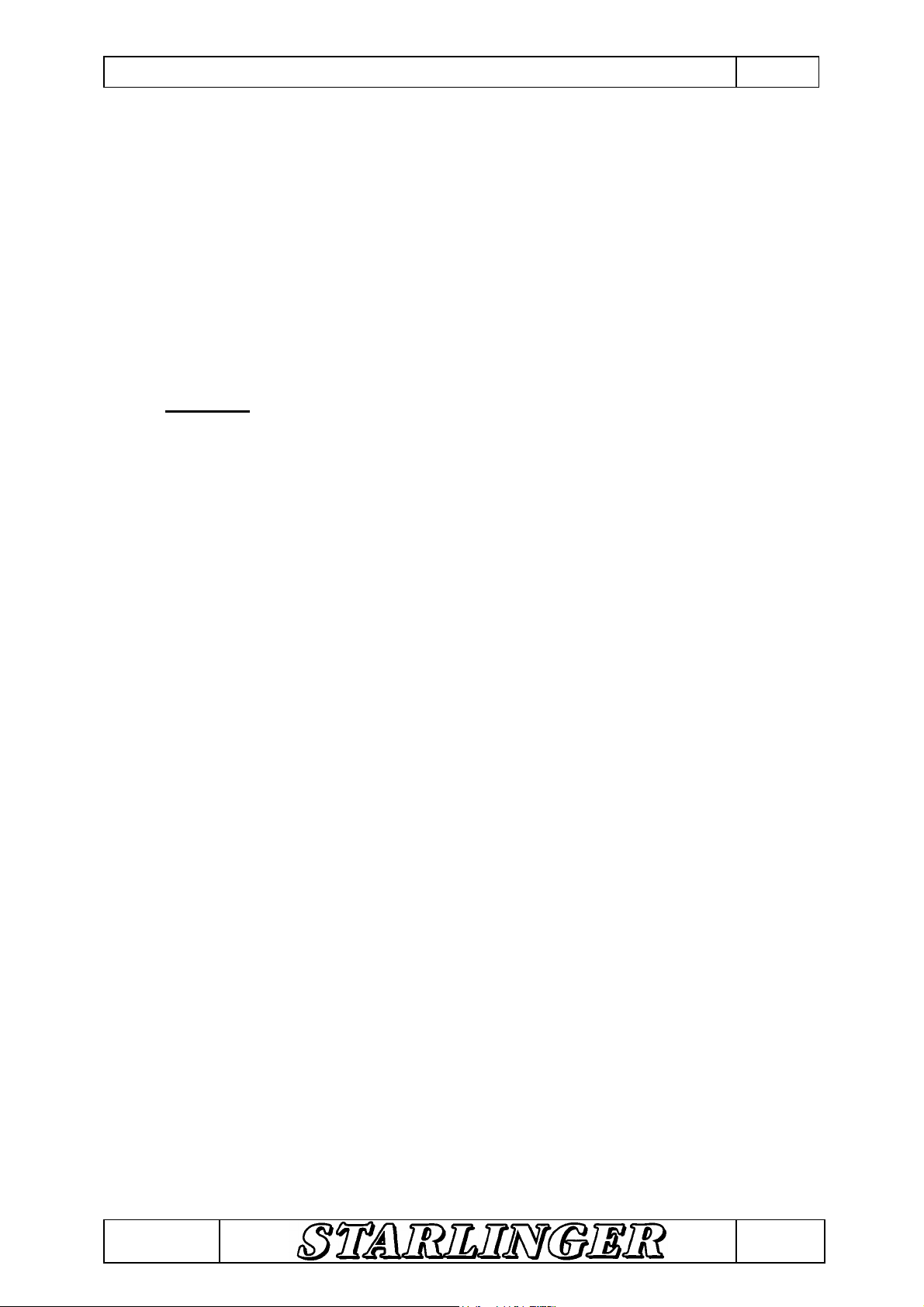
TECHNICALDESCRIPTION Page4
LOOM-CONTROL
SERIESV
DBE-04547
1Functionaldescription:
Theloomcontrolworksonbasisofanelectricalgearing.Animpulsetransmitter
mountedonthesheddrive,detectsthespeedofthesheddriveandtransfersittothe
loomcontrol.
Theloomcontrolcalculatesthespeedofthesheddrivewiththefactoroftheweft
insertion(Picks/10 cmorpicks/inch)andcontrolsthehaul-off motor.
Functions:
•Shiftcounter(4shifts+totalofshifts)
•Theweftdensitycanbesetviathekeyboard
•Indicationofthemachinespeed(picks/min)
•Indicationofthehaul-off speed(meters/min)
•Roll changeindication
•Periodicalweftcramming
•Indicationforchangeoftheorder
•Machinestatistics(dataarerecordedstartingwiththedelivery):
−Efficiency
−Mainswitchon
−Operatinghours
−Warpbreak
−Weftbreak
−Weftend
•Softwareupdateispossiblevianotebook.
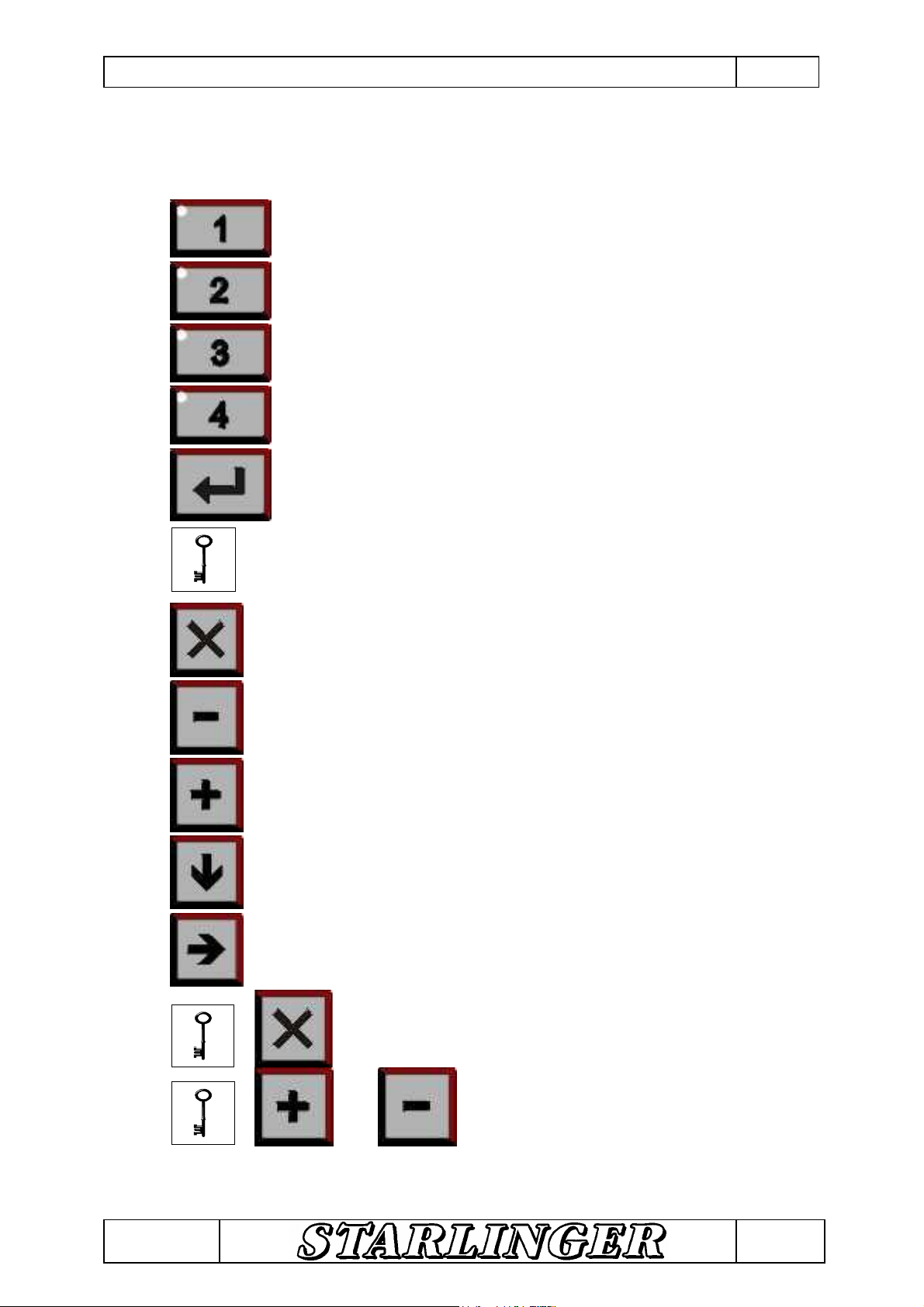
TECHNICALDESCRIPTION Page5
LOOM-CONTROL
SERIESV
DBE-04547
2Descriptionofsymbols:
Shift1
Shift2
Shift3
Shift4
Exit(Moving totheactiveshift)
Keyswitch
Reset
Reducing thevalue(inthetext[-] )
Increasing thevalue(inthetext[+])
Scrolling (inthetext[↓])
Formenu selection(intothemarkedmenu)
(inthetext[→])
Clearthevalue(Reset)
or
Increasing orreducing thevalues

TECHNICALDESCRIPTION Page6
LOOM-CONTROL
SERIESV
DBE-04547
3Menu handlingandmenu selection:
Whencuttinginthemainswitchtherewill automaticallyappear:
STARLINGER OMEGA-4
Version 5.01
Customermachine
OMEGA-4
Afterapprox. 3sec. youwill automaticallymovetotheselectedshifte.g. shiftmenu1:
>
SHIFT 1
Fabric 5687m
Efficiency 91%
Mainswitch 56h
Scrolling
>
SHIFT 1
Fabric 5687m
Efficiency 91%
Mainswitch 56h
Operat. time 51h
Warpbreak 9
Weftbreak 12
Weftend 153
Whenthesymbol>isshowingtoshift,youmovetotherespectiveshiftbyactuating
thekey , or (possibleonlyontheshut-off machine).
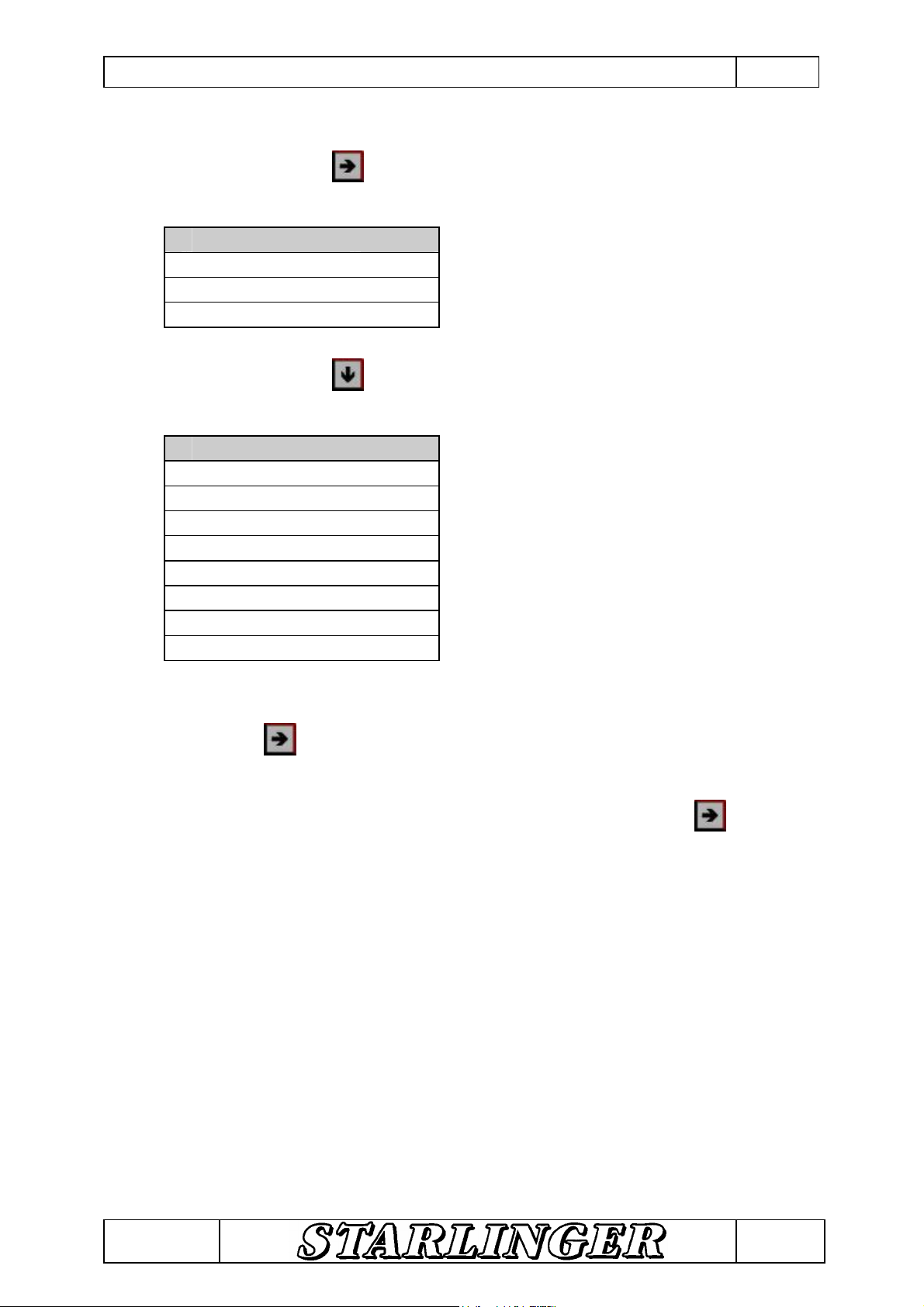
TECHNICALDESCRIPTION Page7
LOOM-CONTROL
SERIESV
DBE-04547
Bydepressingthekey youwill movetothemenuselection:
>
Menuselection
Weftdensity ->
Haul-off manual ->
Fabriccorrect. ->
Bydepressingthekey (scrolling)youcanselectamenu.
>
Menuselection
Weftdensity ->
Haul-off manual ->
Fabriccorrect. ->
Roll change ->
Period.cramming ->
Order ->
Shiftdata ->
Furthermenus ->
Themenuactuallyselectedcanbeseenbythemark>.
Withthekey (fortherespectivemenuselection)youmovetotheselectedmenu.
Atmachinestoppageyoucanchangetothenextmenuwiththekey onlyinthe
menuselection.

TECHNICALDESCRIPTION Page8
LOOM-CONTROL
SERIESV
DBE-04547
4Settingthelanguageandmeasuringunit:
•Settingofthelanguageandthemeasuringunitcanbedoneinthemainmenu[Menu
selection].
•Withthekey[↓]youwill moveto[Furthermenus].
Menuselection
Order ->
Shiftdata ->
>
Furthermenus ->
•Bydepressingthekey[→]and[↓]youwill movetothe[Systemmenu].
FURTHERMENUS
>
Systemmenu ->
Statisticmenu ->
Testmenu ->
•Bydepressingthekey[→]and[↓]youwill moveto[Language]and
subsequentlyto[Measuringunit].
SYSTEMMENU
Mach-No. 00-0000-00
>
Language English
Measuringunit cm
•Cutinthekeyswitch anddepress thekey[+]or[-] until the
desiredlanguageappearsonthedisplay. Youcanchoosebetweenthe
German,English,French,Spanish,Turkish,Portuguese,Hungarian
andChineselanguages.
Jumpingbacktothestandardlanguage,English:Thisisonlypossible
whenyouareinthestartmenu(3seconds).Afterhavingcutinthe
keyswitch youcanchangeovertoEnglishbysimultaneously
depressingthekeys and .
•Astothe[Measuringunit]youcanselectbetweencmorinchby
depressingthekey[+]or[-].

TECHNICALDESCRIPTION Page9
LOOM-CONTROL
SERIESV
DBE-04547
5Settingtheshiftchange:
>
SHIFT 1
Fabric 5687m
Efficiency 91%
Mainswitch 56h
scrolling[↓]:
>
SHIFT 1
Fabric 5687m
Efficiency 91%
Mainswitch 56h
Operat. time 51h
Warpbreak 9
Weftbreak 12
Weftend 153
•Ashiftchangecanbeeffectedonlyatmachinestoppage.
•Bydepressingthekey , or youwill movetotherespectiveshift.
(IndicationonthedisplayandwiththeLEDintheshiftkey).
•Withthekey (EXIT)youalwaysmovetotheactiveshift.
6Resettingtheshiftindication:
>
SHIFT 1
Fabric 0m
Efficiency 0%
Mainswitch 0h
•Afterhavingcutinthekeyswitch ,youcanclearthedataoftheindicatedshift
(setto0)byactuatingtheresetkey .

TECHNICALDESCRIPTION Page10
LOOM-CONTROL
SERIESV
DBE-04547
7Readingtheshiftdata:
Duringoperationthedataofall shiftscanbereadwithoutshutting-downthemachine.
•Readingoftheshiftdataisprovidedinthemainmenu[Menuselection].
•Withthekey[↓]youwill movetothe[Shiftdata].
Menuselection
Period. cramming ->
Order ->
>
Shiftdata ->
•Afteroperatingthekey[→]and[↓]youmoveto[Shift1].(Youcanalsoselectthe
Shift2, 3, 4andShiftTotal.)
Shiftdata
>
Shift1 ->
Shift2 ->
Shift3 ->
Scrolling[↓]:
Shiftdata
>
Shift1 ->
Shift2 ->
Shift3 ->
Shift4 ->
Shifttotal ->
•Whenactuatingthekey[→]youmovetothe[SHIFT DATA1].
>
SHIFT DATA1
Fabric 5687m
Efficiency 91%
Mainswitch 56h
Bydepressingthekey[↓]youcanscroll andreadall values.
>
SHIFT DATA1
Fabric 5687m
Efficiency 91%
Mainswitch 56h
Operat. time 51h
Warpbreak 9
Weftbreak 12
Weftend 153
Whenactuatingthekey[→]youmovebacktothesurvey[Shiftdata].
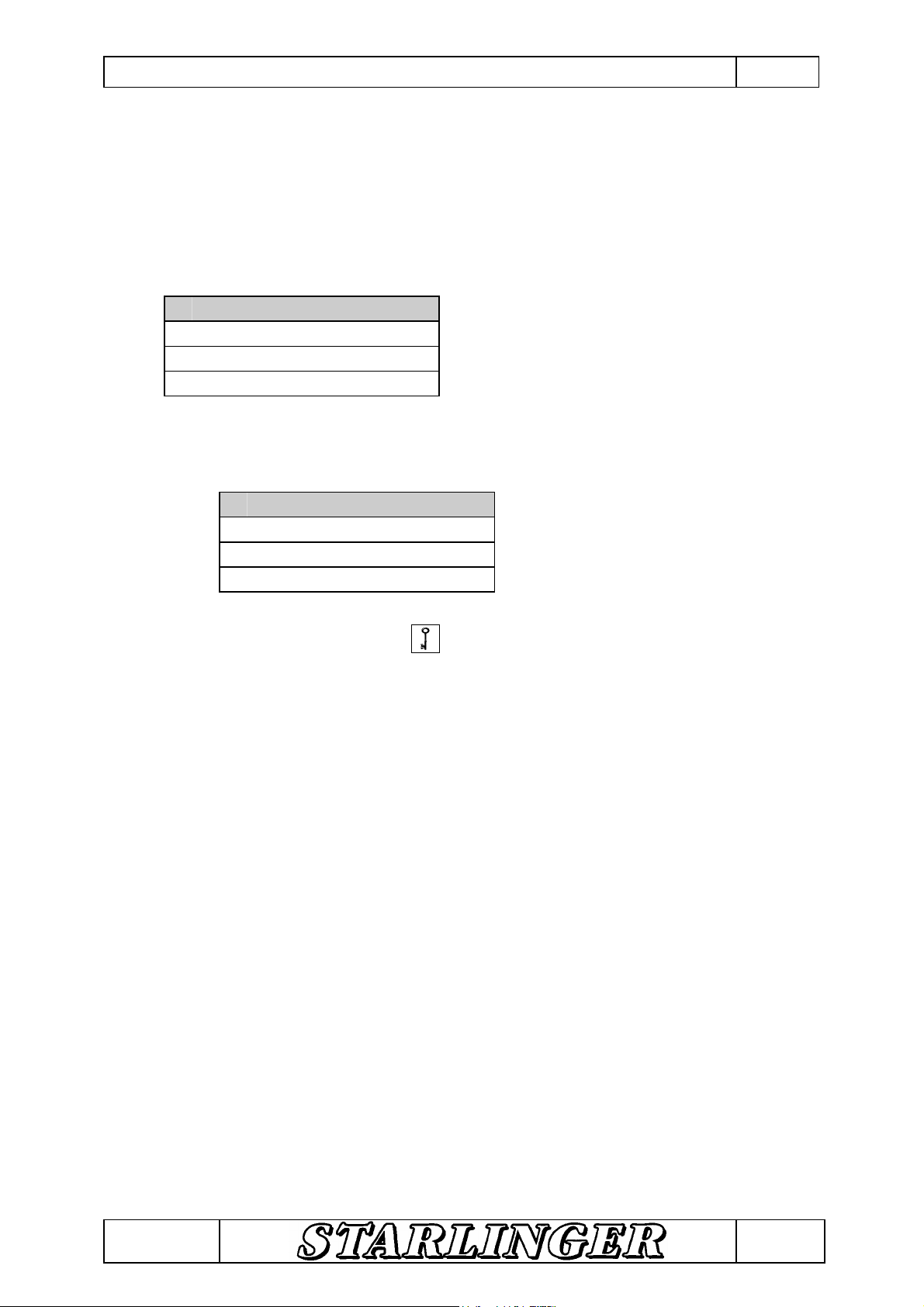
TECHNICALDESCRIPTION Page11
LOOM-CONTROL
SERIESV
DBE-04547
8Settingtheweftdensity:
•Settingoftheweftdensitycanbecarriedoutinthemainmenu[Menuselection].
•Withthekey[↓]youmoveto[Weftdensity].
Menuselection
>
Weftdensity ->
Haul-off manual ->
Fabriccorrect. ->
•Whenactuatingthekey[→]and[↓]youchangeoverto[....Weft/10cm].
WEFT DENSITY
>
32.0Weft/10cm
0Picks/min
Haul-off speed0.0m
•Cutinthekeyswitch andenterthedesiredvaluebymeansofthekeys
[+]or[-].
Youcanenterminimum10 weftinsertions/10 cm
maximum500 weftinsertions/10 cm.
Theweftinsertiondependsonthemachineandontheproduct.
•Inthismenuyoucanalsoreadthemachinespeed(Picks/min)andthehaul-
off speed(m/min).
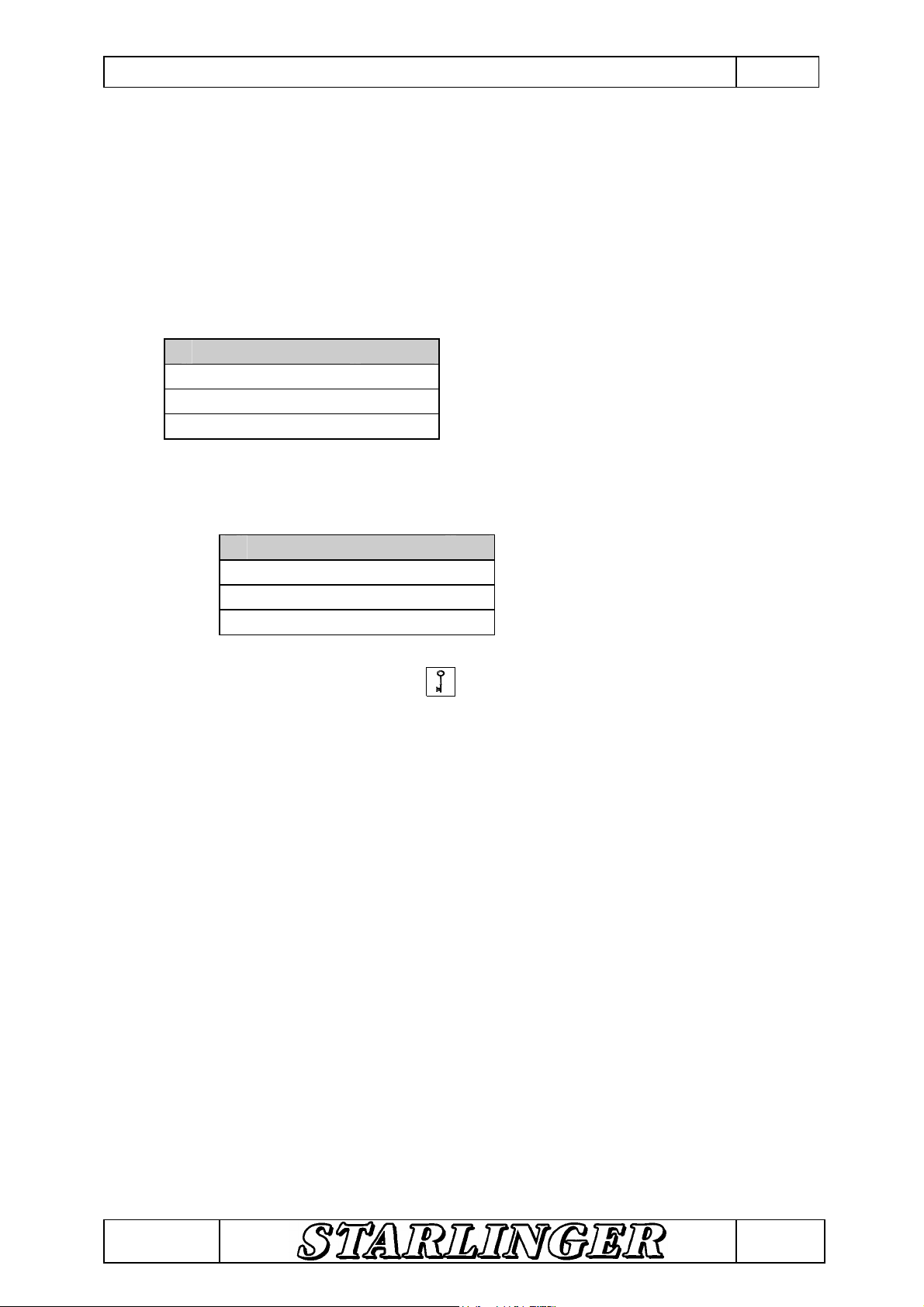
TECHNICALDESCRIPTION Page12
LOOM-CONTROL
SERIESV
DBE-04547
9Settingofthestartcorrection:
Thestartcorrectionisthatfabriclengthincentimetresinwhichthefabricwill be
compressedatthepercentageofthe“Startcompression”afterstart-up ofthemachine.
•Whenyouareinthemainmenu[Menuselection],youjumpwiththekey[↓]to
[Fabriccorrection].
Menuselection
Weftdensity ->
Haul-off manual ->
>
Fabriccorrect. ->
•Whenactuatingthekey[→]and[↓]youjumpto[Startcorrection].
FABRIC-CORRECT
>
Startcorrec 0.0cm
Startcompr. 0%
Stopcompress 10%
•Cutinthekeyswitch andsetthevalueincmwiththekeys[+]or
[-].
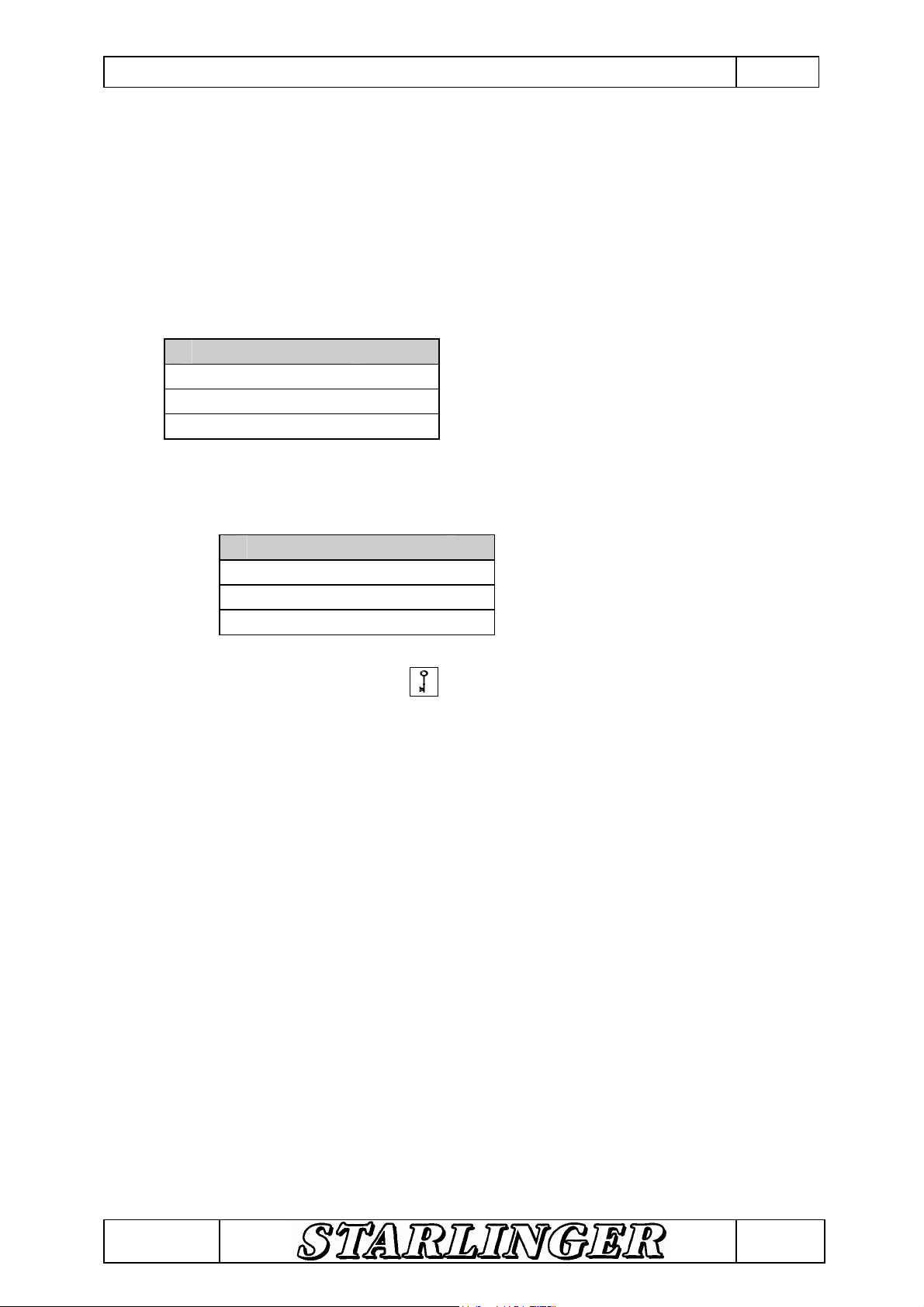
TECHNICALDESCRIPTION Page13
LOOM-CONTROL
SERIESV
DBE-04547
10 Settingofthestartcompression:
Thestartcompressionisthatpercentageatwhichthefabricwill becompressedwhen
themachineisstarting.
•Whenyouareinthemainmenu[Menuselection],youjumpwiththekey[↓]to
[Fabriccorrection].
Menuselection
Weftdensity ->
Haul-off manual ->
>
Fabriccorrect. ->
•Afterhavingactuatedthekey[→]and[↓]youjumpto[Startcompression].
FABRICCORRECT:
Startcorrec 0.0cm
>
Startcompr. 0%
Stopcompress 10%
•Cutinthekeyswitch andadjustthepercentagewiththekeys[+]or[-].

TECHNICALDESCRIPTION Page14
LOOM-CONTROL
SERIESV
DBE-04547
11 Settingofthestopcompression:
Thestopcompressionisthatpercentageatwhichthefabricwill becompressedwhen
themachinestops.
•Whenyouareinthemainmenu[Menuselection]youjumpwiththekey[↓]to
[Fabriccorrection].
Menuselection
Weftdensity ->
Haul-off manual ->
>
Fabriccorrect. ->
•Afterhavingoperatedthekey[→]and[↓]youjumpto[Stopcompress].
FABRICCORRECT:
Startcorrec 0.0cm
Startcompr. 0%
>
Stopcompress 10%
•Cutinthekeyswitch andsetthepercentagewiththekeys[+]or
[-].
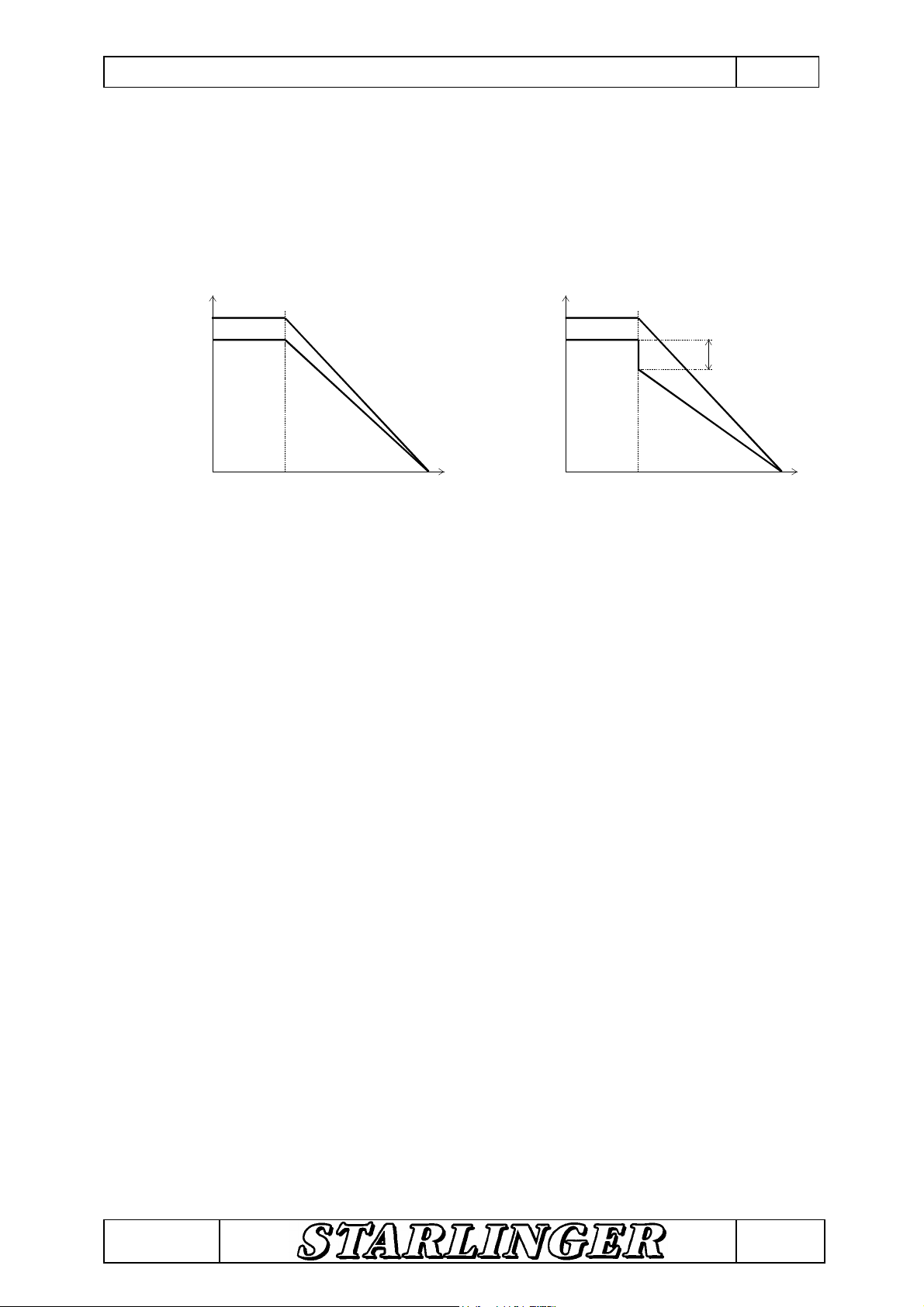
TECHNICALDESCRIPTION Page15
LOOM-CONTROL
SERIESV
DBE-04547
Example:
withoutstopcompression withsetstopcompression
Speed
Stopkey has been depressed
U
H
M
U
A
Z
Rampwith ramp down time
Time/s
Stopcompressin %ofthe
haul-off speedUAZ
Speed
Stopkey has beendepressed
U
HM
U
AZ
Ramp withramp down time
Time/s
Stop compress“0”
UHM -instantaneousspeedofcamrotation
UAZ -instantaneoushaul-off speed
e.g.:UAZ =78%-whenactuatingthestopkey,thehaul-off speedisreducedbytheset
slowdownorstopcorrection(e.g.:10%) toUAZ =68%.
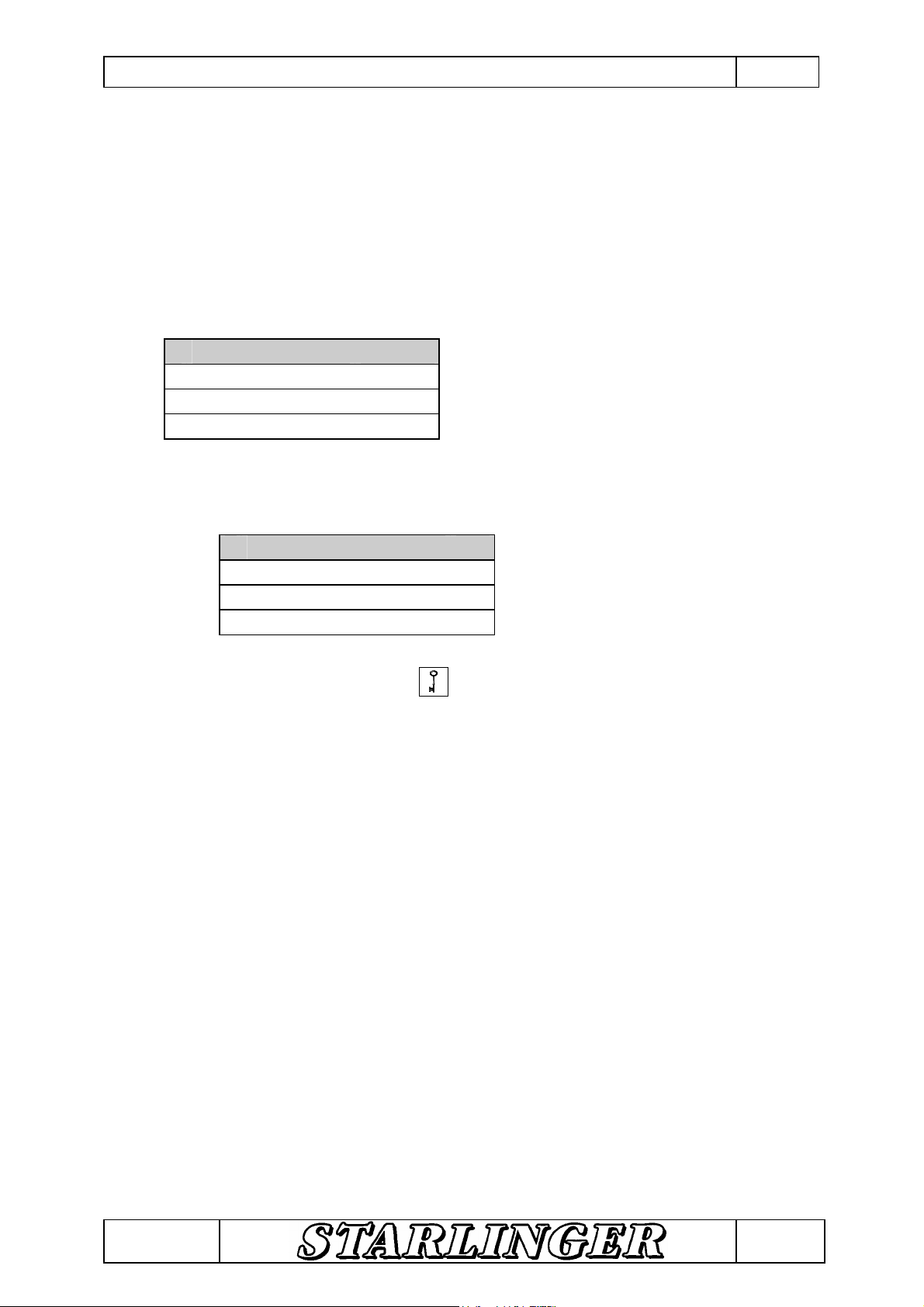
TECHNICALDESCRIPTION Page16
LOOM-CONTROL
SERIESV
DBE-04547
12 Settingoftheweftbreakcorrection:
Theweftbreakcorrectionisthatfabriclengthincentimetreswithinwhichafteraweft
breakthefabricwill becompressedatthepercentageof“Weftbreakcompression”.
•Whenyouareinthemainmenu[Menuselection],youjumpwiththekey[↓]tothe
[Fabriccorrection].
Menuselection
Weftdensity ->
Haul-off manual ->
>
Fabriccorrect. ->
•Whenactuatingthekey[→]and[↓]youjumpto[Weftbrk.corr].
FABRICCORRECT
Startcompr. 0%
Stopcompress 10%
>
Weftbrk.corr 0.5cm
•Cutinthekeyswitch andadjustthecentimetreswiththekeys[+]or
[-].

TECHNICALDESCRIPTION Page17
LOOM-CONTROL
SERIESV
DBE-04547
13 Settingtheweftbreakcompression:
Incaseofabrokenwefttapetheclothiscrammedinordertoavoidanyvisibleweft
fault.
•Whenyouareinthemainmenu[Menuselection],youwill moveto[Fabric
correction]withthekey[↓].
Menuselection
Weftdensity ->
Haul-off manual ->
>
Fabriccorrect. ->
•Whenactuatingthekey[→]and[↓]youjumpto[Weftbrk. comp.].
FABRICCORRECT
Stopcompress 10%
Weftbrk.corr 0.0cm
>
Weftbrk.comp. 10%
•Cutinthekeyswitch andadjustthepercentagevaluewiththekeys[+]
or[-].
Incaseofabrokenweftyouloosetwoweavesinthefabrici.e.withasix
shuttleloomtherewill remainonly4weavesincaseofaweftbreak.
Witha4shuttleloomthetheoreticalreductionwill be1/2=50%
Witha6shuttleloomthetheoreticalreductionwill be1/3=33%
Witha8shuttleloomthetheoreticalreductionwill be1/4=25%
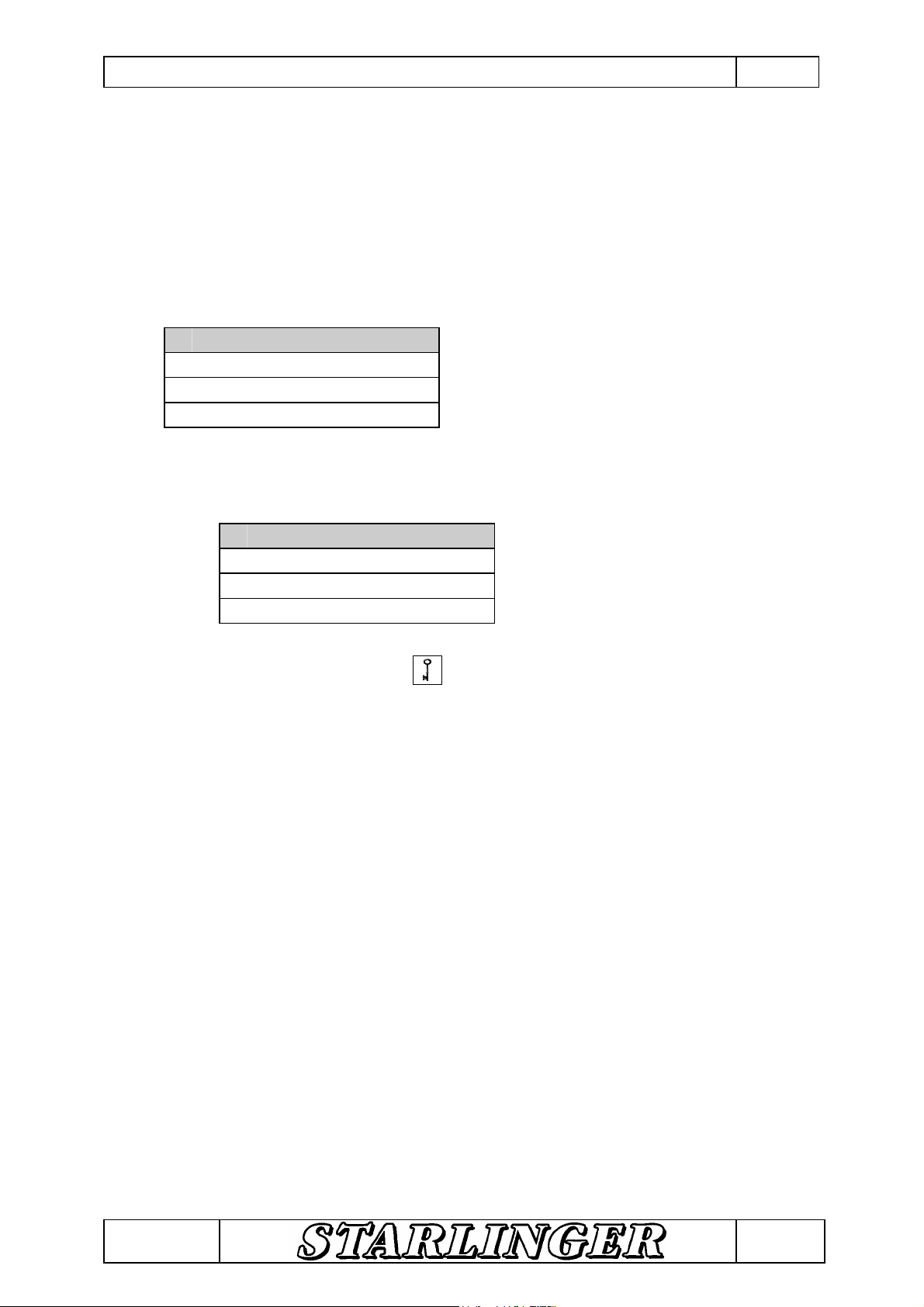
TECHNICALDESCRIPTION Page18
LOOM-CONTROL
SERIESV
DBE-04547
14 Manualhaul-off control:
•Themanualhaul-off controlisarrangedinthemainmenu[Menuselection].
•Withthekey[↓]youmoveto[Haul-off manual].
Menuselection
Weftdensity ->
>
Haul-off manual ->
Fabriccorrect. ->
•Whendepressingthekey[→]and[↓]youmoveto[Haul-Off].
HAUL-OFF MANUAL
>
Haul-Off 10%
•Cutinthekeyswitch andkeepthekey[+]indepressedposition.The
haul-off speedwill be10%ofthemaximumspeed.

TECHNICALDESCRIPTION Page19
LOOM-CONTROL
SERIESV
DBE-04547
15 Settingtheroll change:
•Whenyouareinthemainmenu[Menuselection],youmoveto[Roll change]with
thekey[↓].
Menuselection
Haul-off manual ->
Fabriccorrect. ->
>
Roll change ->
•Afterhavingactuatedthekey[→]youmovetothemenu[ROLL CHANGE].
>
ROLL CHANGE Off
→
•
Cutinthekeyswitch
andsetthe
Roll length 1000m
roll changetoON bymeansof
Toweave 800m
thekeys[+]or[-].
Ready 200m
Roll changeinactivated:Roll changeactivated:
> ROLL CHANGE Off
>
ROLL CHANGE On
Roll length 1000m
Roll length 1000m
Toweave 800m
Toweave 800m
Ready 200m
Ready 200m
ROLL CHANGE On
>
Roll length 1000m
Toweave 800m
Ready 200m
•Whenactuatingthekey[↓]youmoveinthemenu[ROLL CHANGE]to
[Roll length].
•Cutinthekeyswitch andsetthedesiredroll lengthwiththekeys[+]or
[-].
•Inthismenuyoucanread:
theroll length
thelengthofthefabricnotyetfinished
thelengthofthefabricbeingready
•Incaseofaninterruptionoftheroll lengththereexiststhepossibilitytoreset
theroll changedata(Reset).
Reset:keyswitch andkey
This manual suits for next models
1
Popular Industrial Equipment manuals by other brands

Depstech
Depstech DS300 user manual

Graco
Graco Reactor 2 E-30 Operation

Grundfos
Grundfos CIM 200 Functional profile and user manual

Reliable
Reliable N2-Blast DDX Instructions for installation, operation care and maintenance

Pepperl+Fuchs
Pepperl+Fuchs VisuNet FLX quick start guide
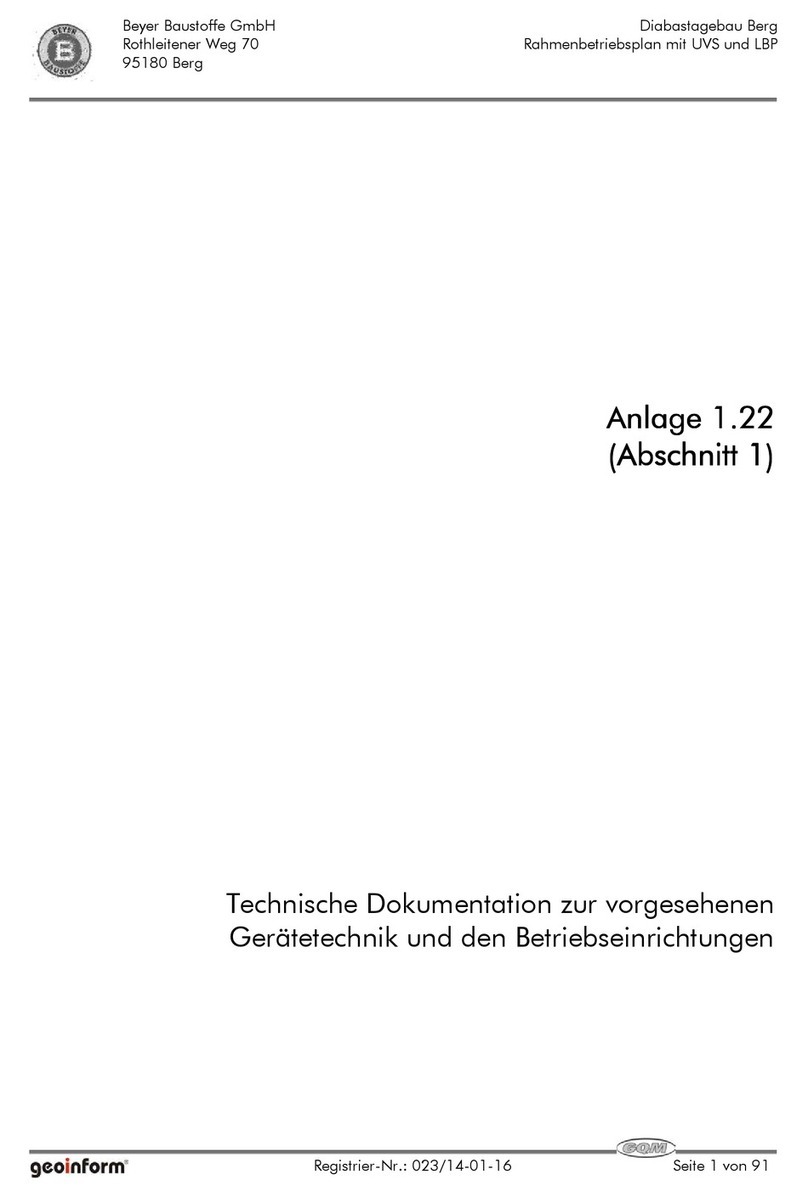
Extec
Extec E-7 Operating and maintenance manual