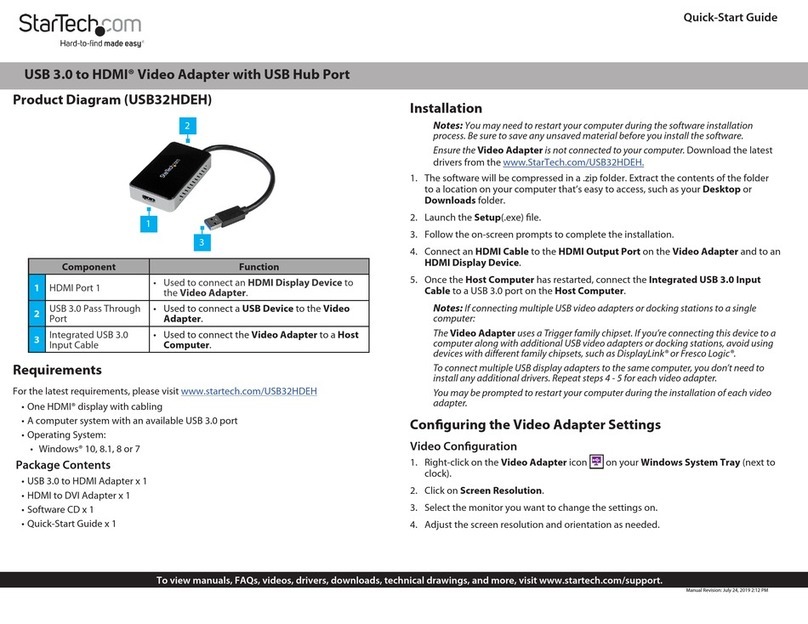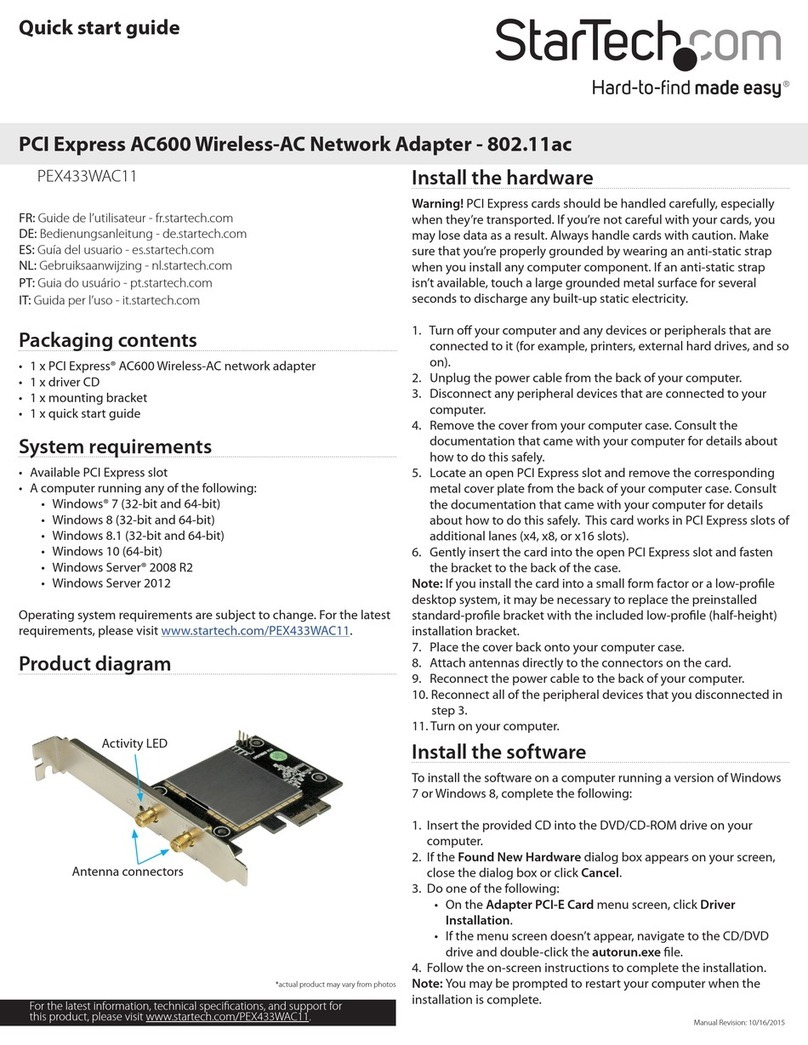StarTech.com ST2000PEXPSE System manual
Other StarTech.com Adapter manuals
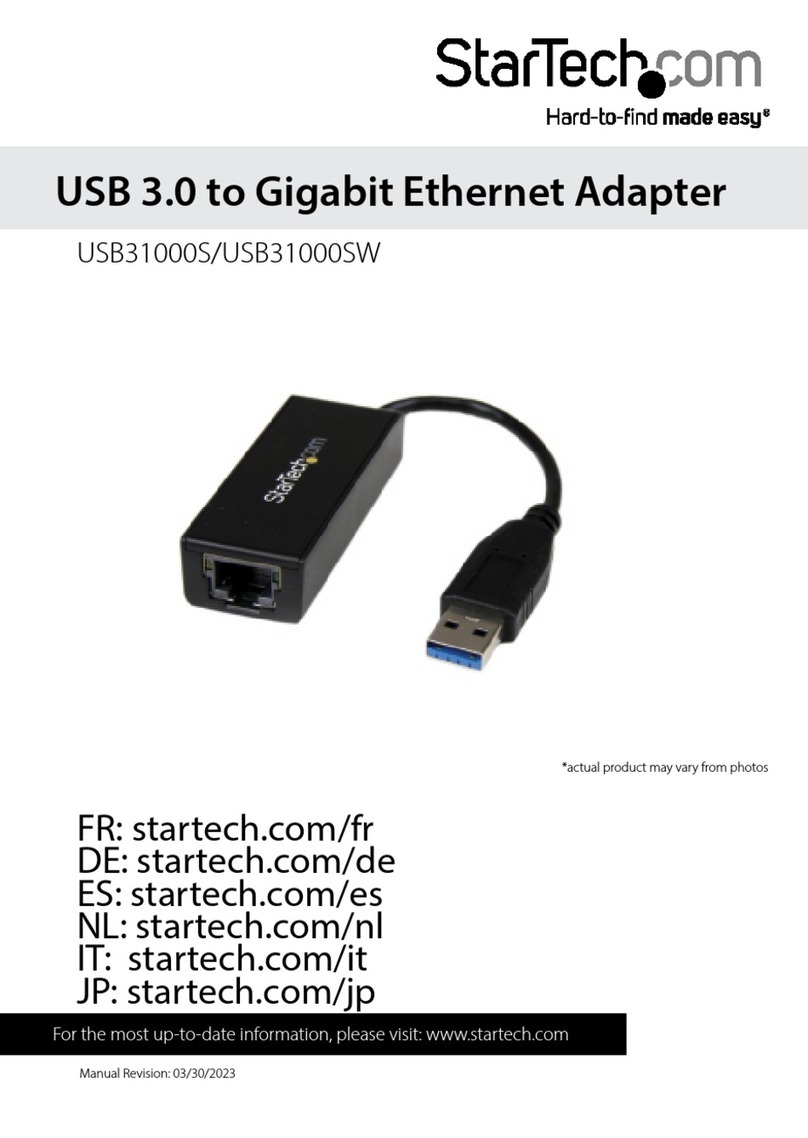
StarTech.com
StarTech.com USB31000S User manual
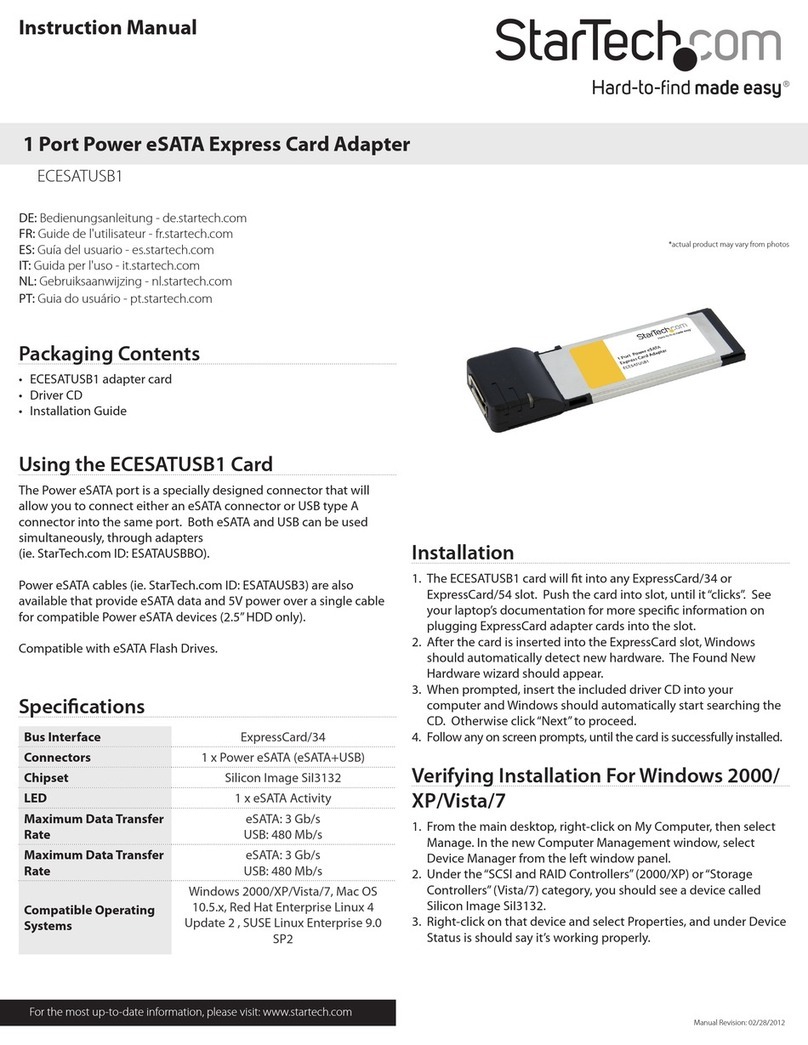
StarTech.com
StarTech.com ECESATUSB1 User manual
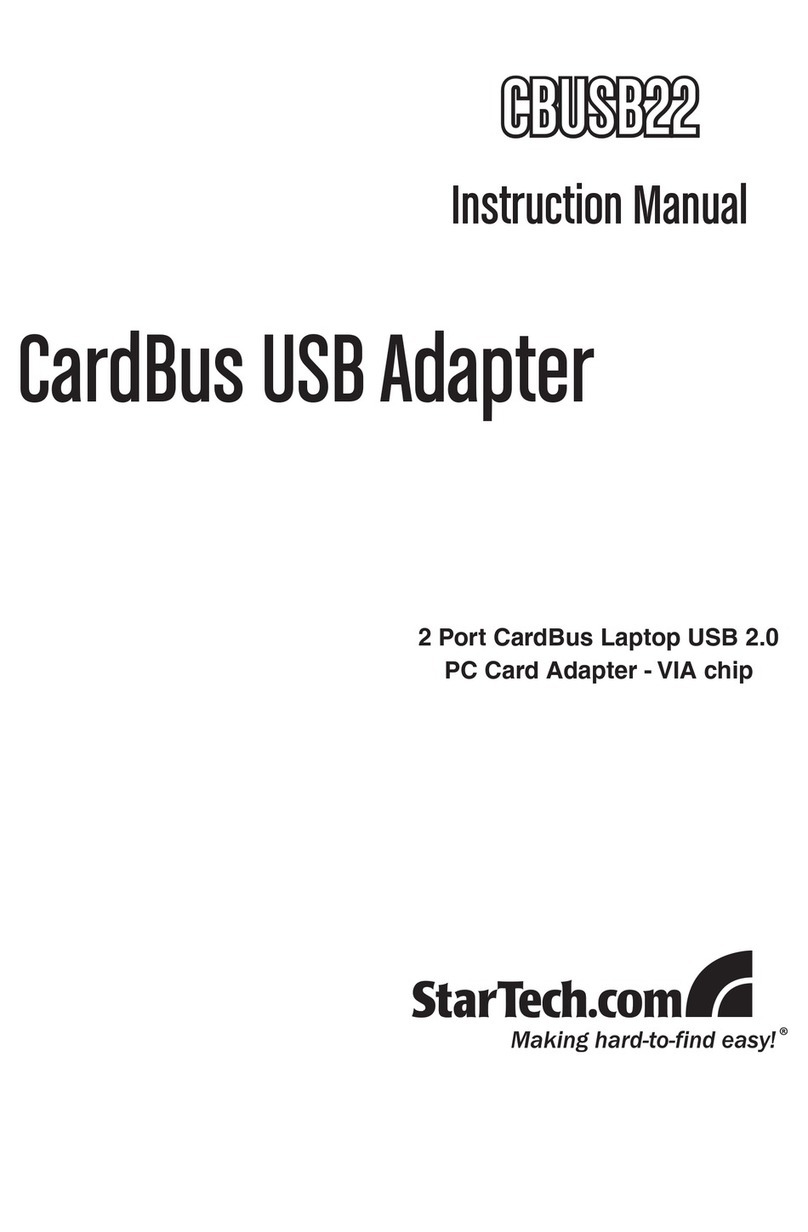
StarTech.com
StarTech.com CBUSB22 User manual
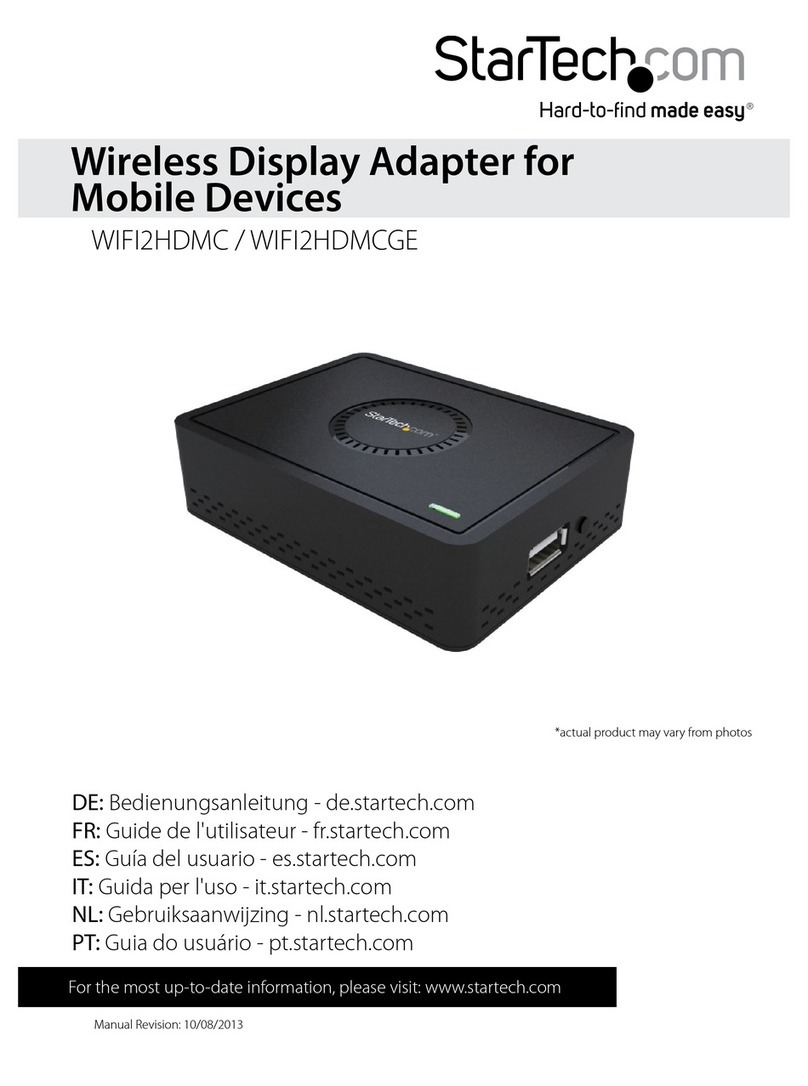
StarTech.com
StarTech.com WIFI2HDMC User manual

StarTech.com
StarTech.com PCI150WN1X1 User manual

StarTech.com
StarTech.com ICRS232BT1 User manual

StarTech.com
StarTech.com ICUSB232PROC User manual
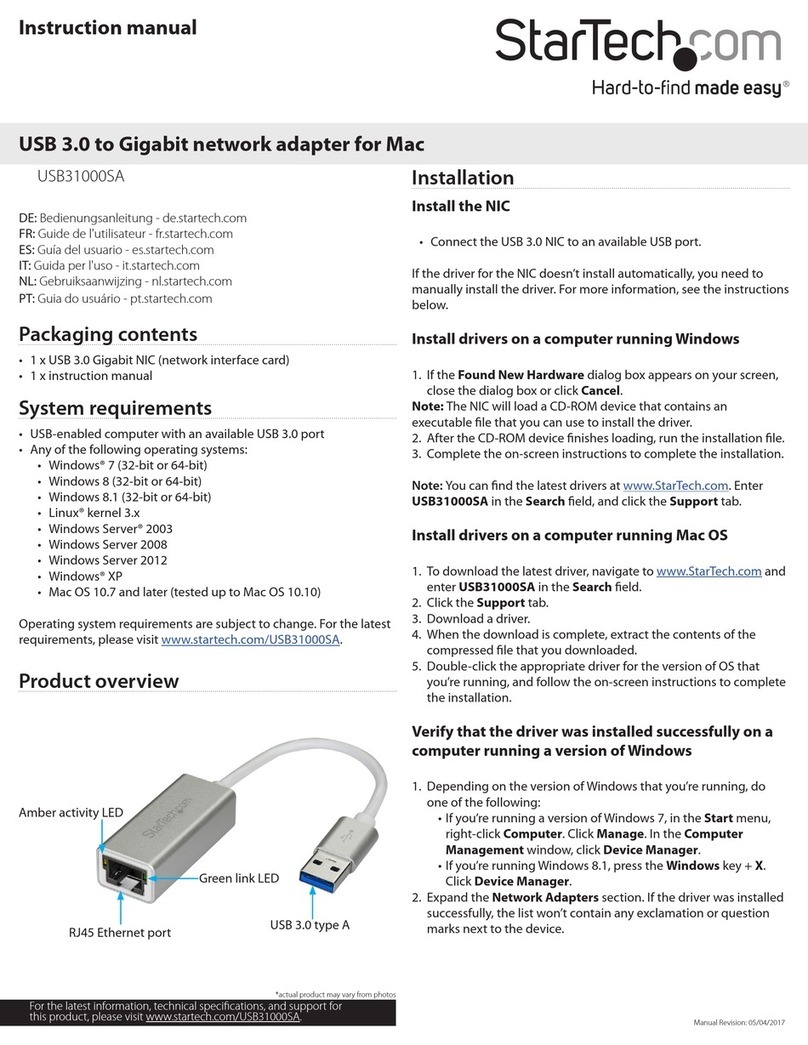
StarTech.com
StarTech.com USB31000SA User manual
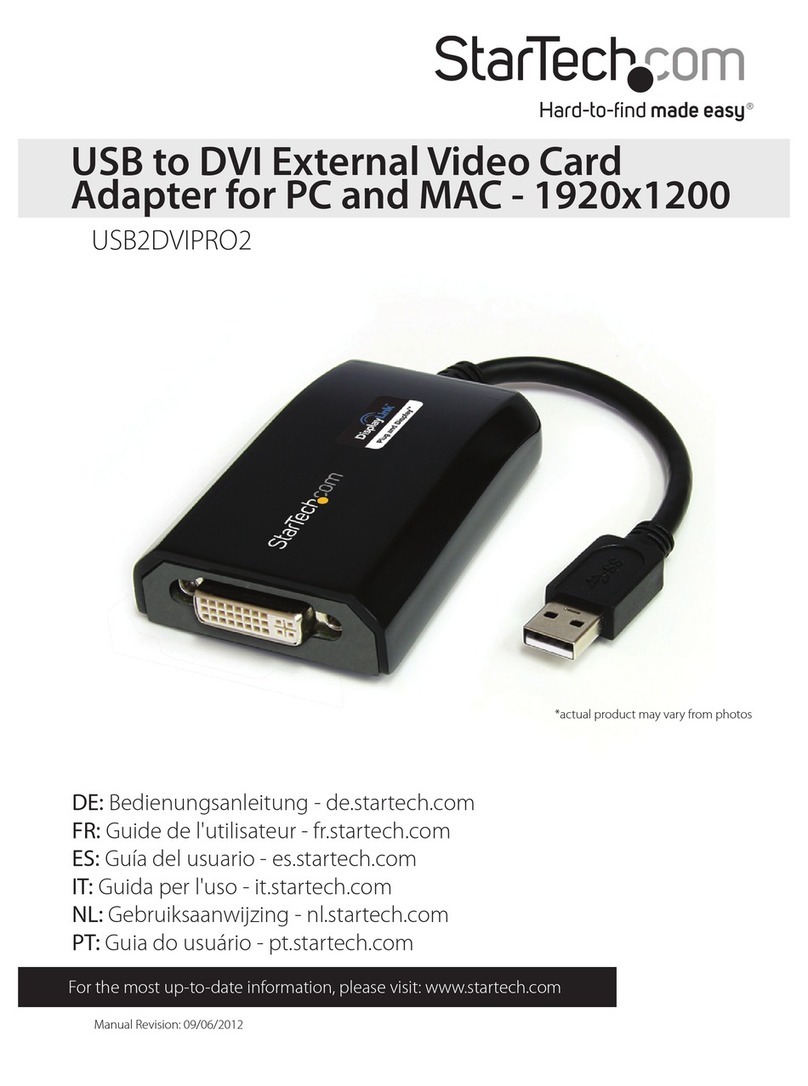
StarTech.com
StarTech.com USB2DVIPRO2 User manual

StarTech.com
StarTech.com DKT30CHVSCPD User manual
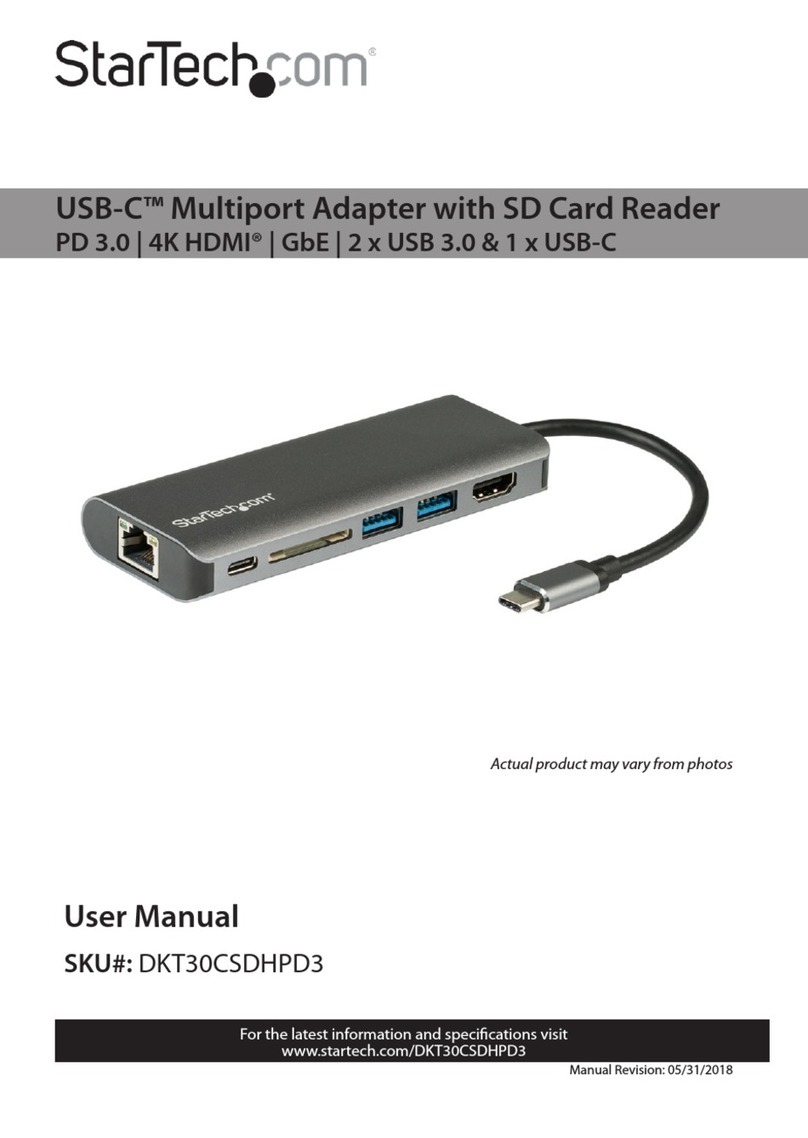
StarTech.com
StarTech.com DKT30CSDHPD3 User manual

StarTech.com
StarTech.com USBAUDIO5CH User manual
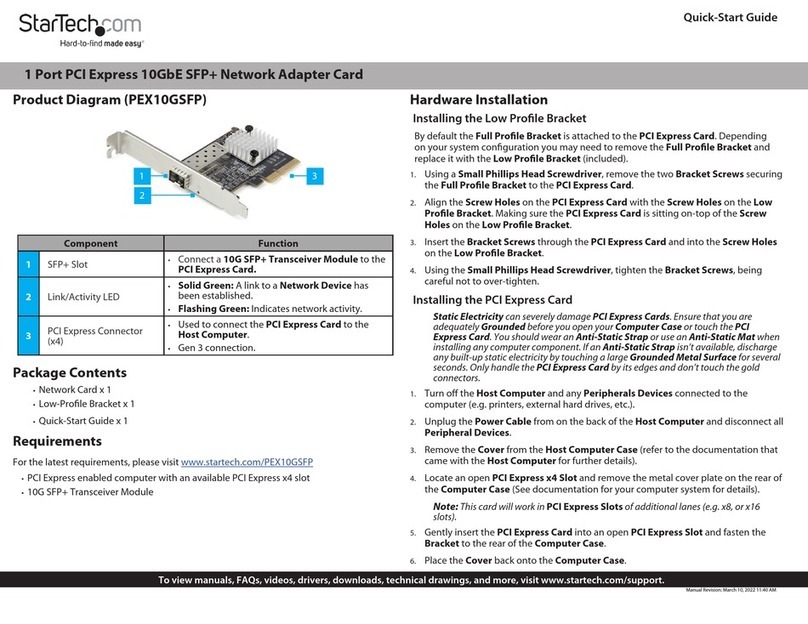
StarTech.com
StarTech.com PEX10GSFP User manual
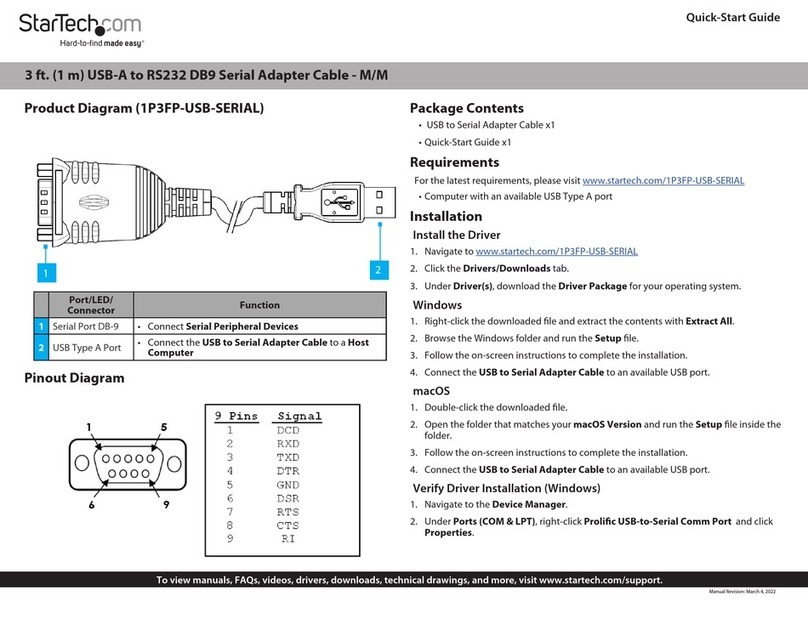
StarTech.com
StarTech.com 1P3FP-USB-SERIAL User manual
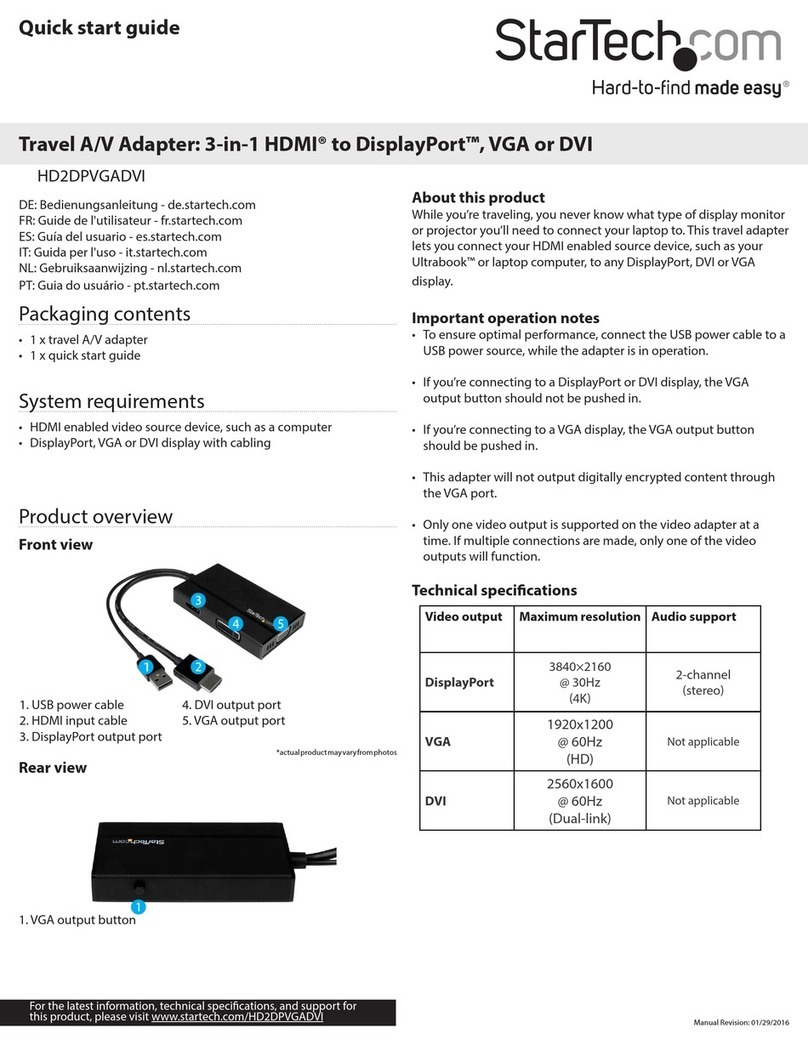
StarTech.com
StarTech.com HD2DPVGADVI User manual

StarTech.com
StarTech.com MDP2VGDVHD User manual
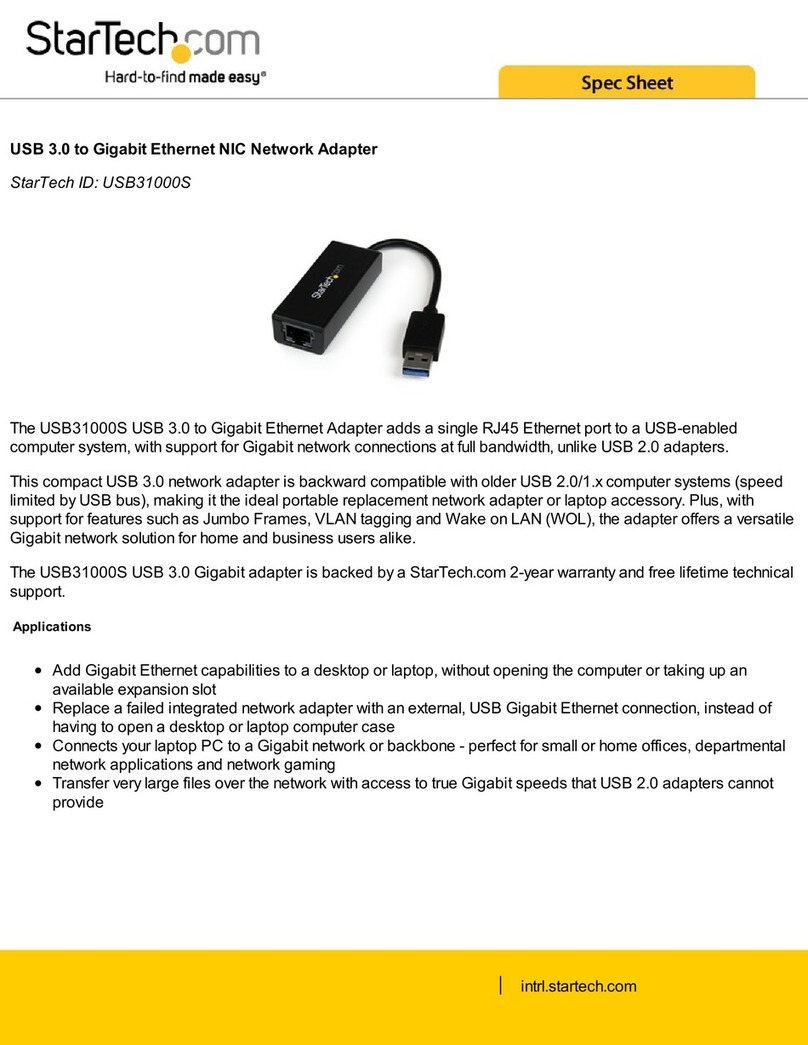
StarTech.com
StarTech.com USB31000S System manual

StarTech.com
StarTech.com USB2VGAMM6 User manual

StarTech.com
StarTech.com ICUSB232IS System manual
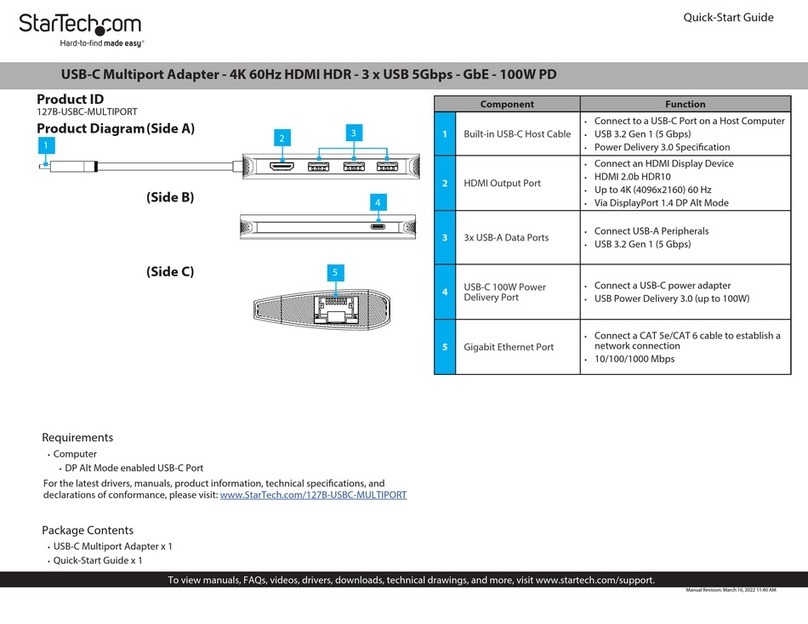
StarTech.com
StarTech.com 127B-USBC-MULTIPORT User manual