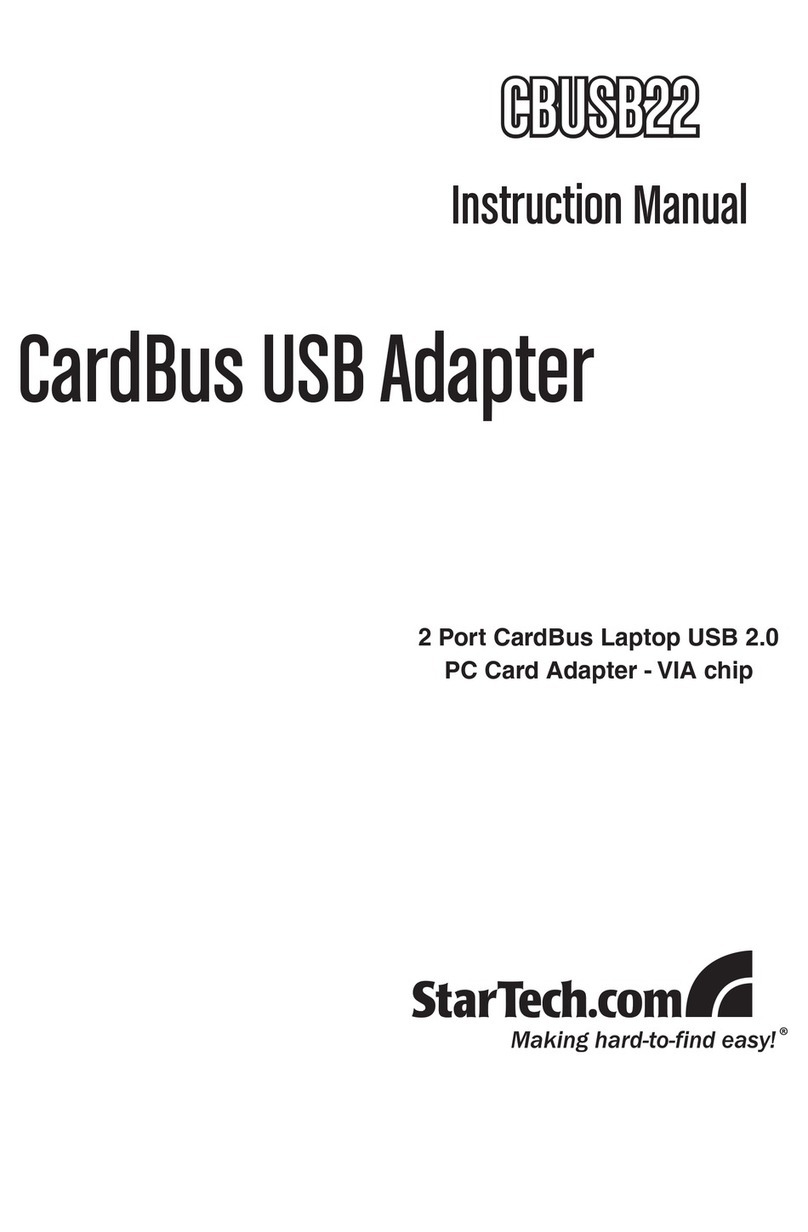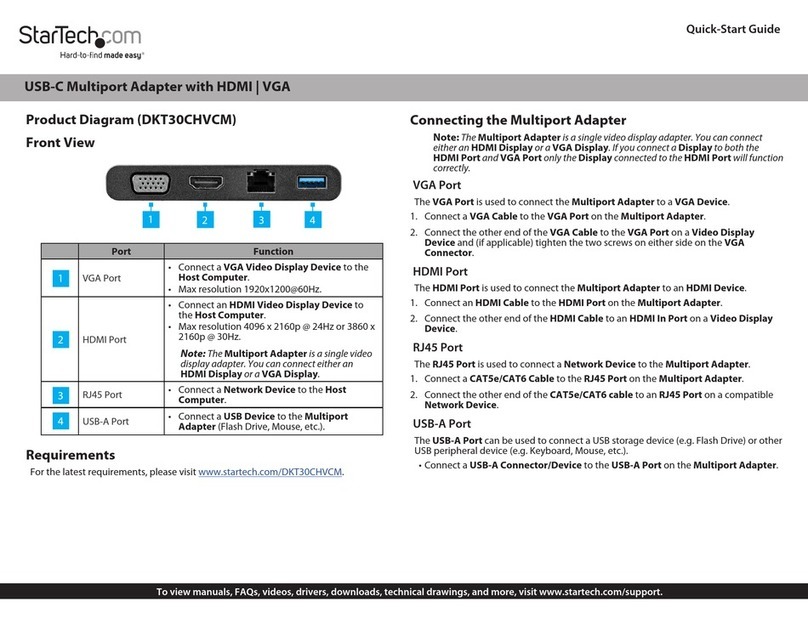StarTech.com USB312SAT3CB User manual
Other StarTech.com Adapter manuals

StarTech.com
StarTech.com USB32HD2 User manual
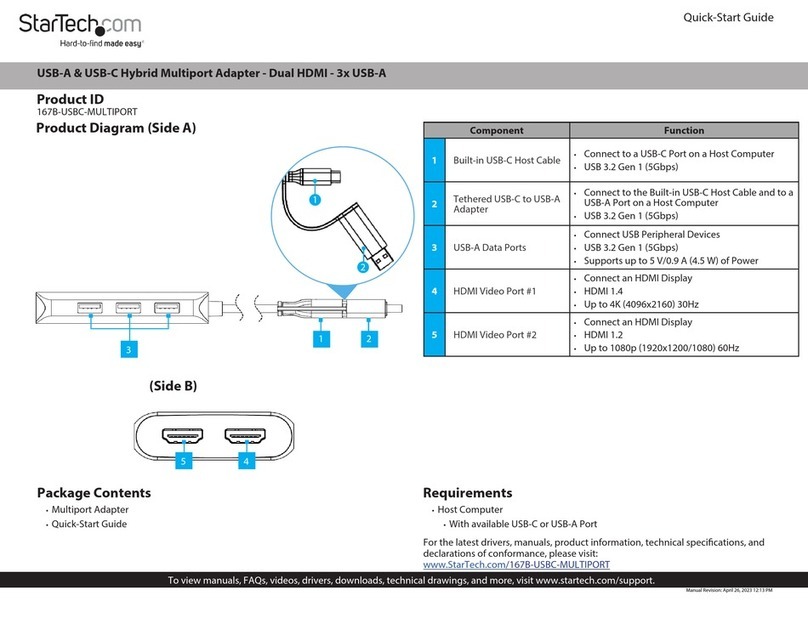
StarTech.com
StarTech.com 167B-USBC-MULTIPORT User manual
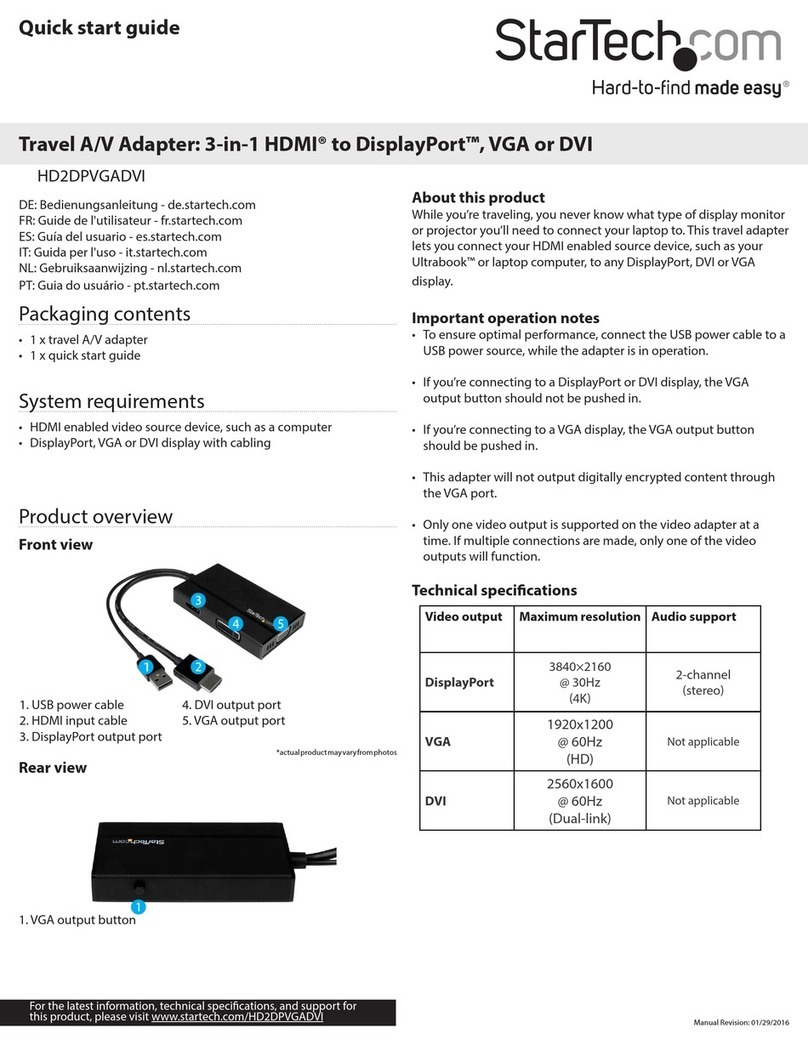
StarTech.com
StarTech.com HD2DPVGADVI User manual

StarTech.com
StarTech.com ICUSB232PRO User manual

StarTech.com
StarTech.com DKT30CSDHPD User manual

StarTech.com
StarTech.com PEXM2SAT32N1 User manual
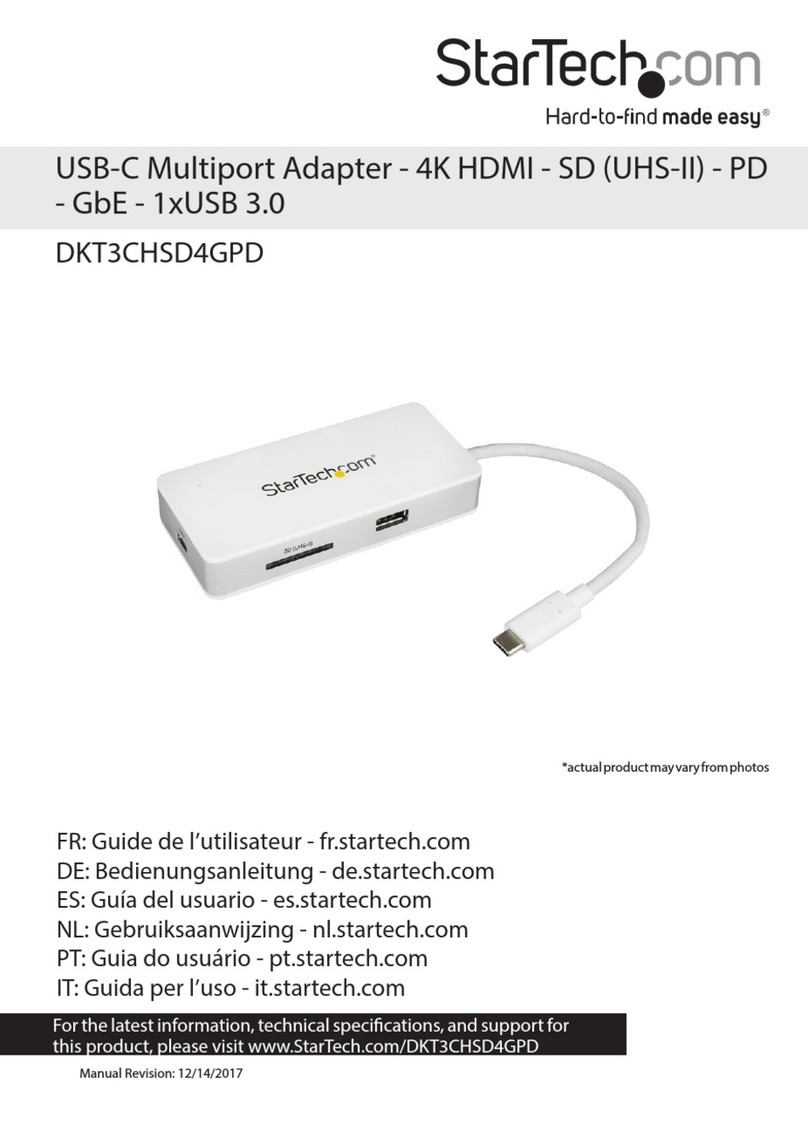
StarTech.com
StarTech.com DKT3CHSD4GPD User manual
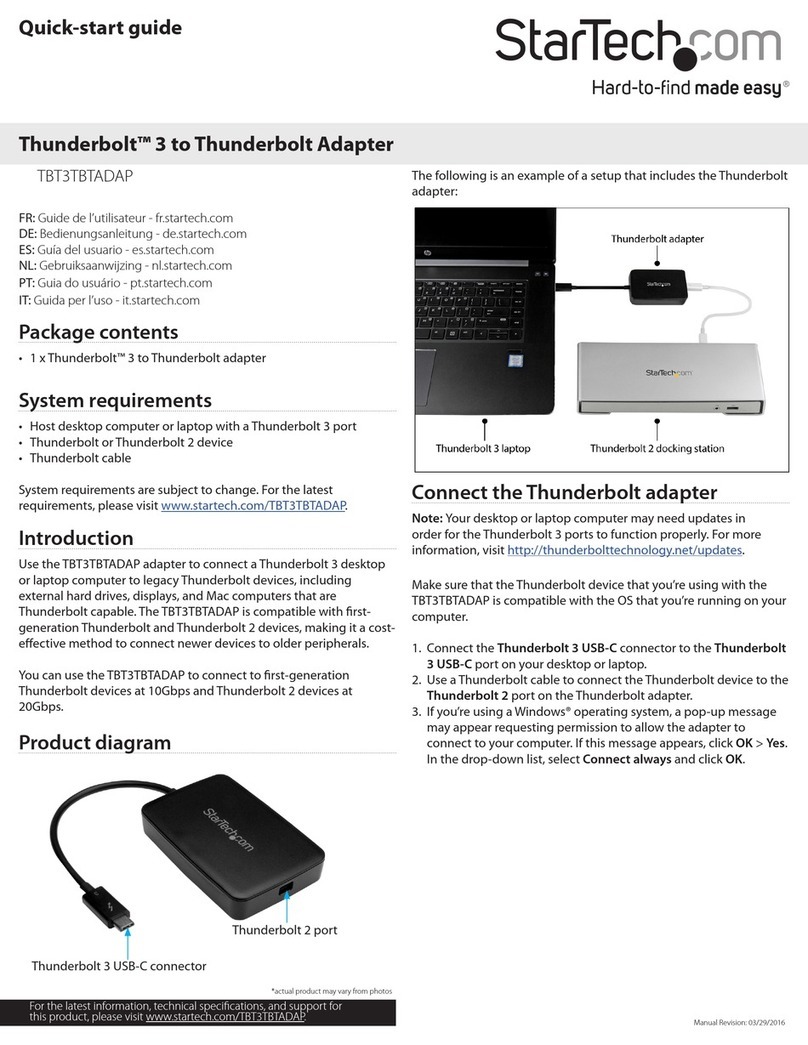
StarTech.com
StarTech.com TBT3TBTADAP User manual
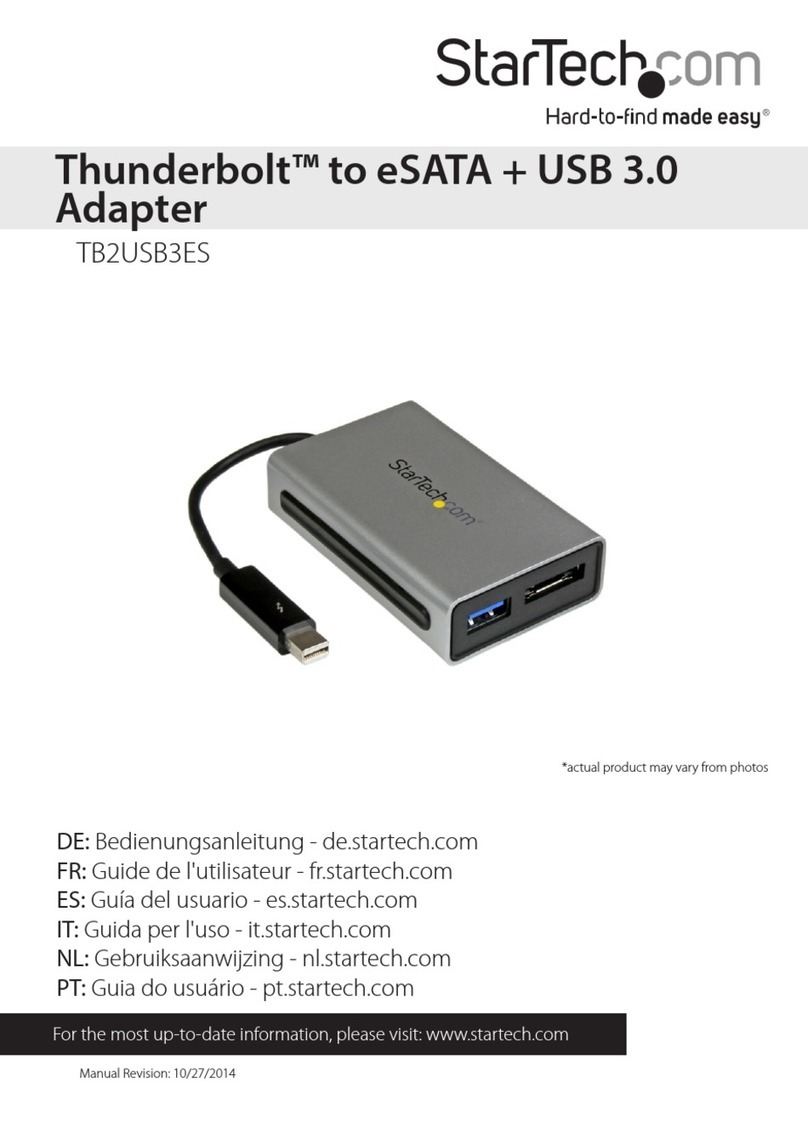
StarTech.com
StarTech.com TB2USB3ES User manual
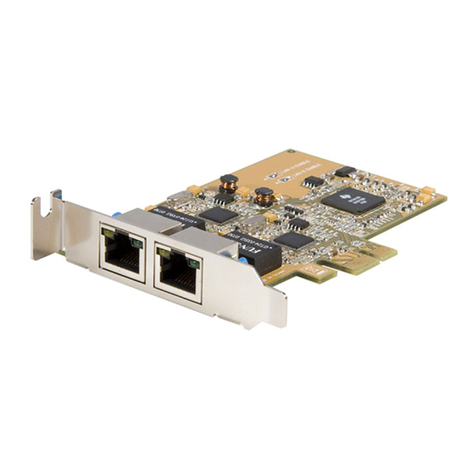
StarTech.com
StarTech.com ST1000SPEXDP User manual

StarTech.com
StarTech.com ICUSB232PROC User manual

StarTech.com
StarTech.com 25S22M2NGFFR User manual

StarTech.com
StarTech.com ESATAPLT2M System manual

StarTech.com
StarTech.com USB1100S Manual

StarTech.com
StarTech.com SAT2IDEADP User manual

StarTech.com
StarTech.com ICUSB2321FIS User manual
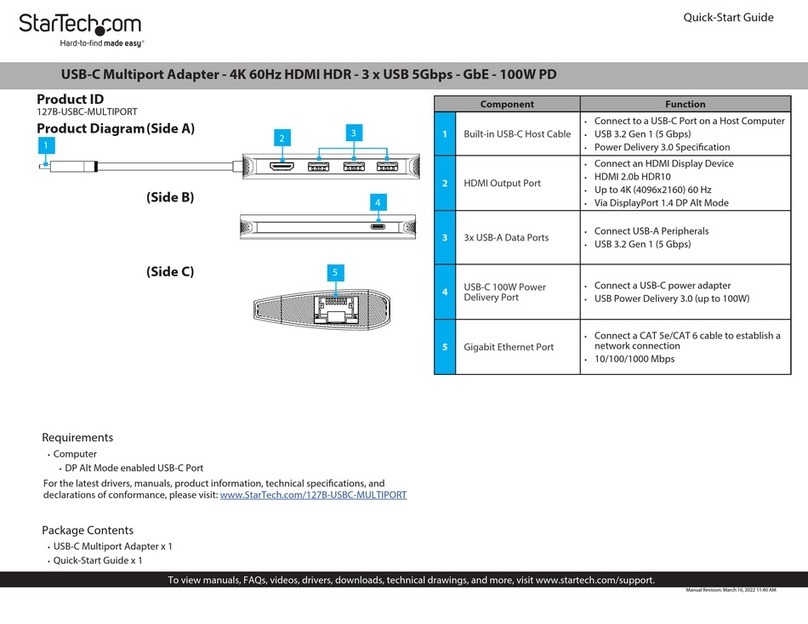
StarTech.com
StarTech.com 127B-USBC-MULTIPORT User manual

StarTech.com
StarTech.com ICUSBAUDIO User manual
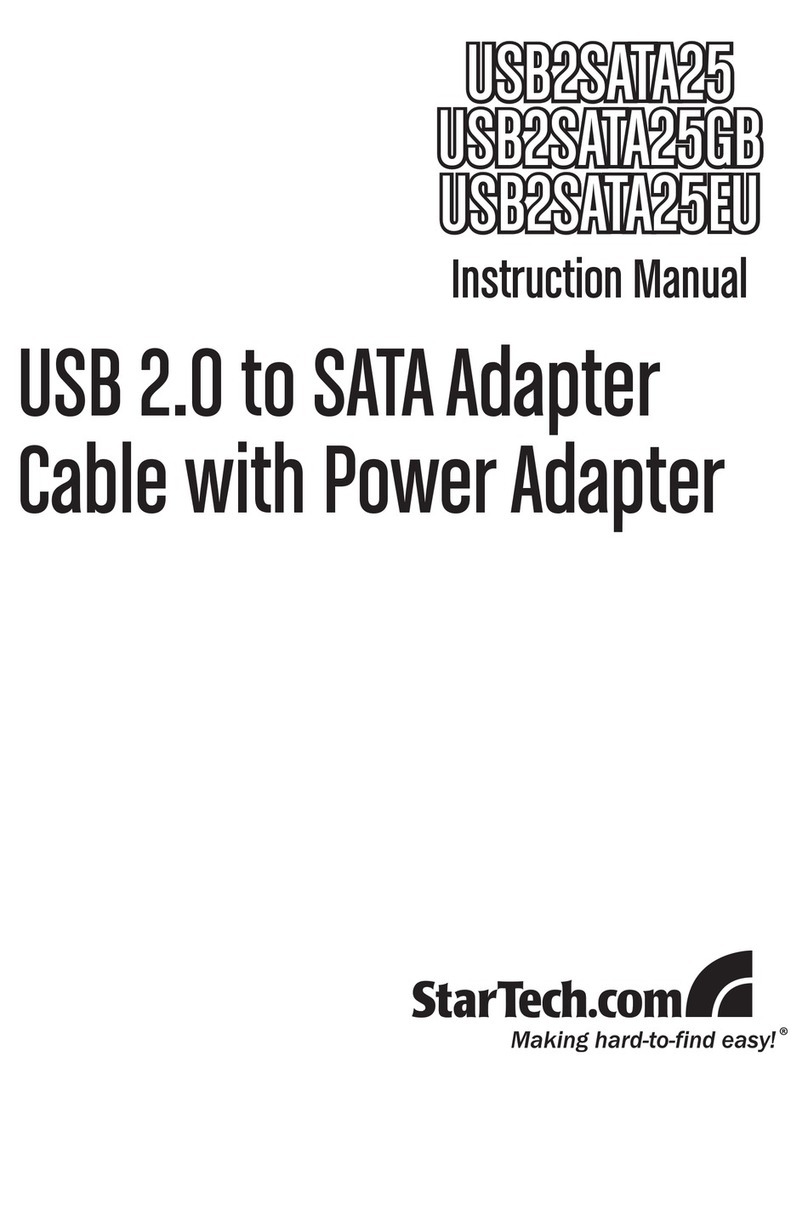
StarTech.com
StarTech.com USB2SATA25 User manual

StarTech.com
StarTech.com V933536 User manual