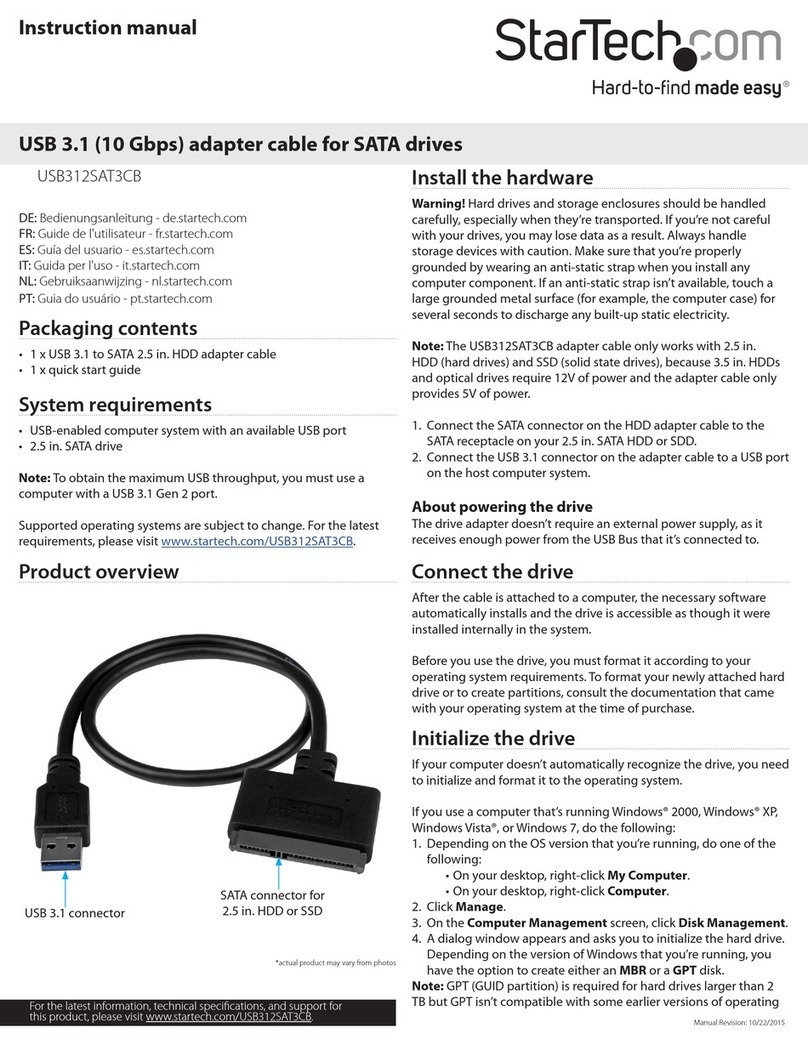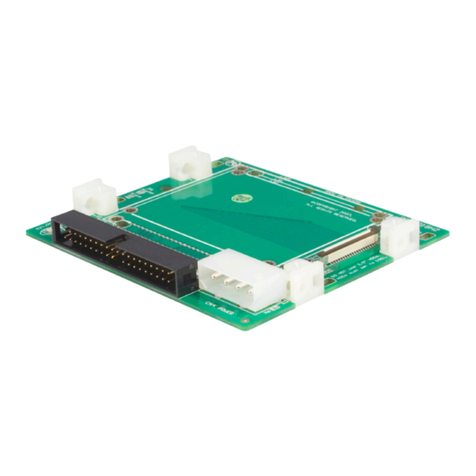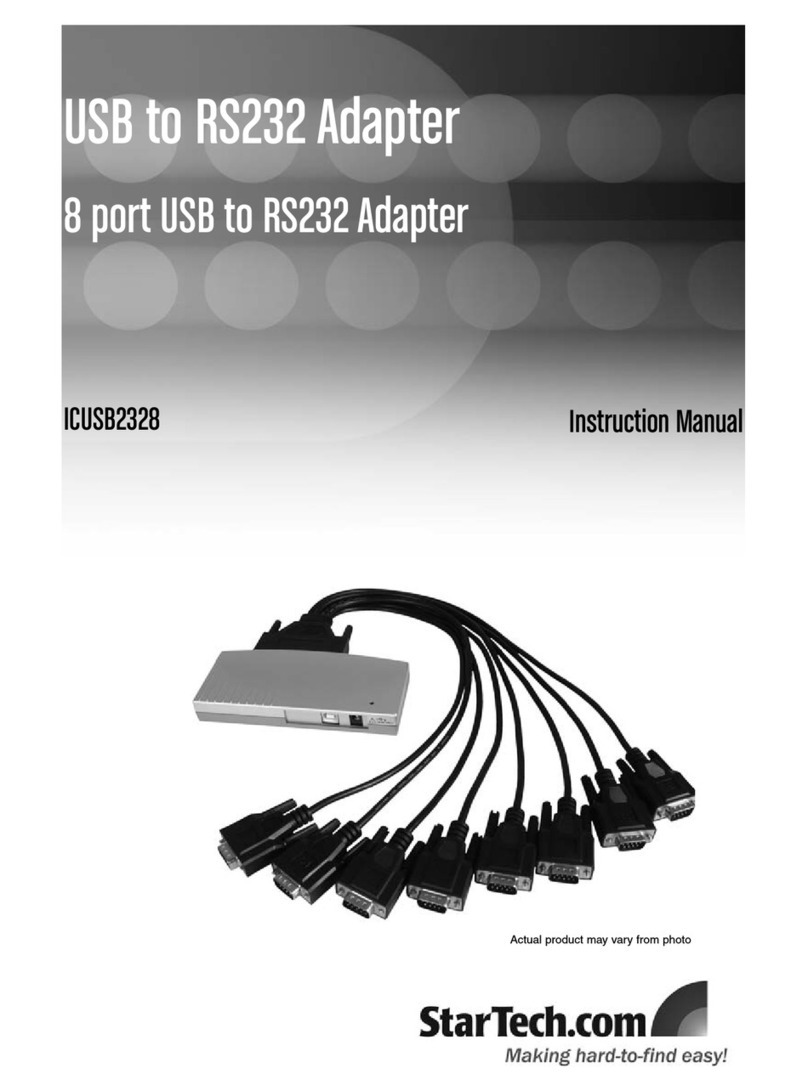StarTech.com EC1PECPS System manual
Other StarTech.com Adapter manuals

StarTech.com
StarTech.com USB31000NDS User manual
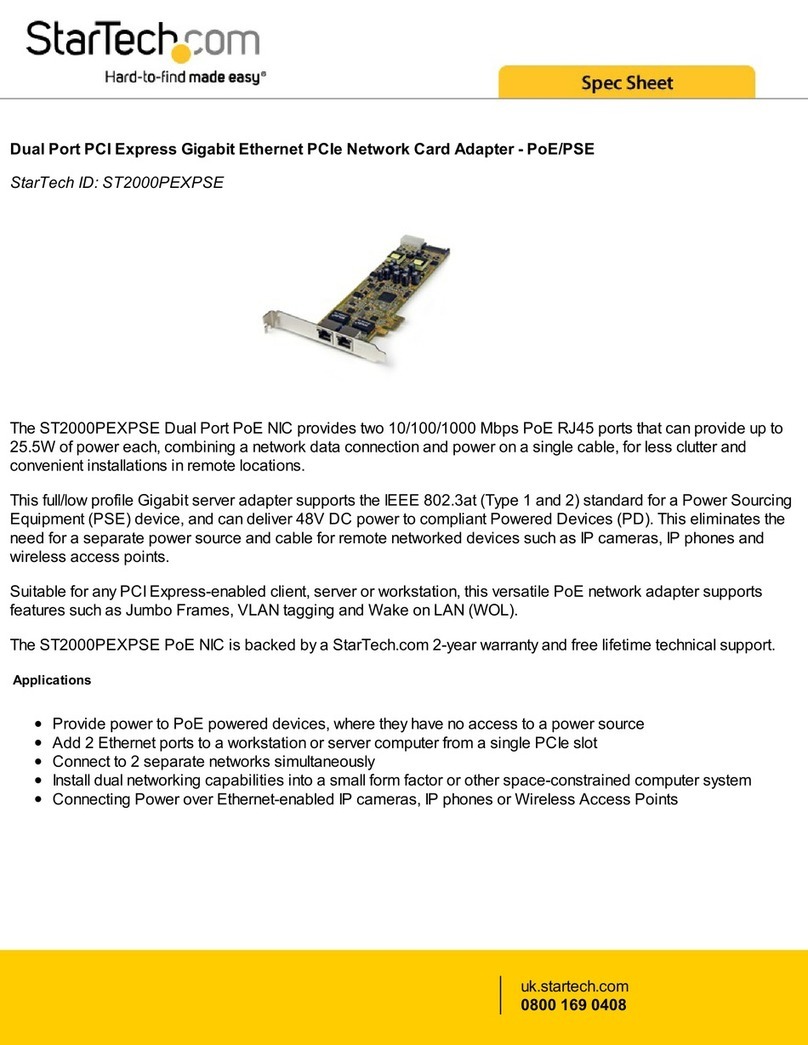
StarTech.com
StarTech.com ST2000PEXPSE System manual
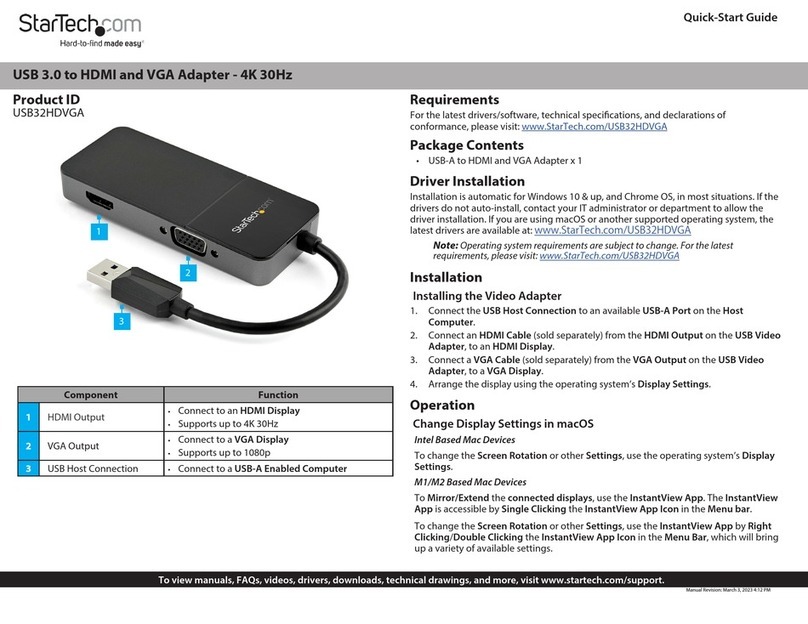
StarTech.com
StarTech.com USB32HDVGA User manual

StarTech.com
StarTech.com 25S22M2NGFFR User manual
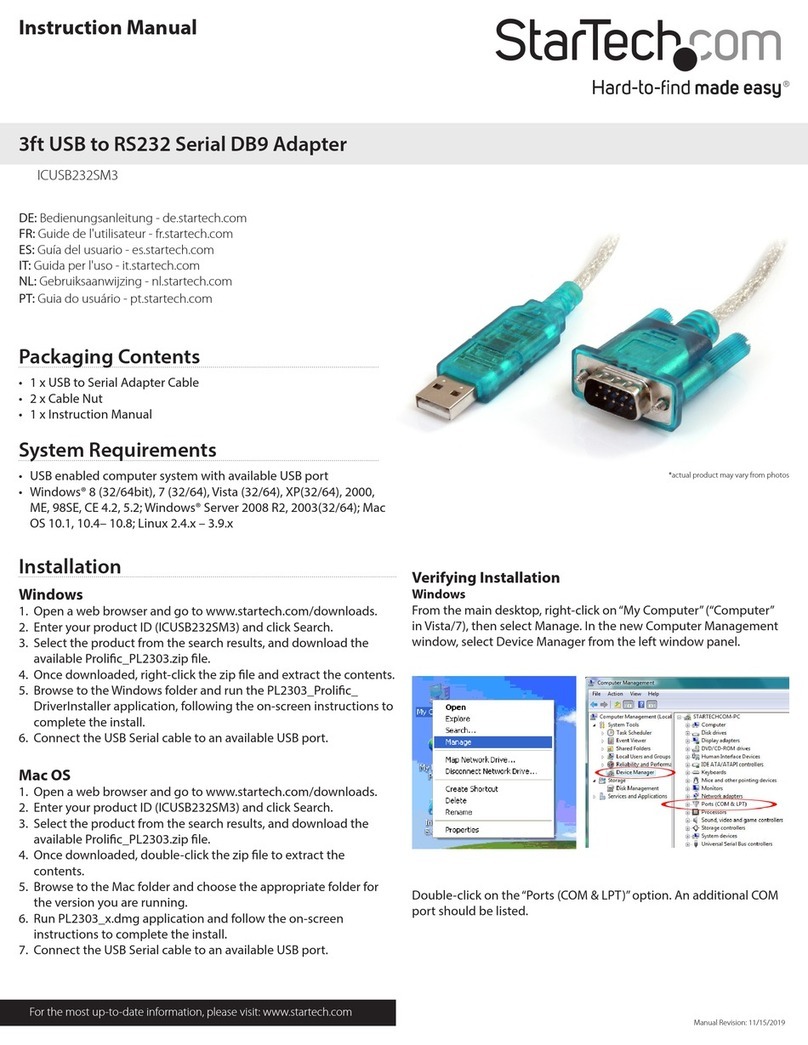
StarTech.com
StarTech.com 8STICUSB232SM3 User manual
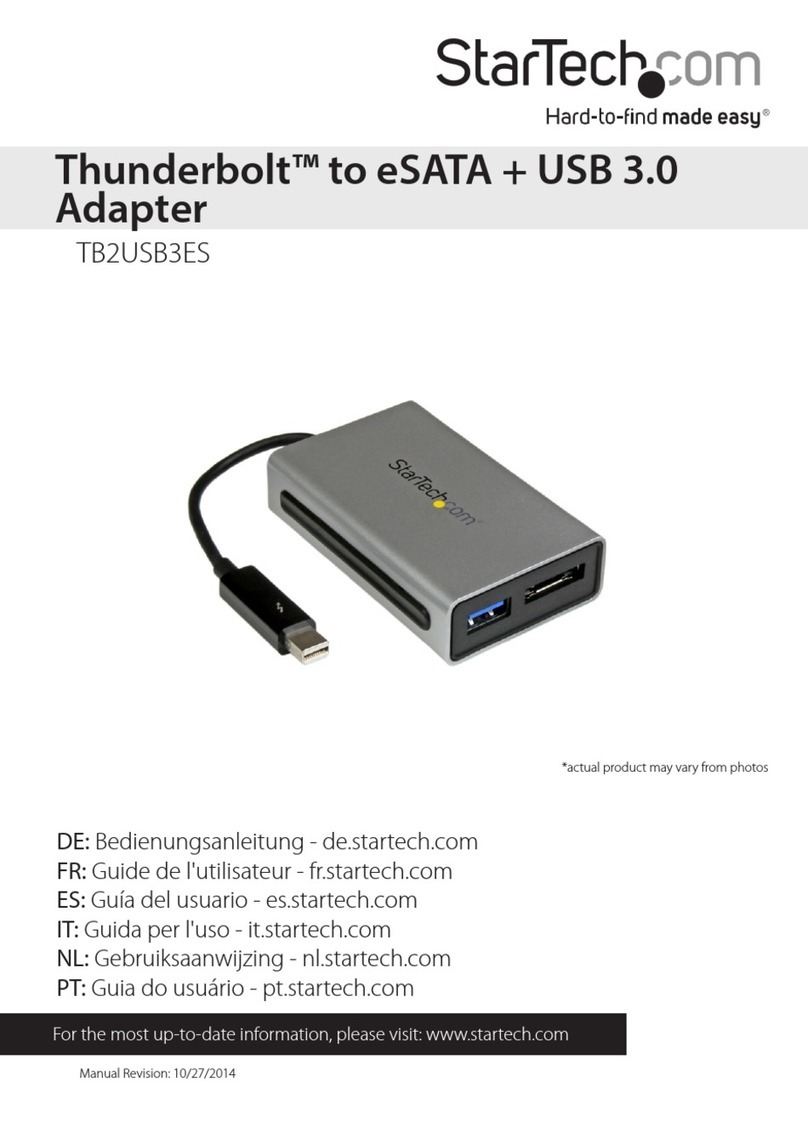
StarTech.com
StarTech.com TB2USB3ES User manual

StarTech.com
StarTech.com ECESATA22 User manual

StarTech.com
StarTech.com DKT30CHV User manual

StarTech.com
StarTech.com US1GC303APD User manual
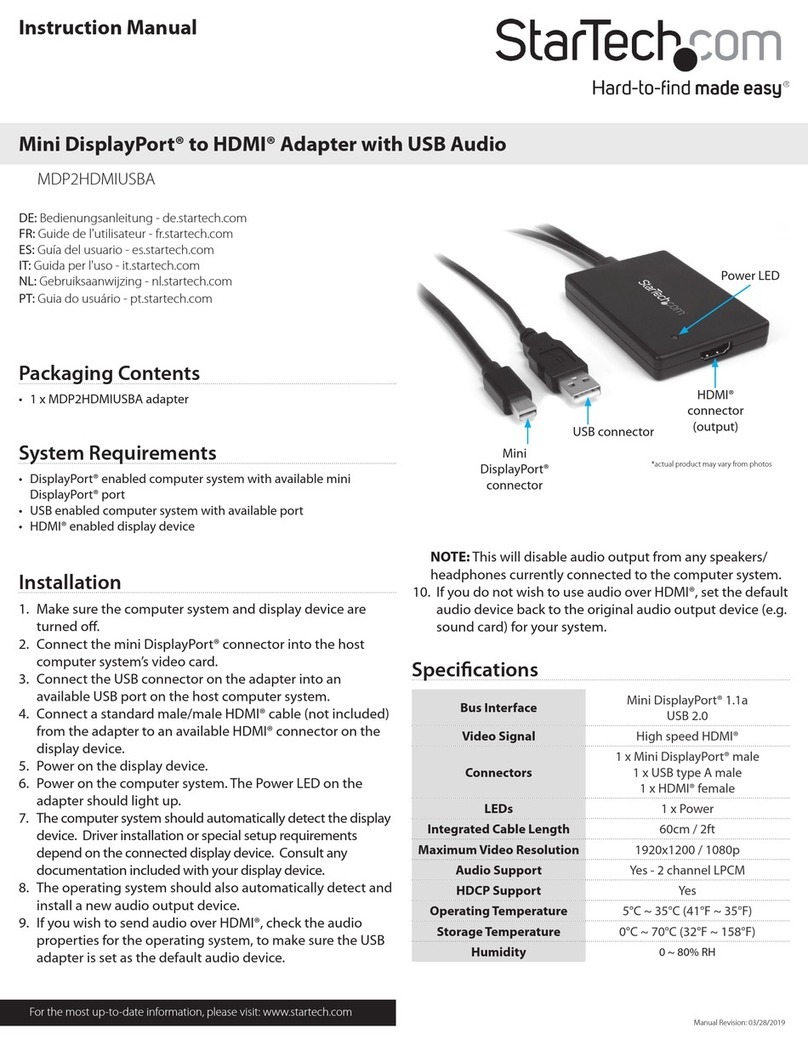
StarTech.com
StarTech.com MDP2HDMIUSBA User manual
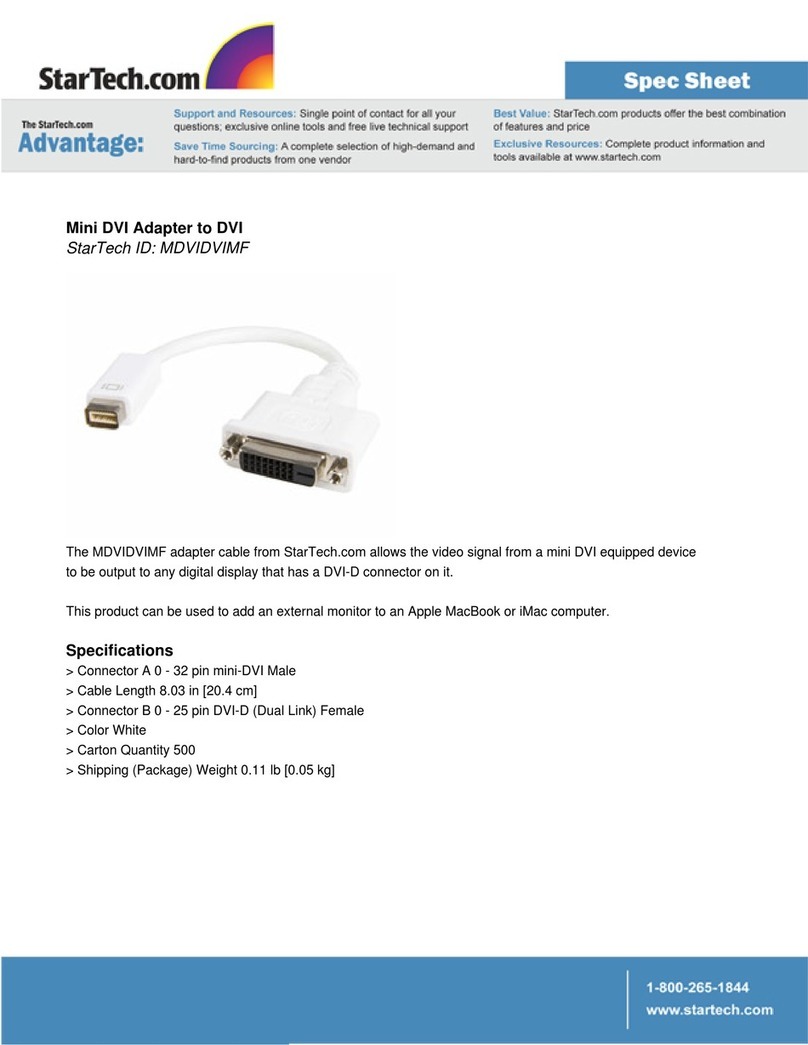
StarTech.com
StarTech.com MDVIDVIMF User manual
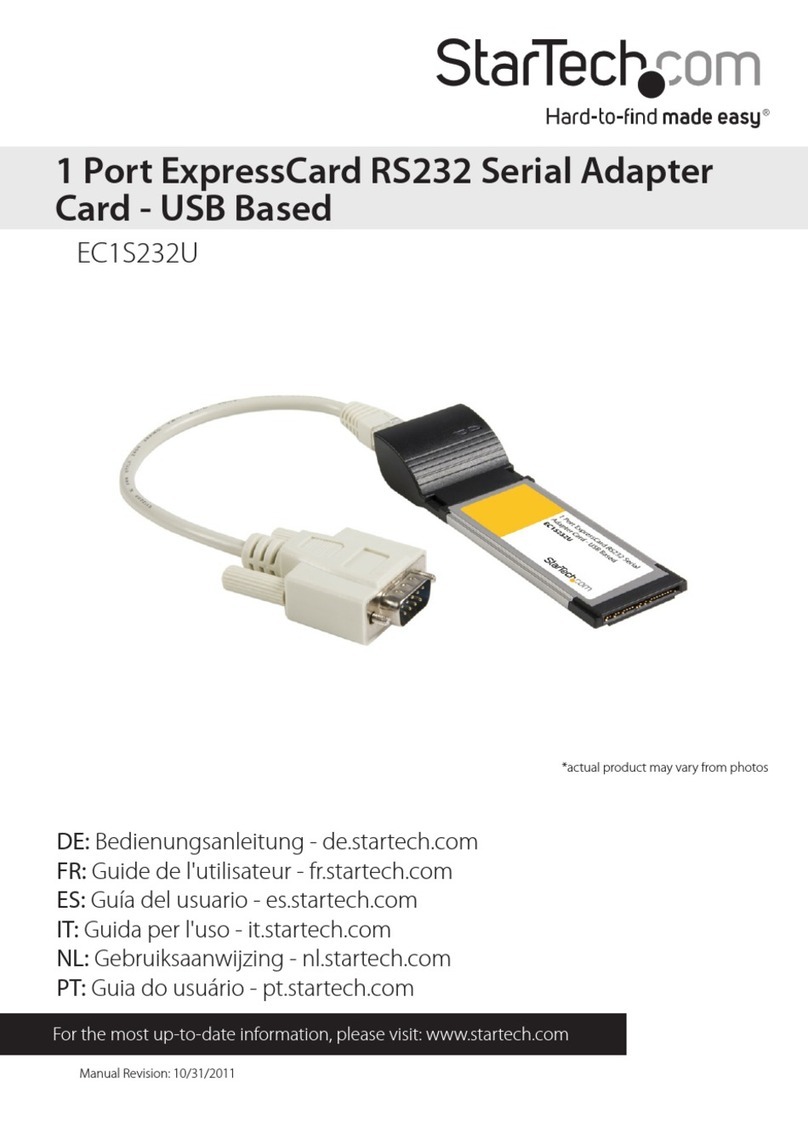
StarTech.com
StarTech.com EC1S232U User manual
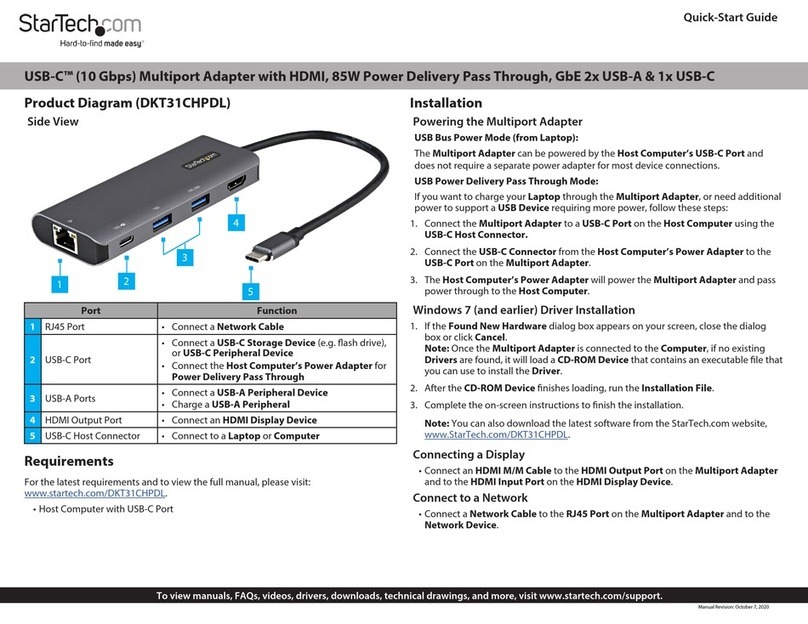
StarTech.com
StarTech.com DKT31CHPDL User manual
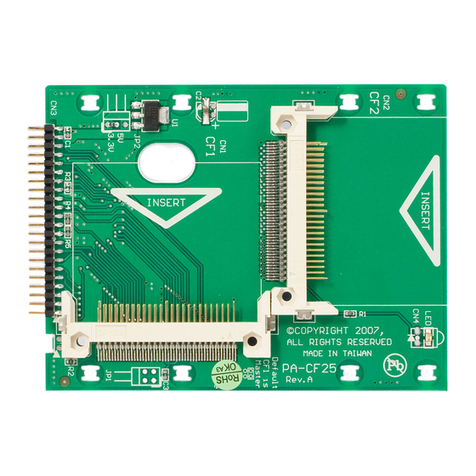
StarTech.com
StarTech.com CF2X2IDE25 User manual
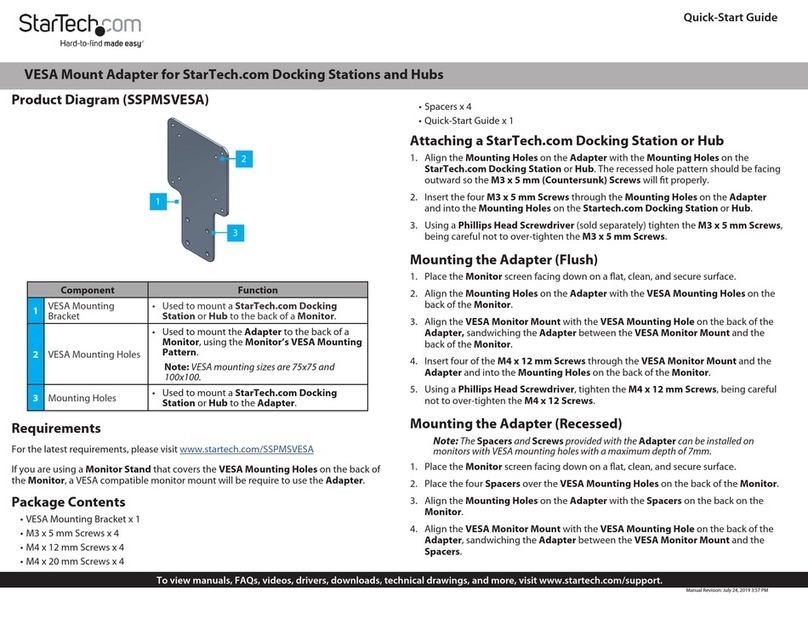
StarTech.com
StarTech.com SSPMSVESA User manual
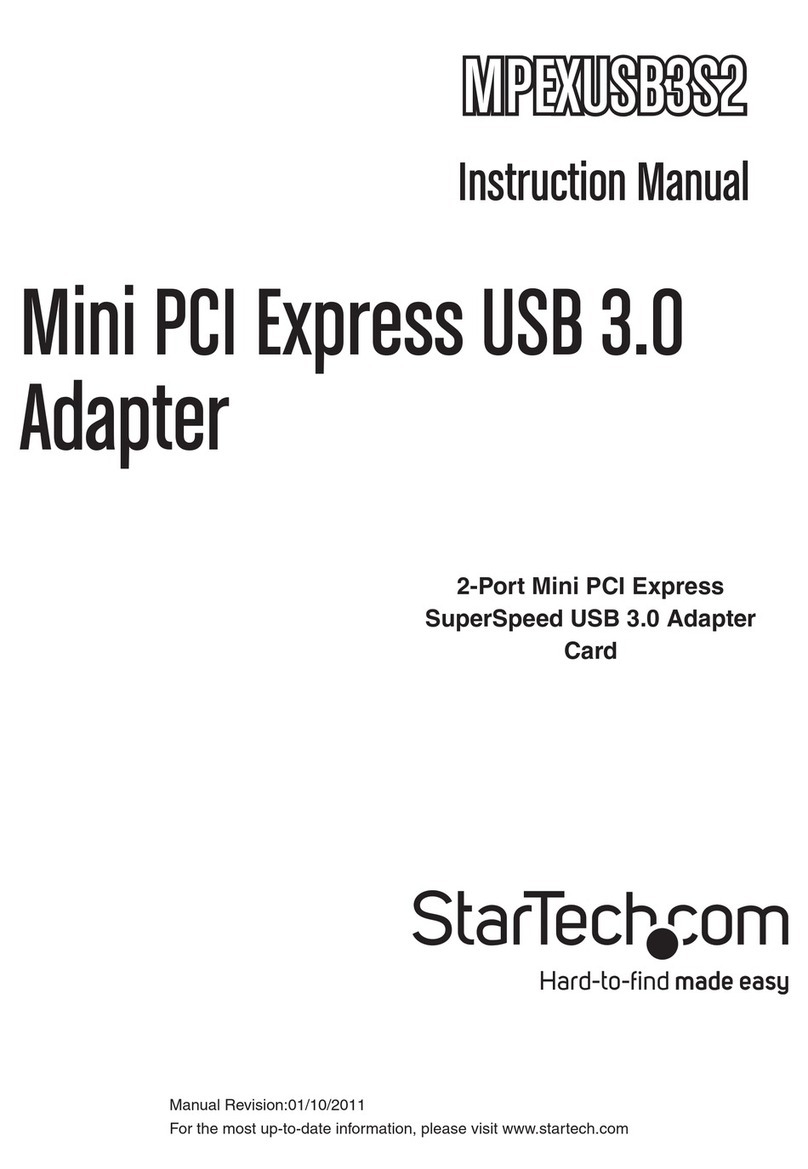
StarTech.com
StarTech.com MPEXUSB3S2 User manual

StarTech.com
StarTech.com PCI511WB User manual
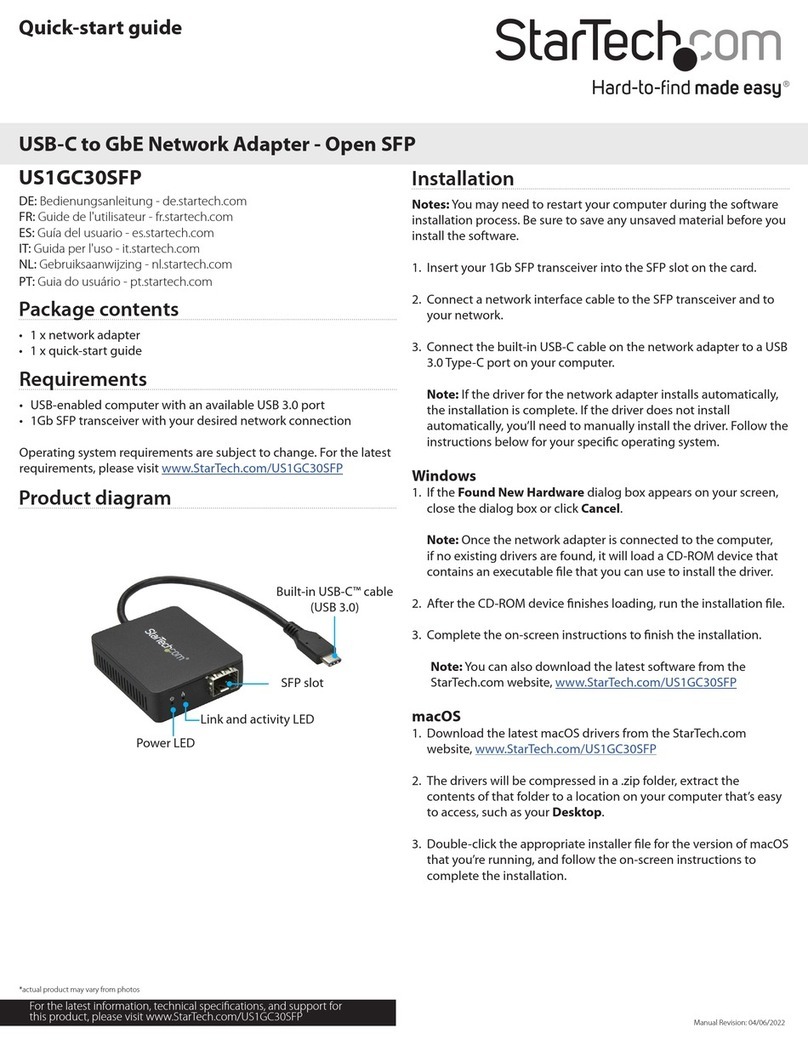
StarTech.com
StarTech.com US1GC30SFP User manual
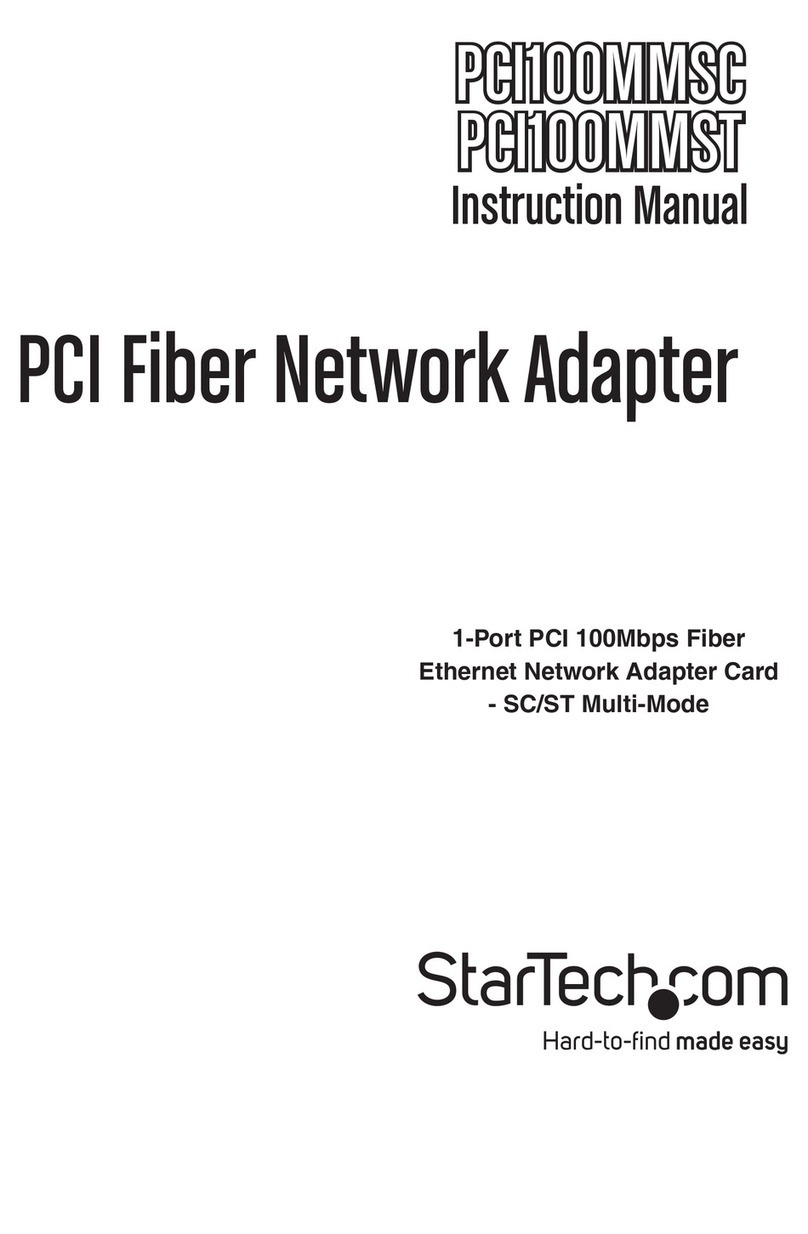
StarTech.com
StarTech.com PCI100MMSC User manual

StarTech.com
StarTech.com USB2VGAE User manual