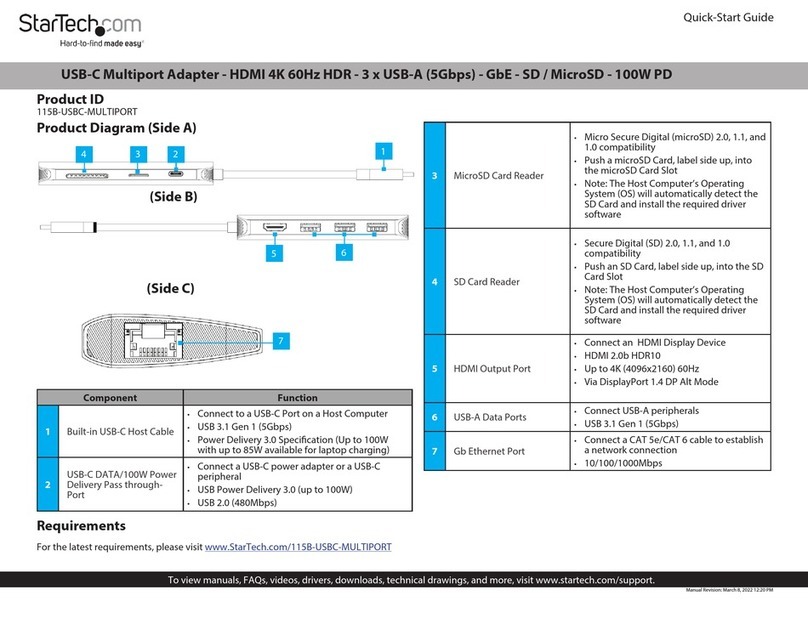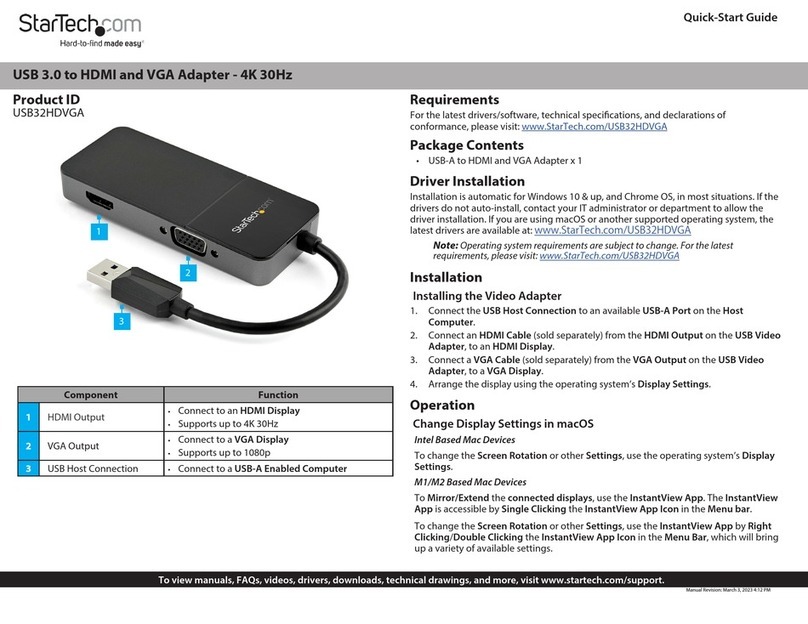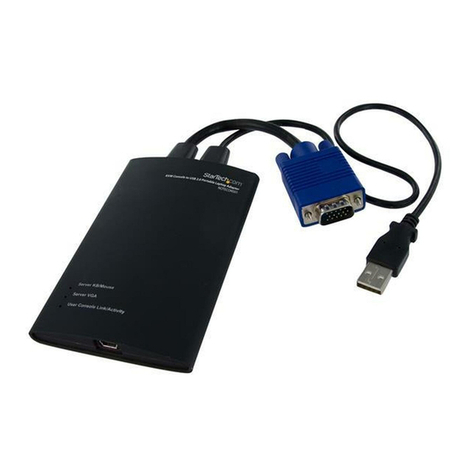StarTech.com USB32DPPRO System manual
Other StarTech.com Adapter manuals
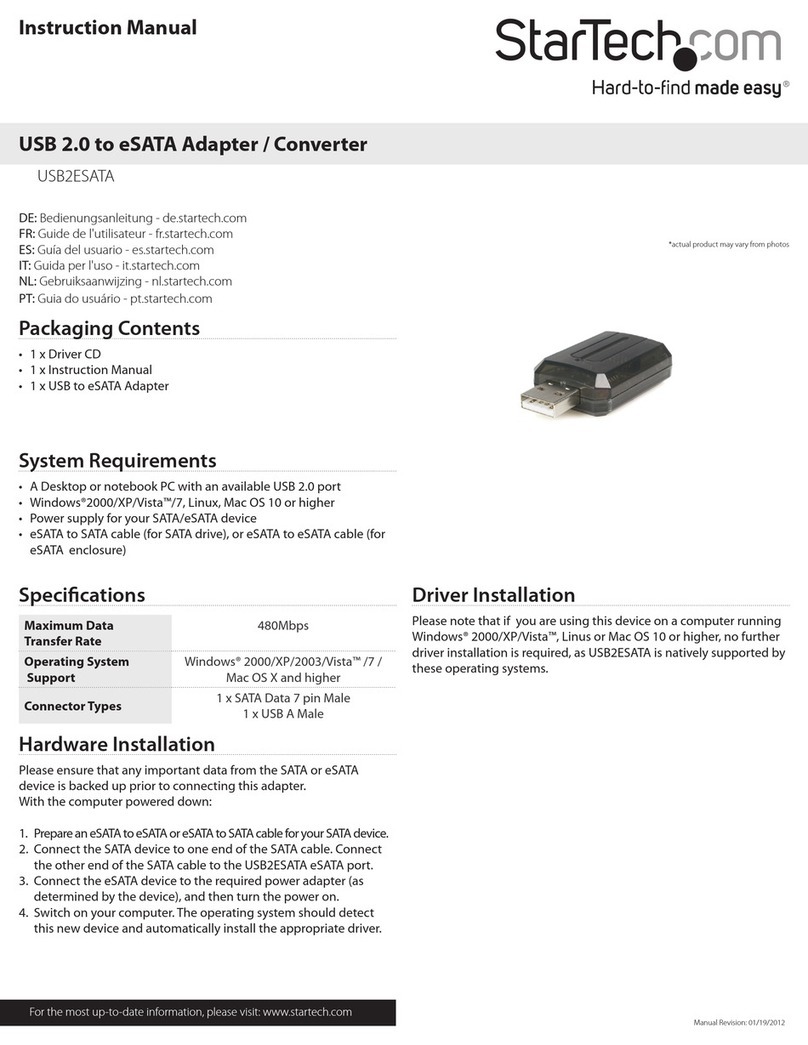
StarTech.com
StarTech.com USB2ESATA User manual

StarTech.com
StarTech.com USB2VGA User manual
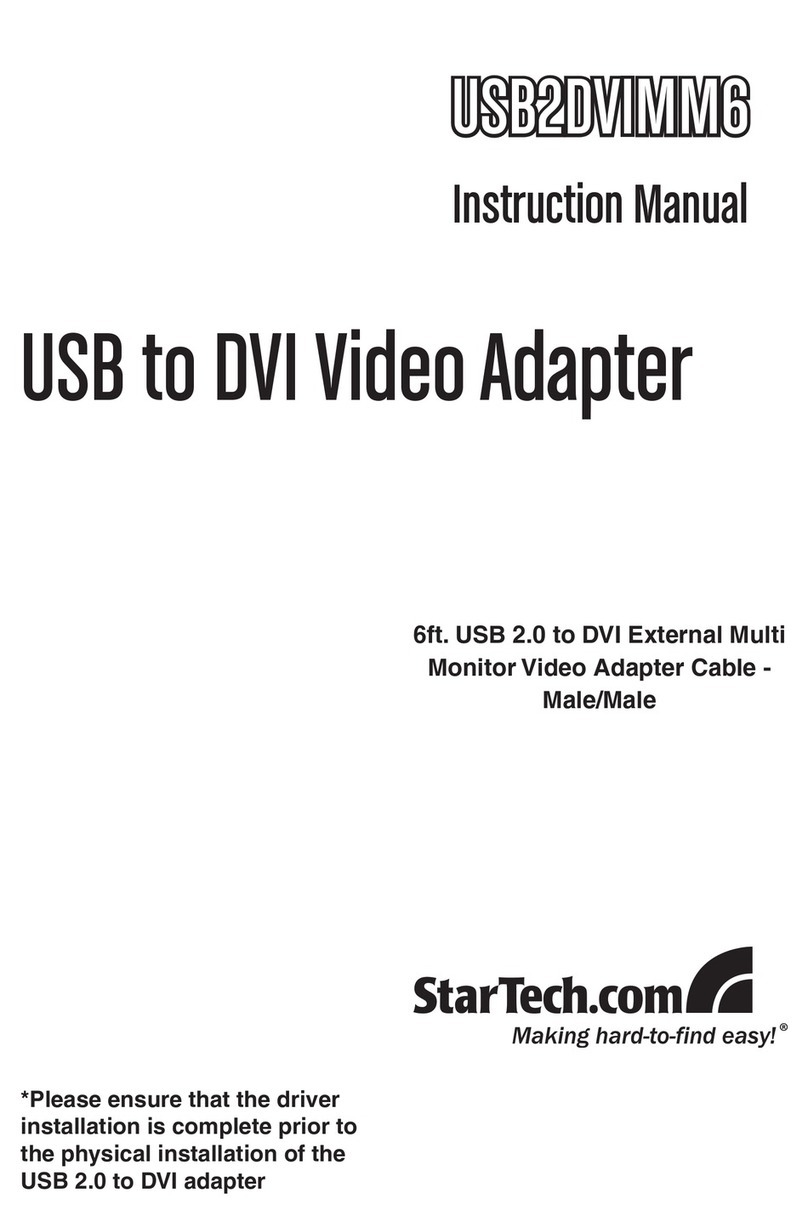
StarTech.com
StarTech.com USB2DVIMM6 User manual

StarTech.com
StarTech.com ECUSB3S2 User manual
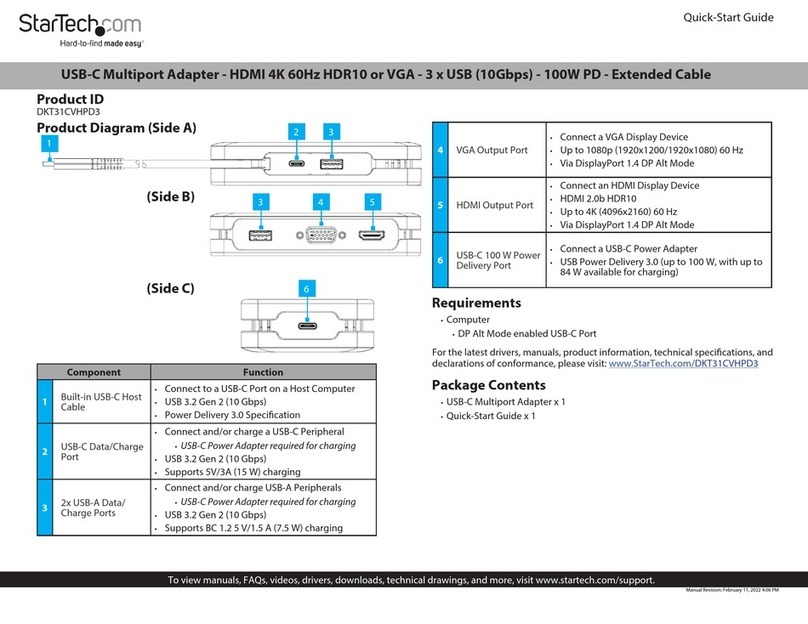
StarTech.com
StarTech.com DKT31CVHPD3 User manual

StarTech.com
StarTech.com 0065030875141 User manual
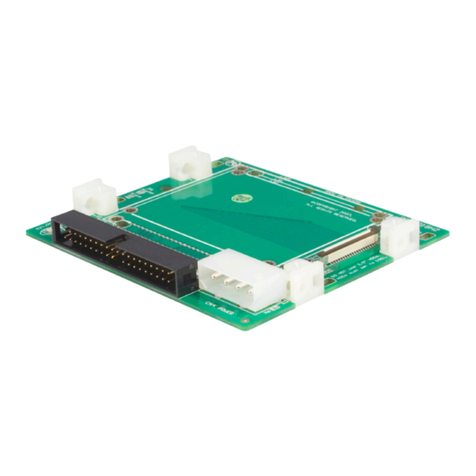
StarTech.com
StarTech.com ZIF2IDE35 User manual
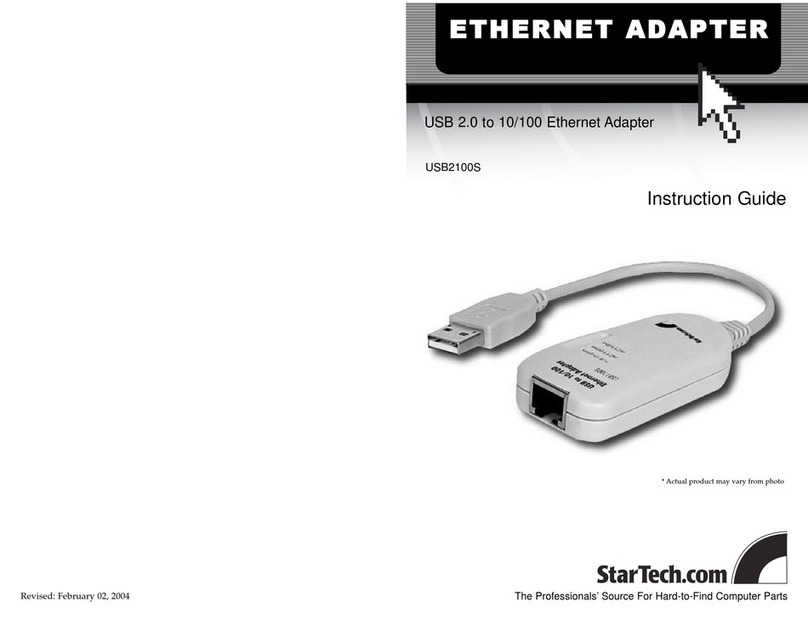
StarTech.com
StarTech.com USB2100S Manual
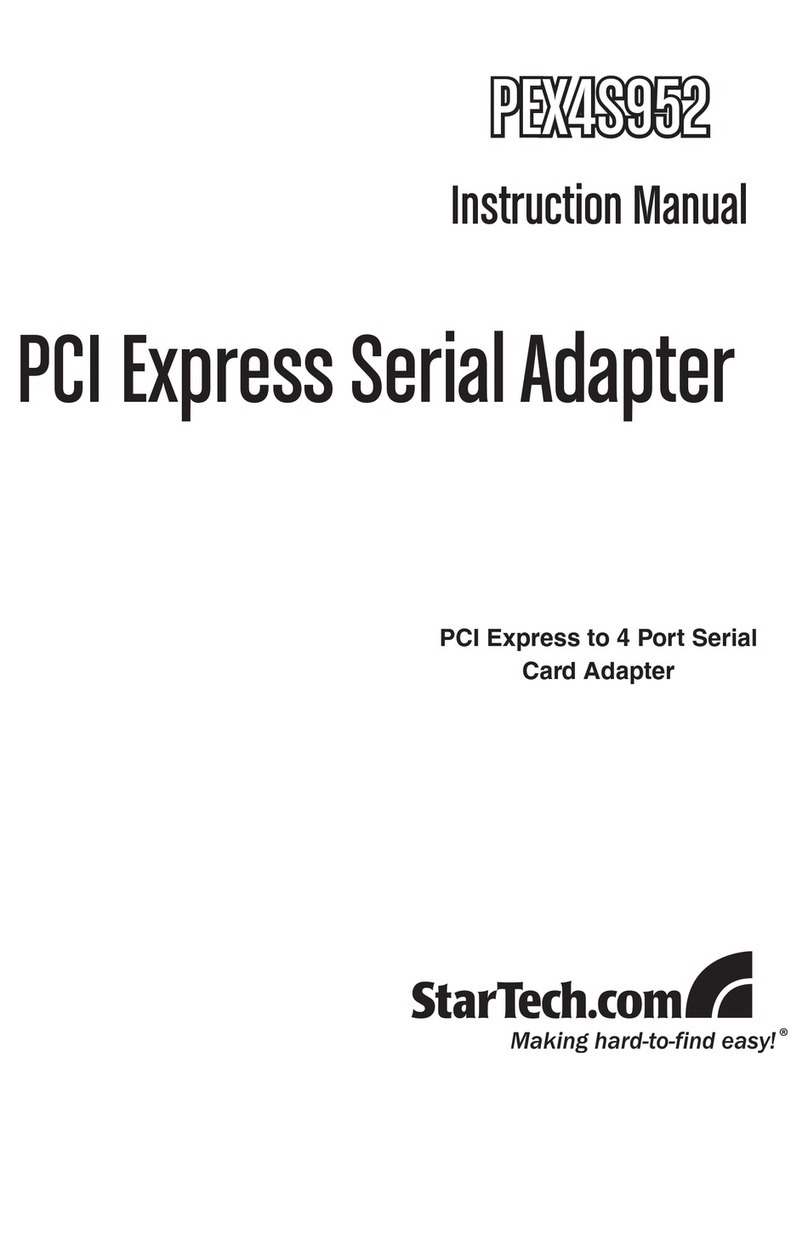
StarTech.com
StarTech.com PCI EXPRESS SERIAL ADAPTER PEX4S952 User manual
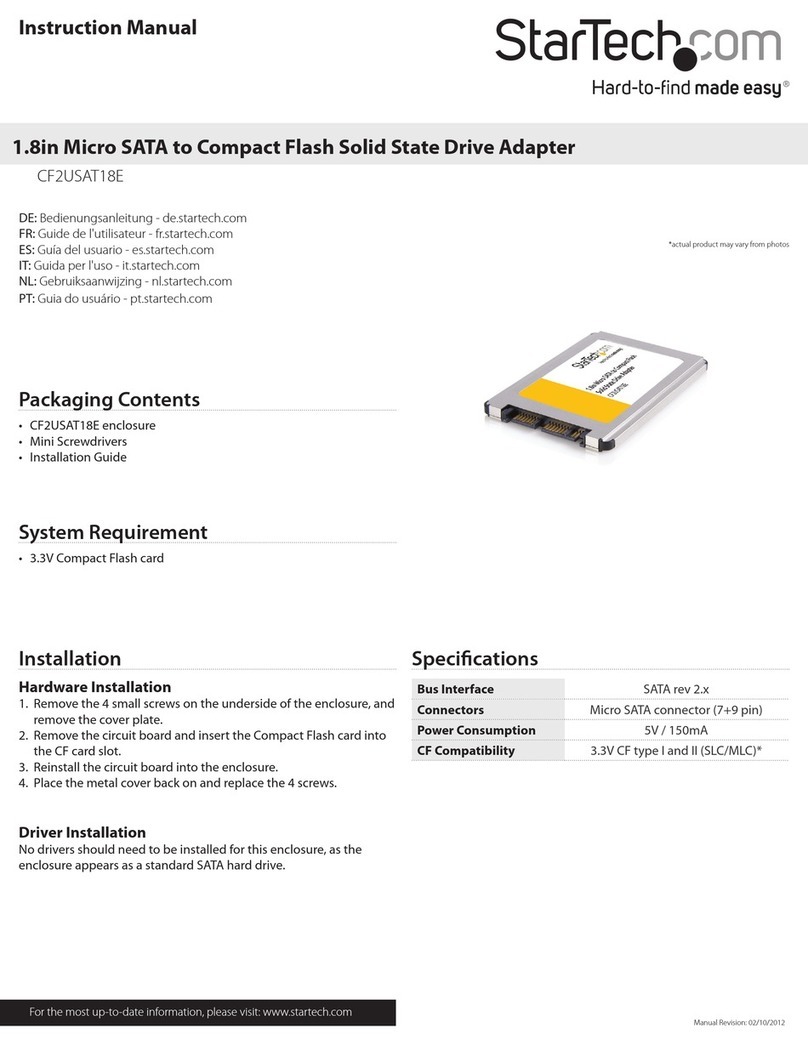
StarTech.com
StarTech.com CF2USAT18E User manual

StarTech.com
StarTech.com USB31000NDS User manual
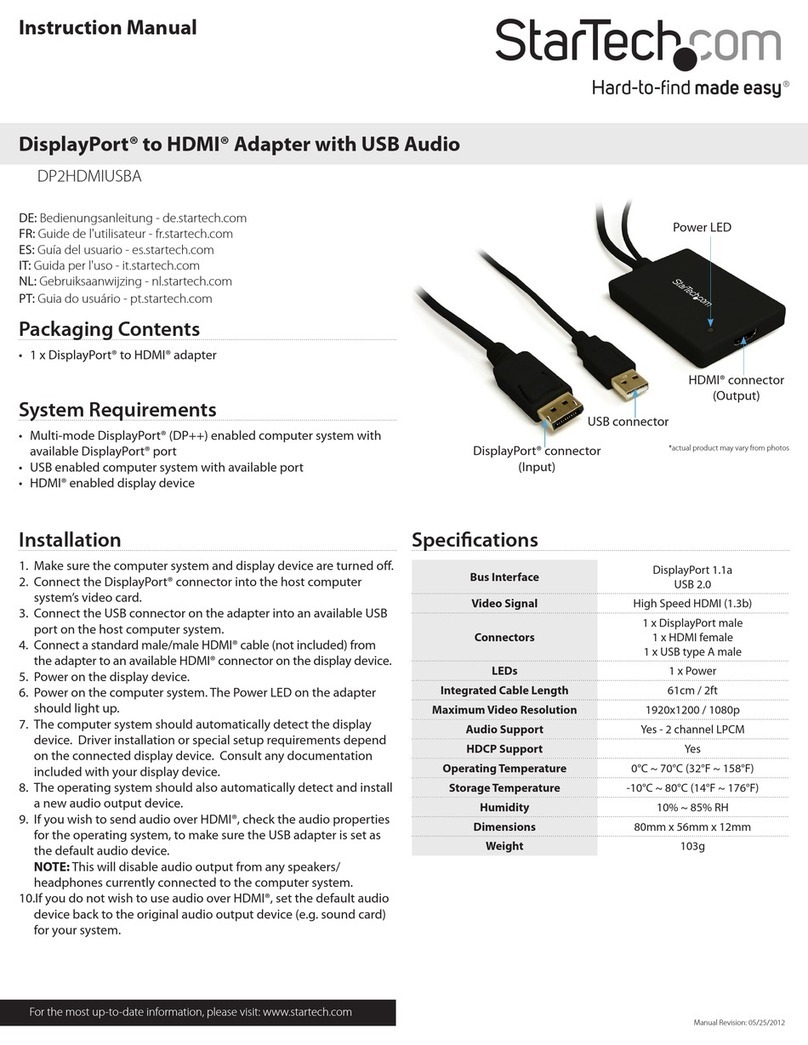
StarTech.com
StarTech.com DP2HDMIUSBA User manual
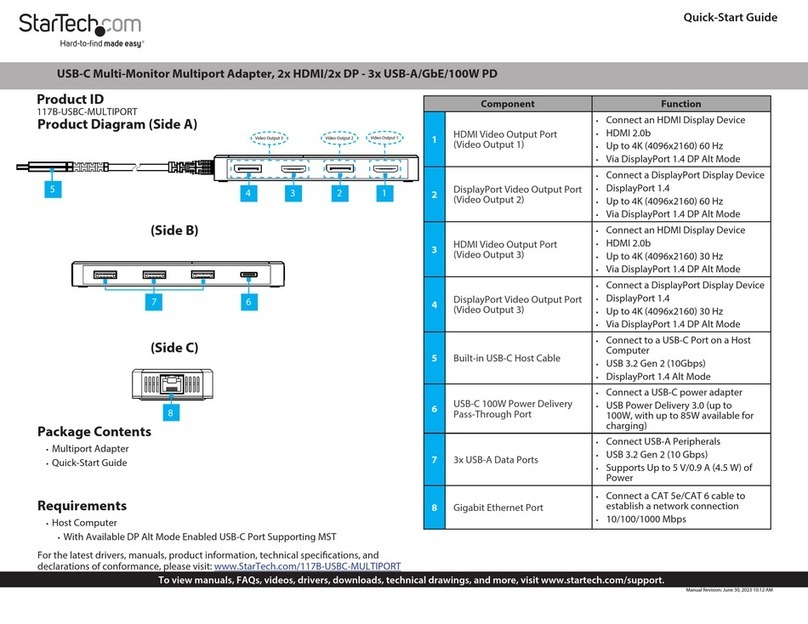
StarTech.com
StarTech.com 117B-USBC-MULTIPORT User manual
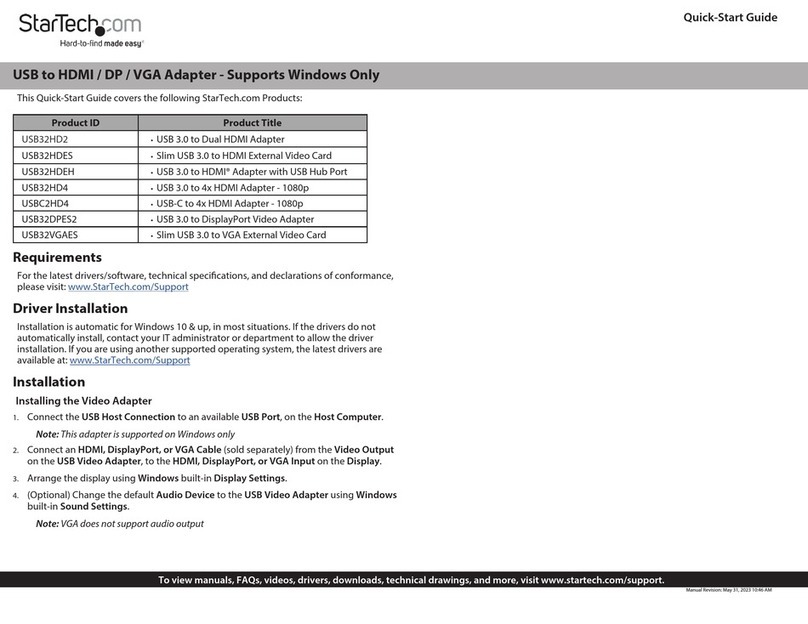
StarTech.com
StarTech.com USB32HD2 User manual

StarTech.com
StarTech.com ST521PMINT User manual
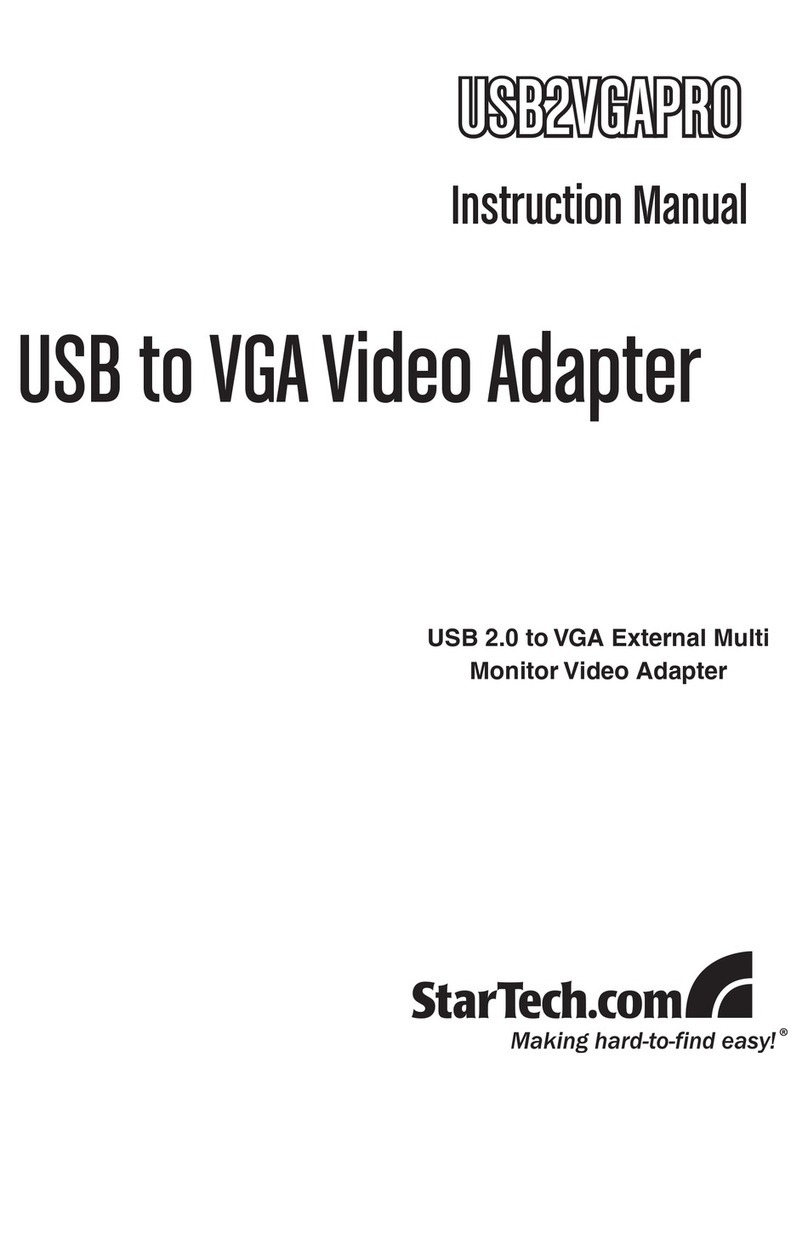
StarTech.com
StarTech.com USB2VGAPRO User manual
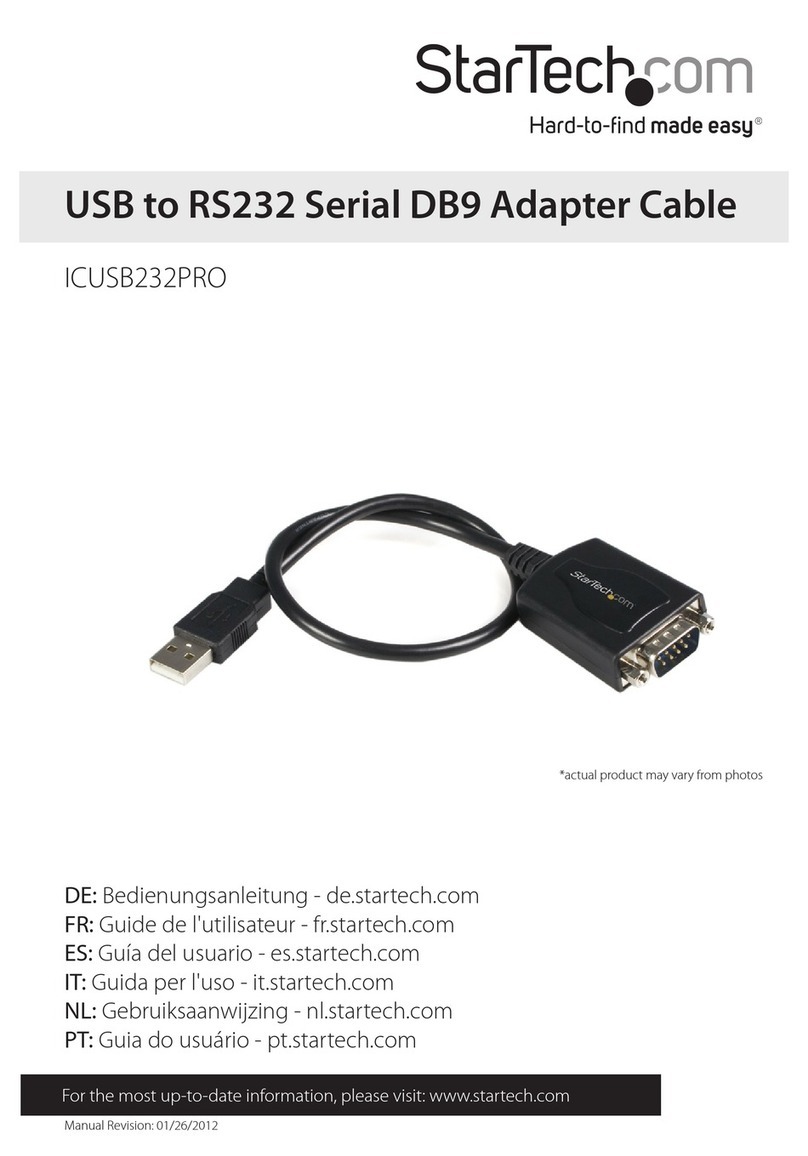
StarTech.com
StarTech.com ICUSB232PRO User manual
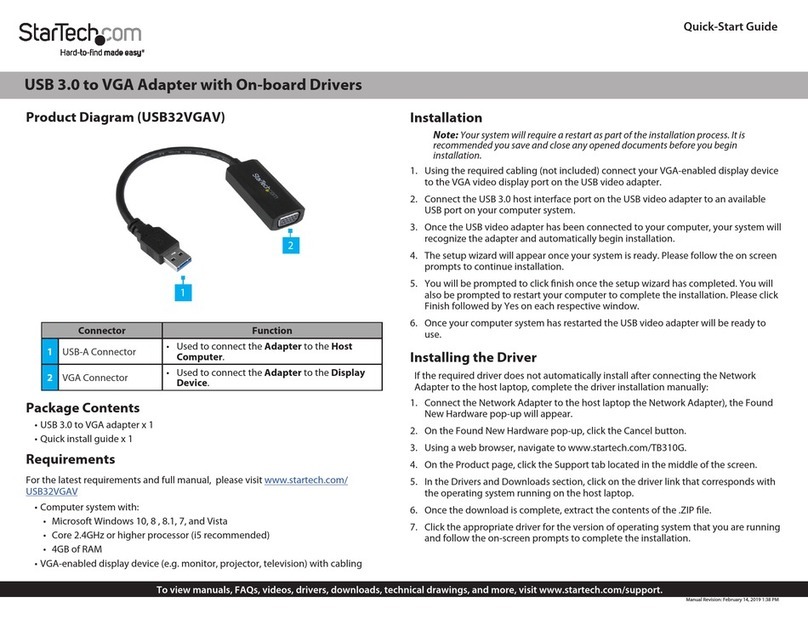
StarTech.com
StarTech.com USB32VGAV User manual

StarTech.com
StarTech.com TB2USB3GE User manual
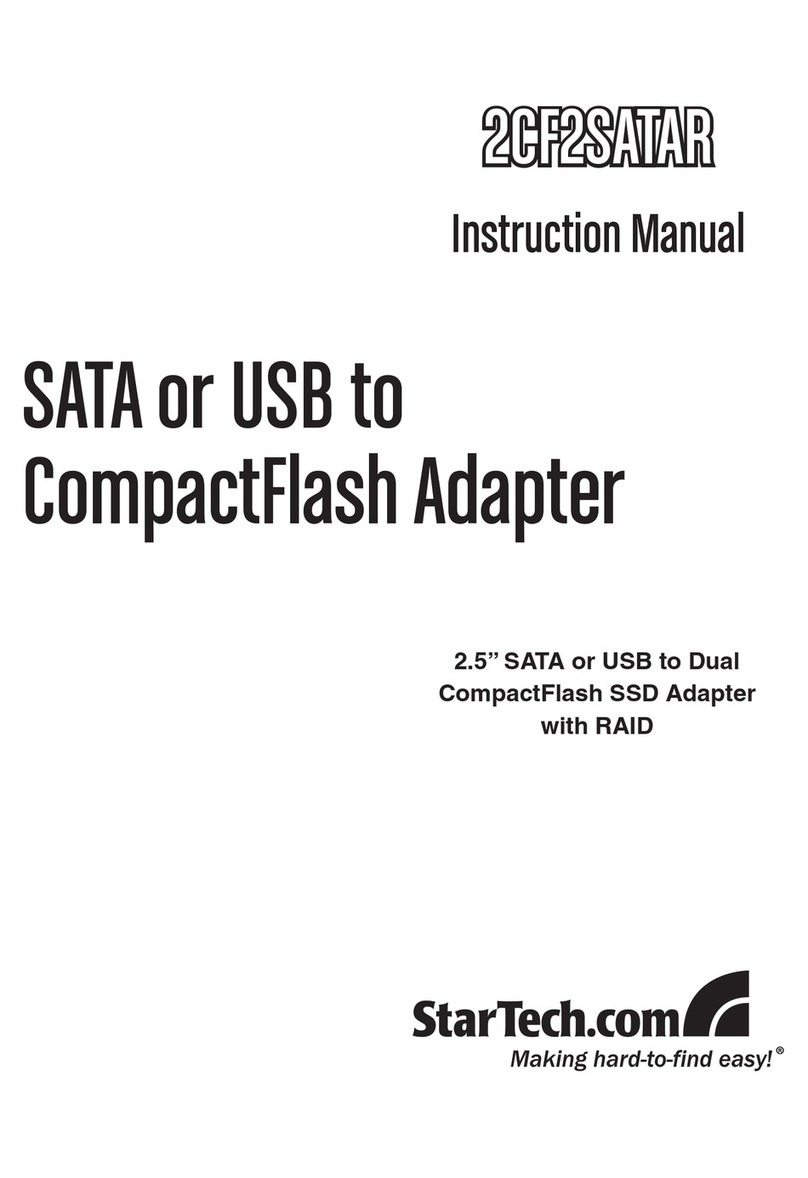
StarTech.com
StarTech.com 2CF2SATAR User manual