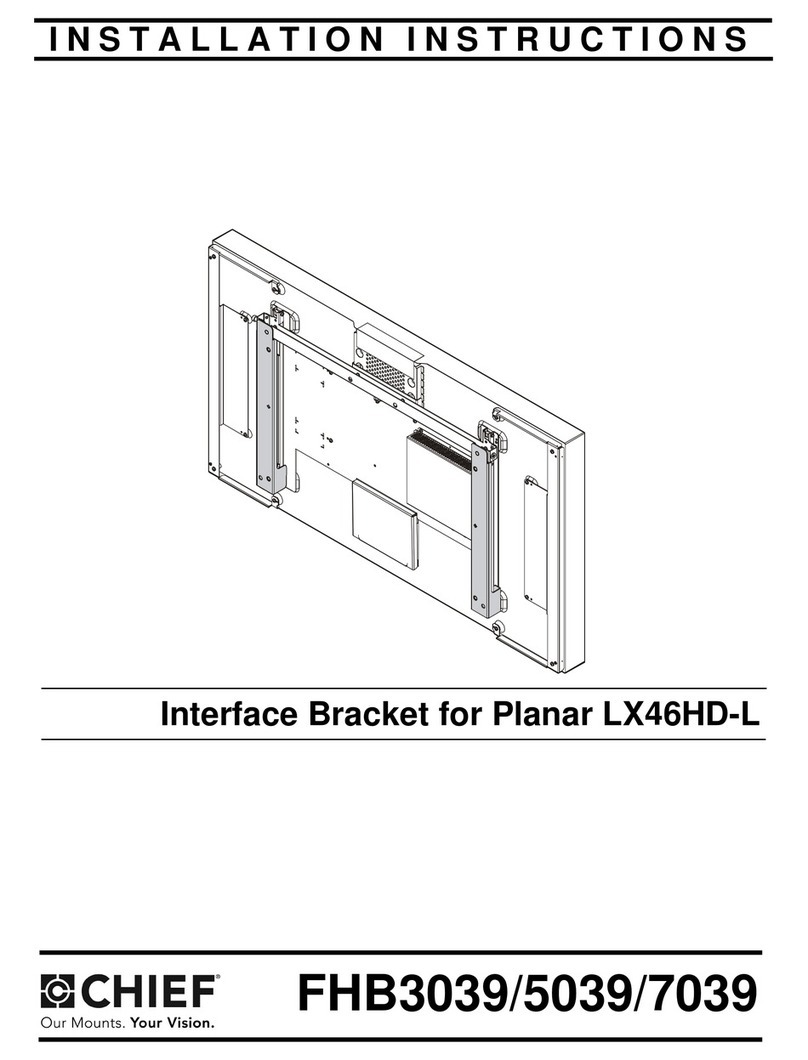Use of Trademarks, Registered Trademarks, and other Protected Names and Symbols
This manual may make reference to trademarks, registered trademarks, and other protected names and/or symbols of third-
party companies not related in any way to StarTech.com. Where they occur these references are for illustrative purposes only
and do not represent an endorsement of a product or service by StarTech.com, or an endorsement of the product(s) to which
this manual applies by the third-party company in question. StarTech.com hereby acknowledges that all trademarks, registered
trademarks, service marks, and other protected names and/or symbols contained in this manual and related documents are the
property of their respective holders.
Warranty Information
This product is backed by a two-year warranty.
For further information on product warranty terms and conditions, please refer to www.startech.com/warranty.
Limitation of Liability
In no event shall the liability of StarTech.com Ltd. and StarTech.com USA LLP (or their ocers, directors, employees or agents)
for any damages (whether direct or indirect, special, punitive, incidental, consequential, or otherwise), loss of prots, loss of
business, or any pecuniary loss, arising out of or related to the use of the product exceed the actual price paid for the product.
Some states do not allow the exclusion or limitation of incidental or consequential damages. If such laws apply, the limitations
or exclusions contained in this statement may not apply to you. FR: startech.com/fr
DE: startech.com/de
ES: startech.com/es
NL: startech.com/nl
IT: startech.com/it
JP: startech.com/jp
StarTech.com Ltd.
45 Artisans Cres
London, Ontario
N5V 5E9
Canada
StarTech.com Ltd.
Unit B, Pinnacle 15
Gowerton Rd,
Brackmills
Northampton
NN4 7BW
United Kingdom
StarTech.com LLP
2500 Creekside
Parkwy
Lockbourne, Ohio
43137
U.S.A.
d’endommager le matériel. La structure du mur doit pouvoir supporter au moins quatre fois le poids de l’équipement
monté.
Mensagens de aviso
• Não exceda a capacidade de peso deste produto. Sobrecarregar este produto pode resultar em ferimentos ou danos de
propriedade. Este produto pode suportar o seguinte peso: 8 kg.
• Certique-se de que a superfície à qual está a anexar este produto pode suportar em segurança o peso combinado do
equipamento e todo o hardware e componentes.
• As estruturas de parede variam e é importante certicar-se de que o tipo de estrutura de parede e hardware de
montagem que está a usar irá suportar devidamente o equipamento montado. O incumprimento pode resultar em
ferimentos pessoais e/ou danos no equipamento. A estrutura de parede deve ser capaz de suportar pelo menos quatro
vezes o peso do equipamento montado.
Advertencias de uso
• Asegúrese de no exceder la capacidad de peso de este producto. La sobrecarga de este producto puede causar lesiones
personales o daños en la propiedad. Este producto tiene la siguiente capacidad de carga: 8 kg.
• Asegúrese de que la supercie a la que jará este producto tiene capacidad para soportar de forma segura el peso
conjunto del equipo instalado y todo el hardware y los componentes.
• Las estructuras de una pared pueden variar, por lo que es importante determinar con certeza el tipo de estructura de
la pared y el hardware de montaje que se va a utilizar para soportar debidamente el equipo. De lo contrario, se pueden
producir lesiones personales o daños del equipo. La estructura de la pared debe ser capaz de soportar al menos cuatro
veces el peso del equipo instalado.
Warnhinweise
• Überschreiten Sie nicht die Tragkraft dieses Produkts. Ein Überladen dieses Produkts kann zu Verletzungen oder zur
Beschädigung des Produkts führen. Dieses Produkt ist für folgendes Gewicht geeignet: 8 kg.
• Vergewissern Sie sich, dass das Produkt auf der Fläche, auf der Sie es aufstellen, das kombinierte Gewicht der Geräte
sowie der gesamten Hardware und aller Komponenten sicher tragen kann.
• Wandkonstruktionen können variieren, daher ist es wichtig sicherzustellen, dass die Art der Wandkonstruktion und
das verwendete Montagezubehör zur ordnungsgemäßen Montage der Geräte geeignet sind. Andernfalls kann es zu
Verletzungen und/oder zur Beschädigung des Produkts kommen. Die Wandkonstruktion sollte mindestens das vierfache
Gewicht der montierten Geräte tragen können.
注意
• 本製品で定められた最大積載重量を超えないようにして下さい。最大積載重量をオーバーした場合、怪我をする
恐れや器物破損の恐れがあります。 本製品は、最大8kgまでのモニター重量に対応しています。
• 使用する装置および取付け金具とパーツの総重量に本製品の設置面が耐えうる構造になっているか確認して下
さい。
• 壁面の構造は建物によって異なります。壁面の構造や使用する取り付け金具が設置する装置を適切に支えられるかどうか、必ず確
認してください。この注意を怠ると、怪我をする恐れや器物破損の恐れがあります。設置する装置の少なくとも4倍の重量に耐え
られる壁面構造が必要となります。
Product Dimensions
Warnings
• Do not exceed the weight capacity of this product. Overloading this product might result in injury or property damage.
This product can support the following weight: 8 kg (17 lb.).
• Make sure that the surface that you are attaching this product to can safely support the combined weight of the
equipment and all of the hardware and components.
• Wall structures vary, and it is important to make sure that the type of wall structure and mounting hardware that you are
using will properly support the mounted equipment. Failure to do so might result in personal injury and/or equipment
damage. The wall structure should be capable of supporting at least four times the weight of the mounted equipment.
Varningsmeddelanden
• Överskrid inte produktens viktkapacitet. Överbelastning av produkten kan orsaka skada på person eller egendom. Denna
produkt har stöd för följande vikter: 8 kg.
• Se till att ytan som du fäster produkten till kan klara av den kombinerade vikten av utrustningen, all hårdvara och alla
komponenter.
• Eftersom väggstrukturer varierar är det viktigt att kontrollera att väggstrukturen och monteringsutrustningen som du
använder klarar av den monterade utrustningen. Om du inte gör det kan skada på person och/eller utrustning uppstå.
Väggstrukturen ska kunna klara av minst fyra gånger vikten av den monterade utrustningen.
Waarschuwingen
• Overschrijd de maximale capaciteit van dit product niet. Overbelasting van dit product kan letsel of materiële schade
veroorzaken. Dit product ondersteunt het volgende gewicht: 8 kg.
• Zorg dat het oppervlak waaraan u dit product bevestigt, het gecombineerde gewicht van de apparatuur en alle
bevestigingsmaterialen en componenten veilig kan ondersteunen.
• Omdat wandstructuren verschillen, is het belangrijk dat u ervoor zorgt dat het type wandstructuur en de
montagemiddelen die u gebruikt de gemonteerde apparatuur goed ondersteunen. Anders zou lichamelijk letsel en/of
schade aan de apparatuur kunnen ontstaan. De wandstructuur moet voldoende zijn om ten minste vier keer het gewicht
van de gemonteerde apparatuur te ondersteunen.
Dichiarazioni di avvertenza
• Non superare la capacità di carico del prodotto. Il sovraccarico del prodotto potrebbe causare danni o lesioni. Il prodotto è
in grado di supportare i seguenti pesi: 8 kg.
• Assicurarsi che la supercie alla quale si sta ssando il prodotto sia in grado di sostenere in sicurezza il peso combinato
dell’apparecchiatura e di tutti i componenti e gli hardware.
• La struttura dei muri può variare. È quindi importante vericare che il tipo di struttura e gli accessori di montaggio utilizzati
sorreggano senza problemi l’apparecchiatura montata. L’inosservanza di questa indicazione potrebbe causare lesioni
personali e/o danni all’apparecchiatura. La struttura del muro dovrebbe essere in grado di sostenere un peso no a
quattro volte superiore a quello dell’apparecchiatura montata.
Avertissements
• Ne dépassez pas la capacité pondérale du produit. Une surcharge du produit peut entraîner des blessures ou des
dommages matériels. Ce produit peut supporter de 8 kg.
• Assurez-vous que la surface à laquelle vous xez ce produit peut supporter le poids combiné des équipements, ainsi que
de tous les éléments matériels et composants.
• Les structures des murs varient. Vous devez impérativement vérier que le type de mur et le matériel de xation que
vous utilisez permettent de soutenir correctement l’équipement. Dans le cas contraire, vous risquez de vous blesser ou