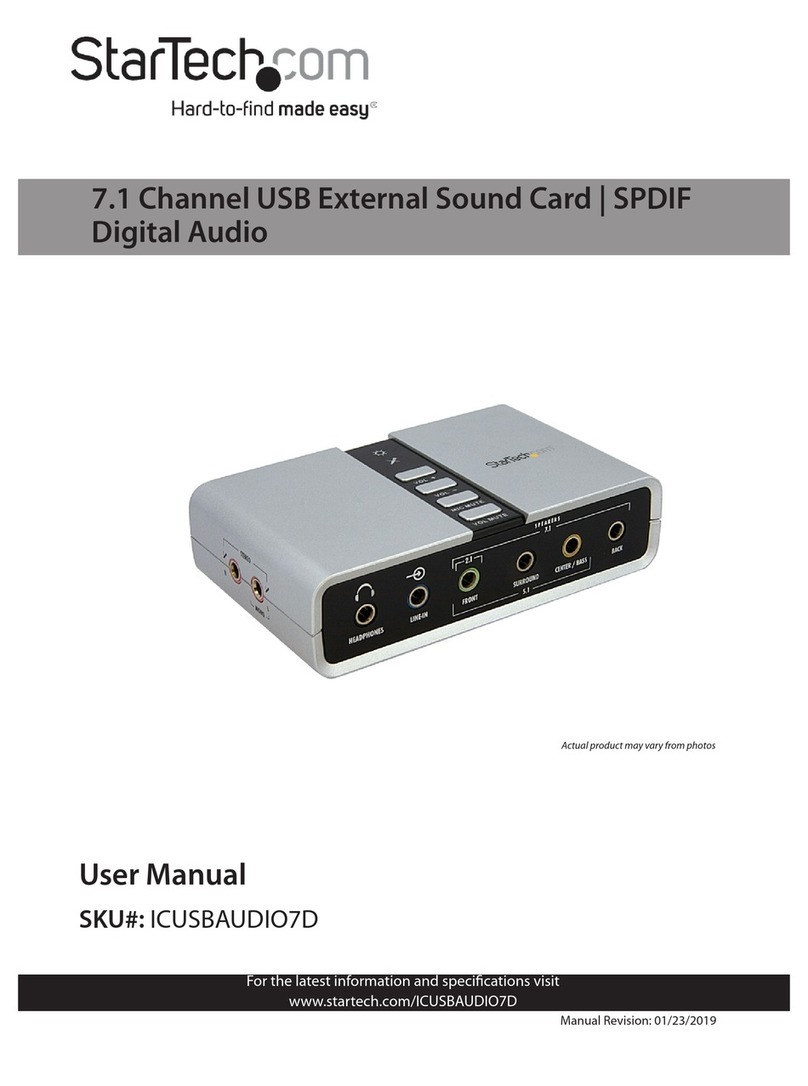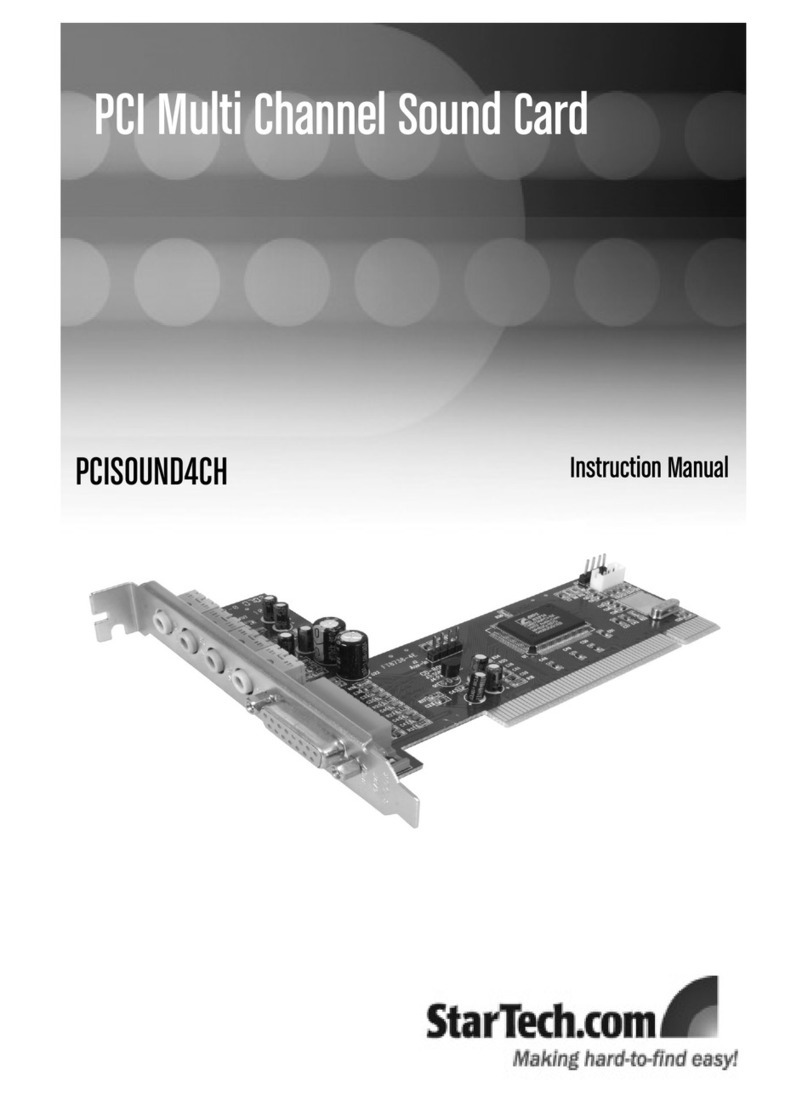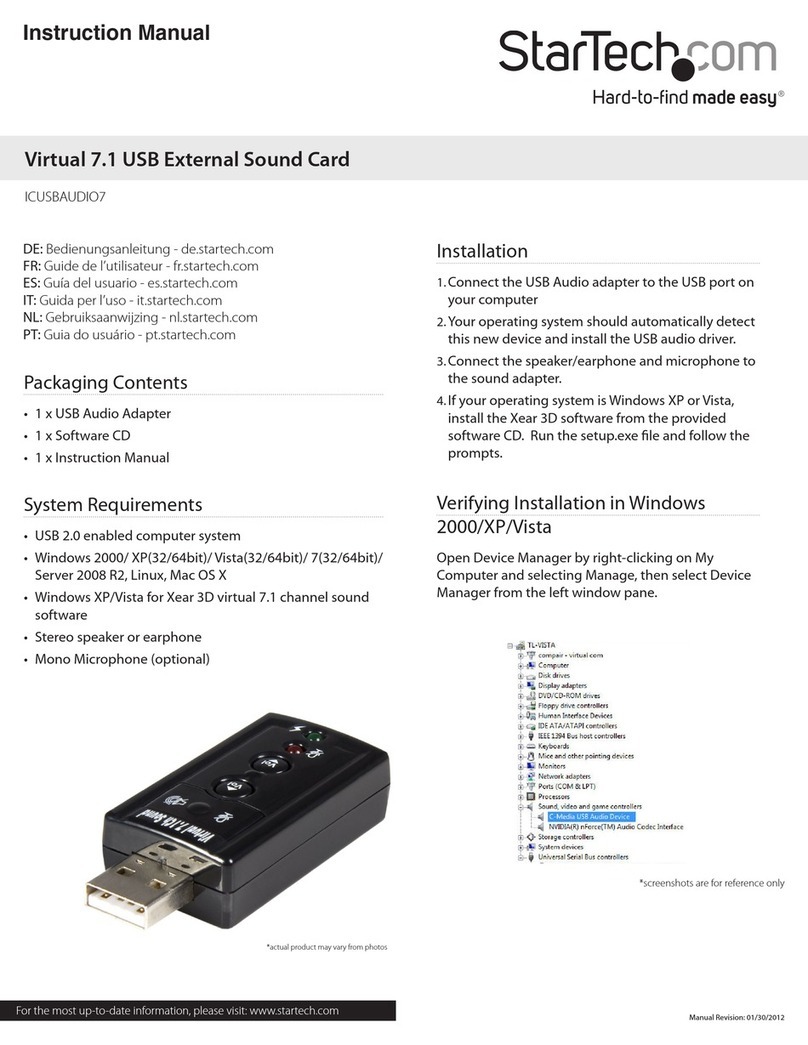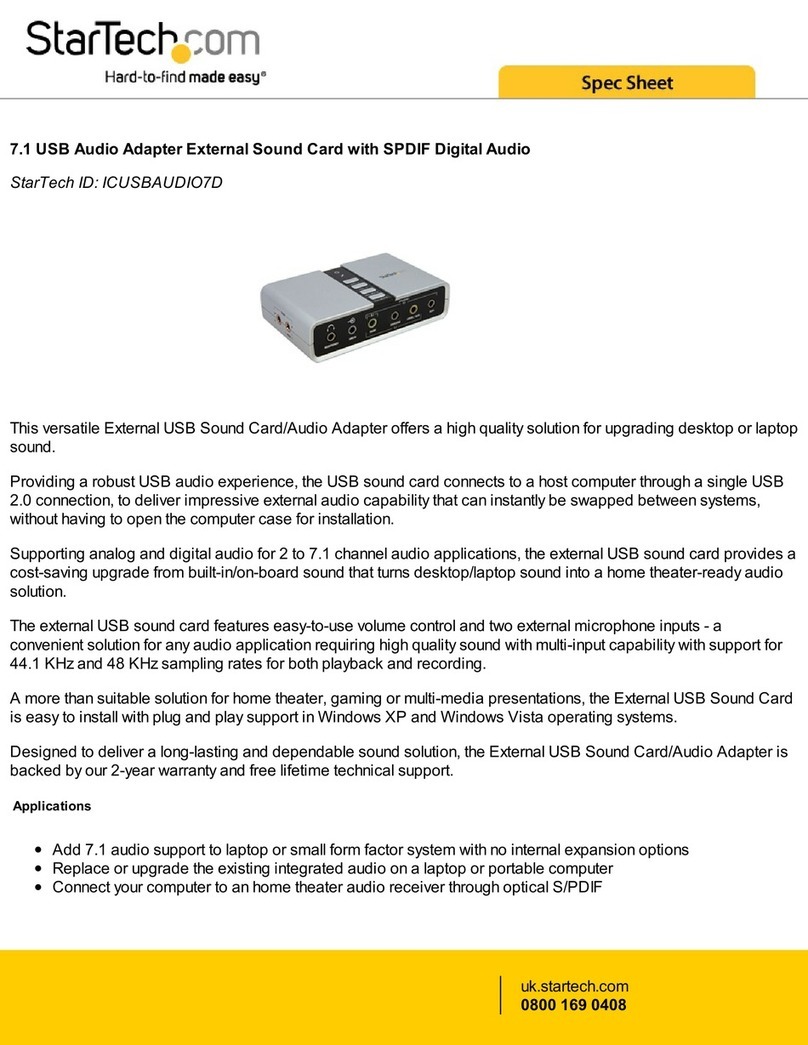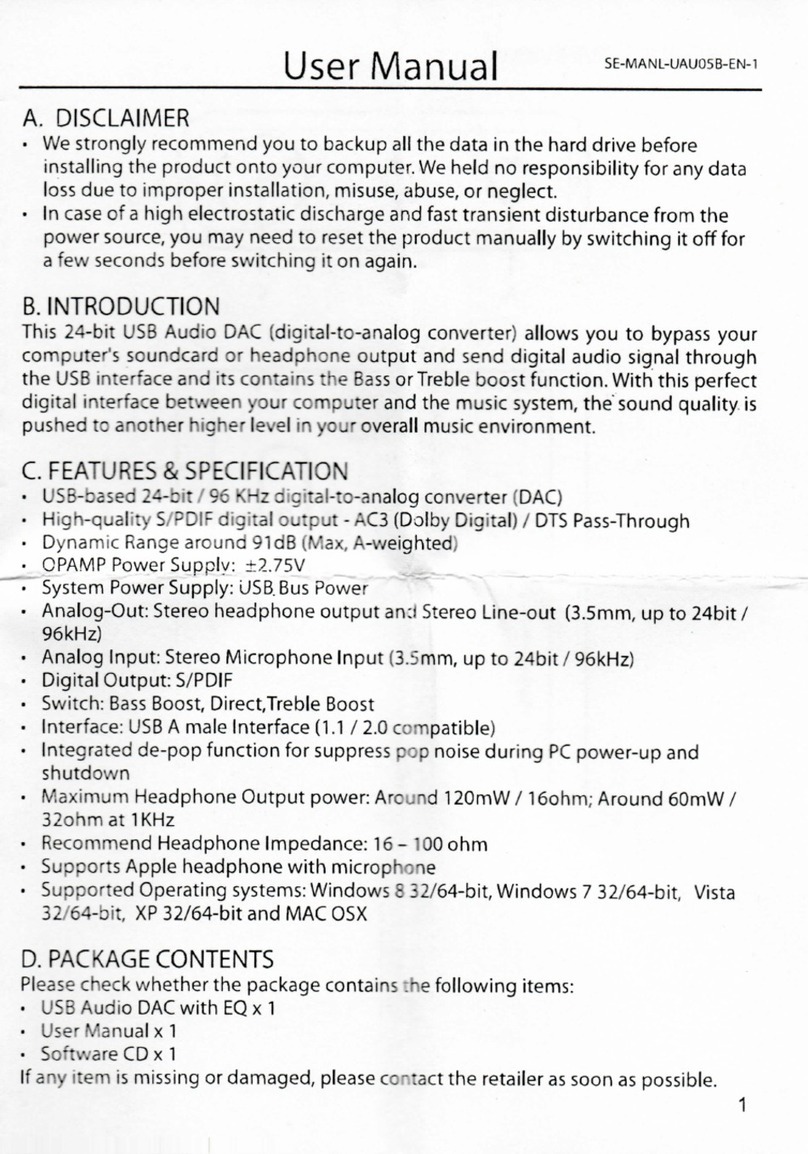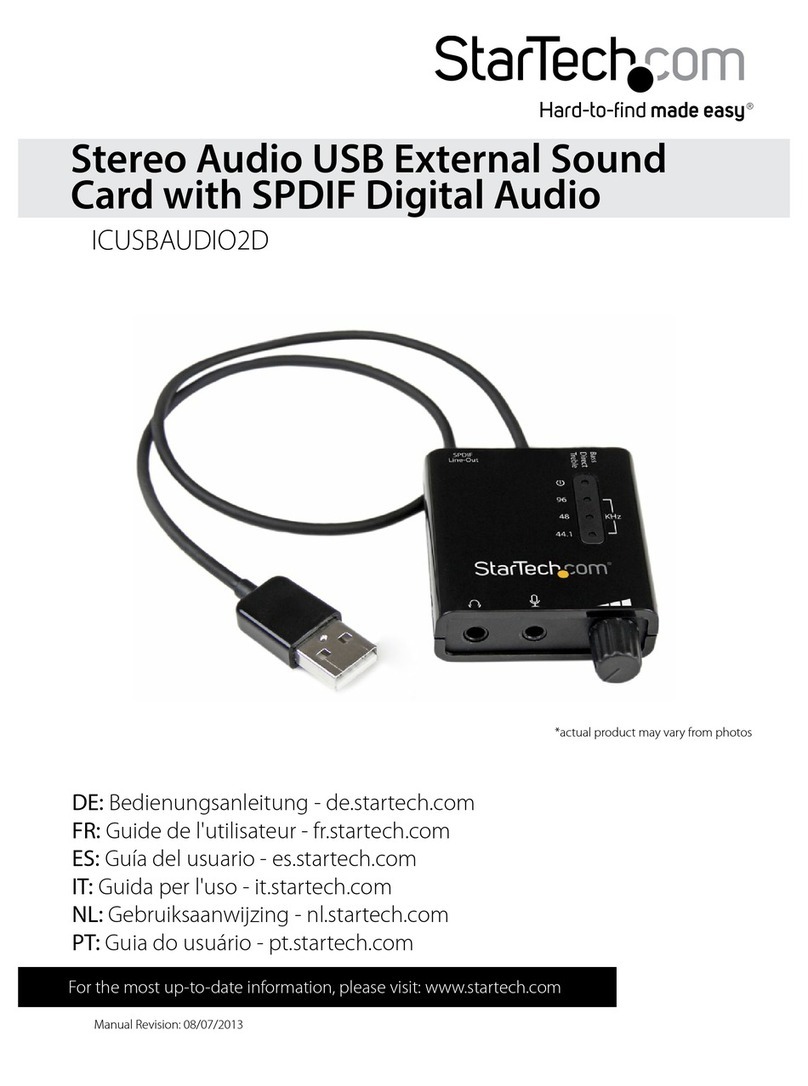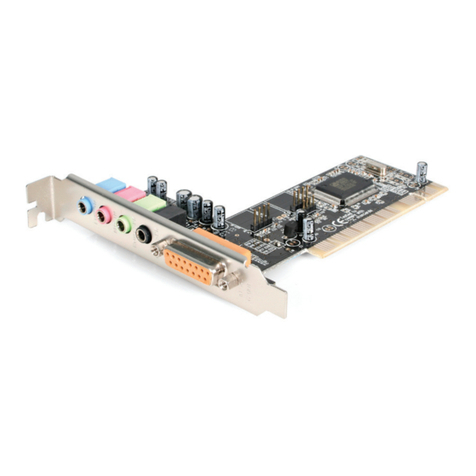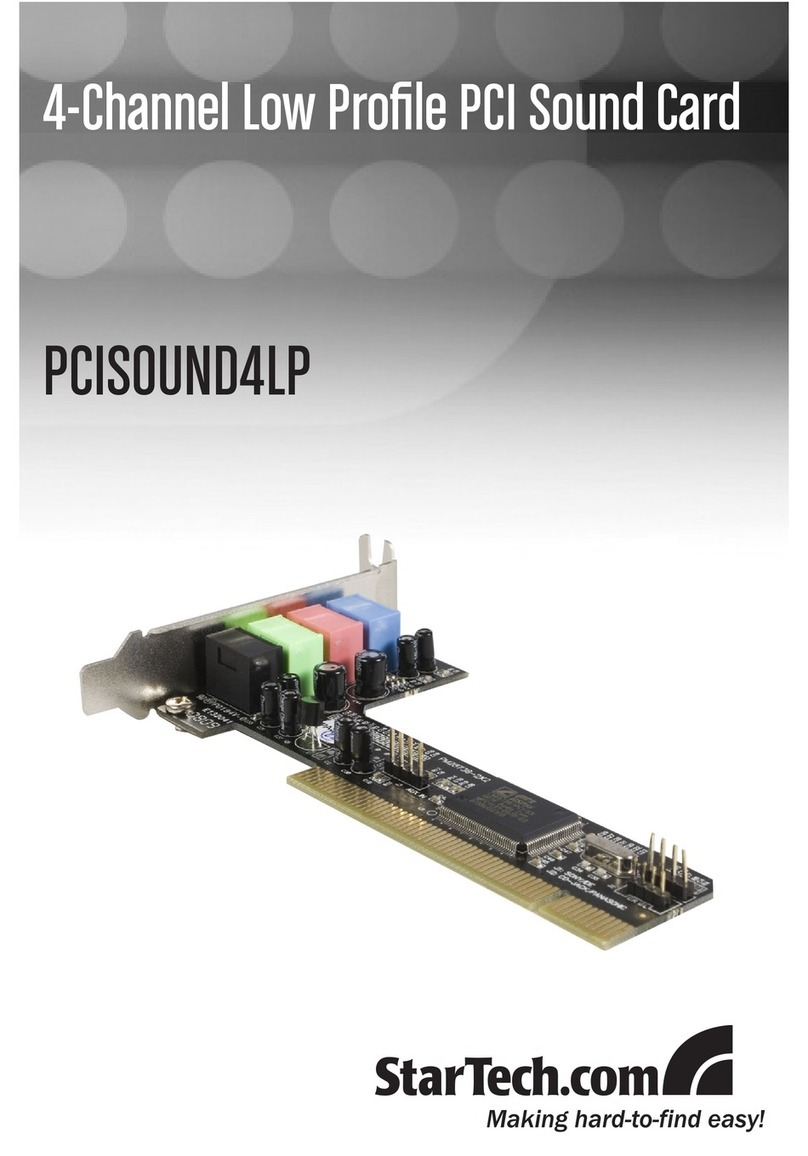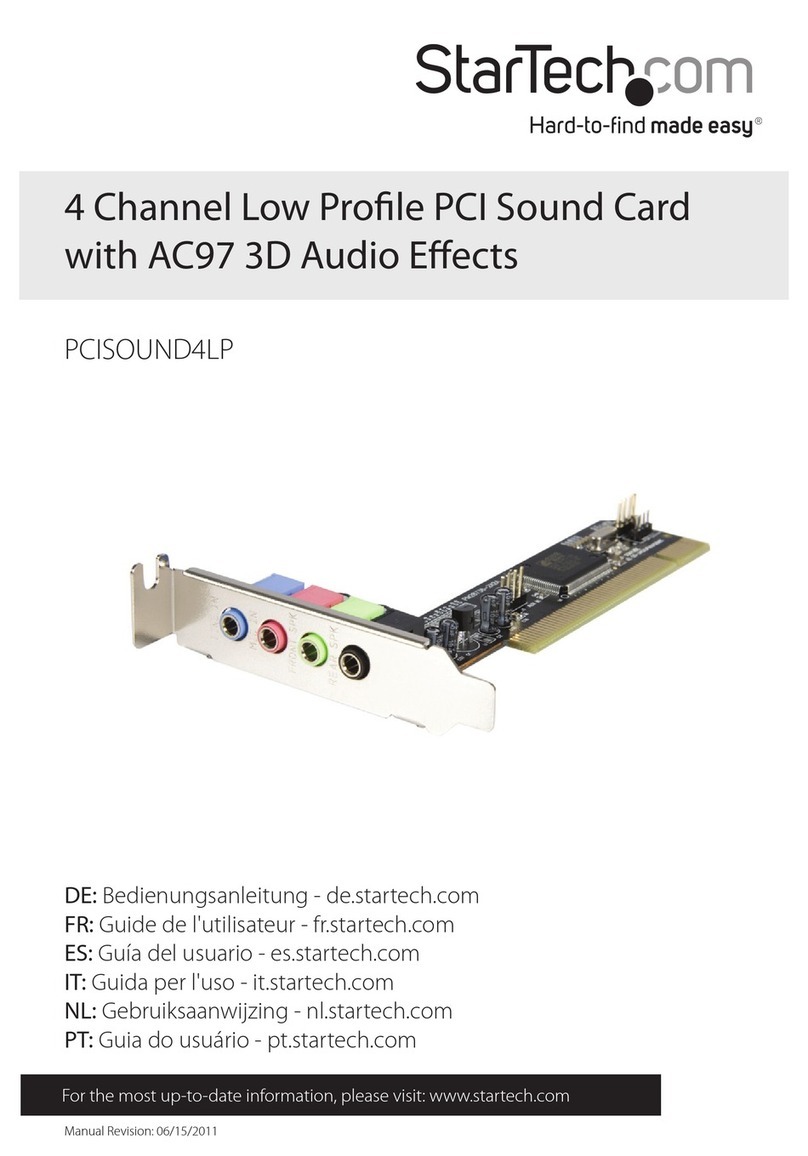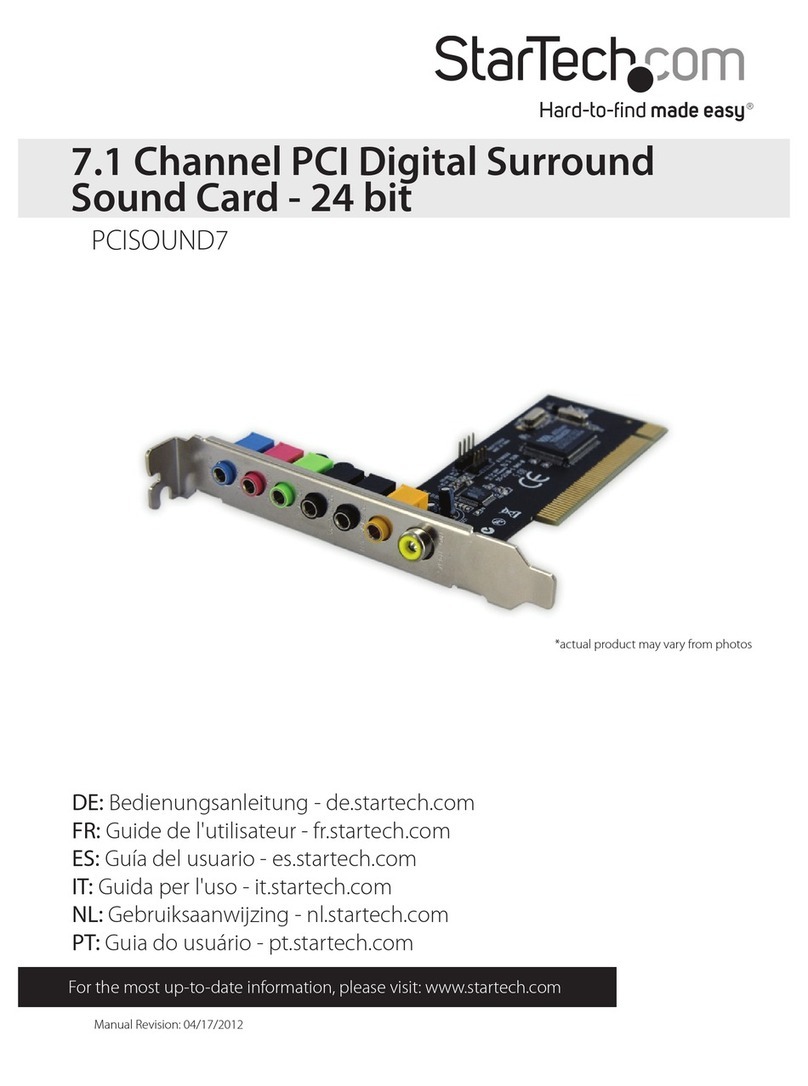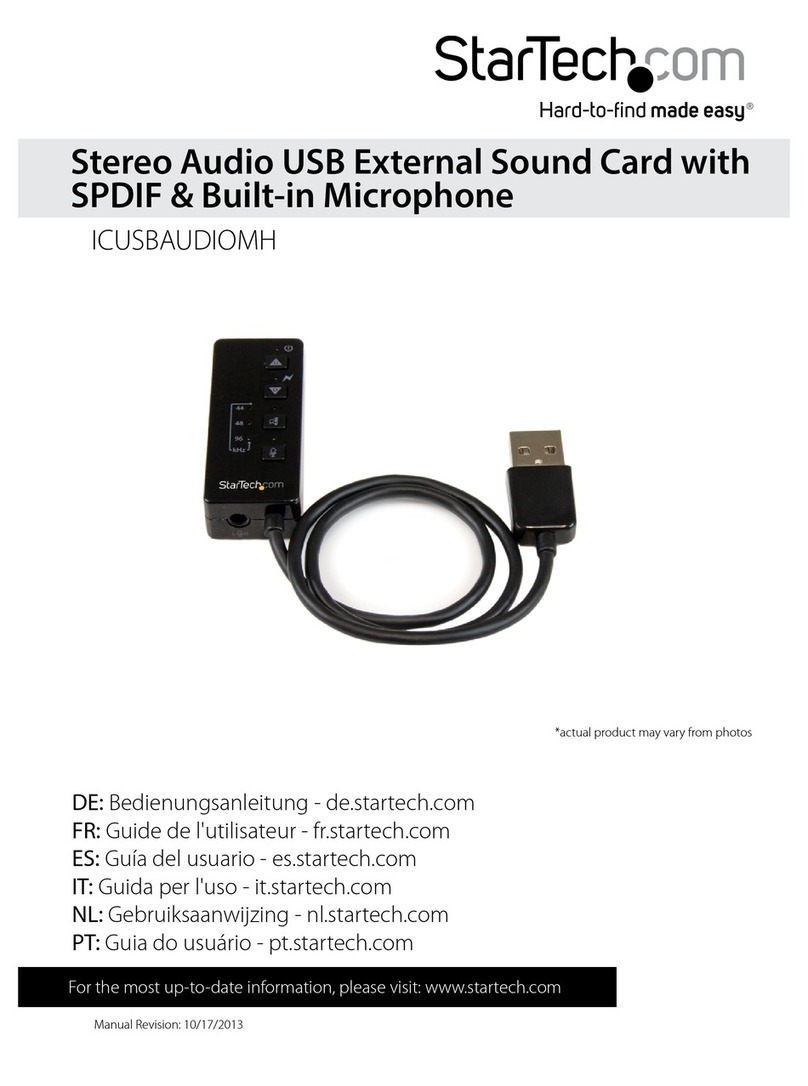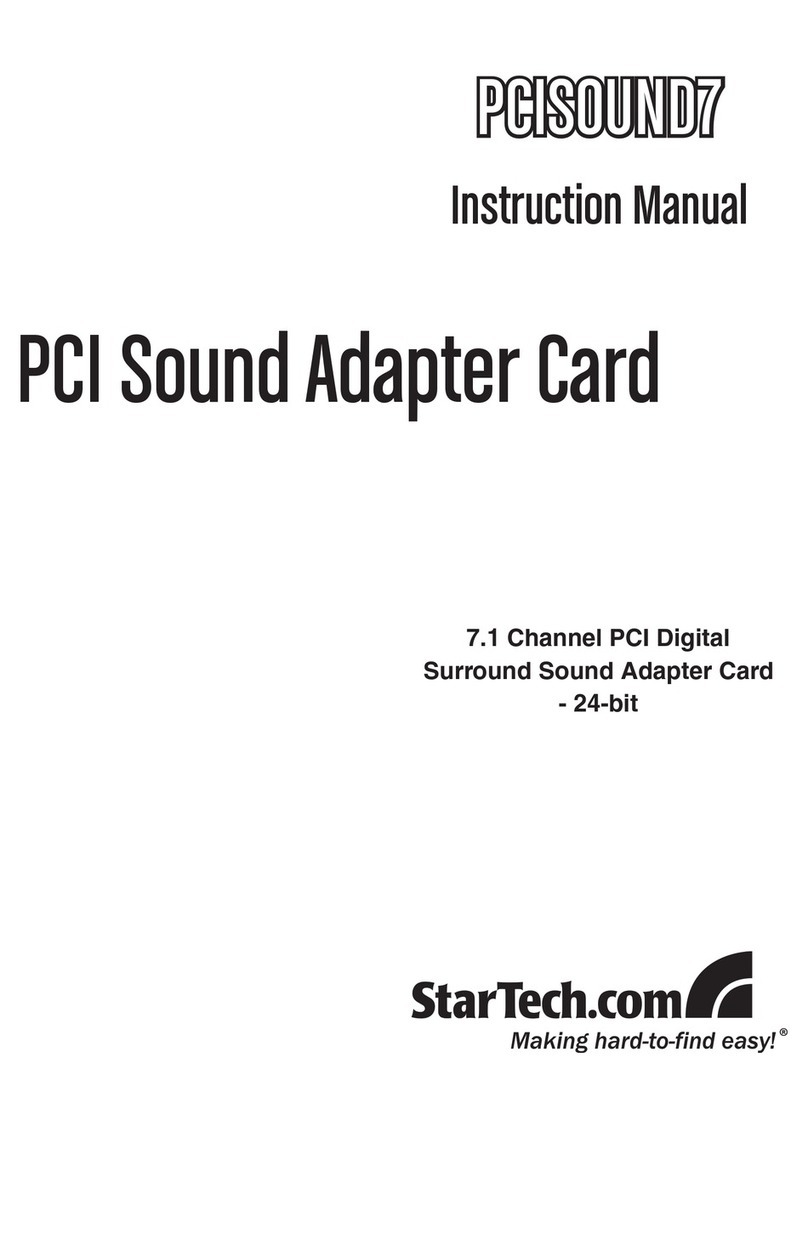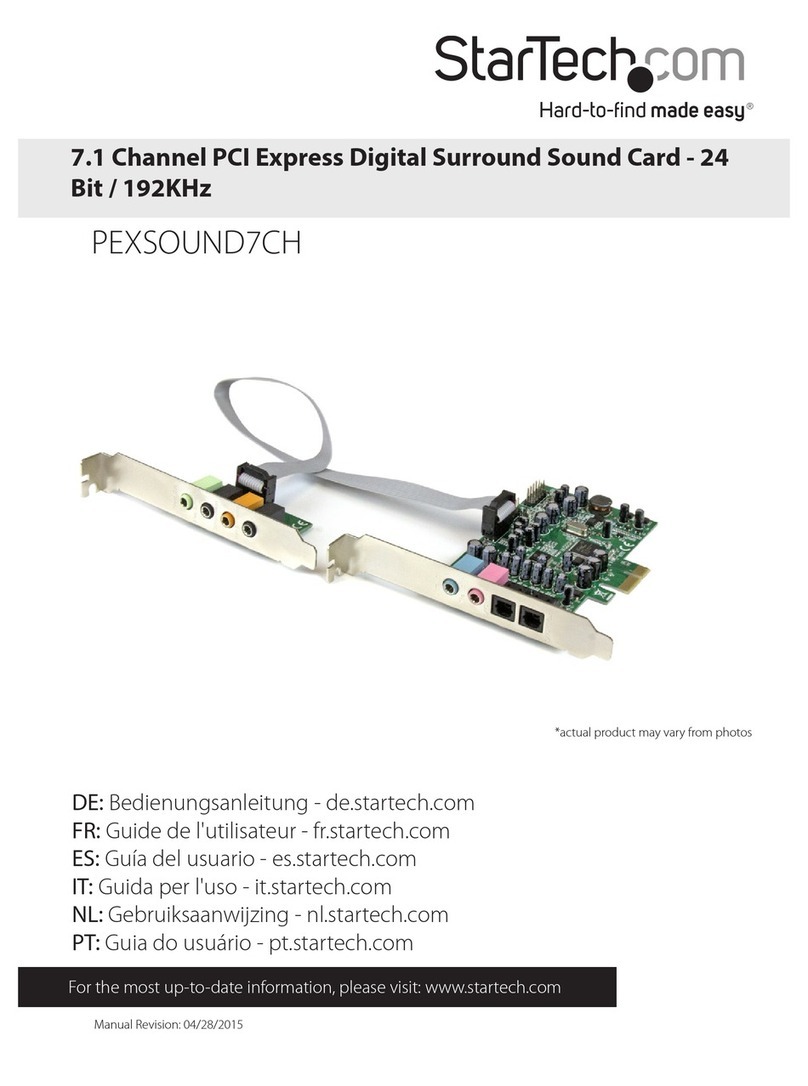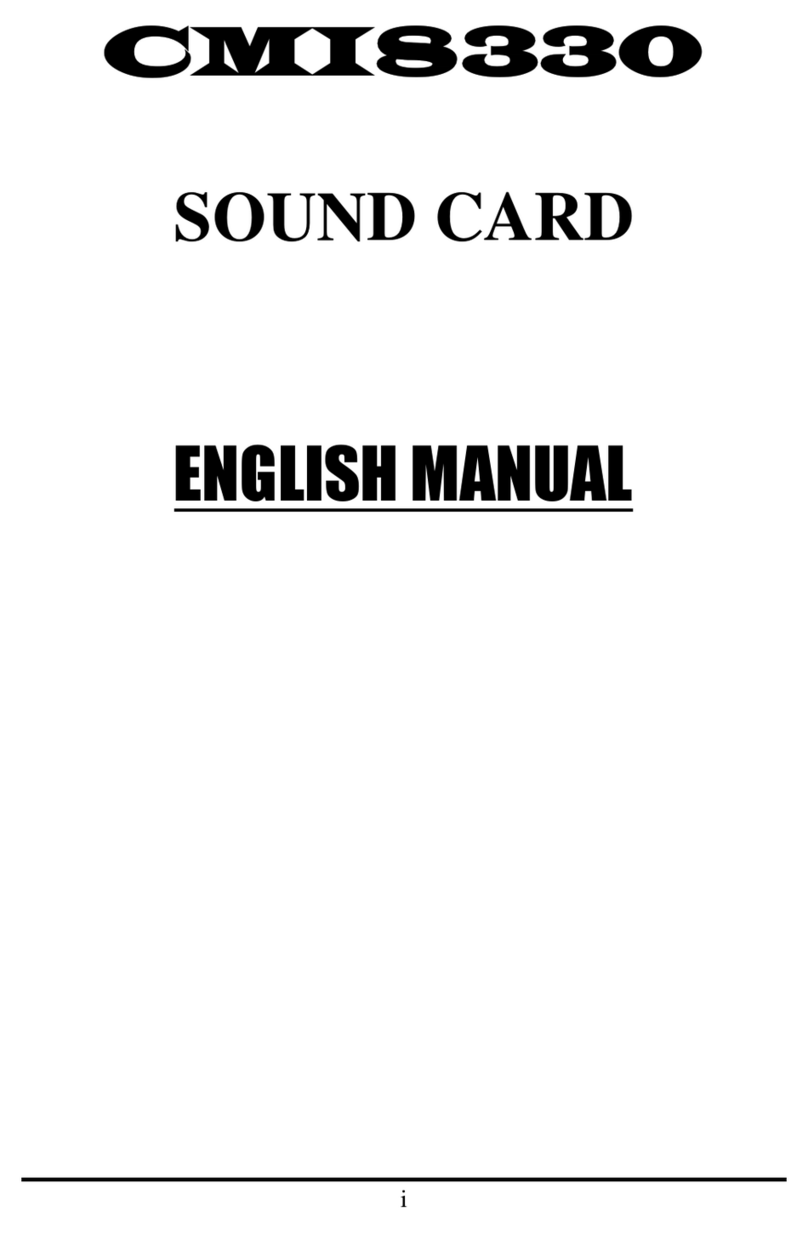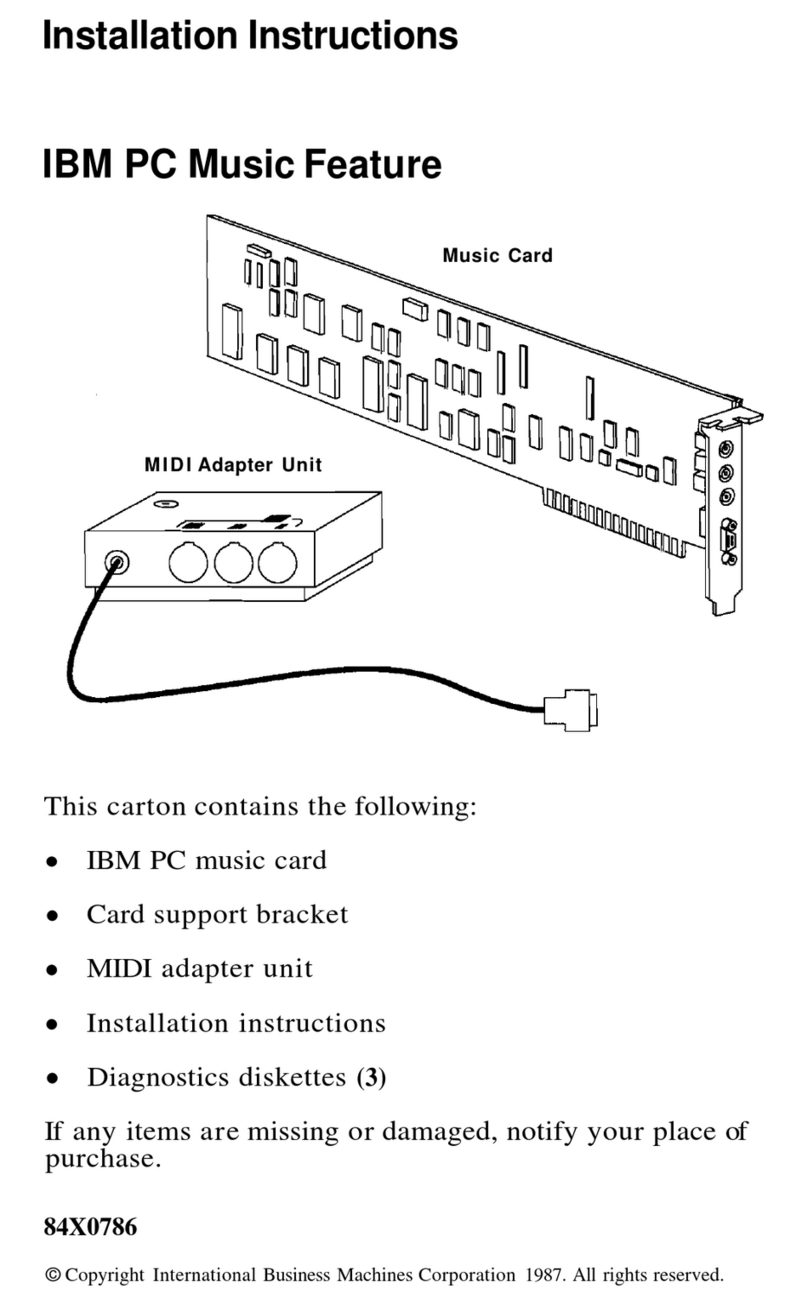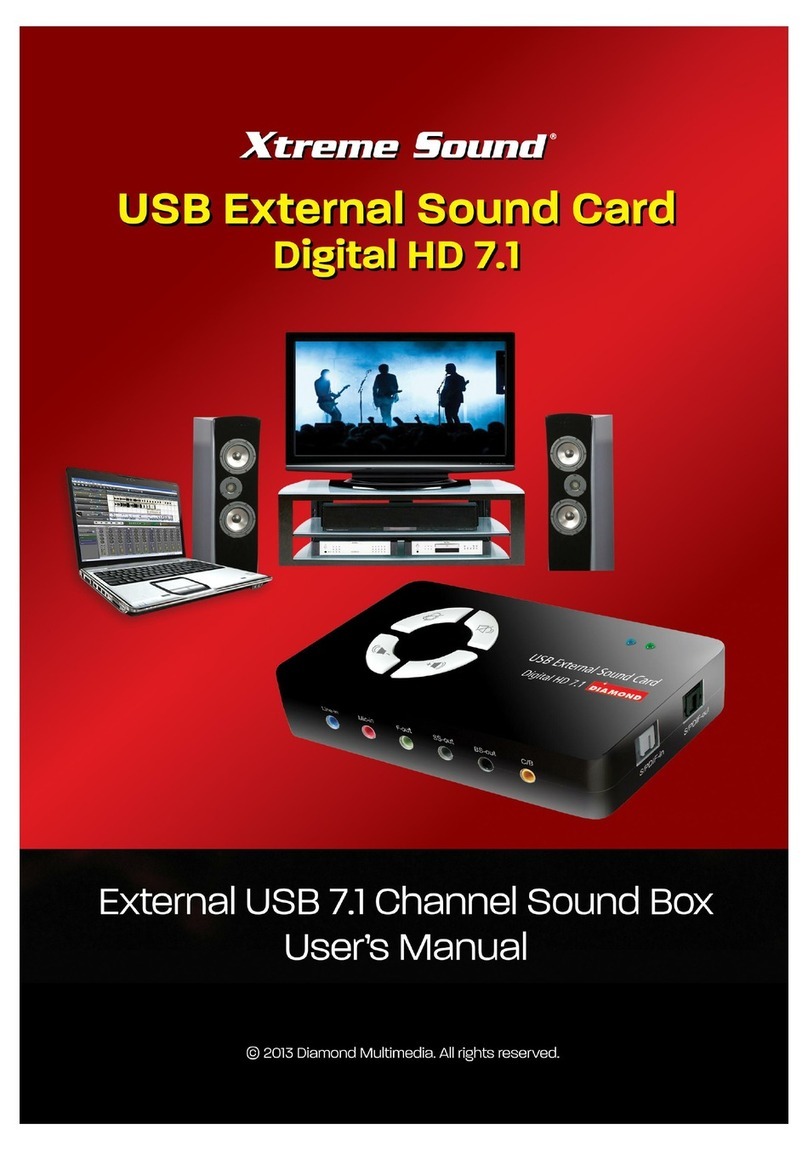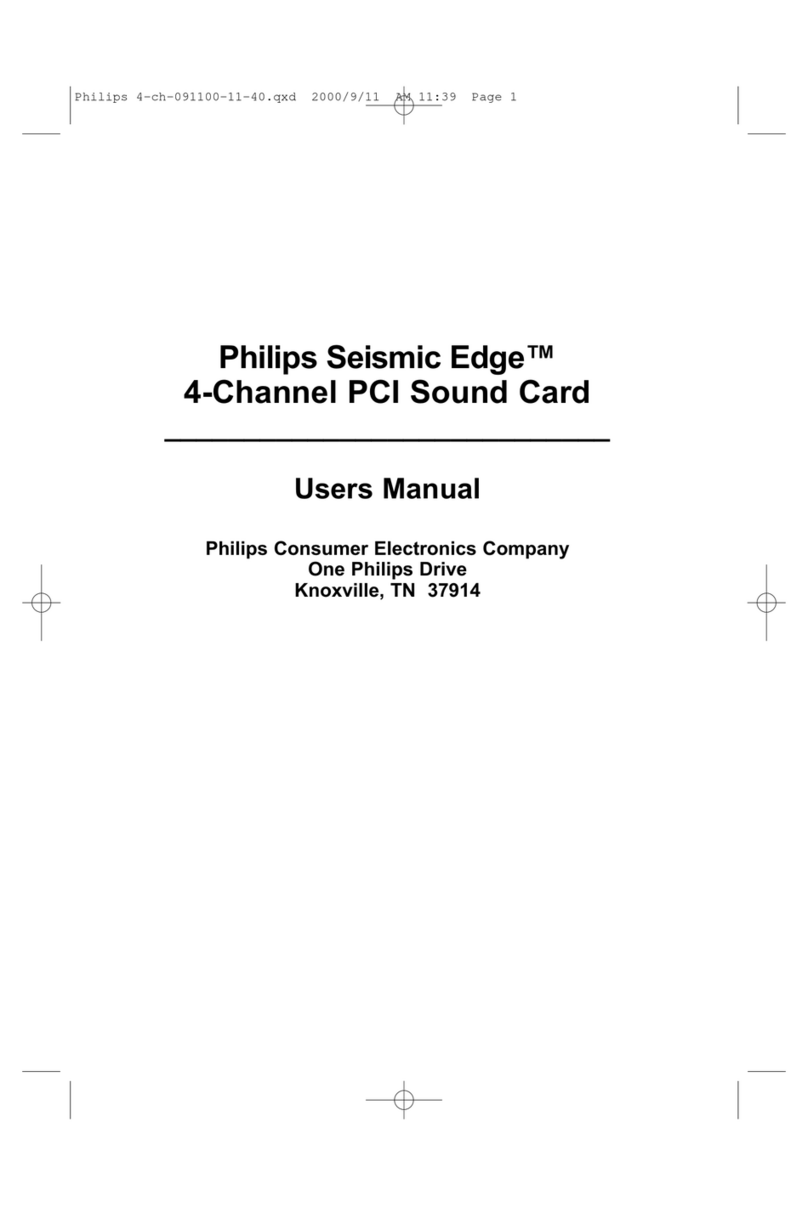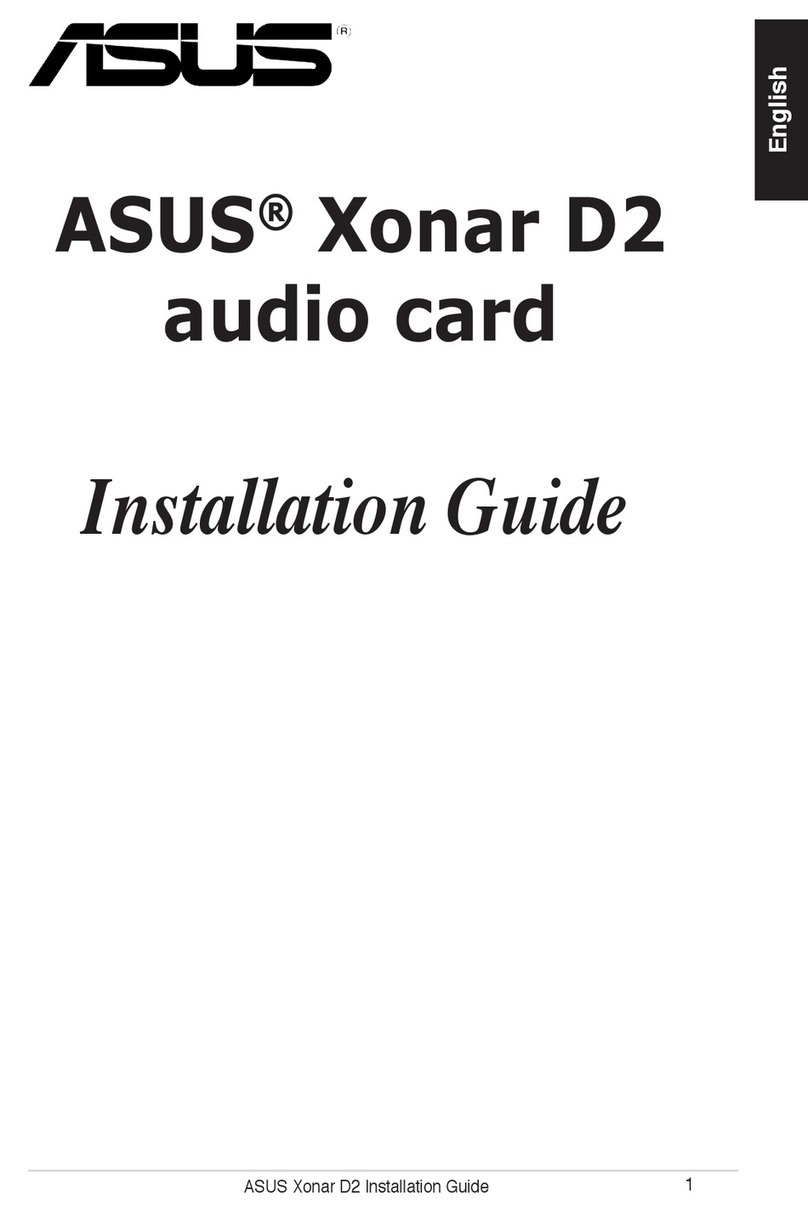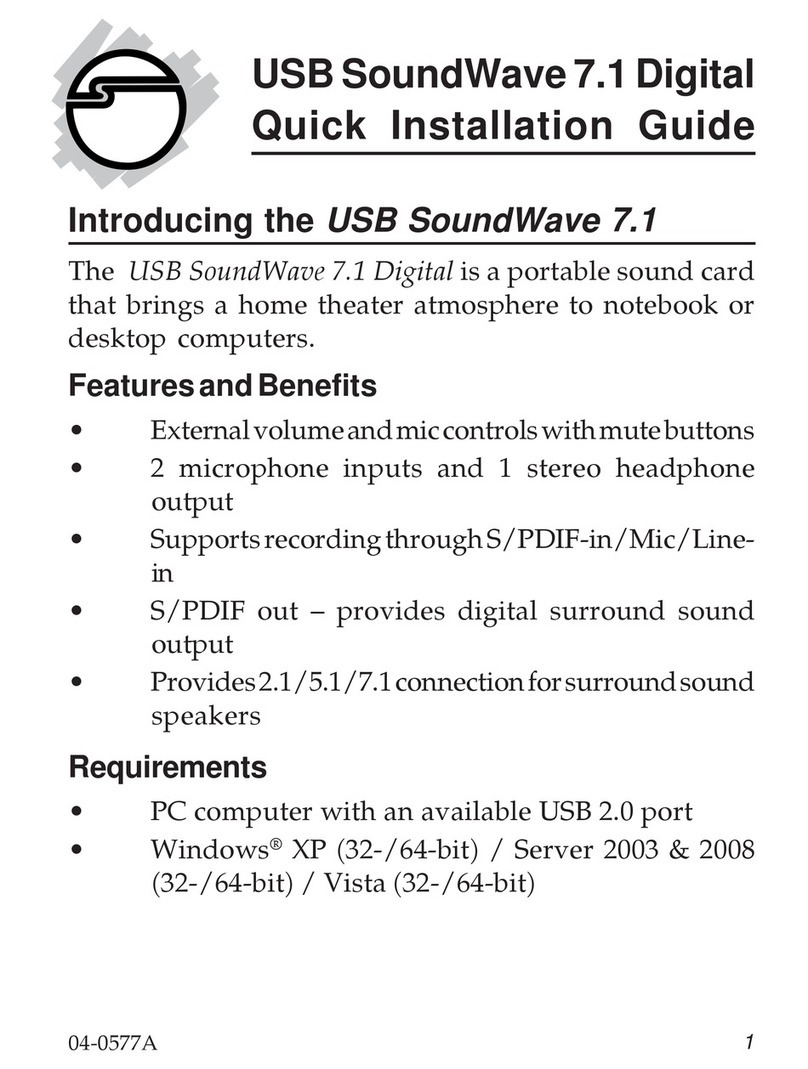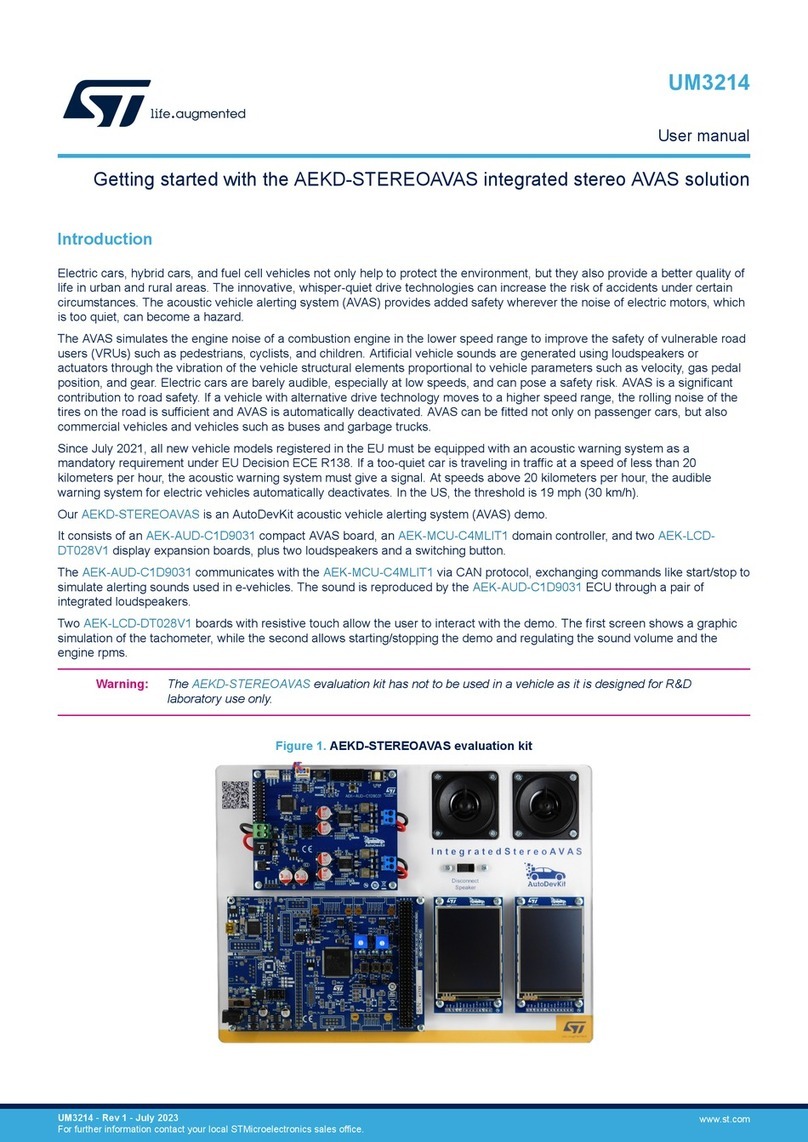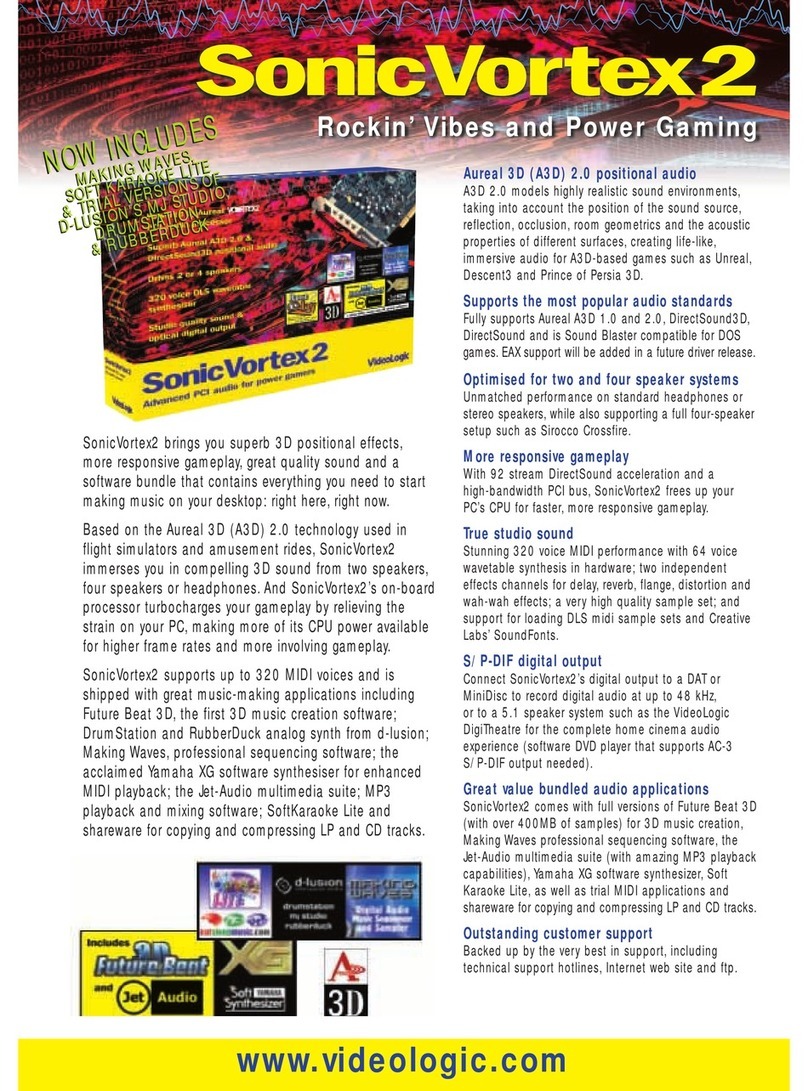Technical Specifications
Warranty 2 Years
Bus Type USB 2.0
Chipset ID Via - VT1630A
Industry Standards USB 2.0 Full-Speed (12Mbps) Specification
USB Audio Device Class Specification 1.0
Connector Type(s) 1 - USB A (4 pin) Male
Connector Type(s) 1 - 3.5 mm Mini-Jack (3 Position) Female
Connector Type(s) 1 - 3.5mm Mini-Jack (3 Position) / Mini-Toslink (SPDIF; Optical) Female
Audio Specifications 96 KHz / 24-bit Sample Rate
OS Compatibility Windows® 8.1 (32/64bit), 8 (32/64), 7 (32/64), Vista (32/64), XP (32/64)
Windows® Server 2012, 2008 R2, 2003(32/64)
Mac OS 10.x (Tested up to 10.9)
Cable Length 15 in [380 mm]
Color Black
Enclosure Type Plastic
Product Height 0.7 in [18 mm]
Product Length 2 in [50 mm]
Product Weight 0.8 oz [22 g]
Product Width 0.8 in [21 mm]
LED Indicators 1 - Power / USB Link
LED Indicators 1 - Activity
LED Indicators 1 - Mute
LED Indicators 1 - Microphone Mute
LED Indicators 3 - Playback / Recording Sample Rate
Power Adapter Included USB-Powered
Operating Temperature 0°C to 60°C (32°F to 140°F)
Storage Temperature 0°C to 70°C (32°F to 158°F)
Humidity 10~90% RH (Non-Condensing)
Note 5.1 surround sound output is supported in Windows only
System and Cable Requirements Available USB Port
Shipping (Package) Weight 3.1 oz [88 g]
Included in Package 1 - USB Audio Adapter
Included in Package 1 - Software CD
Included in Package 1 - Instruction Manual