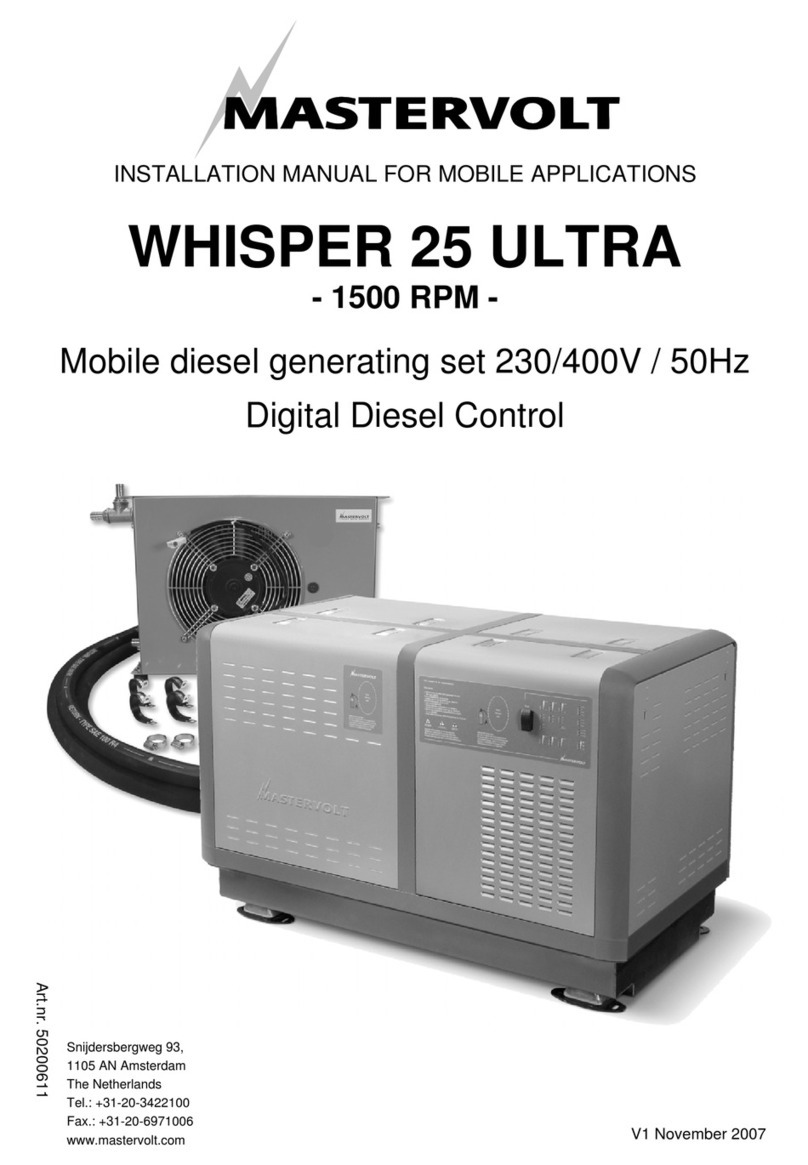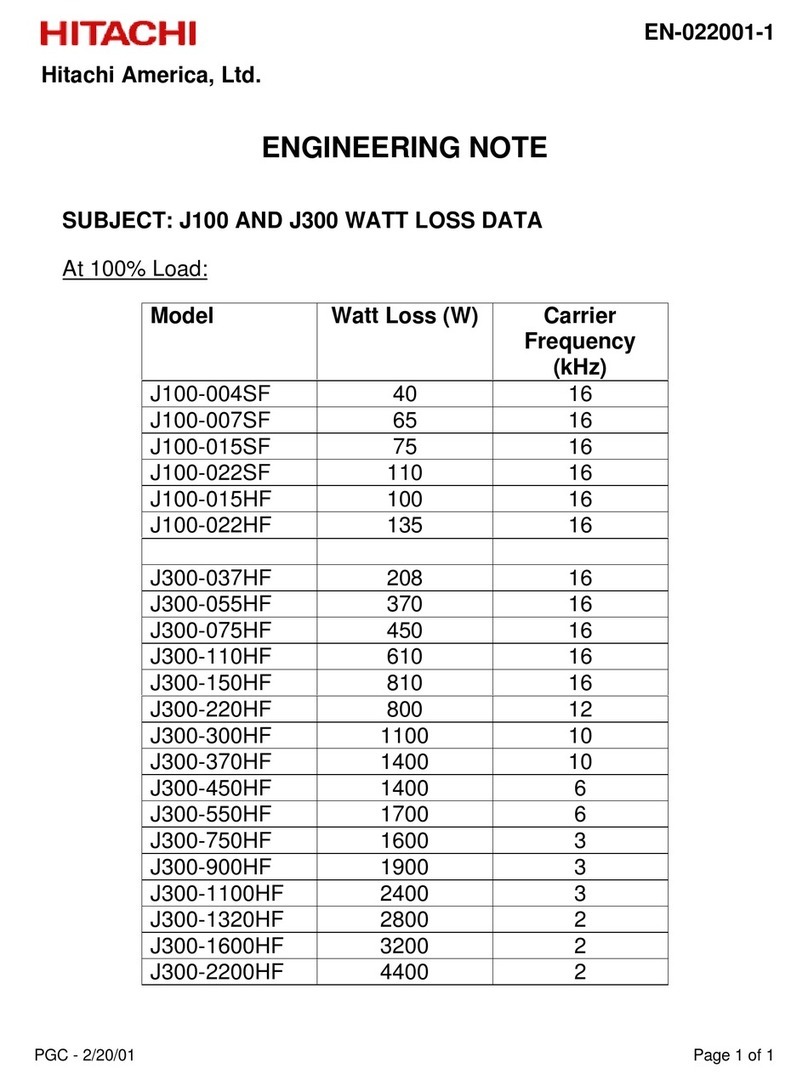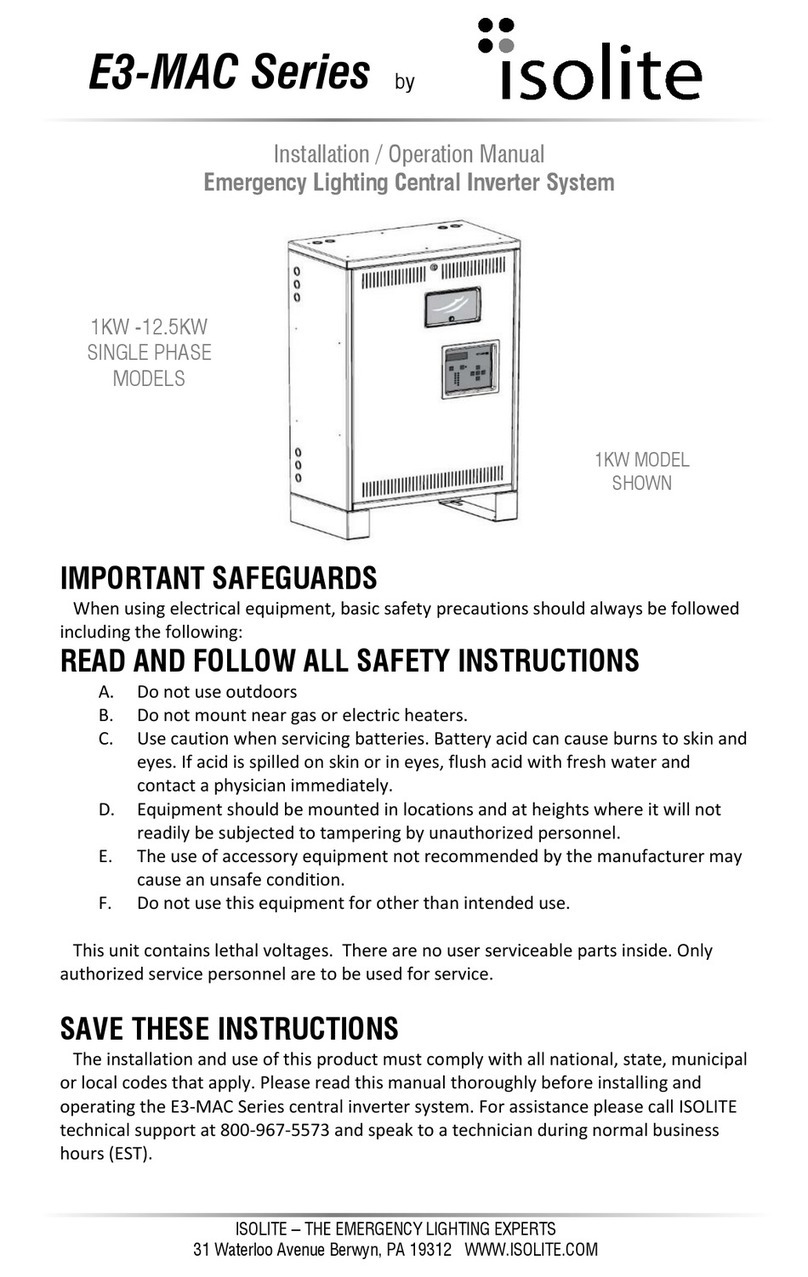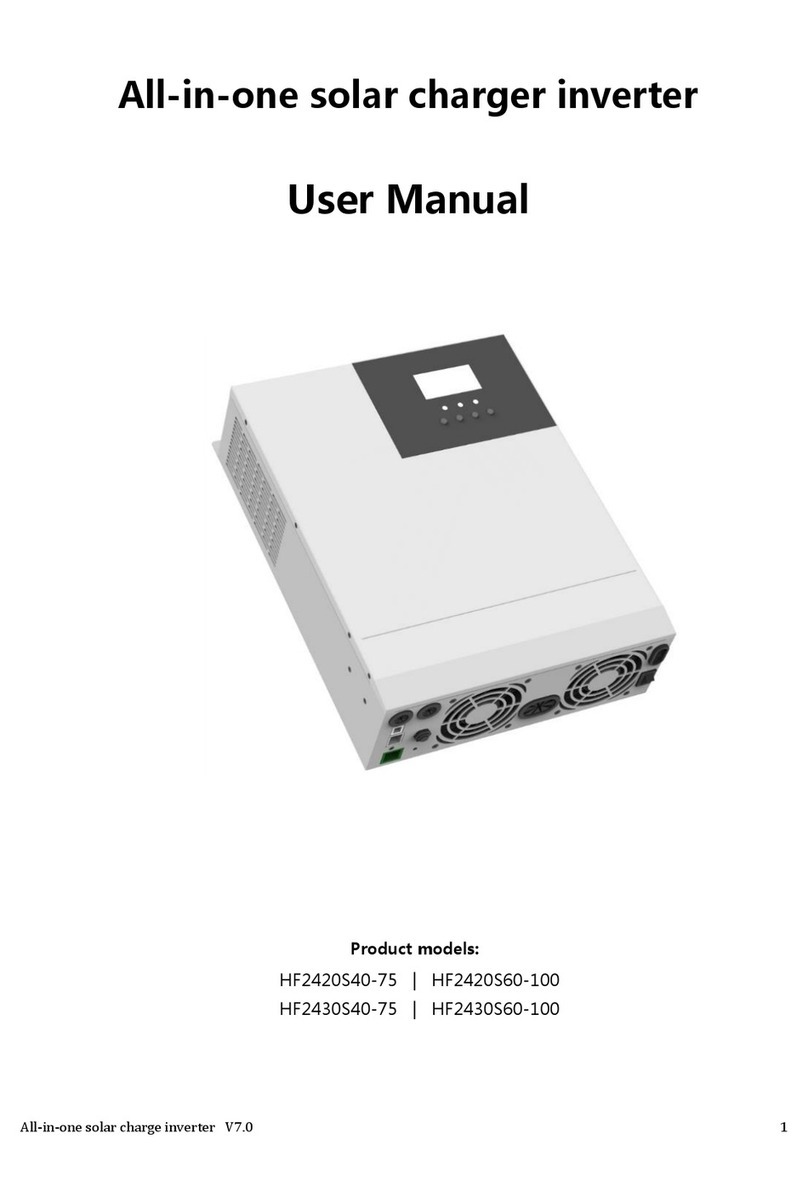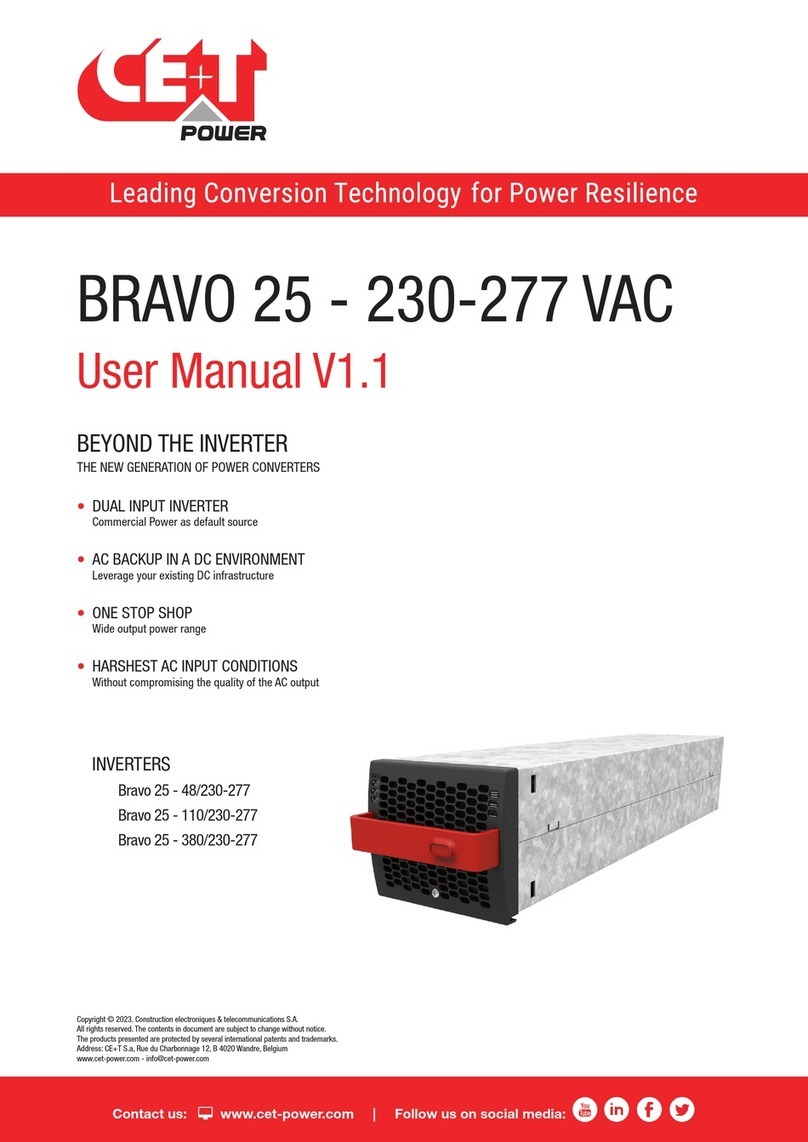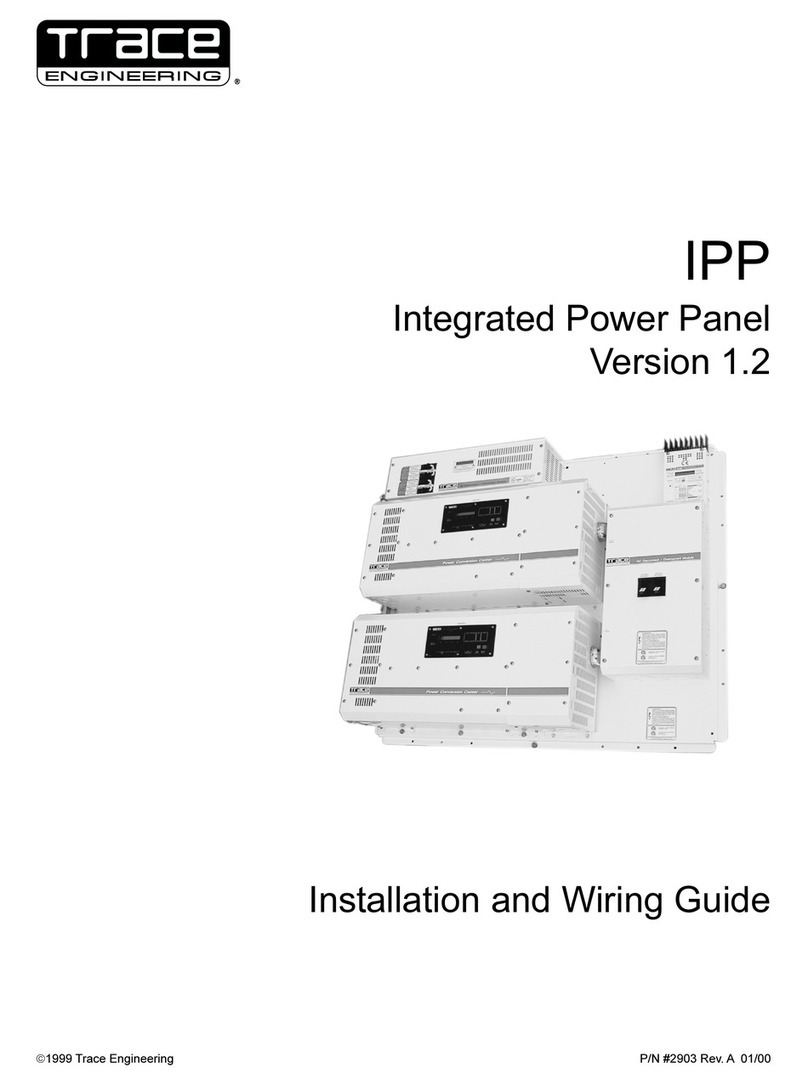STATCON ENERGIAA BULLET Series User manual

THE MOST POWERFUL
SOLAR MPPT INVERTER
RUNNING ON JUST 2 BAT TERIES
USER MANUALUSER MANUALUSER MANUAL
BULLET SERIESBULLET SERIESBULLET SERIES
Runs 1 HP Pump + ALL household loads*
High-quality IGBT-based MPPT design
Quick Battery Charging from Solar/ Grid: upto 65A/ 18A
Can connect to PV Modules upto 2000W - Poly/ Mono/ Mono Perc
Also Works for non-Solar home applications
Compact, no-plastic, all-metal shell for toughness & long life
‘LOADS’ OF SMARTNESS: Multiple modes of operation, reduced grid
consumption, PV-generation data stored
*Terms & conditions apply
www.energiaa.in [email protected]
Customer Care No.: 1800-891-3319

1
1. NOTES ON THE MANUAL ..................................................................................................................3
1.1. SCOPE OF VALIDITY .....................................................................................................................................................3
1.2. SYMBOL INDICATIONS ...............................................................................................................................................3
1.3. SAFETY ...........................................................................................................................................................................3
2. INTRODUCTION ....................................................................................................................................4
2.1. PRODUCT DESCRIPTION ..........................................................................................................................................4
2.2. PHYSICAL APPEARANCE & TERMINATION DETAILS OF INVERTER............................................................ 5
3. INSTALLATION .....................................................................................................................................6
3.1. LOCATION AND PLACEMENT ..................................................................................................................................6
3.2. ELECTRICAL WIRING ..................................................................................................................................................8
3.3. ELECTRICAL CONNECTION ......................................................................................................................................8
3.3.1 CONNECTION TO THE BAT TERY ............................................................................................................................................................... 8
3.3.2 CONNECTION TO AC SUPPLY IN ............................................................................................................................................................. 8
3.3.3 CONNECTION OF SOLAR MODULES (P V): SOLAR IN ..................................................................................................................8
3.3.4 CONNECTION OF LOAD: LOAD OUT ...................................................................................................................................................... 8
3.4 INSTRUCTION TO FOLLOW ........................................................................................................................................ 9
3.5 EARTHING ...................................................................................................................................................................... 9
3.6 STARTING UP THE PCU .............................................................................................................................................. 9
4. DISPLAY ................................................................................................................................................ 11
4.1 DISPLAY OVERVIEW .................................................................................................................................................... 11
4.2 DISPLAY PARAMETERS ............................................................................................................................................. 11
4.3 MENU SETTINGS .......................................................................................................................................................... 11
4.4 MENU SETTING FLOW CHART ................................................................................................................................ 12
4.5 FAULT ANALYSIS ....................................................................................................................................................... 12
Contents
Copyright Declaration.........................................................................................................................................................2
2.3. FEATURES ..................................................................................................................................................................... 5
3.7 LED INDICATION & KEYPAD DETAILS .................................................................................................................. 10
5. OPERATING MODES...................................... .................................................................................... 13
5.1 DETAILS OF PRIORITY MODES ................................................................................................................................. 13

2
6. MAINTENANCE & TROUBLESHOOTING ......................................................................................14
6.1 VISUAL INSPECTION........................ ........................................................................................................................... 14
6.1.1 CLEANING THE INVERTER EXTERNALLY ........................................................................................................... 14
6.1.2 BATTERY MAINTENANCE........................................................................................................................................ 14
6.1.3 PV MAINTENANCE......................................... ........................................................................................................... 14
6.2 TROUBLESHOOTING........................................ ........................................................................................................... 14
APPENDIX-1.............................................................................................................................................. 17
GENERAL FAULTS AND THEIR SOLUTIONS... ........................................................................................................... 17
1. INVERTER OUTPUT VOLTAGE IS NOT AVAILABLE .......................................................................................... 17
2. SOLAR CHARGING IS NOT AVAILABLE............................................................................................................... 17
3. MAINS CHARGING IS NOT HAPPENING.............................................................................................................. 17
4. OUTPUT FLUCTUATION............................................................................................................................................. 17
APPENDIX-2............................................................................................................................................ 18
TECHNICAL SPECIFICATION .......................................................................................................................................... 18
APPENDIX-3........................................................................................................................................... 20
WARRANTY........................................................................................................................................................................... 20
APPENDIX-4............................................................................................................................................ 21
SERVICE AND CUSTOMER CARE................................................................................................................................... 21
Copyright Declaration
The copyright of this manual exclusively belongs to STATCON ENERGIAA PVT. LTD. Any corporation or individual
should not plagiarize, partially copy or fully copy (including software, etc.) it. Reproduction or distribution of it any
from or by any means is not permitted. All rights reserved. STATCON ENERGIAA PVT. LTD. reserves the right of
final interpretation. This document is subject to changes without prior notice. This is valid only for BULLET SERIES
MPPT-based PCUs and not for custom built ratings.

3
1. NOTES ON THE MANUAL
This manual is an integral part of inverter, and it describe the assembly, installation, commissioning,
maintenance and failure analysis/ troubleshooting of BULLET SERIES MPPT-Based PCU. This
operating manual is applicable for bullet series PCU provided in writing by Statcon Energiaa Pvt. Ltd.
(hence for the ‘SEPL’ or the company’).
Sr. No.
Model
1
BULLET 3024
Table 1
Keep this manual close to the PCU where it is easily accessible for the operator / end-user.
DANGER INDICATES A HAZARDOUS
SITUATION WHICH, IF AVOIDED, WILL
RESULT IN DEATH OR SERIOUS
INJURY.
WARNING! ELECTRICAL SHOCK
HAZARD. NO USER SERVICEABLE
PARTS INSIDE. REFER SERVICING TO
QUALIFIED SERVICE PERSONNEL.
DA N G E R E L E C T R I C A L
HAZARD. TURN OFF POWER
BEFORE SERVICING.
RISK OF FIRE
1.1 SCOPE OF VALIDITY
1.2 SYMBOL INDICATIONS:
Installation. maintenance & repair should be done by authorised, trained & experienced personnel
only.
Disconnect the battery, grid, solar panel & load before any service on the inverter to avoid
electrocution.
To disconnect the inverter, de-energize the system & remove the battery fuse from fuse holder or
disconnect the battery connection.
Use the PCU according to our instructions for operation.
Metal bracelets, rings and other metal objects should be removed before touching the PCU to avoid
contact with electricity carrying items.
Dispose the battery through the Govt-approved agencies only, as it contains lead and other harmful
chemicals.
Ensure that the unit is out of reach of small children who may be exposed to serious injuries
otherwise.
Do not place inverter/ battery in the environment of heating vents, near the radiations or other
source of heat.
1.3.1 GENERAL SAFETY RULES:
1.3.2 PRECAUTIONS DURING INSTALLATION & REPAIR:
1.3 SAFETY
Earthing of PCU & Panel should be done prior to connecting power.
Before installation disconnect PV & Grid as they may start automatically under certain conditions.
Baking powder neutralizes battery acid electrolyte. Always keep some handy.
For disconnecting the battery first remove the negative terminal to avoid the spark.
High voltage is present at the battery terminals even after the inverter is shut down.
Before working on the unit always be assured the charge is discharged completely.
Be careful while working with metal tools to avoid short circuit.

4
1.3.4 PACKAGED CONTENTS:
1.3.3 PRODUCT SAFEGUARDING:
PCU should be placed in accordance with the given instructions:
Routine checks should be carried out to monitor the system health.
Keep ventilation holes on the unit always open.
The system works well in areas where temperature does not exceed the range between 0°C to 50°C.
There should be no contact of the inside of the PCU with liquid of any kind as it may results in
a shorting of the circuit.
Dust free areas are preferred otherwise the performance may deteriorate over time resulting in a
system failure, lightning, rain and adverse conditions.
PCU
User Manual
Spare Fuse (Battery + Mains)
Interconnecting Cables with Lugs
The BULLET SERIES MPPT-Based PCUs are mechanically and electrically robust with a operating range and
suitable for operating in harsh environments. This unit is perfectly fit for low-maintenance for industrial and
residential applications both.
A typical block diagram is shown in Figure 1 involving the integration of SOLAR, GRID, BATTERY and GENSETS with
the site loads. its inbuilt Intelligence manages all the sources selectively to provide seamless power to the loads
so as to incur minimum bills with optimum utilization.
Figure 1
PV
BATTERY
2.1 PRODUCT DESCRIPTION
2. INTRODUCTION
Congratulations on being a part of the Indian solar revolution and buying a product that helps in sustainable
development, guarantees peace of mind and, more importantly, cuts a major portion of your electricity bill!
The solar Power Conditioning Unit (PCU) gives you the most savings through Solar PV + Battery + Mains.
Kindly visit www.energiaa.in to know more about our product range. Custom built ratings of inverter are also
available on request and can be designed as per user requirements.
PCU
LOADS
GRID

5
Note : Please note that the dimensions, enclosure type, colour shade and cable entry can be changed by the
manufacturer without prior notice, owing to technological innovation.
2.2 PHYSICAL APPEARANCE & TERMINATION DETAILS OF INVERTER
BULLET SERIES MPPT-Based PCU comes in sheet metal enclosure of standard sizes with table top mounting and
colour shades as mention in Table 2.
This unit is for Indoor application only and should not be kept in open.
All the wire connections to unit are made from the rear side.
SR.
NO.
PRODUCT
DIMENSIONS
(W X D X H)
ENCLOSURE
TYPE
COLOUR
SHADE
VIEWS
1
BULLET 3024
415 X 375 X 175
TABLE TOP
TYPE
GOLDEN
YELLOW/GREY
Figure 2
Table 2
2.2.1 TABLE TOP TYPE MODEL : BULLET 3024
Figure 2
FRONT VIEW
REAR VIEW
STATCON
Inspire Innovate Implement
ENERGIAA
BULLET
3024
N
EP
MAINS CABLE
BATTERY CABLE
Red Black
2.3 FEATURES
Bullet series PCUs provide a complete solution for 220V AC, 50Hz power requirements. This series PCUs are
rich in the following features:
2.3.1 5 MODE PRIORITY SELECTION AS PER USER REQUIREMENT
MODE-1 : Super Saver 40
MODE-2 : Super Saver 50
MODE-3 : Super Saver 60
MODE-4 : Backup Mode
MODE-5 : No Solar Mode
2.3.2 MONITORING
16x2 LCD display in its class for great visuals.
175
175

6
2.3.3 INDUSTRIAL GRADE INVERTER
Designed for reliability against frequent grid variations.
Our Transformer provides galvanic isolation & has a long life.
2.3.4 PLUG IN PLAY
Designed for screw-type/ pin type terminal blocks for all input and output
Ideal for solar integrators due to ease of installation
Designed for hassle free commissioning
3. INSTALLATION
3.1 LOCATION AND PLACEMENT
3.1.1 PCU
The Inverter should be placed in accordance with the following:
Unpack PCU completely then unwrap the stretch film from PCU.
Keep it in a well-ventilated room.
Placed on a raised platform for better insulation from the ground, protection from water, and so on.
Gas cylinders, spray and other inflammable items should not be placed near it.
Should not be placed in direct sunlight, near running water or at excessively humid location.
In case the system is not going to be installed immediately, it must be stored carefully in proper
position, as indicated on the packing and stored in a dry and sheltered room. Cover it with an
envelope (paper/light material cover) so that it is protected from dust.
If the inverter installation is over 6 months, be sure to charge batteries for at least 8 hours before
the first use.
3.1.2 BATTERY
Battery should be placed on a 3”(inch) ramp above from ground.
Battery bank terminals should always be insulated to avoid and electrical shock.
Batteries should preferably be placed in a separate room to avoid acidic fumes.
Length of cable from battery to PCU should be kept to minimum to avoid the losses. Cable sizing
should also be done keeping in mind to minimum the losses (refer the table 3 for cable sizing).
3.1.3 PV
Place the solar panels (PV) in the direction of maximum duration time of sun.
There should not be shadow of any object on the panel.
Should be placed at sufficient height.
Panel should be fixed properly.
Since India is located in northern hemisphere so solar panel’s face should true south direction.
Solar panel tilt angle lies between 10°-30° but it should be determined according to the latitude of
your position.
3.1.4 SURGE PROTECTION DEVICE (SPD)
Surge Protection are a part of plant installations and hence, should be installed in addition to
protection offered in PCU. Type and size surge protections vary from site to site and adequate
consultation should be done with a subject matter expert before selection of SPD.
Apart from SPD in AJB used for solar protection, additional SPD is recommended before PCU inside
the room.
Suitable SPD on AC side (both Grid and Load) is mandatory inside the room before PCU to avoid any
damage to it caused by surges. A typical such schematic drawing can be seen in figure below for
single phase PCU. An installer may contact some expert and use alternate scheme similar to this
reliable working of PCU and site.
See the image on next page:

7
This image shows a typical single-line diagram showing use of SPD and earth connection there of.

8
Figure 3
3.2 ELECTRICAL WIRING
WIRING AND THIMBLE/LUG SIZE CHART AS PER IS-3961-PART V
THIMBLE/LUG size should be same as wire size given below.
Table 3
MAINS CABLE BATTERY CABLE
Red Black
AC Mains
Loads
PV
Battery
Wire size (SQ. MM) Details
PCU Model
Mains Wire
Load Wire
PV Wire
Battery Wire
BULLET 3024
2.5
1.5
10
16
3.3 ELECTRICAL CONNECTIONS
Connect the +ve terminal of the battery to the red wire from (BATT+) terminal of PCU.
Connect the -ve terminal of the battery to the black wire from (BATT-) terminal of PCU.
Keep wire to be of minimum possible length.
Follow the wire size and lug details as per given in Table 3.
BEFORE CONNECTING BATTERY WIRES MAKE SURE THAT OTHER CONNECTION NOT DONE.
3.3.1 CONNECTION TO THE BATTERY
3 core mains cable from mains terminal is for mains input supply.
Connect red wire to ‘P’ of the Phase point of mains supply socket.
Connect the black wire ‘N’ of the neutral point of mains supply socket.
Connect the green wire ‘E’ of the earth point of mains supply socket.
Make sure that socket/terminal/wire rating should be such a way to handle ac power without any
damage.
3.3.2 CONNECTION TO AC MAINS SUPPLY IN
3.3.3 CONNECTION OF SOLAR MODULES (PV) : SOLAR IN
The PV output must be connected to the ‘PV’ screw terminals of PCU.
Connect the +ve terminal of the PV output to the ‘PV+’ terminal of PCU.
Connect the -ve terminal of the PV output to the ‘PV-’ terminal of PCU.
Follow the wire size and lug details as per given in Table 3.
Use a 3-core cable for connection of load to PCU.
The AC load must be connected to Load terminals of PCU.
Connect the Phase wire of the Load to the ‘P’ terminal of PCU.
Connect the Neutral wire of the Load to the ‘N’ terminal of PCU.
Connect the Earth wire of the Load to the ‘E’ terminal of PCU.
Follow the wire size and lug details as per given in Table 3.
3.3.4 CONNECTION OF LOAD : LOAD OUT

9
3.4 INSTRUCTION TO FOLLOW
Charge the batteries before first use.
Use thimbles for proper connection of wire at screw terminals
Figure 4
Figure 5
PCU
MAINS
I/P
O/P
STABILIZER/
CVT/SERVO
STABILIZER/
CVT/SERVO
NOTE:
DO NOT USE
STABILIZER/
CVT/SERVO
AT OUTPUT
OF PCU.
✓✕
3.5 EARTHING
Earthing of any equipment is required to ensure that the chassis of the equipment is at ground
potential and the user does not experience any shock in case of contact.
For SPDs to operate and protect the equipment against lightning, earthing is mandatory.
Quality of earting and related values are important for adequate protection and vary from site to site,
and equipment to equipment.
Earthing kit contains rod and clay-salt mixture.
For earthing, dig a 4-5 feet hole in ground and put the rod with mixture and water.
Connect the earth wire from house to clamp.
It is advisable to have a proper earthing near your house or solare panels.
Please ensure that earth connection of SPD as per above is as drawing.
3.6 STARTING UP THE PCU
Check all the connections twice before starting the PCU.
Ensure that:
Battery terminals (+ve to +ve & -ve to -ve) are connected tightly and properly.
Load is connected properly.
AC Mains is connected properly.
PV is connected properly.
Check the polarity correct.
After connecting the PCU with battery display switched ON.
Now press the power button given below the display for a few seconds till the yellow LED comes ON.
Your PCU will start now.

10
3.7 LED INDICATION & KEYPAD DETAILS
LED-1 LED-4
LED-2
LED-3
LED-5
LED-6
Figure 6
Table 4
LED
INDICATION NAME
COLOUR
IF LED OFF
IF LED BLINKING
IF LED CONSTANT ON
LED-1
POWER ON
BLUE
POWER OFF
NA
POWER ON
LED-2
SOLAR ON
YELLOW
SOLAR OFF
CHARGING
SOLAR ON
LED-3
INVERTER ON
GREEN
INVERTER OFF
NA
INVERTER ON
LED-4
GRID ON
YELLOW
GRID OFF
GRID CHARGING
LOAD BYPASS TO
GRID
LED-5
LOW BATTERY
RED
BATTERY OK
BATTERY LOW
ALARM
BATTERY LOW CUT
LED-6
FAULT
RED
NO FAULT
NA
FAULT
LED-7
SWITCH ON
YELLOW
SWITCH OFF
NA
SWITCH ON
KEY-1
KEY-2
KEY-3
KEY-4
KEY-5
LED-7
PRESS AND HOLD ON/OFF KEY TO TURN ON YOUR PCU, YELLOW LED NEARBY KEY WILL START
GLOWING, WHICH INDICATES INVERTER IS SWITCHED ON.
LED OF CHARGING SOURCE WILL KEEP BLINKING DURING CHARGING.
KEY-1 : INC Key use to change the value of parameters.
KEY-2 : SET key use to select the parameters.
KEY-3: DEC Key use to change the value of parameters.
KEY-4: ENTER Key use to accept/exit.
KEY-5: ON/OFF Key use to switch ON/OFF and reset the system.

11
Figure 7
System
Switched ON
1A
1B
STATCON ENERGIAA
PVT. LIMITED
Welcome Screen
Visit Us:
www.energiaa.in
BULLET SERIES
MODEL No: 3024
System
Switched OFF
Bat Volt : 025.4V
Bat Amp : 000.0A
Battery
Boost Charging
Battery
Float Charging
Battery
Dis. Charging
Grid Volt : 230.1V
Grid Frq : 50.00Hz
Inv Volt : 000V
Inv Amp : 00.0A
PRIORITY MODE:
SUPER SAVER 40 PRIORITY MODE:
SUPER SAVER 50
PRIORITY MODE:
SUPER SAVER 60
PRIORITY MODE:
BACKUP
PRIORITY MODE:
NO SOLAR
2
3A
3B
3C
4
5
8A 8B 8C
8D
8E
Load Volt : 000V
Load Frq : 00Hz
Load % : 20.1
Load Frq : 00Hz
6
7
WORKING MODE:
UPS 9A
WORKING MODE:
W - UPS 9B
Grid Charging:
Enabled 10A
Grid Charging:
Disabled 10B
PV Volt : 000.0V
PV Amp : 000.0A 11
PV KW : 00.000KW
PV KWh : 00.000kWH 12
Total_Gen
00000000001 kWH
13
4.2 DISPLAY PARAMETERS
BATTERY : Voltage, Charging Current, Discharging Current, Status.
PV : PV Voltage, PV Current, PV Power, PV Today’s kWH, PV Total kWH.
INVERTER : Voltage, Current.
GRID : Voltage, Frequency.
LOAD : Voltage, Load %, Load Frequency.
SYSTEM STATUS : Priority Mode, Working Mode, Grid charging Enabled/Disabled, Switched ON/OFF.
4. DISPLAY
4.1 DISPLAY OVERVIEW
The Flow diagram of home display on the page shows the basis navigation of the display panel
through the buttons provided : namely INC, DEC, SET, ENTER.
The display automatically scrolls the parameters after the unit is switched ON.
Various parameters are displayed one after the other
Press “INC” key to change from auto scroll to manual to see each parameter manually scrolled can
be done through one by one by pressing INC key successively.
To enable auto scroll key press ENTER key.
4.3 MENU SETTING
Long Press SET key to enter MENU setting Mode.
In MENU press INC key successively to go in USER LOGIN, FACTORY LOGIN and CALIBRATION LOGIN.
To exit from this mode press ENTER key.

12
4.3.2 FACTORY SETTINGS MODE
This mode is password protected. (to be operated only by trained personnel of company).
4.3.3 PARAMETER CALIBRATION MODE
This mode is password protected. (to be operated only by trained personnel of company).
4.3.1 USER LOGIN
Press SET key to enter in user login when displayed on screen.
After entering in user login it will show software versions and system rating.
Press SET/INC/DEC key to select your battery type, Priority mode, Battery AH, working mode, Grid
charging Enabled/Disabled as per figure 8.
User Login
USER MODE MODE
UP
UP
UP
UP UP
UP
DOWN
DOWN
DOWN
DOWN DOWN
DOWN
MODE
UP/DOWN
MODE
LONG PRESS SET BUTTON
Ctrl S/W Ver 4.7 PCU Rating
Type of Batt:Cell Capacity:Priority Mode:
Type of Batt: Type of Batt:
Priority Mode: Priority Mode: Priority Mode:
Priority Mode:
Grid Charging:
Grid Charging:
Working Mode: Working Mode:
Factory Login FACTORY MODE
CALIBRATION MODE
Calibration
Dis S/W Ver 1.5 24V/1KVA
Flat Plate0200AHSuper Saver
Tubular SMF
Saver Backup Smart
No Solar
Enabled
Disabled
UPS W - UPS
Figure 8
IN USER LOGIN BATTERY TYPE, BATTERY CAPACITY, PRIORITY MODE etc. MUST BE CHOSEN
PROPERLY AS PER REQUIREMENT.
ENT/ESC
EXIT
4.4 MENU SETTING FLOW CHART
4.5 FAULT ANALYSIS
4.5.1 FAULT / ALARM INDICATION VIA BUZZER
In the PCU system, if any fault/alarm occurs then an audio alarm indication is generated by a buzzer -a
continuous beep sound till one minute. By pressing ENTER key after checking the fault type in LCD, buzzer
sound gets deactivated.
4.5.2 FAULT DISPLAY
If any fault occurs in the PCU system, predefined fault start displaying after pressing ENTER key.

13
FAULT NAME IN DISPLAY
FAULT DESCRIPTION
SYSTEM TRIP/OFF
When system Shuts Down due to any fault/internal error
INVERTER UNDER VOLTAGE
When Inverter O/P Voltage goes below inverter under voltage set value
INVERTER OVER VOLTGE
When Inverter O/P Voltage goes above inverter over voltage set value
BATTERY UNDER VOLTAGE
When Battery Voltage goes below the battery under voltage set value
BATTERY OVER VOLTAGE
When Battery voltage goes above the battery over voltage set value
SOLAR CHARGE OVER LOAD
When Over Rated PV panel connected to the system
PV OVER VOLTAGE
When PV panel or PV string voltage connected beyond the maximum
allowe PV voltage range value
SYSTEM OVER LOAD
When Inverter O/P Load goes above the rated system
GRID UNDER FREQUENCY
When Grid/DG supply frequency goes below the under frequency set
value
GRID OVER FREQUENCY
When Grid/DG supply frequency goes above the over frequency set
value
SHORT CIRCUIT
It Indicates that Inverter O/P short circuited
SYSTEM OVER TEMPRATURE
When temperature of inverter system goes above the safe range
GRID BACK FEED
When Grid supply connected to the load point directly
MAINS OVER VOLTAGE
When mains voltage goes above the set grid over voltage value
MAINS UNDER VOLTAGE
When mains voltage goes below the set grid under voltage value
Table 5
5. OPERATING MODES
5.1 DETAILS OF PRIORITY MODES
MODES
EXPLANATION OF MODE / REASON TO SELECT THE MODE
Super
Saver 40
Solar+Battery will run loads till battery reaches 40% DOD. At 40% DOD, grid will bypass to load,
and solar power if available will charge the battery. Grid charging of battery will start if battery
reaches 60% DOD. (only applicable if grid charging is enabled)*
Super
Saver 50
Solar+Battery will run loads till battery reaches 50% DOD. At 50% DOD, grid will bypass to load,
and solar power if available will charge the battery. Grid charging of battery will start if battery
reaches 70% DOD. (Only applicable if grid charging is enabled)*
Super
Saver 60
Solar+Battery will run loads till battery reaches 60% DOD. At 60% DOD, grid will bypass to load, and
solar power if available will charge the battery. Grid charging of battery will start if battery
reaches 80% DOD. (Only applicable if grid charging is enabled)*
Backup
Mode
Suitable for areas where grid supply is available only for 6-8 hours in a day. So, whenever grid
available it charges the battery up-to more than 80% of its capacity to make sure to get more
battery backup in night time as compared to above 3 modes.*
No Solar
Suitable for areas when sufficient solar power is not available for long duration (i.e. in rainy days
or where solar panel non available due to some reason). By selecting this mode PCU will run like
conventional home inverter.
Table 6
Note: *Above stated battery’s DOD % & charged % is estimated (based on Battery Voltage only) but not
actual. This holds true for all percentage mentioned in the table above and everywhere in manual.

14
6. MAINTENANCE & TROUBLESHOOTING
6.1 VISUAL INSPECTION
Inspect the PCU and the cables for visible damage and pay attention to the operating status display of the
PCU.
Before maintenance, you must disconnect AC and DC to avoid risk any shock.
In case of any damage, notify your installer. Repair may only be carried out by authorised eletricians.
PLEASE CARRY OUT VISUAL INSPECTION AT LEAST ONCE OR TWICE A YEAR.
6.1.1 CLEANING THE INVERTER EXTERNALLY
Only use completely dry cloth/tissue to clean the PCU.
Only the exterior of the PCU should be cleaned.
Use a soft and dry brush to remove dust from the fan cover and from the top side of the PCU on a regular
basis.
LETHAL VOLTAGES ARE STILL PRESENT IN THE TERMINALS AND CABLES OF THE PCU EVEN
AFTER THE PCU HAS BEEN SWITCHED OFF AND DISCONNECTED.
6.1.2 BATTERY MAINTENANCE
Batteries should not be discharged more than 50% of their capacity on a regular basis. Under extreme
conditions (such as a severe storm or a long utility outage), cycling to a discharge level of 80% is
acceptable.
Totally discharging a battery may result in permanent damage and reduced life. Our PCUs limit the deep
depth of discharge to prolong the life of the batteries and save on your battery costs in the long run.
6.1.3 PV MAINTENANCE
PV Panel surface should be clean.
PV Panel should be replaced in case of any damage of upper layer (Non reflective layer).
PV Panel should be checked regularly to ensure that it is receiving maximum sunlight possible.
PRESS KEY ENTER WHILE IN NORMAL PARAMETER DISPLAY TO SEE THE FAULT INDICATION IN
PCU.
6.2 TROUBLESHOOTING
SYSTEM TRIP/OFF : This fault may occur due to different reasons of accompanied fault or may be due to
internal issues in PCU.
REMEDY:
Check the other faults indicated with system trip/off refer their remedies. Immediate consultation with a
service expert is required.
IN CASE OF ANY OTHER REASON CONTACT TO SERVICE ENGINEER.
PCU OUTPUT UNDER VOLTAGE/INVERTER OUTPUT BAD : This fault may occur due to improper output of
inverter or due to loose connections.
REMEDY:
Check all connections of your PCU.
IN CASE OF ANY OTHER REASON CONTACT TO SERVICE ENGINEER.
INVERTER OVER-VOLTAGE: This fault occurs due to internal fault of PCU or due to loose connections.
REMEDY:
Check all connections of your PCU.

15
IN CASE THESE DO NOT WORK, CONTACT THE SERVICE ENGINEER.
BATTERY UNDER-VOLTAGE : This fault/alarm may occur due to loose connection of your battery or due to
deep discharging of battery. The other reason of this fault may be due to issues related battery.
REMEDY:
Check the connections of your battery.
Check the settings of your PCU in USER mode.
Check the battery voltage.
Check the battery if required.
IN CASE THESE DO NOT WORK, CONTACT THE SERVICE ENGINEER.
BATTERY OVER-VOLTAGE : This fault may occur due to the battery voltage exceeding your PCU rating.
REMEDY:
Choose the battery as per your inverter rating and load.
IN CASE OF ANY OTHER REASON CONTACT TO SERVICE ENGINEER.
SYSTEM OVER-TEMPERATURE : This fault occurs due to overheating of PCU than its nominal range. It
may be due to fan failure or improper ventilation of room & the PCU.
REMEDY:
Check the fans of your PCU.
Check the location of PCU to suitable enviroment.
Check the ventilation holes of PCU. They should not be blocked.
IN CASE OF ANY PERSISTENT ISSUE, CONTACT THE SERVICE ENGINEER.
SOLAR OVERLOAD : This fault may occur due to connecting the PV Panel of higher rating from the
suggested rating of your PCU.
REMEDY:
Check the PV rating.
IN CASE OF ANY OTHER ISSUE CONTACT TO SERVICE ENGINEER.
SOLAR OVER VOLTAGE : This fault may occur due to exceeding the PV input voltage from the suggested
PV range.
REMEDY:
Check the PV output (It must be as per your PCU specification).
IN CASE OF ANY OTHER ISSUE, CONTACT TO SERVICE ENGINEER.
SYSTEM OVER LOAD : This fault may occur due to exceeding the load from PCU rating.
REMEDY:
Check the total load your are connecting to your PCU. (It should not exceed the nominal limit of PCU).
IN CASE OF ANY OTHER ISSUE, CONTACT TO SERVICE ENGINEER.
BATT_UNDER_VOLTAGE_ALARM : This fault/alarm may occur due to low voltage. (It may be due to
discharging of battery or battery damage. It may occur due to loose connection of battery terminals.

16
Check the battery voltage and battery connections.
IN CASE OF ANY OTHER ISSUE, CONTACT TO SERVICE ENGINEER.
MAINS UNDER FREQUENCY : This fault may occur due to improper frequency of mains.
REMEDY:
Check the mains supply.
IN CASE OF ANY OTHER ISSUE, CONTACT TO SERVICE ENGINEER.
MAINS OVER FREQUENCY : This fault may occur due to improper frequency of mains.
REMEDY:
Check the mains supply.
IN CASE OF ANY OTHER ISSUE CONTACT TO SERVICE ENGINEER.
SYSTEM SHORT CIRCUIT : This fault may occur due to short circuiting of output terminals of PCU or due to
fault in your load.
REMEDY:
Disconnect the connections of PCU and check the load terminals and load.
IN CASE OF ANY OTHER ISSUE, CONTACT TO SERVICE ENGINEER.
SYSTEM OVER TEMPERATURE : This fault may occur due to cooling/ventilation may not proper in the
place where PCU system installed.
REMEDY:
Install the PCU in proper ventilated area.
IN CASE OF ANY OTHER ISSUE, CONTACT TO SERVICE ENGINEER.
REMEDY:

17
APPENDIX-1 GENERAL FAULT AND THEIR SOLUTIONS
1. INVERTER OUTPUT VOLTAGE IS NOT AVAILABLE
CAUSE
REMEDY
Input DC Voltage is not available
Make it available first
Battery connected in reverse polarity
Check and connect in correct polarity
System is trip DC under voltage condition
Assure input DC range is above the DC under voltage cut setting
2. SOLAR CHARGING IS NOT AVAILABLE
CAUSE
REMEDY
ON/OFF switch is kept in OFF position
Check the position of ON/OFF switch and keep it at ON position
PV is connected in reverse polarity
Check the PV connection polarity
Check the input PV range is within the
specified range
Input PV range should be within the specified range
3. MAINS CHARGING IS NOT HAPPENING
CAUSE
REMEDY
Relay and contactors may be faulty
Check relay and contactors are operated
Mains voltage is not available
Make it available first
4. OUTPUT FLUCTUATION
CAUSE
REMEDY
Inappropriate connection of output terminal
Tightly and correctly connect the output terminals

18
APPENDIX-2 TECHNICAL SPECIFICATIONS

19
Table 7
This manual suits for next models
1
Table of contents
Other STATCON ENERGIAA Inverter manuals
Popular Inverter manuals by other brands

Fimer
Fimer PVS-50.0 Quick installation guide

Selectronic
Selectronic SPPRO 2i Series instruction manual

Weco
Weco Multi Power 204T instruction manual

Victron energy
Victron energy MultiPlus 12/800/35 manual

Pulsar
Pulsar PG2300iSCO Operator's manual

Mitsubishi Electric
Mitsubishi Electric FR-PA07 instruction manual