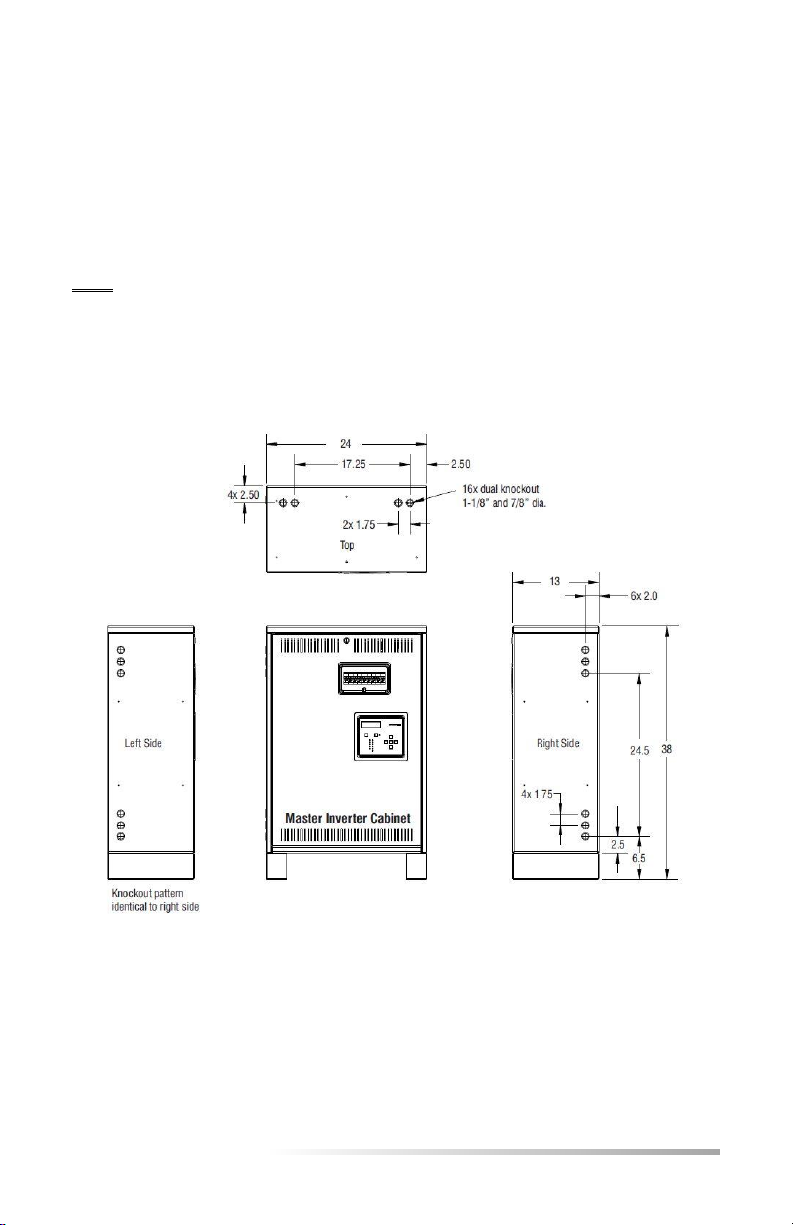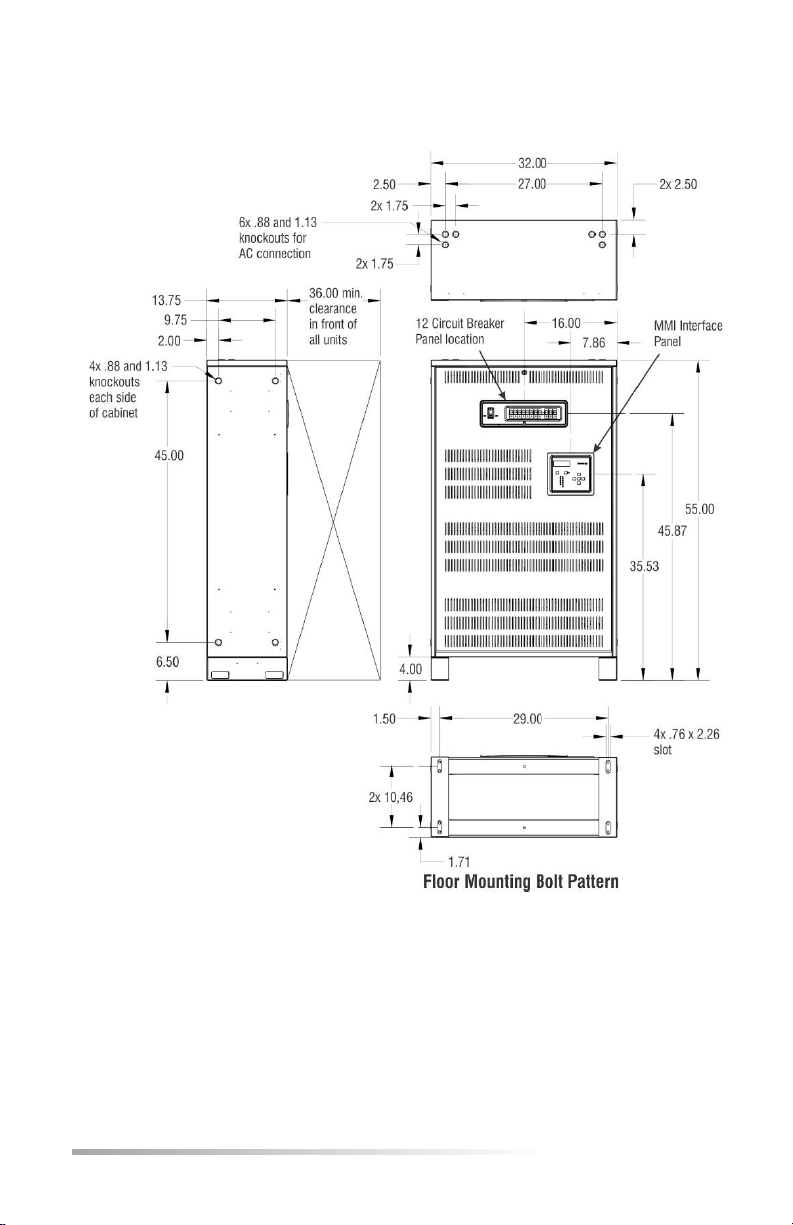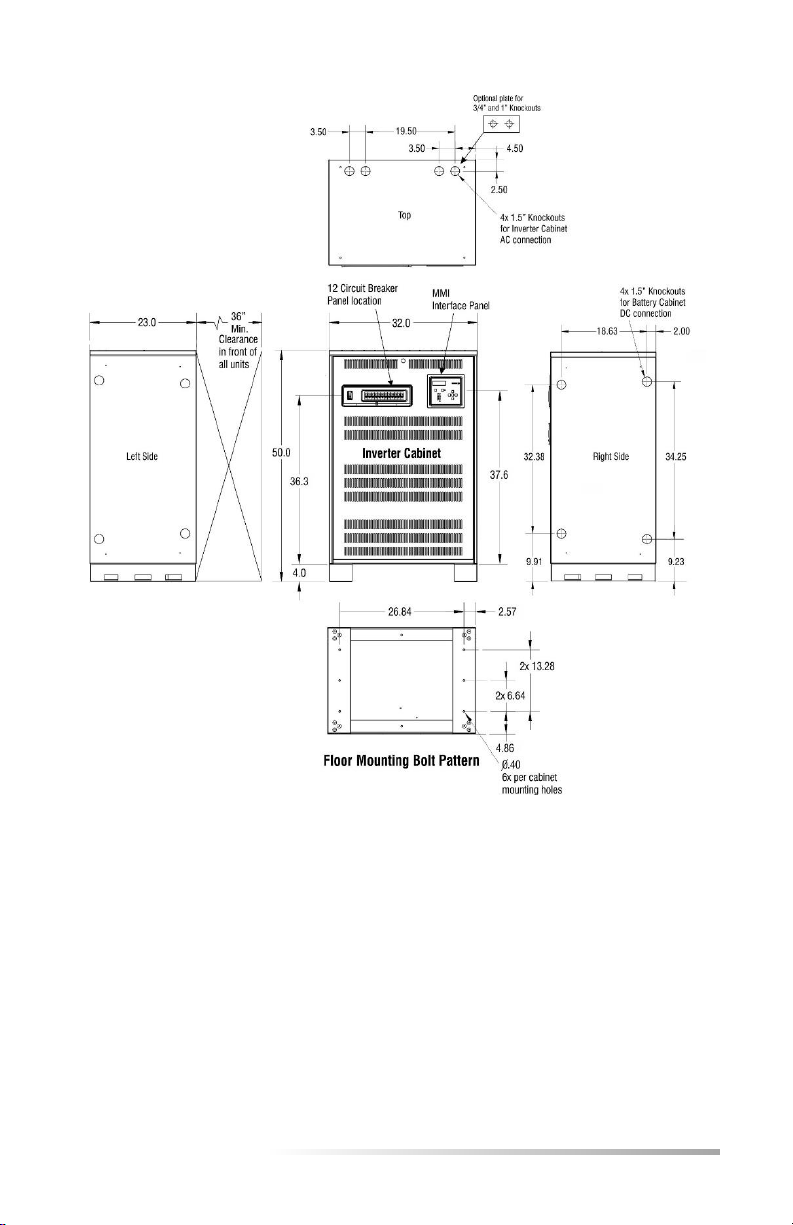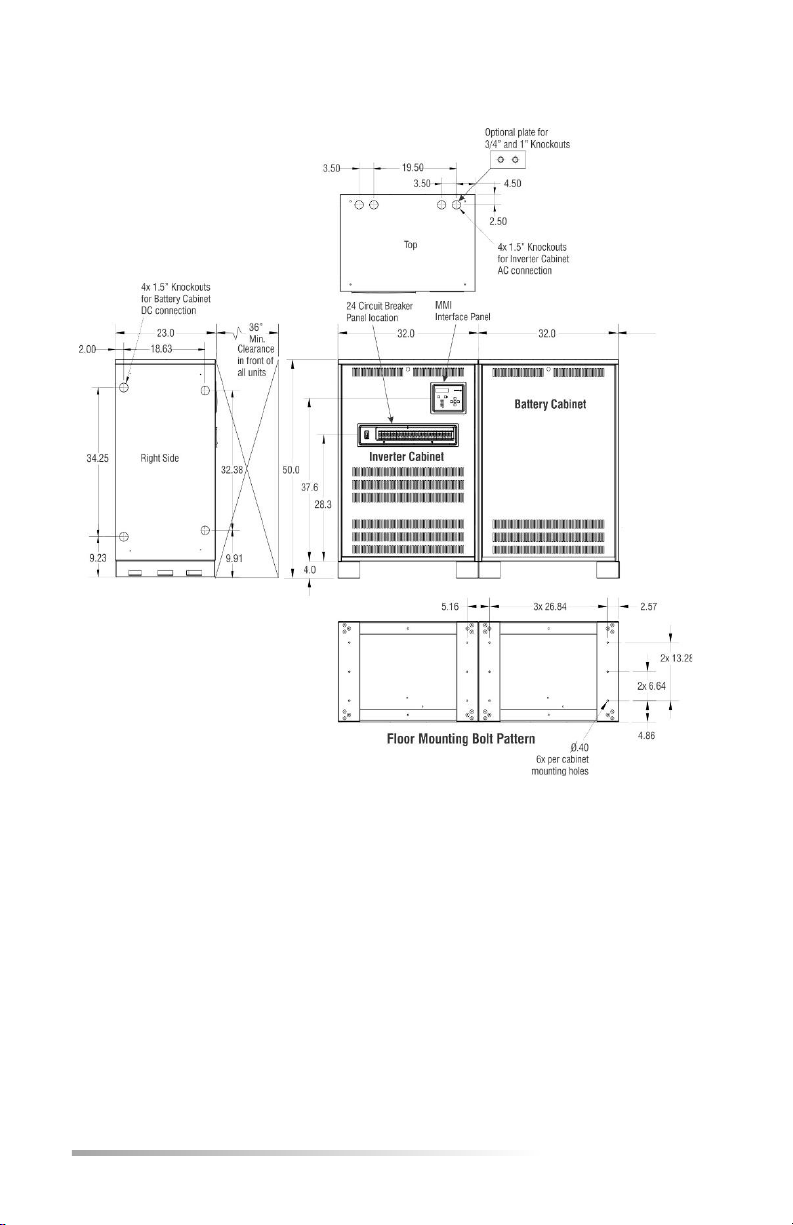1.0 INTRODUCTION
The E3-MAC Central Inverter System integrates the latest power electronics and
microprocessor technology and produces a pure sine wave power output intended for
use in Emergency Lighting. The system is very efficient on-line and typically has a
standby power loss of only 2 percent of the systems total capacity. This high efficiency
and the ability to turn lighting loads on and off using the optional switched load outputs
make it ideal for energy saving and green initiatives. It is UL-924 compliant for Self-
Testing and Self Diagnostic which automatically performs internal tests and then records
them in its backup logs. The MMI (Man Machine Interface) consists of a 5-button
keypad and backlit LCD display which is very powerful and feature rich. Users can access
all stored logs and diagnostic tools such as meter functions, they can also change alarm
functions and much more.
1.1 Mechanical Design Features
This product was designed having the electrical installer in mind. Batteries are Front
Access type which simply slide into the cabinet and connect with Busbar jumpers. They
are easy to install, safe and less prone to installation errors. The AC connections are also
easily made with the contractor landing the inputs and outputs to either Circuit
Breakers, terminals of busbars. Contractor piping for conduit is easily accomplished with
multi-sized knockouts on both sides and tops of the cabinet so wires can easily run into
the cabinet and connected to ground bars, neutral bars and circuit breakers.
The machine has an attractive Powder Painted 14 gauge Cold Rolled Steel construction
with no visible outside bolts or rivets. Internally, it has all galvanized or painted steel
parts for all the modules and shelves that resist corrosion and provide durability and
high quality.
1.2 Electrical Design Features
Through the use of Pulse Width Modulation (PWM) and the latest IGBT and MOSFET
technology, the E3-MAC Series can produce a pure sine-wave output which is
compatible with all types of lighting loads. A high crest factor of up to 4X is extremely
beneficial for high-inrush loads and also ideal for bringing Normally-Off lighting loads on
from a cold start. Since the active PWM regulation scheme produces a very low THD
waveform, the E3-MAC Series can power up even the most demanding loads driving its
output with power factor capabilities ranging from 0.5 leading to 0.5 lagging.
Adding to the versatility are the multiple output types of Normally-On, Normally-Off
and Switched. The batteries are charged by a temperature compensated charger
integrated into a bi-directional converter. A three-rate charging scheme and bi-
directional converter topology ensures maximum float life and minimal ripple current on
the batteries.