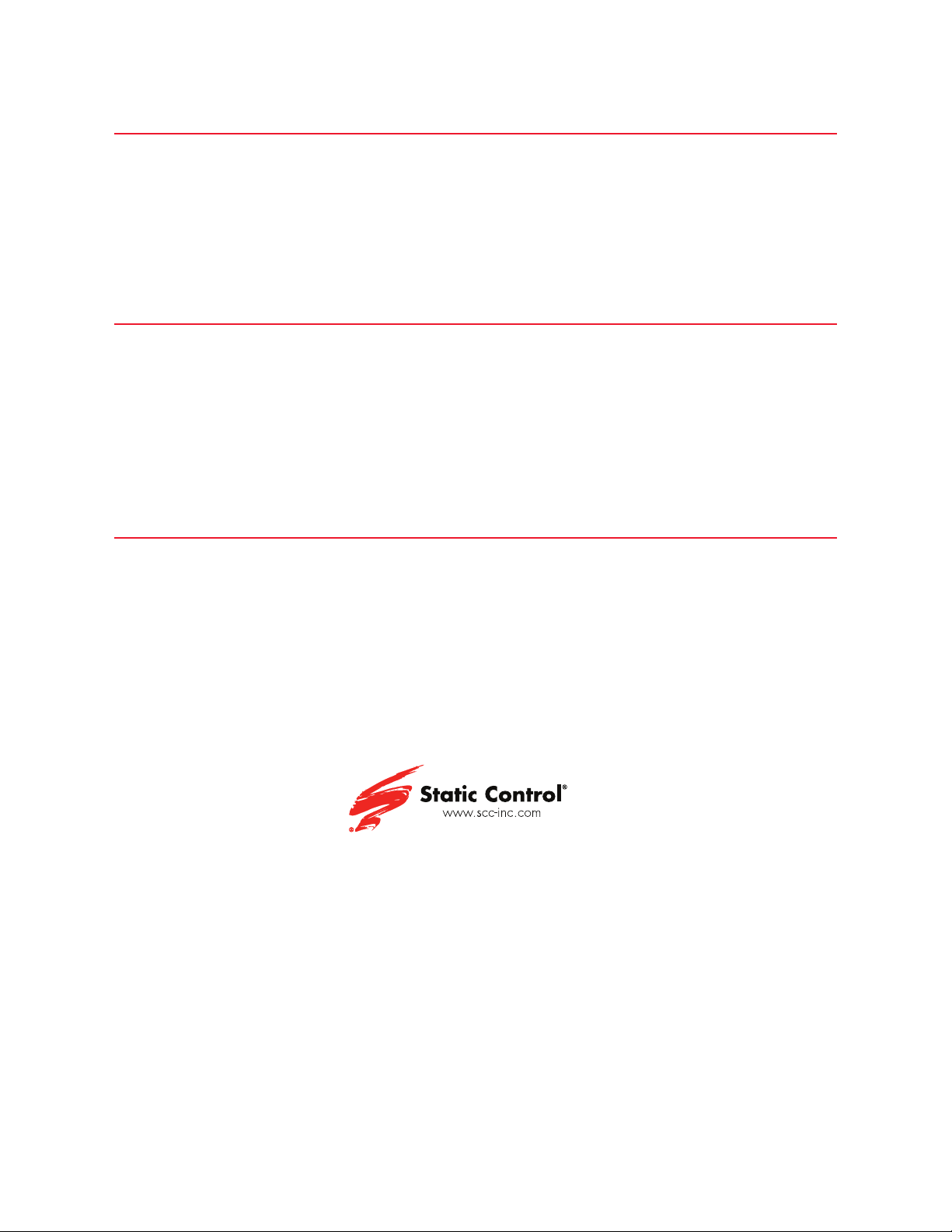
Static Control Components (Europe) Limited
Unit 30, Worton Grange
Reading, Berkshire RG2 0TG, United Kingdom
Tel: +44 (0) 118.923.8800 Fax: +44 (0) 118.923.8811
Static Control Components (USA - World Headquarters)
3010 Lee Avenue PO Box 152 Sanford, NC 27331
US/Canada Tel: +1 800.488.2426 • Fax: +1 800.488.2452
Int’l Tel: +1 919.774.3808 • Fax: +1 919.774.1287
Static Control (Hong Kong) Limited
Unit 2602-03, 26F Tower II, Metroplaza
223 Hing Fong Road, Kwai Fong, Hong Kong
Tel: +852.2427.6011 Fax: +852.2427.6677
Static Control (Johannesburg) Limited
The Warehouse, Unit 1&2 - Corner of Deodar Road &
Constantia Avenue, Pomona 1619 PO Box 7288
Bonaero Park 1622, South Africa
Tel: +27.11.570.2300 Fax: +27.11.973.2130
© Static Control Components, Inc. All rights reserved worldwide. The stylized S, Static Control and Odyssey are registered trademarks of Static Control Components,
Inc. All other brand or product names are trademarks or registered trademarks of their respective companies.
DEDICATION TO TRAINING
In order to produce consistent high quality prints that are virtually indistinguishable from the OEM, it
is essential to follow Static Control’s remanufacturing instructions exactly as directed. Static Control
is dedicated to informing customers of the latest innovations in training and knowledge. Access
to these instructions, our technical support staff and View on Demand Webinars is available to all
customers in good standing.
ELECTROPHOTOGRAPHICALLY MATCHED COMPONENTS
We provide these critical components that have been electrophotographically matched for use in
remanufactured toner cartridges. It is vital that the critical components be replaced as a system
to ensure consistent high quality performance. We provide additional components such as felts,
foams and recovery blades, should you decide they are necessary. Using Static Control’s system
of components allows you to use less expensive non-virgin cartridges and create remanufactured
cartridges that provide high quality prints virtually indistinguishable from the OEM.
INDUSTRY LEADER
Static Control is the global leader in aftermarket imaging and remanufacturing technology. Offices
are located worldwide and all research, development, manufacturing and engineering takes place
at their Sanford, North Carolina, USA world headquarters. Currently, Static Control manufactures
in-house over 10,000 imaging products and supplies over 14,000 imaging products to the
aftermarket industry.