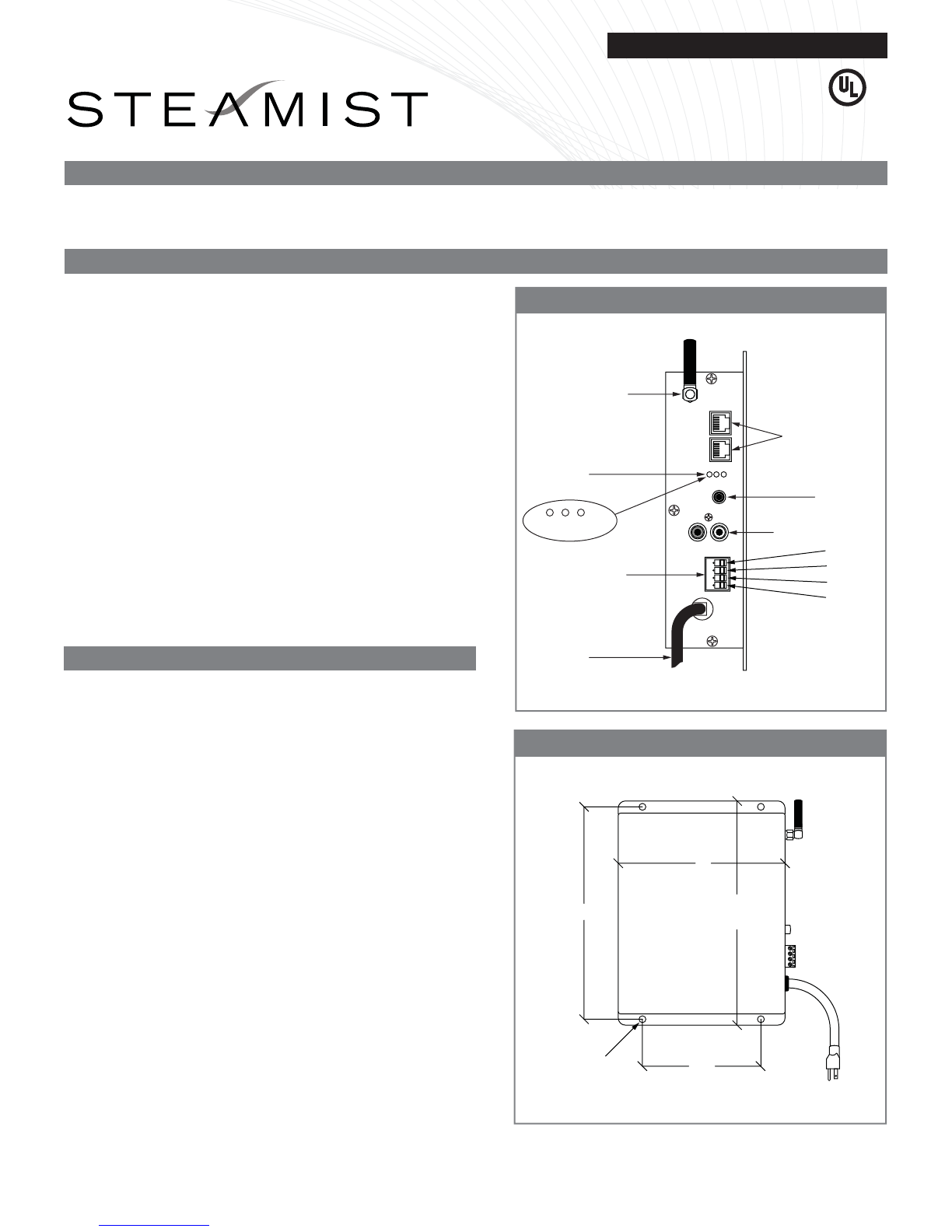
Right +
Right -
Left -
Left +
G Y Blue
Figure 2 - Top View
Control Module Installation
Figure 1 - Side View
Indicator Lights / Troubleshooting
Control Cable
Connections
Audio "A"
Input
Audio "B"
Input
Bluetooth
Antenna
Indicator
Lights
Speaker
Connections
Power
Cord
4.5"
7.6" 8.25"
6"
Mounting
Holes
01/15 Pub. No. 321-A
- 1 -
Installation and Operating Instructions
AudioSense Option Model: TSMU
CUS
®
IMPORTANT: The AudioSense option is designed to work with the Steamist Total Sense TSG generators and TSC spa control.
NOTE: This option will not work with the TSC-250 control
1) Select a location for mounting the TSMU module in a utility
area or closet. The AudioSense has audio input jacks on the
side of the module that should be conveniently accessible to
plug in additional audio inputs. Do not install any part of this
assembly in a wall.
2) Secure to the wall with screws.
3) Make sure a 120 volt outlet is located next to the module
mounting location. Plug the power cord after all connections
are complete.
4) Route the control cable from the module location to the TSG
generator, or optional TSCH and/or TSA. The manners in
which the cables are routed are dependent on what is best
suited for the installation. There are multiple connection
jacks in TSG generator(s), two in the TSA, two in the TSCH,
and two on this module allowing for gangable connections in
the most convenient arrangement (See figure 3 for the
system wiring diagram).
5) The AudioSense option requires speakers which are
purchased separately. Refer to the wiring diagram on figure
3 for connecting the speakers to the control module.
1. Green Light: Power Light. This along with the blue and
yellow light will flash momentarily when the power is first
plugged in. This flash indicates the microprocessor is
functioning and is a test for the lights.
2. Yellow Light: Communication Light. This light is an indicator
that the AudioSense system is not communicating with the
control. After the initial power up the light will continue to
flash until communication is established with the TSC-450
control. To establish communication, power to the TSC-450
must be turned on or if power is already on go to the
TSC-450 control and start a steam or shower cycle for a few
seconds then stop or cancel the cycle. This will make the
TSC-450 look for the audio system and establish communi-
cation. When the AudioSense module is communicating with
the TSC-450 this light will be off.
3. Blue Light: Bluetooth light. This light will be on steady when
the Bluetooth signal is broadcasting and not paired with a
device. When it is paired it will flash and when it is off it
means that Bluetooth is turned off in the TSC-450 settings.
For operating instructions see the TSC-450 operating instructions Pub. No. 300
®