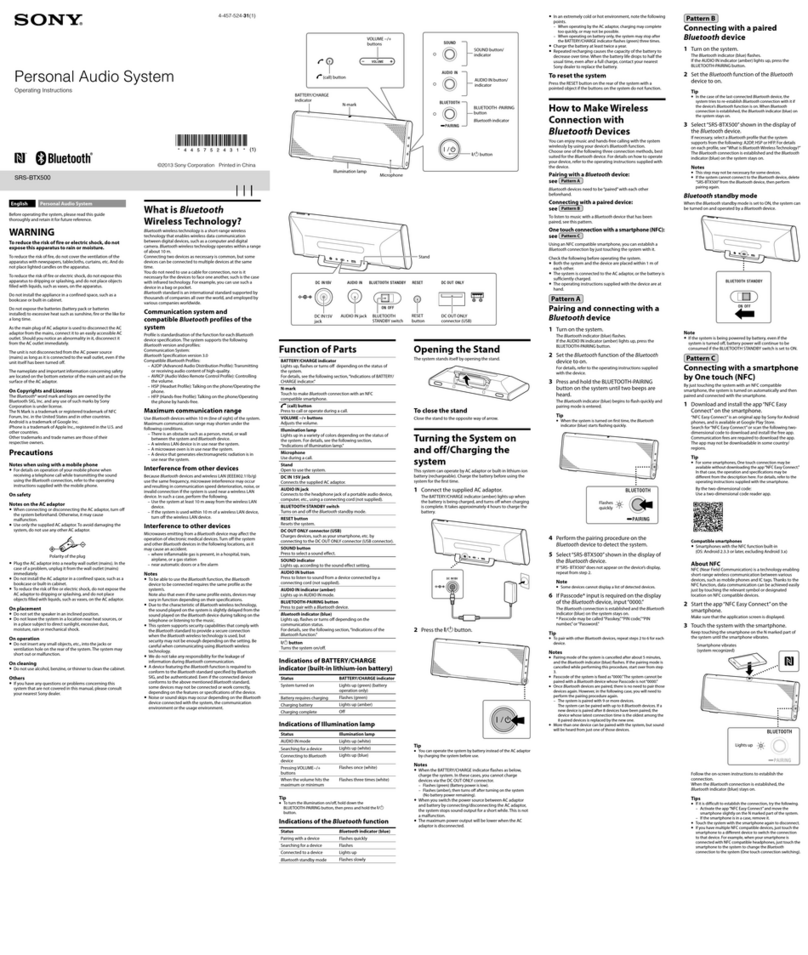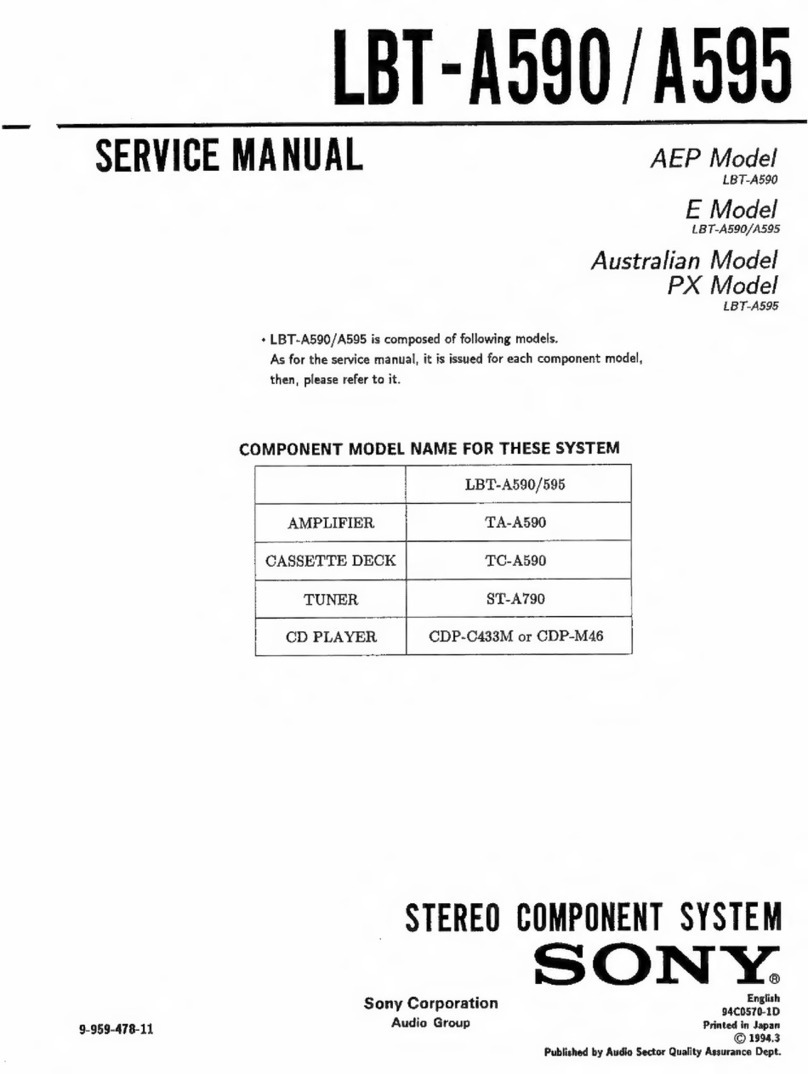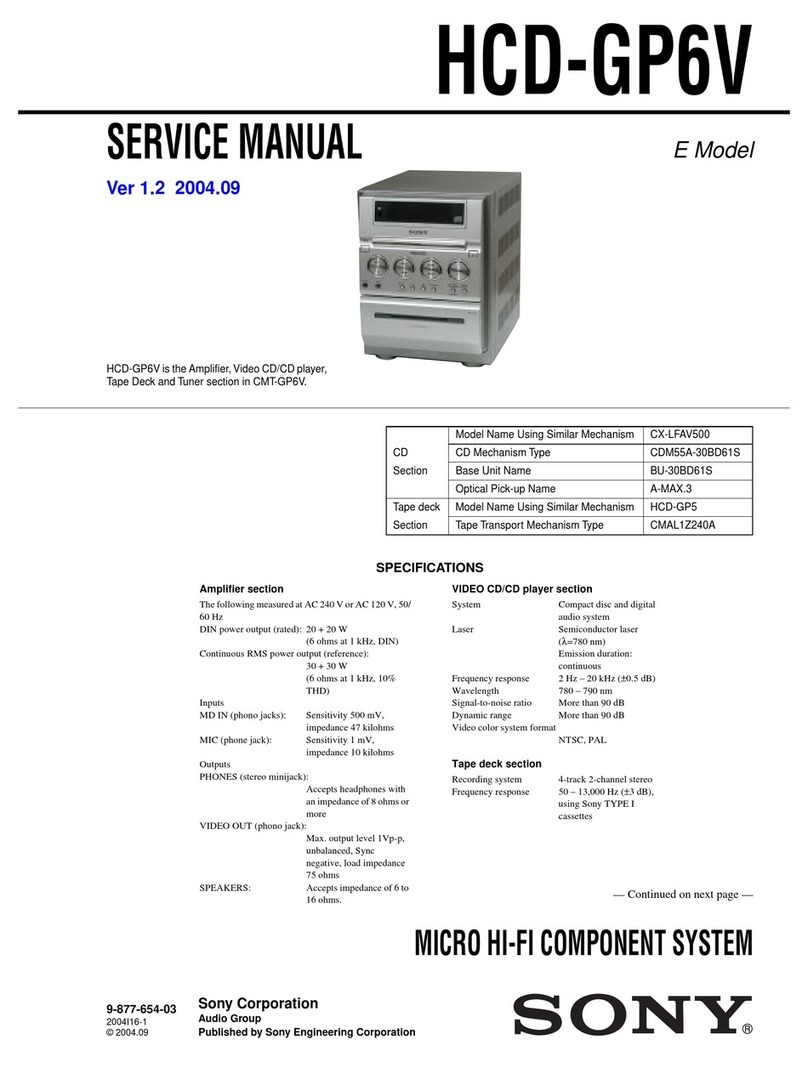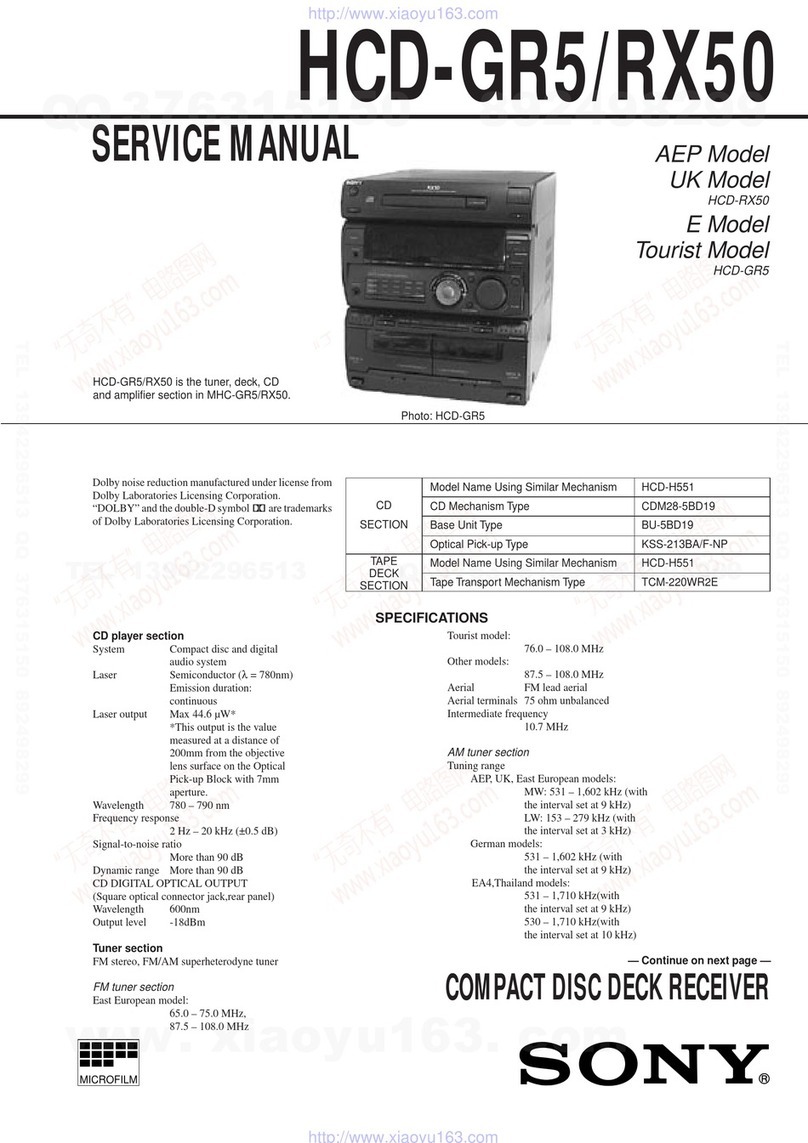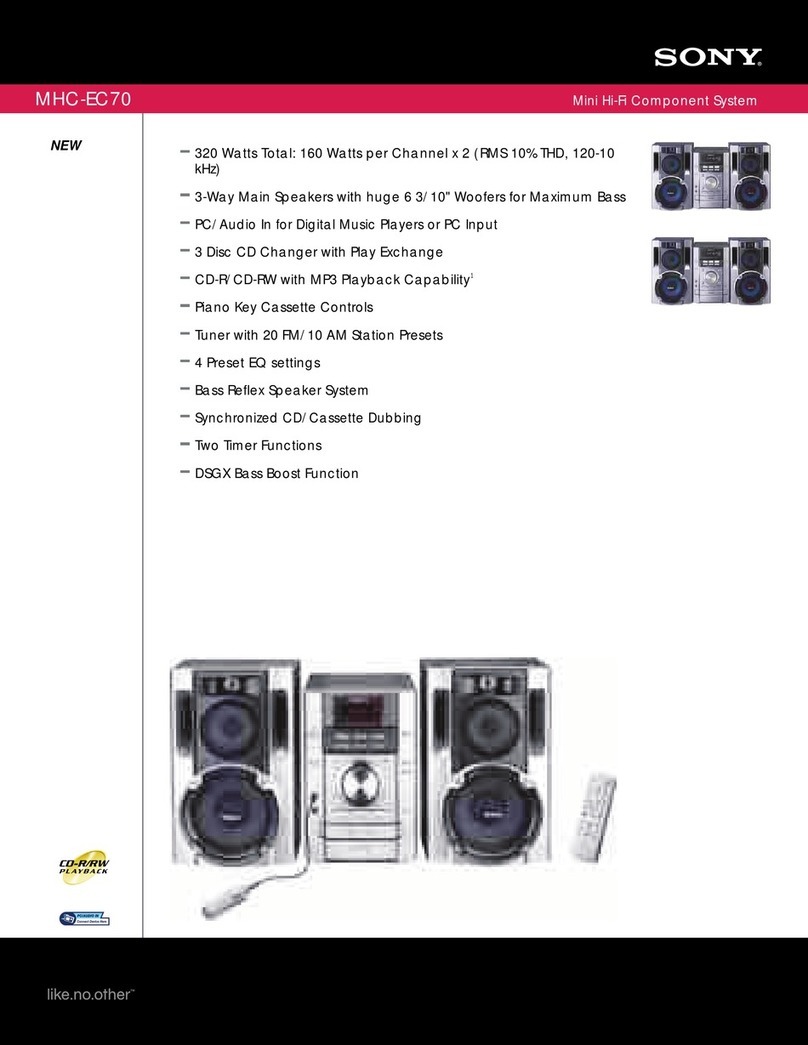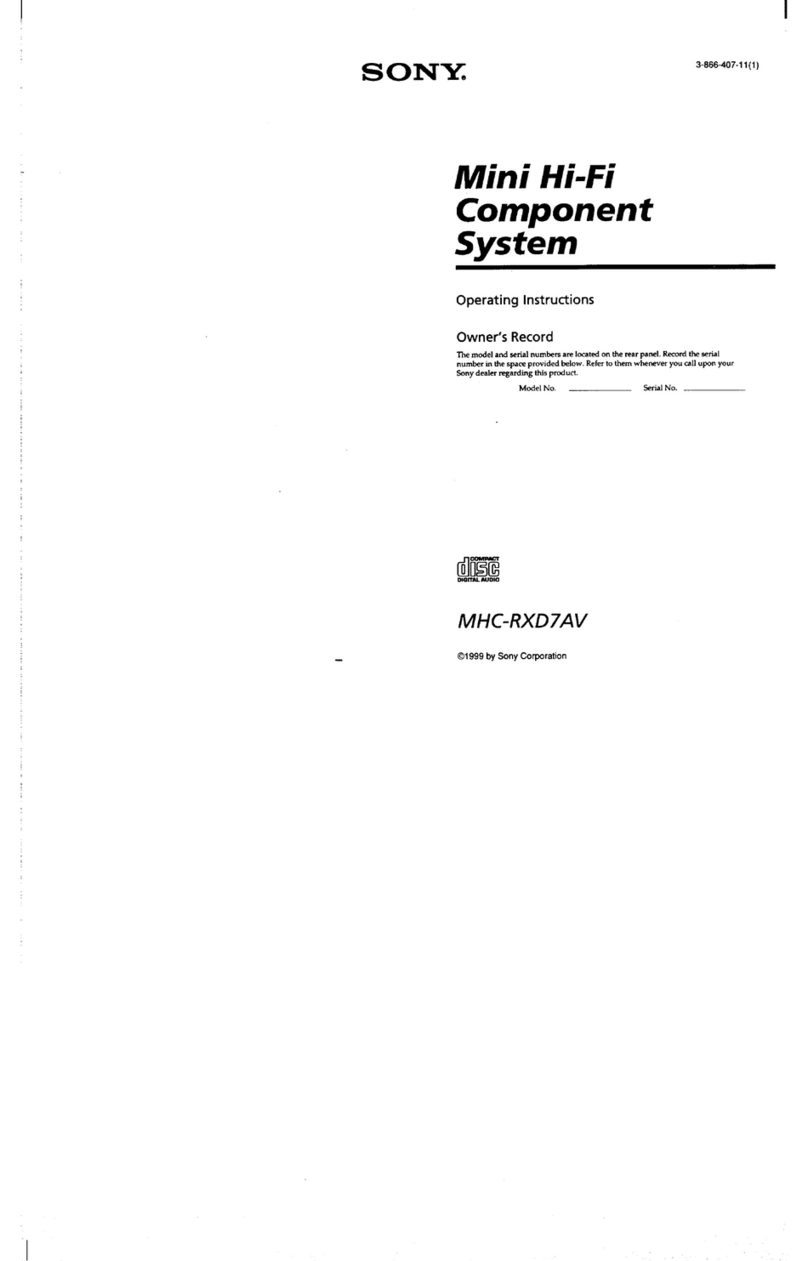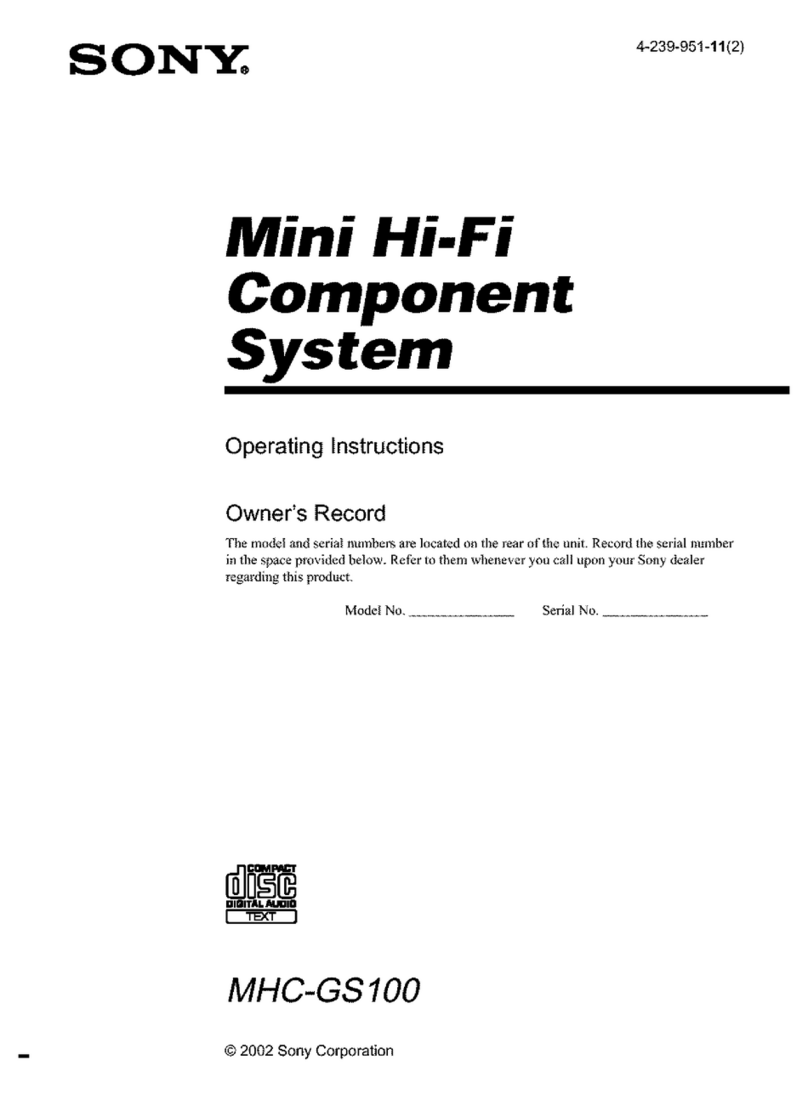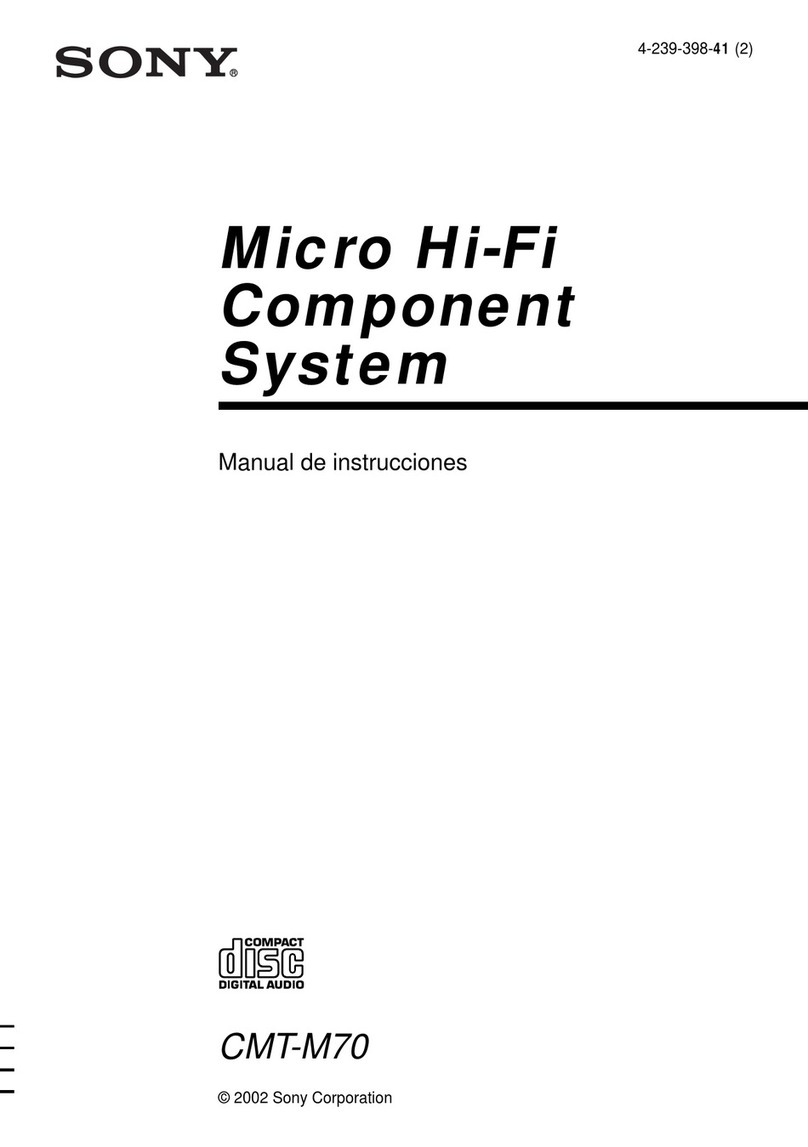Creating your own CDprogram
(ProgramPlay)
Use buttons nn the remnte tn create ynur nwn program.
1 Press CD [] to select the CD function.
2PressPLAYMODE [] repeatedly until "PGM"appears
while the player isstopped.
3 PressDISC SKIP[_ to select a disc.
4 Press 1.441/1_1 (or []<}<UDfl>Don the unit) []
repeatedly until the desired track number appears.
When programing MP3 files, press _ +/- []
repeatedly to select the desired iolder, and then select
the desired file.
Selectedtrackorfilenumber
I2
Totalplayingtimeofthe
selectedtrack
5 PressENTER[] to add the track or file to the
program.
6 Repeat steps 3through Sto program additional
tracks or files, up to atotal of 25 tracks or files.
7To playyour program of tracks or files, press _ (or
CD I,,-II on the unit) [].
The program remains available until you open the disc
tray. To play the same program again, select the CD
flmction, and press IJ_ (or CD I_IN on the unit) [].
To cancel Program Play
Press PLAY MODE [] repeatedly until "PGM"
disappears while the player is stopped.
To delete the last track or file of the program
Press CLEAR [] on the remote while the player is
stopped.
To view program information, such as total
track number of the program
Press DISPLAY [] repeatedly.
Presetting radio stations
_*_u]can preset your iavorite radio stations and tune
them in instantly by selecting the corresponding preset
number.
I Tune in the desired station (See"Listening to the
radio").
2 PressTUNERMEMORY [] on the remote.
Presetnumber
3 Press+/- (orTUNING + or - on the unit) []
repeatedly to select your desired preset number.
If another station is already assigned to the selected
preset number, the station is replaced by the new
stations.
4 PressENTER[] on the remote.
5Repeat steps I through 4 to store other stations.
5_u can preset up to 20 FM and 10 AM stations. The
preset stations are retained lor about half a day even
ifynu disconnect the power cord or ira power lailure
occurs.
6 To call up a preset radio station, pressTUNING
MODE [] repeatedly until "PRESET"appears, and
then press +/- (or TUNING + or - on the unit) []
repeatedly to select the desired preset number.
Recording onto a tape (Except for
North American model)
Use a TYPE I (normal) tape onb,0
52}ucan record just the portions you like from a sound
source, including connected audio components.
Use buttons on the unit to control tape recording.
1 Insert a recordable tape into the cassette holder
with the side you want to record facing up.
2 Prepare the recording source.
Select the desired source to record.
Place the disc ynu want to record and press DIS("
SKIP/EX-CHANGE [_ to select a disc.
When recording a fblder from an MP3 disc, press
PLAY MODE [] repeatedly to select "CZ1;'and then
press D +/ [_ repeatedly to select the desired
fblder.
To record only your fhvorite CD tracks or MP3 files in
}'our desired order, perfbrm steps 2 to 5 of"Creating
}'our own CD program2
3Start recording.
Press• (record) _, and then start playing the
desired recording source.
The CD starts playing automatically after 10 seconds
have passed.
If there is noise while recording from the tuner,
reposition the appropriate antenna to reduce the
noise.
While recording, ynu cannot listen to other sources.
To stop recording
Press I_--[_.
Tip
We recommend lhat you press II _ first, and then press I_ _1 to
avoid noise being recorded when you stop recording.
Using the timers
The system offers twn timer iunctinns. If you use both
timers, the Sleep Timer has priorit)_
Sleep Timer:
You can lall asleep to music. This flmction works even if
the clock is not set.
Press SLEEP _ on the remote repeatedly. If you select
'AUTO:' the system automatically turns off after the
current disc or tape stops or in 100 minutes.
If the tape deck is still playing or recording at the set
tin]e, the system turns offafter the tape deck stops.
Play Timer:
_u can wake up to CD or tuner at a preset time.
Use buttons on the remote to control the Play Timer.
Make sure you have set the clock.
IPreparethe sound source.
Prepare the sound source, and then press VOLUME
+/- [] to adjust the volume.
To start ficom a specific CD track or MP3 file, create
}'our own CD program.
2PressCLOCK/TIMERSET[_].
3 PressI_1_/1_1_1 [] repeatedly to select"PLAY"and
then press ENTER[].
"ON TIME" appears, and the ]]our indication flashes.
4 Set the time to start playing.
PressI_I_I/I_I [] repeatedly to set the hour, and
then press ENTER[].
The minute indication flashes. Use the procedure
above to set the minutes.
5Usethe same procedure as in step 4to set the time
to stop playing.
6 Select the sound source.
Press _/1_)4 [] repeatedly until the desired
sound source appears, and then press ENTER []. The
display shows the timer settings.
7PressI/(_) [_ to turn off the system.
If the system is on at the preset time, the Play Timer
will not play.
To activate or check the timer again
Press CLOCK/TIMER SELECT _, press _/I,t_1
[] repeatedly until "PLAY SEL" appears, and the]] press
ENTER [].
To cancel the timer
Repeat the same procedure as above until "OFF" appears,
and then press ENTER [].
To change the setting
Start over from step 1.
Tip
"Ihet layTimer setting remainsas kingas tl_esettingis nol canceled
manuall)_
I Make sure the power cord and speaker cords are
correctly and firmly connected.
2 Find your problem in the checklist below, and take
the indicated corrective action.
If the issue persists, contact your nearest Sony dealer.
If the STANDBYindicator flashes
hnmediately unplug the pnwer cnrd, and check the
fbllowing item.
* If your system has a voltage selector, is the voltage
selector set to the correct voltage?
After the STANDBY indicator [] on the unit stops
flashing, reconnect the power cord, and turn on the
system. If the issue persists, contact }'our nearest Sony
dealer.
General
The system does not turn on.
•Is the power cord plugged in?
• Is the voltage selector set correctly to match the
local power line voltage? Saudi Arabian models also
may not turn on when the voltage selector is set to
NO OPERATION.
There is no sound.
• Are the + and speaker cords short circuited?
• Are you using only the supplied speakers?
• Is anything blocking the ventilation holes on the back
of the system?
Sound comes from one channel, or the left and
right volumes are unbalanced.
• Place the speakers as synnnetrically as possfl4e
• Connect nnly the supplied speakers.
Severe hum or noise.
• Move the system away from sources of noise.
• Connect the system to a different wall socket.
• Install a noise filter (available separately) to the power cord.
The remote does not function.
• Remove any obstacles between the remote and the
remote sensor _ on the unit, and position the unit
away from fluorescent lights.
• Point the remote at the system's sensor.
• Mnve the remote closer to the system.
CD/MP3player
The sound skips, or the disc will not play.
• Wipe the disc clean, and replace it.
• Mnve the system to a location away from vibration (for
example, on top of a stable stand).
• Move the speakers away from the system, or place them
on separate stands. At high volume, speaker vibration
may cause the sound to skip.
Play does not start from the first track.
• Return to Nnrmal Playby pressing PLAY MODE []
repeatedly until both "PGM" and "SHUF" disappear.
Starting playback takes more time than usual.
• The _llnwing discs take a longer time to start pl_back.
-a disc recorded with a complicated tree structure.
-a disc recorded in nmltisession mode.
-a disc that has not been finalized (a disc to which data
can be added).
-a disc that has many folders.
The disc tray does not open and "LOCKED"
appears.
• Contact your Sony dealer or local authorized Sony
service lacility.
Tuner
Severe hum or noise, or stations cannot be
received. ("TUNED" or"STEREO"flashes on the
display.)
• Connect the antenna proper_
• Find a location and an orientation that provide good
reception, and then set up the antenna again.
• Keepthe antennas awayfrom the speaker cords and the
power cord to avoid picking up noise.
• Tnrn offnearby electrical equipment.
Tape deck(Exceptfor North American
model)
The sound exhibits excessive wow or flutter or
dropout.
• Clean the capstans and pinch rollers. Also, clean and
demagnetize the tape heads. See "Precantions" for details.
Tochange the AM tuning interval
The AM tuning interval is fhctnry preset tn 9 kHz nr
10kHz (fbr some areas: this function is not available on
the European, Russian and Saudi Arabian models).
Use buttons on the unit to change the AM tuning
interval.
1 Tune in any AM station, and then turn off:the
system.
2 PressDISPLAY [] to displaythe clock.
3 While holding downTUNING + [], press 1/_ (on/
standby) []].
All the AM preset stations are erased. To reset the
interval to the lactory preset, repeat the procedure.
Toimprove tuner reception
Tnrn off CD pla),er l>ower 1)_}using the CD power
management iunction. By defiudt, CD power is tnrned on.
I PressCD on the remote (or FUNCTION repeatedly)
[] to select the CD function.
2 Press I/(_) [] to turn offthe system.
3 After"STANDBY"stops flashing, press DISPLAY[]
to display the clock and then press I/(_) [] while
holding down • [] on the unit.
"('D POWER OFF" appears. \Vit]] ('D player pnwer
turned off. disc access time is increased. To turn on
CD player power, repeat the procedure until "CD
POWER ON" appears.
Toreset the systemto factory settings
If the system still does not nperate properb, oreset the
system to fhctory settings.
Use buttons on the unit to reset the unit to its Iactory
defhult settings.
1 Disconnect and reconnect the power cord, and then
turn on the system.
2Press PLAYMODE [], FUNCTION [], and I/(_ [] at
the same time.
All user configured settings, such as preset radio
stations, timer, and the clock, are deleted.
CANNOTLOCK: The system cannot be locked after
ynu have done the procedure of"When carrying this
system2
COMPLETE: The preset operation ended normally.
FULL: _u tried to program more than 25tracks or files
(steps).
LOCKED: The disc tray does not open. Contact your
nearest SoW dealer.
NO DISC:There is no disc in the player,or you have
loaded a disc that cannot beplayed.
NO STEP:All of the programed tracks have been erased.
NOTUSED:52_upressed an invalid button.
OVER:Youhave reached the end of the disc while
pressing _ [] during playback or pause.
PUSHSELECT: 52_utried to set the clockor timer during
timer operation.
PUSHSTOP:You pressed PLAYMODE [] during
playback.
READING:The system is reading infbrmation from the
disc. Some buttons are not available.
SETCLOCK:52_utried to select the timer when the clock
is not set.
SETTIMER: Youtried to select the timer when the Play
Timer is not set.
TIMENG: The PlayTimer start and end times are set to
the same time.
Display examples
Display indicates
2 (two)
; (five)
12T 6(six)
1_' 8 (eight)
*>l 0 (zero)
El
/q' A
B
"r_ D
rj
b- <
HH
UK
It
I_,l M
rl
t-t 0
u
t-t Q
RR
vS
2
*v Z
L
I
Discs that this system CAN play
• Audio CD
• CI)-R/CD-RW (audin data/MP3 files)
Discs that this system CANNOT play
• CD-ROM
• CD R/CD RW other than those recorded in music CD
lormat or MP3 Ibm]at conforming to ISO9660 Level
I/Level 2, Joliet
• CD-R/CD-RW recorded in nmltisession that have not
ended by "closing the session"
• CD-R/CD-RW of poor recording quality. CD-R/
CD-RW that have scratches or are dirty, or CD-R/CD-
RW recorded with an incompatible recording device
• CD R/CD RV¢ which is finalized incorrectly
• Discs containing files other than MPEG 1 Audio Layer-
3 (MP3) files
• Discs of non standard shape (fbr example, heart,
square, star)
• Discs that have adhesive tape, paper, or sticker attached
to then]
• Rental or used discs with attached seals where the glue
extends beyond the seal