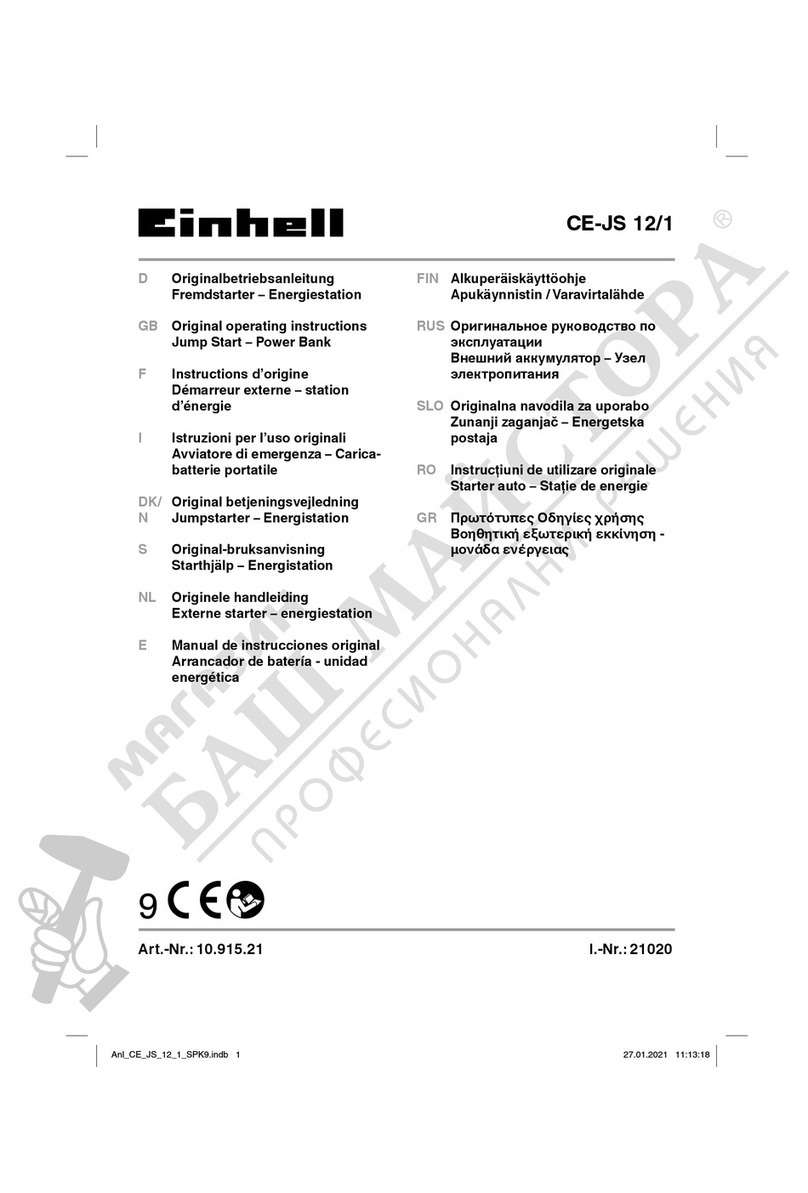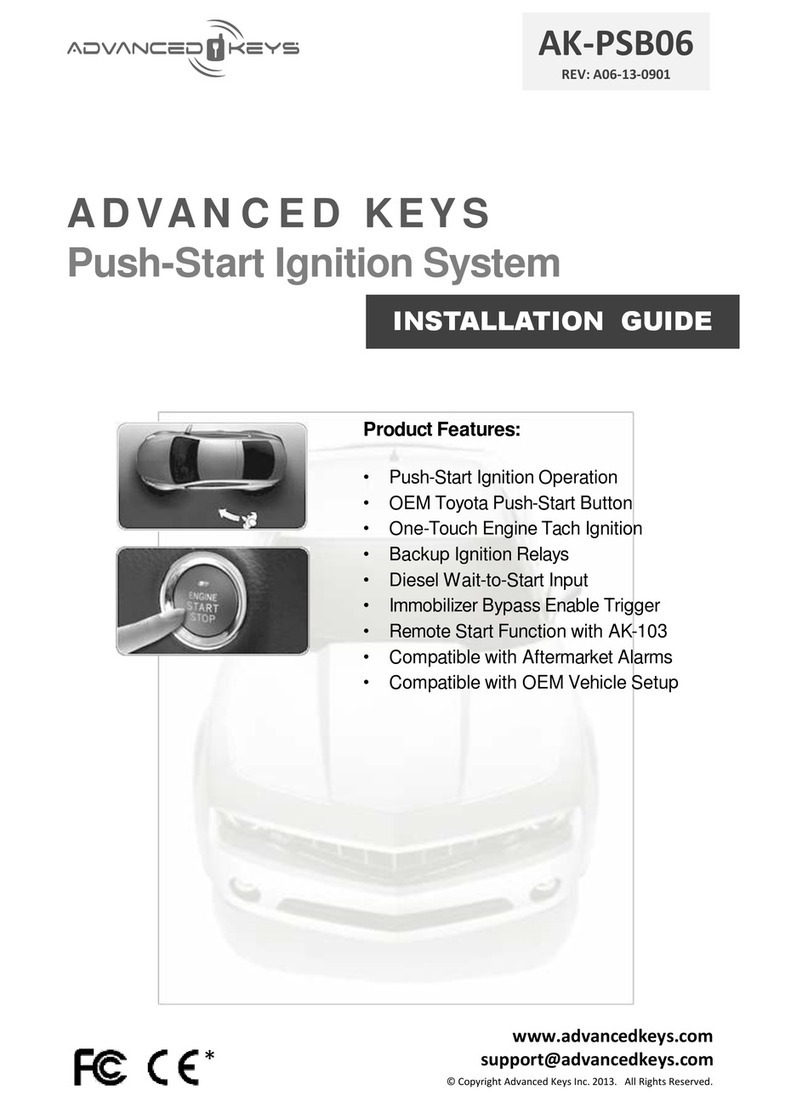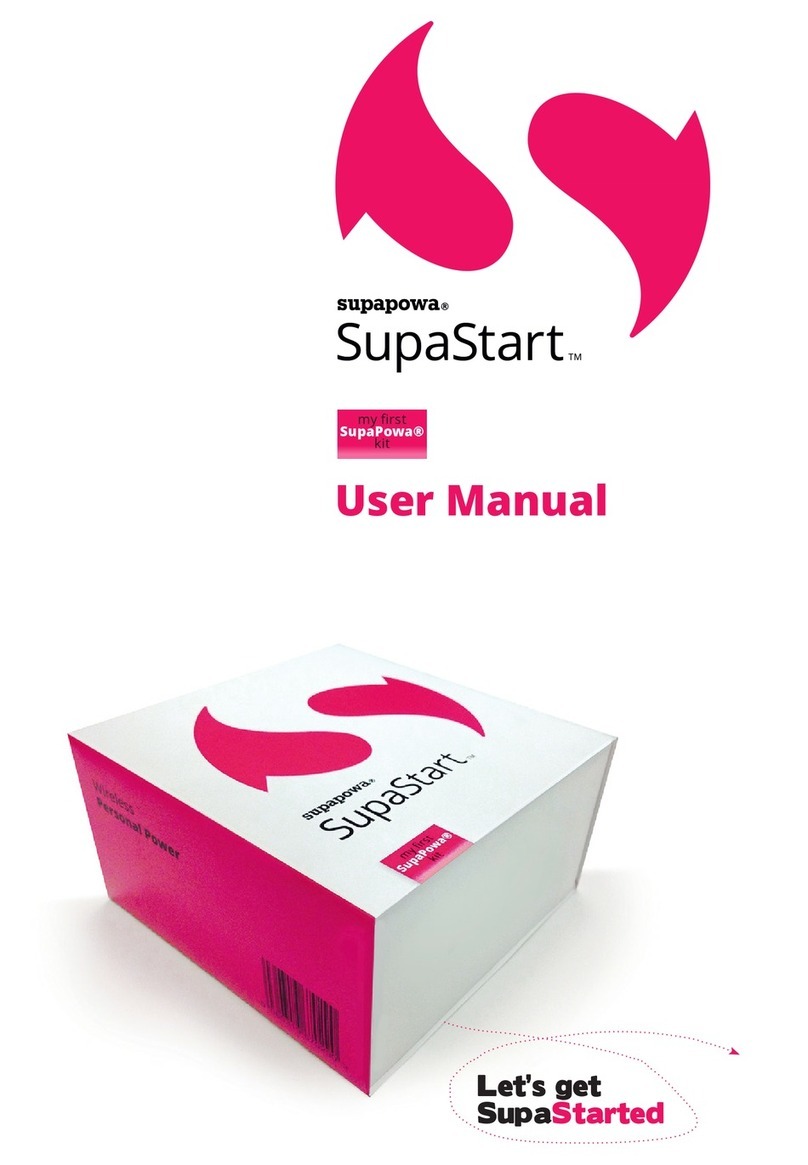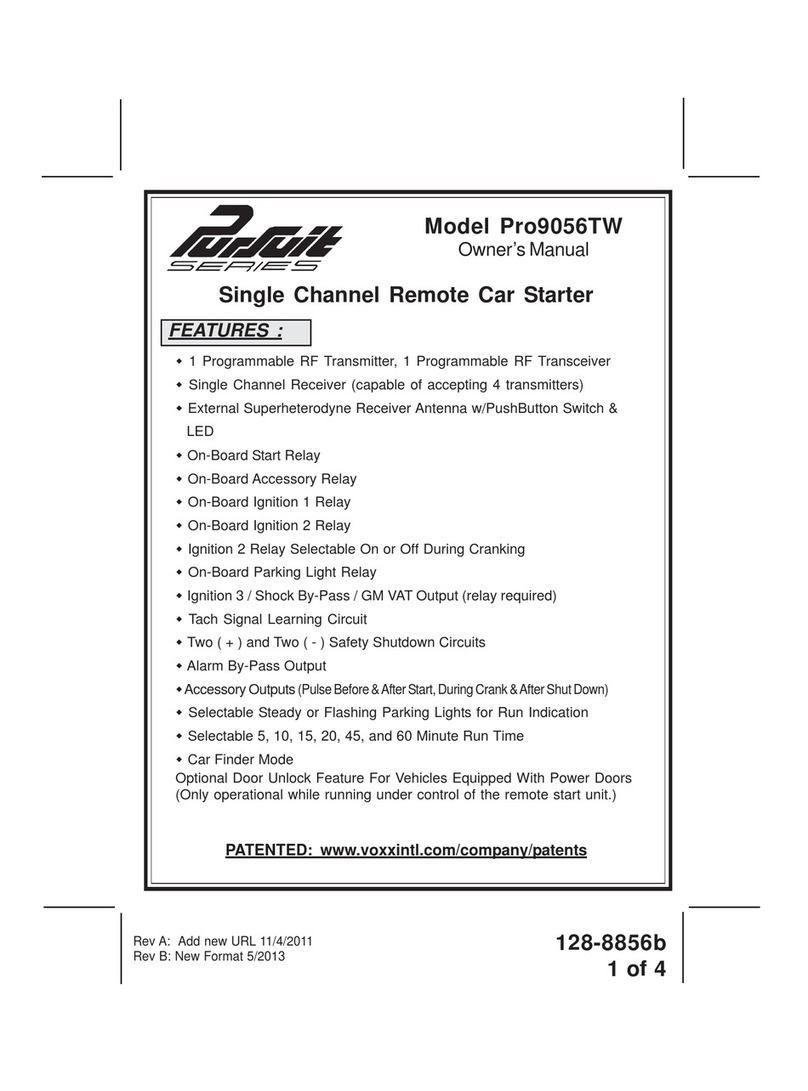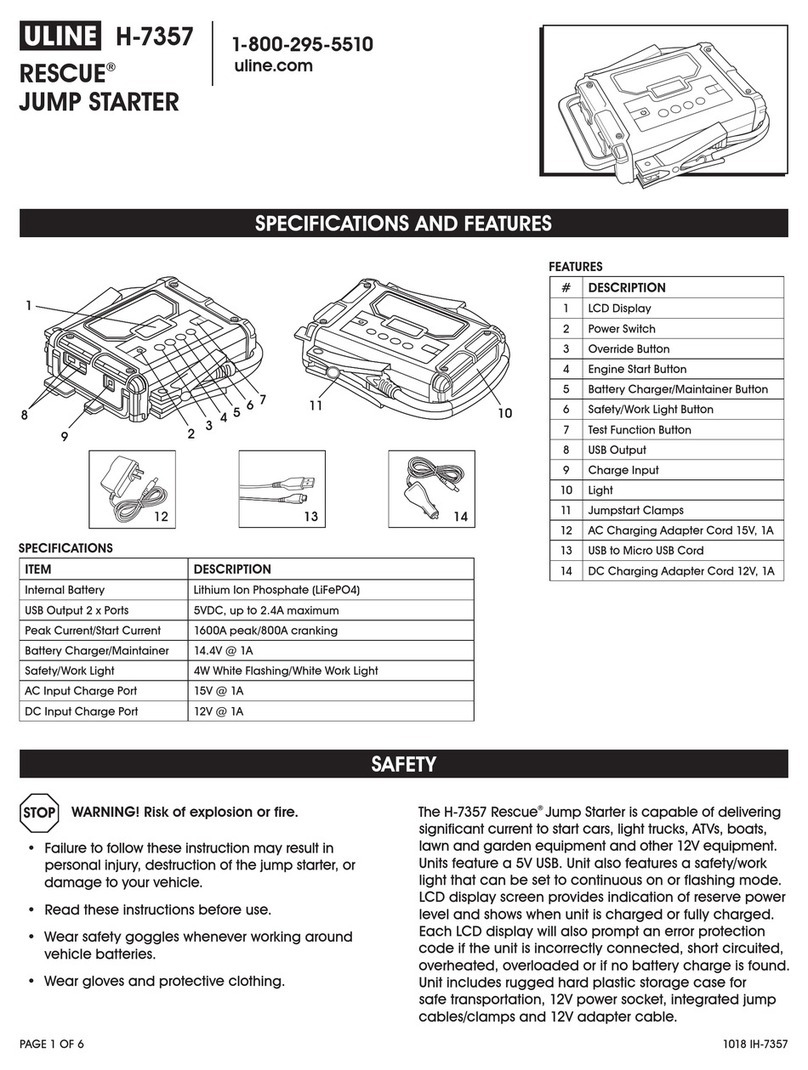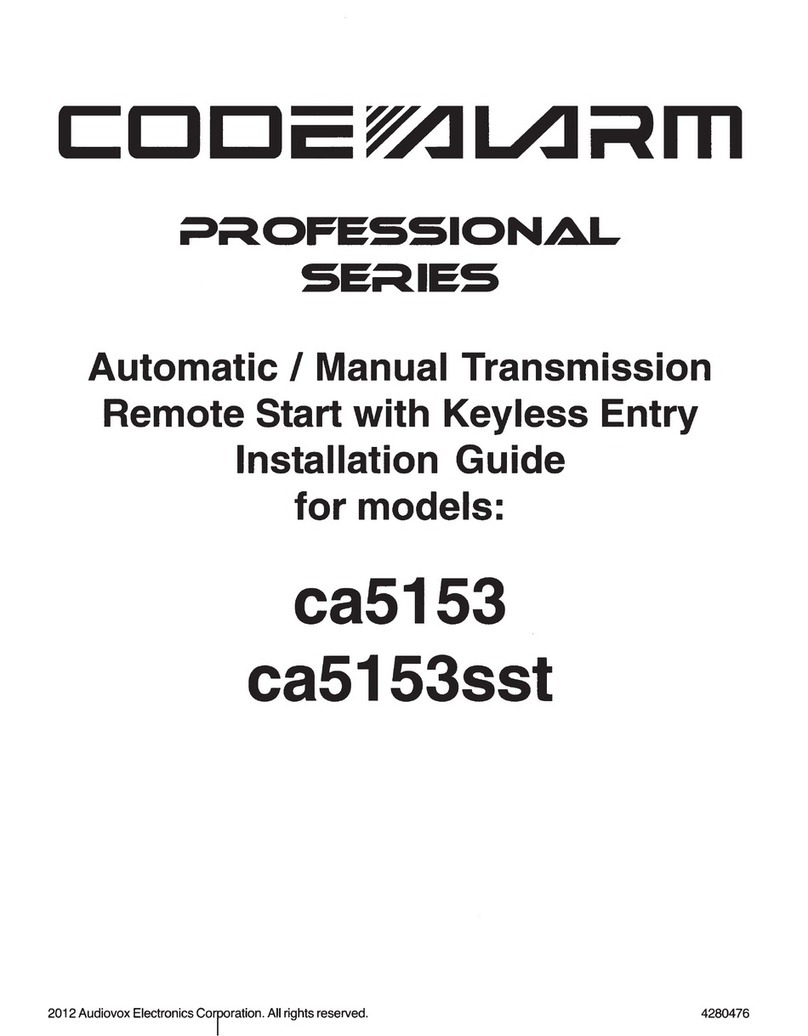Steel mate JS12 User manual

5. Remove the red
and black clamps
from the car battery
3. Start the vehicle
4. Disconnect the
blue end of the
battery clip
- 2 -
Charging the vehicle:
1.
Press the power button to switch on the jump starter, and check the power
level on the screen is 51% or higher.
Then charging the vehicle according to the following steps:
1. Connect the red
clamp to “+” of
car battery, black
clamp to “-” of
car battery
2. Plug the blue end
of the battery clip
into the Jump start
output port
How to operate
Jump Starter
JS12
User Manual
Note:
● Some car models may not start successfully for the first time and thus enter the
protection state. In this case, please try to keep pressing the car start button for
about 10 seconds and release it when the engine runs.
● The jump starter will be switched off automatically if there is no operation within
20 seconds.
- 1 -
Brief Look
Power button
Type C input
port
USB A output
port 1
Jump start
output port
LCD screen
LED light
USB A output
port 2
Includes: Jump starter x1, USB type C cable x1, Battery clip x1,
Storage bag x1, Manual x1
PTI0046R/B

- 4 - - 6 -
Peakoutput
Battery capacity
USB output 1
Rated input
0℃~+ 40℃
Discharge temperature
Charge temperature
Starting output 12V 450A
TroubleshootingTechnical Parameters
Rated capacity
12000mAh 3.7V
12V 900A
5V 2.1A
5V 2A
44.4Wh
5V 2.4A 9V 2A 12V 1.5A
USB output 2
-20℃~+ 60℃
- 5 -
Important Notes
Important Notes
5. The jump start output port should only be used to connect the battery clip
to start the car, please do not connect other loads!
6. Do not short-circuit the positive and negative terminals of the clip or
reverse the positive and negative terminals of the clip on the car under
any circumstances to avoid safety accidents!
7. After starting the car with the starter, please do not charge the starter
immediately, but leave it for 30 minutes for the battery to cool down!
8. This product comes with a battery inside, please take appropriate fire
prevention measures when using it!
9. Keep the temperature between 0°C -40°C while charging.
10. Please do not short-circuit the positive and negative poles of Jump start
output, and do not mix them with metal corners or sharp objects (such as
screwdrivers) during storage!
11. When children use it, they must strictly follow the contents of the user
manual in the parent's guide to ensure that they are used correctly!
12. During use or charging, if the device slightly heats up, it is normal and
it is not malfunctioning.
13. Be far from any unsafe source while charging the device, for example,
combustible exhaust, gasses, water or explosive areas and so on.
14. When not in use, please unplug all external devices to reduce power
sag loss.
15. When not in use for a long time, it is recommended to keep the battery
at a certain level and charge the product at least once every three months.
16. Do not scrub with harsh chemicals, such as soap or other detergents
containing elastin.
17. Non-professionals should not disassemble the machine to avoid damage
to the machine or cause safety accidents.
18. If battery leakage occurs, take it to your local battery recycling center for
disposal. Do not attempt to use.
19. The battery indicator on the product is for reference only and is not
guaranteed to be completely accurate. If there is a slight error, it is normal.
20. All graphics used in this manual are for reference only. Please refer to the
actual product for details.
1. When starting the car, please keep a safe distance from the engine to avoid personal
injury caused by the engine turning when the car starts!
2. Please do not hold the key for a long time to start the car, if you cannot start the car
successfully within 3 seconds, please release the key and try again later!
3. When you need to use this product continuously to start the cars, please interval at
least 1 minute!
4. Please disconnect within 30 seconds after starting the vehicle to avoid damage to the
product or even accidents!
★Please read the following precautions carefully before use to ensure correct
and safe use of this product!
The vehicle automatically flame out after a few seconds after the vehicle is
successfully started, or when the clamps are removed.
If the above answer does not solve the problem, please contact your local
dealer, do not disassemble the product by yourself!
● It is usually caused by the car battery damaged, which must be replaced a new one.
The jump starter cannot be charged.
● Check if the USB type C cable is correctly connected to the adapter
● Check if the socket outlet has power
● Try to replace a USB type C cable or adapter to check if it can be charged well.
(the product can be used directly with the adapterand cable of the cellphone).
Why cannot the device be charged?
● Check if the jump starter connected well with the original USB cable
● Check if the original USB cableis broken.
Why cannot start the car?
Start the engine and it not run, please try to operate the following actions
to check:
● Check if the battery clip is connected well with car battery. if the battery wire is dirty
or corroded, please clean it and try again.
● If it is connected well, it may be that the car has entered the protection state.
For some models, you can try to keep pressing the car start button for about 10
seconds, and then release it when the engine runs.
● If the engine still cannot run, please check whether the battery clip is connected
well to the car battery's copper head, if the negative pole is connected to the car
iron case, it will affect the starting performance.
- 3 -
Charging the jump starter
Connect the adapter plugged into a socket outlet, then connect the other
end to type C input port of jump starter to start charging.
2.
3 lighting modes
Press the power button to switch on the jump starter, then long press the
power button to start the LED lights mode.
There are 3 modes of LED light:
Normal mode: 1st press, normal white light
SOS mode: 2nd press, slow white strobe light
Strobe mode: 3rd press, quick white strobe light
4.
Charging the USB devices
Press the power button to switch on the jump starter, use the original USB
cable that came with your device and plug into one of USB output ports to
start charging.
3.
How to operate
Note: The device is a product such as cellphone, PSP, laptop, MP3/MP4
and camera, and so on .
Then long press power button to switch off the jump starter.