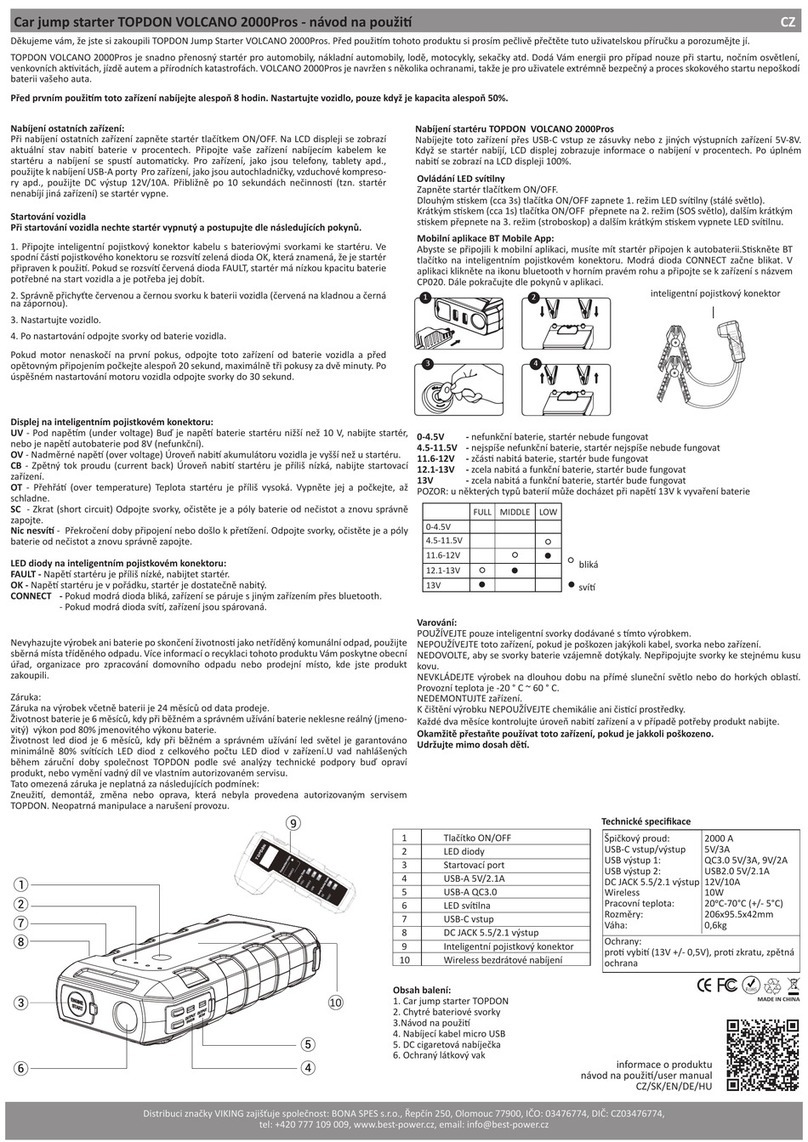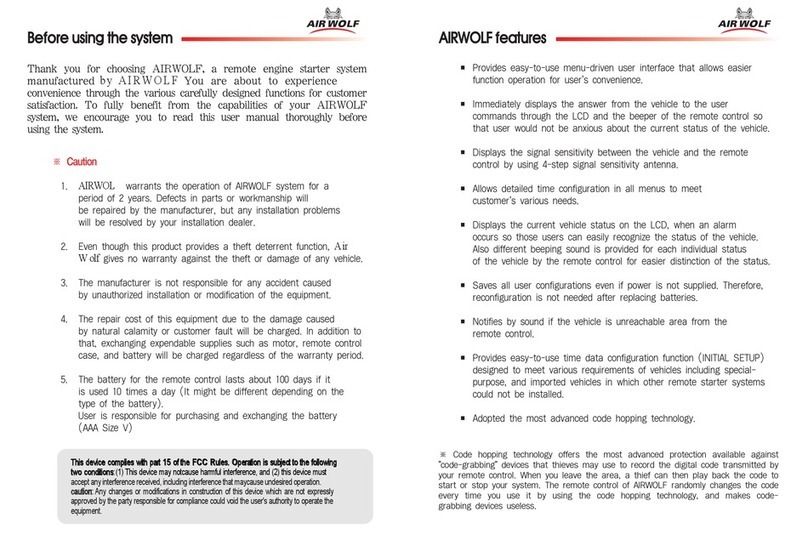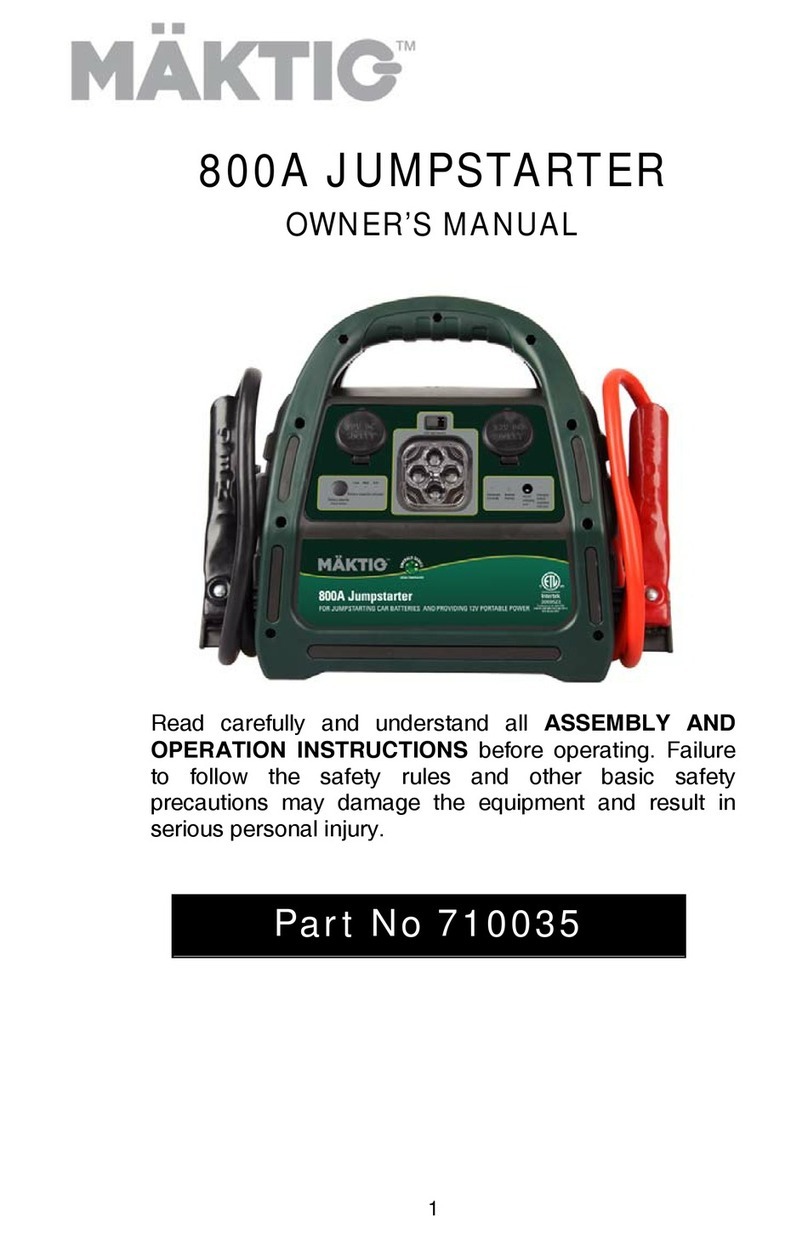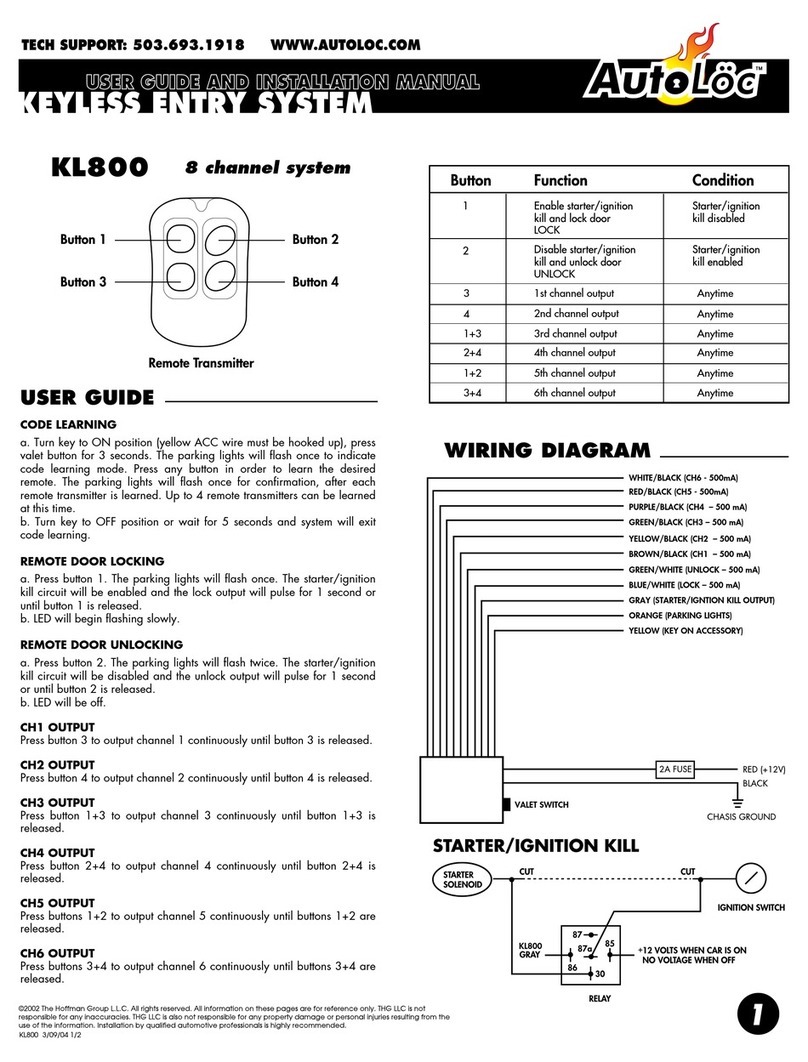Topdon Volcano2000Pros User manual

Portable Lithium-ion Jump Starter for 12V Cars & Trucks
USER MANUAL
Volcano2000Pros
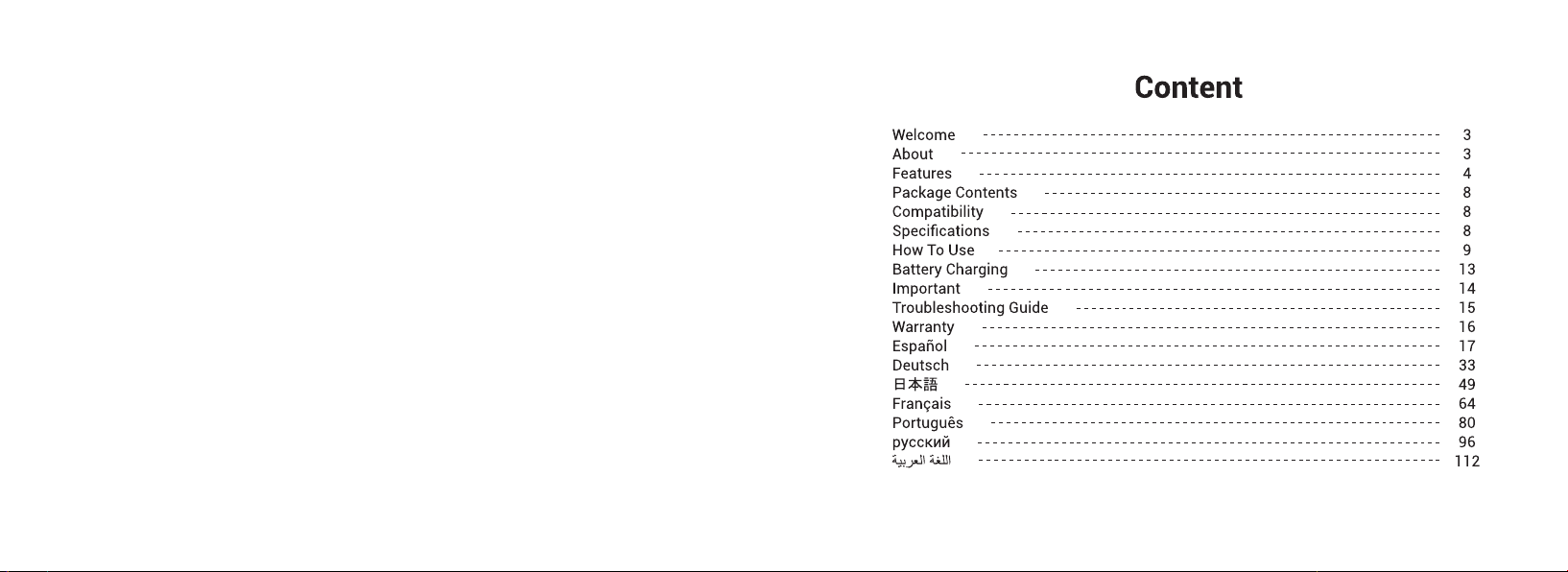
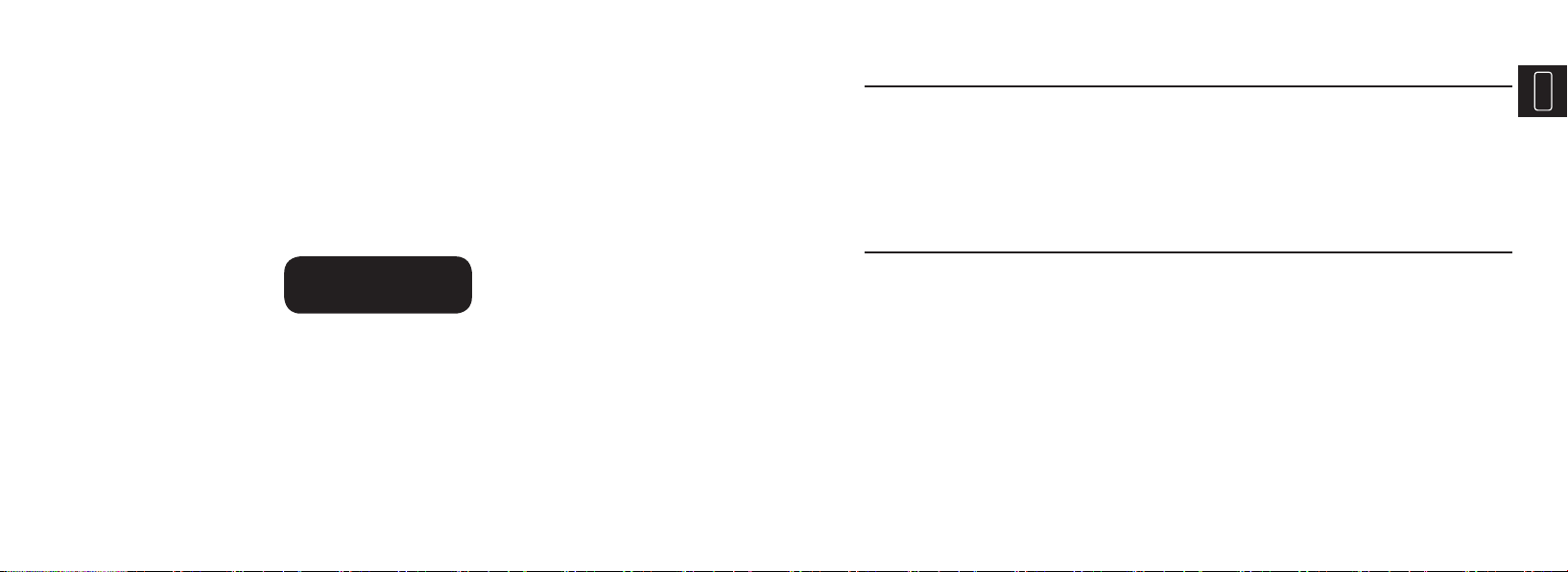
3
EN
English
Welcome
Thank you for purchasing TOPDON Jump Starter Volcano2000Pros. Please patiently read
and understand this User Manual before operating this product. If any issues arise from the
operation of this product, welcome to contact [email protected] for ofcial technical
support.
About
TOPDON Volcano2000Pros serves as a portable Jump Starter for cars, boats, motorcycles,
ATVs, lawn mowers, caravans, tractors, trucks, etc., with 25-times boost capability on a single
charge, and multiple protections against short circuits, overloads, and overcharging etc., for
optimal user experience.
The Jump Starter can also be used in a variety of real-life applications for night illumination,
outdoor activities, motoring life, and natural disaster emergency etc. with the added features
as wireless charging, Type-C output, to be the intimate guardian in your journey.
The Smart Clamp CP020 can be used as wireless bluetooth battery and system tester, provide
key information about battery health quickly, easily and accurately.
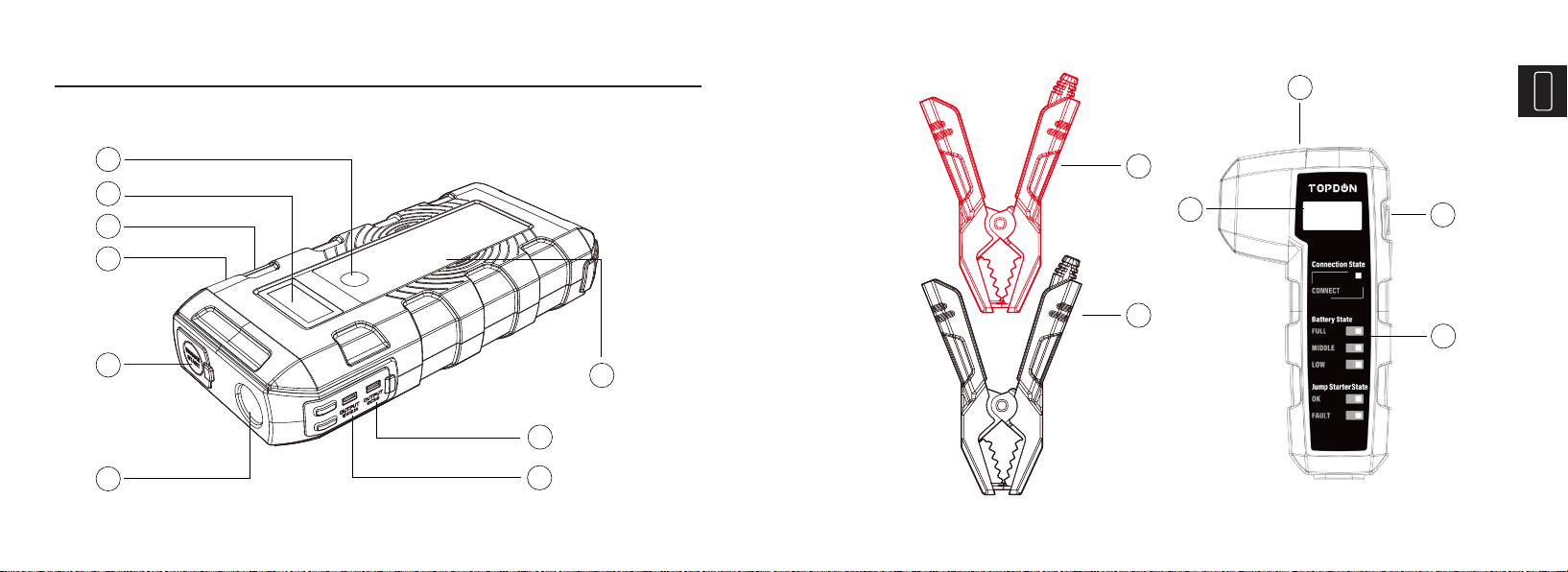
4 5
EN
Features
1
2
3
6
7
8
4
5
9
14
15
10
13
12
11
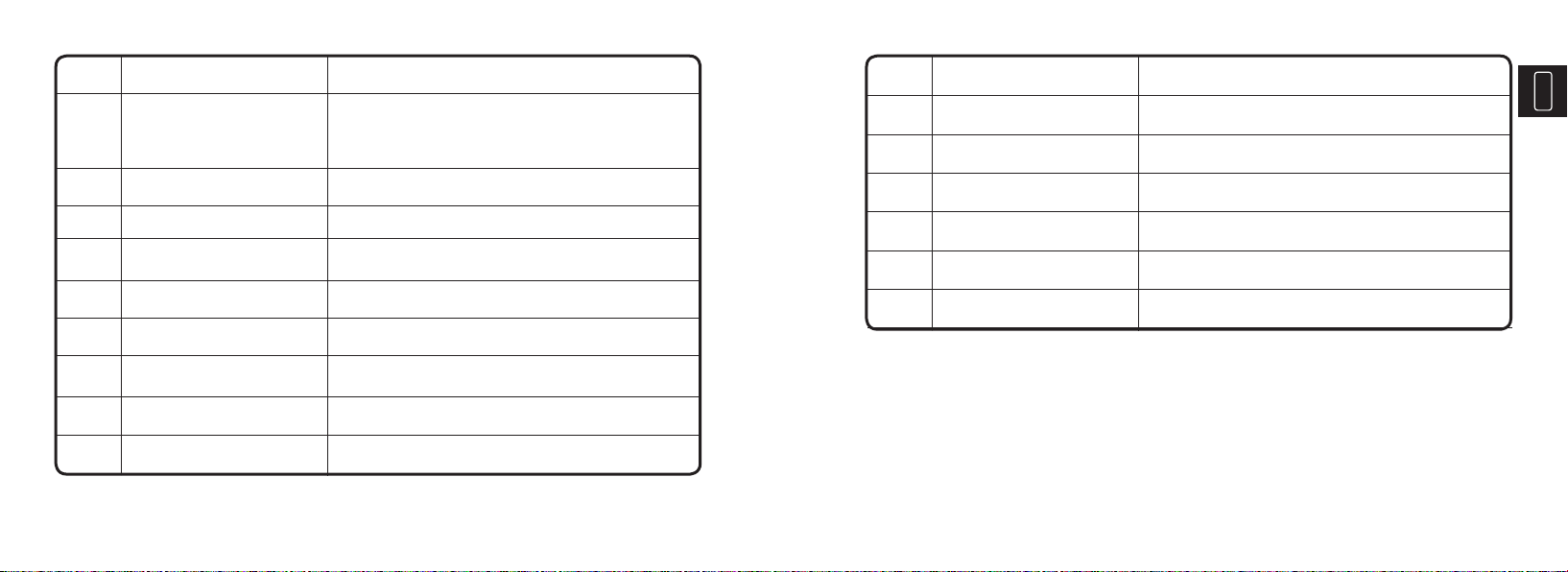
6 7
EN
NO. Function Operation
2
3
4
5
6
7
LCD Display Display the remaining power and output status.
12V, 2000A.
Charge mobile devices and cameras etc, 50% faster
than a standard charger.
Charge mobile devices and cameras etc, 75% faster
than a standard charger.
Serve as Steady Light, or SOS, or Strobe.
Output port to charge mobile devices, tablet and cameras.
Input port to charge this product.
Auto Jump Starting Port
Output 5V/2.1A
Output QC3.0
Flashlight
Type-C Input & Output
1Power Button
Press to charge the external electronic devices as
cellphones etc.;
Press to check its remaining battery capacity;
Hold to turn on/off the flashlight.
NO. Function Operation
Power DC-powered devices as air-compressor, GPS, Vehicle
Fridge, Vehicle Vacuum Cleaner, and Vehicle Air Purier, etc.
Charge the Qi-certied cellphones.
DC Output
Wireless Charging
8
9
10
11
12
13
14
15
Insert the plug fully into the jump starter.
Display jump starter battery voltage/abnormal condition,
vehicle battery data, and alternator output voltage after
jump start.
6 LED indicators showing jump starter , vehicle
battery and bluetooth connection status
Press once to switch between jump start mode and
battery test mode.
Smart Clamp Plug
Digital Display
LED Indicator
Switch Mode Button
Connect to the negative terminal of the car battery.Black Smart Clamp
Connect to the positive terminal of the car battery.Red Smart Clamp

8 9
EN
Compatibility
The product is only compatible with the 12-volt lead-acid batteries, including 12V cars, trucks,
pickups, motorcycles, boats, mowers, ATVs, tractors, caravans, etc. Do not use this product
with any other type of batteries.
Specications
Peak Current: 2000A
Type-C: in/out 5V/3A
Output 1: QC3.0 5V/3A, 9V/2A
Output 2: USB2.0 5V/2.1A
Package Contents
1.Lithium Jump Starter
2.Smart Battery Clamp CP020
3.Type-C Cable
4.DC to Cigarette Lighter Converter
5.User Manual
6.Carrying Bag
DC Output: 12~16.8V
Wireless charge:10W
Short Circuit Protection: Effective
Reverse Protection: Effective
The Operation Temperature: -20°C~70°C (-4 ℉~158 ℉)
Over Discharge Protection: 13V+/-0.5V
Dimensions: 206*95.5*42 mm (8.11*3.76*1.65 inches)
Weight: 1.35kg (2.98lb)
Jump Start Your Vehicle Battery.
How To Use
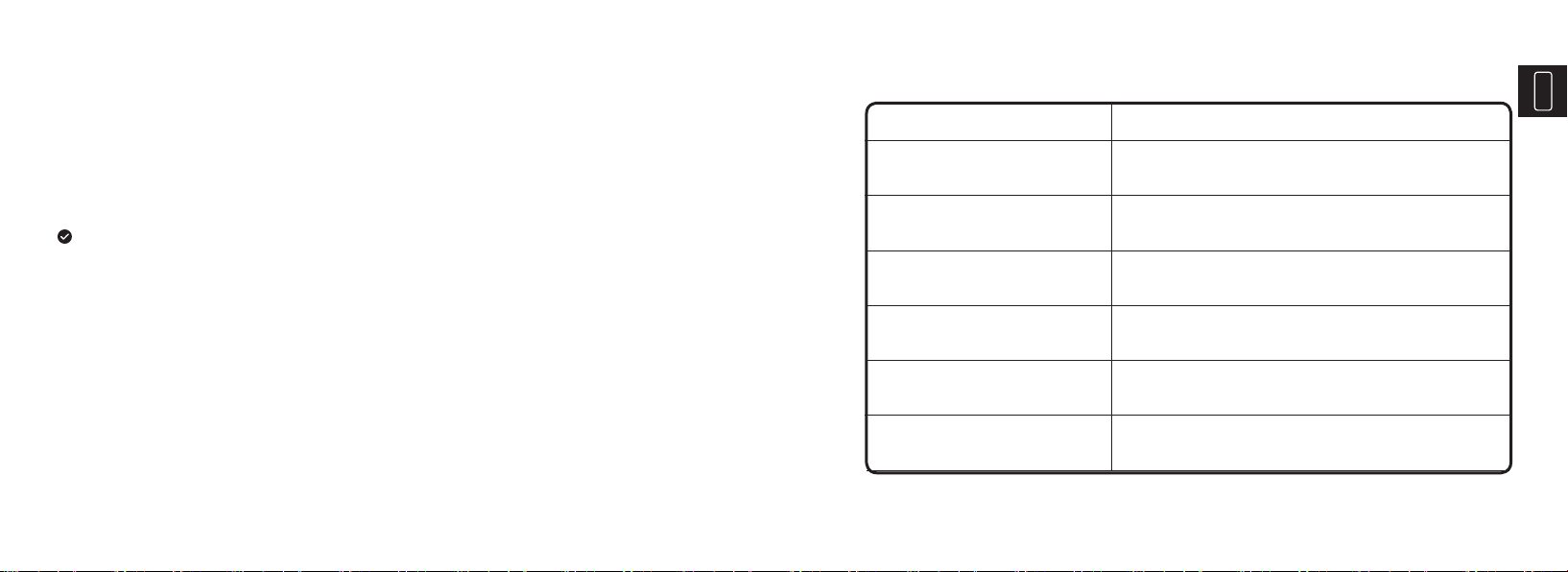
10 11
EN
Connect the smart battery clamp CP020 to the jump starter, default mode is jump start
mode, the [OK] LED will illuminate indicating ready to use, and [Fault] indicating jump
starter battery level too low, needs to be charged;
Connect the red clamp to the positive terminal (POS, P, +) of the battery; and connect the
black clamp to the negative terminal (NEG, N,-) of the battery;
Start the vehicle;
When your vehicle is started, disconnect the clamps from the vehicle battery.
Press switch mode button on battery clamp CP020 to switch to battery test mode, blue
LED flashes, indicates CP020 in bluethooth pairing phase. Connect phone with CP020 fol-
lowing the instruction on BT Mobile App. When connection established, blue LED is solid.
Conduct battery tests following the instructions on App.
Test your vehicle battery on App
1.
1.
2.
2.
3.
4.
Attention:
Digital Display
OV; showing -- -- --
CB; showing -- -- --
OT; showing -- -- --
SC; showing -- -- --
No Icon; showing -- -- --
UV; showing -- -- --
Under voltage, V2000 Pros battery voltage is under 10V,
please charge the jump starter; or when vehicle battery
is under 8V;
Over Voltage, vehicle battery level is higher than jump
starter's;
Current back flow, V2000 Pros battery level too low,
please charge the jump starter;
Over temperature, turn off V2000 Pros wait for it cool-
ing down;
Short circuit, clear battery posts and clamps, check
the connection in between;
Exceed Connection time/overload, clear battery posts
and clamps, check the connection in between.
Tool Status
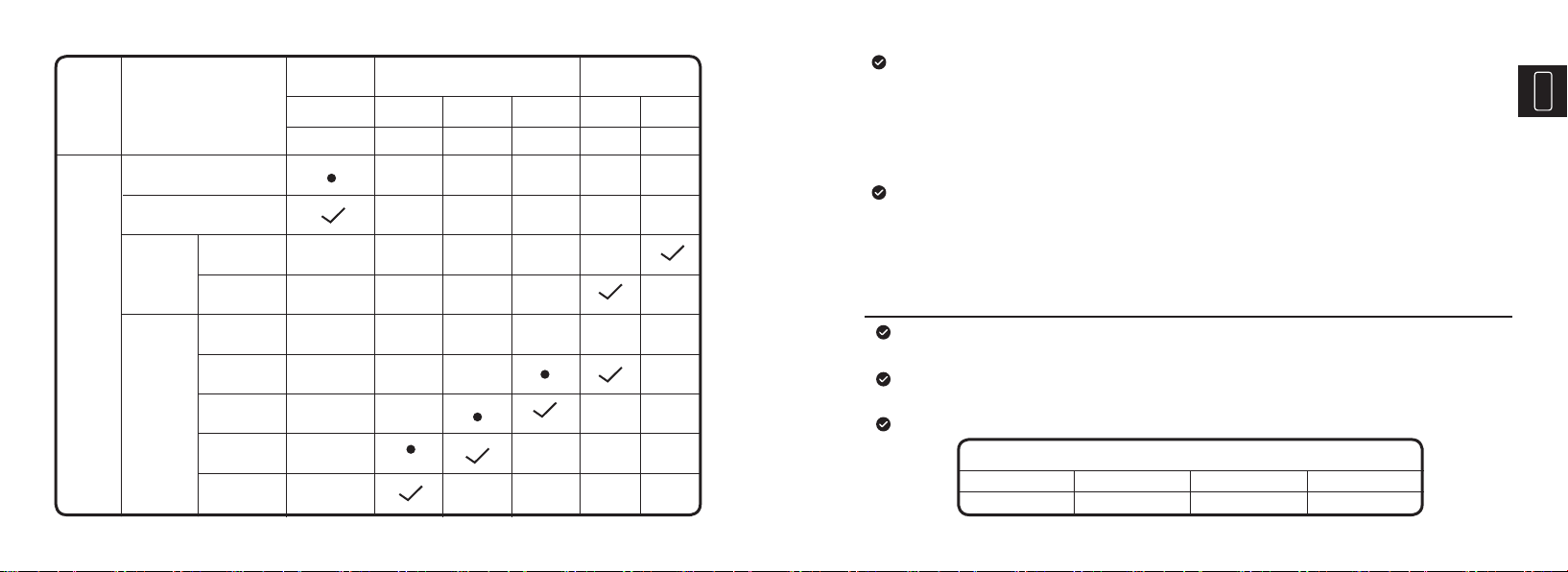
12 13
EN
Charge this product via the USB type-C input from the wall socket or other 5V output
devices.
When this product is being charged, its LCD will display “Charging” message. When
it’s fully charged, the LCD will display a “100%” message.
Please charge this product for at least 8 hours before the rst use.
5V USB Charger Rating
1A
Time 12hr 6hr 4hr
2A 3A
Battery Charging
Use the LED Light as Flashlight or SOS, strobe:
Hold the “Power” button for 3 seconds to turn on LED Light;
Press the “Power” button to cycle the LED modes, from Steady Light, to “SOS”, and to Strobe.
1.
2.
Charging the external electronic devices:
Press the “Power” button;
Use the USB cable to charge mobile devices as cellphones, tablets etc.;
Use the 12V DC output to power appliances as air-compressors, vehicle refrigerators;
Disconnect when the charging is completed.
1.
2.
3.
LED In-
dicator
Connection
State
Bluetooth Pairing
Bluetooth Connected
Note: √ means solid, • means flashing
V2000Pros
battery
Vehicle
Battery
0-14V
>14V
0-4.5V
4.5-11.5V
11.6-12V
12.1-13V
13V
Connect Full
Green Orange Red
OK
Green
Fault
Red
Middle Low
Blue
Battery State Jump Starter
State
Expla-
nation

14 15
EN
at least 20 seconds before reconnecting. Maximum three attempts are allowed in 2 minutes.
Once the vehicle engine is successfully started, disconnect the clamps within
30 seconds.
Important
The battery jump procedure is only for use on vehicles with 12 volt batteries.
Use only the smart battery clamps supplied with this product.
Only jump start the vehicle when capacity is at least 50%.
Better not get the two battery clamps contacted together.
If the engine does not start, disconnect this product from the vehicle battery, and wait for
DO NOT use this product if any cable, clamp or cord is damaged.
DO NOT put the product under the direct sunlight or hot areas.
DO NOT disassemble the equipment.
DO NOT use chemicals or detergents to clean the product.
DO NOT place the products in high temperature environment for a long time.
Check the charge level of the device every four months, and charge the device if needed.
FCC Warning:
This device complies with part 15 of the FCC Rules. Operation is subject to the following two
Warning: Changes or modications not expressly approved by the party responsible for
compliance could void the user's authority to operate the equipment.
NOTE: This equipment has been tested and found to comply with the limits for a Class B digital
device, pursuant to Part 15 of the FCC Rules. These limits are designed to provide reasonable
protection against harmful interference in a residential installation. This equipment generates
uses and can radiate radio frequency energy and, if not installed and used in accordance with
the instructions, may cause harmful interference to radio communications. However, there
is no guarantee that interference will not occur in a particular installation. If this equipment
does cause harmful interference to radio or television reception, which can be determined by
turning the equipment off and on, the user is encouraged to try to correct the interference by
one or more of the following measures:
Reorient or relocate the receiving antenna.
Increase the separation between the equipment and receiver.
Connect the equipment into an outlet on a circuit different from that to which the receiver is
connected.
Consult the dealer or an experienced radio/TV technician for help
conditions: (1) This device may not cause harmful interference, and (2) this device must ac-
cept any interference received, including interference that may cause undesired operation.
Troubleshooting Guide
Q: How to turn off this product?
A: This product will automatically power off while not being used.

16
Warranty
TOPDON One Years Limited Warranty
The TOPDON Company warrants to its original purchaser that TOPDON products will be free
from defects in material and workmanship for 12 months from the date of purchase (Warranty
Period). For the defects reported during the Warranty Period, TOPDON will, according to its
technical support analysis and confirmation, either repair or replace the defective part or
product.
Misused, disassembled, altered or repaired by a non-TOPDON technical repair specialist.
Careless handling and violation of operation.
Notice: All information in this manual is based on the latest information available at the time
of publication and no warranty can be made for its accuracy or completeness. TOPDON re-
serves the right to make changes at any time without notice.
This limited warranty is void under the following conditions:
Español
Q: How long time does it need to get fully charged?
A: Via the Type-C USB 5V/3A input, the device will need approximately four to ve hours to get
fully charged.
Q: How many times can this device jump start a vehicle battery on a single charge?
A: Up to 25 times, it depends on the vehicle engine’s power and vehicle battery’s capacity.
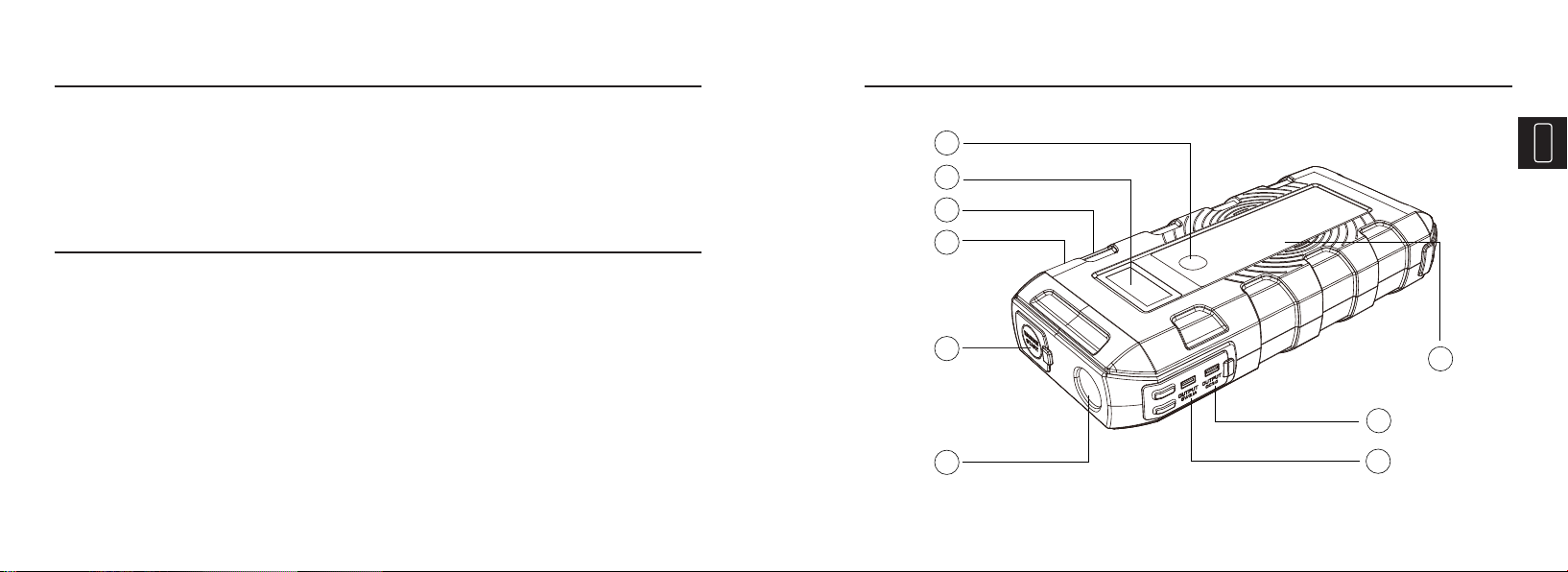
19
ES
18
Bienvenido
Gracias por comprar TOPDON Jump Starter Volcano2000Pros. Por favor, lea y comprenda
pacientemente este Manual del Usuario antes de utilizar este producto. Si surge algún
problema con el funcionamiento de este producto, puede ponerse en contacto con support@
topdon.com para obtener asistencia técnica ocial.
Acerca
TOPDON Volcano2000Pros sirve como un arrancador portátil para automóviles, embarcaciones,
motocicletas, vehículos todo terreno, cortadoras de césped, caravanas, tractores, camiones, etc..
Con una capacidad de impulso de 25 veces con una sola carga y múltiples protecciones en contra
cortocircuitos, sobrecargas y sobrecargado, etc, para una óptima experiencia del usuario
El arrancador también se puede usar en una variedad de aplicaciones de la vida cotidiana
como por ejemplo iluminación nocturna, actividades al aire libre, vida automovilística y
emergencias por desastres naturales, etc. con las características adicionales como carga
inalámbrica, salidas tipo C, para ser el guardián íntimo en tu viaje.
Caracteristicas
1
2
3
6
7
8
4
5
9
El Smart Clamp CP020 puede usarse como una batería Bluetooth inalámbrica y un probador
de sistemas; proporciona información clave rápidamente, fácilmente y con precisión acerca
de la salud de la batería.

20 21
ES
NO. Function Operation
2
3
4
5
6
7
Pantalla LCD Muestra el poder restante y el estado de salida.
12V, 2000A.
Carga dispositivos móviles y cámaras, etc., un 50%
más rápido que un cargador estándar.
Carga dispositivos móviles y cámaras, etc., un 75%
más rápido que un cargador estándar.
Sirve como luz ja, SOS, o luz estroboscópica.
Puerto de salida para cargar dispositivos móviles,
computadoras portátiles y cámaras.
Puerto de entrada para cargar este producto.
Puerto de arranque
automático
Salida 5V / 2.1A
Salida QC3.0
Linterna
Entrada y salida tipo C
1Botón de encendido
Presione para cargar los dispositivos electrónicos externos
como teléfonos celulares, etc.;
Presione para vericar la capacidad restante de la batería
Mantenga presionado para encender / apagar la linterna
8
Salida DC (Corriente Continua)
Alimente dispositivos alimentados por DC (Corriente
Continua) como compresor de aire, GPS, refrigerador de
vehículo, aspiradora del vehículo y puricador de aire de
vehículo, etc.
14
15
10
13
12
11

22 23
ES
NO. Function Operation
9
10
11
13
12
14
15
Carga inalambrica Carga los teléfonos celulares con certicación Qi.
Inserte el enchufe completamente en el arrancador.
Muestra el nivel / condición anormal de la batería del
arrancador auxiliar, los datos de la batería del vehículo y la
salida del alternador
Púlselo una vez para cambiar entre el modo arranque con
pinzas y el modo prueba de la batería.
6 indicadores LED que muestran el arranque con pinzas,
batería del vehículo y estado de la conexión Bluetooth
Enchufe de pinza inteligente
Pantalla digital
Interruptor de cambio de modo
Indicador LED
Conectar al terminal negativo de la batería del automóvil.Pinza inteligente negra
Conectar al terminal positivo de la batería del automóvil.Pinza inteligente roja.
Compatibilidad
El producto solo es compatible con las baterías de plomo-ácido de 12 voltios. No use este
producto con ningún otro tipo de baterías.
Contenidos Del Paquete
1. Arrancador de litio
2. Pinzas de batería inteligente CP020
3. Cable tipo C
4. Convertidor de DC( corriente continua) a encendedor de cigarrillos
5. Manual del Usuario
6. Bolsa de transporte
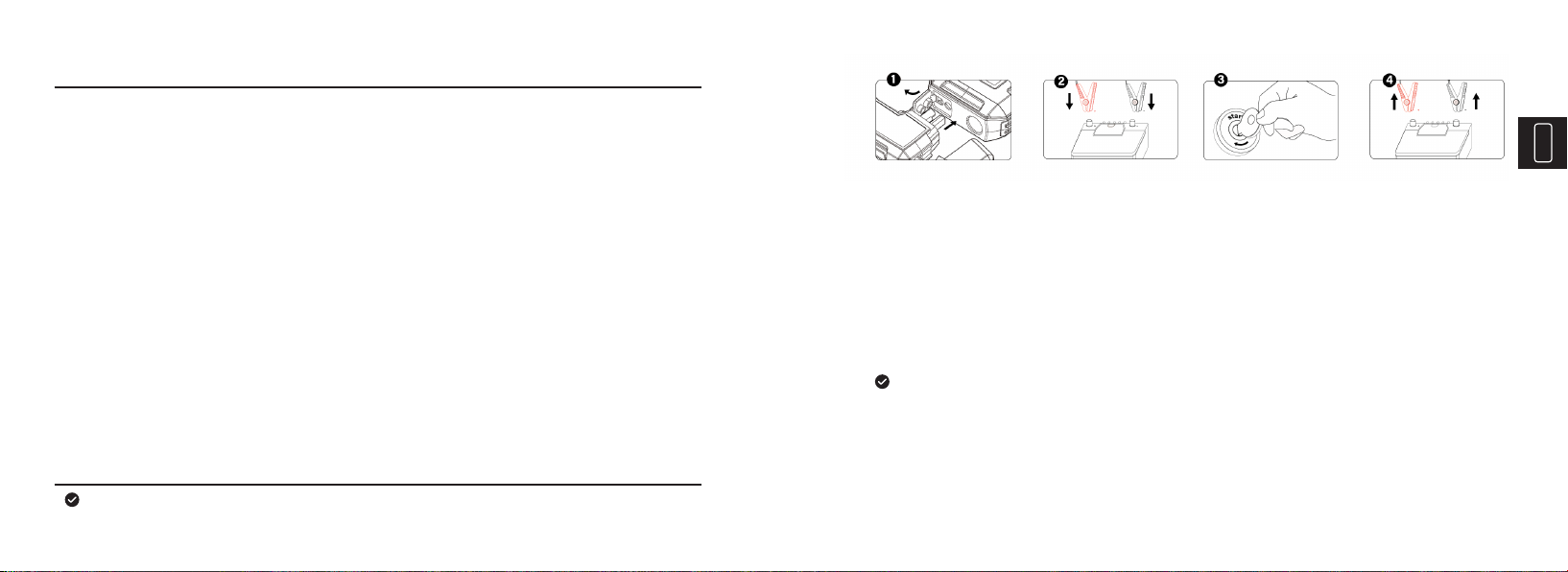
24 25
ES
Conecte la jación de la batería inteligente CP020 a las pinzas; El modo predeterminado
es el modo arranque con pinzas; el LED [OK] se iluminará indicando listo para usarse
y [Fallo] indica que el nivel de la batería al arrancar con pinzas es muy bajo y necesita
cargarse;
Conecte la pinza roja al terminal positivo (POS, P, +) de la batería; y conecte la pinza negra
al terminal negativo (NEG, N, -) de la batería;
Encienda (Parta) el vehículo
Cuando su vehículo haya encendido (partido) , desconecte las pinzas de la batería del vehículo.
Arranque la batería de su vehículo.
Cómo Utilizar
1.
2.
3.
4.
Especicaciones
Corriente máxima: 2000A
Tipo-C: entrada / salida 5V/3A
Salida 1: QC3.0 5V/3A, 9V/2A
Salida 2: USB2.0 5V/2.1A
Salida DC (Corriente Continua): 12~16.8V
Carga inalámbrica: 10W
Protección contra cortocircuitos: efectiva
Protección inversa: efectiva
La temperatura de operación: -20°C ~ 70°C (-4°F ~ 158°F)
Protección contra sobredescarga: 13V+/-0.5V
Dimensiones: 206*95.5*42 mm (8.11*3.76*1.65 pulgadas)
Peso: 1.35kg (2.98lb)
Pulse el botón de cambio de modo en la jación de la batería CP020 para cambiar al
modo de prueba de la batería; parpadea el LED azul e indica que el CP020 está en fase de
emparejamiento Bluetooth. Conecte el teléfono con el CP020 siguiendo las instrucciones
de la aplicación BTMobile. Cuando se establezca la conexión, el LED azul se mantiene
constante.
Realice pruebas de la batería siguiendo las instrucciones de la aplicación.
Pruebe la batería de su vehículo
1.
2.

26 27
ES
Pantalla digital
UV; mostrando -- -- --
OV; mostrando -- -- --
CB; mostrando -- -- --
OT; mostrando -- -- --
SC; mostrando-- -- --
No hay icono; mostrando -- -- --
Tensión baja, la tensión de la batería de las pinzas es
inferior a 10V; cargue las pinzas o también cuando la
batería del vehículo presente menos de 8V;
Sobretensión,el nivel de la batería de las pinzas está
demasiado bajo; cargue las pinzas;
Reflujo de corriente,el nivel de la batería de las pinzas
está demasiado bajo; cargue las pinzas;
Sobretemperatura, apague las pinzas y espere a que se
enfríe;
Cortocircuito, limpie los bornes y sujeciones de la bat-
ería; compruebe la conexión entre ellos;
Tiempo de conexión superado / sobrecarga, limpie los
bornes y sujeciones de la batería; compruebe la conex-
ión entre ellos.
Estado de las herramientas
Atención:
Indica-
dor LED
Estado de
la conexión
Emparejamiento
Bluetooth
Bluetooth conectado
Nota: √ signica constante, • signica parpadeando
Batería
V2000Pros
Vehículo
Batería
0-14V
>14V
0-4.5V
4.5-11.5V
11.6-12V
12.1-13V
13V
Conectar Lleno
Verde Naranja Rojo
OK
Verde
Fallo
Rojo
Medio Bajo
Azul
Estado de la batería Estado de las
pinzas
Expli-
cación

28 29
ES
Carga de los dispositivos electrónicos externos:
Presione el botón "Encendido”;
Use el cable USB para cargar dispositivos móviles como teléfonos celulares, tabletas, etc.;
Utilice la salida DC (corriente continua) de 12V para alimentar accesorios como
compresores de aire, refrigeradores de vehículos;
Desconecte cuando se complete la carga.
Use la luz LED como linterna o SOS, luz estroboscópica:
Mantenga presionado el botón "Encendido" durante 3 segundos para encender la luz LED
Presione el botón "Encendido" para alternar los modos de LED: desde luz ja, a "SOS" y a
Luz estroboscópica.
1.
1.
2.
2.
3.
Clasicación del cargador USB de 5V
1A
Tiempo 12hr 6hr 4hr
2A 3A
Cargue este producto a través de la entrada USB tipo C desde el enchufe de la pared u
otros dispositivos de salida de 5V.
Cuando este producto se está cargando, su pantalla LCD mostrará el mensaje “Cargando”.
Cuando esté completamente cargado, la pantalla LCD mostrará un mensaje de “100%”.
Por favor, cargue este producto durante al menos 8 horas antes del primer uso.
Carga De la Batería
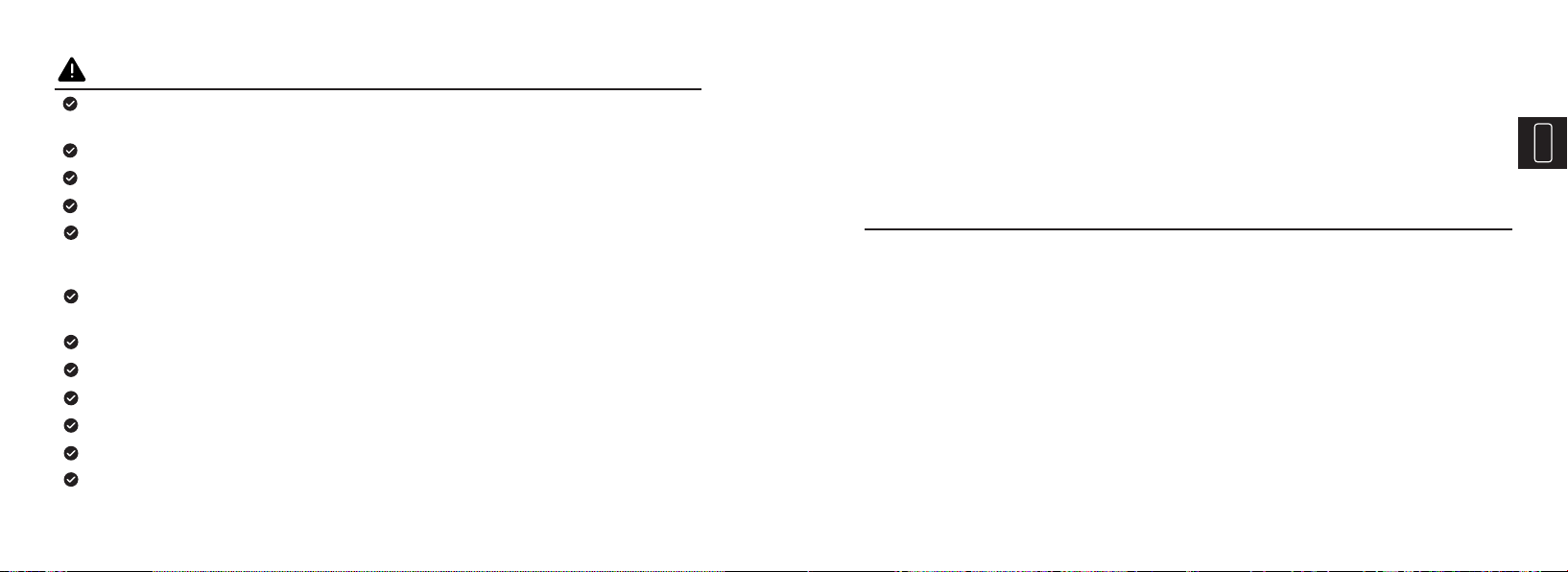
30 31
ES
El procedimiento de arranque de batería sólo se puede usar en vehículos con baterías de
12 voltios.
Utilice sólo las pinzas de batería inteligentes suministradas con este producto.
Arranque el vehículo sólo cuando la capacidad sea al menos del 50%.
Es mejor no hacer que las dos pinzas de la batería entren en contacto.
Si el motor no arranca, desconecte este producto de la batería del vehículo y espere por al
menos 20 segundos antes de volver a conectarlo. Se permiten un máximo de tres intentos
en 2 minutos.
Una vez que el motor del vehículo a arrancado con éxito, desconecte las pinzas dentro de 30
segundos.
NO use este producto si algún cable, pinza o cordón está dañado
NO coloque el producto bajo la luz solar directa ni en áreas calurosas.
NO desarme el equipo.
NO use químicos ni detergentes para limpiar el producto.
NO coloque los productos en un entorno de alta temperatura durante mucho tiempo.
Verique el nivel de carga del dispositivo cada cuatro meses y cárguelo si es necesario.
Guía Para Resolver Problemas
P: ¿Cómo apagar este producto?
R: Este producto se apagará automáticamente mientras no se use
P: ¿Cuánto tiempo necesita para cargarse completamente?
R: A través de la entrada USB 5V/3A tipo C, el dispositivo necesitará aproximadamente de
cuatro a cinco horas para cargarse por completo.
P : ¿Cuántas veces puede este dispositivo arrancar una batería del vehículo en una sola carga?
R : Hasta 25 veces, depende de la potencia del motor del vehículo y de la capacidad de la
batería del vehículo.
ADVERTENCIAS FCC
Este dispositivo cumple con la parte 15 de las reglas de la FCC. El funcionamiento está sujeto
a las dos condiciones siguientes: (1) Este dispositivo no puede causar interferencias perjudi-
ciales y (2) este dispositivo debe aceptar cualquier interferencia recibida, incluidas las inter-
ferencias que puedan provocar un funcionamiento no deseado.
Importante

32
Garantía
Garantía limitada de un año TOPDON
La Compañía TOPDON garantiza a su comprador original que los productos TOPDON estarán
libres de defectos en materiales y mano de obra durante 12 meses a partir de la fecha de compra
(Período de garantía). Para los defectos informados durante el Período de garantía, TOPDON, de
acuerdo con su análisis y conrmación de soporte técnico, reparará o reemplazará la pieza o el
producto defectuoso.
Mal uso, desarmado, alterado o reparado por una persona que no sea especialista en repara-
ciones técnicas de la compañía TOPDON
Manejo descuidado y violación de la operación.
Aviso: Toda la informacion en este manual se basa en la informacionmas reciente disponible
en el momento de la publicacion y no se puedegarantizar su exactitud o integridad. TOPDON
se reserva el derecho derealizar cambios en cualquier momento sin previo aviso.
Esta garantía limitada es nula bajo las siguientes condiciones:
Deutsch
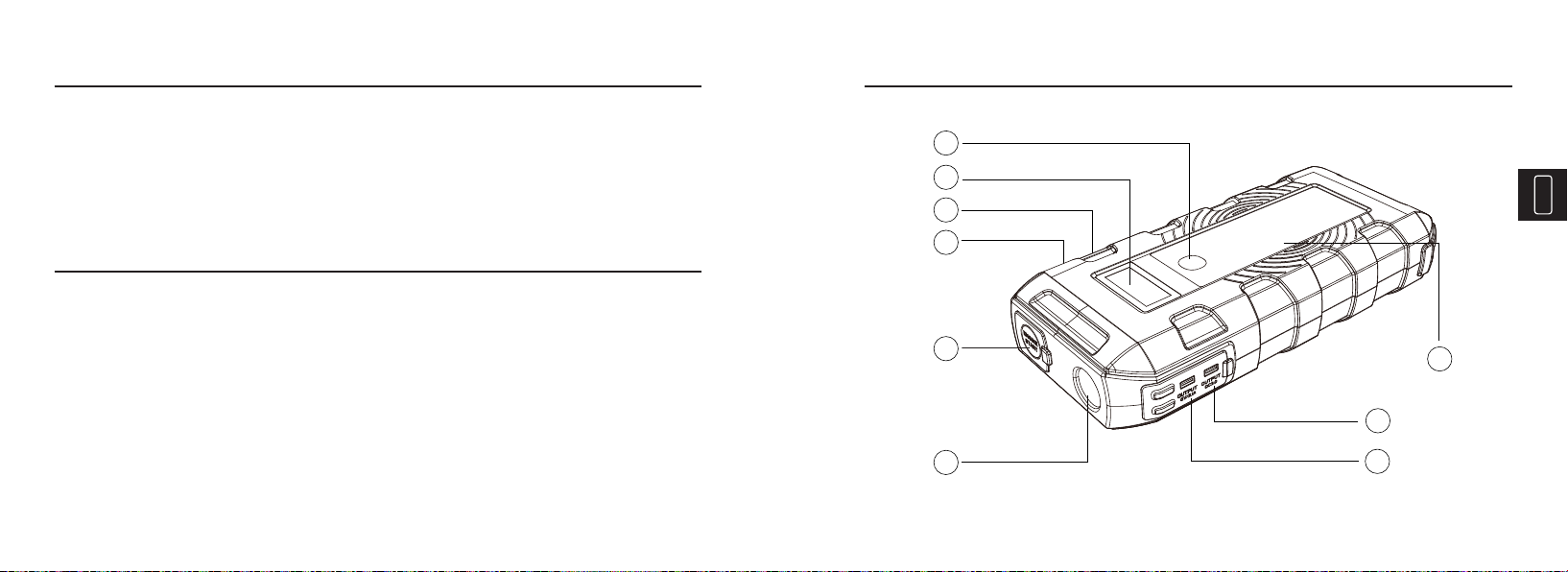
35
DE
34
Willkommen
Vielen Dank, dass Sie sich für TOPDON Starthilfe Volcano2000Pros entschieden haben. Bitte
lesen Sie diese Bedienungsanleitung sorgfältig durch und stellen Sie sicher, dass Sie alles
verstanden haben, bevor Sie das Gerät in Betrieb nehmen. Wenn beim Betrieb dieses Produkts
Probleme auftreten sollten, wenden Sie sich bitte an [email protected], um ofziellen
technischen Support zu erhalten.
Über uns
TOPDON Volcano2000Pros stellt tragbare Starthilfe für Autos, Boote, Motorräder,
Geländefahrzeuge, Rasenmäher, Wohnwagen, Traktoren, Lastwagen usw. her, die Autos
bis 25 Male mit einem einzigen Ladevorgang starten und einen mehrfachen Schutz gegen
Kurzschlüsse, Überlastungen und Überladung usw. haben. Ein optimales Nutzungserlebnis
wird gewährleistet.
Die Breite Anwendung dieser Starthilfe umfasst Nachtbeleuchtung, Outdoor-Aktivitäten,
Autofahren und Notfälle. Die zusätzlichen Funktionen wie kabelloses Laden und
Typ-C-Anschluss machen diese Starthilfe zum perfekten Begleiter Ihrer Reise.
Produktbeschreibung
1
2
3
6
7
8
4
5
9
Der Smart Clamp CP020 kann als kabelloses Bluetooth-Batterie- und Systemtestgerät einge-
setzt werden und liefert schnell, einfach und präzise wichtige Informationen bzgl. des Batteri-
estatus.

36 37
DE
14
15
10
13
12
11
NR. Funktion Bedienung
2
3
4
5
6
7
LCD Displayanzeige Zeigt die verbleibende Akkukapazität und den
Betriebsmodus an
12V, 2000A.
Damit können Sie mobile Geräte, Kameras usw. 50%
schneller als ein Standardladegerät aufladen.
Damit können Sie mobile Geräte, Kameras usw. 75%
schneller als ein Standardladegerät aufladen.
Drei Beleuchtungsmodi, Dauerlicht, SOS, und Strobe.
Ausgangsanschluss zum Laden mobiler Geräte, Laptops
und Kameras.
Eingangsanschluss zum Laden der Starthilfe.
Starthilfe Schnittstelle
Ausgang 5V/2.1A
Ausgang QC3.0
Taschenlampe
Type-C Eingang & Ausgang
1Power Taste
Drücken Sie die Taste, um die externen elektronischen Geräte
wie Handys usw. aufzuladen.
Drücken Sie die Taste, um die Restakkukapazität zu überprüfen.
Halten Sie die Taste gedrückt, um die Taschenlampenfunktion
zu aktivieren.
Stromversorgung für DC-Geräte wie Luftkompressor, GPS,
Autoschrank, Autostaubsauger und Autoluftreiniger usw..
DC Ausgang
8
Aufladen von Qi zertizierten SmartphonesKabelloses Aufladen9
Table of contents
Languages:
Other Topdon Remote Starter manuals

Topdon
Topdon Volcano2000PRO+ User manual

Topdon
Topdon Volcano2000Pro User manual

Topdon
Topdon JUMPSURGE1200 User manual
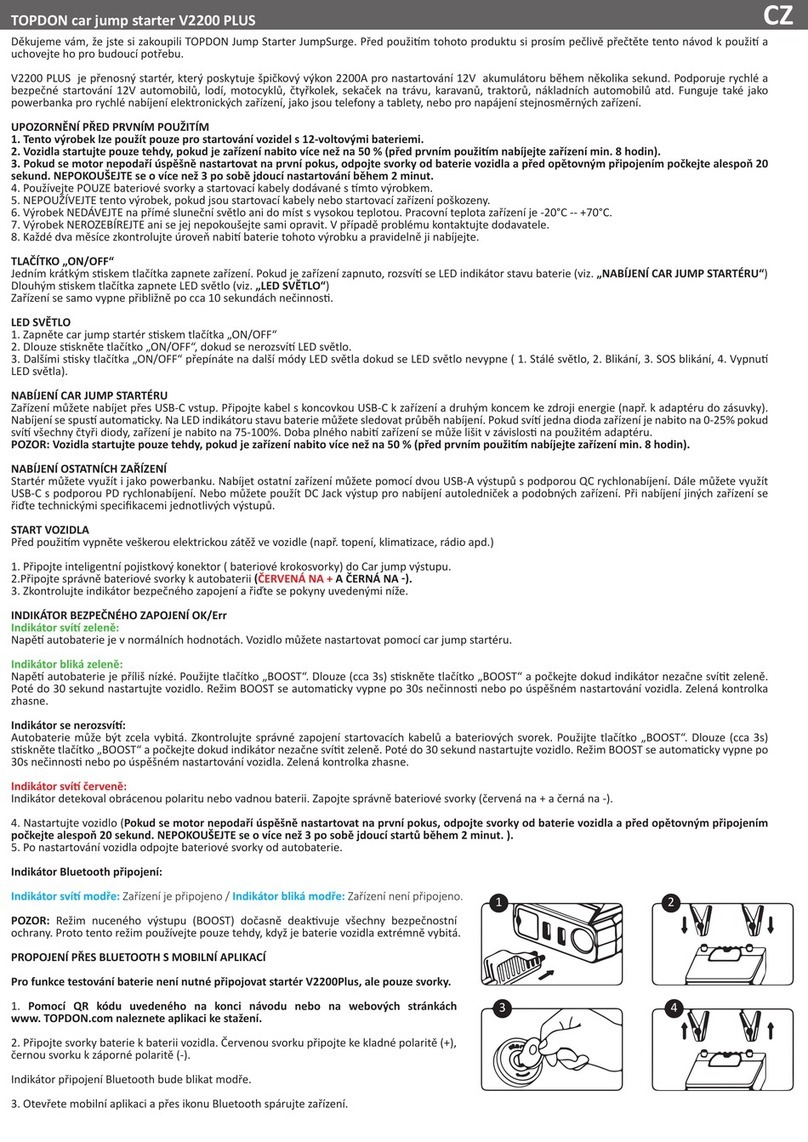
Topdon
Topdon V2200 PLUS User manual

Topdon
Topdon JUMPSURGE 1200 User manual

Topdon
Topdon JUMPSURGE 3000 User manual
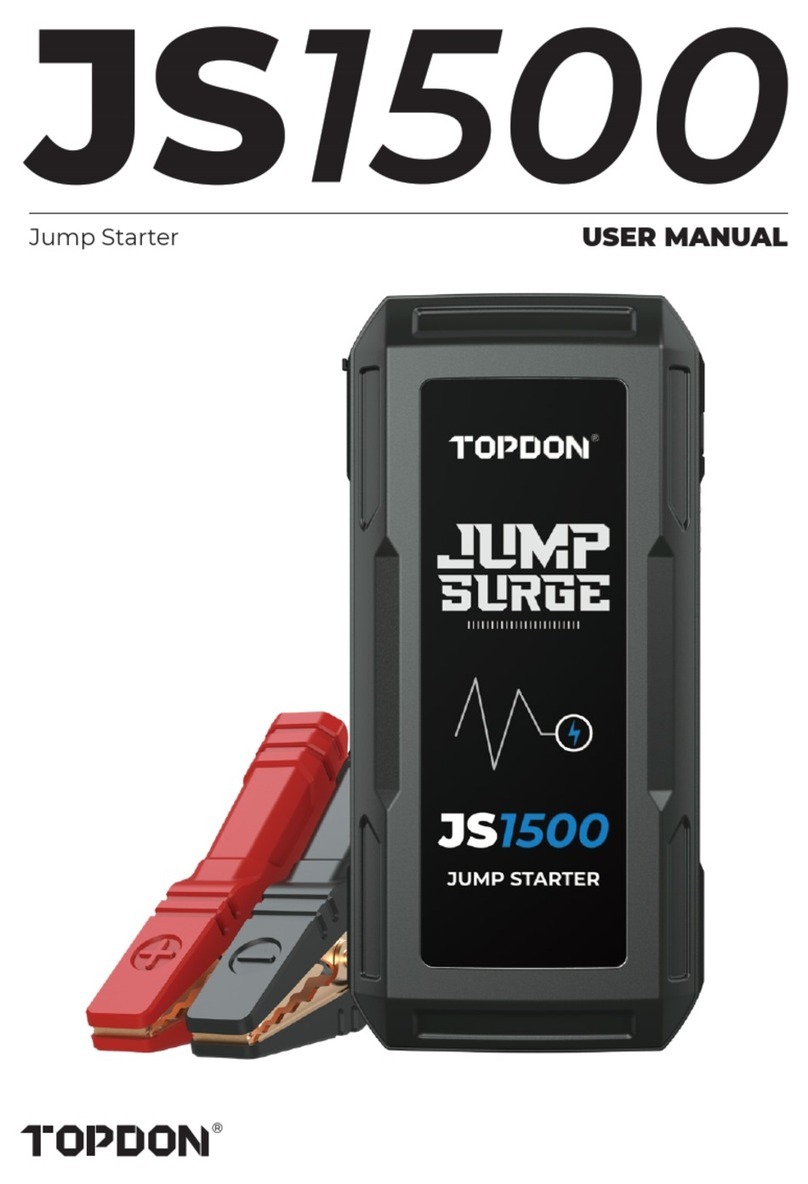
Topdon
Topdon JS1500 User manual

Topdon
Topdon JUMPSURGE 1200 User manual

Topdon
Topdon JUMPSURGE 2000 User manual

Topdon
Topdon JUMPSURGE 2000 User manual
Popular Remote Starter manuals by other brands

ADS
ADS TR2410ATL owner's manual

Black & Decker
Black & Decker JUMP iT J312B instruction manual
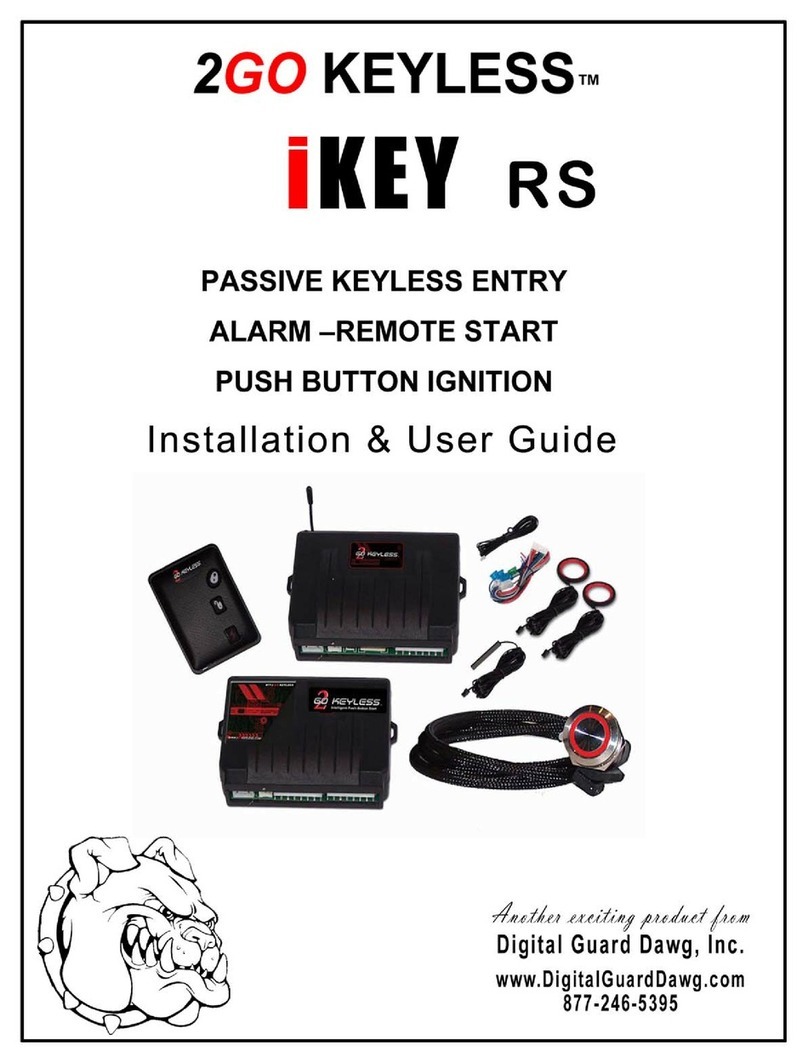
Digital Guard Dawg
Digital Guard Dawg 2GO KEYLESS iKEY RS Installation & user guide
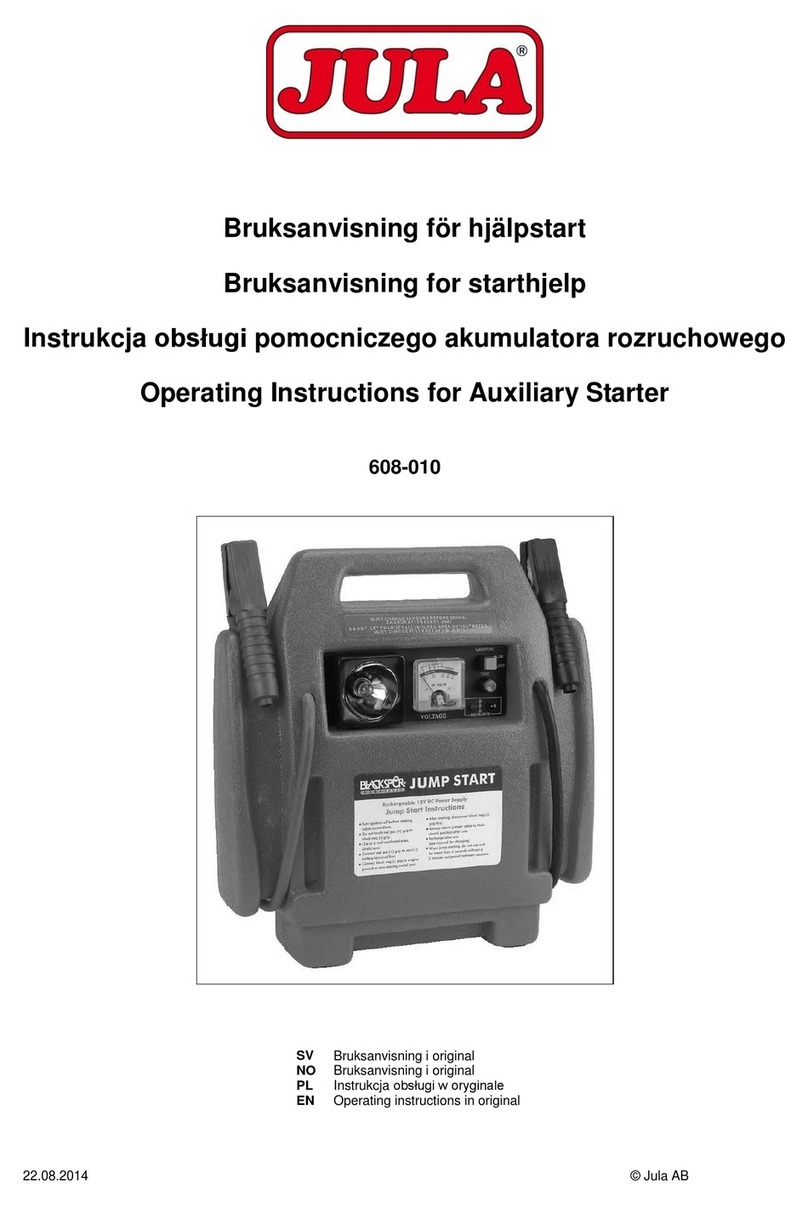
Jula
Jula 608-010 operating instructions

Schumacher
Schumacher INSTANT POWER IP-95C owner's manual

TypeS
TypeS AC530013 user manual