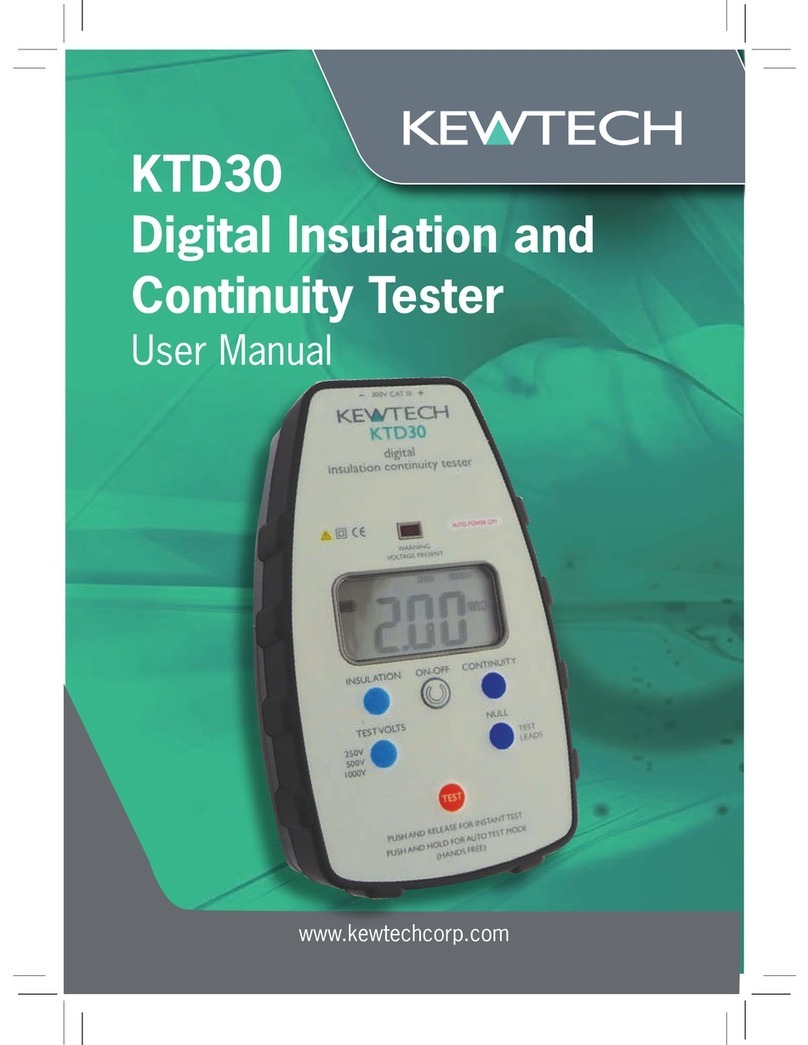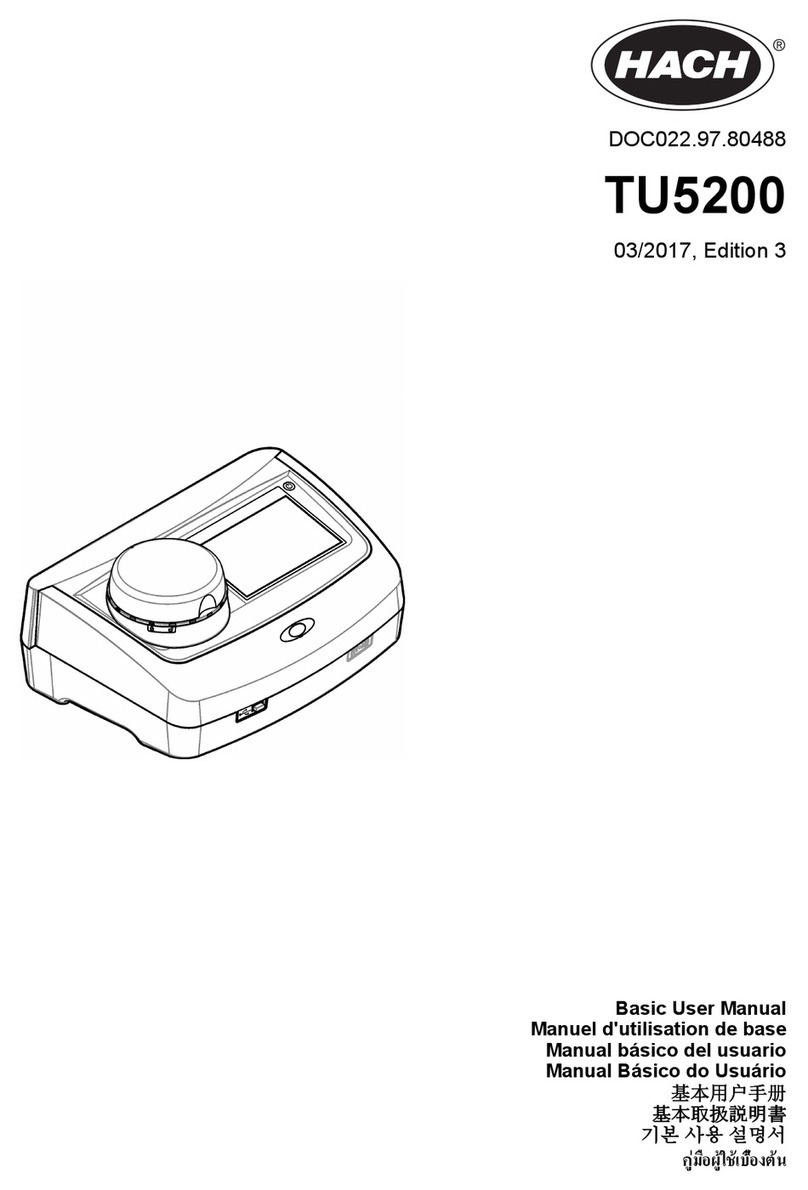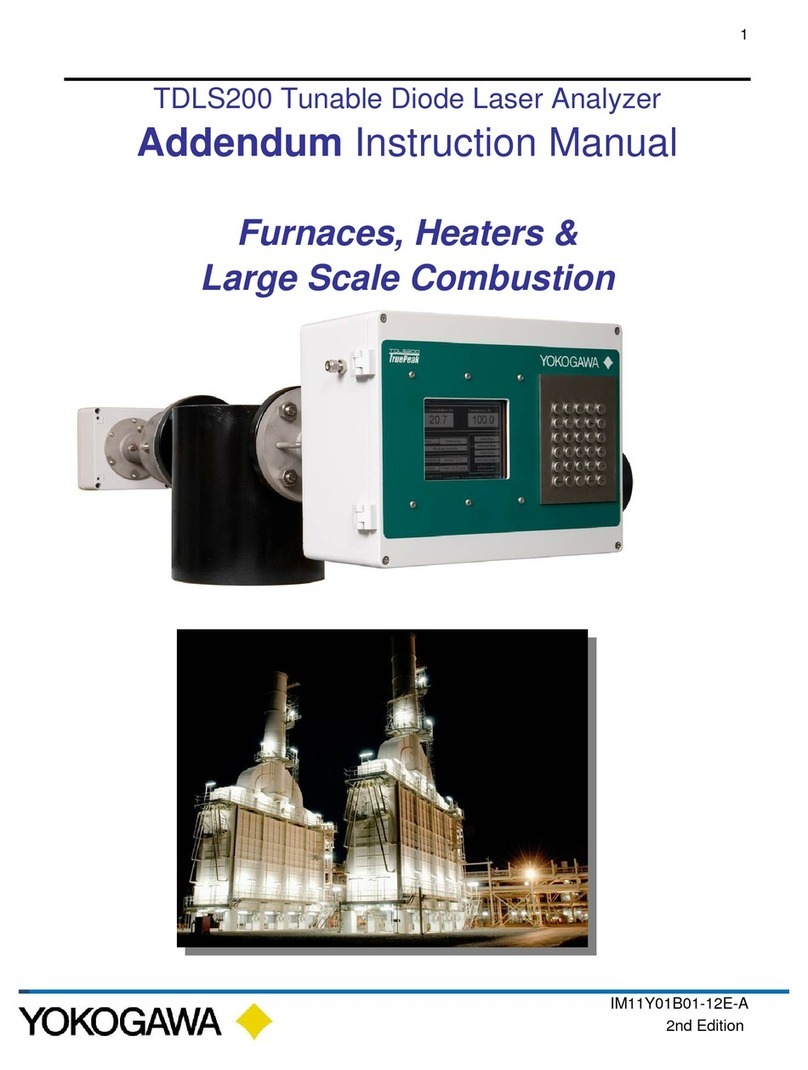Steiner M1050r LRF User manual

English
INSTRUCTION
INSTRUCTION
MANUAL
MANUAL

2
INFORMATION FOR YOUR SAFETY
General information:
The instrument meets the laser class 1 according to EN and FDA. It is classifi ed as eye
safe and can be used in any way. For safety precaution it should however not be pointed
directly at people.
User information for the disposal of electrical and electronic equipment (private
households):
This symbol on products and/or accompanying documents indicates that used
electrical and electronic products are not to be mixed with ordinary household waste.
Take these products to the appropriate collection point for proper handling, recovery
and recycling, where they will be taken back for free. In some states, it may also be
possible to hand in these products to your local dealer when purchasing a corresponding
new product. The proper disposal of this product serves to protect the environment
and prevents possible harmful effects on human beings and their surroundings, which
may arise as a result of incorrect handling of waste. More detailed information on your
nearest collection point is available from your local authority. According to state law,
fi nes may be issued for the incorrect disposal of this type of waste.
For business customers within the European Union:
To dispose electrical and electronic equipment, please contact your dealer or supplier,
who will be able to provide you with more information.
Information on disposal in other countries outside of the European Union:
This symbol is applicable only in the European Union. Please contact your local authority or
your dealer if you wish to dispose of this product and enquire about how to dispose of it.
Battery disposal
- Do not dispose of batteries with household waste!
- Please use any existing return system in your local area when returning used batteries.
- Please only hand in discharged batteries.
- Batteries are generally discharged when the equipment operated with them:
- switches off or indicates ‘battery empty’
- the battery no longer functions correctly after an extended period in use.
To prevent short circuits, cover the battery contacts with an adhesive strip.
Germany:
As a consumer, you have a legal obligation to
return used batteries. You can hand in your batteries for free
to wherever the batteries were purchased or to the public
collection points in your city or community.
You will fi nd these symbols on batteries that contain harmful substances:
Pb = Battery contains lead
Cd = Battery contains cadmium
Hg = Battery contains mercury
Li = Battery contains lithium
Important notice for USA
This equipment has been tested and found to comply with the limits for a Class B digital
device, pursuant to Part 15 of the FCC Rules. These limits are designed to provide
reasonable protection against harmful interference in a residential installation. This
equipment generates, uses and can radiate radio frequency energy and, if not installed
and used in accordance with the instructions, may cause harmful interference to radio
communications. However, there is no guarantee that interference will not occur in a
particular installation.
If this equipment does cause harmful interference to radio or television reception, which
can be determined by turning the equipment off and on, the user is encouraged to try to
correct the interference by one or more of the following measures:
– Reorient or relocate the receiving antenna.
– Increase the separation between the equipment and receiver.
– Connect the equipment into an outlet on a circuit different from that to which the
receiver is connected.

3
3
TABLE OF CONTENTS
2
2
2
2
4
5
5
6
7
8
9
10
11
INFORMATION FOR YOUR SAFETY
Disposal of electronical equipment
Battery disposal
Important notice for USA
IDENTIFICATION OF THE COMPONENTS
INSERTING AND CHANGING THE BATTERY
Battery charge level
RANGE ESTIMATION ACCURACY
DISTANCE MEASURING
Scan Mode
CLEANING / CAUTION
TECHNICAL SPECIFICATIONS
NOTES

4
1
3
4
5
6
2
IDENTIFICATION OF THE COMPONENTS
1 Eyepiece with rubber eyecup
2 Diopter adjustment
3 Power/Measure button
4 Set button
5 Laser transmission optics
6 Battery compartment

5
6
INSERTING AND REPLACING THE BATTERY
INSERTING AND REPLACING THE BATTERY
The laser range fi nder is powered by a type 3 volt CR 123A
lithium battery.
1. To insert and replace the battery, unscrew the battery
cover 6 by turning counterclockwise.
2. Insert the battery with the positive end forward
(according to the symbol in the battery compartment).
3. Screw the battery cover back on by turning clockwise.
BATTERY CHARGE LEVEL
A new battery is suffi cient for more than 5,000 measurements
at 20°C. Depending on the conditions of use, the battery life
time can be signifi cantly shorter or longer than this. Low tem-
peratures and frequent use of the scan mode shortens the
battery life. A fl at battery is indicated by a fl ashing measured
value and target display.
Warning: Cold conditions impair the battery performance. At
low temperatures, the LRF should therefore be carried close to
the body and used with a fresh battery.

6
RANGE ESTIMATION ACCURACY
The STEINER Military 10x50 LRF Laser Rangefi nder binocular
has a measuring accuracy of up to ±1 meter/yard. The maxi-
mum range is achieved with highly refl ective target objects
and visibility of 10 km. The metering range is affected by the
following factors:
With sunshine and good visibility, the ranges and accuracies
are as follows:
Measuring range 20 m / 22 yds up to 1500 m / 1600 yds
Accuracy ±1 m / yd up to 350 m / 380 yds
±2 m / yds up to 700 m / 763 yds
±0,5 % above 700 m / 763 yds
RANGE ESTIMATION ACCURACY
Range higher lower
Color of object white black
Angle to object vertical acute
Size of object large small
General
brightness
low
(cloudy)
high
(midday sun)
Atmospheric
conditions
clear
homogeneous
hazy
inhomogeneous
Object structure e.g. building wall e.g. bush, tree

7
3
4
DISTANCE MEASURING
BUTTON FOR DISTANCE MEASURING 3
To measure the distance to an object, you must lock onto it pre-
cisely. To do this, activate the target mark by pressing the button
for distance measuring 3 once. Release the button to start the
measurement and the estimated range is shown on the display.
The illumination of the target will go off shortly during the
measurement.
You can start a new measurement at any time by pressing the
button for distance measuring 3 again.
If the object distance is less than 20 meters / 22 yards or if the
range is exceeded or the object does not refl ect suffi cient light,
the display shows ‘----’.
When the display turns off, the distance meter is automatically
deactivated.
Note: Depending on the angle of the optical systems to each
other, i.e. the set interpupillary distance, the displays may appear
slightly slanted.

8
SET BUTTON 4
The range can be displayed either in meters or in yards, as
desired. After pressing the button for distance measuring 3
a ‘m’ for meter or ‘y’ for yards is displayed next to the target
marker.
To change the setting, use the SET button 4 : An extended
press of the button for over 3 seconds will cause the display to
start to fl ash and the setting to then change every time the SET
button is pressed.
All settings preset for the ‘m’ represent range displays in
meters; all settings preset for the ‘y’ represent range displays
in yards. The selection of setting ‘m’ (display in metres) or
‘y’ (display in yards) is preferable for the basic use. After 5
seconds without pressing the SET button the respective setting
is saved automatically.
SCAN MODE
The STEINER Military 10x50 Laser rangefi nder binocular can
also be used to measure in constant operation (scan mode).
The scan mode is particularly helpful for measuring small or
moving targets.
If the button for measuring distance 3 is pressed for longer
than approx. 3 seconds, the binocular switches to scan mode
and then takes measurements continuously. This can then be
identifi ed from the range display which emits new measuring
values approx. every 1.5 seconds.
Note: Scan mode consumes more power than individual
metering due to the constant metering. Scan mode switches
off automatically after approx. 20 seconds in order to save the
battery in case the button is pressed accidentally.
DISTANCE MEASURING

9
CLEANING / CAUTION
CLEANING
Blow away any dust or debris on the lenses.
To remove dirt or fi ngerprints, clean with cleaning cloth
by rubbing in a circular motion. Use of a coarse cloth or
unnecessary rubbing may scratch the lens surface and
eventually cause permanent damage.
For more thorough cleaning, use a lens cleaning fl uid.
Always apply the fl uid to the cleaning cloth, never directly
on the lenses.
CAUTION!
When using the binoculars, never point directly at the sun.
The heat generated by the focused rays of the sun may be
very harmful and might cause serious damage to your eyes
permanently.

10
TECHNICAL SPECIFICATIONS
General Specification*
Magnification 10-fold
Entrance pupil 50 mm
Exit pupil 5.00 mm
Eye relief 15.8 mm
Twilight factor 22.4
Luminosity 25.0
Field of view at 1,000 m
angular
≥ 106 m
5.7°
Dioptric range ± 5 dpt
Resolving power ≤ 6“
Interpupillary distance 56 – 74 mm
Operating temperature –20° / +60°C
Storage temperature –40° / +80°C
Pressure resistance 0,5 bar
Ocular individual adjustment
Weight (approx.)
Binocular 1.270 g
Carrying strap 55g
Objective caps 42 g
Eyepiece cover 17 g
Dimensions (approx.)*
Height 137 mm
Width 207 mm
Depth 100 mm
Measuring range 20 m / 22 yds up to 1.500 m / 1.600 yds
Accuracy ± 1 m / yd up to 350 m / 380 yds
± 2 m / yds up to 700 m / 763 yds
± 0,5 % above 700 m / 763 yds
Laser eyesafe invisible laser according to
EN and FDA class 1
* Figures correspond to an ocular adjustment of 0 dpt. and an interpupillary
distance of 65 mm. Specifi cations are subject to change without prior notice
as a result of ongoing technical development.

11
NOTES

Item Number V0000229 2020/05
STEINER-OPTIK GmbH
Dr.-Hans-Frisch-Str. 9
95448 Bayreuth
GERMANY
Phone: +49 921 7879-0
military@steiner.de
www.steiner-defense.com
Table of contents
Other Steiner Measuring Instrument manuals
Popular Measuring Instrument manuals by other brands

PCE Instruments
PCE Instruments PCE-PMI 3 Instruction
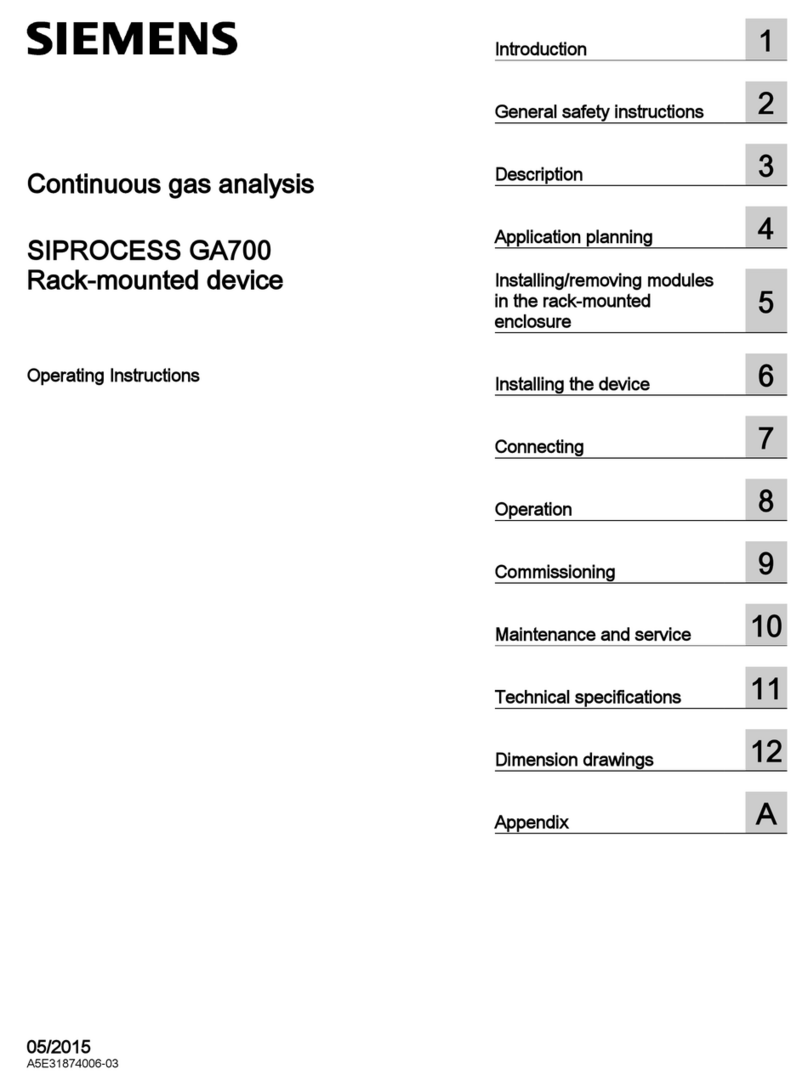
Siemens
Siemens SIPROCESS GA700 operating instructions
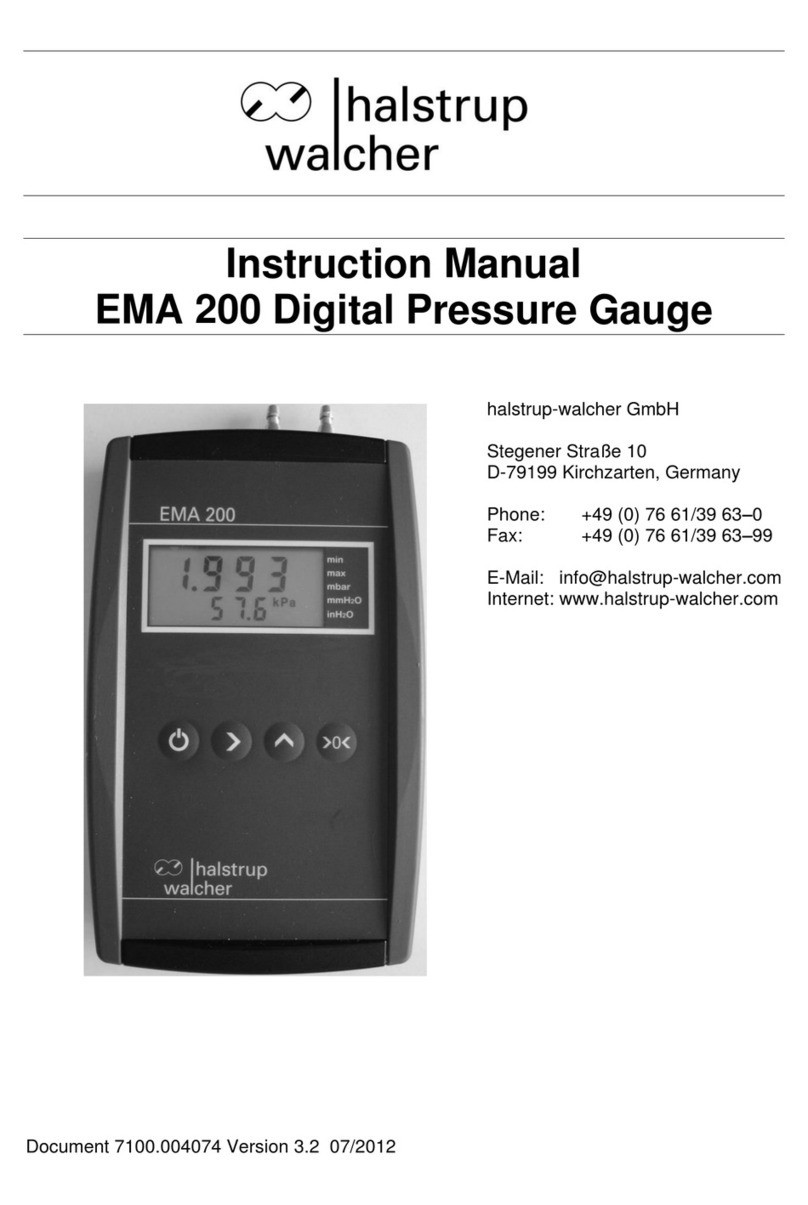
halstrup-walcher
halstrup-walcher EMA 200 instruction manual

DataCan
DataCan 109684 user manual
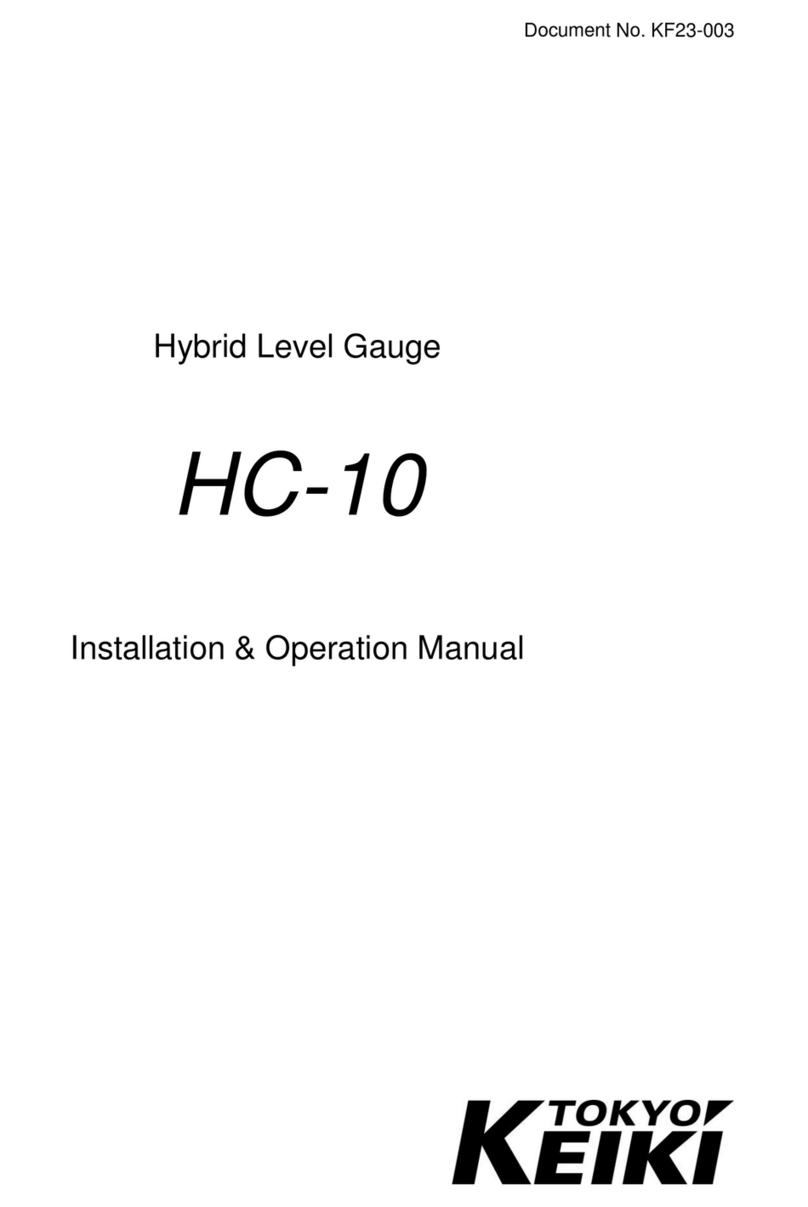
Tokyo Keiki
Tokyo Keiki HC-10 Installation & operation manual

thermastor
thermastor Santa-Fe Crawlspace Alert installation manual