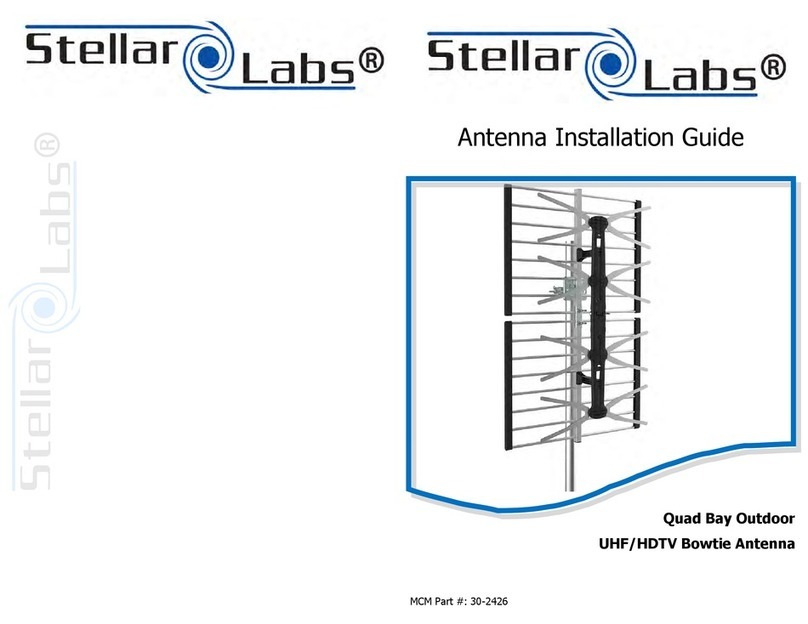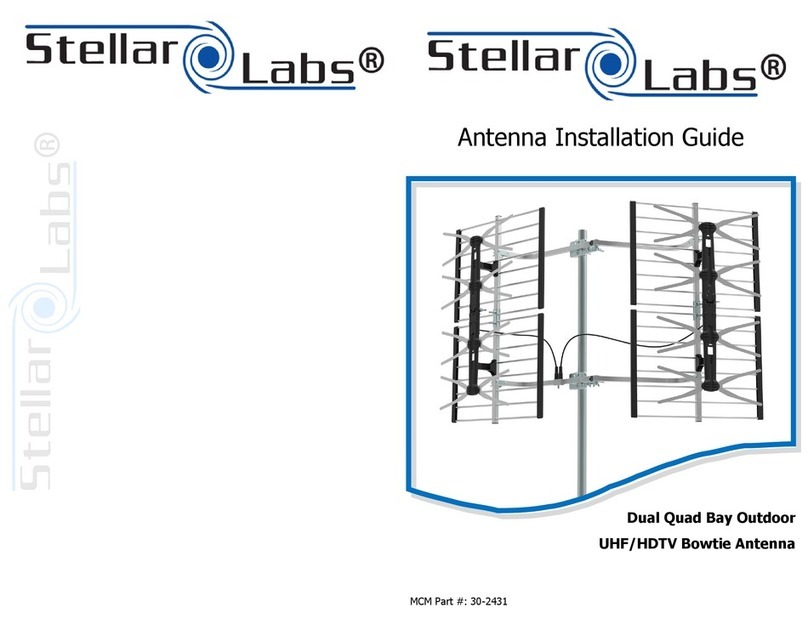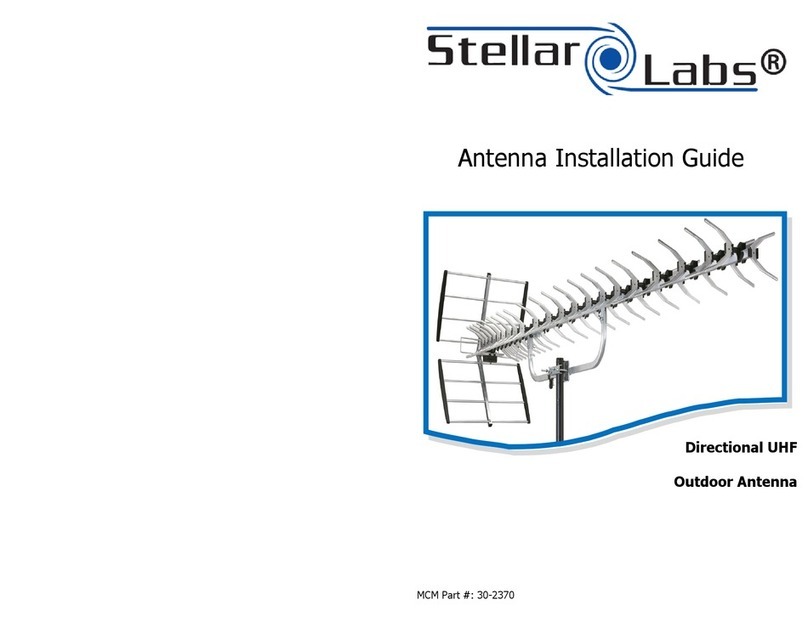Page <2> V1.009/01/19
User Manual
(Fig.5) connect the “F” male connector of the coaxial cable to the “F” female connector of the antenna, and wear the water-
proof cap to the end of the connected “F” connector.
(Fig.3) use the pole mounting accessories to fix the antenna on the pole.
(Fig4) Available for mobile use
Fig.3
Fig.4
Installation: Please take following (Fig.6) and (Fig.7) installation instruction for reference.
Operation Instruction:
Note:For the best reception,Please check the following
conditions
1. Keep the antenna away from the sources of interfer ence:
keep the antenna away from those big power consumption
devices,such as air conditioner,elevator,hair dryer and
microwave oven...etc.
2. Place the antenna near windows when use the antenna in
indoor environment.
3. Install the antenna as high as possible: in digital terrestrital
reception,if t here are some interceptions between antenna and
transmission tower,it will cause the signal loss temporarily. So
if the antenna is installed as possible, those interceptions will
be reduced.
Note: After the antenna mounting and installation is finished, please adjust the antenna in the best position that can get clear TV
picture, then fix the antenna,organize the coaxial cable for neat, tidy and safety,
O
360 OMNI DIRECTION TV SIGNAL reception
Fig.5
F-type connector
linking bolt
Coaxial-cable
Water-proof kit Water-proof cap
Digital Antenna
TV
AC/DC adapter
12V 50mA
Digital Converter Box
INstallation 2: Directly connected to HDTV [FIG.7]
Installation 1: Connected Through digita converter boxl [FIG.6]
Digital Antenna
HDTV
AC/DC adapter
12V 50mA
NEW CONCEPT DIGITAL OUTDOOR TV ANTENNA
Product Features:
Technical Data:
Included in Package:
Before start your installation,please check the contents.
1. Antenna main unit with mounting accessories
2. Water-proof kit
3. Power adapter
4. Power inserter
5 Mast pipe 6. Black coaxial cable.
12
Frequency Range: VHF87.5-230MHz UHF470-862MHz
Receiving range: FM VHF UHF
Antenna Gain: 32dB
Max.Output level: 100dBµV
Anti-UV coating and waterproof design.
Lightweight, compact size and easy to install.
For both analog and digital TV signal reception
Built-in high gain and low noise preamplifier
Omni-directional characteristics provide excellent non-adjustments
reception in different directions
With dipole inbuilt for the excellent UHF and VHF band signal reception.
Specially Compatible with HDTV of various digital terrestrial signal
(DVB-T; ISDB-T; DMB-T/H; ATSC)
Impedance: 75Ω
Power Supply: DC 12V 50mA
INTRODUCTION:
This is a special designed new concept antenna for digital indoor and outdoor analog and terrestrial HDTV broadcasting reception. It is the best
solution for home reception and digital portable TV reception. Complete accessories are included for wall or pole mounting. With the anti-UV and
water proof housing, it can be used both indoor and outdoor.
Omni-direction version
HDT V
Compatible
ATSC
Compatible
Model No.: 30-2447
Mounting the antenna:
Fig.1
This antenna can be used both indoor and outdoor, with the included mounting accessories,it can be mounted on the wall or the pole.
screws and (Fig.1) use the wall mounting accessories to fix the antenna on the wall
Fig.2
(Fig.2) mounting accessories Use the to fix the antenna on the balcony.
All manuals and user guides at all-guides.com