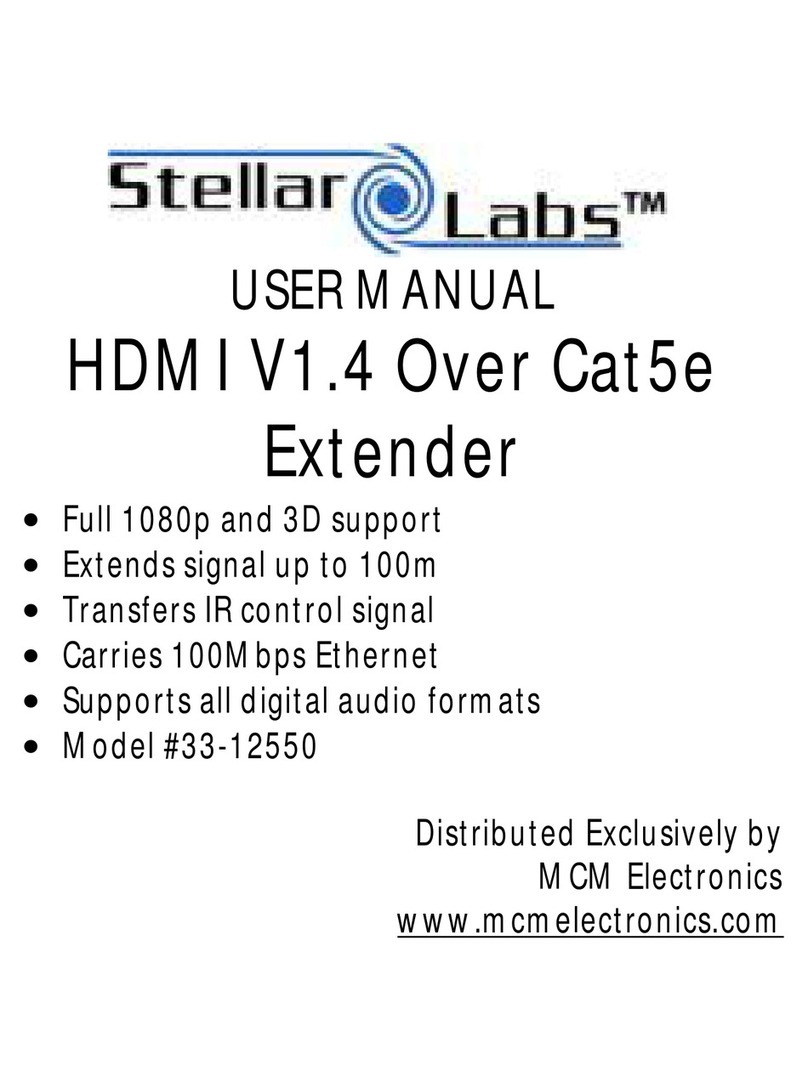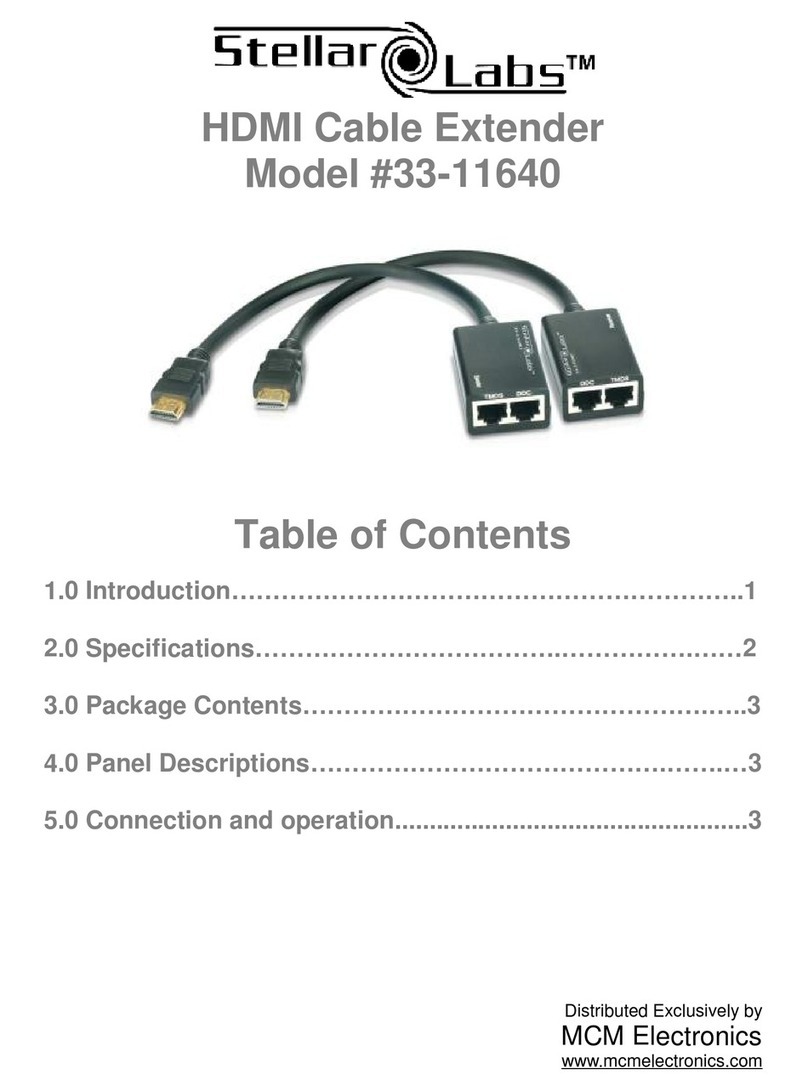HDMI EXTENDER
User Manual
3. Connection instruction
1 ) Plug
the
transmitter unit (TX) into the HDMI output port of the source
device directly, and plug the receiver (RX) into the HDMI input port of
the display device directly.
2 ) Connect the Transmitter unit (TX) and the Receiver unit (RX) via a
network cable (CAT6,CAT6A or CAT7).
3) Connect
the
USB
cable to Transmitter unit only and each unit will power
on.
[NOTE] It is recommended to use a network cable between 15~50m If the
network cable is too short the unit may not display due to the
strength of the signal . If the network cable is too long the display
quality will be poor.
• FAQ
Q: No display or audio output?
A: Press "LENGTH" button on the receiver to allow this unit to
A
Q
:
:
1
N
s
)
e
o
P
l
l
f
i
e
m
-
a
a
a
s
d
g
e
a
e
m
p
o
t
a
u
t
k
o
t
e
p
t
s
u
h
u
t
e
?
re
le
th
n
a
g
t
th
th
o
e
f
n
n
e
e
t
t
w
w
o
o
r
r
k
k
c
c
a
a
b
b
l
l
e
e.
is made according to the
standard of IEEE-568B.
2) Check that there is an HDMI signal input to the transmitter.
3) Make sure HDMI cable is connected to the TV properly.
4) Make sure the network cable is connected properly.
Specification
Items
Specification
Power
supply
No power supply attached, use micro usb cable to power transmitter
HDCP1.2
HDMI compliance HDMI 1.3
HDCP compliance
HDMI
performance
and interface
Supports audio formatsL/R stereo audio
Maximum transfer rate10.2G bps
Input and output DDC signal 5Vp-p(T TL )
Aud io signal
transmission formatL/R stereo au dio
Input and output TMDS signal 0.5~1.5Vp-p(TMDS)
Input cable length supported ≤5m(AWG26 HDMI1.3cable standard)
Output cable length supported ≤5m(AWG26 HDMI1.3cable standard)
Electrostatic protection
of the whole machine
1a Contact discharge level 3
Protection
level
Working temperature0~50℃
Storage temperature-10~7 0℃
Humidity (no condensation)0~90 %
Material ABS plastics
Operating
environment
Dimension
ColorBlac k
Mean time between failures
(MTBF) >30000 Hours
Weight
Body
properties
Relia bility
71.35(L) x 25.9(W) x 11.05(H)mm
HDMI res olution supported
480i@60Hz、480p@60Hz、576i@50Hz、
576p@50Hz、720p@50/60Hz、
1080i@50/60Hz、1080p@50/60Hz
TX:10g
RX:10g
1b Air discharge level 3
Standard: IEC61000-4-2
Model#:33-12940
This product carries a limited 90 day warranty, which does not apply if the product
has been damaged, deteriorates, malfunctions or fails from:improper installation,
misuse, abuse, neglect, accident, tampering, modification of the product as originally
manufactured by Stellar Labs® in any manner whatsoever, usage not aligned with
product instructions or acts of nature such as damage caused by wind, lightning, ice
or corrosive environments such as salt spray and acid rain. This Limited Warranty
also does not apply if the product becomes unable to perform its' intended function
in any way as a result of the television signal provider making any changes in
technology or service. Should a failure be determined covered by the warranty, it will
be the sole discretion of MCM Electronics to repair or replace the product. This
warranty covers the product only, and does not include any additional product or
expense incurred. No liability outside the product itself is implied.
Disclaimer