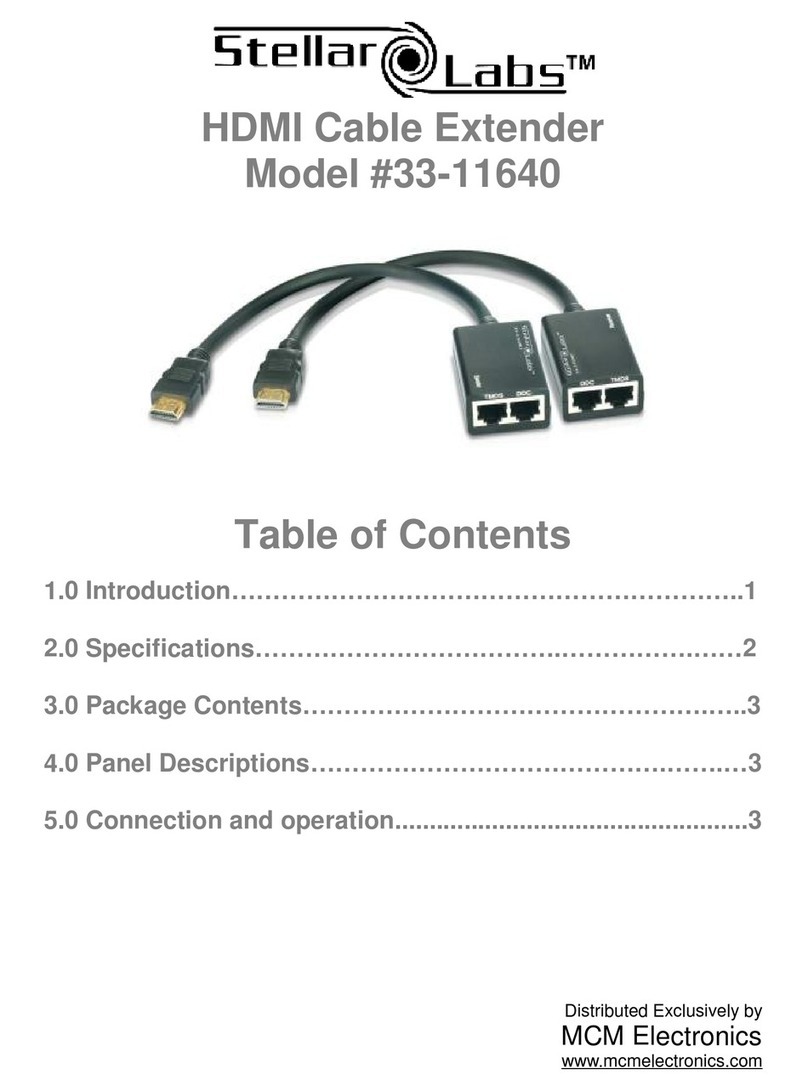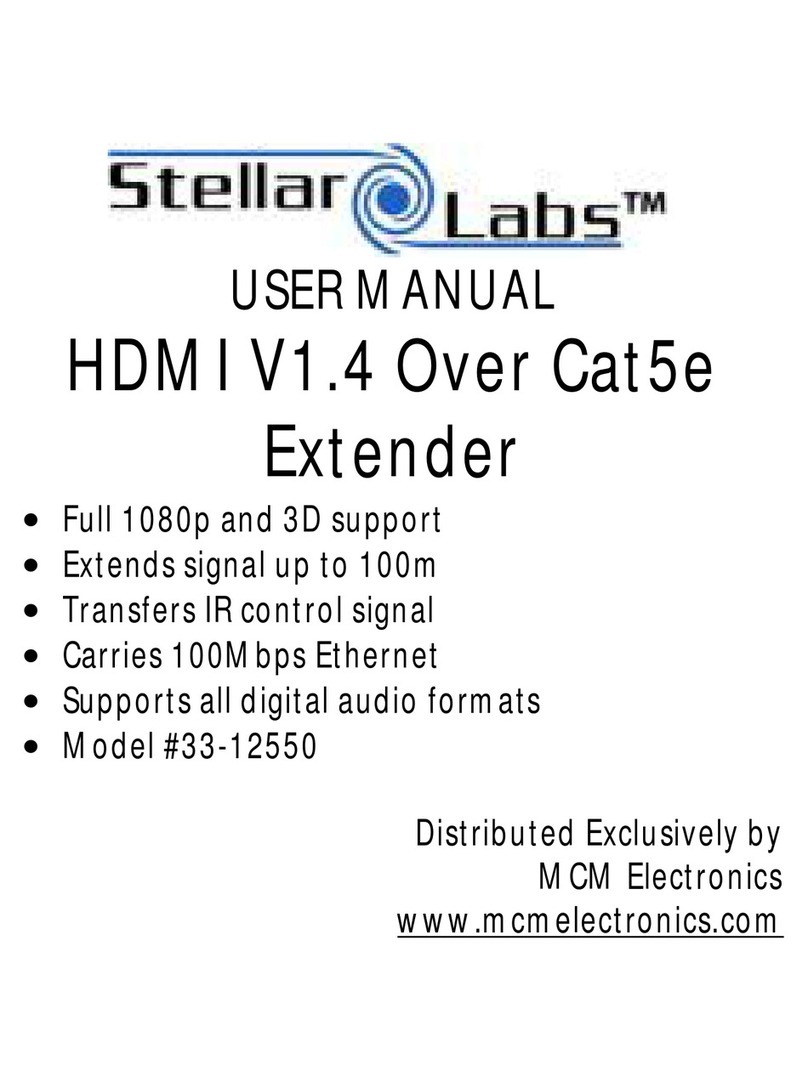Page <4> V1.024/06/22
Connection
Connection instruction:
1. Connect the HDMI input to the HDMI source device, then connect the IR extender to the IR out port on the sender.
2. Connect the HDMI output to the HDMI dsiplay device, then connect the IR extender to the IR in port.
3. Power the device on.
TV display “waiting for connection“ on the bottom right corner Please check if the power supply of TX (sender) and RX
(receiver) is well connected and the power indicator LED lights on.
TV display “Please check the TX input signal“
1. Please check if there is an HDMI signal input of sender TX
2. Try to connect the signal source directly to display device to see if there is signal output from source device or change the
signal source, HDMI cables and try again.
Display not uent and stable
1. Please move the position of sender (TX) and receiver (RX) and make sure the device is within the required signal range.
2. Click “reset” button on the RX/RX panel, reset and reconnect.
3. Remove other wireless signal disturbance and reduce the obstacles on the way.
Specications
Items Specication
HDMI signal Full compatible with HDCP
Transport protocol HD bit T
Support resolution 480i@60Hz, 480p@60Hz, 576i@50Hz, 576p@50Hz,
720p@50/60Hz, 1080i@50/60Hz, 1080p@50/60Hz
lR remote control Support 20-60kHz wide frequency IR remote device
Transmit distance Up to 200m for 1080p 60Hz
Working temperature 0°C to 60°C
Power supply DC5V/3A * 2PCS
Power consumption TX: 8.5W; RX: 5.5W
Enclosure material Metal
Product dimension 7.7″ × 5.4″ × 1.2″