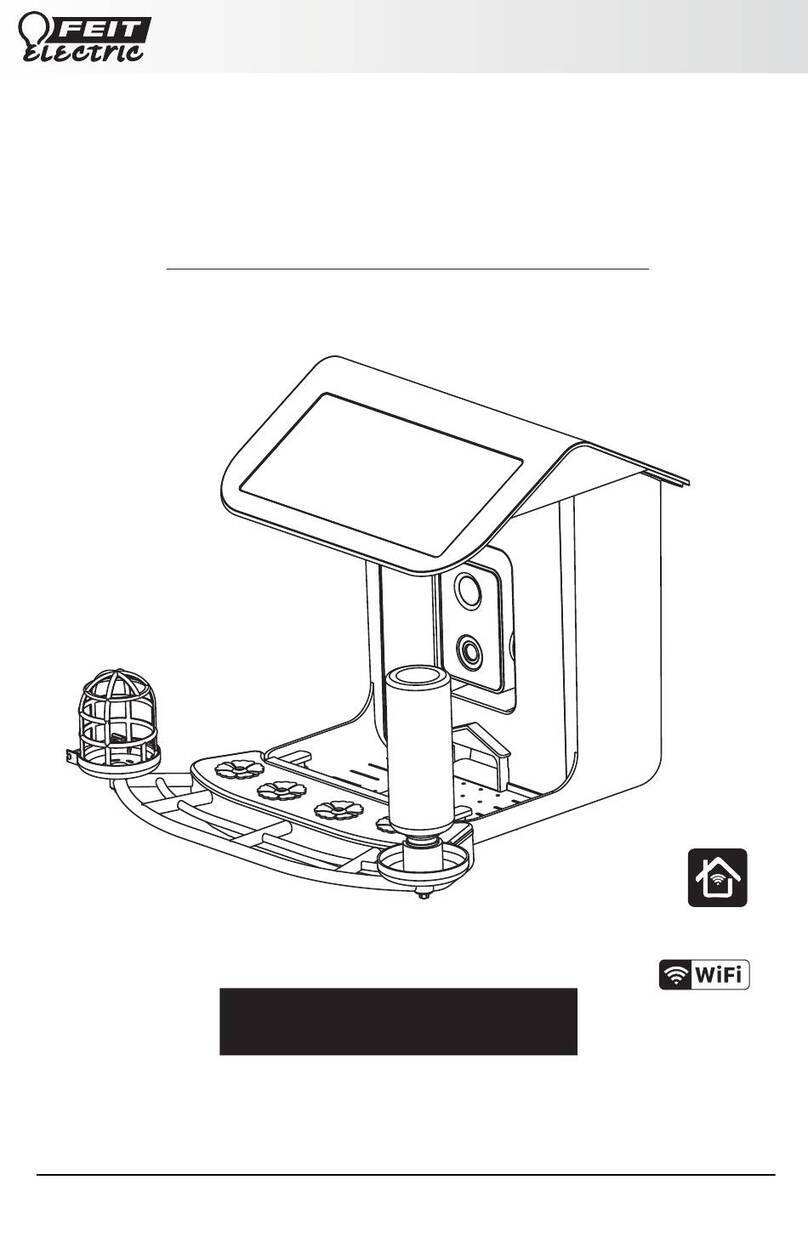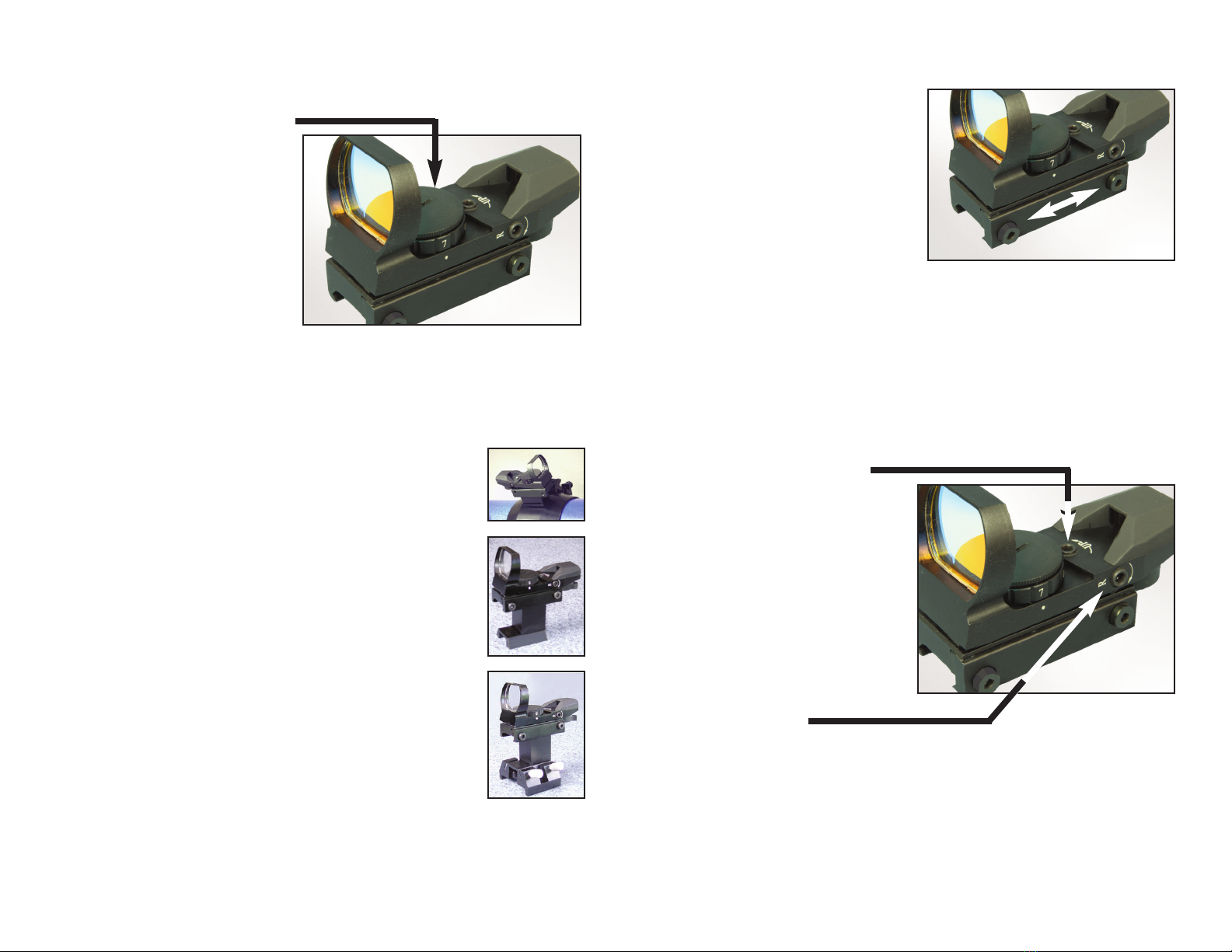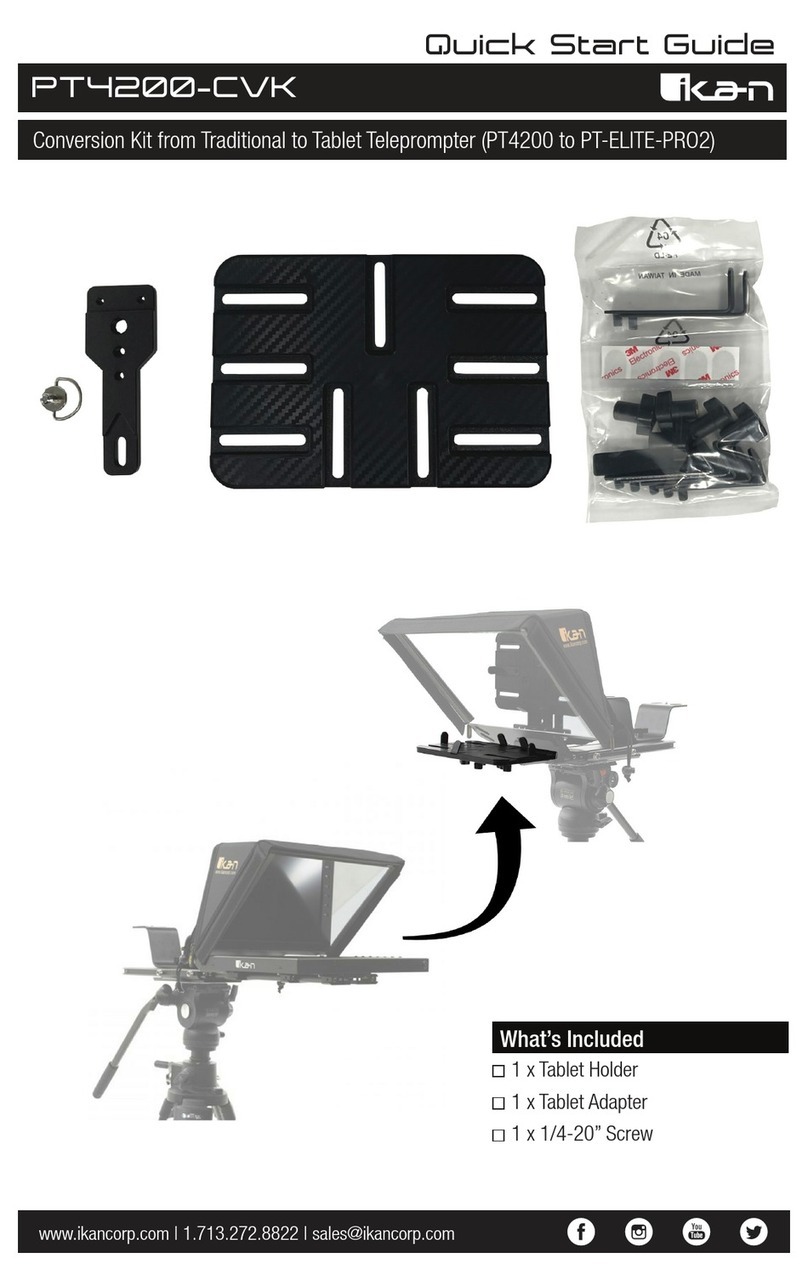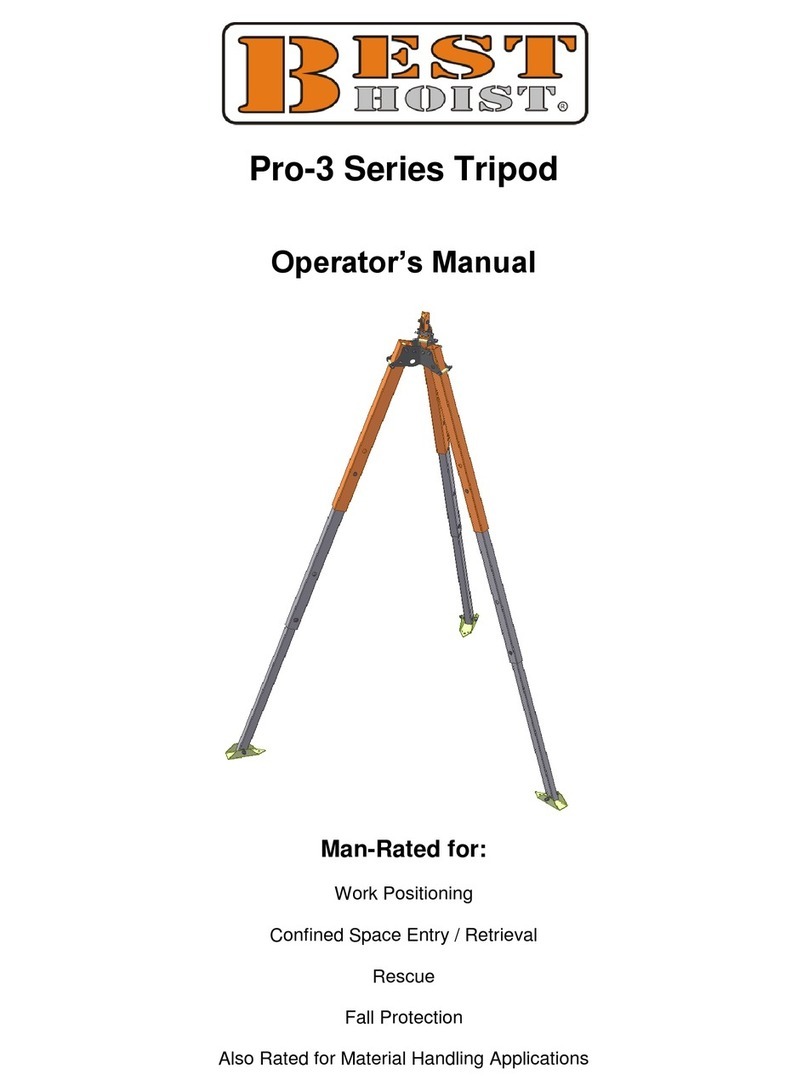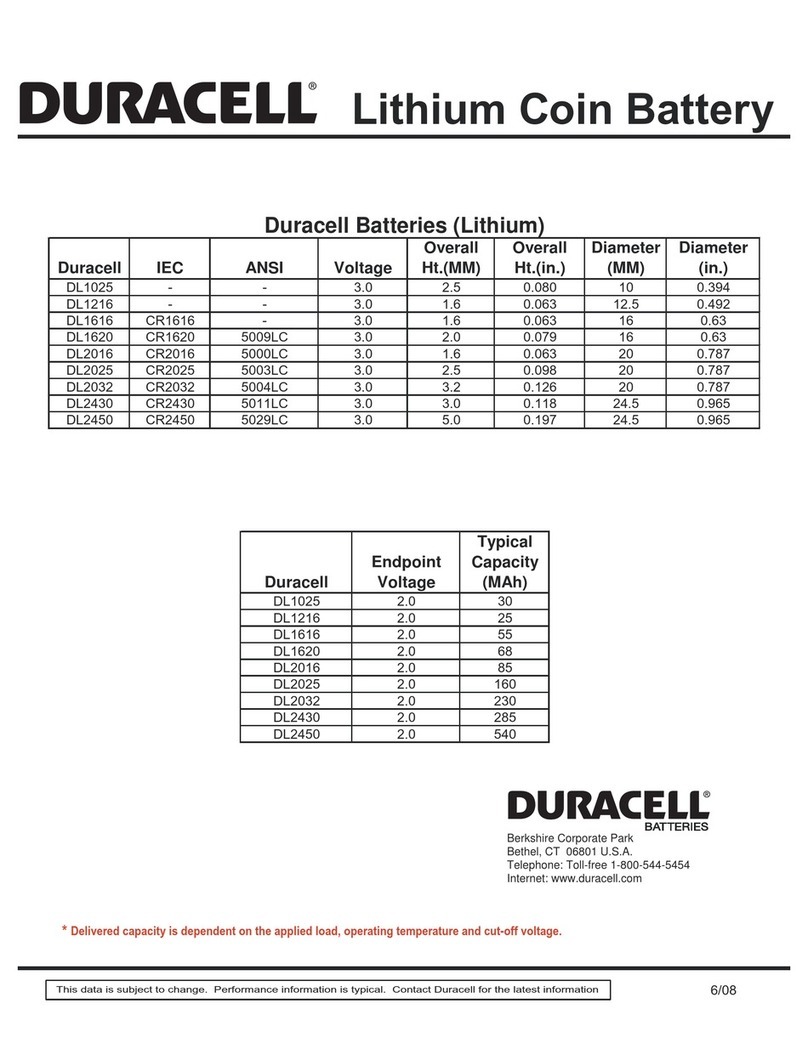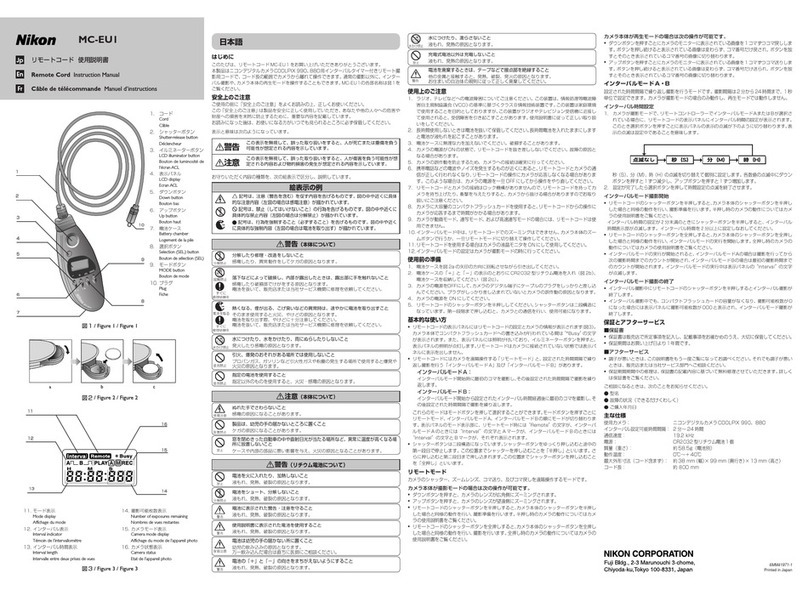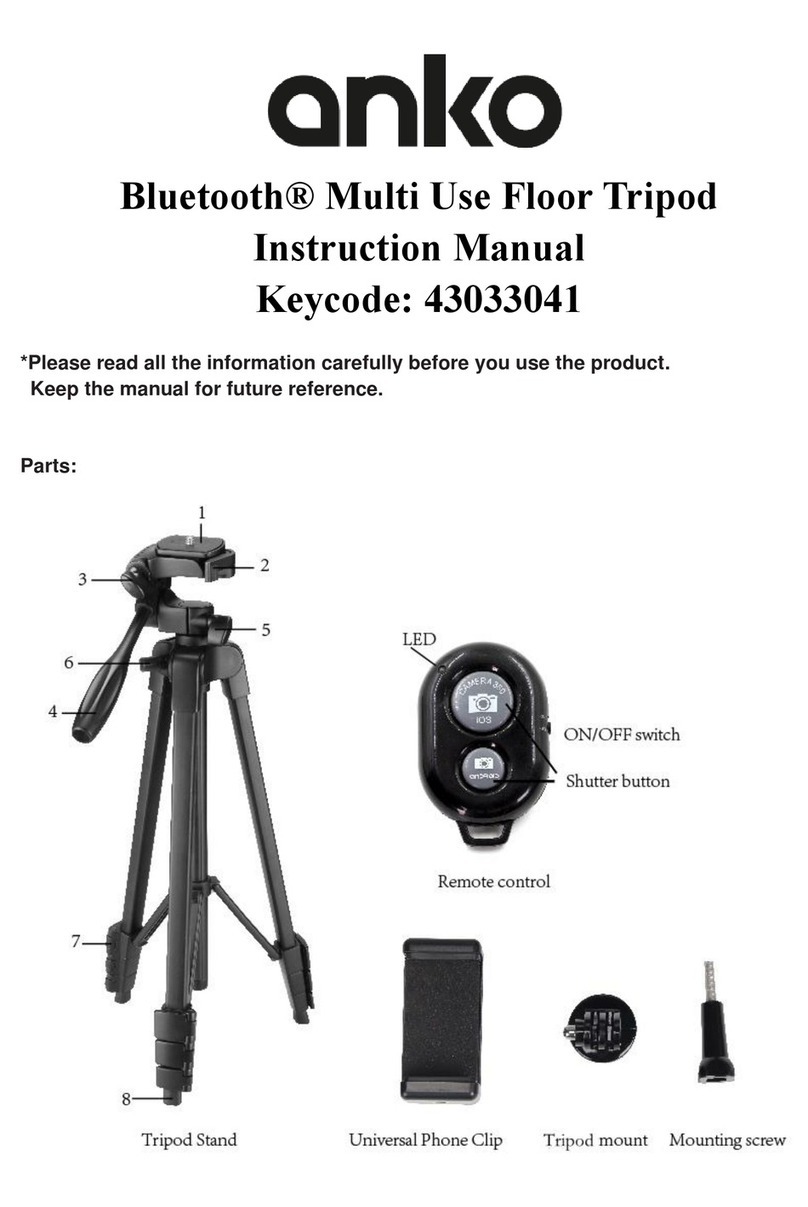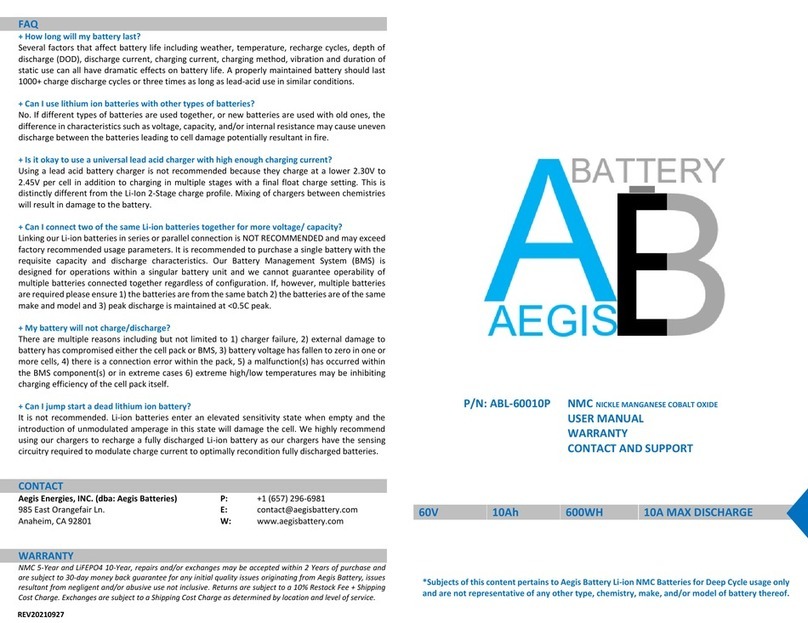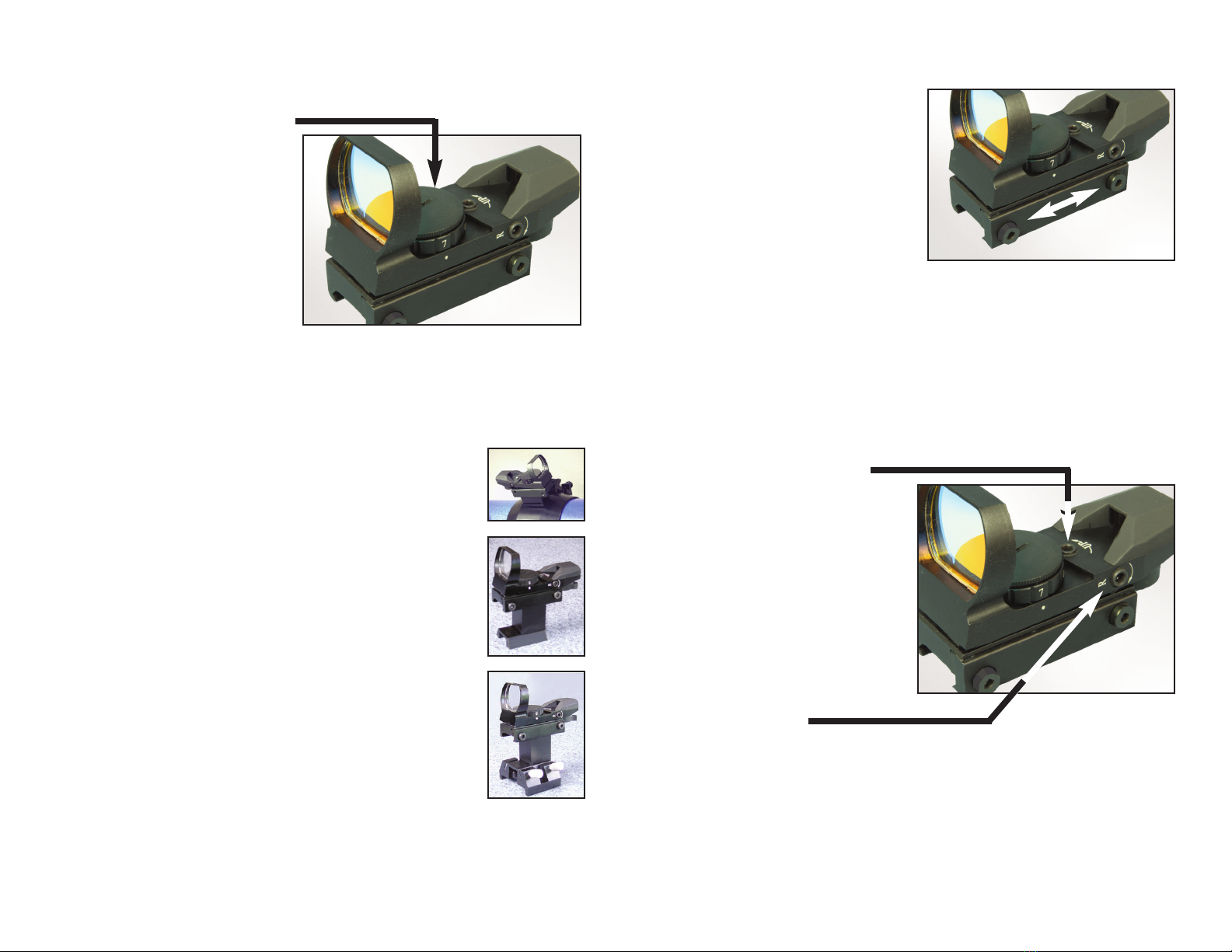
INSTALLATION OF FINDE
Install th find r on th bas by
loos ning th two mounting
scr ws shown to th right, with
th suppli d All n wr nch. Slid
th find r onto th dov tail stalk
and tight n both scr ws.
ADJUSTINGTHEFINDE
Locat an obj ct in th distanc with your t l scop . C nt r an
obj ct, lik a distant chimn y, in th low pow r y pi c of your
t l scop . Turn on th find r by switching th brightn ss control
to th numb r 7 (bright st s tting). You will s ith r a r d dot,
cross hair or circl proj ct d on th window. Using th suppli d
All n wr nch, turn th l vation adjustm nt scr w
(mark d with th word “up”
and you will notic th r ticl
will ith r ris or low r. Adjust
th scr w so th r ticl is th
sam h ight as th obj ct c n-
t r d in th y pi c (s
important not b low).
Adjust th position of th r ticl
sid to sid using th right/l ft
adjustm nt scr w which is
mark d with an “R”.
It may r quir a numb r of turns b for th r ticl b gins to
mov in th opposit dir ction. This is normal.
IMPO TANT: If you turn the “UP”screw too far to the left,
the nut underneath the finder may fall out. Only adjust this
screw to attain alignment - not further than required.
EPLACING THE BATTE Y
Th batt ry compartm nt is locat d insid th brightn ss control
switch on th top of th find r.
Op n th round top by hold-
ing th bas and unscr wing
th knurl d cap. R plac th
CR2032 batt ry in this com-
partm nt by snapping it in
plac with th + sid up.
R plac th cap and scr w it
tight.
ATTACH THEDOVETAIL BASE
Th r ar many typ s of bas s availabl for th F2 find r.
1.Th F2A attach s to St llarvu and T l vu
clamsh ll rings with two scr ws. It also is us d to
attach th F2 find r to many 2” focus rs (not th 2”
F ath r Touch focus r).
2.Th F2D is a dov tail stalk that slid s into most
dov tail sho s locat d on or n xt to most focus rs.
Aft r attaching th find r to th dov tail, slid th
stalk into th sho and tight n th scr w(s).
3. Th F2F is a dov tail stalk and a mating dov tail
sho . This sho mounts to th 3.5” F ath r Touch
Focus r, th T l vu clamsh ll, and any flat or
curv d surfac ov r 4” in diam t r. Th find r
attach s to th stalk. Th stalk quickly conn cts and
disconn cts to th dov tail sho .
4. Th F2SCT is similar to th F2F abov but th stalk is short r.
Us this to attach th find r to 8” and larg r SCT t l scop s.