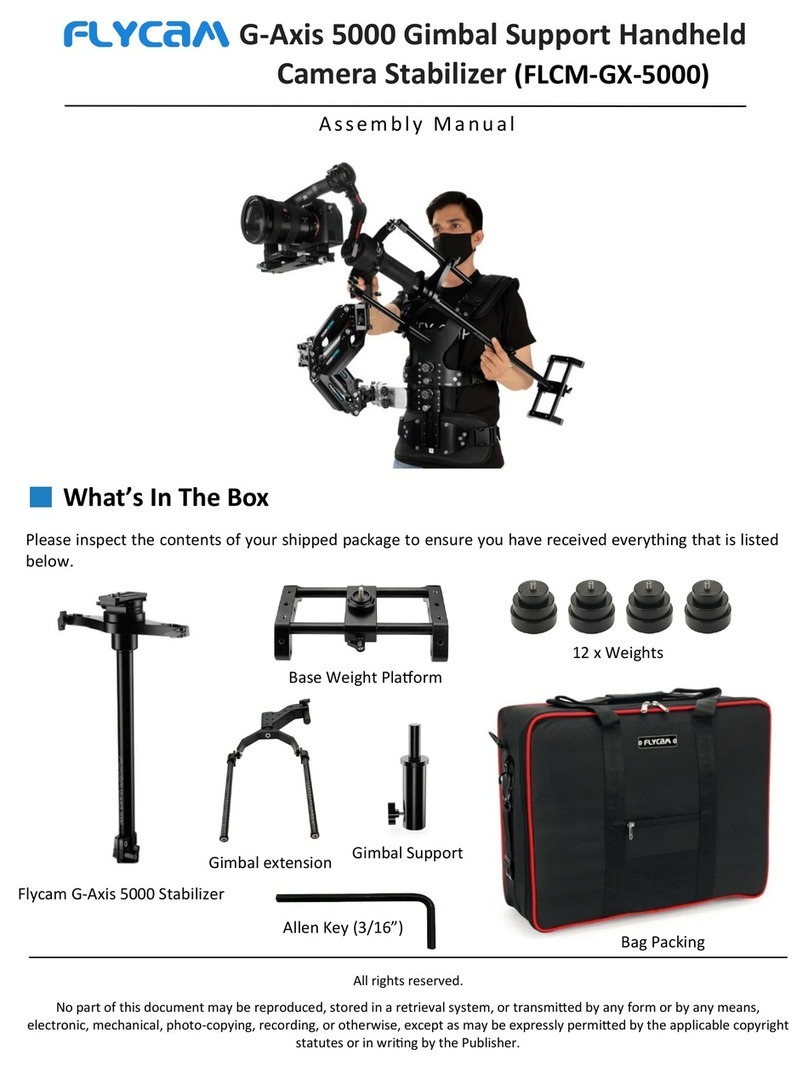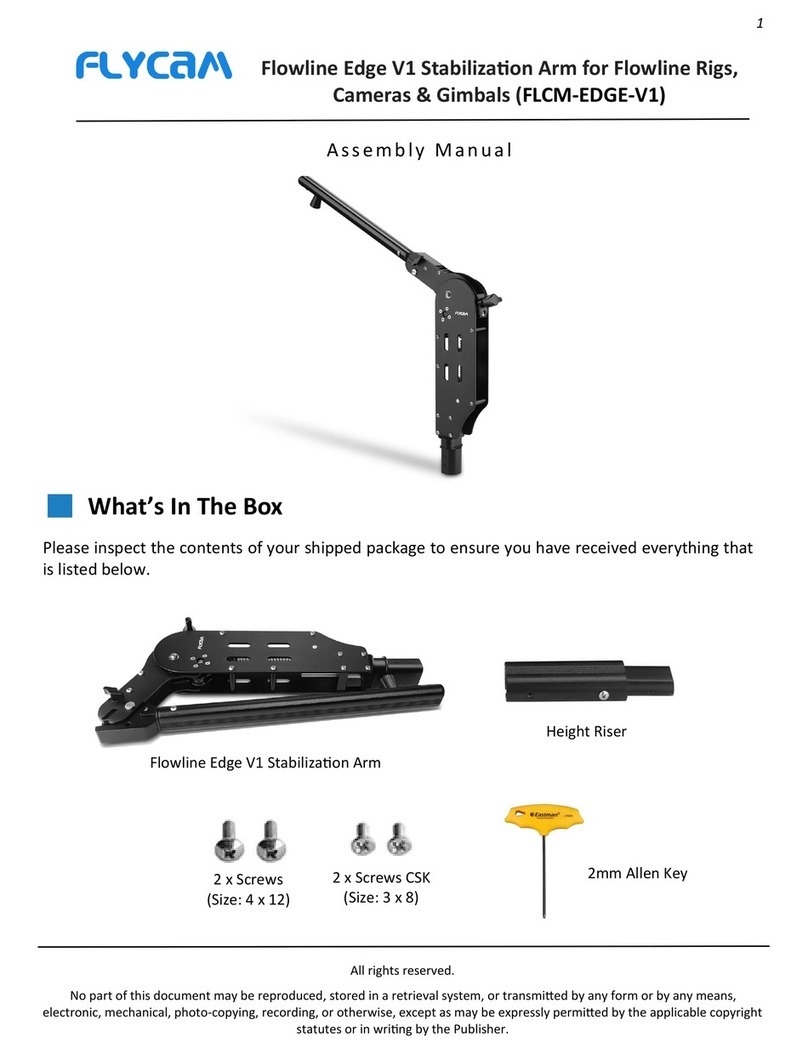7
ARM ADJUSTMENT : The arm tension is adjusted for the heaviest camcorder it can hold so it
does not bottom out when you put the camcorder and sled on the arm for the first time. Now
adjust the arm for the weight of your camcorder :
With the vest on, attach the arm & undock the rig.
Move the arm to the middle of its booming (up and down range) and let go. (If it stays where
it is, you are probably close to the right adjustment)
Keep making small adjustments until the camcorder does not rise or fall when you let go of it in
the middle of its booming range.
Position the arm :
Move the camcorder to your left so the arm crosses your body.
Adjust the arc of your arm so the rig feels comfortable to you.
Keep the camcorder close to your body.
For Interchanging the spring, Follow this video
hps://bit.ly/2pX67IZ
MAINTENANCE
Bearing Maintenance : The Flycam GALAXY Arm contains the bearings. If aer some period of
me your bearings don’t turn smoothly as when new, you can oil it lightly with light lubricang
oil. We recommend that you use a minimum amount. Only a few drops are required, plus
anything more than a lile will end up dripping from the bearing and onto the rest of your Galaxy
Arm . Be sure to keep the oil away from your Camera, and clean up any over spill when done.
Cleaning: Do not use solvents or harsh cleaners of any kind on your Flycam Galaxy Arm & Vest. If
the unit becomes dirty, use only a cloth or sponge with water and a very mild detergent to gently
rub the unit clean. Rinse well.
If you are unable to nd an environment like this, then we suggest you store the unit in an
airght plasc container or bag. Standing the unit upright helps to alleviate stress on the system.
Storage: If you are going to store your Flycam Galaxy Arm & Vest for a long period of me then
please store the unit up right in a dry or low to normal humidity area whenever possible.