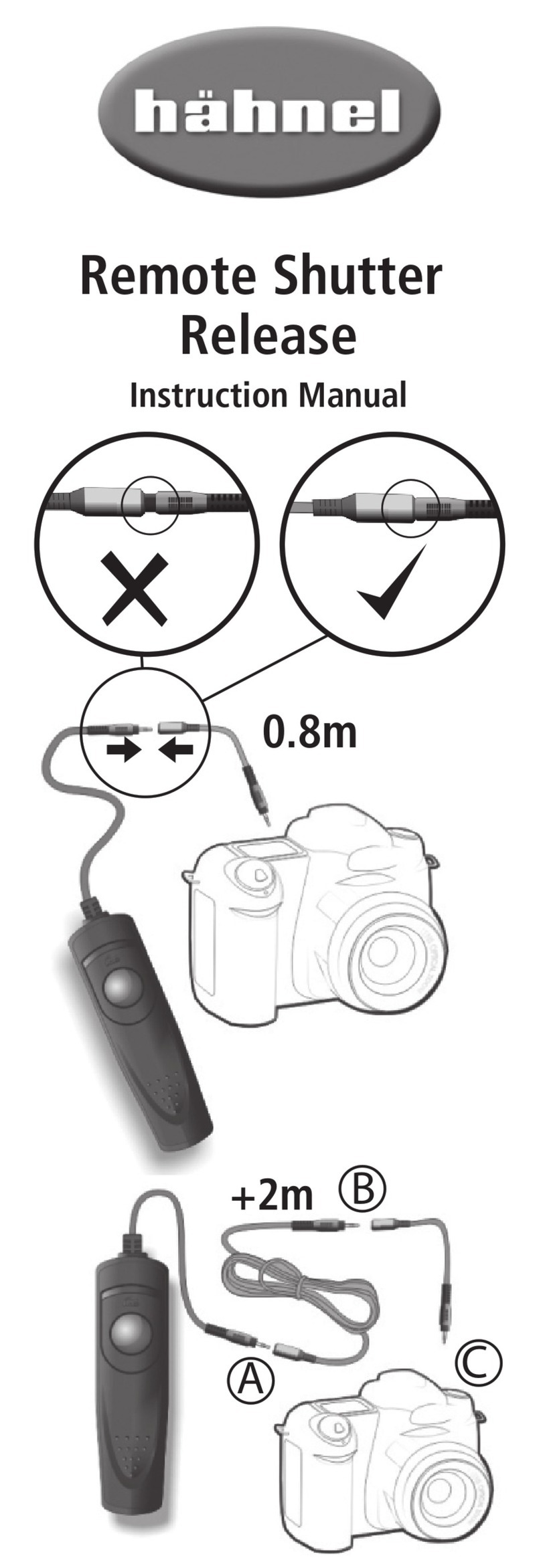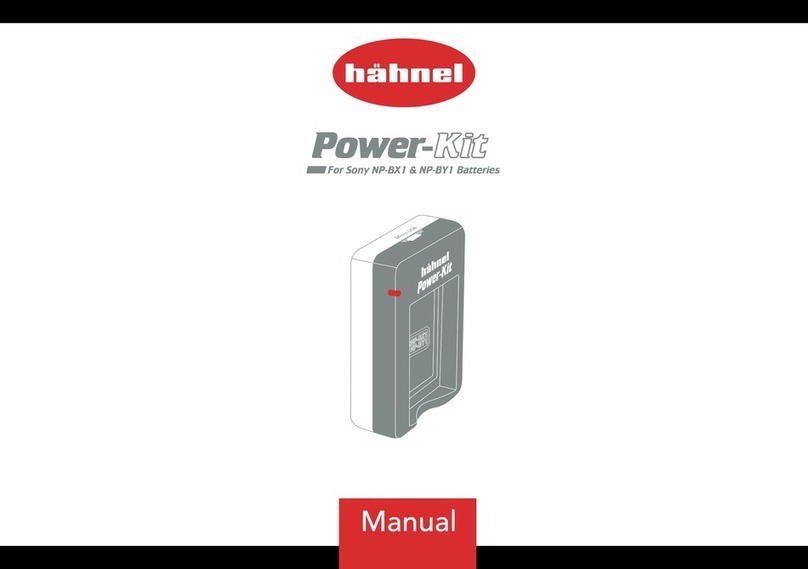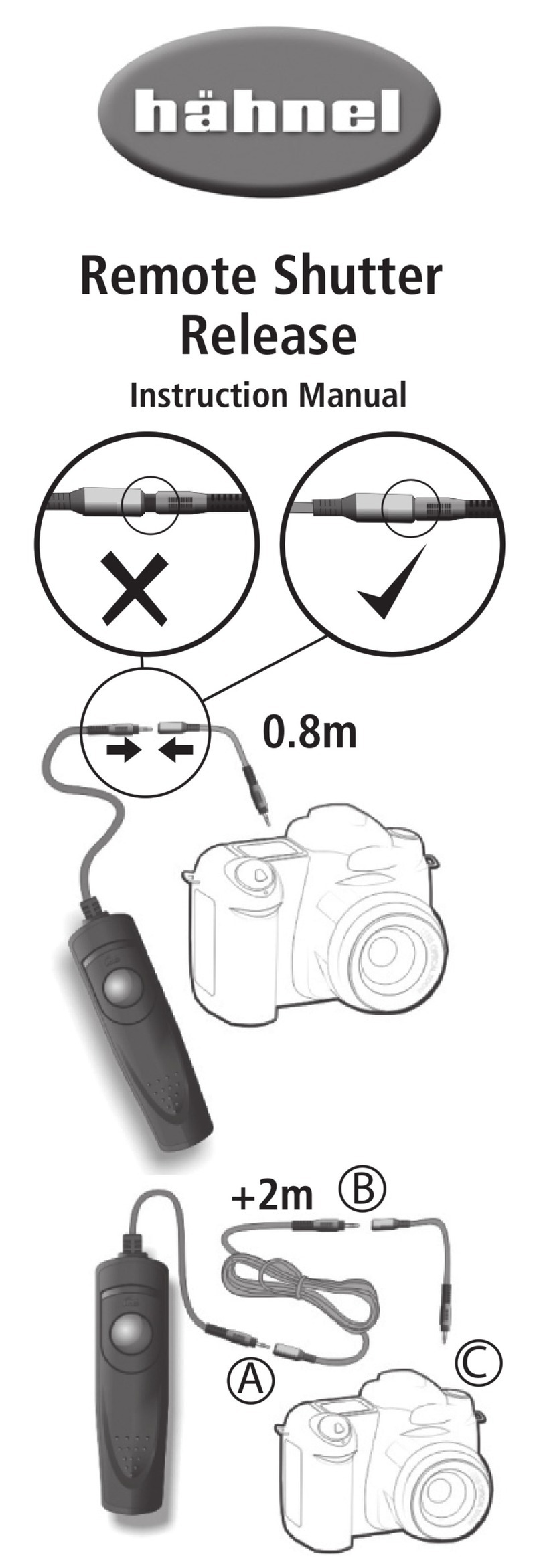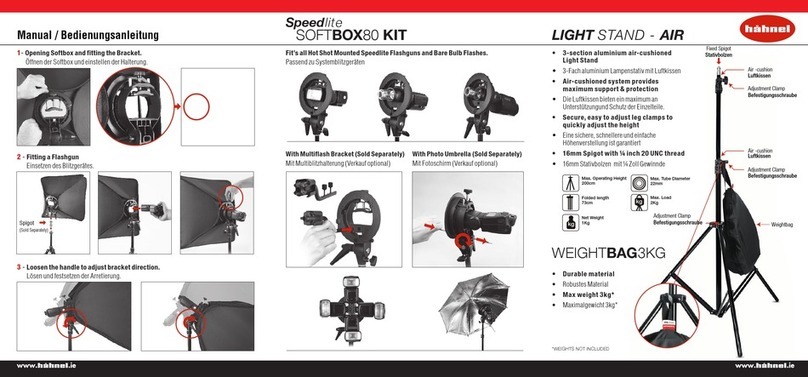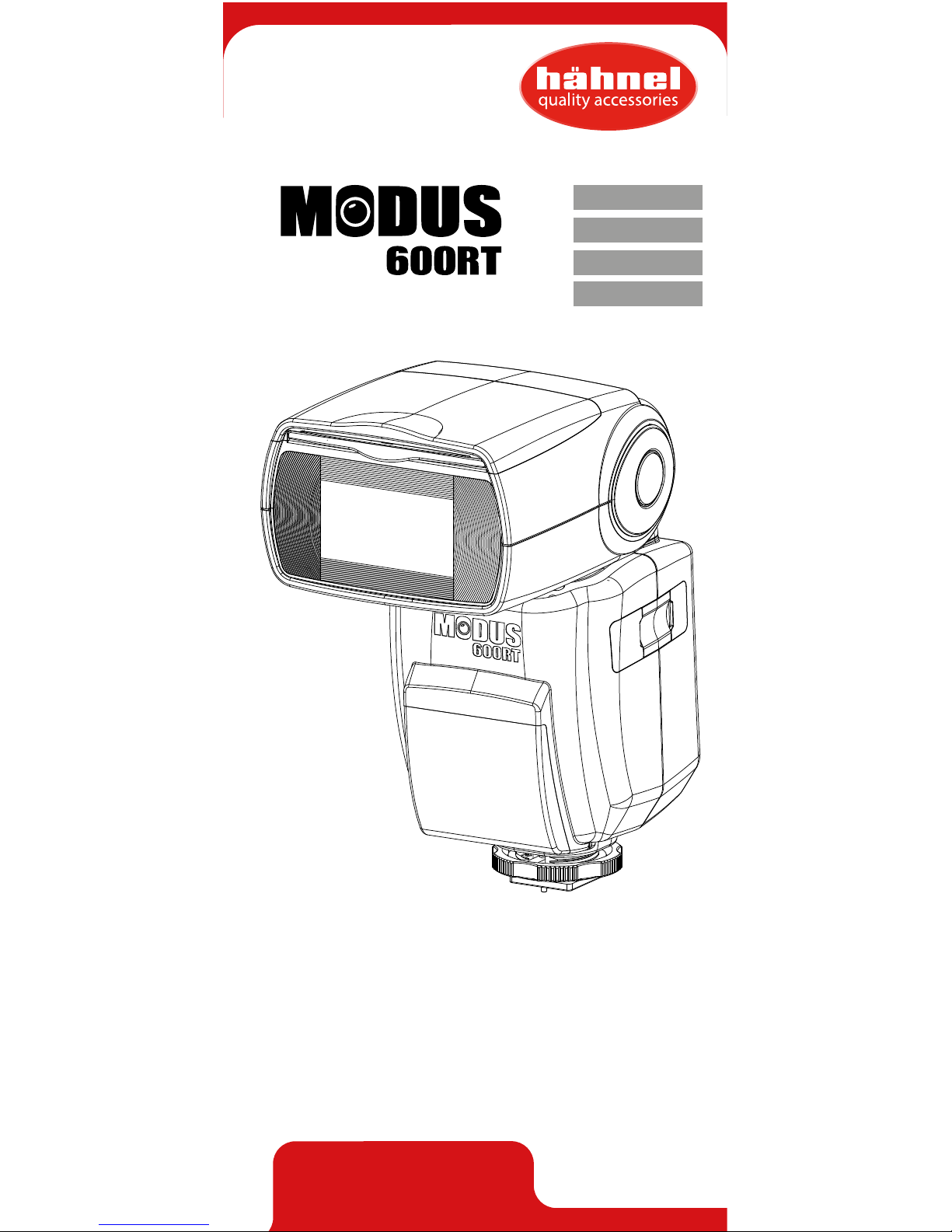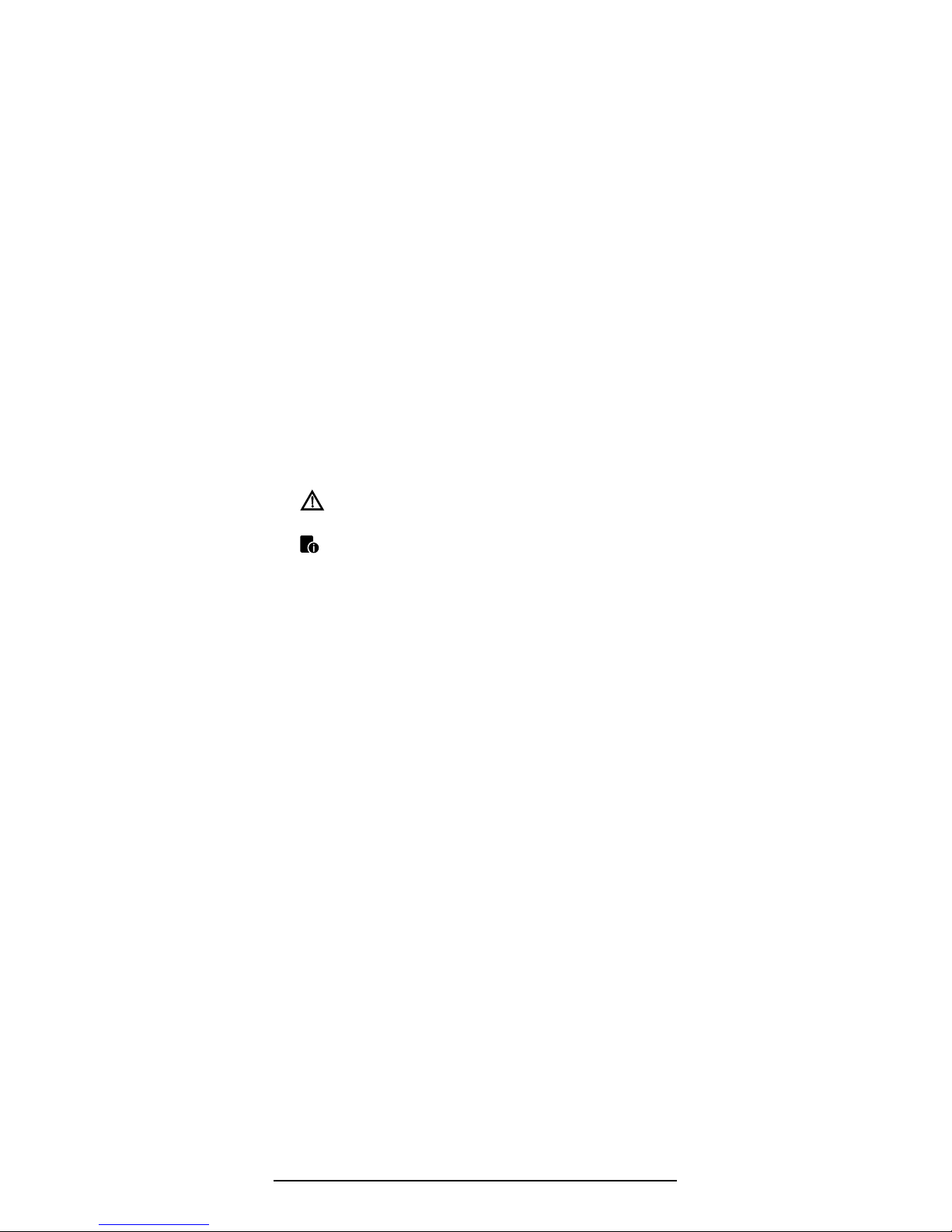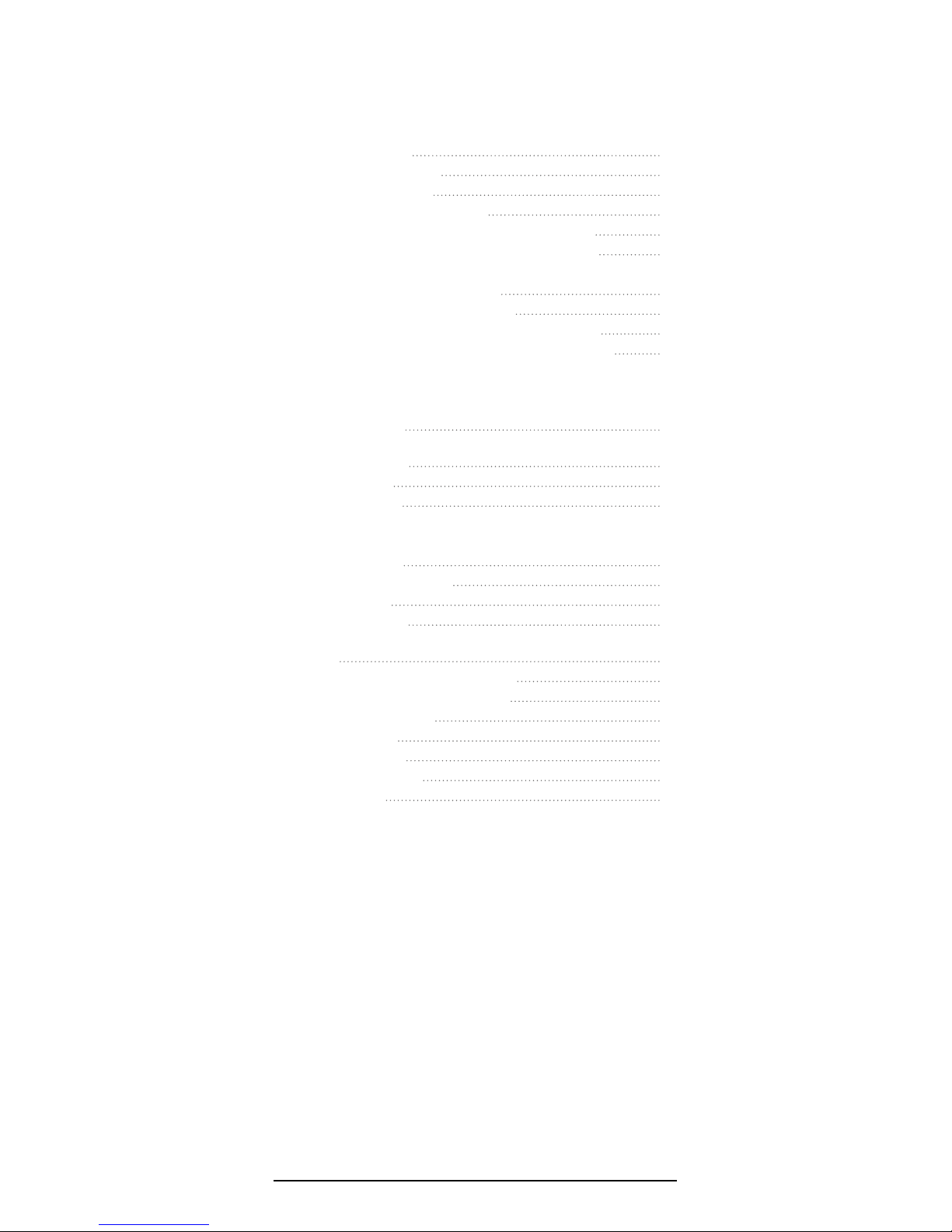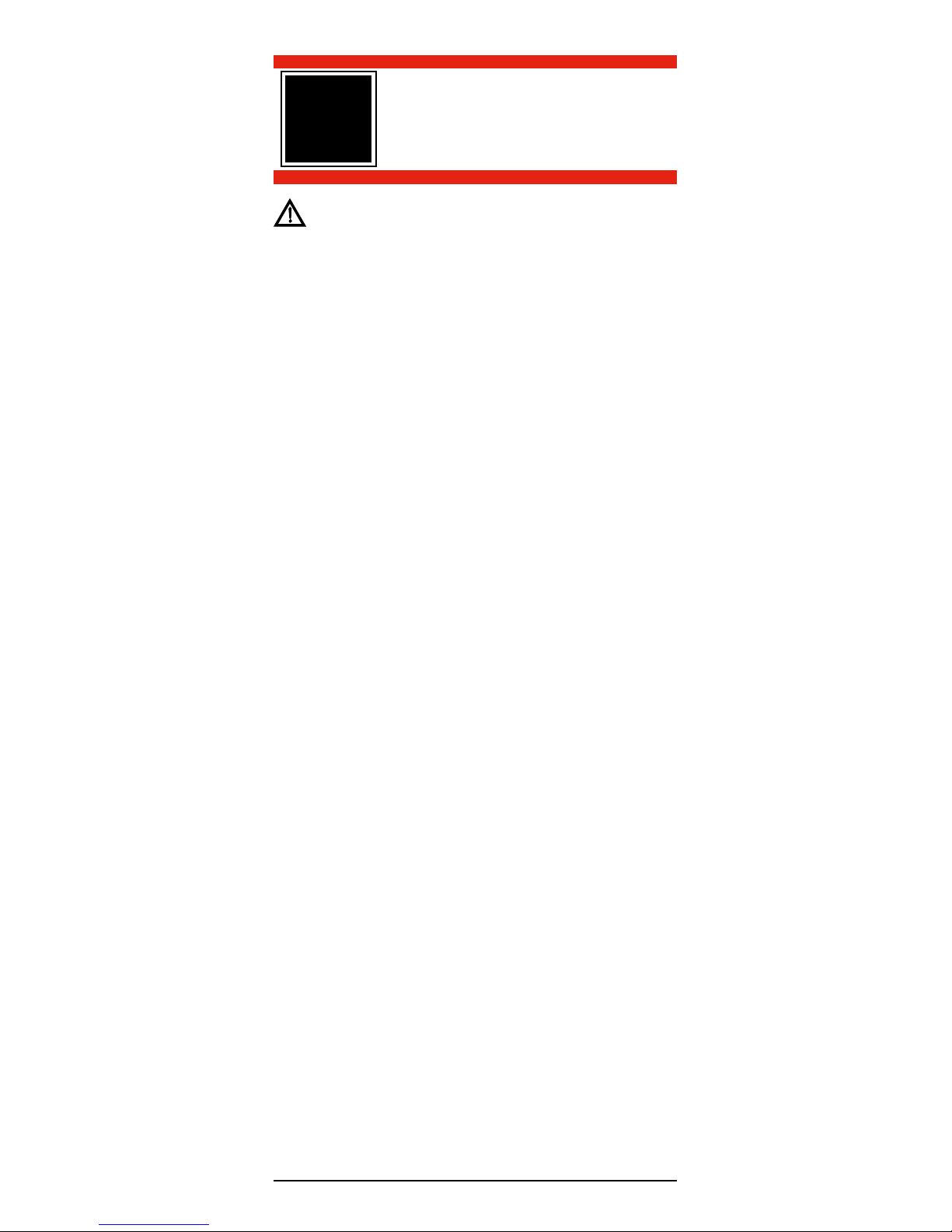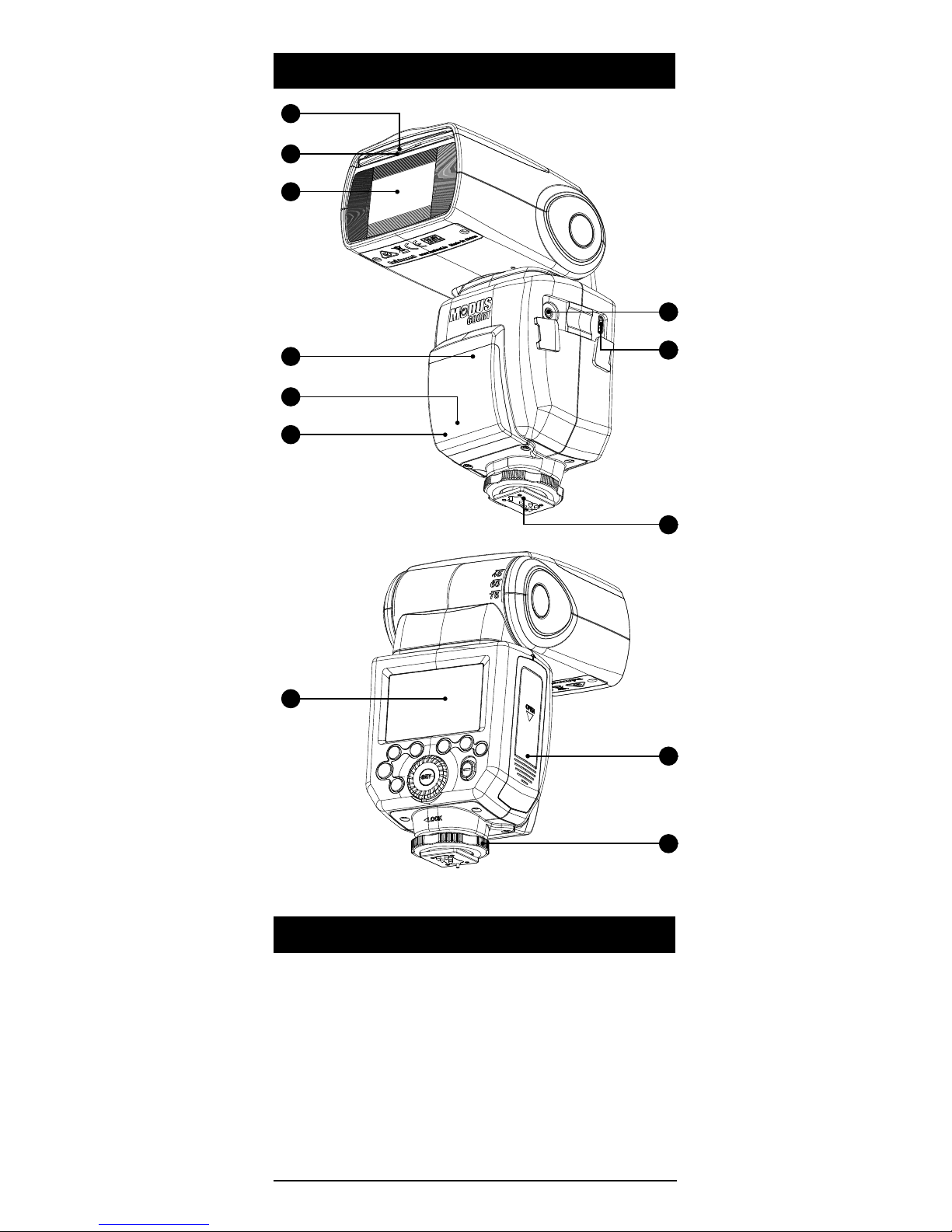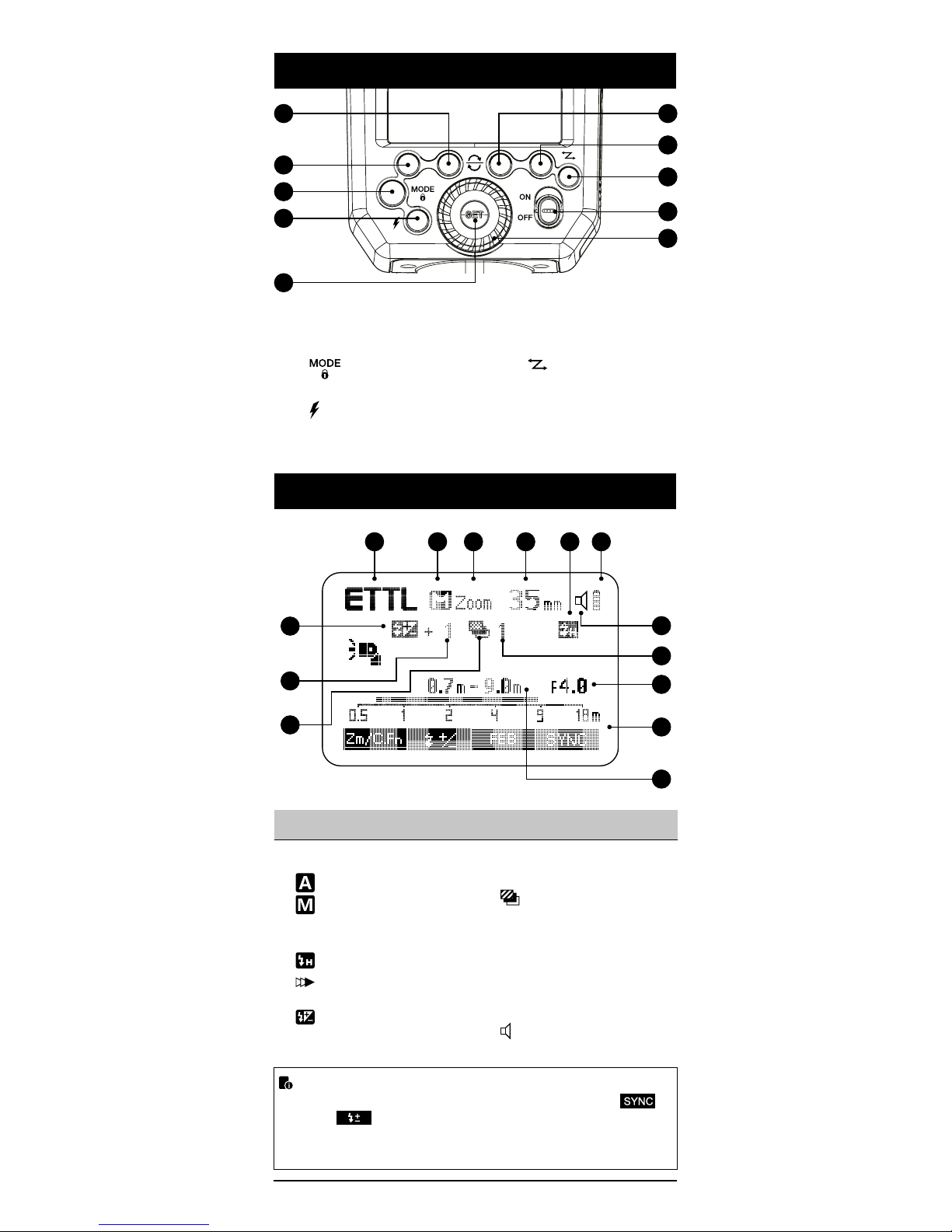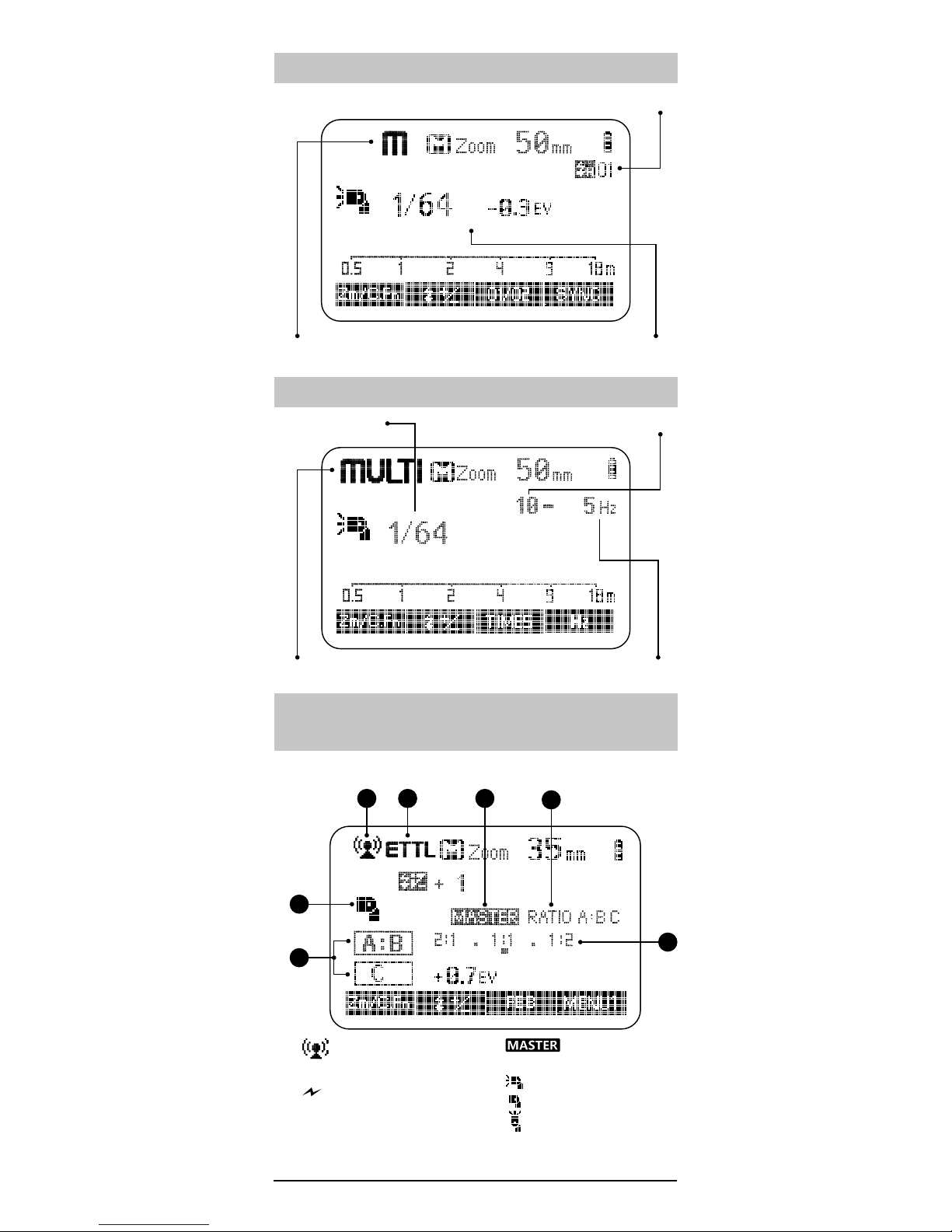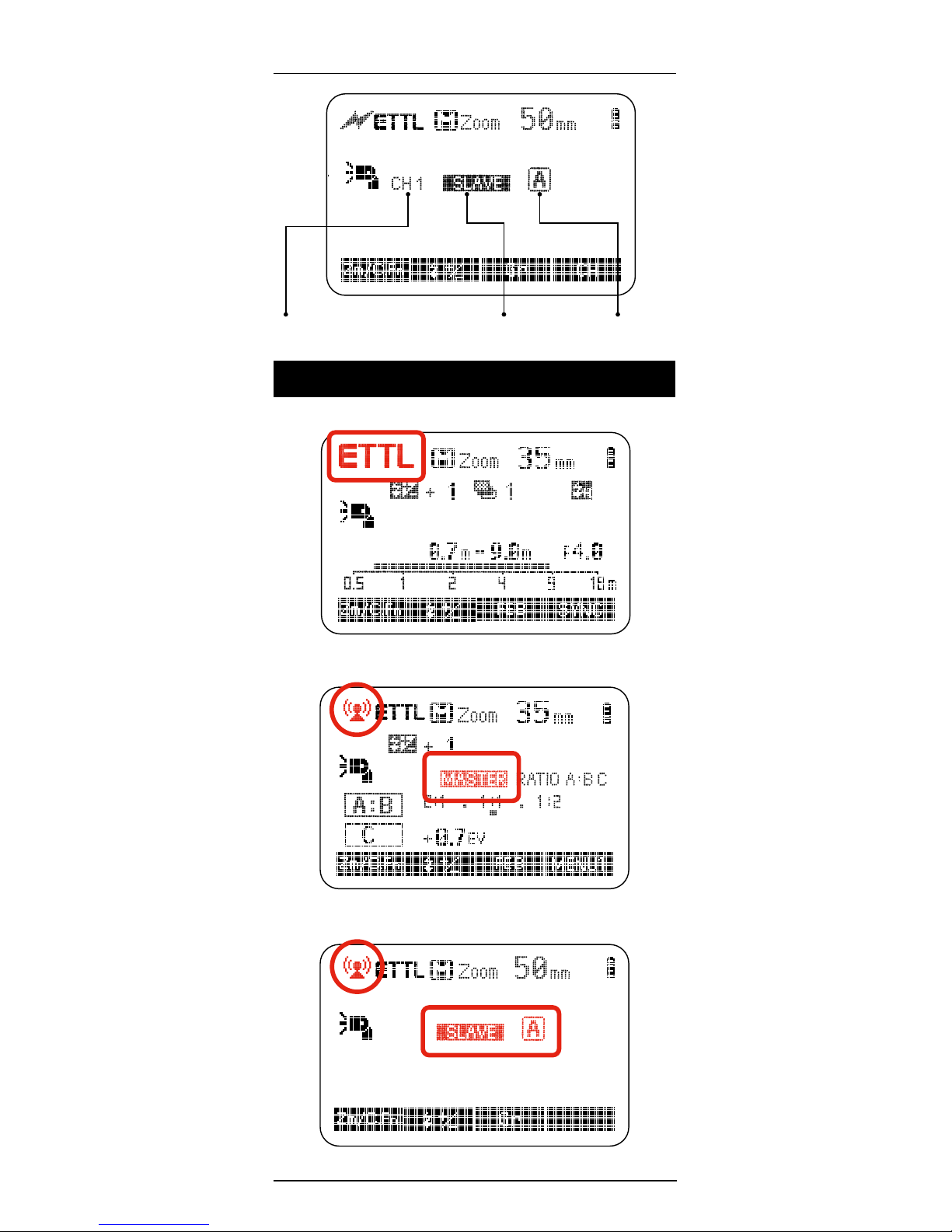Modus 600RT 5
Introduction
1
Warnings:
Failure to observe the instructions below may result in loss
of life or serious bodily injury. To prevent re, excessive heat,
chemical leakage, explosions, and electrical shock, follow the
safeguards below:
• Do not insert any foreign metallic objects into the electrical
contacts of the product, accessories, connecting cables,
etc
• Do not use any batteries, power sources, or accessories
not specied in the instruction Manual. Do not use any
deformed or modied batteries, or the product if it is
damaged
• Do not short-circuit, disassemble, or modify the product or
batteries. Do not apply heat or solder to the batteries. Do
not store batteries with metal objects. Do not expose the
batteries to re or water. Do not subject the batteries to
strong impact or continuous mechanical shock
• Do not place batteries in microwave, cooker or high-
pressure container
• Do not use the product in locations where there is
ammable gas
• Do not re the ash at anyone driving a car or other
vehicle
• Do not disassemble or modify the equipment. High-
voltage internal parts may cause electrical shock. If you
drop the equipment and the casing breaks open to expose
the internal parts, do not touch the exposed parts. There
is a possibility of an electrical shock
• Do not store the product in dusty or humid places or
location with lots of oil smoke. Do not store battery in
charger
• Keep the batteries and other accessories out of the reach
of children and infants
• Do not drop product or battery in re or water
• Do not expose product or battery to excessive
temperature (below 0ºC or above 40ºC) or strong direct
sunlight
• Battery temperature while on charge or in use should
never increase above 60ºC/140ºF. If higher temperature
occurs, stop using and stop charging immediately
• Do not use paint thinner, benzene, or other organic
solvents to clean the product