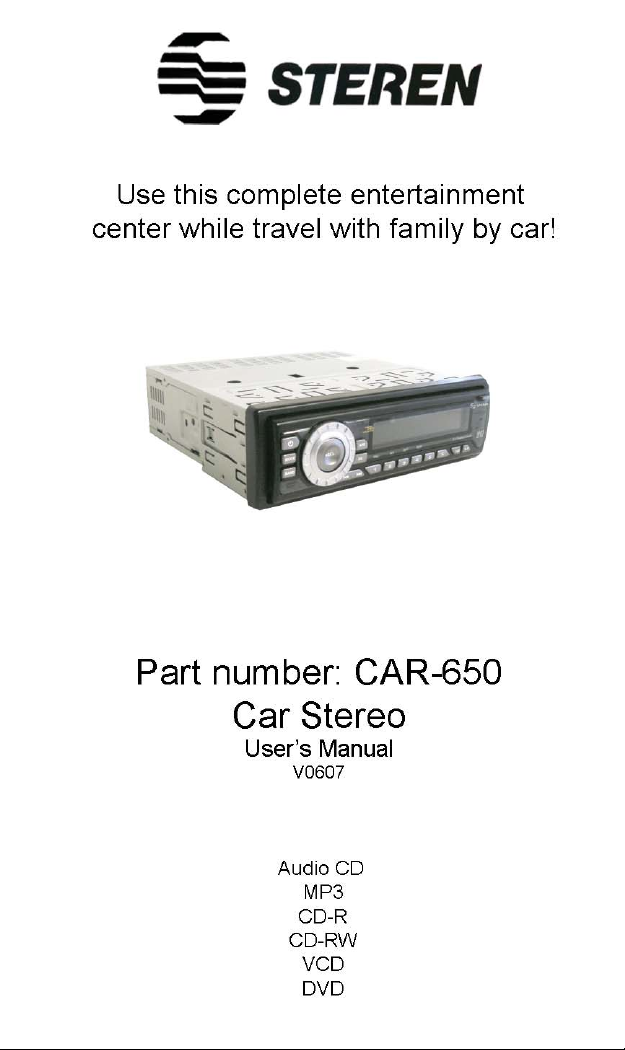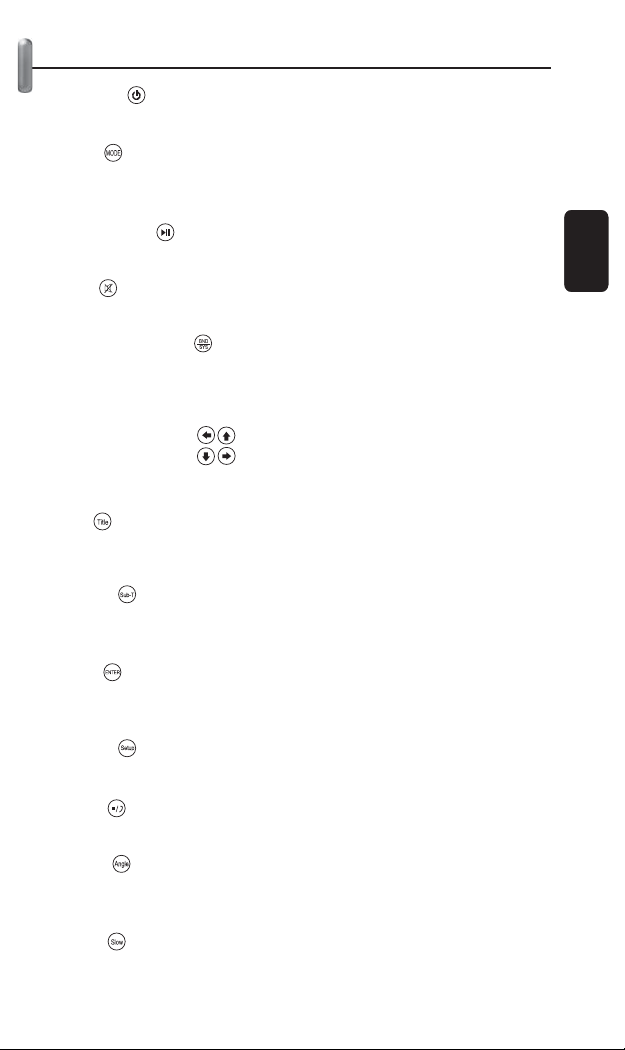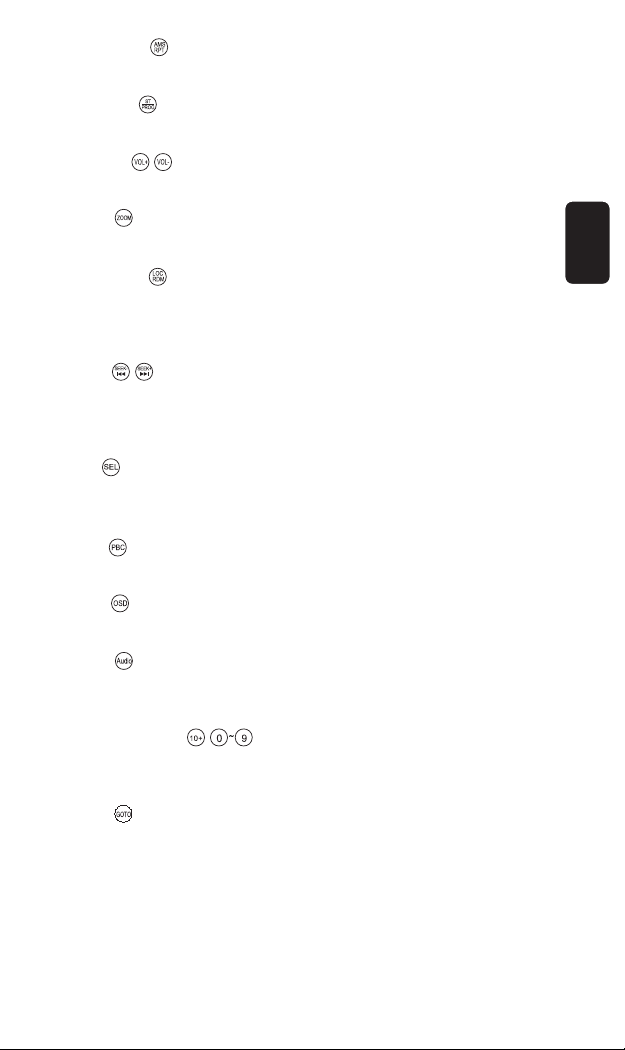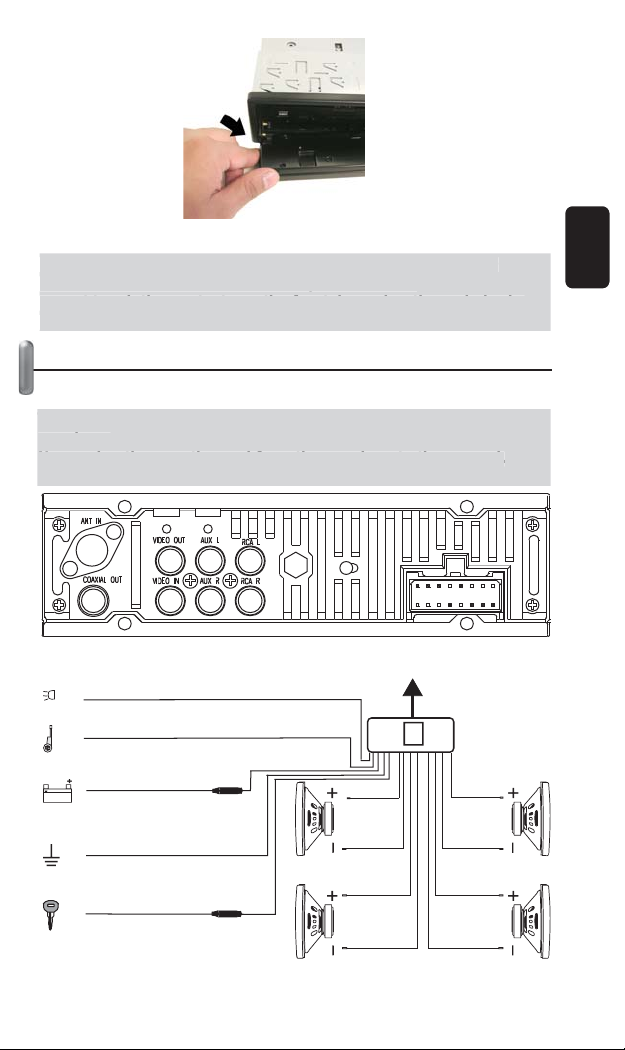7.- Forward
In Radio mode allows you to search up the radio frequency.
In CD mode backs to previous track.
8.- Memory 1 / OSD
In Radio mode, use this option to store and get direct access to a radio
station in the position number 1.
Press and hold this button for 2 seconds to change the view of the
elapsed time.
To store a radio station in a specific memory button (1-6) press the
desired button for 3 seconds.
To get direct access to a stored radio station, press the
desired button (1-6) once.
9.- Memory 2 / RPT
In Radio mode, use this option to store and get direct access to a radio
station in the position number 2.
In CD mode press once to repeat the current song, indefinitely, the word
RPT displays in the screen.
Press once again to disable this function.
10.- Memory 3 / INT
In Radio mode, use this option to store and get direct access to a radio
station in the position number 3.
In CD mode allows you to listen the first 10 seconds of each one of the
songs contained in a CD. Press INT for 2 seconds to activate this
function (first 10 seconds), then to return to normal play, press once
again INT button for 2 seconds.
11.- Memory 4 / RDM
In Radio mode, use this option to store and get direct access to a radio
station in the position number 4.
In CD mode allows you to play songs, randomly.
12.- Memory 5 / STOP
In Radio mode, use this option to store and get direct access to a radio
station in the position number 5.
In CD mode stops the current play, the message Stop displays in the
screen.
13.- Memory 6 / SET - PAU
In Radio mode, use this option to store and get direct access to a radio
station in the position number 6.
In CD mode makes a pause while playback.
14.- EQ / LUD
Use EQ function to choose one of the pre-established EQ modes: pop,
classic, flat or rock.
ENGLISH
ENGLISH-3
o store a radio station in a specific memor
button
1-6
press the
desired button for 3 seconds
o
et direct access to a stored radio station, press the
desired button
1-6
once