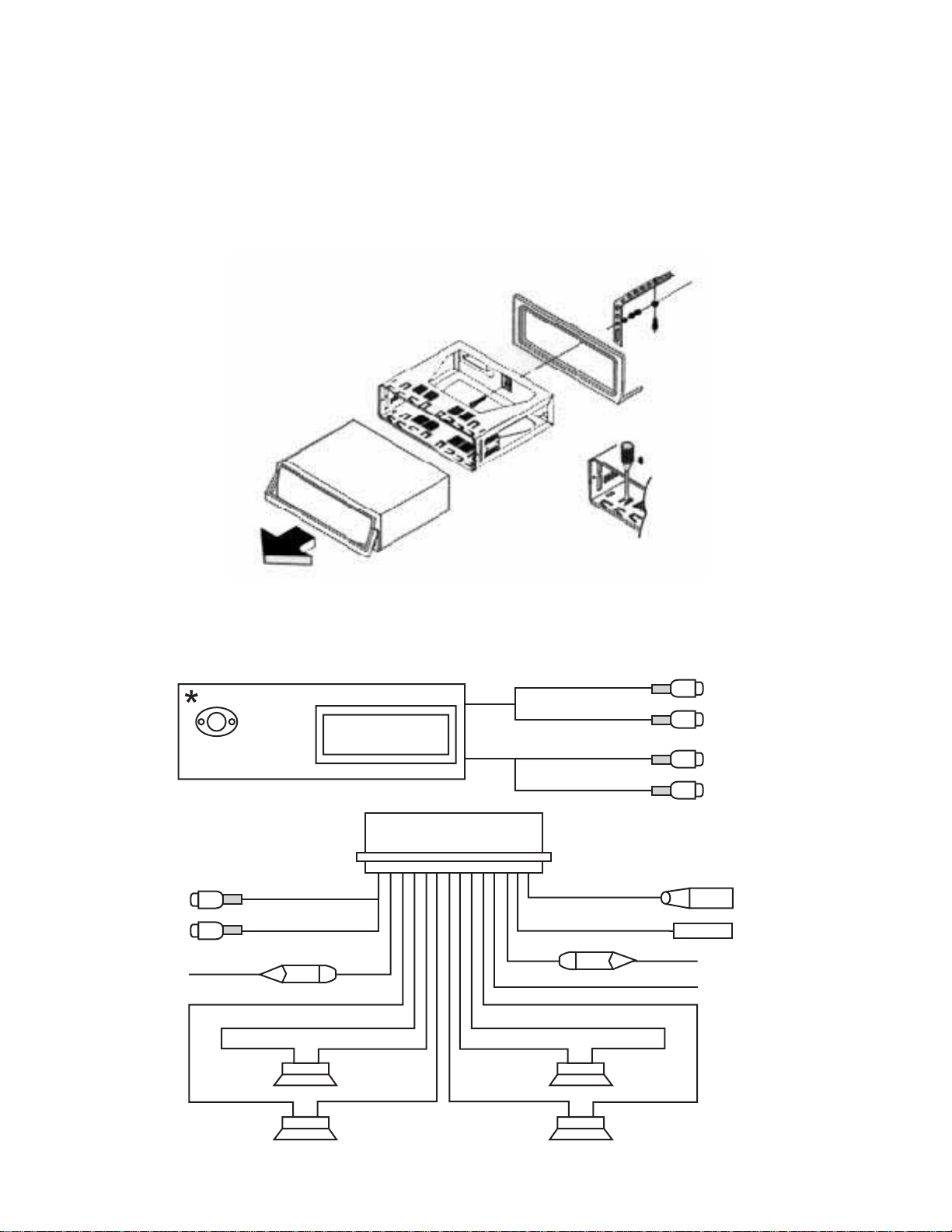V) Botón 5 / STOP
Durante la reproducción de un CD o MP3, presione el botón
STOP para detener la reproducción del disco.
VI) Boton 6 / +5
Durante la reproducción de un CD o MP3 presione el botón +5
para seleccionar la pista +5 o la pista +0.
C. Modo de búsqueda por título de canción.
I) Presione el botón 1 para cambiar el alfabeto en la secuencia
de A>B>C>1.
Presione el botón +5 y después el botón 1 para cambiar el
alfabeto en secuencia de P>Q>R>S>6.
II) Presione el botón 2 para cambiar el alfabeto en la secuencia
de D>E>F>2.
Presione el botón +5 y después el botón 2 para cambiar el
alfabeto en secuencia de T>U>V>7.
III) Presione el botón 3 para cambiar el alfabeto en la secuencia
de G>H>I>3.
Presione el botón +5 y después el botón 3 para cambiar el
alfabeto en secuencia de W>X>Y>Z>8.
IV) Presione el botón 4 para cambiar el alfabeto en la secuencia
de J>K>L>4.
Presione el botón +5 y después el botón 4 para cambiar el
alfabeto en secuencia de 9.
V) Presione el botón 5 para cambiar el alfabeto en secuencia
de M>N>O>5.
Presione el botón +5 y después el botón 5 podrá introducir
caracteres en el siguiente orden +>->_>0.
14. Botón BAND
En el modo de radio, presione el botón BAND para seleccionar
la banda deseada en el siguiente orden: FM1, FM2, FM3, AM1
y AM2.
15. Ranura de carga de disco
Para reproducir un CD introdúzcalo por esta ranura,
automáticamente será reproducido.
16. Botón SCAN / GOTO
I) En el modo de CD / MP3 presione el botón GOTO para
seleccionar el número de la pista que desea reproducir.
a.PresioneElbotónGOTOcontinuamente,lapantallapresentará
lo siguiente: _ _ > _ _ _ > _
b. Presione los botones 1 al 5 para seleccionar el número
deseado, por ejemplo, 1, 2, 3, 4, 5.
c. Presione el botón “+5” para seleccionar números que estén
arriba de 5, es decir, 6, 7, 8, 9, 10.
Por ejemplo si se quiere seleccionar la pista 8. Primero presione
el botón GOTO varias veces hasta que en la pantalla aparezca
“ _ “, en este momento presione el botón “+5” y después el
botón “3” para obtener el número 8 (5 + 3= 8).
II) En el modo de radio, presione el botón SCAN para buscar
una estación. Si el auto estéreo recibe una señal de radio lo
suficientemente fuerte y clara, la pantalla parpadeará diez
veces mostrando la frecuencia que ha sintonizado, después de
esto, continuará buscando otra estación. Si se presiona el
botón SCAN nuevamente, la búsqueda se detendrá
permaneciendo en la última estación encontrada, o se podrá
guardar la estación en cualquier localidad (Presione un botón
numérico durante más de 1 segundo).
17. Botón EQ
Presione el botón EQ en cualquier momento para seleccionar
el efecto de sonido deseado entre las siguientes opciones:
FLAT, CLASSIC, ROCK y POP.
18. Botón RESET
Si el auto estéreo presenta un mal funcionamiento, presione el
botón RESET con un objeto puntiagudo, para reiniciar todas las
configuraciones.
V) 5 / STOP button
During CD or MP3, press STOP button to stop playing.
VI) 6 / +5 button
During CD o MP3, press +5 button to select track +5 or track
+0.
C. MP3 File Edit Mode.
I) Press “1” button to change alphabet in sequence ofA>B>C>1.
Press +5 button then “1” to change alphabet in sequence of
P>Q>R>S>6.
II) Press “2” button to change alphabet in sequence of D>E>F>2.
Press +5 button then “2” to change alphabet in sequence of
T>U>V>7.
III) Press “3” button to change alphabet in sequence of G>H>I>3.
Press +5 button then “3” to change alphabet in sequence of
W>X>Y>Z>8.
IV) Press “4” button to change alphabet in sequence of J>K>L>4.
Press +5 button then “4” to change alphabet in sequence of 9.
V)Press“5”buttontochangealphabetinsequenceof M>N>O>5.
Press +5 button then “5” to change the alphabet in sequence of
+>->_>0.
14. BAND button
On radio mode, press BAND button to select between: FM1,
FM2, FM3, AM1 and AM2.
15. CD LOADING SLOT
Load a compact disc through this slot. When a disc is loaded, it
will be played automatically.
16. SCAN / GOTO
I) On CD / MP3 play mode, press GOTO button to select the
track number.
a. Press GOTO button continuously, the display shows in
sequence as below: _ _ > ___>_
b. Press 1-5 buttons to select the desired number e.g. 1, 2, 3,
4, 5.
c. Press “+5” button to select the number over 5 e.g. 6, 7, 8, 9,
10. For example: If you want to select track 8. Firstly press
GOTO button several times until display shows “ _ “, then
press “+5” button and number “3” button to obtain 8 (namely 5 +
3= 8).
d. On radio mode, press SCAN button to seek a frequency
station. If unit receives a strong radio signal, display will flash
10timestoshowthefrequency and then it willcontinue searching
another radio signal until you stop the scanning (press SCAN
button again) or you store radio signal in the preset memory
(hold any one of number button 1-6 for more than a second).
17. EQ button
Press EQ button at any moment to select the sound between:
FLAT, CLASSIC, ROCK and POP.
18. RESET button
If the unit is not working properly, you may press RESET button
to reseat it with a pointed object such as ball point pen.