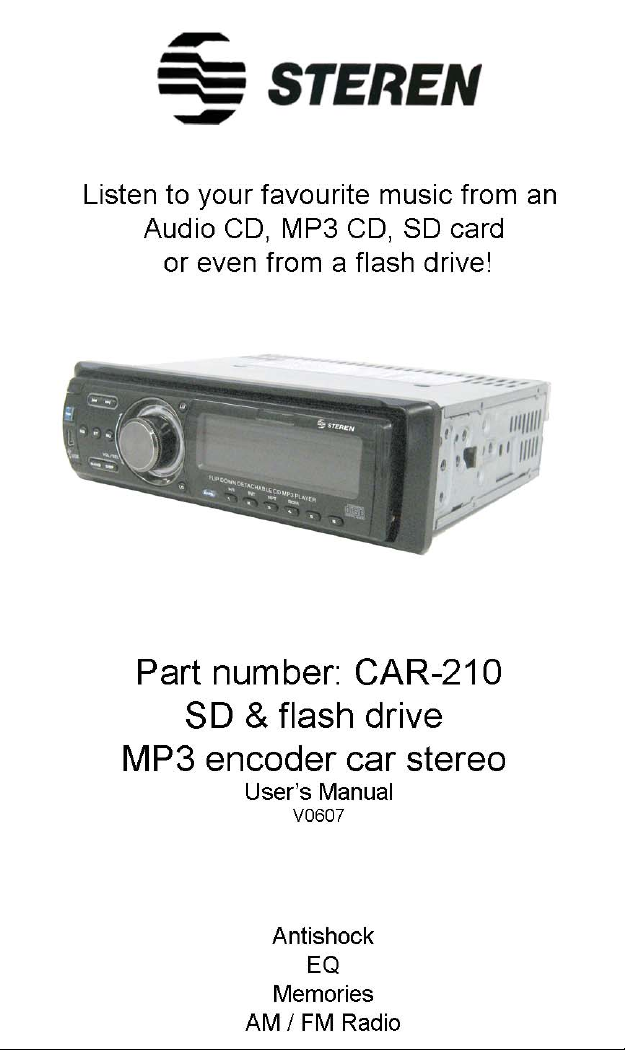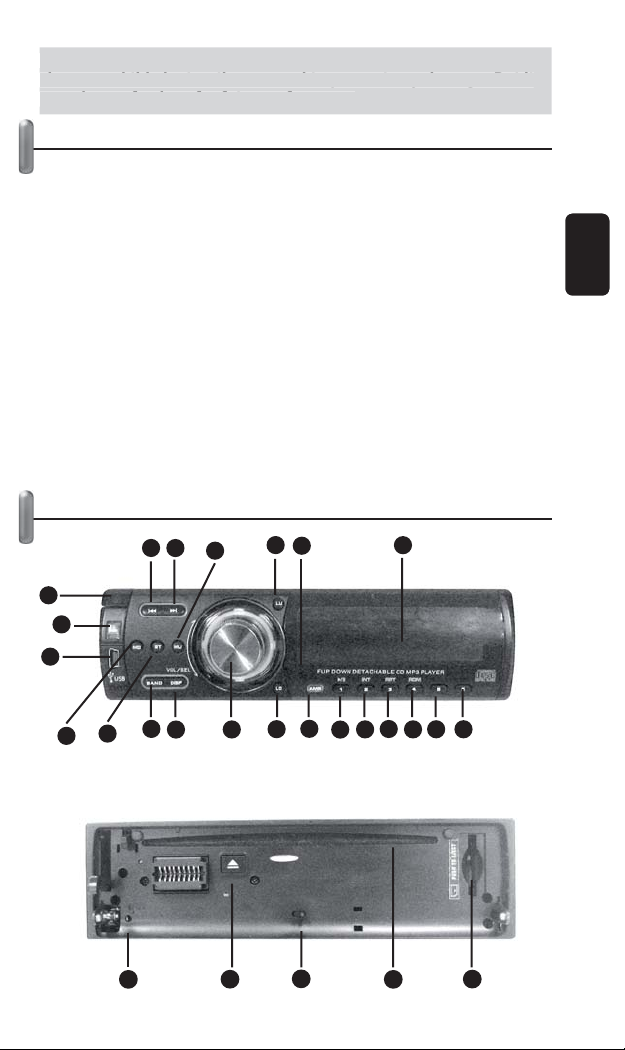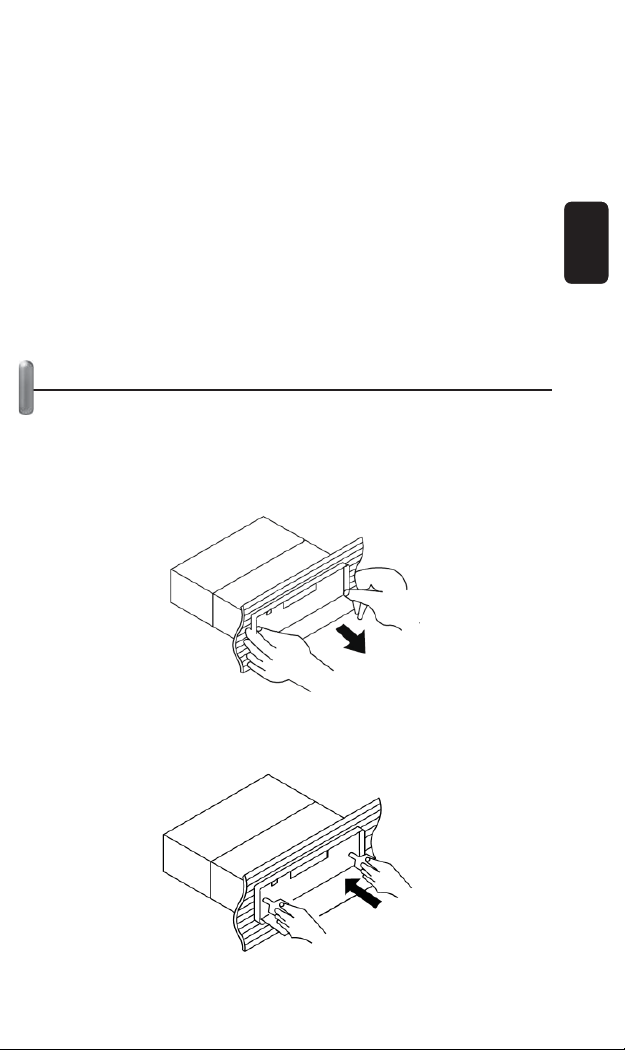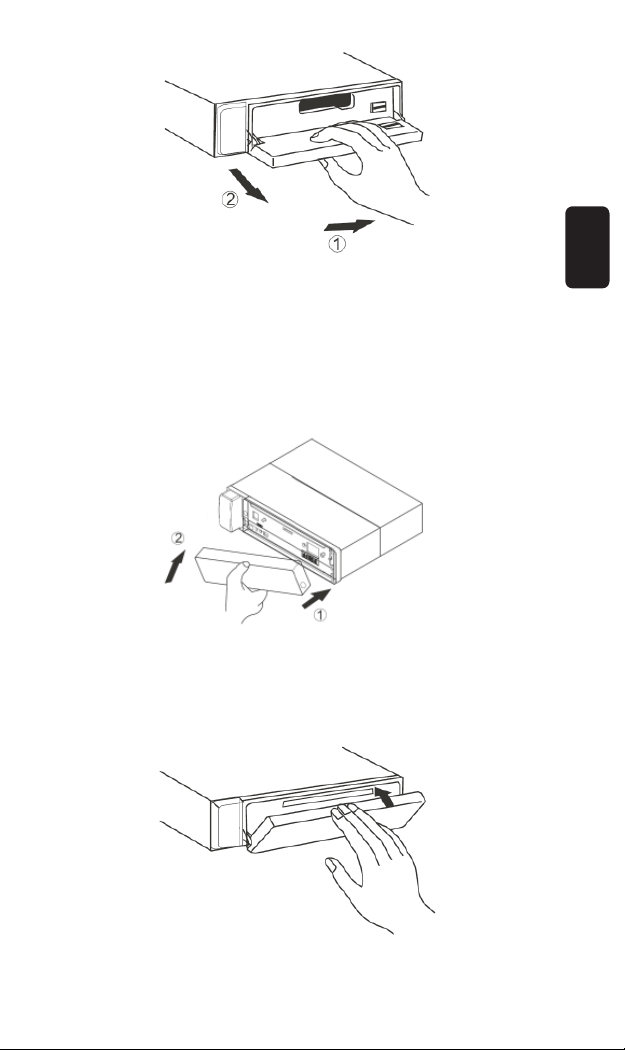1.- On / Off
Press and hold for 2 seconds to power the car stereo on. Press and hold
2 seconds to power it off.
2.- Release
Press to release the frontal panel
3.- Volume / Selector
Allows you to set the volume level (turn it right or left)
Press to switch between:
Bass: Set the bass frequencies
Treble: Set the treble frequencies
Balance: Allows you to select the left speakers, right speakers
or both
Fader: Use to select the frontal, rear or both speakers
Press and hold for 3 seconds and you will see in the screen:
DSP Off: allows you to select one of predetermined EQ: Rock,
Classic, Flat, Pop or Off.
ESP: Select between 12 or 45 seconds of ESP
Beep: Use to activate or deactivate the button beep
Seek: Switch between Seek 1 and Seek 2
Press the Selector button each time you want to switch between
different modes.
4.- Mute
Press once to mute the sounds. Press again to return normal play.
5.- Mode
Press to switch between: CD, Aux, memory card / USB memory
6.- Display
In MP3, CD, memory card or flash memory mode, press DISP to show
the current time for 5 seconds
If you are in Clock mode, press and hold DISP for 2 seconds, to set the
current time. The clock will blink, move the selector button to the right to
set the hour, move it to the left to set the minutes, finally press DISP to
store the changes.
7. LCD screen
Display several information
ENGLISH
ENGLISH-3
ress the Selector button each time
ou want to switch between
ifferent modes