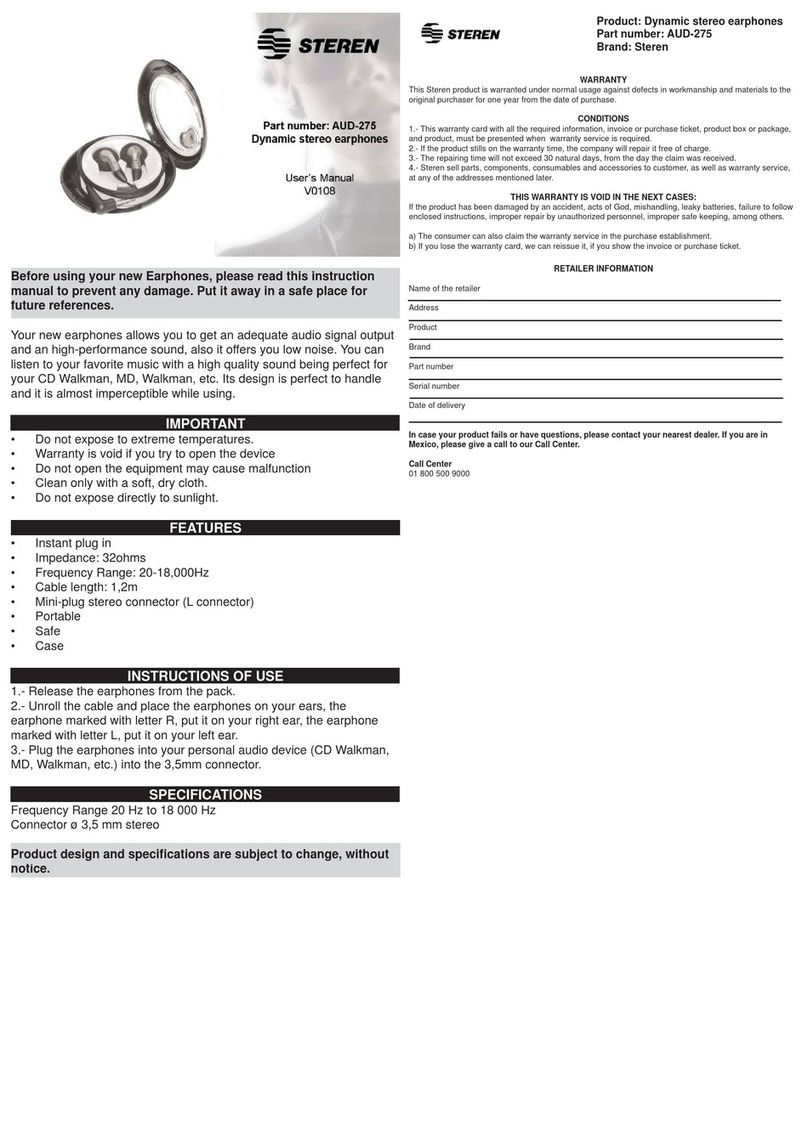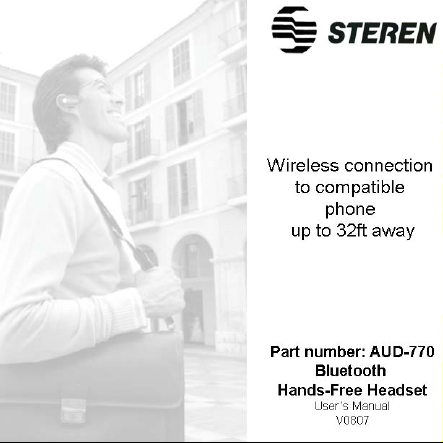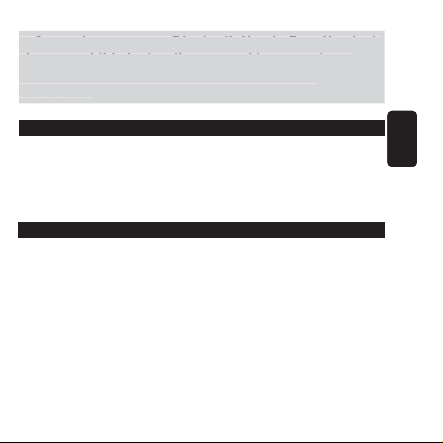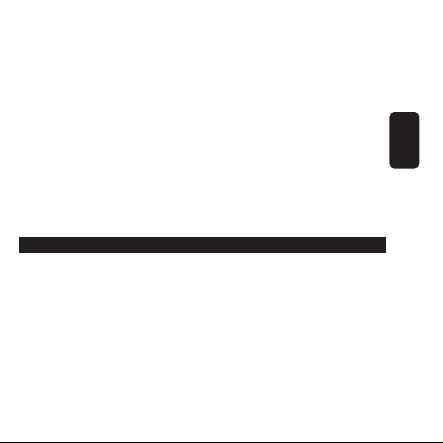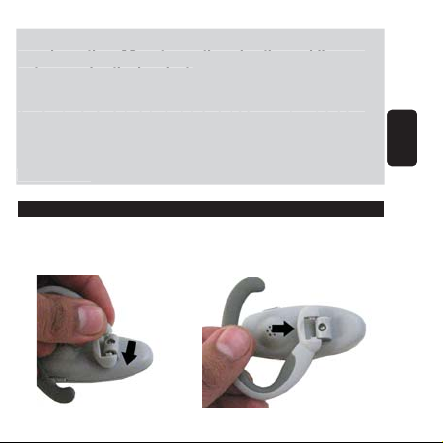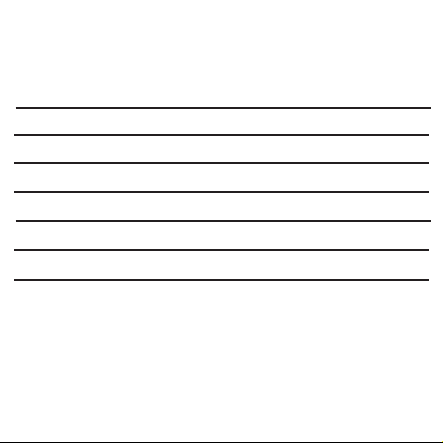Steren AUD-770 User manual
Other Steren Headphones manuals

Steren
Steren AUD-310 User manual

Steren
Steren AUD-295 User manual
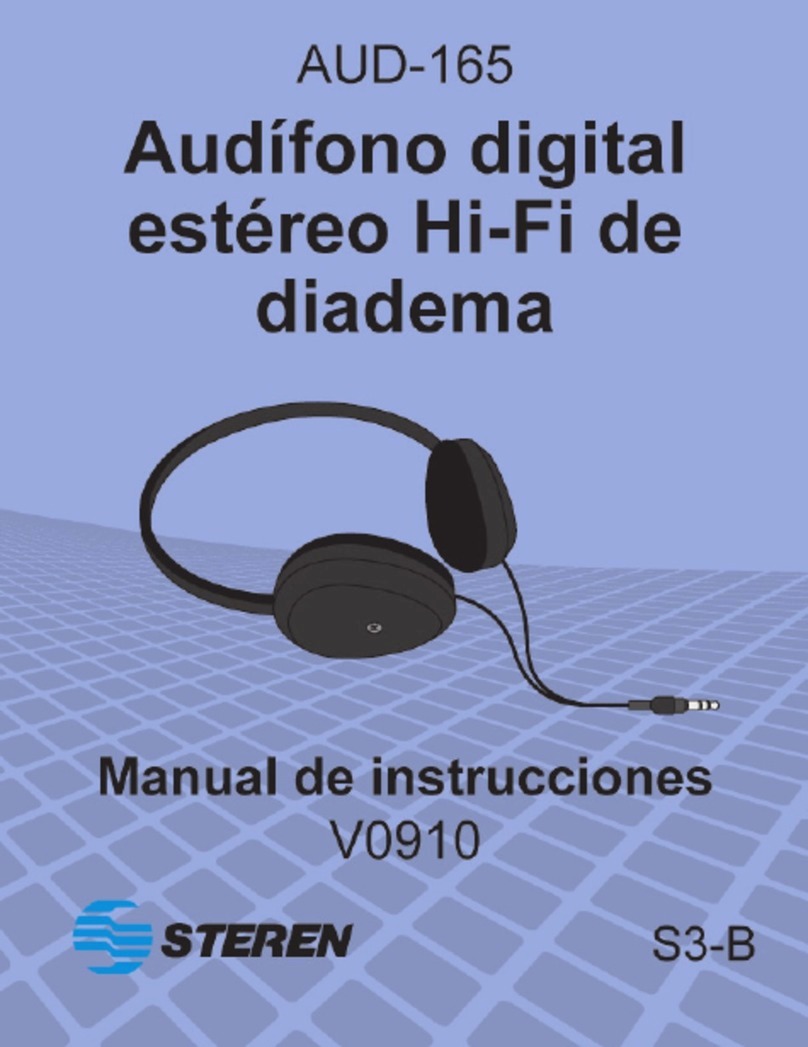
Steren
Steren AUD-165 User manual

Steren
Steren AUD-782 User manual

Steren
Steren AUD-329 User manual

Steren
Steren AUD-297 User manual

Steren
Steren AUD-794 User manual

Steren
Steren AUD-222 User manual

Steren
Steren AUD-777 User manual

Steren
Steren AUD-763 User manual

Steren
Steren AUD-7610 User manual

Steren
Steren AUD-530 User manual

Steren
Steren PLATINUM AUD-2550 User manual

Steren
Steren AUD-090 User manual

Steren
Steren AUD-331 User manual
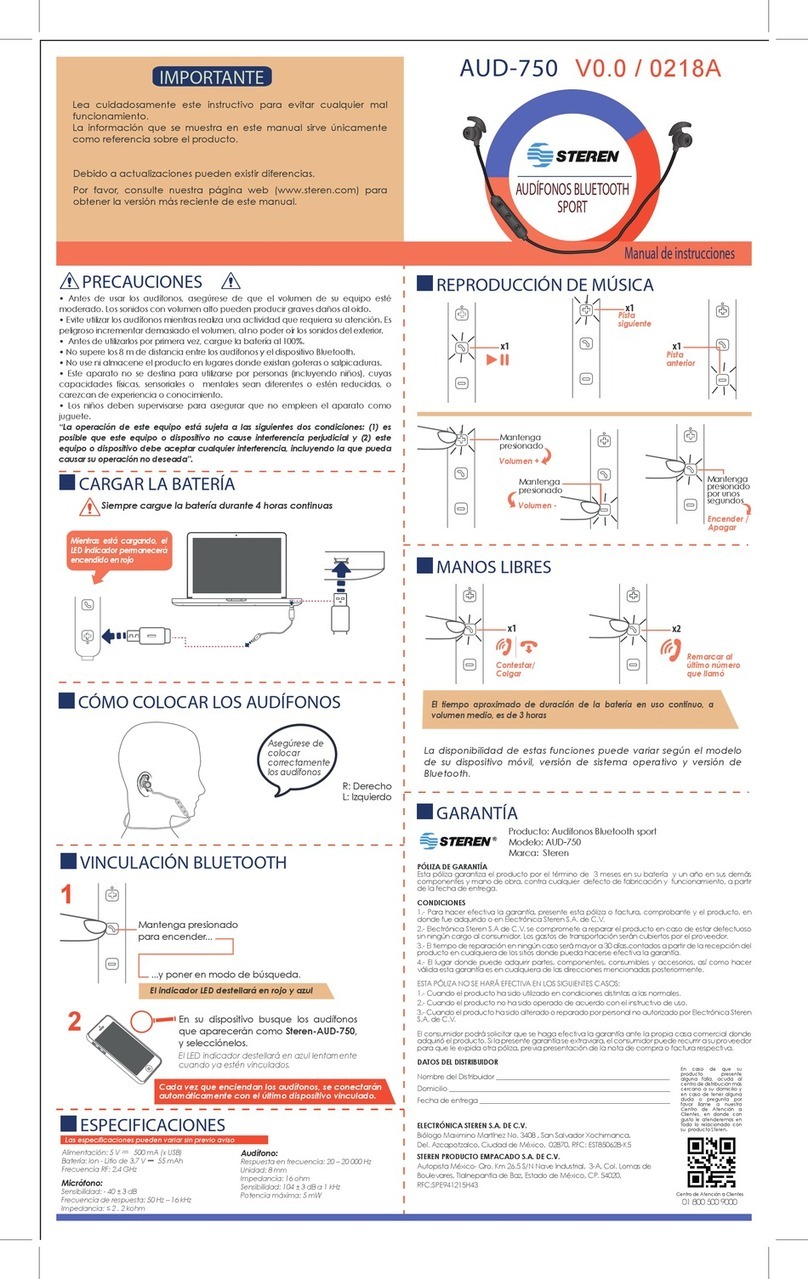
Steren
Steren AUD-75 User manual
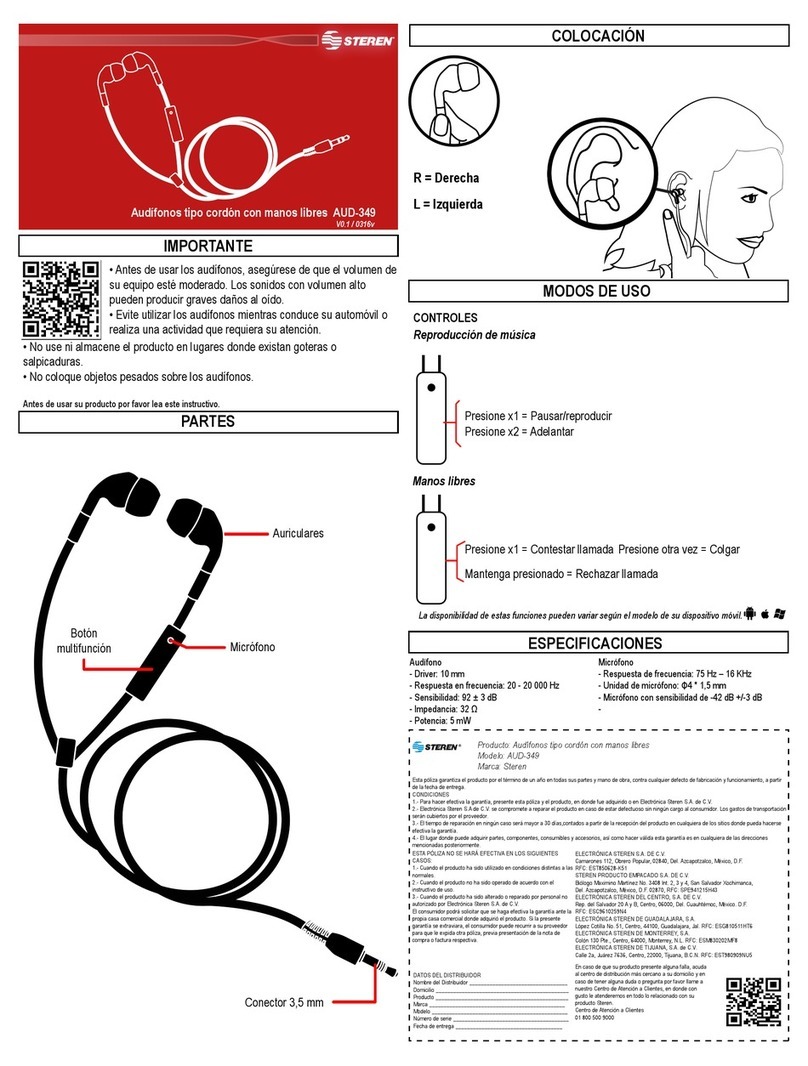
Steren
Steren AUD-349 User manual

Steren
Steren AUD-758 User manual
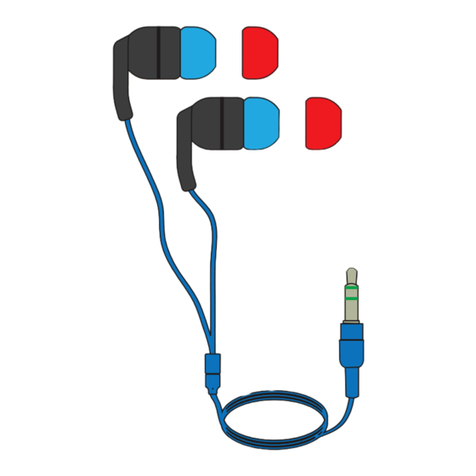
Steren
Steren AUD-326 User manual
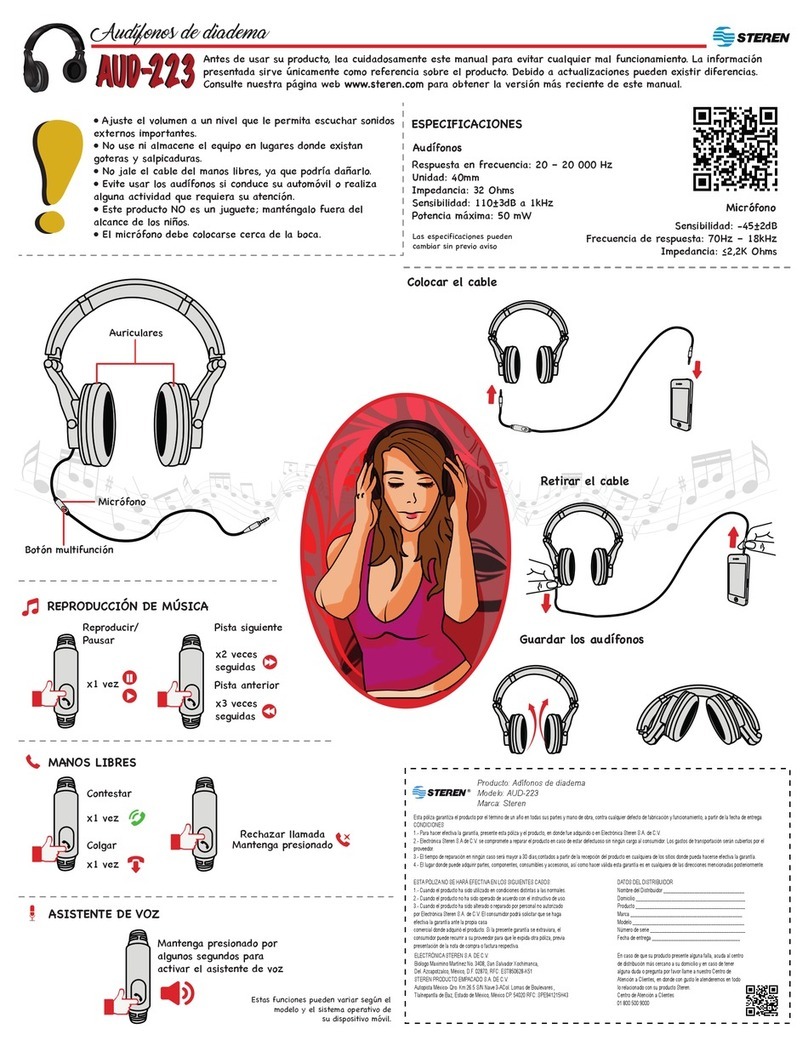
Steren
Steren AUD-223 User manual