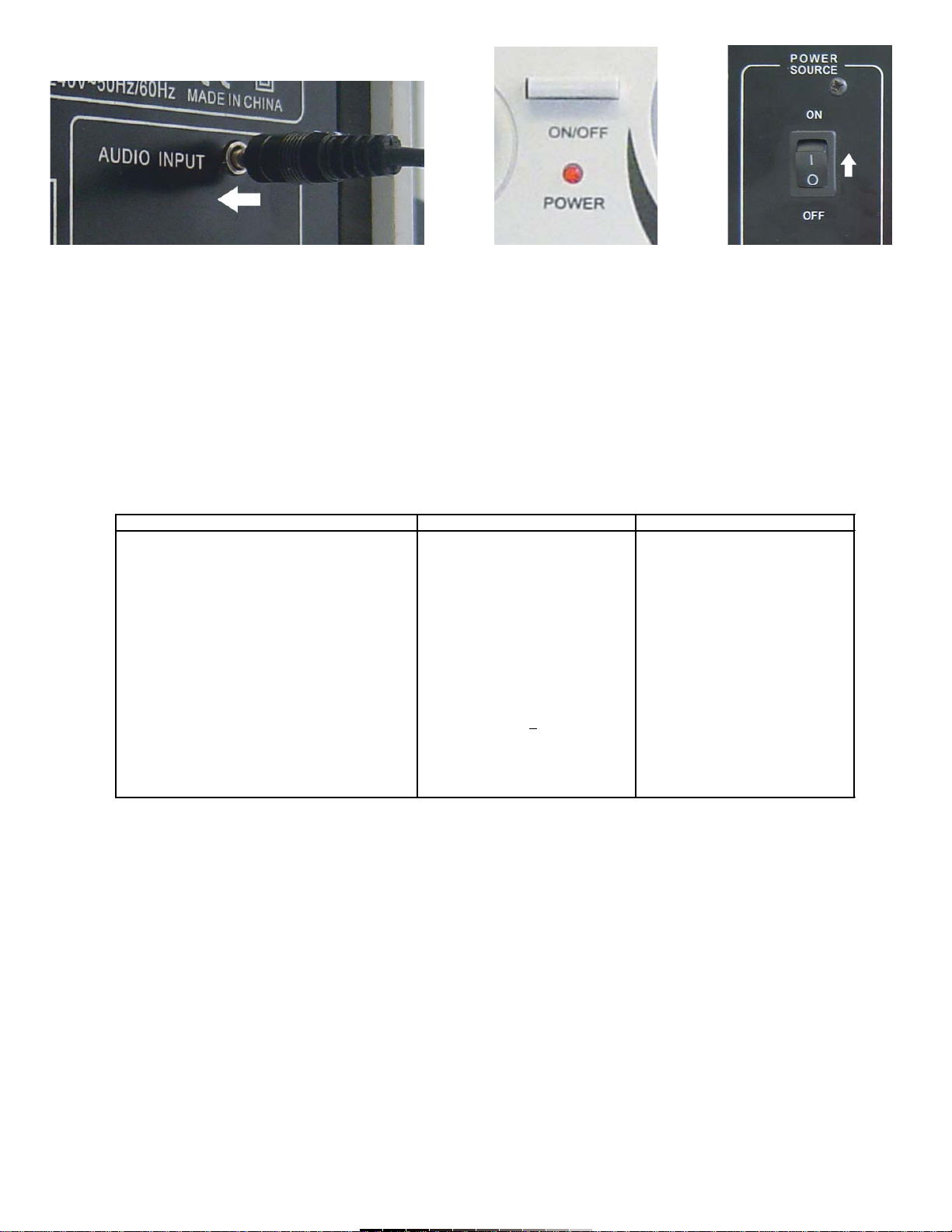INSTRUCTIVO DE USO DE SISTEMA MULTIMEDIA DE BOCINAS CON
SUBWOOFER
Modelo: BOC-1000 / BOC-2000
Marca: Steren
Antes de utilizar su nuevo Sistema de Bocinas lea este instructivo
para evitar cualquier mal funcionamiento. Guárdelo para futuras
referencias.
Su nuevo sistema multimedia ha sido diseñado con un estilo moderno
siendo perfecto para cualquier tipo de decoración, así mismo, permite que
sean completamente estables.
Gracias a su efecto de sonido en 3D es excelente para conectar a
consolas de videojuegos como Nintendo y Playstation, así también como
PCs, Mac y cualquier equipo que tenga salidas de audio.
IMPORTANTE
No intente abrir el equipo, puede ocasionar malfuncionamiento y
anulación de la garantía.
Limpie con un paño suave y seco.
COMO CONECTAR SUS BOCINAS (BOC-1000)
1.- Cuidadosamente desempaque el producto.
2.- Conecte el plug de 3,5 mm estéreo de las bocinas en la parte posterior
del subwoofer en el conector de salida de audio (Out) (Fig. 1).
3.- Conecte el plug de 3,5 mm estéreo del subwoofer a la salida de audio
de su computadora (Audio Out).
COMO CONECTAR SUS BOCINAS (BOC-2000)
1.- Cuidadosamente desempaque el producto.
2.- Conecte el cable de la bocina derecha en la parte posterior del
subwoofer. El cable rojo en el orificio marcado con la letra R+ de color
rojo, el cable negro con rojo en el orificio marcado con la letra R- de color
negro (Fig. 2).
3.- Repita la operación para la bocina izquierda y conéctela en los orificios
marcados con las letras R+ y R- (Fig. 2).
4.- Presione cada uno de las terminales donde se insertaron los cables
(Fig. 3).
5.- Conecte un extremo del plug de 3,5 mm estéreo en la parte posterior
del subwoofer en el conector denominado Entrada de Audio (Audio Input)
(Fig. 4). El extremo contrario conéctelo a su computadora en la salida de
audio (Audio Out).
Para ambas bocinas
1.- Ajuste el nivel de volumen al mínimo, una vez que haya encendido el
equipo podrá ajustarlo al nivel deseado.
2.- Conecte el cable de corriente del subwoofer a una toma de corriente
casera.
3.- Encienda el subwoofer utilizando el interruptor de Encendido (ON
/OFF) (Fig. 5 BOC-1000 y Fig. 6 BOC-2000).
4.- Reproduzca una canción en su computadora.
INSTRUCTION MANUAL FOR MULTIMEDIA SPEAKER SYSTEM WITH
SUBWOOFER
Model: BOC-1000 / BOC-2000
Brand: Steren
Before using your new Multimedia Speaker System, please read this
instruction manual to prevent any damage. Put it away in a safe place
for future references.
Your new Multimedia Speaker System has been designed with a modern
style, ideal for every type of decoration, and allows a system in perfect
balance.
Thanks to their 3D surround sound effect is ideal to connect to
videogames systems as Nintendo or Playstation brands, PC, Mac and
every type of devices which have Audio Output jacks.
IMPORTANT
Do not try to open the equipment, may cause malfunction and warranty
repeal.
Clean only with a soft, dry cloth.
HOW TO CONNECT THE SPEAKERS (BOC-1000)
1.- Carefully, release the equipment from the pack.
2.- Connect the 3,5 mm stereo plug from the speakers to the subwoofer.
Plug into the Output jack located on the back side (Fig. 1).
3.- Connect the 3,5 mm stereo plug from the subwoofer to the computer's
Audio Output jack.
HOW TO CONNECT THE SPEAKERS (BOC-2000)
1.- Carefully, release the equipment from the pack.
2.- Connect the cable from the right speaker into the subwoofer. Put the
red wire onto the hole marked with letter R+, identified with red color. Put
the red & black wire onto the hole marked with letter R-, identified with
black color (Fig. 2).
3.- Repeat step 2 for the left speaker and connect on the marked holes
with letters R+ and R- (Fig. 2).
4.- Push each one of the ends where you placed the wires (Fig. 3).
5.- Connect one end of the 3,5 mm stereo plug onto Audio Input jack,
located on the back side of the subwoofer (Fig. 4). Connect the opposite
end to your computer onto the Audio Output jack.
For both speakers
1.- Set the volume level to the minimal, once you have turned the device
on, you can set up to the desired level.
2.- Connect the subwoofer's power cord into a household plate.
3.- Turn the subwoofer on, using the On/Off switch (Fig. 5 BOC-1000 &
Fig. 6 BOC-2000).
4.- Play a song into your computer.
Fig. 1 Fig. 2 Fig. 3