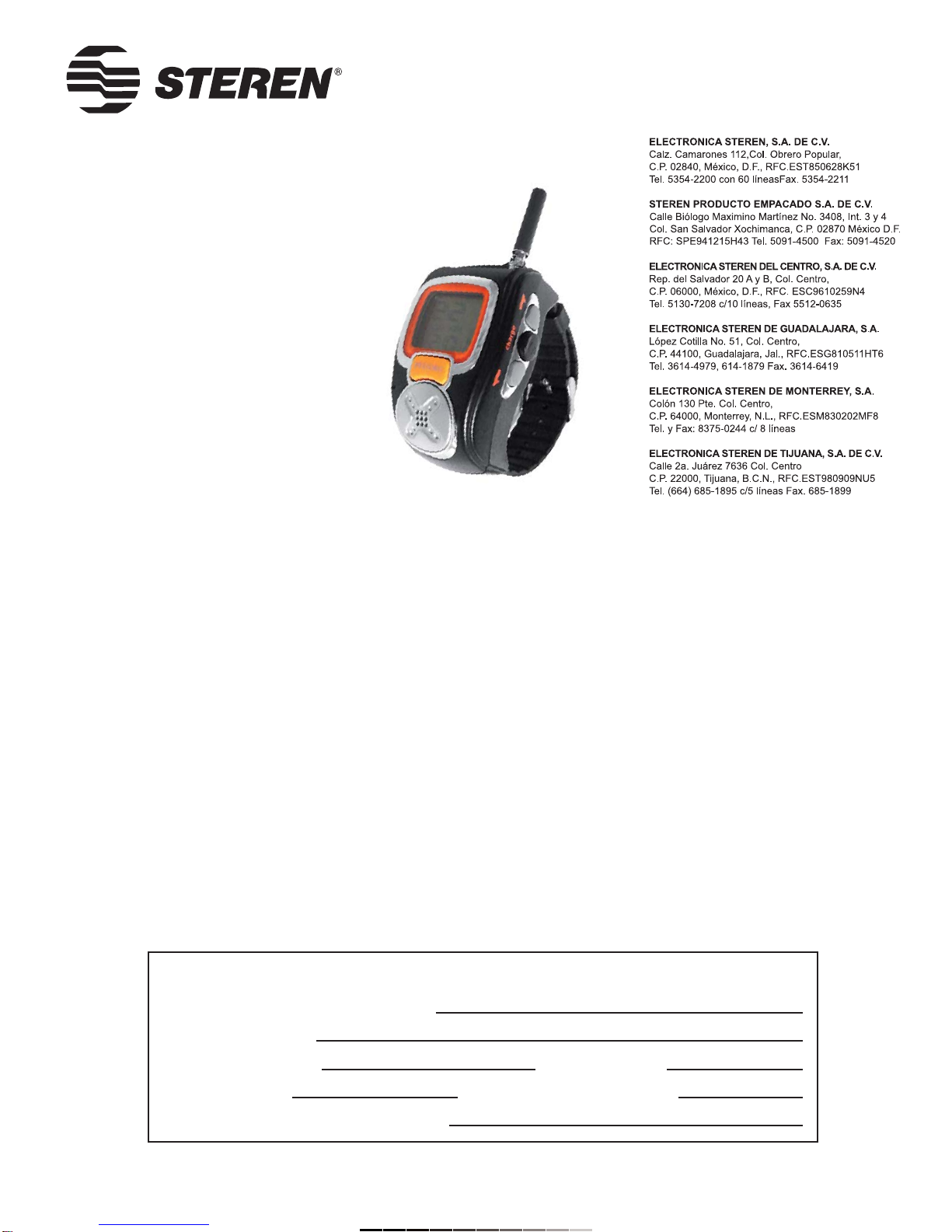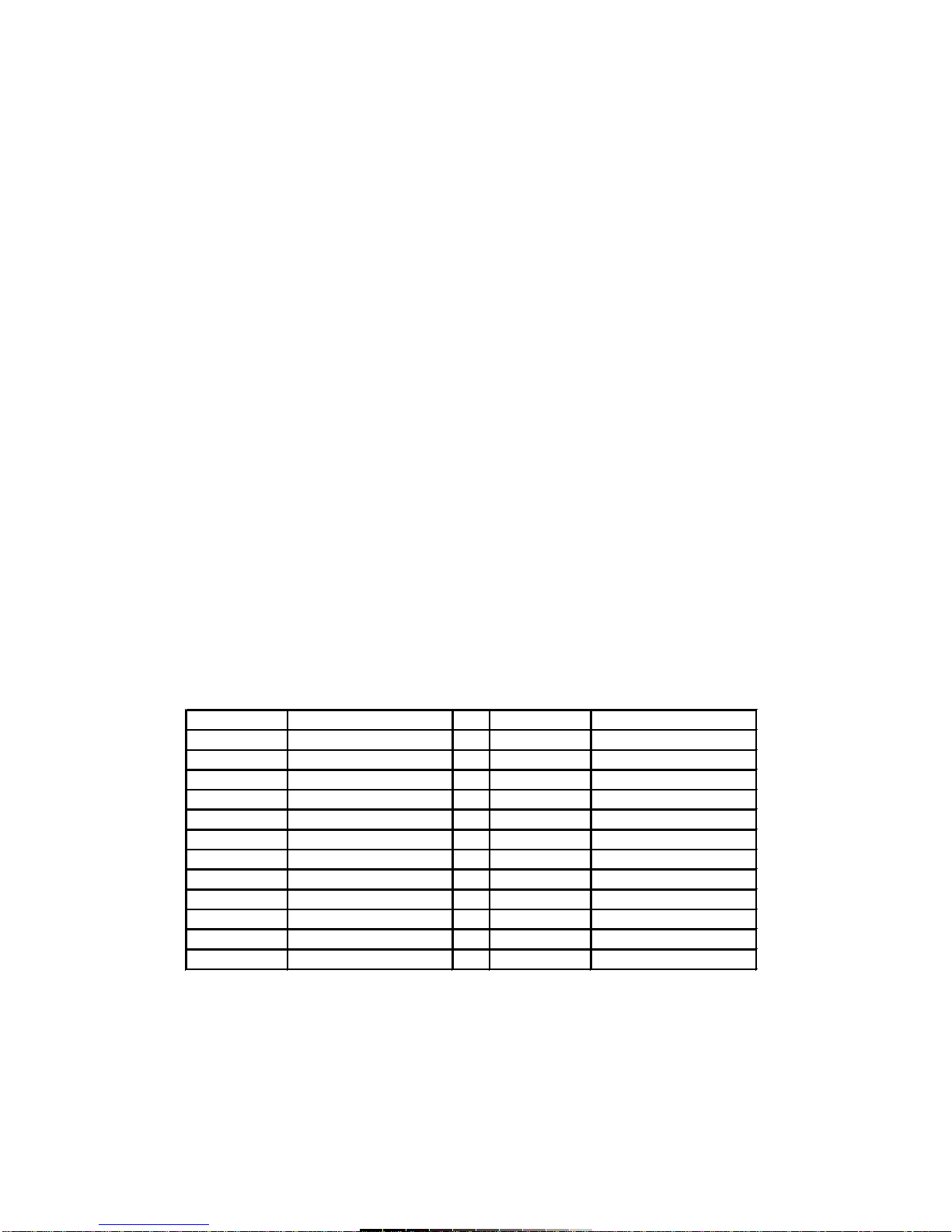HOW TO USE THE COMMUNICATOR
Signal reception
The unit always keep in Reception Mode, when’s power on and without
transmitting any signal.
Signal transmission
Press PPT / Call button to review channel activity. You can hear static
noise if the channel is not busy. If the channel is occupied for another
person, you must not to transmit through that channel.
If you want to send voice through a free channel, press and hold PPT /
Call button and start to talk. The message TX appears on the LCD screen.
While talking, keep the unit in a vertical position around 2,5 centimeters
from the mouth.
If you want to finish the conversation, release PPT / Call button.
Volume level
If you want to adjust the volume level during signal reception, press Up /
Down to increase or decrease the volume level in accord to your
necessities.
Sending a Call Alert Tone
If you want to send a call alert tone, press PPT / Call button twice, quickly.
The message CALL appears on the LCD screen and you will hear a brief
call alert tone. For optimum performance, make sure the antenna is
pointing upright.
Note:
If you want to send the signal to another(s) device(s) they must be in the
same channel.
Channel Switching
The device counts with 22 available channels. If you want to switch
between them, follow these steps:
1.- On communicator mode, press Menu button once, the number of
channel starts to blink on the screen.
2.- Press Up / Down to choose the desired channel.
3.- To exit from the channel selector menu, press PPT / Call once.
Note:
For details on frequencies range, refer to Channel table.
Channel Scan
This function allow one to search active signals on channels 1 to 22 in a
cyclic way.
1.- Press Scan button to start the scanning.
2.- The channel number on screen changes quickly and will stops when
the equipment find an active signal.
3.- While scanning, press Scan button once again to back to original
channel.
4.- Press Call button to send an alert tone onto an active channel.
5.- Press PPT / Call button to communicate to another equipment with
active signal and then the scanning will stop automatically.
6.- If you want to exit from Scanning Mode, press PPT / Call button.
Note:
For details on frequencies range, refer to Channel table.
Voice Operated Transmission (VOX)
Your communicator is equipped with an adjustable Voice Operated
Transmitter (VOX) that can be used for automatic voice transmission. On
this mode, transmission is automatically initiated only by speaking into the
microphone. There is no need to push PPT / Call button.
CÓMO USAR EL RADIO COMUNICADOR
Recepción de señal
La unidad está en constante modo de Recepción cuando se encuentra
encendido y sin transmitir.
Transmisión de señal
Para revisar la actividad del canal, presione el botón de Llamada (PPT /
CALL). Si el canal no está ocupado, podrá escuchar sonido de estática. Si
el canal está ocupado por otra persona, no debe transmitirse a través de
ese canal.
Si desea transmitir voz a través de un canal libre, mantenga presionado el
botón de Llamada (PPT / CALL) y comience a hablar. El mensaje TX
aparece en la pantalla de LCD.
Mientras habla, mantenga la unidad en posición vertical de 2,5
centímetros de la boca.
Cuando desee terminar la conversación, suelte el botón de Llamada (PPT
/ CALL).
Volumen
Si desea ajustar el volumen de la recepción de señal presione los botones
de Arriba / Abajo para aumentar o disminuir el volumen de acuerdo a sus
necesidades.
Señal de alerta
Si desea enviar una señal de alerta, presione el botón de Llamada (PPT /
CALL) dos veces rápidamente. El mensaje CALL aparecerá en pantalla y
escuchará una alarma por unos cuantos segundos. Para un mejor envío
de señal, coloque la antena en posición vertical.
Nota:
Para que otro(s) equipo(s) reciba(n) la señal enviada por Ud. es necesario
que se encuentren en el mismo canal.
Selección de canal
Su equipo cuenta con 22 canales disponibles. Si desea cambiar los
canales, siga estos pasos:
1.- En el modo de radio comunicador presione el botón de Menú una vez,
comenzará a parpadear en pantalla el número de canal.
2.- Utilice los botones de Arriba / Abajo para seleccionar el canal deseado.
3.- Para salir del menú de selección de canal, presione el botón de
Llamada (PPT / CALL).
Nota:
Consulte la tabla de Canal para detalles de la lista de frecuencias.
Exploración de canal
Esta función le permite la búsqueda de señales activas en los canales 1 al
22 de forma indefinida.
1.- Presione el botón de Exploración (Scan) para activar la búsqueda.
2.- El número de canal cambiará rápidamente en pantalla y se detendrá
cuando el equipo encuentre una señal activa.
3.- Durante la búsqueda, presione el botón de Llamada (Call) para
regresar al canal original.
4.- Presione el botón de Llamada (Call) para enviar un tono de alerta
sobre el canal activo.
5.- Presione el botón PPT para comunicarse al canal de señal activa y la
exploración será desactivada.
6.- Si desea salir del modo de Exploración, presione el botón PPT.
Nota:
Consulte la tabla de Canal para detalles de la lista de frecuencias.
Transmisión de voz automática (VOX)
Su equipo está equipado con la función de Transmisión de voz automática
(VOX), que le permite transmitir voz de forma automática. De esta forma
no necesitará presionar el botón de Llamada (PPT / CALL) para comenzar
una conversación.