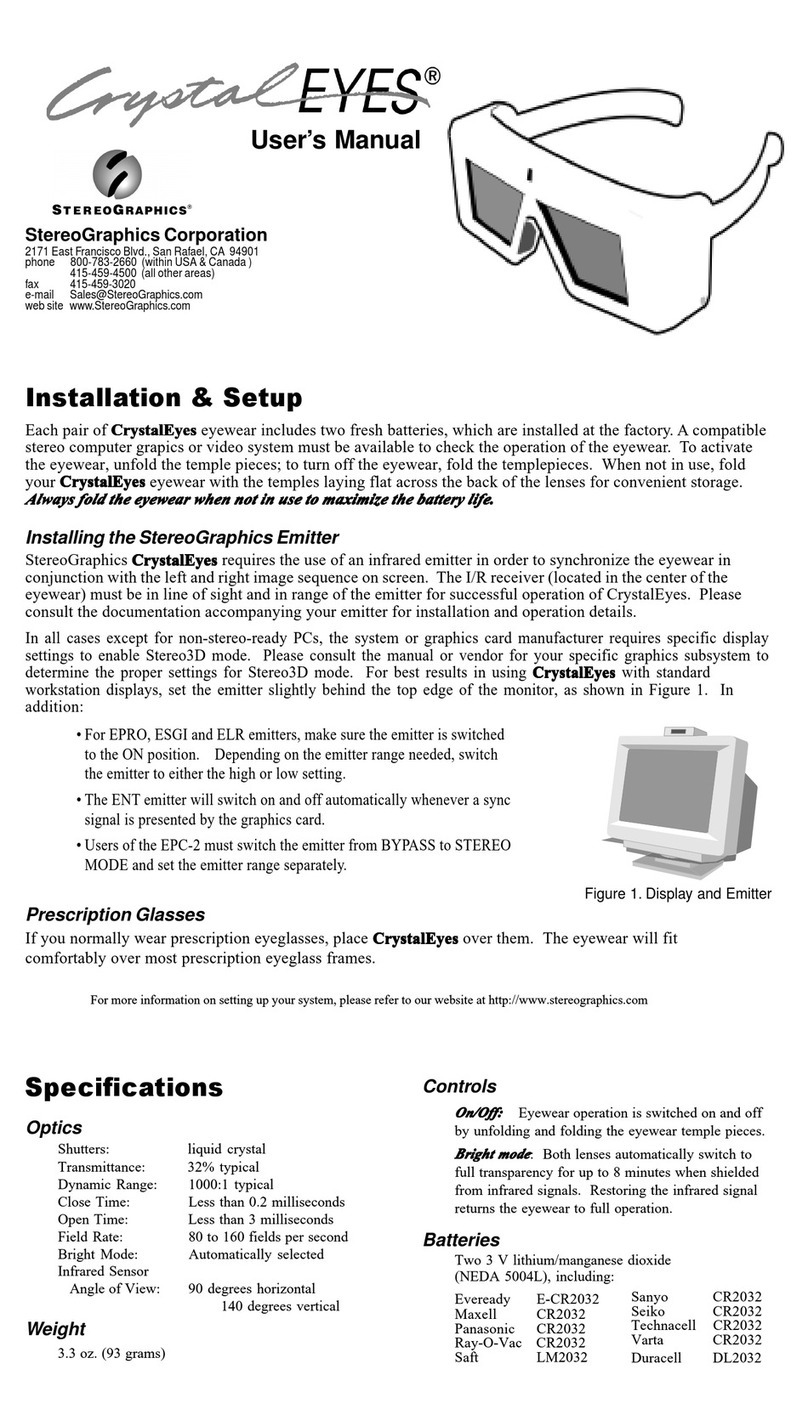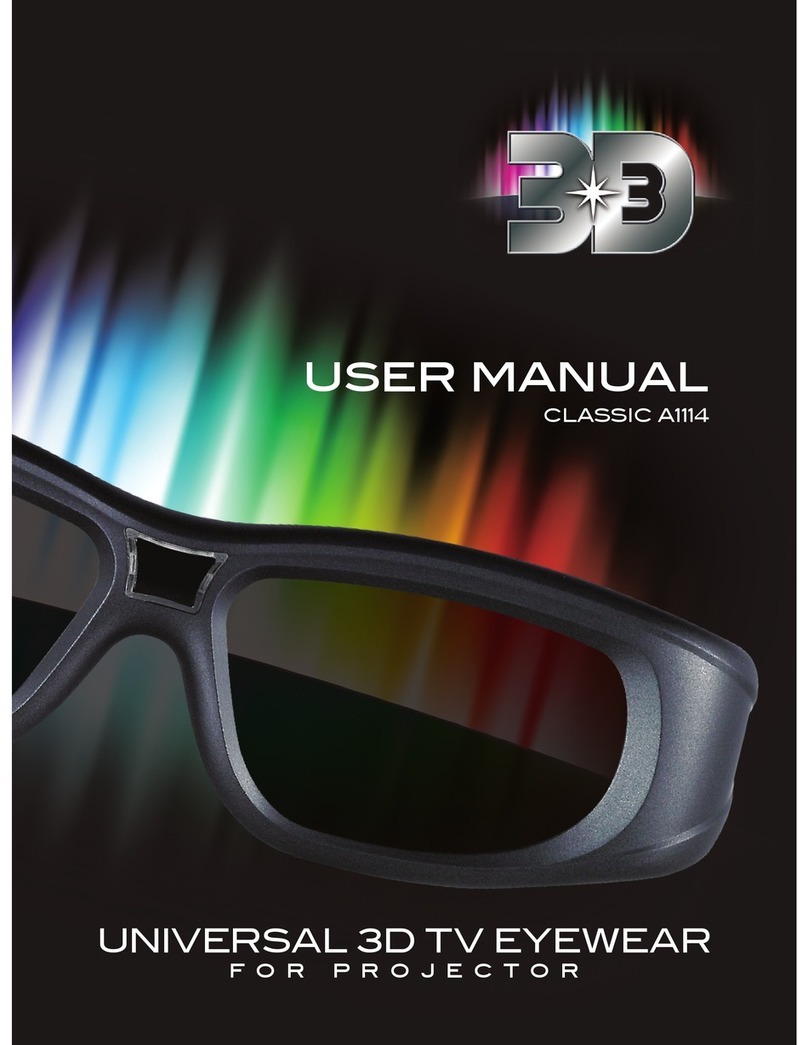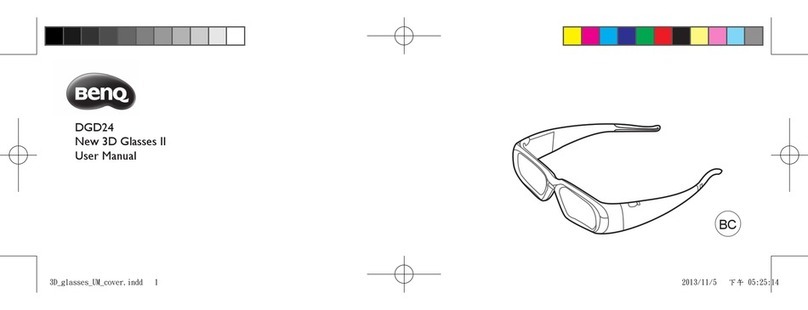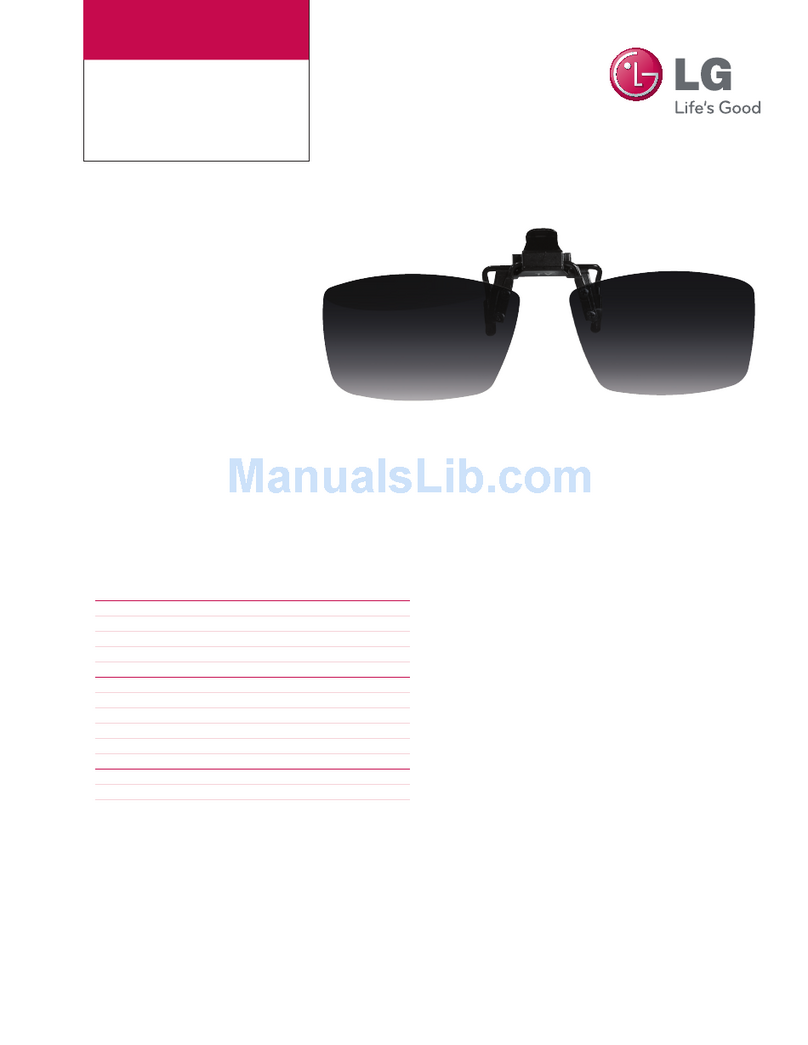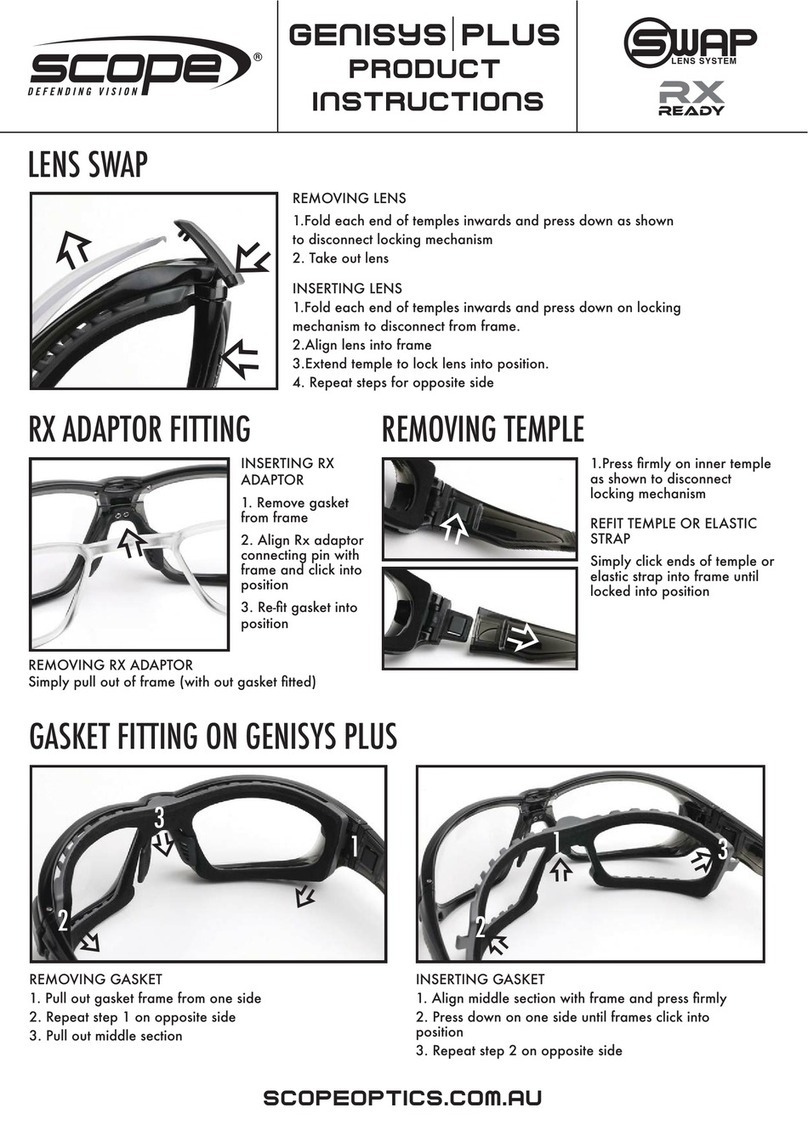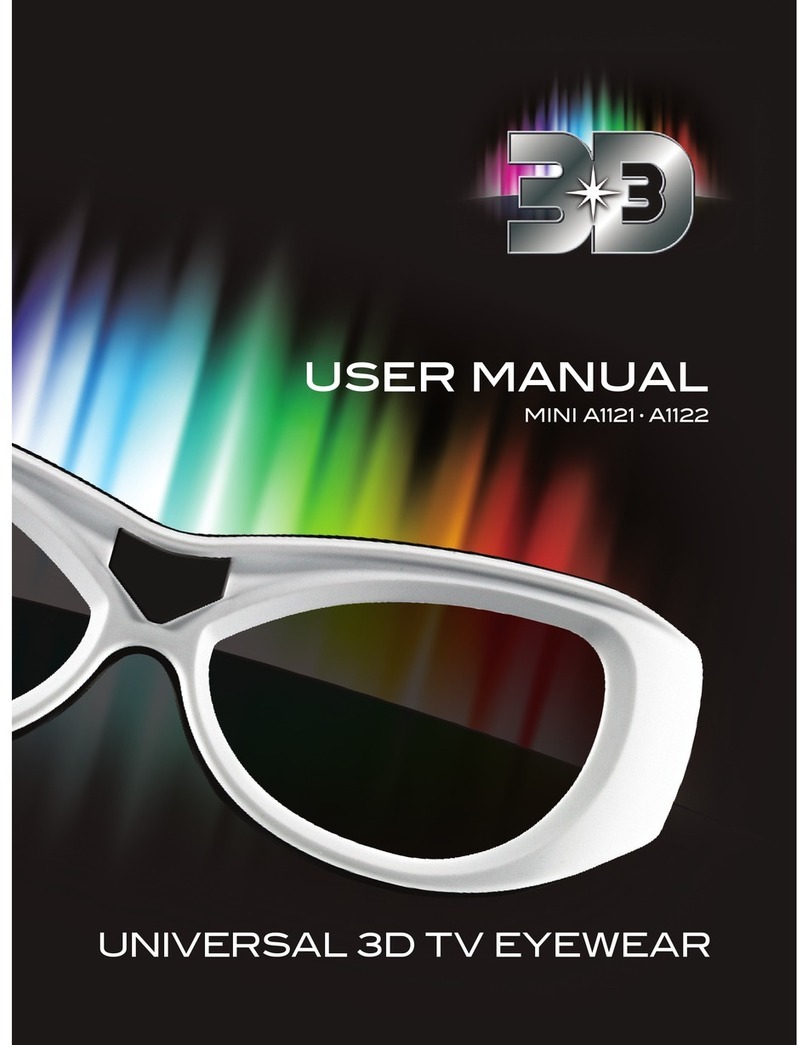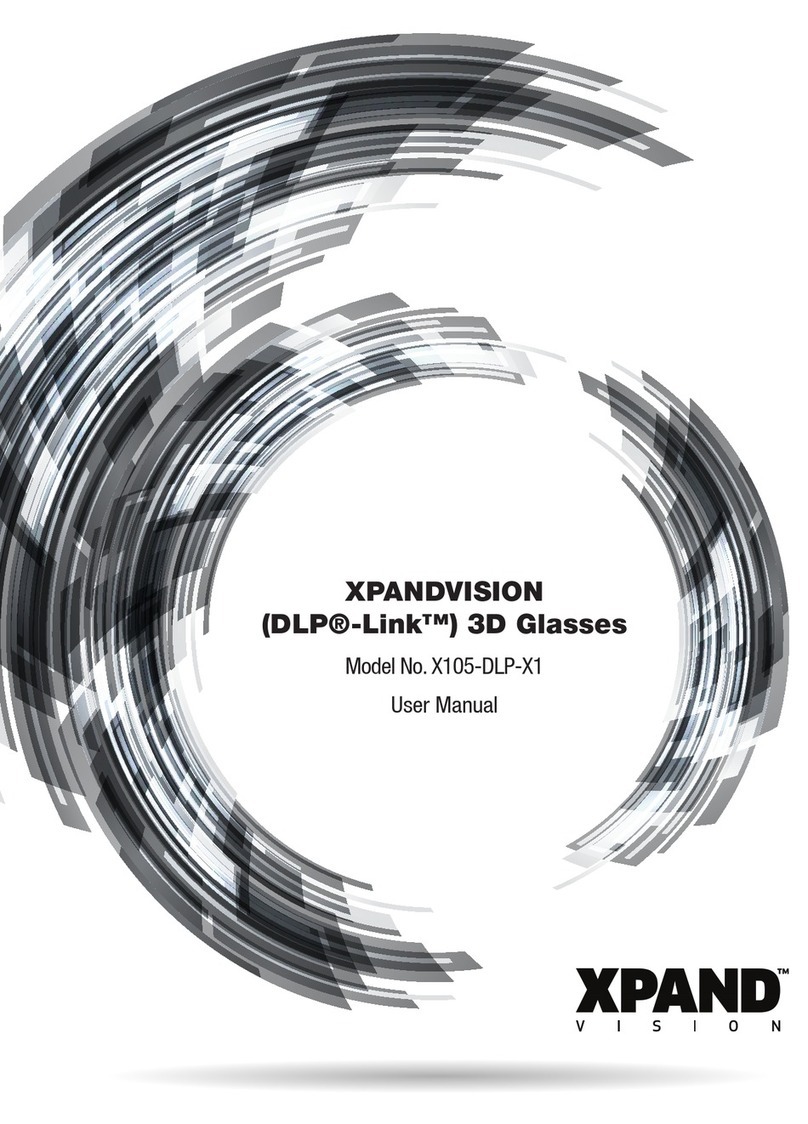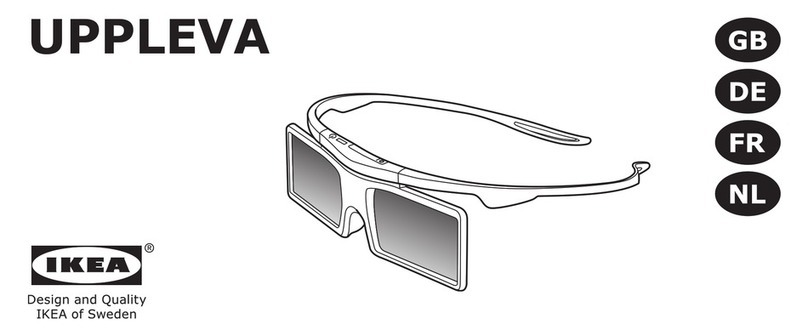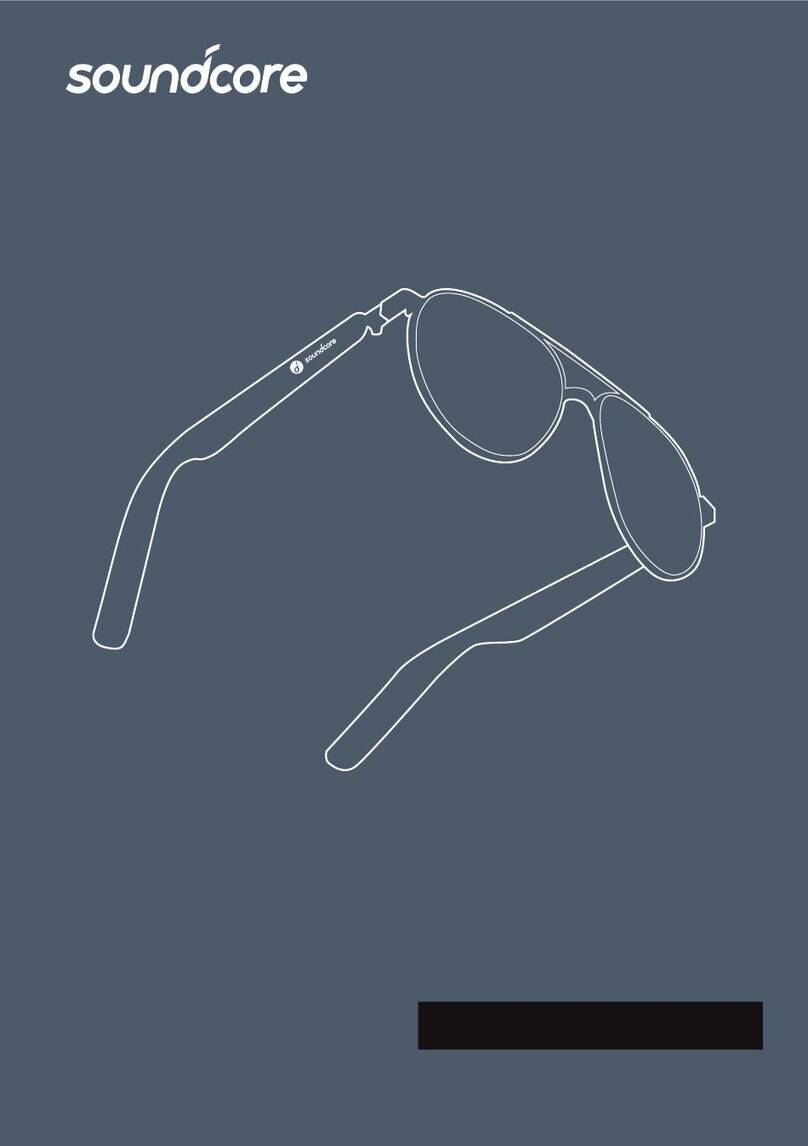StereoGraphics CrystalEyes User manual
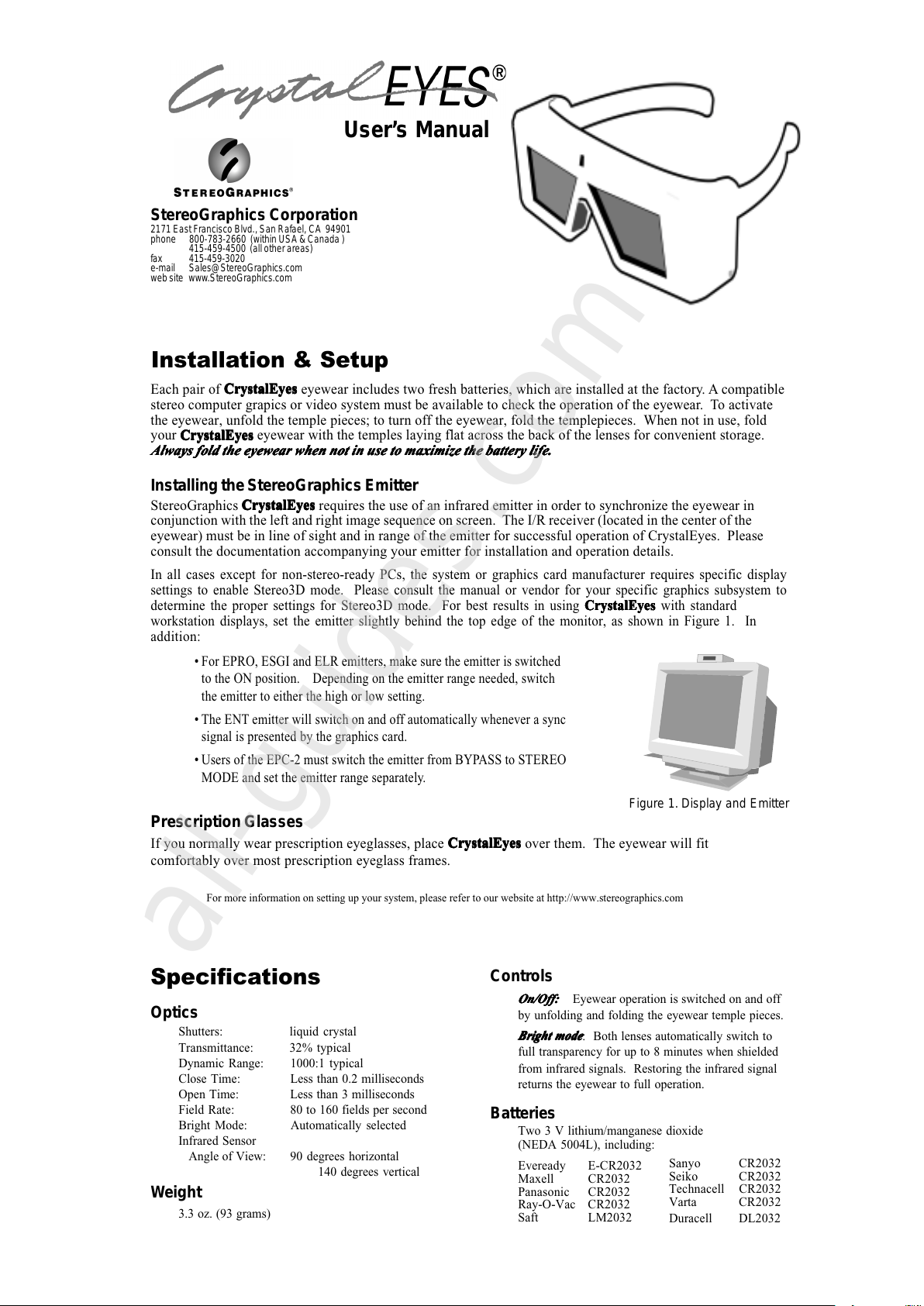
User’s Manual
StereoGraphics Corporation
2171 East Francisco Blvd., San Rafael, CA 94901
phone 800-783-2660 (within USA & Canada )
415-459-4500 (all other areas)
fax 415-459-3020
e-mail Sales@StereoGraphics.com
web site www.StereoGraphics.com
Installing the StereoGraphics Emitter
StereoGraphics CrystalEyesCrystalEyes
CrystalEyesCrystalEyes
CrystalEyes requires the use of an infrared emitter in order to synchronize the eyewear in
conjunction with the left and right image sequence on screen. The I/R receiver located in the center of the
eyewear) must be in line of sight and in range of the emitter for successful operation of CrystalEyes. Please
consult the documentation accompanying your emitter for installation and operation details.
In all cases except for non-stereo-ready PCs, the system or graphics card manufacturer requires specific display
settings to enable Stereo3D mode. Please consult the manual or vendor for your specific graphics subsystem to
determine the proper settings for Stereo3D mode. For best results in using CrystalEyesCrystalEyes
CrystalEyesCrystalEyes
CrystalEyes with standard
workstation displays, set the emitter slightly behind the top edge of the monitor, as shown in Figure 1. In
addition:
Installation & Setup
Each pair of CrCr
CrCr
CrystalEyesystalEyes
ystalEyesystalEyes
ystalEyes eyewear includes two fresh batteries, which are installed at the factory. A compatible
stereo computer grapics or video system must be available to check the operation of the eyewear. To activate
the eyewear, unfold the temple pieces; to turn off the eyewear, fold the templepieces. When not in use, fold
your CrystalEyesCrystalEyes
CrystalEyesCrystalEyes
CrystalEyes eyewear with the temples laying flat across the back of the lenses for convenient storage.
Always fold the eyewear when not in use to maximize the battery life.Always fold the eyewear when not in use to maximize the battery life.
Always fold the eyewear when not in use to maximize the battery life.Always fold the eyewear when not in use to maximize the battery life.
Always fold the eyewear when not in use to maximize the battery life.
• For EPRO, ESGI and ELR emitters, make sure the emitter is switched
to the ON position. Depending on the emitter range needed, switch
the emitter to either the high or low setting.
• The ENT emitter will switch on and off automatically whenever a sync
signal is presented by the graphics card.
• Users of the EPC-2 must switch the emitter from BYPASS to STEREO
MODE and set the emitter range separately.
Figure 1. Display and Emitter
Prescription Glasses
If you normally wear prescription eyeglasses, place CrystalEyesCrystalEyes
CrystalEyesCrystalEyes
CrystalEyes over them. The eyewear will fit
comfortably over most prescription eyeglass frames.
For more information on setting up your system, please refer to our website at http://www.stereographics.com
Batteries
Two 3 V lithium/manganese dioxide
NEDA 5004L), including:
Eveready E-CR2032
Maxell CR2032
Panasonic CR2032
Ray-O-Vac CR2032
Saft LM2032
Optics
Shutters: liquid crystal
Transmittance: 32% typical
Dynamic Range: 1000:1 typical
Close Time: Less than 0.2 milliseconds
Open Time: Less than 3 milliseconds
Field Rate: 80 to 160 fields per second
Bright Mode: Automatically selected
Infrared Sensor
Angle of View: 90 degrees horizontal
140 degrees vertical
Weight
3.3 oz. 93 grams)
Controls
On/Off:On/Off:
On/Off:On/Off:
On/Off:
Eyewear operation is switched on and off
by unfolding and folding the eyewear temple pieces.
Bright modeBright mode
Bright modeBright mode
Bright mode
: Both lenses automatically switch to
full transparency for up to 8 minutes when shielded
from infrared signals. Restoring the infrared signal
returns the eyewear to full operation.
Sanyo CR2032
Seiko CR2032
Technacell CR2032
Varta CR2032
Duracell DL2032
Specifications
All manuals and user guides at all-guides.com
all-guides.com
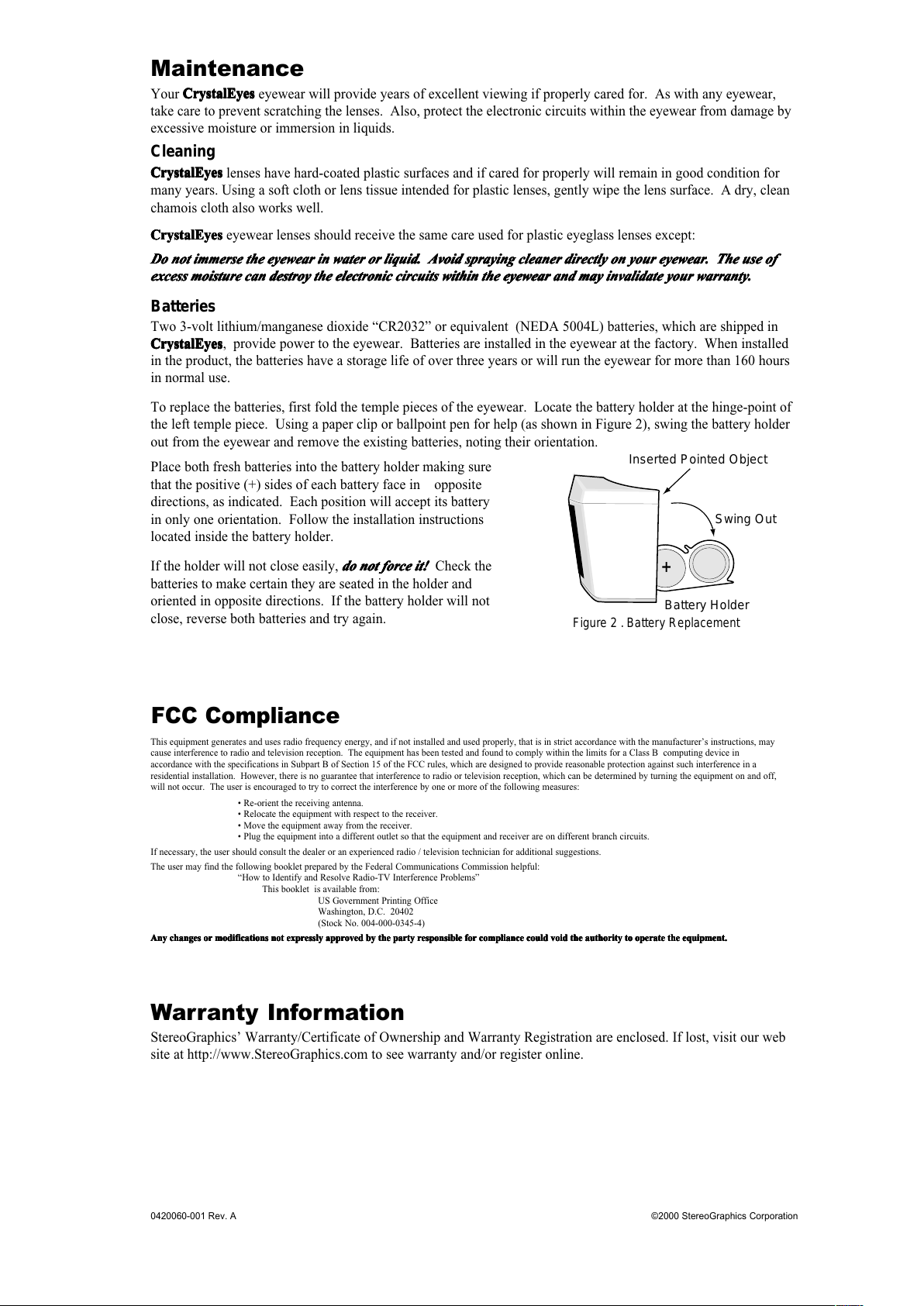
Your CrystalEyesCrystalEyes
CrystalEyesCrystalEyes
CrystalEyes eyewear will provide years of excellent viewing if properly cared for. As with any eyewear,
take care to prevent scratching the lenses. Also, protect the electronic circuits within the eyewear from damage by
excessive moisture or immersion in liquids.
Cleaning
CrystalEyesCrystalEyes
CrystalEyesCrystalEyes
CrystalEyes lenses have hard-coated plastic surfaces and if cared for properly will remain in good condition for
many years. Using a soft cloth or lens tissue intended for plastic lenses, gently wipe the lens surface. A dry, clean
chamois cloth also works well.
CrystalEyesCrystalEyes
CrystalEyesCrystalEyes
CrystalEyes eyewear lenses should receive the same care used for plastic eyeglass lenses except:
Do not immerse the eyewear in water or liquid. Avoid spraying leaner dire tly on your eyewear. The use ofDo not immerse the eyewear in water or liquid. Avoid spraying leaner dire tly on your eyewear. The use of
Do not immerse the eyewear in water or liquid. Avoid spraying leaner dire tly on your eyewear. The use ofDo not immerse the eyewear in water or liquid. Avoid spraying leaner dire tly on your eyewear. The use of
Do not immerse the eyewear in water or liquid. Avoid spraying leaner dire tly on your eyewear. The use of
ex ess moisture an destroy the ele troni ir uits within the eyewear and may invalidate your warranty.ex ess moisture an destroy the ele troni ir uits within the eyewear and may invalidate your warranty.
ex ess moisture an destroy the ele troni ir uits within the eyewear and may invalidate your warranty.ex ess moisture an destroy the ele troni ir uits within the eyewear and may invalidate your warranty.
ex ess moisture an destroy the ele troni ir uits within the eyewear and may invalidate your warranty.
Batteries
Two 3-volt lithium/manganese dioxide “CR2032” or equivalent NEDA 5004L) batteries, which are shipped in
CrystalEyesCrystalEyes
CrystalEyesCrystalEyes
CrystalEyes, provide power to the eyewear. Batteries are installed in the eyewear at the factory. When installed
in the product, the batteries have a storage life of over three years or will run the eyewear for more than 160 hours
in normal use.
To replace the batteries, first fold the temple pieces of the eyewear. Locate the battery holder at the hinge-point of
the left temple piece. Using a paper clip or ballpoint pen for help as shown in Figure 2), swing the battery holder
out from the eyewear and remove the existing batteries, noting their orientation.
Maintenance
Place both fresh batteries into the battery holder making sure
that the positive +) sides of each battery face in opposite
directions, as indicated. Each position will accept its battery
in only one orientation. Follow the installation instructions
located inside the battery holder.
If the holder will not close easily,
do not for e it!do not for e it!
do not for e it!do not for e it!
do not for e it!
Check the
batteries to make certain they are seated in the holder and
oriented in opposite directions. If the battery holder will not
close, reverse both batteries and try again.
Figure 2 . Battery Replacement
+
Battery Holder
Inserted Pointed Object
Swing Out
This equipment generates and uses radio frequency energy, and if not installed and used properly, that is in strict accordance with the manufacturer’s instructions, may
cause interference to radio and television reception. The equipment has been tested and found to comply within the limits for a Class B computing device in
accordance with the specifications in Subpart B of Section 15 of the FCC rules, which are designed to provide reasonable protection against such interference in a
residential installation. However, there is no guarantee that interference to radio or television reception, which can be determined by turning the equipment on and off,
will not occur. The user is encouraged to try to correct the interference by one or more of the following measures:
• Re-orient the receiving antenna.
• Relocate the equipment with respect to the receiver.
• Move the equipment away from the receiver.
• Plug the equipment into a different outlet so that the equipment and receiver are on different branch circuits.
If necessary, the user should consult the dealer or an experienced radio / television technician for additional suggestions.
The user may find the following booklet prepared by the Federal Communications Commission helpful:
“How to Identify and Resolve Radio-TV Interference Problems”
This booklet is available from:
US Government Printing Office
Washington, D.C. 20402
Stock No. 004-000-0345-4)
Any changes or modifications not expressly approved by the party responsible for compliance could void the authority to operate the equipment.Any changes or modifications not expressly approved by the party responsible for compliance could void the authority to operate the equipment.
Any changes or modifications not expressly approved by the party responsible for compliance could void the authority to operate the equipment.Any changes or modifications not expressly approved by the party responsible for compliance could void the authority to operate the equipment.
Any changes or modifications not expressly approved by the party responsible for compliance could void the authority to operate the equipment.
StereoGraphics’ Warranty/Certificate of Ownership and Warranty Registration are enclosed. If lost, visit our web
site at http://www.StereoGraphics.com to see warranty and/or register online.
FCC Compliance
Warranty Information
0420060-001 Rev. A ©2000 StereoGraphics Corporation
All manuals and user guides at all-guides.com
Table of contents
Other StereoGraphics 3D Glasses manuals