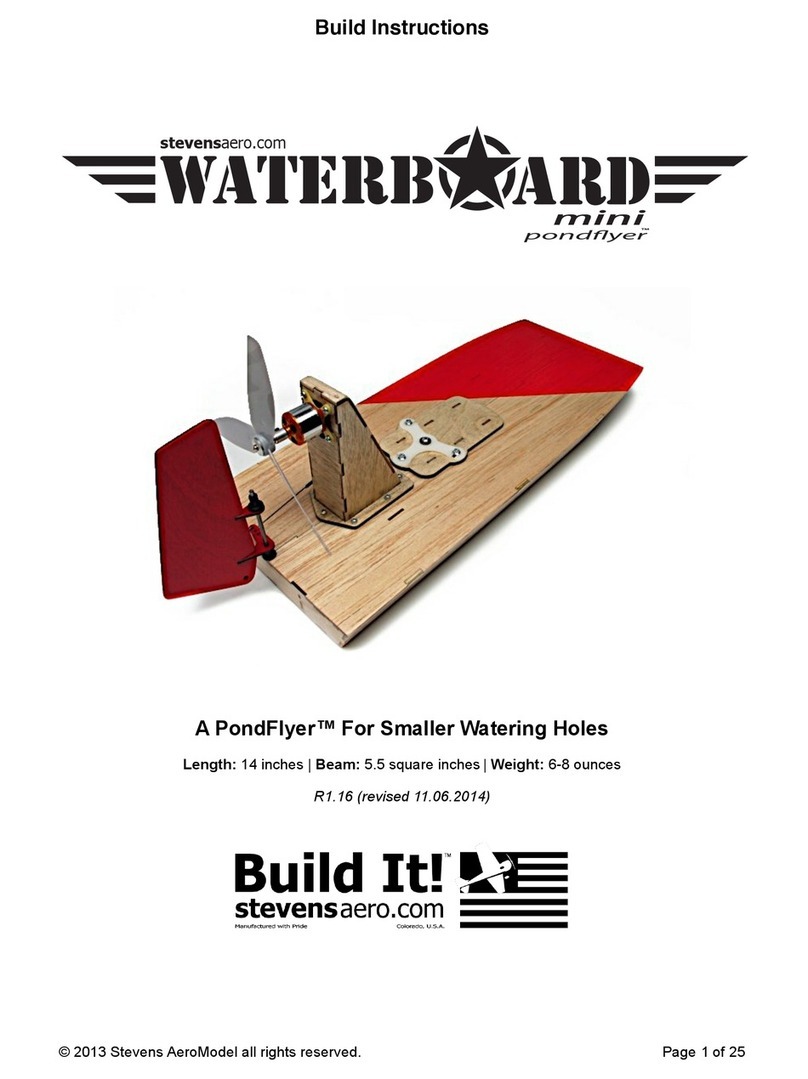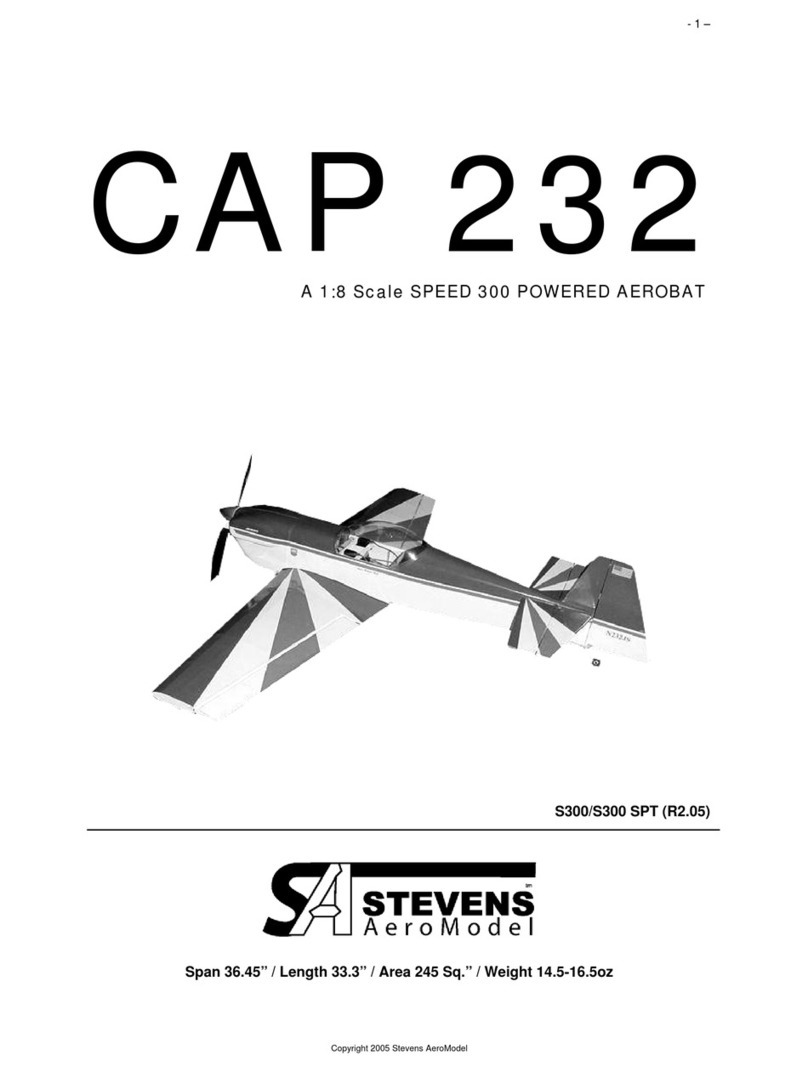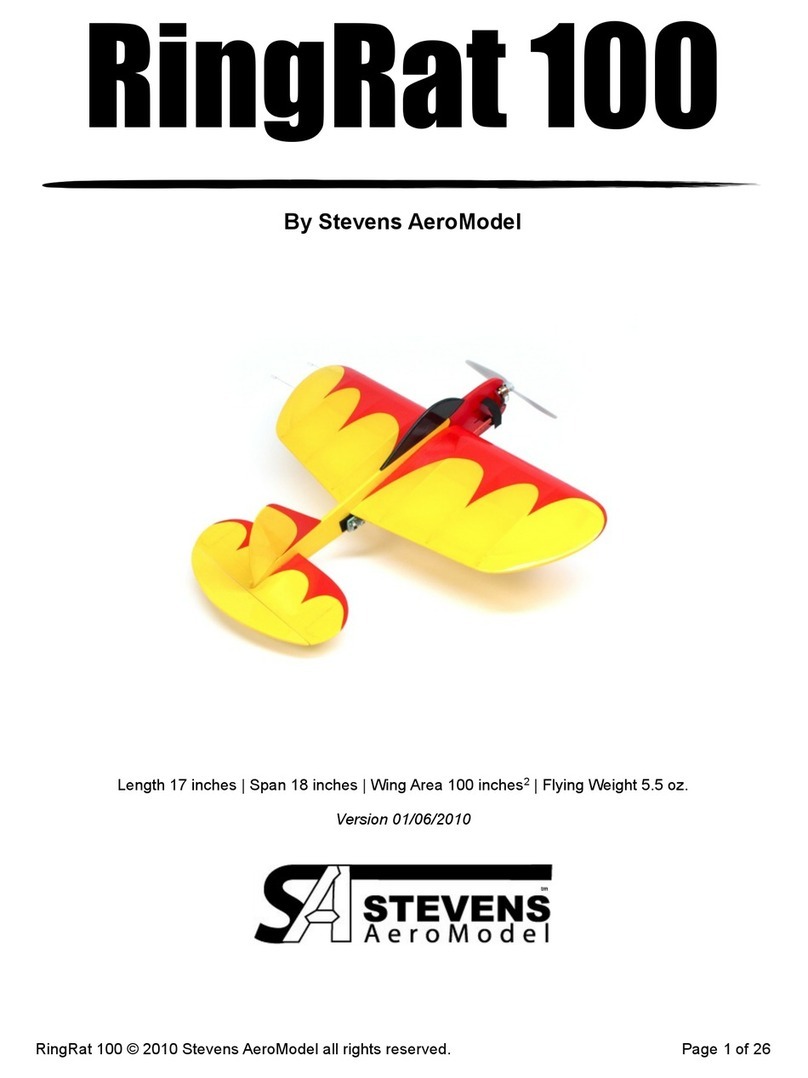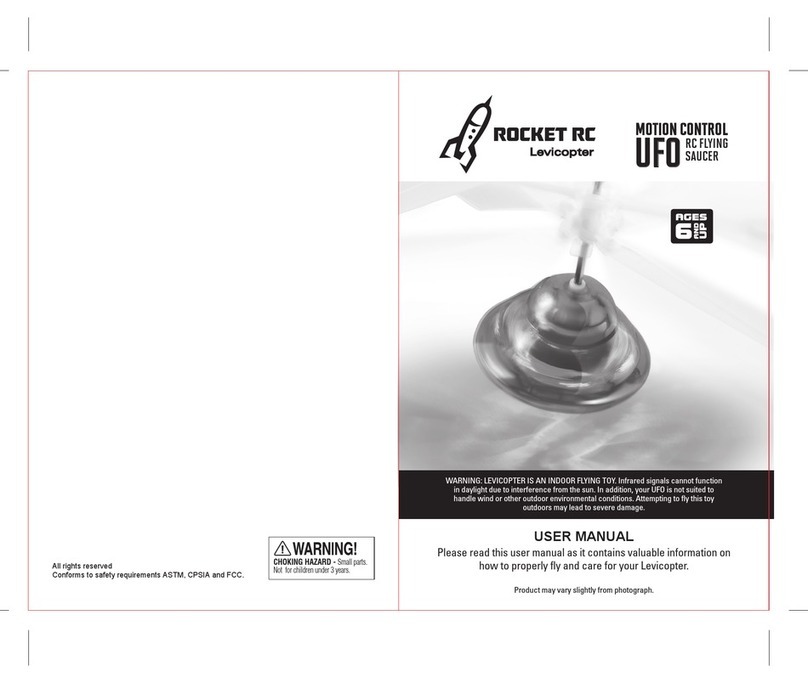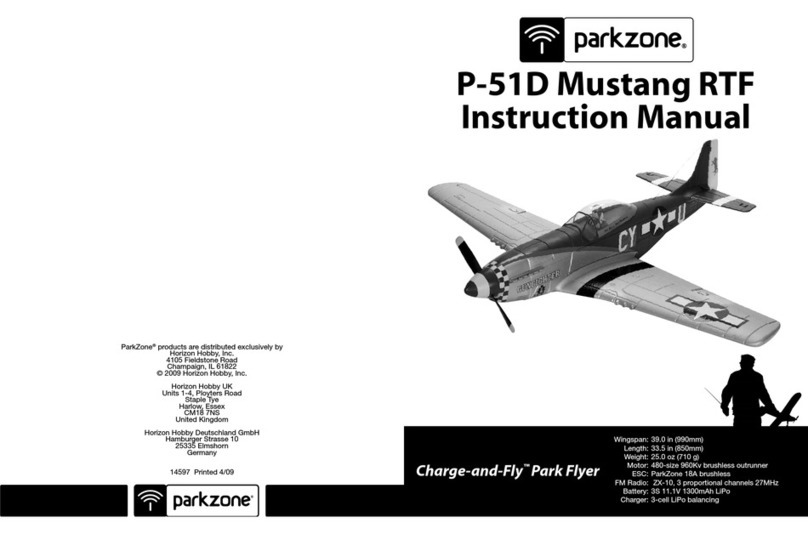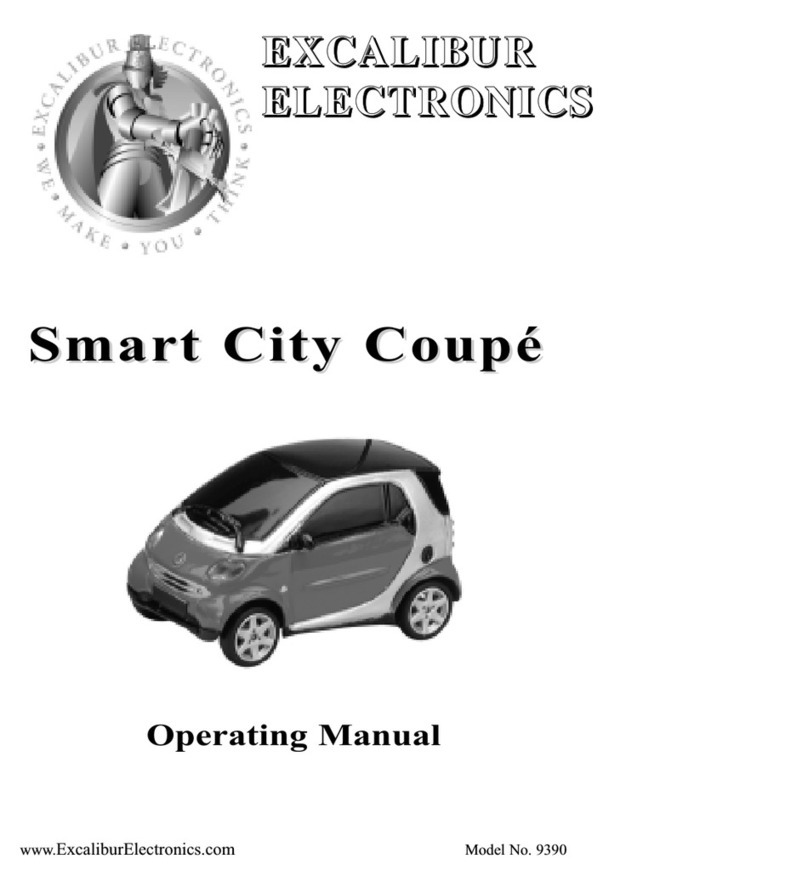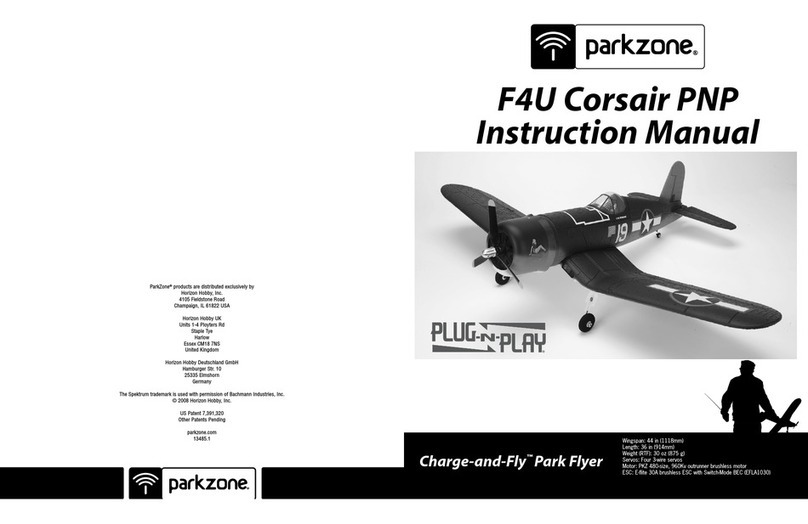© 2008 Stevens AeroModel. Page 11 of 11
5. Pin the center section down and glue the outer wing panels (one at a time) to the center section supporting
each tip using the provided leading and trailing edge jigs. Glue the laminated R1 ribs in place over the joint
where the outer wing panel and center section come together (laminated R1 should be oriented parallel to joint).
Sand any rough spots on the wing in preparation for covering.
Final Assembly
1. Complete the wing by covering with AeroLITE™ by Stevens AeroModel according to the instructions provided
by the covering manufacturer. Only the top surface of the wing needs to be covered. Note: Be careful not to
warp the wing by shrinking the covering material too tight. We find it easier to cover the wingtips first then the
center section.
2. Attach the wing to the fuselage with two (2) #16 rubber bands to and use as a guide make square the V-Tail
stabilizer to the fuselage and wing. Secure the V-Tail stabilizer using medium CA glue.
3. Cut the provided 1/32” id plastic push rod housing into 9” lengths and tape them to the carbon boom as
illustrated on the plan sheet. Install the DUB845 Mini E/Z Connectors on the outer holes on your servos. Slide
the JR S185 servos within the servo tray and retain by looping a rubber band around the servo body and tray at
the servo mounting tabs. Cut the provided 1/32” music wire to length and form into pushrods using the plan
sheet as a guide. Slide the completed push rods through the tubes from the rear (with the “L” bend at rear of
fuselage) then through the DUB845 Mini E/Z connectors on the servos. Remove a little of the covering around
the holes where the DUB848 Micro control horns will attach. Attach the pushrods to the control horns with the
DUB849 Micro E/Z Link. Now mount the control horn into the elevator halves and glue them in place so they
follow the natural contour of the pushrod. Once the glue has setup for retaining the control horn, clip the excess
post from the back side of the control horn.
4. Mount the motor and ESC. If the motor fit is loose then build up a thin layer of CA glue on the motor stick, allow
glue to cure, then re-fit motor to stick (repeat until motor is a snug fit). Place a piece of Velcro under the M10
battery holder (not provided). The Velcro comes with adhesive but we still like to glue it on with a little CA.
Attach the opposite piece of Velcro to the LiPo battery and place the battery onto the battery mount.
5. Mount the receiver under behind the Forward Wing Mount on the tray provided and run the antenna to the rear
of the plane (For 72mHz systems we suggest the use of an Azarr M72-I base loaded antenna). Now mount the
wing to the fuselage. Make sure everything the plane needs to fly is now mounted and installed. The plane
should balance between 3” and 3 ½”behind the leading edge. CG changes can easily be made by shifting
electronics or using a small amount of modeling clay in either the nose or tail.
6. Make sure both the servos and elevators are electronically centered in your radio programming. Now, center
the control surfaces at the V-Tail. Next, cut the remaining pushrod wire so they extend about 3/8” beyond the
connectors. Finally, snug the set screw on the DUB845 Mini E/Z Connectors.
7. Follow the manufacturer’s instructions for the transmitter and set it up for elevon mixing. When you pull back on
the stick both elevators should move up, opposite when you push on the stick. When right stick is applied both
elevators should move to the right when behind the model, opposite for left stick. If you do not get this
movement then make adjustment at your transmitter or swap the servo connectors at the receiver. When up
elevator is applied you should have about ½” to ¾” inches of travel.
8. Set up the ESC according to you manufacturer’s instructions, check the CG again, charge the battery and go
fly.