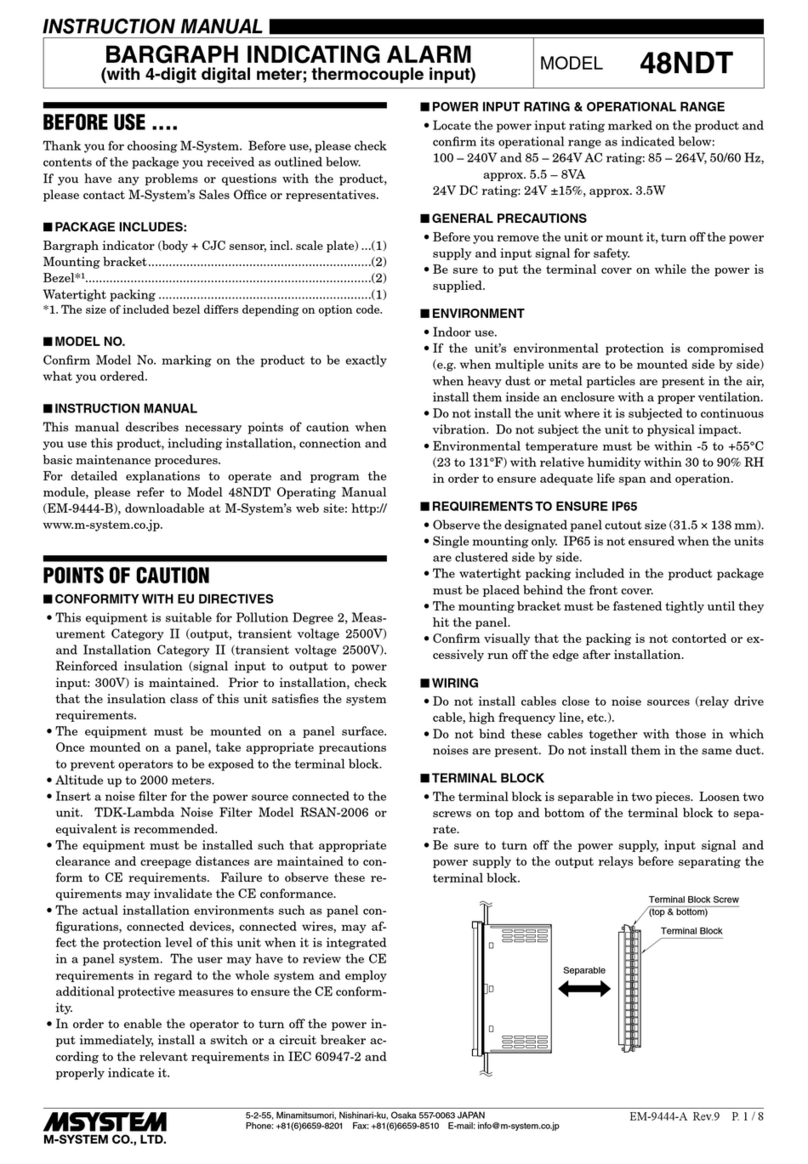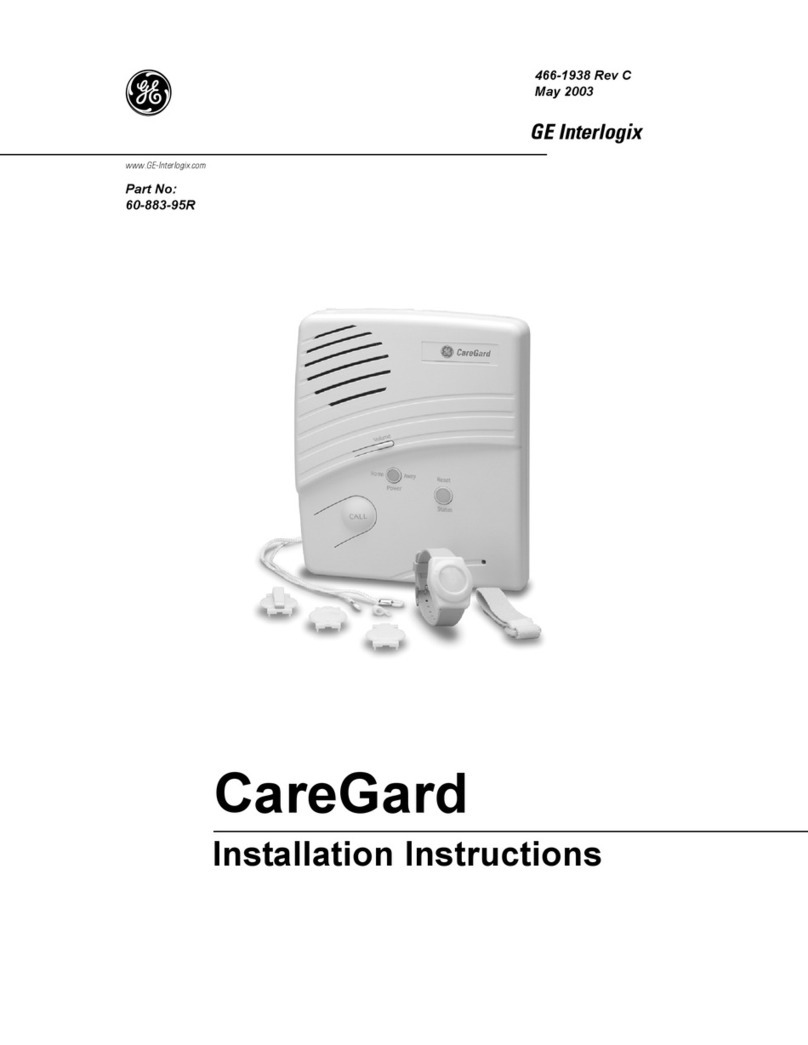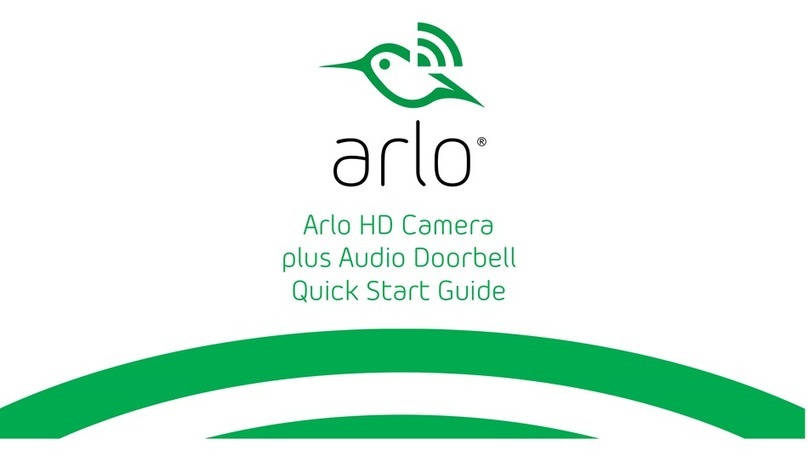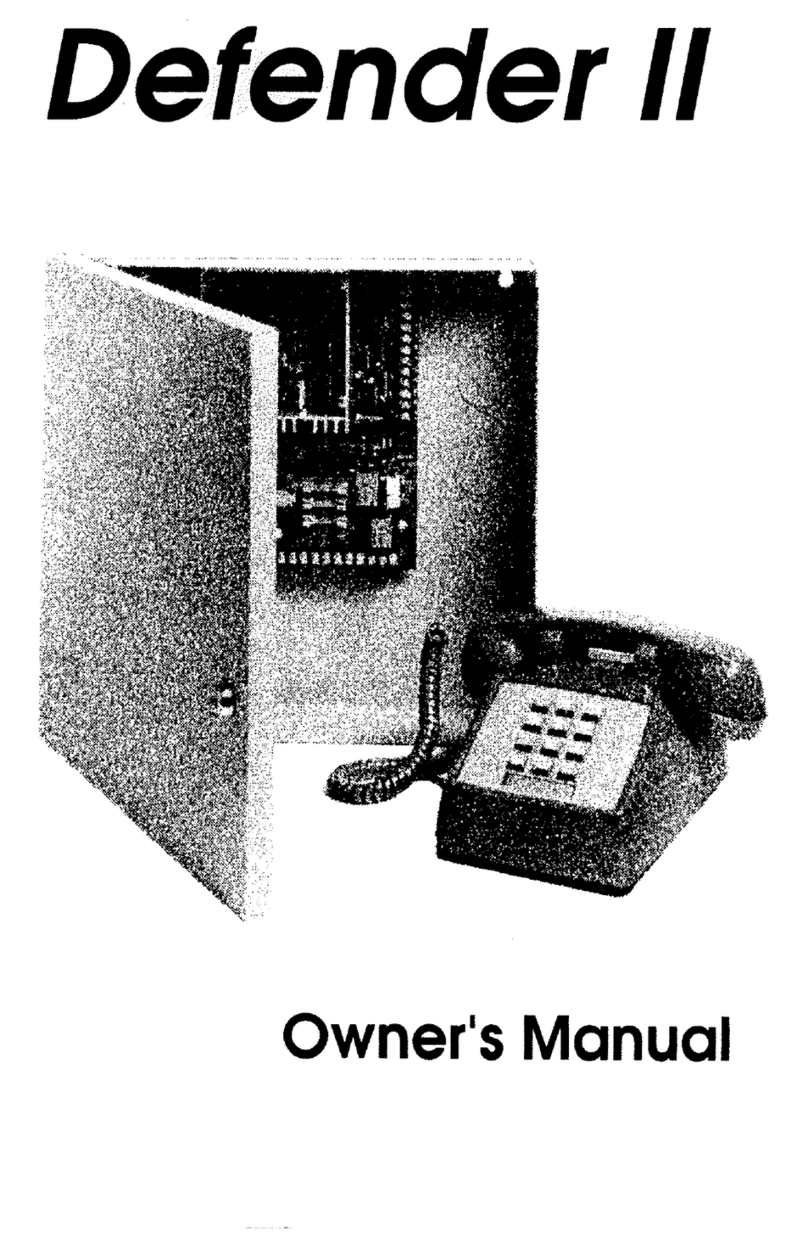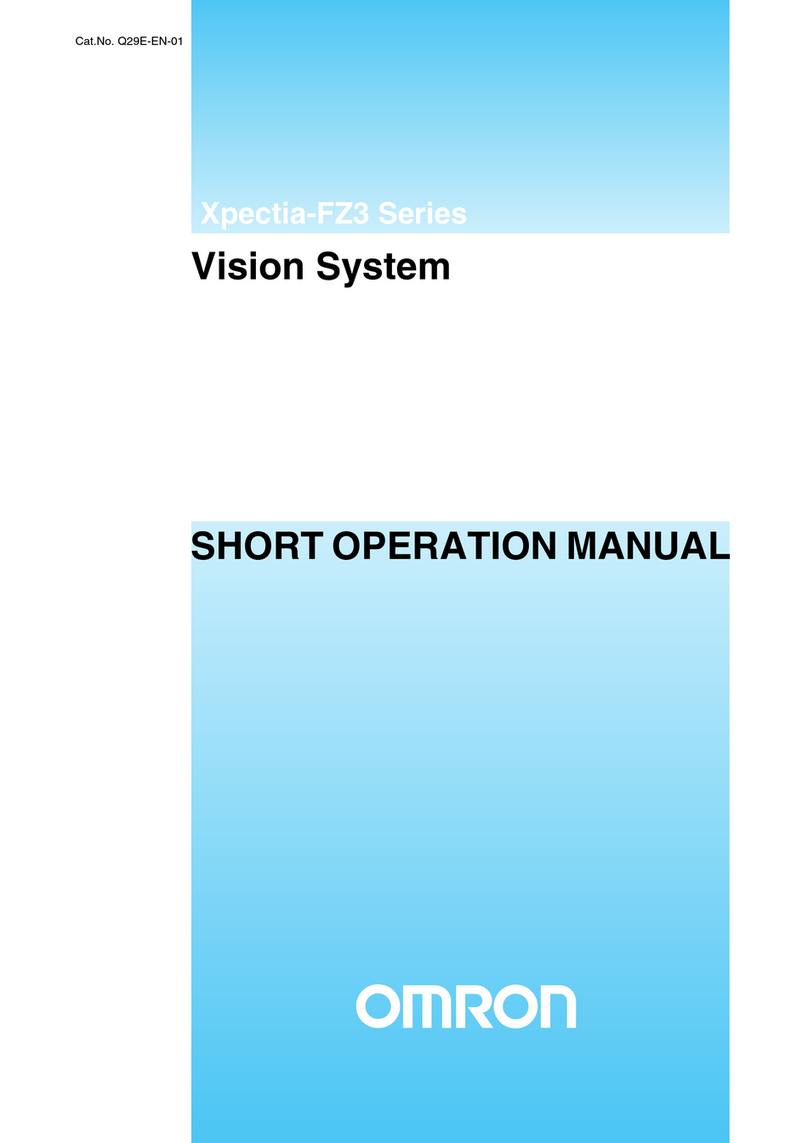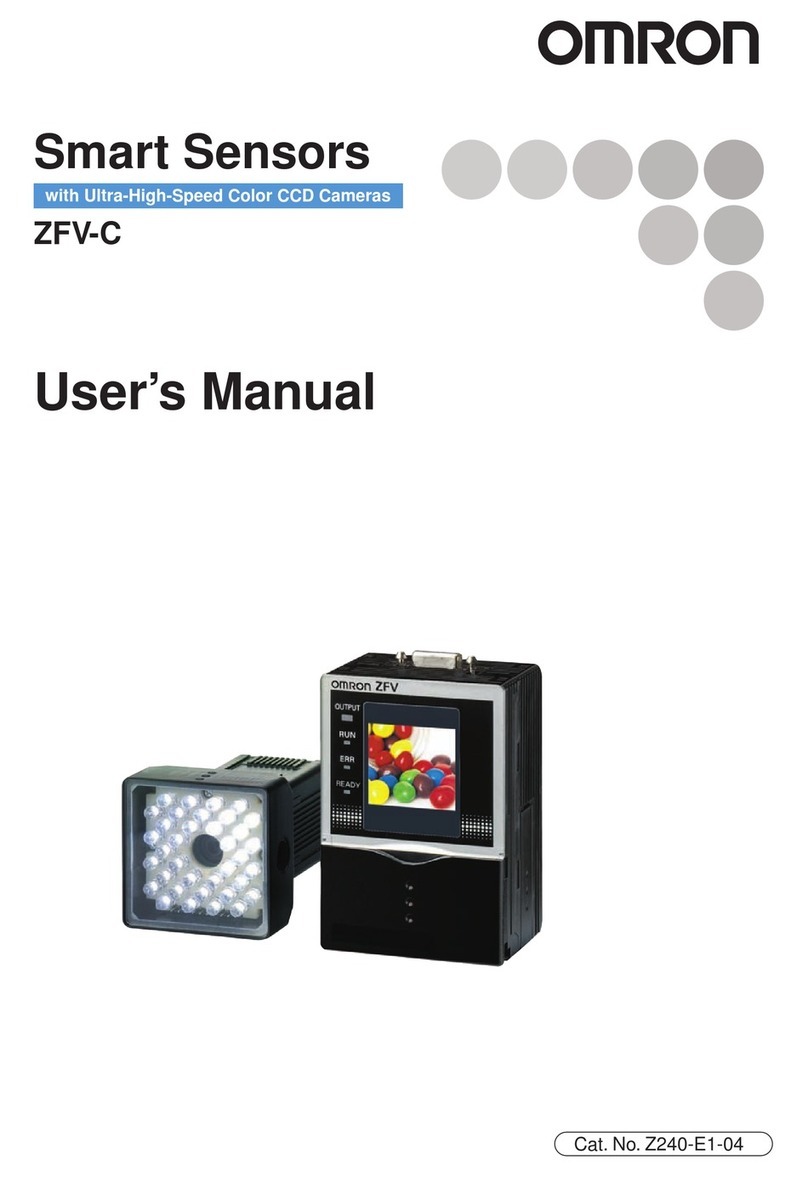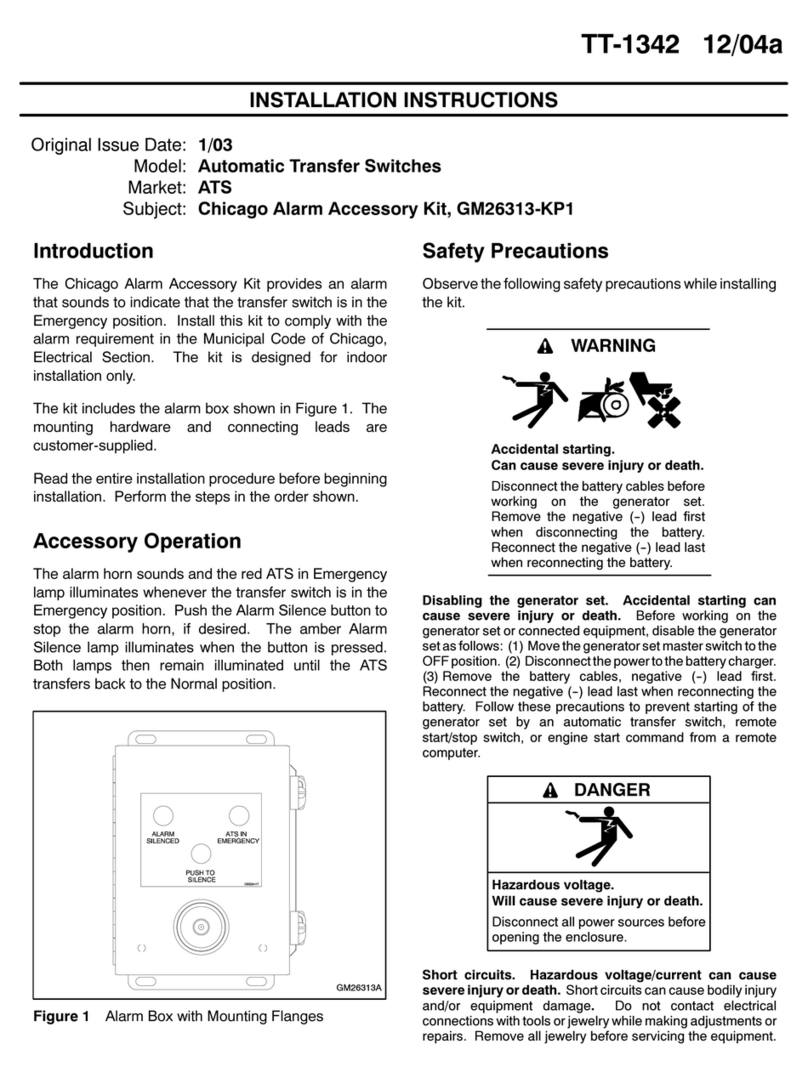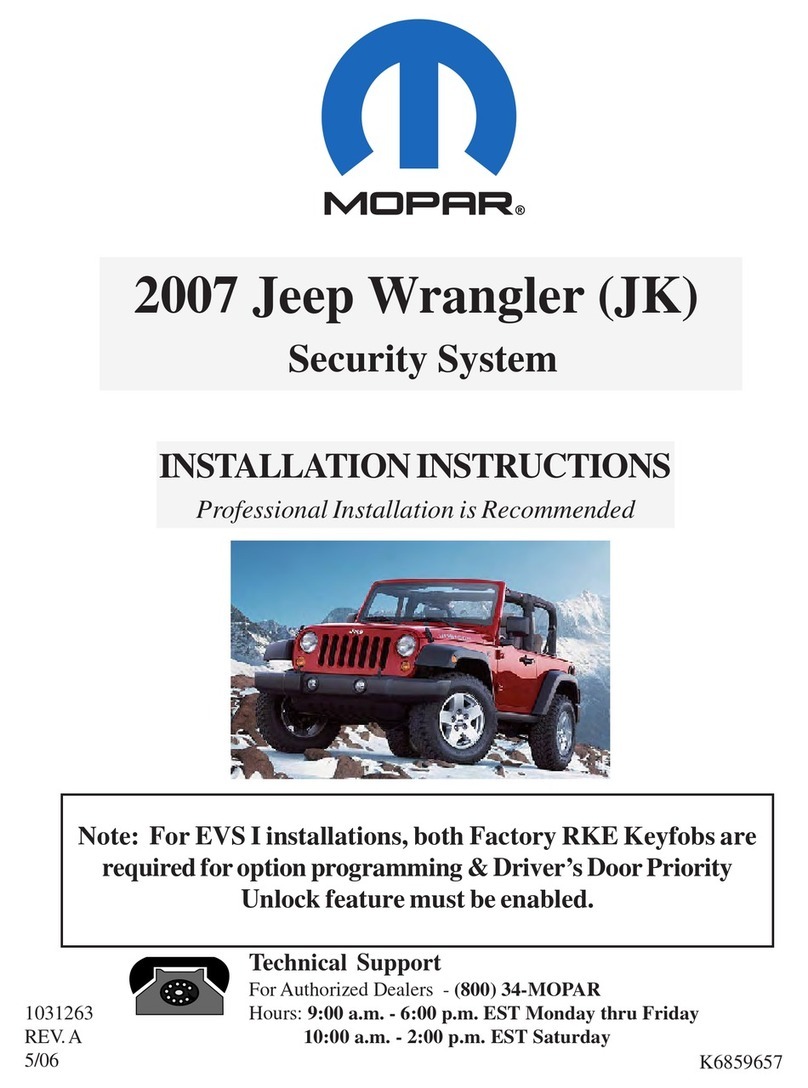STILLA Stilla Motion User manual

User guide
For detailed version of this guide, visit
support.mystilla.com
I have my Stilla Motion!
Now what?
First, download the app
Search for Stilla Motion in the App Store or
Google Play on your smartphone.
Download and open.
Register an account by entering your email
and choosing a password. This is only for
your phone to remember your Stilla, we
will never use your email address for
anything else.
Follow the instructions on the app screen
to activate your Stilla Motion. Hold the
device close to your phone and pair by
pressing the device once, making the “eye”
blink with light. You will be directed to the
main screen with a circle saying Inactive.
Time to use your Stilla
For a quick tutorial on how to use the app,
tap Account, then Getting Started Demo.
To use the motion alarm, simply press and
hold inside the circle on the main screen in
the app until the blue circle is fully loaded.
It should now say Active.
When Active, the app will give off an alarm
when your Stilla Motion is moved.
To deactivate a triggered alarm, press and
hold inside the circle again, it should now
say Inactive.
Time to turn off your Stilla?
The alarm is turned off when the circle in
the app says Inactive. Your Stilla Motion
then goes to sleep.
To completely turn off your Stilla Motion
device, press and hold the Stilla Motion
device itself for 5 seconds. The “eye” will
blink, and the circle in the app will say
Disconnected. This is only necessary if you
want to save extra battery life.
To turn on the device again, simply press it
once, and hold it close to your phone. It
will find your Stilla via Bluetooth, and the
circle in the app will now say Inactive.
Do you want to give your Stilla Motion
away, or let someone else use it? Tap
Settings, then Remove, then Disconnect
and Remove. The Stilla Motion can only be
used by one phone at a time.
Inserting a battery
A. Open your Stilla Motion by pushing the
corner of any wallet card –e.g. a credit
card into the “mouth” of the device.
B. Slide the battery in from the side of the
metal pin inside the shell, under the metal
bar. Make sure that the text on the battery
is facing you!
C. Close the shell by aligning its “mouth”
with its “eye” and pressing it together so it
closes completely all around.
Extra functions
Find you phone, or Stilla
To find your phone, press your Stilla
Motion device twice, quickly and firmly.
Your phone will now start ringing.
Remember to keep your phone volume up!
To find your Stilla, press the symbol on
the main screen in the app. Your Stilla will
now start beeping.
Adjust how sensitive it is
To adjust the sensitivity of your Stilla
Motion, tap Settings, then use the slider
under Motion Sensitivity to choose
between Low, Medium, and High, to
decide what suits you for the moment.
Give it a 10 second activation delay
For a 10 second activation delay of the
motion alarm, tap Settings, then slide the
button next to 10 second activation delay.
This can be useful if you want to move your
Stilla around a little before the alarm turns
to Active.
See it on a map
To see a map of where you last were
connected with your Stilla. Tap Settings,
then Last known location.
Change your alarms
To decide what types of alerts you want to
receive, tap Settings, then slide the buttons
next to Stilla sound, Phone sound and
Vibration. If you press Alarm ringtone, you
can choose which sound your phone will
alert you with when an alarm is triggered.
A B C

Use cases
Purse, backpack, luggage
Stilla Motion is easy to bring with you
everywhere. Put it in your purse, backpack,
or luggage and stow them away without
worrying.
Stroller, bicycle, scooter
Personal vehicles for friends of all ages
work well with Stilla Motion. Put it on your
bicycle or baby stroller when playing in the
park, and get notified if they move.
Jacket, laptop, cookie jar
Get creative! Put your Stilla Motion on
anything you need help protecting while
on the go. Once somebody tries to move
it, you'll know.
Additional info
Technical specs
• Operating temperature -10°C to 40°C
(14°F to 104°F )
• iOS smartphones version 10.0+
• Android version 7.0+
• Smartphones bluetooth version 4.2+
• Instant motion sensing alarm
• Up to 1 year battery life depending on the
usage and stand by mode
• Built in buzzer sound generator
• Up to 150ft range + out of range alarm
• Durable and splash-resistant
• Android and iOS compatible, smartwatch
notifications
Contact information
Visit our website at:
www.mystilla.com
Email:
Download the full user manual:
www.mystilla.com/manuals
Designed in California, assembled in
China.
For detailed certifications information visit
www.mystilla.com
FCC ID: 2ALJD-STIL
IC ID: 22534-STIL
Disclaimer
Important notice
Your use of your Stilla product is subject to your
compliance with the Stilla Terms of Use, located
at www.mystilla.com/terms
The Stilla properties, in particular the Stilla
device and services, are intended to function as
tools that assist you in monitoring your personal
belongings. You are hereby notified that the
Stilla device and services should not be solely or
exclusively relied upon in safeguarding and
monitoring your personal belongings. The Stilla
properties, in particular the Stilla device and
services, are not intended to be used as a
foolproof anti-theft product or as a product
upon which you solely rely for the monitoring
and safeguarding of persons and/or property.
Privacy policy
This privacy policy is only applicable to the
personal information you make available to us
by using the Stilla properties, and not applicable
to any other websites that you may be able to
access from the Stilla properties via links, each
of which may have data collection, storage, and
use practices and policies that differ materially
from this privacy policy. By using Stillas services
you consent to Stilla’s use of the information you
provide in connection with creating a Stilla
account and using the corresponding services as
set forth in this privacy policy.
Warning
Keep out of reach of children. Swallowing can
lead to chemical burns, perforation of soft
tissue, and death. Severe burns can occur within
2 hours of ingestion. Seek medical attention
immediately.
Do not allow children to replace batteries
without adult supervision.
Caution: do not input battery using an incorrect
type. Only use CR2032 cell.
Do not dispose into fire.
Placing Stilla near metallic objects can interfere
with the bluetooth signal.
This manual suits for next models
2