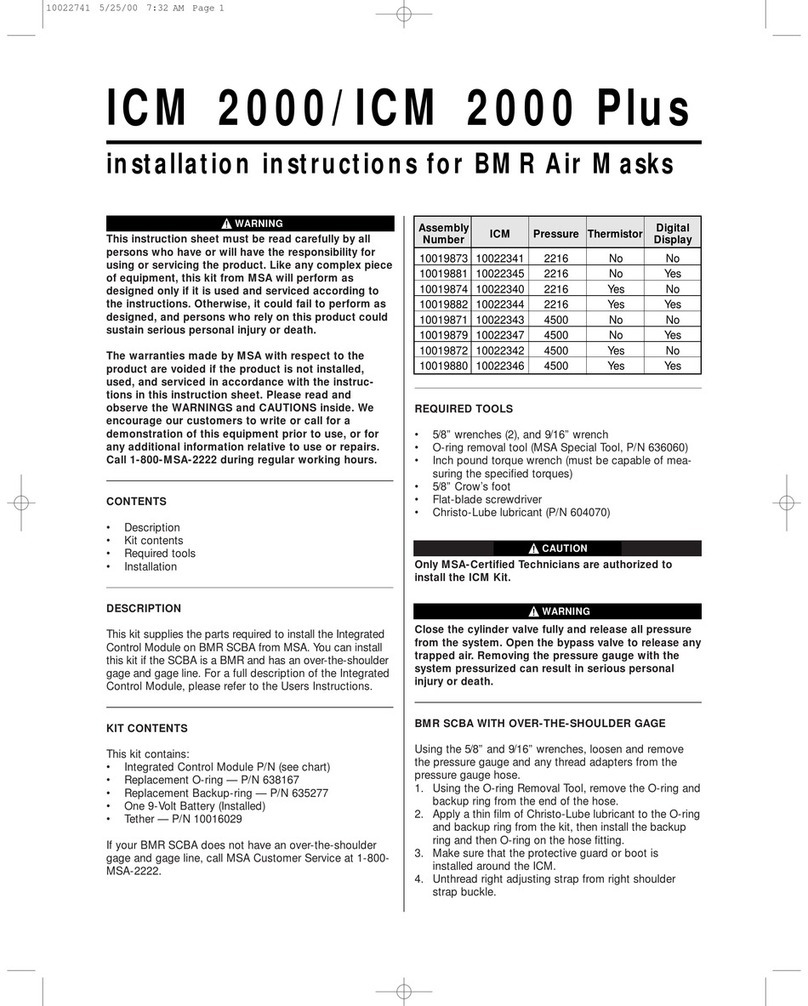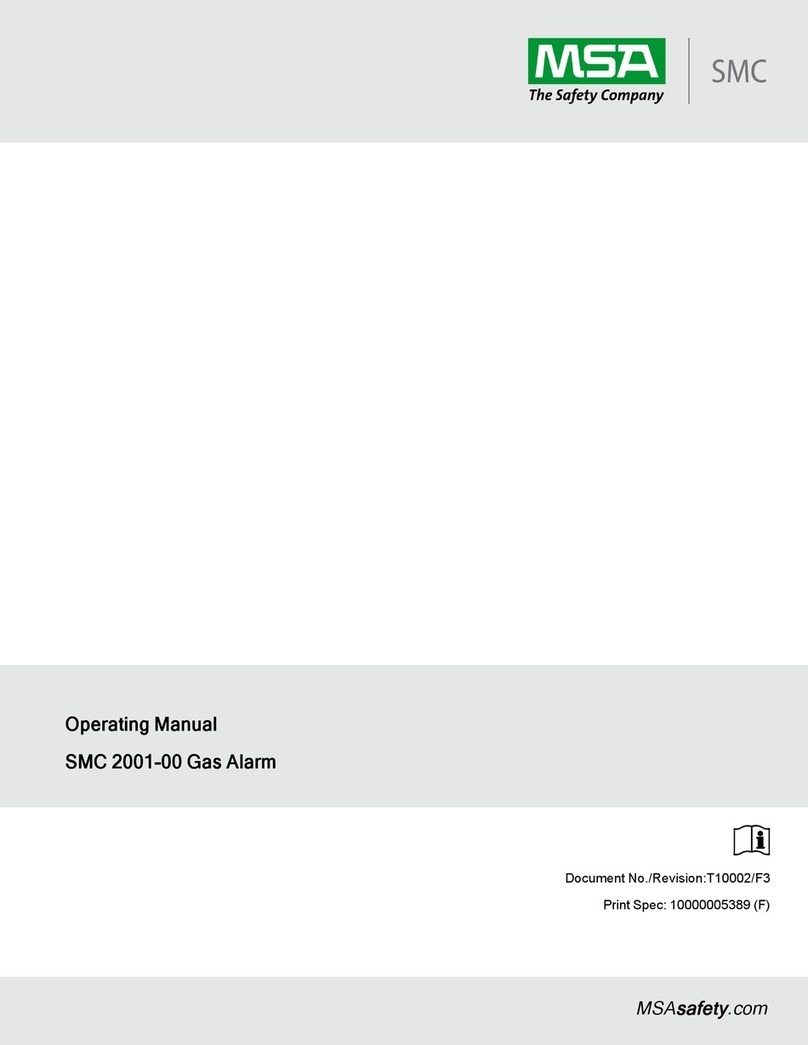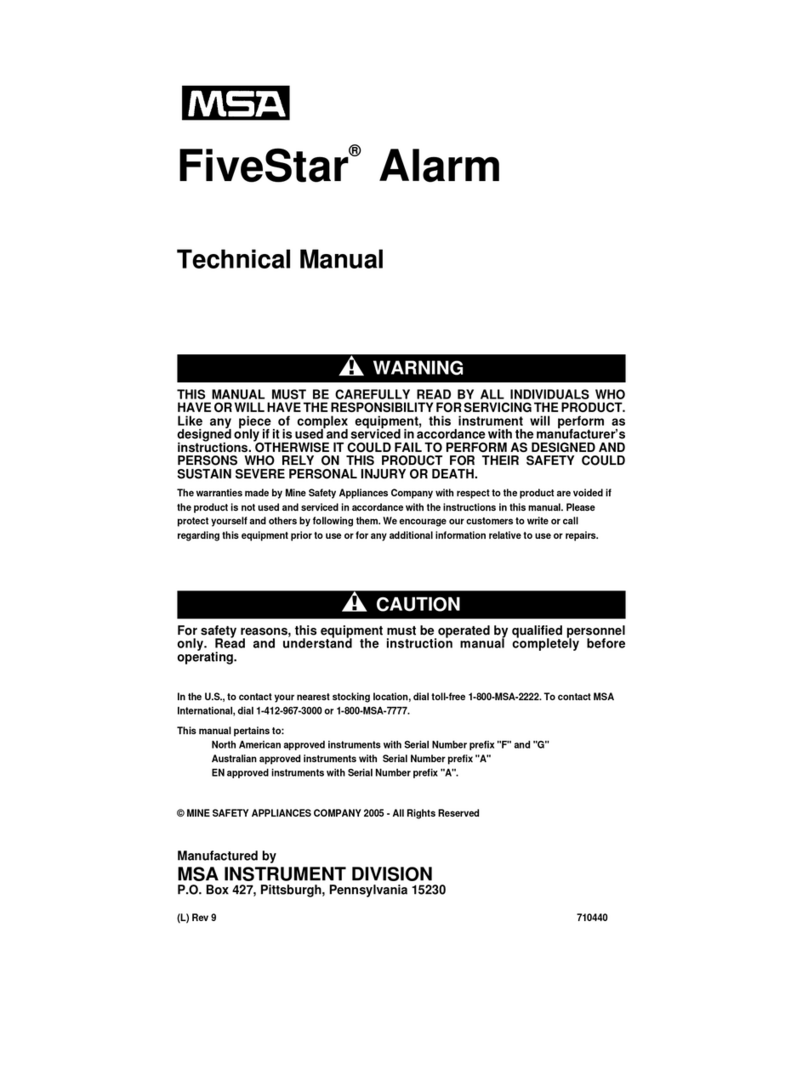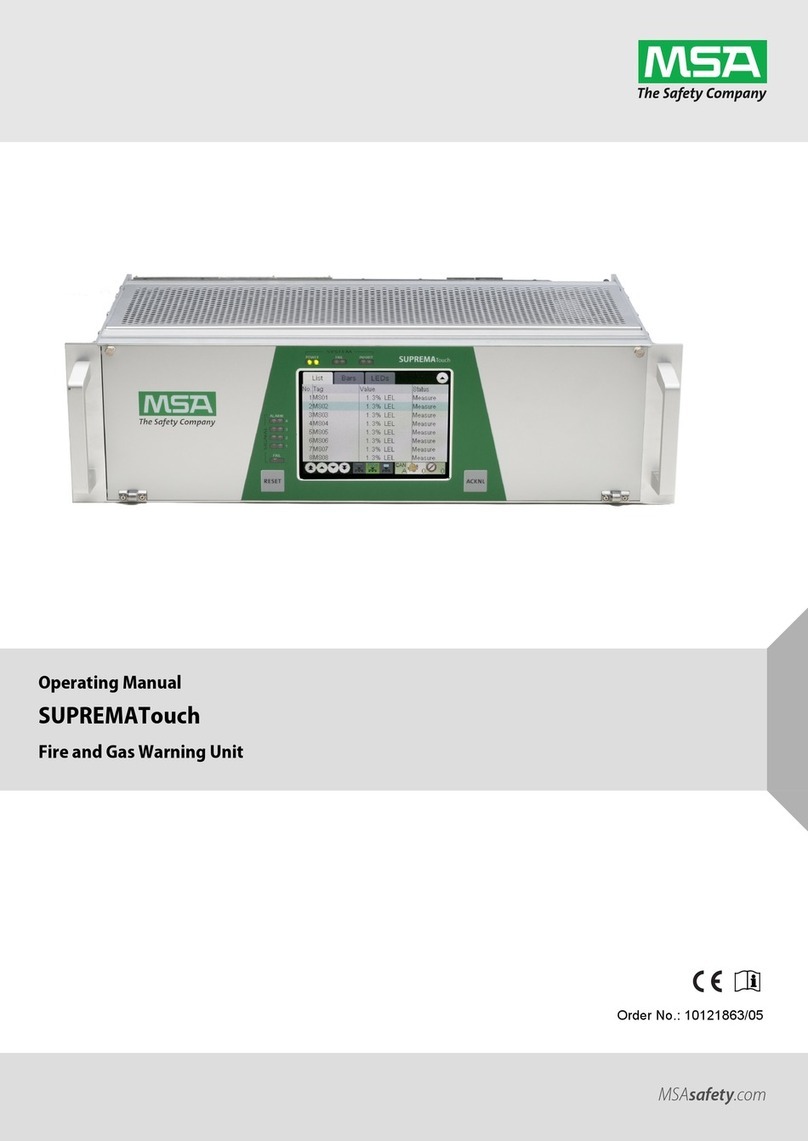OPERATING INSTRUCTIONS
Test PASS for proper operation
before each use. Replace battery
when warning sounds. Use only rec-
ommended battery type as defined
inside battery compartment.
Most performance properties of the
DragonFly cannot be tested by the
user in the field. Use this PASS in
accordance with NFPA 1500, ANSI
A88.2 and Z88.5.
Change battery in non-hazardous
area only.
Failure to follow the above can result
in serious personal injury or death.
1. Clip the DragonFly SA unit to a
belt in a suitable position.
2. To activate, remove key.
3. To reset pre-alarm, shake device.
4. To sound full alarm, press alarm
button once OR remain motionless
for 30 seconds if unit is activated.
5. To reset full alarm, press either
side button twice.
6. To deactivate, first insert key, then
press reset (switch on right side)
twice.
7. When the battery is near the end
of its life the “Low Battery
Warning” will sound. This is a
short “beep” every five seconds.
Replace with the correct battery.
THERMAL ALARM
The DragonFly SA PASS will monitor
temperature conditions (If the Heat
Sensor option is included). The
DragonFly SA is equipped with a ther-
mistor that triggers an alarm at preset
time/temperature limits. The alarm
sounds the same as the signal heard
when unit is turned on. Once the ther-
mal alarm is activated it will be repeat-
ed every few seconds. The following
curve approximates the performance
of the Dragonfly SA thermal alarm. The
time/temperature limits are based on
the Project Fires Temperature curve.
The thermal alarm will sound if the
time/temperature exceeds the curve.
The alarm will self-cancel after a peri-
od of time depending on the severity
of the condition. This may occur even
though the temperature is above the
thermal curve.
Although this thermal alarm pro-
vides an indication that the
time/temperature curve is exceed-
ed, the curve may not represent the
threshold to injury due to variations
in individuals and the protective
clothing worn. Use this alarm as a
reference only to increasing
time/temperature. It should not be
a substitute for standard operating
procedures regarding escape from
time/temperature extremes. Failure
to follow this precaution can result
in serious personal injury or death.
WARRANTY
The unit carries a full twelve month
warranty against faulty workmanship
and/or component failure. In the event
of a malfunction within the warranty
period please return the unit to your
supplier. The unit will be repaired or
replaced free of charge. For repairs
which occur outside the warranty
period, return the unit to your suppli-
er. The necessary repairs will be car-
ried out and a charge billed.
MAINTENANCE & STORAGE
• There are no serviceable parts
inside the DragonFly SA unit.
• Removing the back cover will
invalidate the warranty & intrinsic
safety certification.
• Clean with a damp cloth using
soap and water.
• Units contaminated by chemical
or radioactive materials must be
decontaminated or disposed of
according to all applicable regula-
tory standards.
• The DragonFly SA unit should be
fully tested before each use.
• In the event of any malfunction
return the DragonFly SA unit to
supplier.
• Store PASS units in a dry ventilat-
ed area at ambient temperatures,
consistent with the battery manu-
facturer’s recommendations.
• The key break away is 2-5
pounds. Replace the key if less
force is required.
• Do not use cleaning solvents.
• Do not paint the case.
• Identification marks may only be
etched onto the top flat or either
dome of the DragonFly. Etching
depth must not exceed 1/64”
(0.4mm).
For questions or comments regarding
certification of this product, contact
Safety Equipment Institute:
1307 Dolley Madison Blvd.
Suite 3A
McLean, VA 22101
For further information or training
instructions contact your MSA repre-
sentative or distributor.