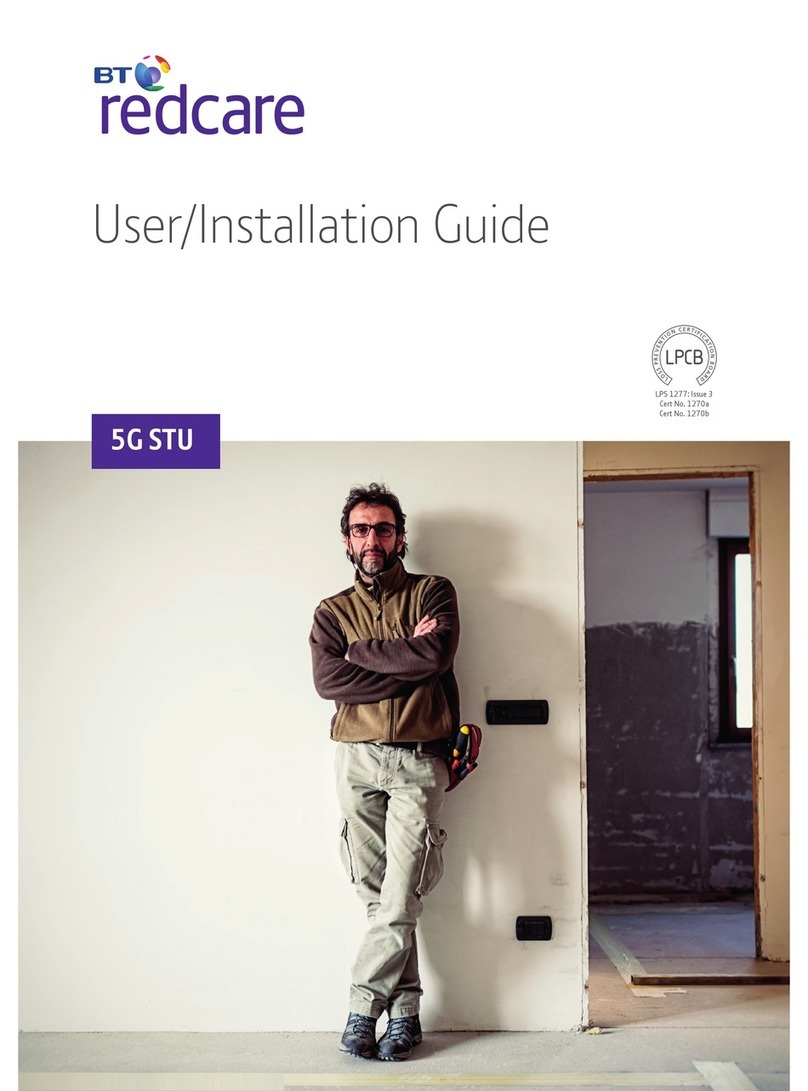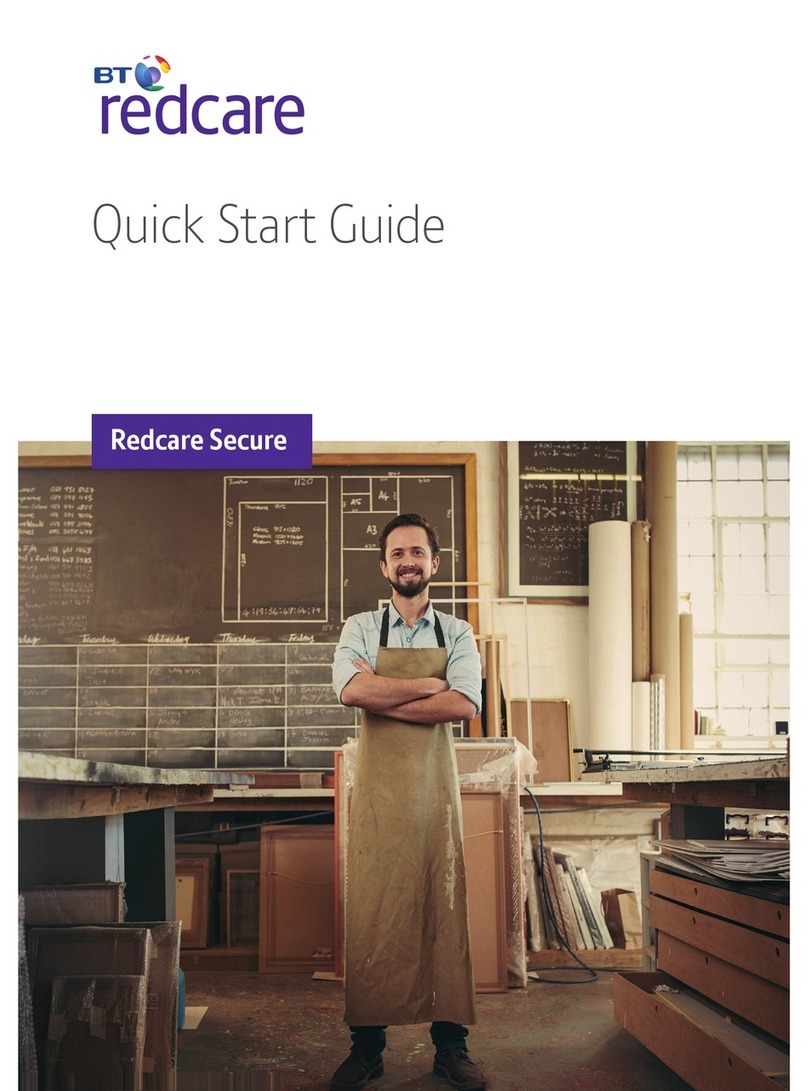Selecting the Mounting Location
When surveying the site, please remember that the Redcare Secure unit operates in a similar
way to an ordinary mobile telephone. Therefore any restrictions on the use of mobile telephones
in the area will also apply to the Redcare Secure unit.
Premises such as hospitals, petrol stations, airports, blasting areas etc may operate a mobile
telephone restriction in certain areas. Always ensure that the chosen site is free of any mobile
telephone restrictions and advise the end user so that they are aware, should any restrictions
come into force in the future.
If possible, perform a signal strength test during a pre-installation site visit. To perform a GSM
signal strength test:
1. Determine where the Redcare Secure unit will be situated
2. Place the test mobile phone where the Redcare Secure unit is to be installed, Switch it on
and observe the signal strength from the appropriate mobile network.
If the signal strength is weak, try to find a better position for the Redcare Secure unit. If required,
extension antennas and extension cables are available. Please contact 08702 400503 for further
advice.
Install away from any other Radio sources. Keep at least a 3 metre separation.
Mounting the Redcare Secure unit
Important: Ensure the alarm system is powered down (switch off mains and disconnect
the battery) before installation can commence.
Ensure that the base of the Redcare Secure unit is free from dust or grease. Use the supplied
double sided mounting pads to fit the Redcare Secure unit onto a clean, flat surface within the
host enclosure, or in its own tamper-protected box.
PSTN connection (Secure 2 & Secure 3 / Grade 2 & 3 only)
Connect 2 wires A & B from a suitable PSTN telephone line to J400. Line polarity is not
important.
Ethernet Connection. (Secure IP / Grade 4 only)
Run an Ethernet cable from a convenient network connection to the Redcare Secure unit’s
Ethernet connector, J600.
The Ethernet port auto-senses, so that either a straight-through or cross-over Ethernet cable can
be used.
Only ready-made, certified cables should be used when connecting the redcare Secure unit to
network equipment. If cabling has to be made on site then testing and certification to EN 50173
Class D should be performed. Failure to use certified network cabling can lead to intermittent and
spurious faults that are difficult to trace without specialist equipment.