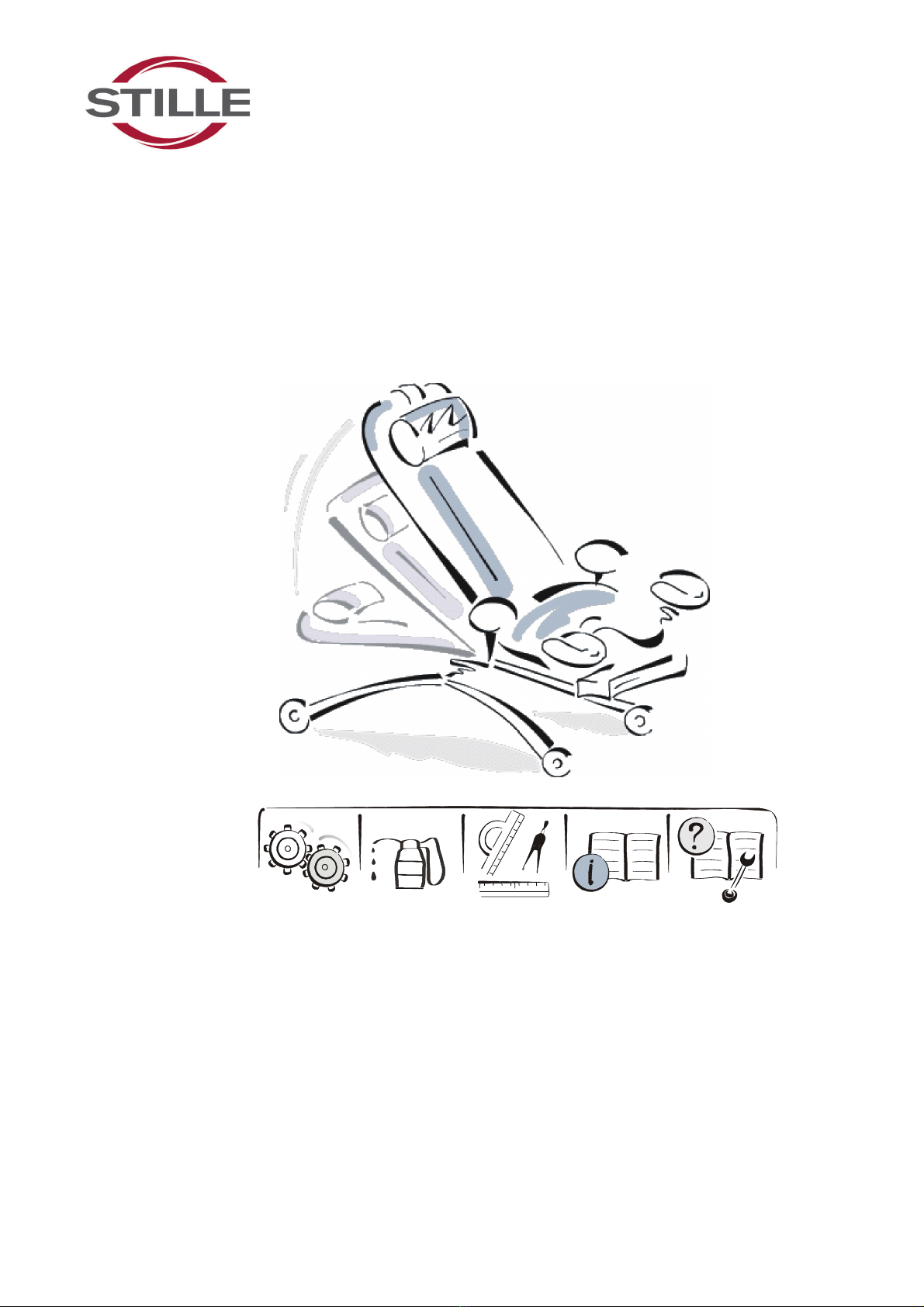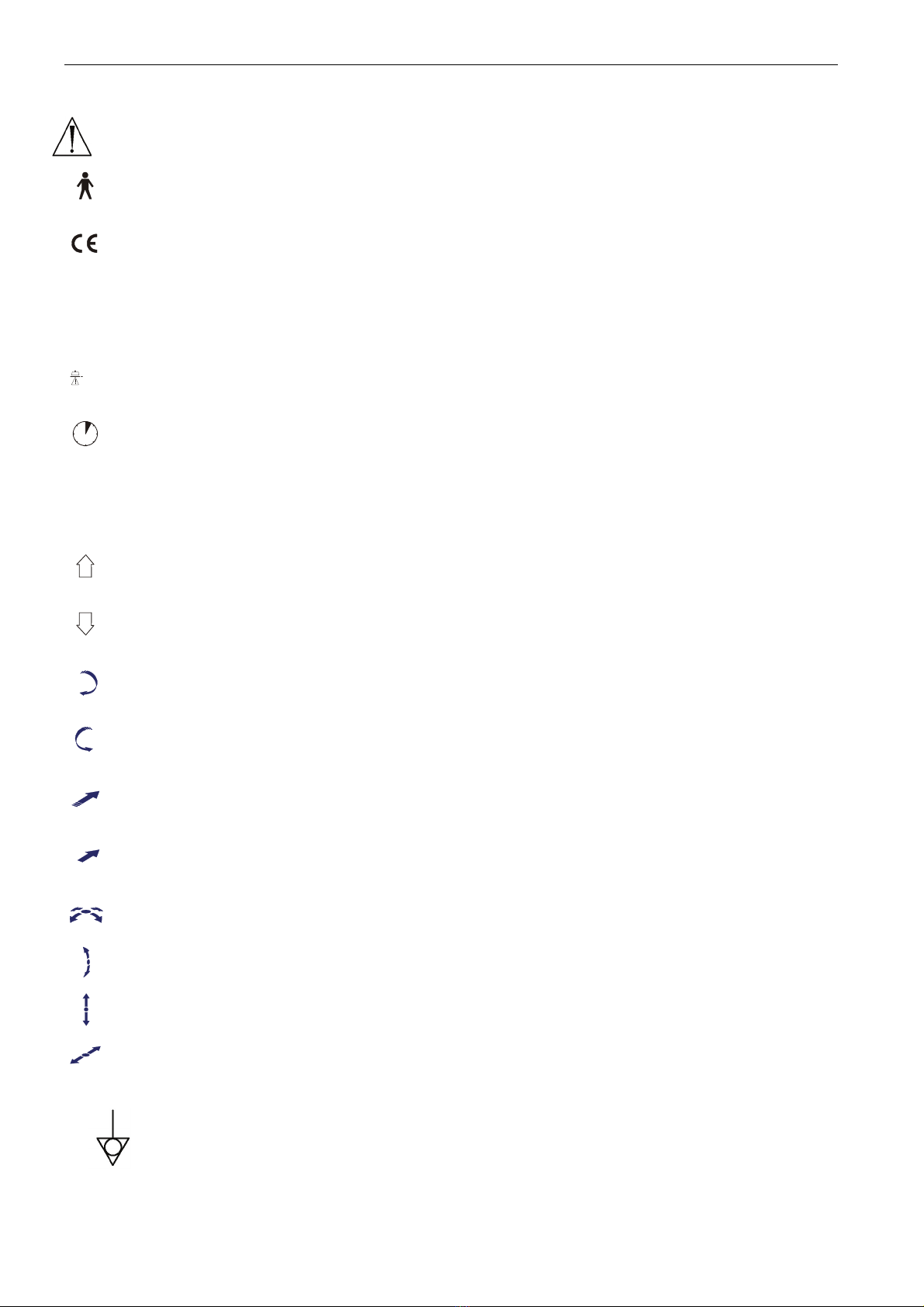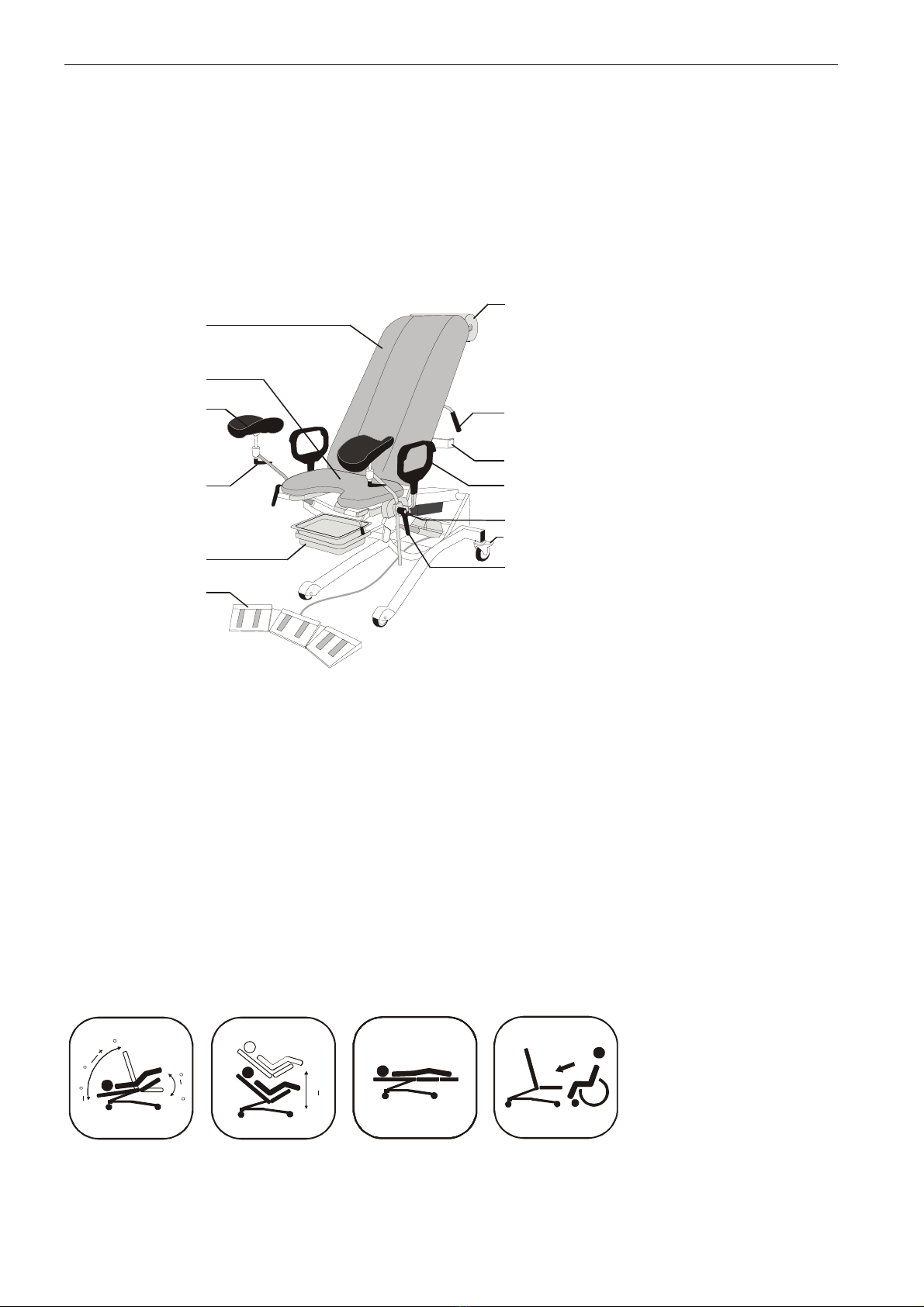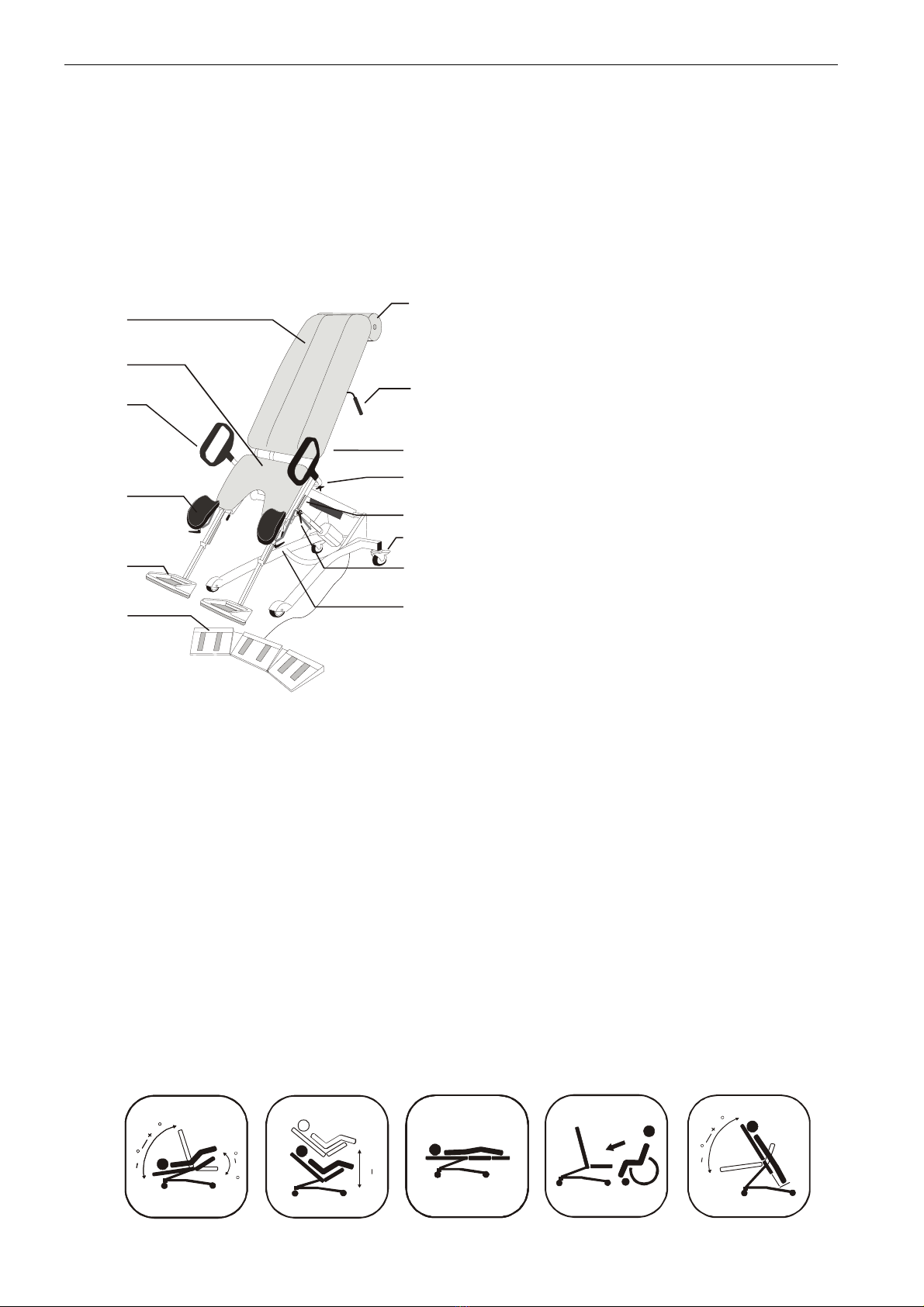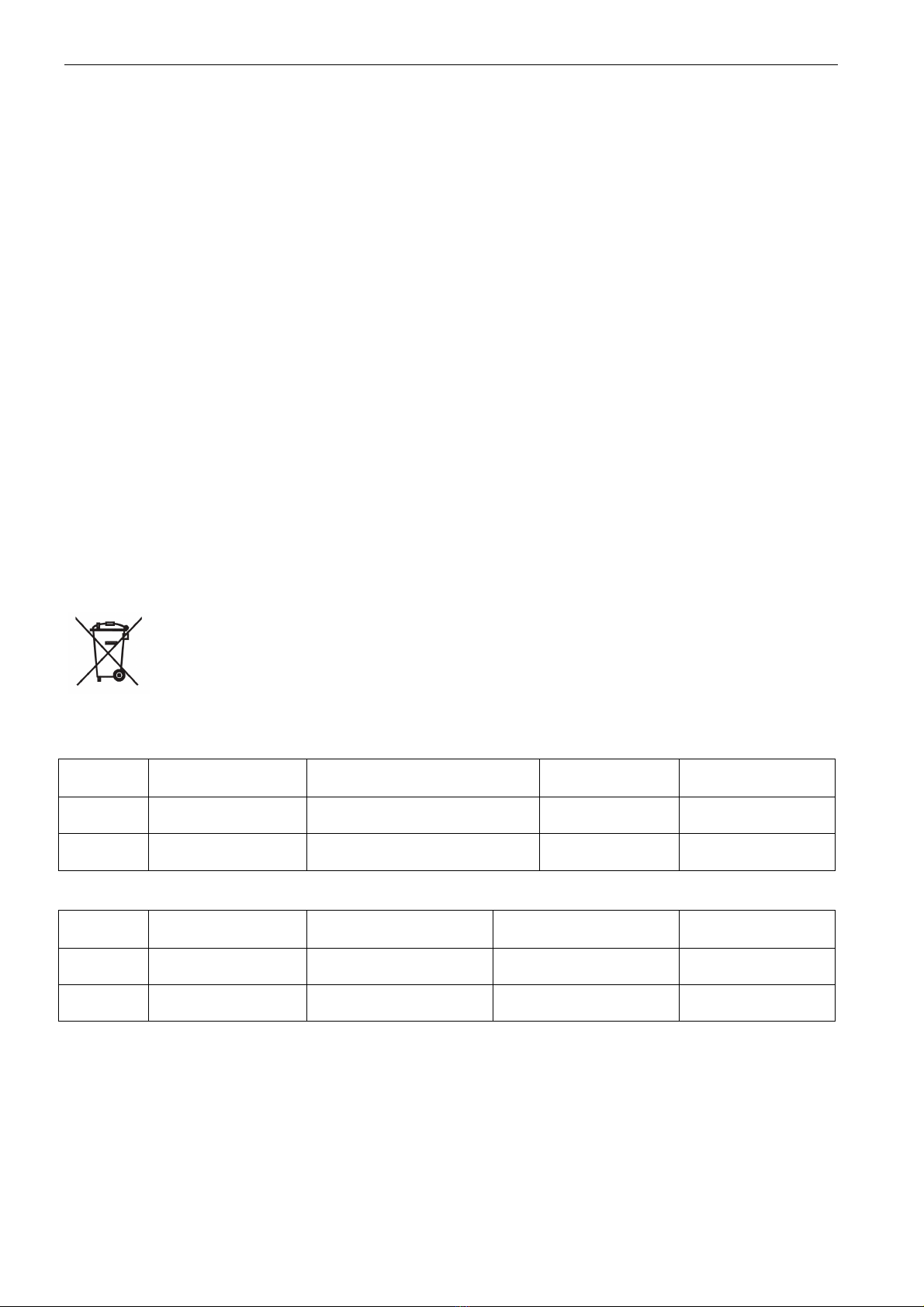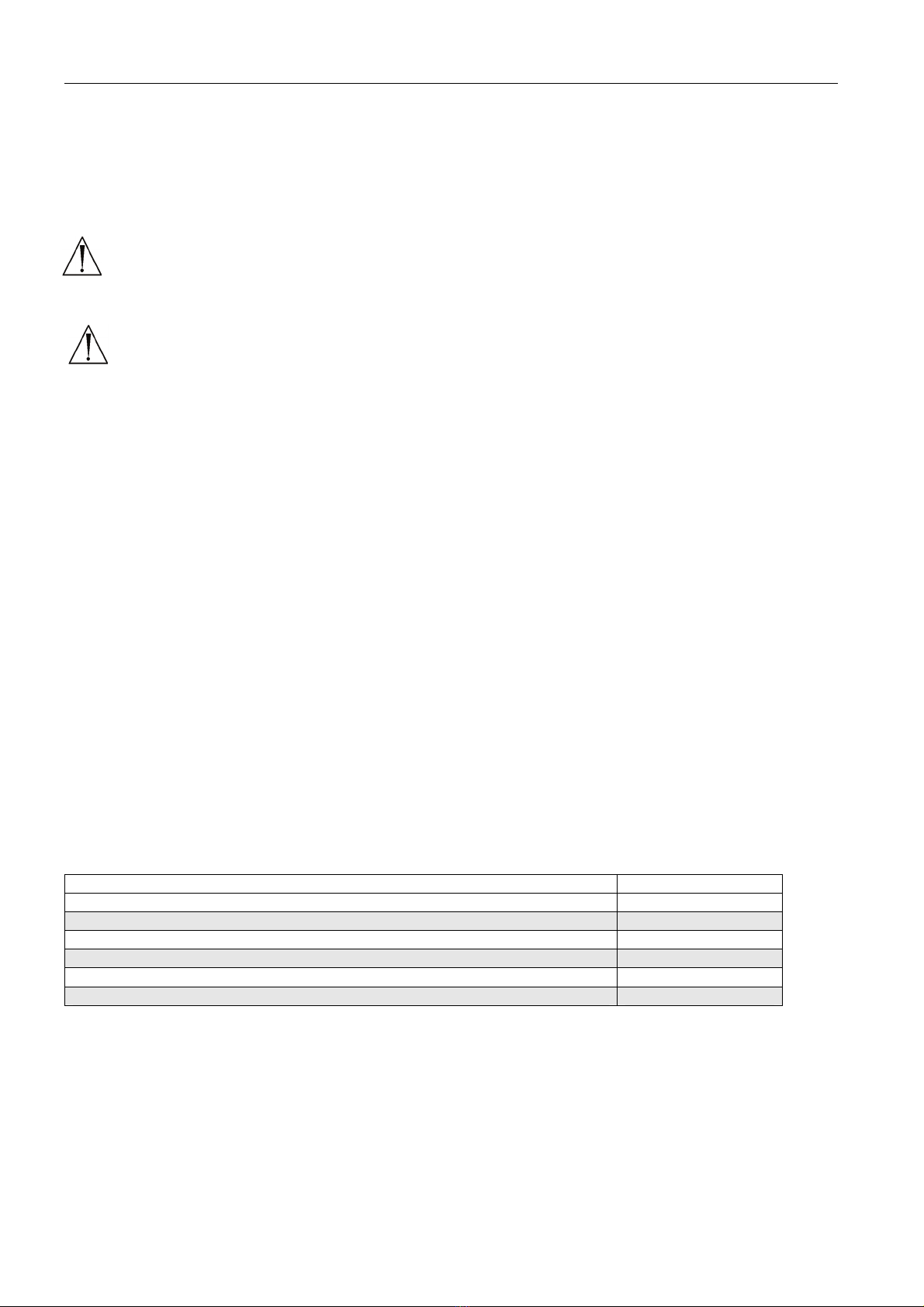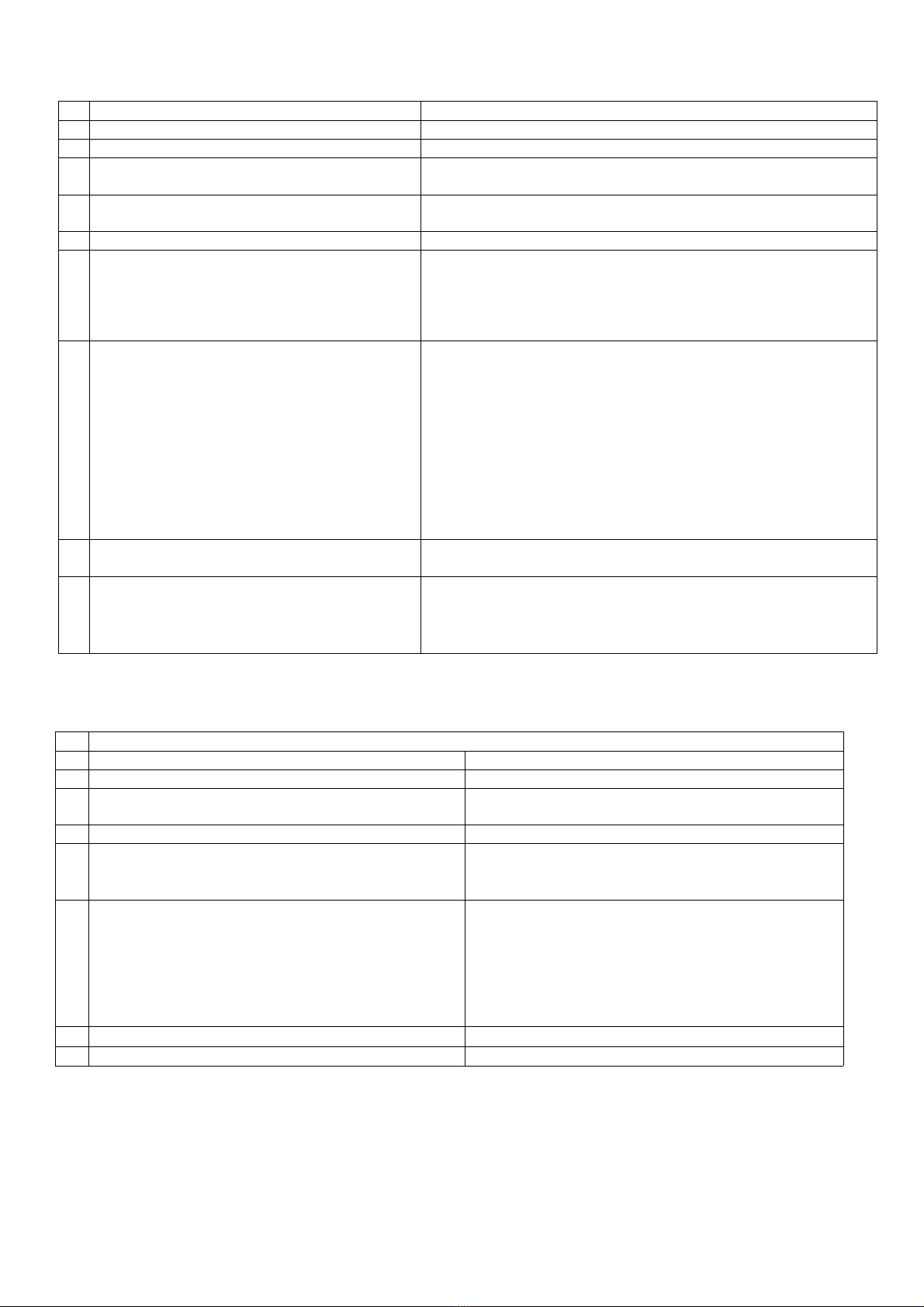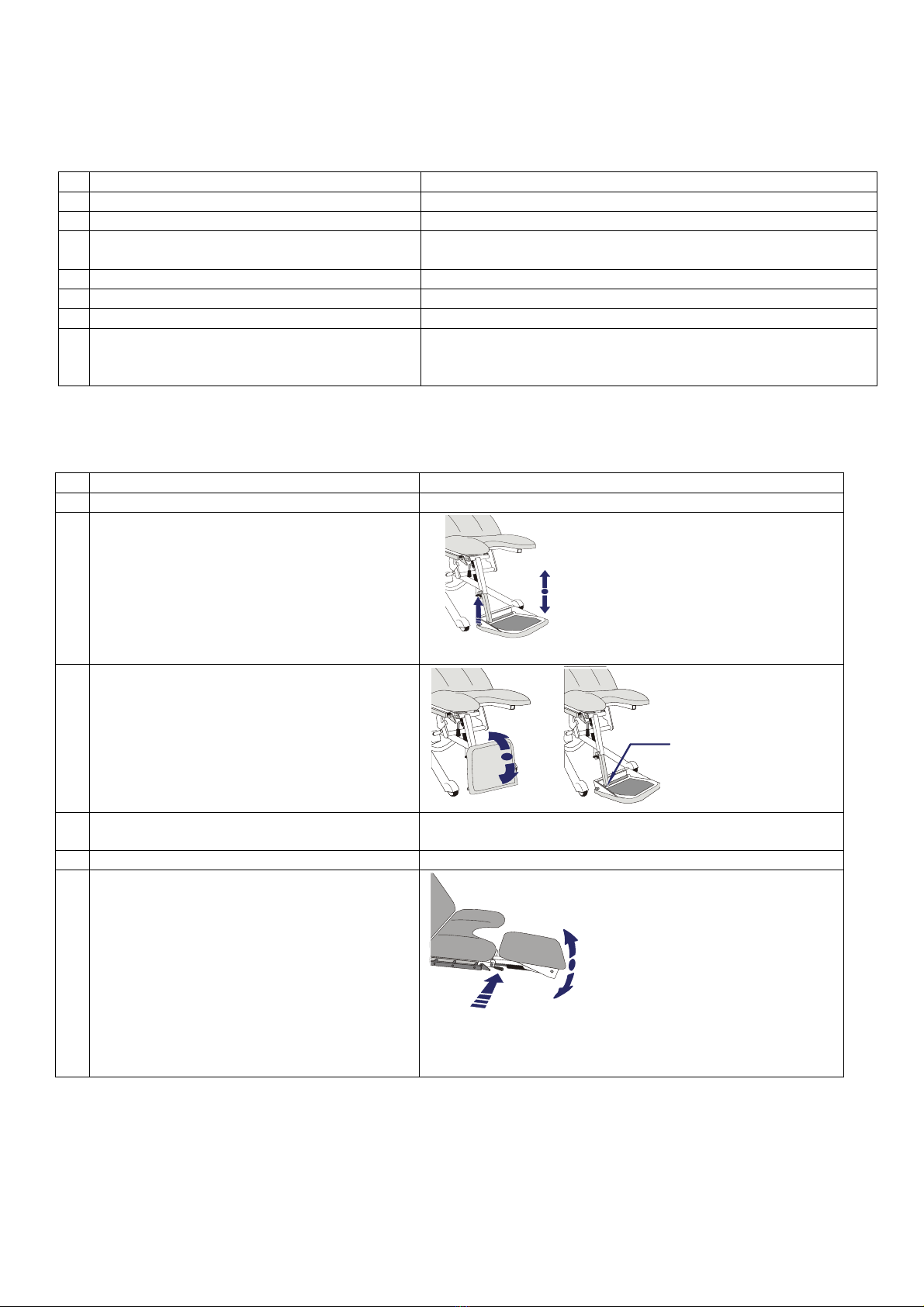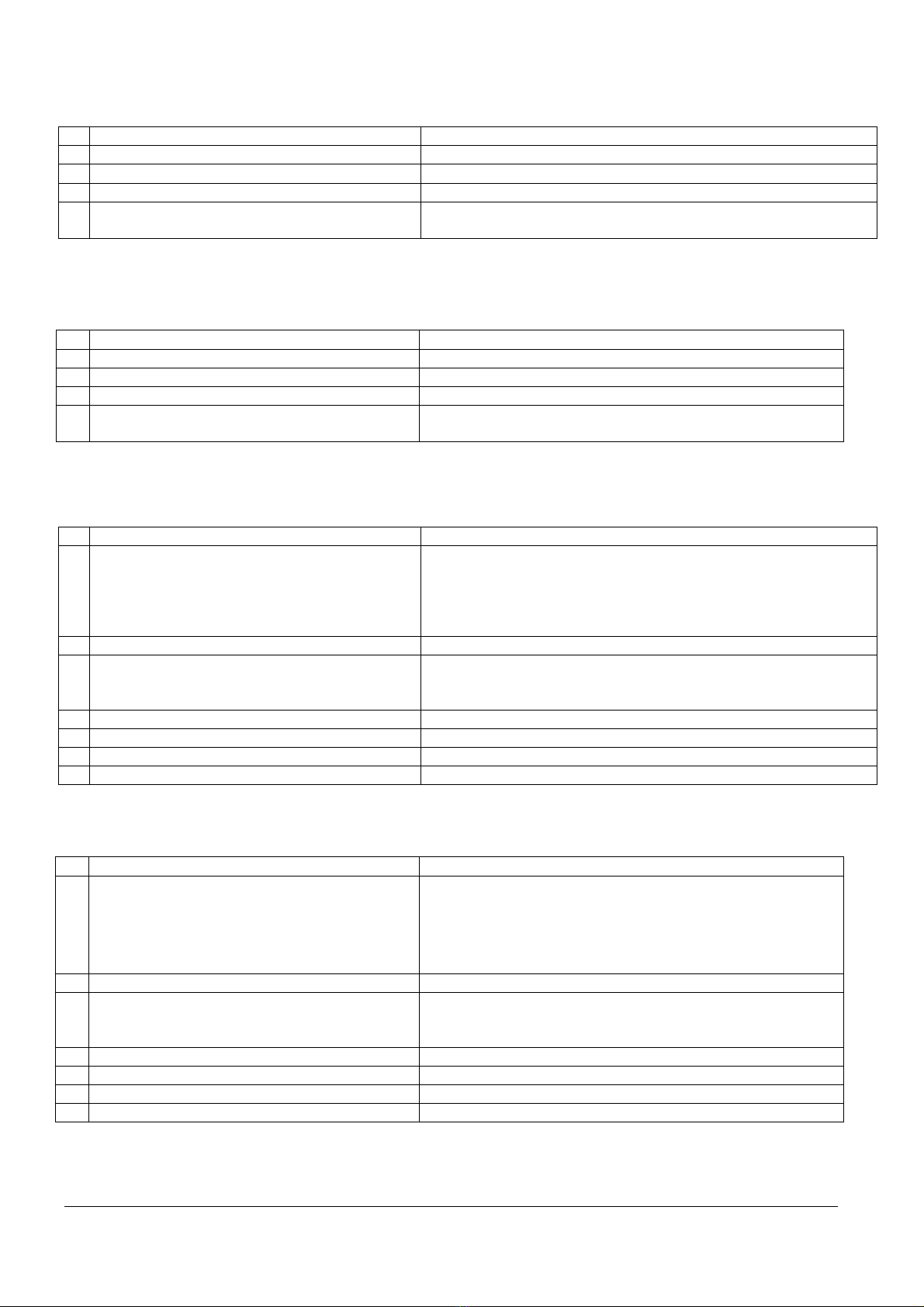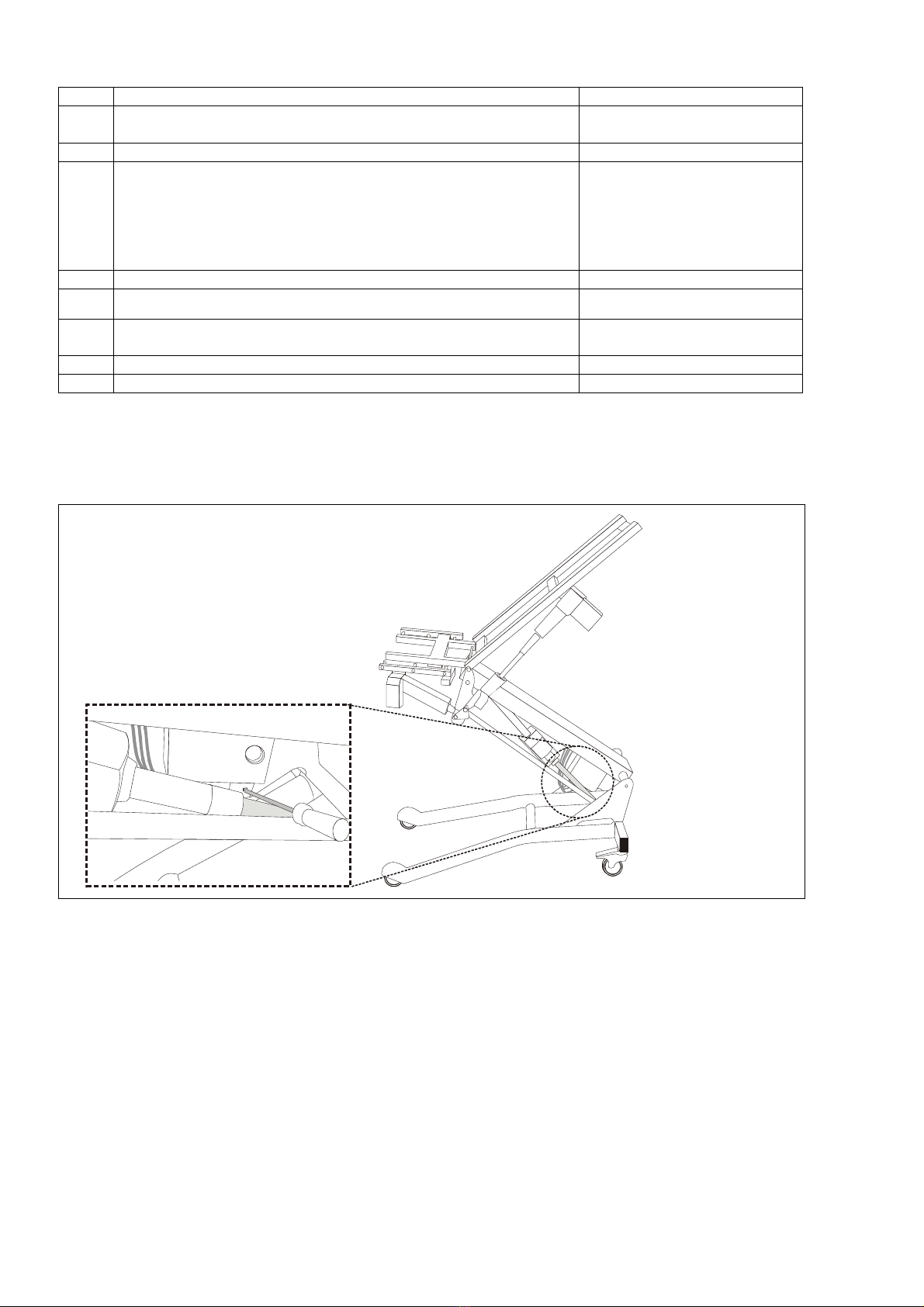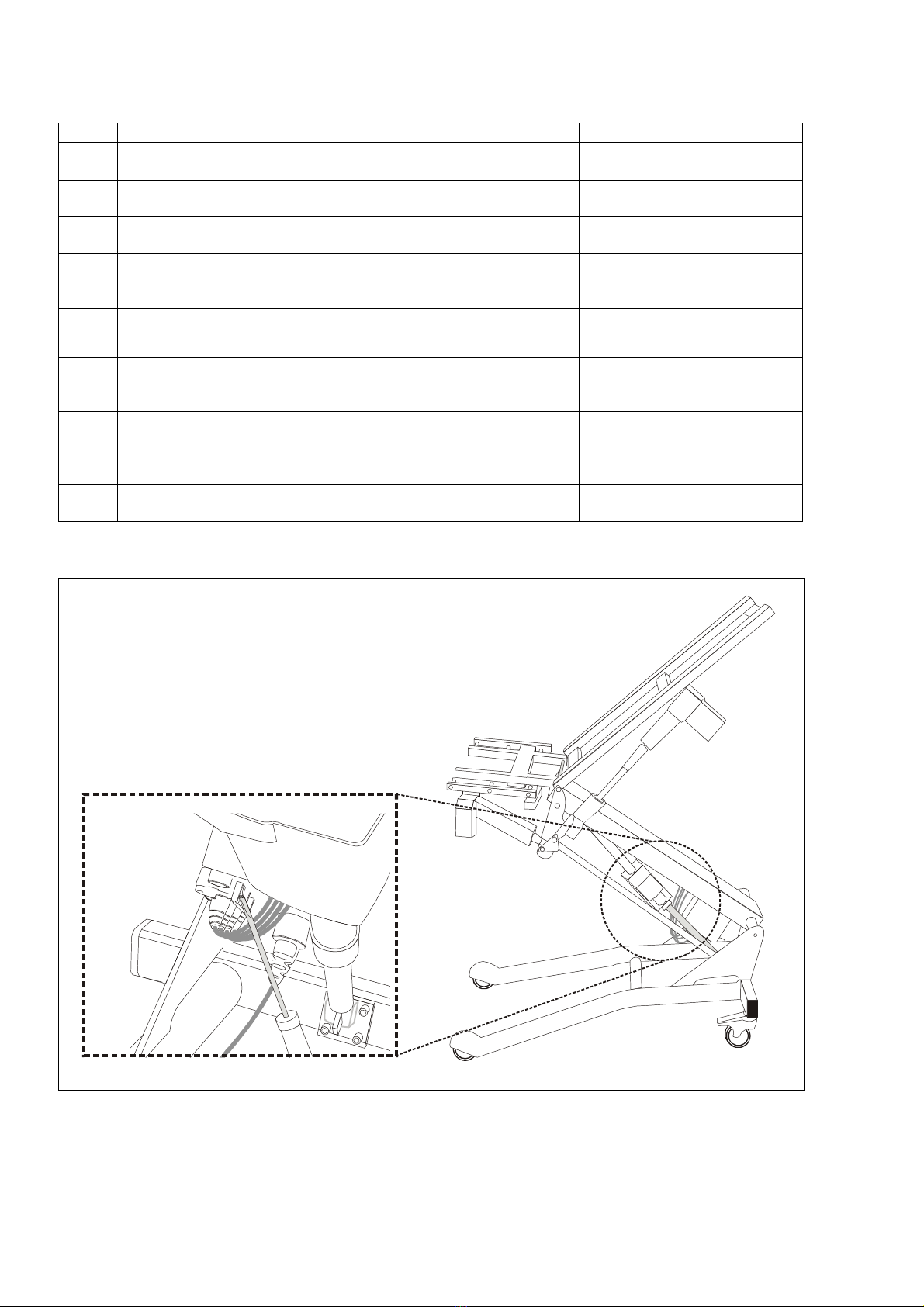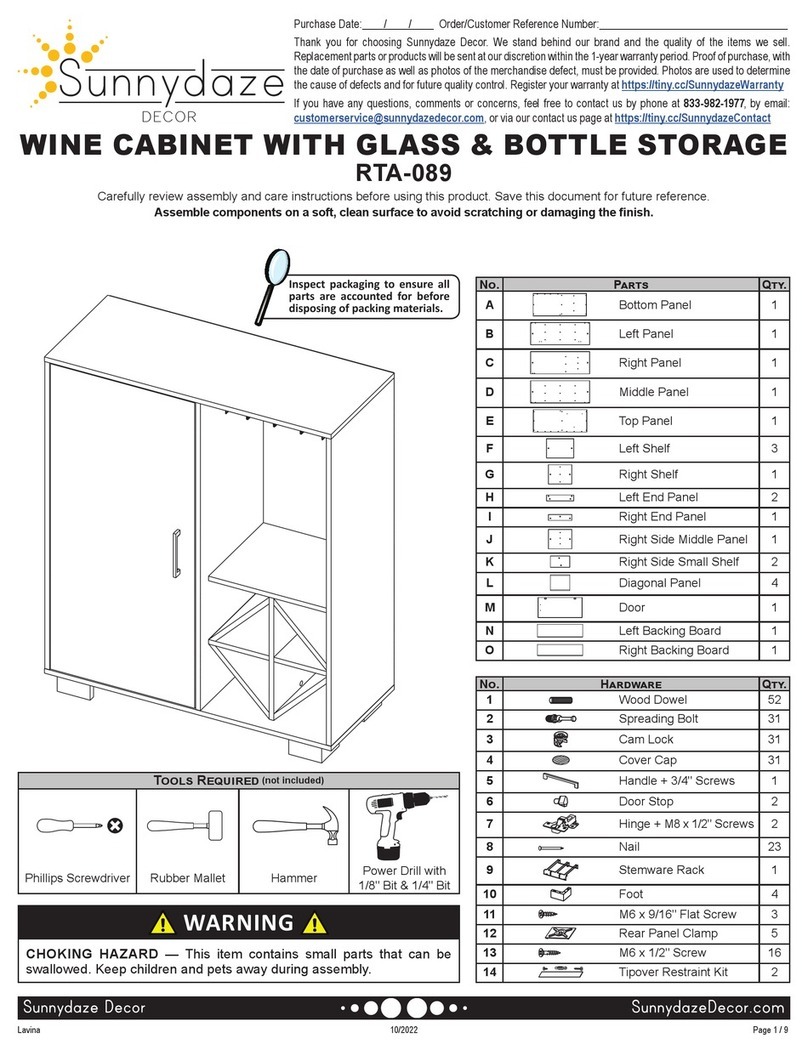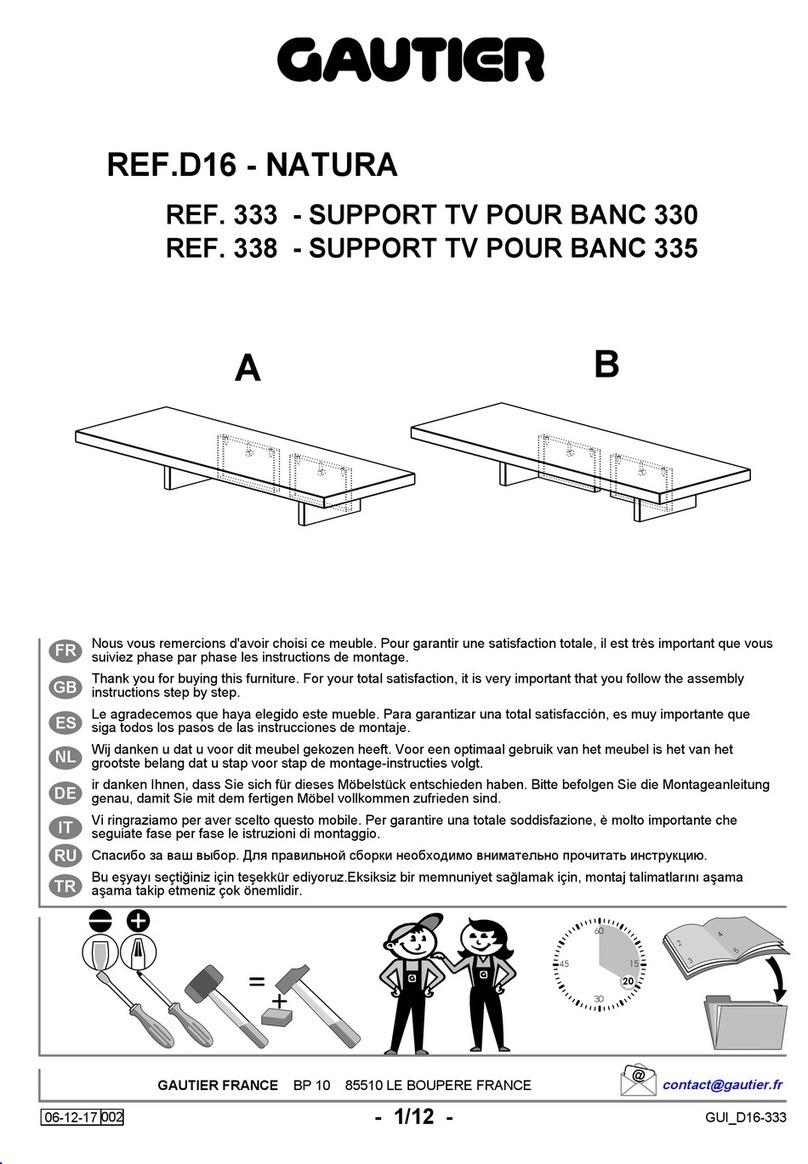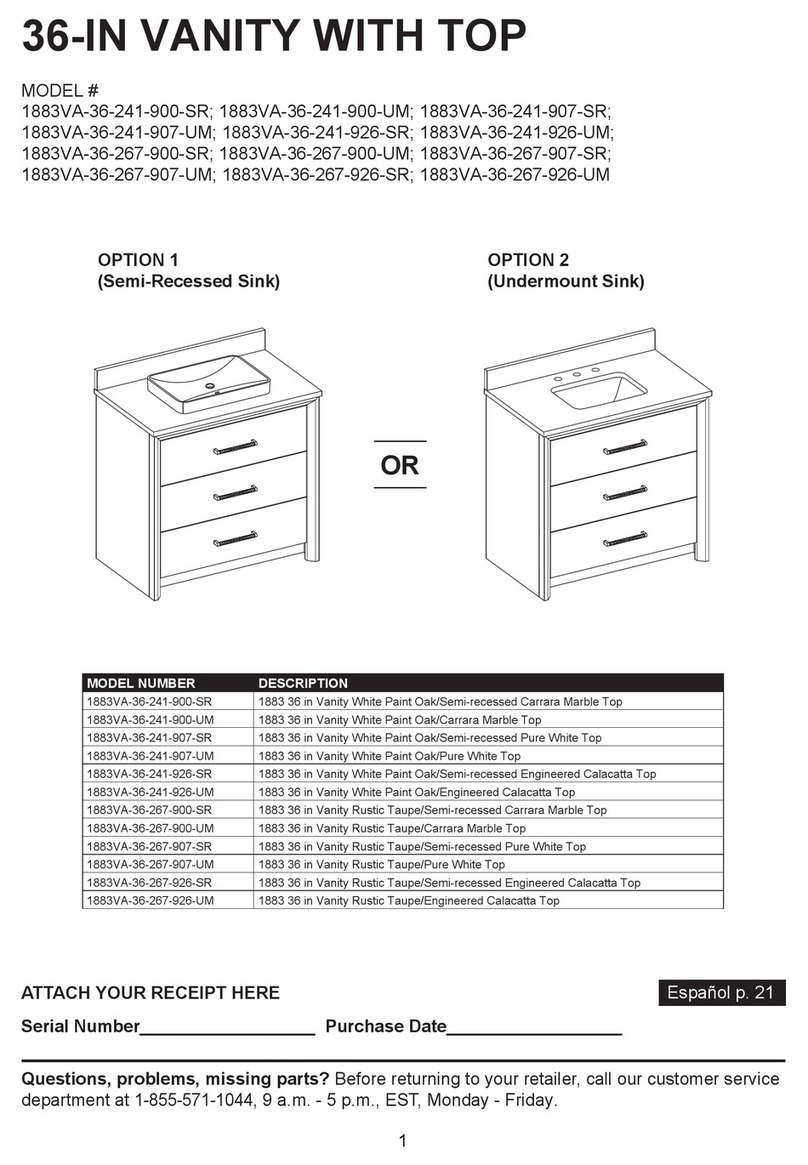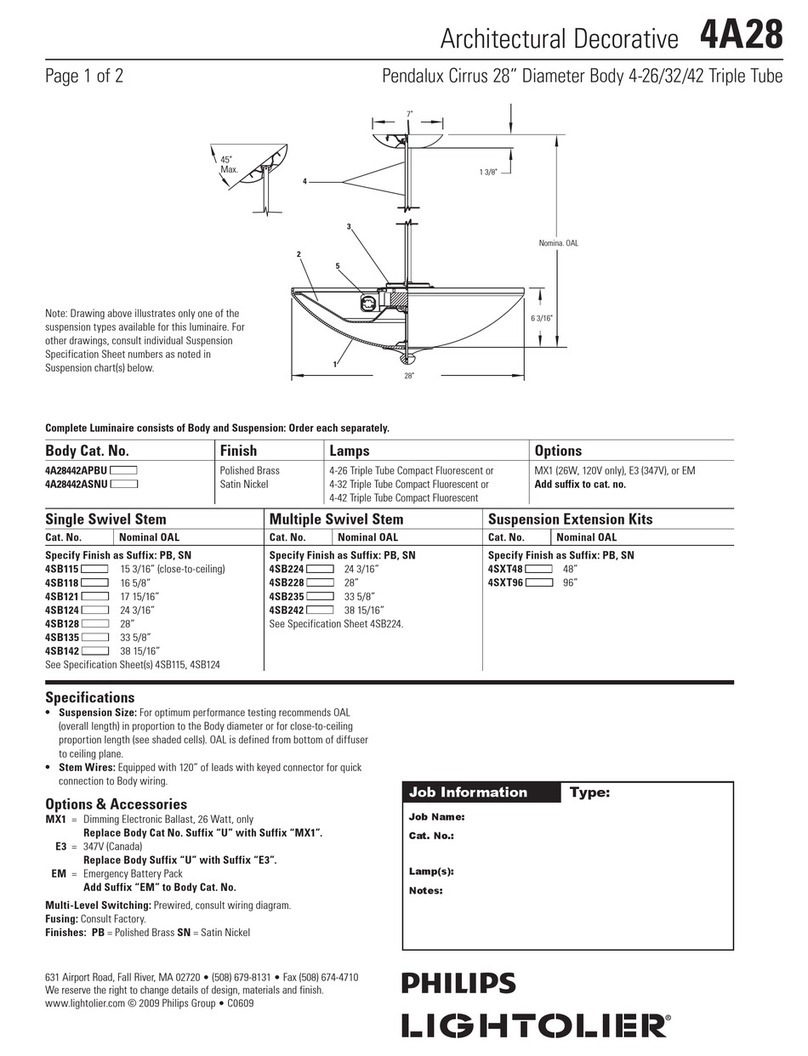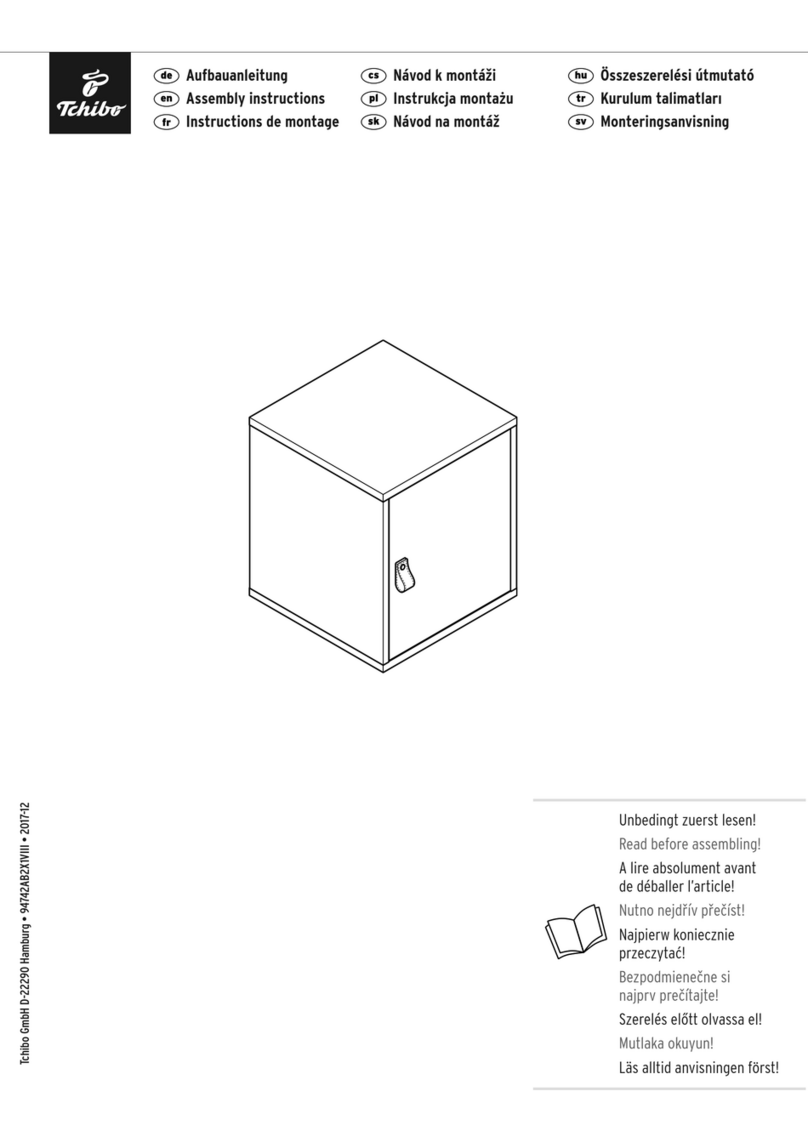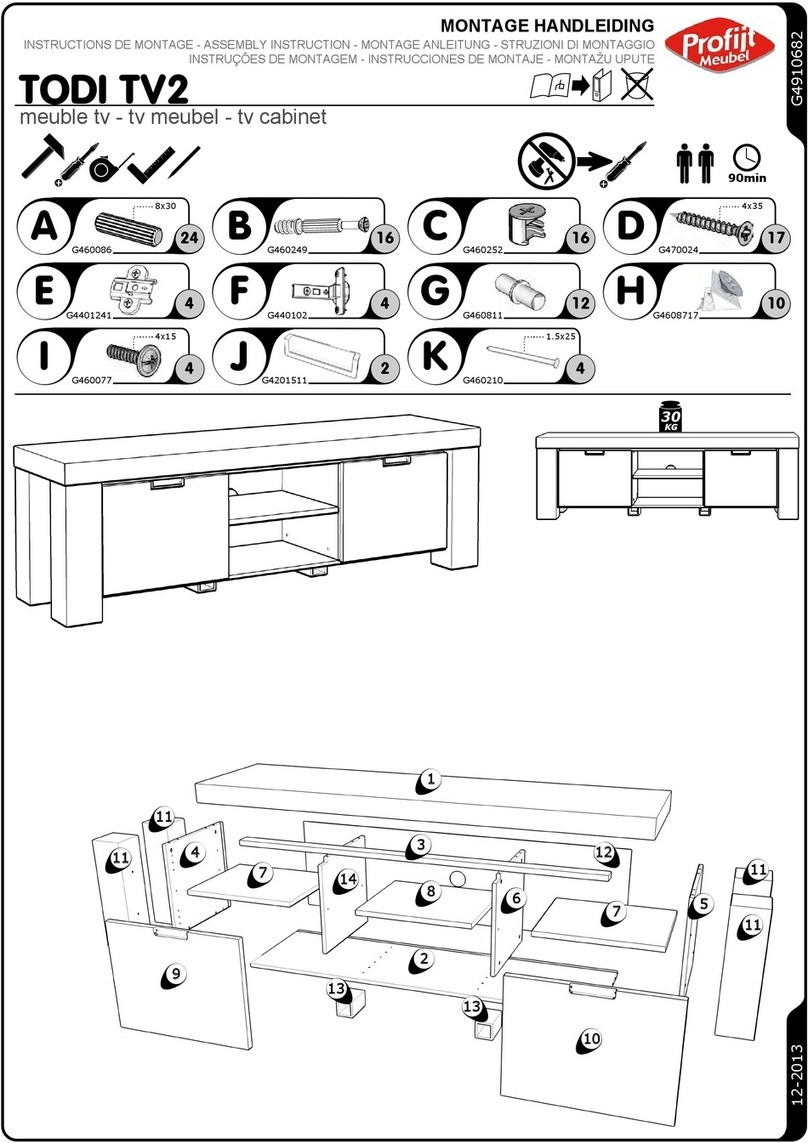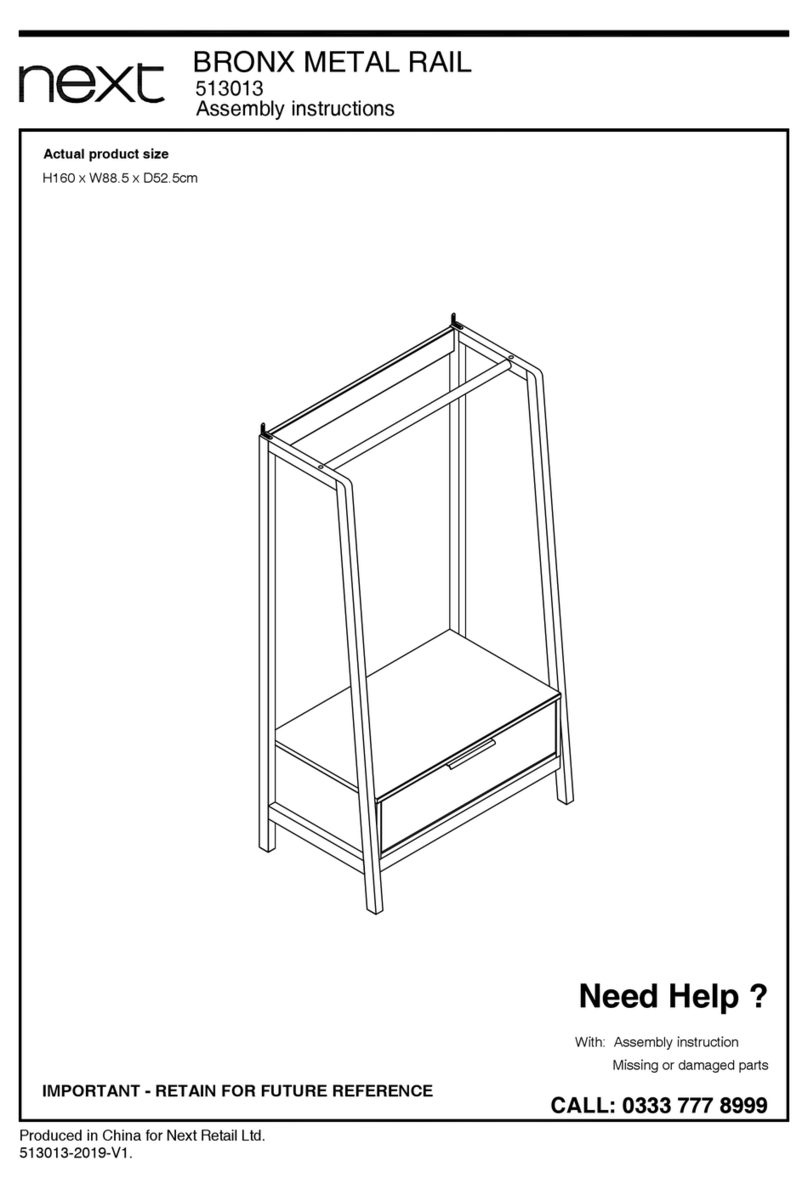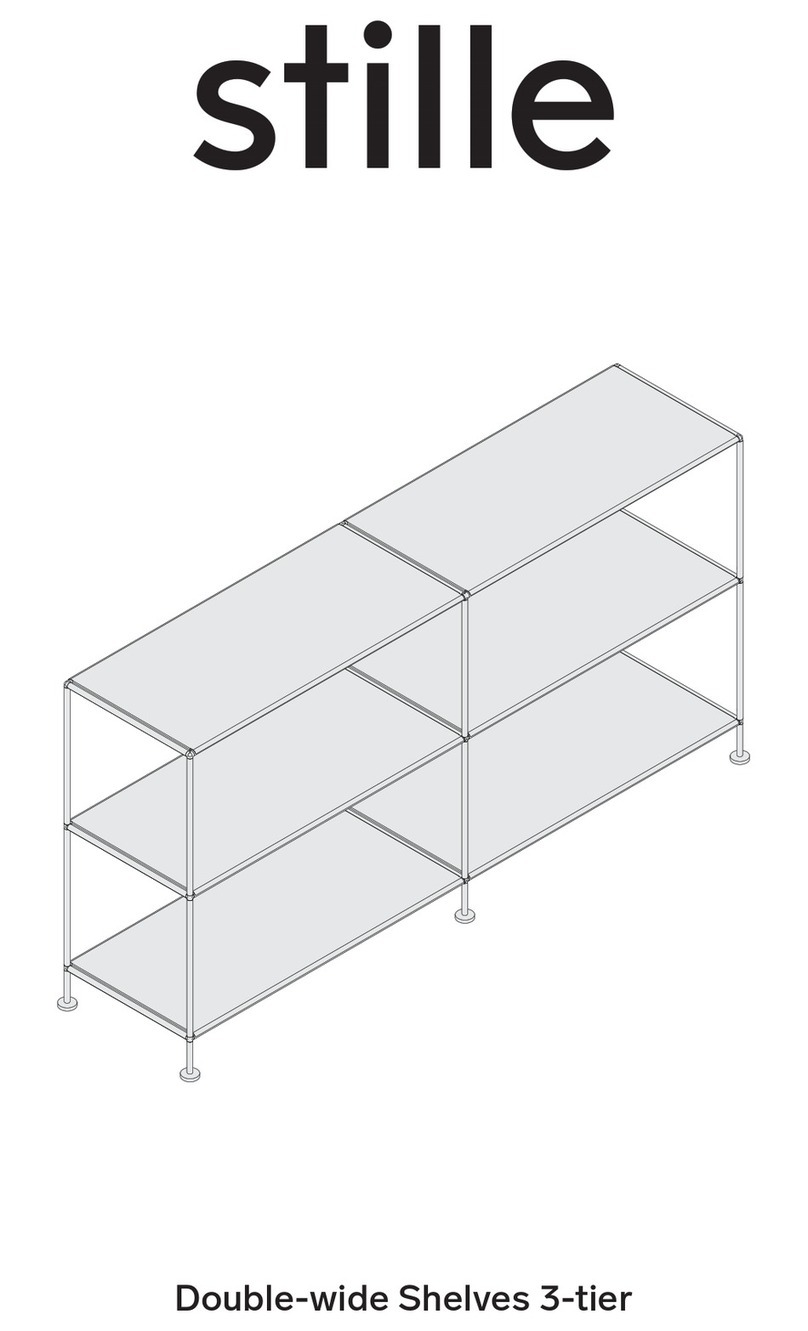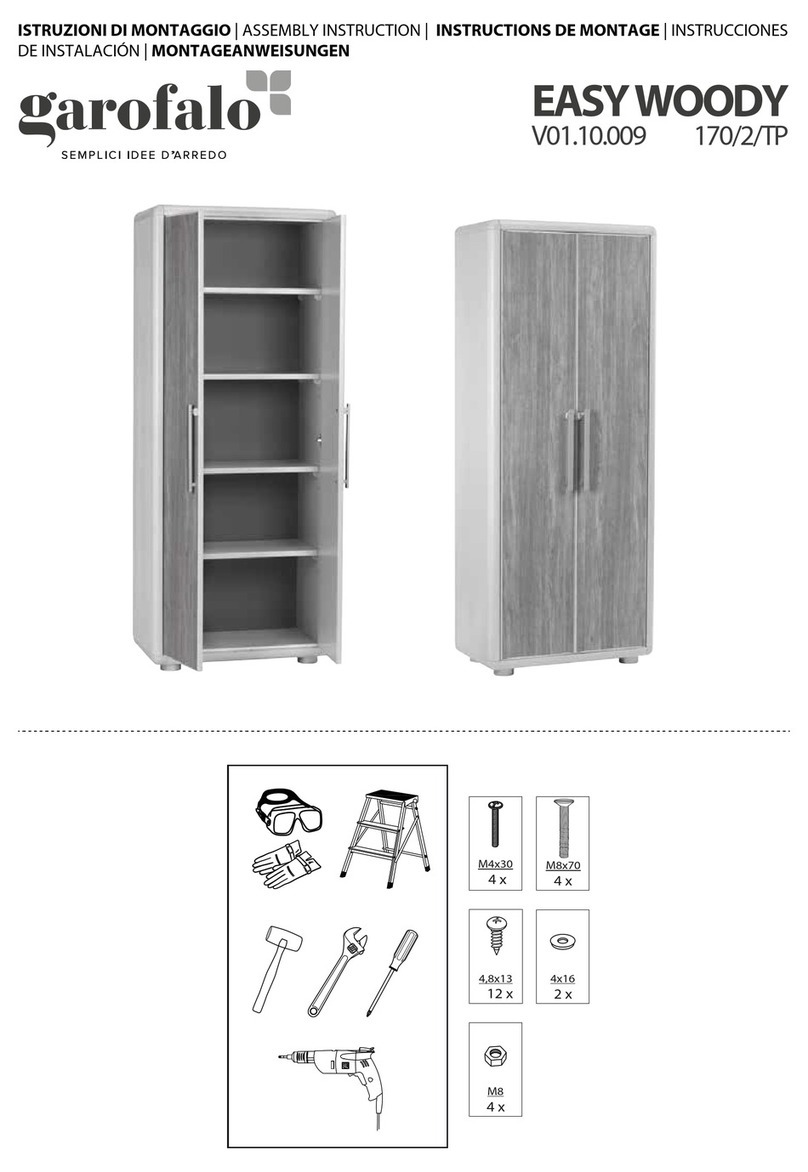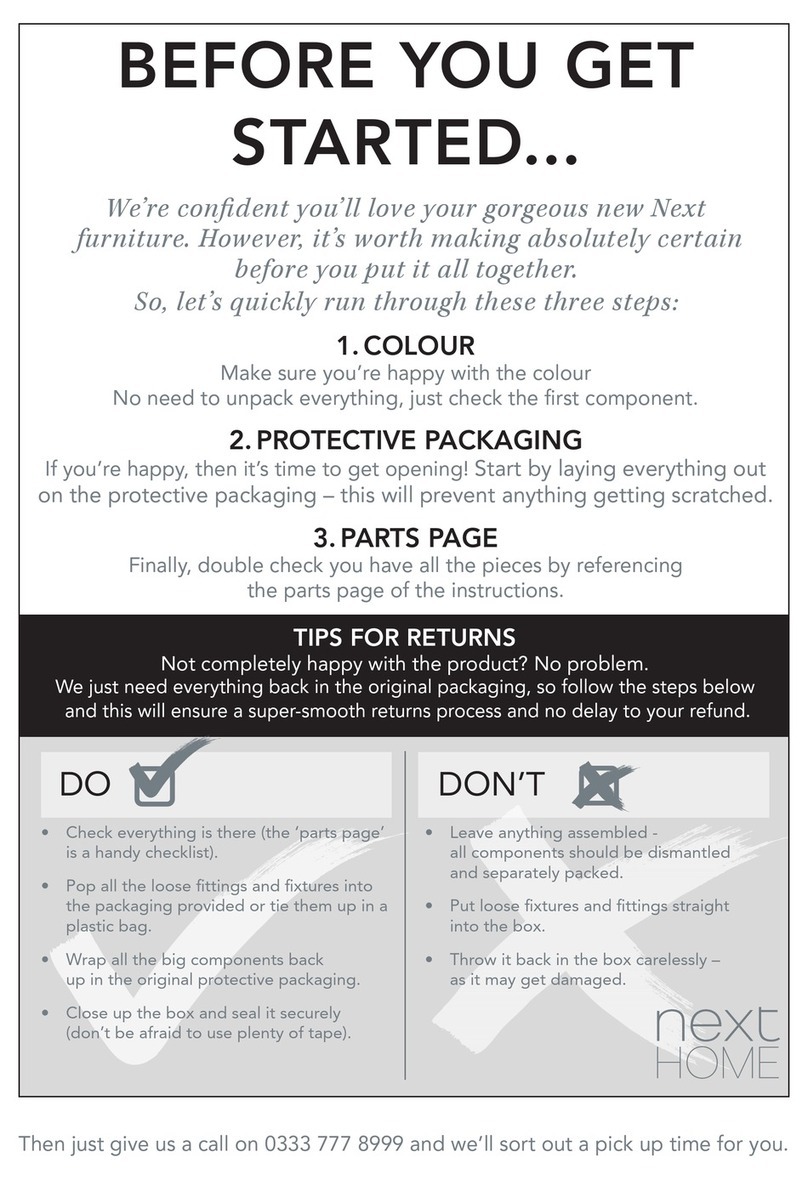2(56)
Contents
Safety Information ......................................................................................................................................................3
Safety Information (continued)..................................................................................................................................4
Symbols (General)......................................................................................................................................................5
System Description Gynaecology/Urology table 6300 Series ................................................................................6
Description........................................................................................................................................................................................6
Operation range:...............................................................................................................................................................................6
System Description Urodymanics Table 6202 .........................................................................................................7
Description........................................................................................................................................................................................7
Operation range:...............................................................................................................................................................................7
Technical Data ............................................................................................................................................................8
Model................................................................................................................................................................................................8
Power Supply ...................................................................................................................................................................................8
Operating Conditions........................................................................................................................................................................8
Storage Conditions /Transportation Requirements ..........................................................................................................................8
Disposal (backup battery, battery drive system (optional))....................................................................................8
Measures and weights......................................................................................................................................................................8
Classification ....................................................................................................................................................................................9
Maintenance..............................................................................................................................................................10
Cleaning .........................................................................................................................................................................................10
Preventive Maintenance .................................................................................................................................................................10
Acronyms, definitions .....................................................................................................................................................................10
Preventive maintenance instruction and record .............................................................................................................................11
Trouble shooting ......................................................................................................................................................12
Initial information: ...........................................................................................................................................................................12
Start by checking the obvious things first: ......................................................................................................................................12
Symptoms.......................................................................................................................................................................................12
What to do ......................................................................................................................................................................................12
Symptom “Controls do not operate the table”.................................................................................................................................13
Symptom “lift, seat or back motor not operating properly” .............................................................................................................15
Symptom “Foot rests not operating or have other problem"...........................................................................................................16
Symptom “Gas pistons will not operate or have other problem” ....................................................................................................17
Symptom “Wheels have reduced braking ability or other problem”................................................................................................17
Removal and Replacement ......................................................................................................................................18
Initial information: ...........................................................................................................................................................................18
Removal and replacement procedures...........................................................................................................................................18
Removal/replacement list ...............................................................................................................................................................18
What to do ......................................................................................................................................................................................18
Remove/Replace power cord .........................................................................................................................................................19
Remove/Replace Foot control/ Hand control..................................................................................................................................20
Remove/Replace Control box.........................................................................................................................................................21
Remove/Replace Lift motor ............................................................................................................................................................22
Remove/Replace Seat motor .........................................................................................................................................................23
Remove/Replace Back motor.........................................................................................................................................................24
Remove/Replace Gas piston..........................................................................................................................................................25
Remove/Replace Gas piston for foot rest.......................................................................................................................................26
Remove/Replace Back cushion......................................................................................................................................................28
General Assembly for Table 6300-series................................................................................................................29
Assembly, Bottom frame Table 6300-series...................................................................................................................................30
Part list............................................................................................................................................................................................31
Complete Assembly, 3-motors Table 6300-series..........................................................................................................................32
Part list............................................................................................................................................................................................33
Part Assembly, 3-motors Table 6300-series ..................................................................................................................................34
Part List ..........................................................................................................................................................................................35
Complete Assembly, 2-motors Table 6300-series..........................................................................................................................36
Part List ..........................................................................................................................................................................................37
Part Assembly, 2-motors Table 6300-series ..................................................................................................................................38
Part List ..........................................................................................................................................................................................39
Complete Assembly, 2-motors (fixed seat) Table 6300-series......................................................................................................40
Part List ..........................................................................................................................................................................................41
Part Assembly, 2-motors (fixed seat) Table 6300-series ...............................................................................................................42
Part List ..........................................................................................................................................................................................43
Electrical System Diagram 230/120 V ~ Table 6300-series ...........................................................................................................44
General Assembly for Table 6202 ...........................................................................................................................45
Assembly, Complete 6202..............................................................................................................................................................46
Part list 6202...................................................................................................................................................................................47
Part Assembly (1 of 2) 6202 ...........................................................................................................................................................48
Part List (1 of 2) 6202 .....................................................................................................................................................................49
Part assembly (2 of 2) 6202 ...........................................................................................................................................................50
Part List 6202 .................................................................................................................................................................................51
Assembly, Bottom frame 6202 .......................................................................................................................................................52
Part List 6202 .................................................................................................................................................................................53
Electrical System diagram 230/120 V~ Table 6202 .......................................................................................................................54
Notes: .............................................................................................................................................................................................55
Service Centers ..............................................................................................................................................................................56