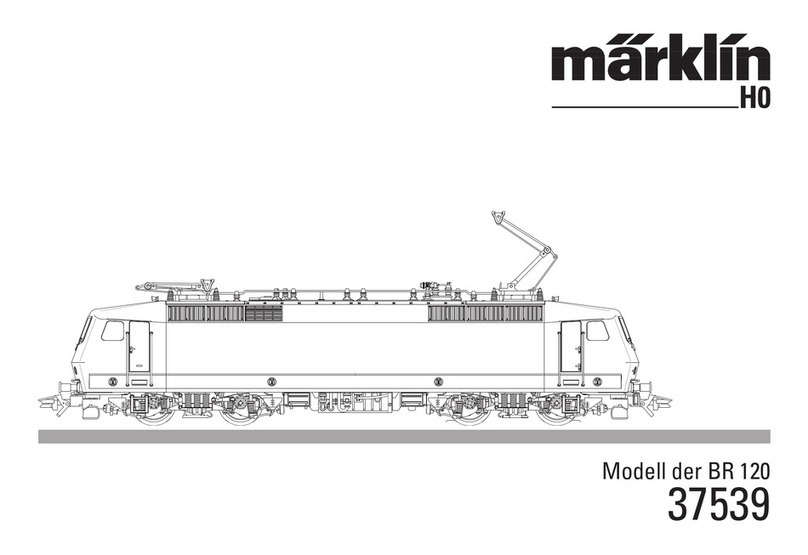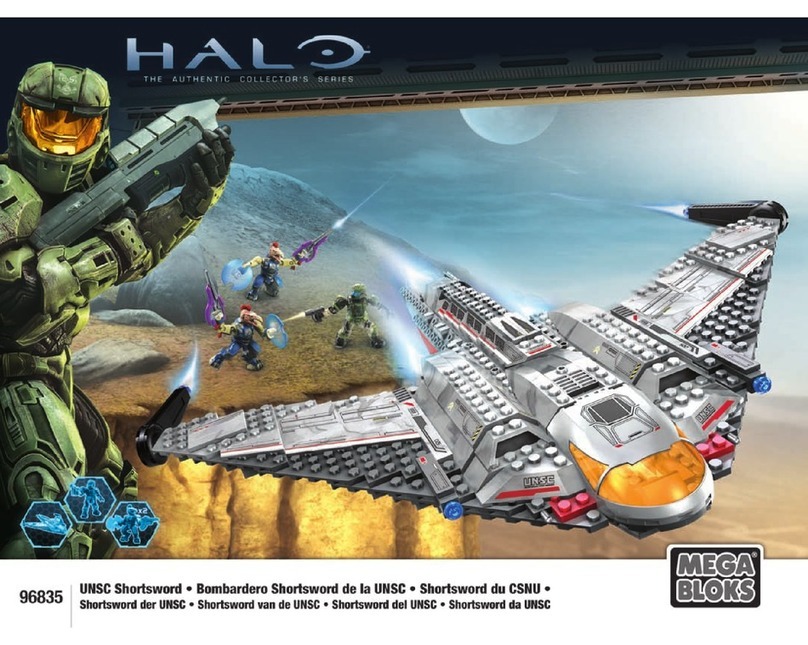Sting ALIEN BOOGEY PATROL Administrator Guide

SERVICE AND TECHNICAL SUPPORT CALL: FAMILY FUN COMPANIES (708) 598-7320 WWW.FAMILYFUNCOMPANIES.COM
1
THIS GAME IS INTENDED FOR INDOOR USE ONLY

SERVICE AND TECHNICAL SUPPORT CALL: FAMILY FUN COMPANIES (708) 598-7320 WWW.FAMILYFUNCOMPANIES.COM
4
CONTENTS:
1. SPECIFICATION.................................................................................................................1
2. INTRODUCTION.................................................................................................................2
2-1 OVERVIEW..................................................................................................................2
2-2 IMPORTANT SAFETY INFORMATION.......................................................................3
2-3 SET UP........................................................................................................................3
3. PACKAGE CONTENTS......................................................................................................4
4. INSTALLATION..................................................................................................................4
4-1 LOCATIONS TO AVOID ..............................................................................................5
4-2 INSTALLING AT SITE..................................................................................................5
5. CONNECTING THE POWER CORD..................................................................................6
5-1 WIRE HOLDER............................................................................................................6
6. PARTS DESCRIPTION.......................................................................................................7
6-1 GAME APPEARANCE AND FEATURES.....................................................................7
6-2 TICKET MECHANISM..................................................................................................8
6-3 COIN MECHANISM .....................................................................................................9
7. CONTROL SIGNAL AND INSTRUCTION........................................................................11
7-1 PCB LAYOUT ............................................................................................................11
7-2 HOW TO ENTER INTO MENUS................................................................................13
8. INTRODUCTION OF GAME PLAY...................................................................................18
9. GENERAL TROUBLESHOOTING...................................................................................20
10. PART LIST ........................................................................................................................21
10-1 BASE MECHANICAL ASSY.....................................................................................21
10-2 HARDWARE COMPONENT....................................................................................23
10-3 MACHINE PARTS LIST...........................................................................................24

SERVICE AND TECHNICAL SUPPORT CALL: FAMILY FUN COMPANIES (708) 598-7320 WWW.FAMILYFUNCOMPANIES.COM
1
1.SPECIFICATION
(1)Dimension: L1950mm,W1080mm,H1170mm
W43” x D76” x H44”
(2) Weight: 205 KG, 452 Lbs.
(3) Voltage: AC 110V -120V, 220- 240V , 50Hz-60Hz;
(4) Power: 68W-500W
(5) Current:0.9A-10A
(6) Environment: (indoor) temperature -10℃~+40℃; humidity ≤90% ; Pressure 86Pa~106Pa
Note: Please refer to the nameplate at the back of game for the voltage of your unit.
Note: Game parameters are subject to change without notice.

SERVICE AND TECHNICAL SUPPORT CALL: FAMILY FUN COMPANIES (708) 598-7320 WWW.FAMILYFUNCOMPANIES.COM
2
2.INTRODUCTION
2-1 OVERVIEW
Thank you for purchasing the “ALIEN BOOGEY PATROL” video game ride.
This owner’s Manual is intended to provide detailed descriptions together with all the
necessary information regarding the general operation of electronic assemblies, servicing
control, spare parts, etc., pertaining to the game.
This manual is intended for the owner, operator, personnel and managers in charge of
operation of the product. Operate the product after carefully reading and sufficiently
understanding the instructions. If the product fails to function satisfactorily, non-technical
personnel should under no circumstances attempt to service the internal system.
To Maintain Safety:
To ensure the safe usage of the product, be sure to read the following before using the
product. The following instructions are intended for the users, operators and the personnel in
charge of the operation of the product. After carefully reading and sufficiently understanding the
warning display and cautions, handle the product appropriately. Be sure to keep this operation
manual nearby the product or elsewhere convenient for referring to it when necessary.
For the safe usage of the product, the following pictographs are used:
Indicates: “HANDLE WITH CARE”. In order to protect the human body and equipment,
this display is attached to places where the instruction manual should be referred to.
Indicates: a “PROTECTIVE EARTH TERMINAL”. Before operating the equipment, be
sure to connect it to the ground. (The step may be omitted for products in which a power cable
with earth is used.)
Be sure to understand the contents of the displays before operating the equipment or
reading the text.
DANGER
WARNING
CAUTION
Indicates that mishandlingthe product by disregarding this pictograph
may cause severe injury or even death.
Indicates that mishandlingthe product by disregarding this warning may
cause a potentially hazardous situation which can result in death or
serious injury.
Indicates that mishandlingthe product by disregarding this caution may
cause a slight hazardous situation which can result in personal injury
and/or material damage.

SERVICE AND TECHNICAL SUPPORT CALL: FAMILY FUN COMPANIES (708) 598-7320 WWW.FAMILYFUNCOMPANIES.COM
3
2-2 IMPORTANT SAFETY INFORMATION
Unplug the game from the AC wall receptacle when servicing this product. Failure to do so
could result in serious injury to yourself or others.
Use only a GROUNDED AC receptacle. Failure to do so could result in improper operation
or damage to the game and could void your warranty. If you are unsure that your AC
receptacle is properly grounded, have a qualified electrician perform this check for you.
Always be sure power to the game is turned off when doing even routine maintenance
otherwise, moving parts could activate unexpectedly causing injury.
This product is heavy, necessitated by the design. When moving this game, be sure you
have adequate help. Use a suitable dolly or hand truck where practical.
2-3 SET UP
Be sure that the game is on a level surface. If the game is rocking unevenly on the floor
adjust the legs to remove the rocking of the game.
Be sure to plug the game into the proper A.C. GROUNDED receptacle. Do not use long
extension cords unless absolutely necessary and if so, be sure it is a heavy duty cord of at
least 16 Ga. and no longer than 20 ft. Check the label on the back of the game to make
sure the power requirements of the game match that of your location.
Turn the game on and check to be sure there are no unusual sounds and that everything
appears to be working correctly.

SERVICE AND TECHNICAL SUPPORT CALL: FAMILY FUN COMPANIES (708) 598-7320 WWW.FAMILYFUNCOMPANIES.COM
4
3. PACKAGE CONTENTS
Be sure to check that you have received all packages indicated below.
Game Unit
Accessories
No.
Name
Specification
Picture
Qty.
Remark
1
Manual
1
English version
2
Key
GUO711
2
Ticket door、coin door、
coin box、service door
3
Power
cord
UL/CE Version
1
Per request
4
Fuse
10A
1
This machine has included an additional “U” disc for situations caused by power surges.
Function
In the event of a sudden surge of power, the video may freeze or the game may
not log in normally. In this case, please take this U disc which is found next to the
main PC and insert into USB port on host PC. After inserting, game system
software will be reinitialized automatically. After installing, game will run normally.
Please put U disc back into the storage port for future use if necessary.
4.INSTALLATION
Check the parts list before installation. Verify that all parts that have been received and are in
good condition
For indoor use only!
。
ATTENTION
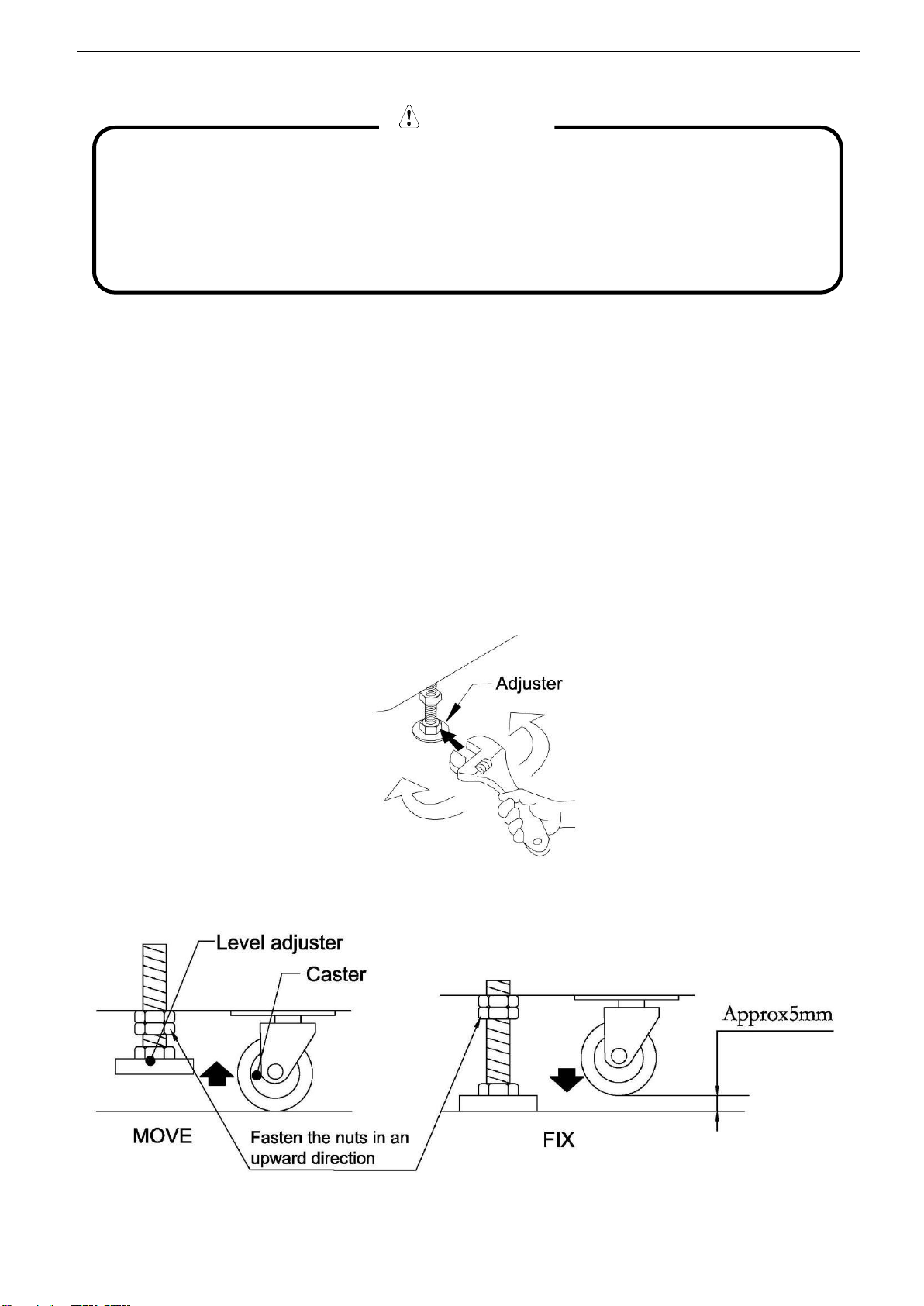
SERVICE AND TECHNICAL SUPPORT CALL: FAMILY FUN COMPANIES (708) 598-7320 WWW.FAMILYFUNCOMPANIES.COM
5
4-1 LOCATIONS TO AVOID
4-2 INSTALLING ON SITE
The machine must be fixed on level ground. The product is equipped with 4 casters and 4
adjusters. When installation position /site has been determined, have the adjusters come in
direct contact with the floor.
Establish a gap of about 5 mm between the floor and the casters and adjust the unit so that it
will remain level.
①Move the product to the installation site.
②Bring the adjusters into direct contact with the floor. Use a wrench to align the height of the
adjusters until the cabinet is perfectly level.
③After setting, turn adjuster nuts upwards to tighten them and secure adjuster heights.
The machine is designed for indoor use only. Never install this machine
outdoors or in any of the following:
● Locations exposed to direct sunlight
● Locations subject to rain or water leakage.
● Unstable locations or locations subject to vibration.
● Dusty, hot, or damp locations.
WARNING

SERVICE AND TECHNICAL SUPPORT CALL: FAMILY FUN COMPANIES (708) 598-7320 WWW.FAMILYFUNCOMPANIES.COM
6
5.CONNECTING THE POWER CORD
5-1 POWER RECEPTICAL (INLET)
WARNING
●Do not put heavy items on power cord.
● Hold the power plug instead of the wire to draw the power cord out of the socket.
● Do not touch the power plug with wet hands.
● Do not draw or twist the cord or store near any high heat source.
● Do not place the cord where the player can easily trip over, or come in contact with it.
● Operate this game with the correct power and fuse configuration.
Disconnect game power before moving.
Make sure all wheels are intact. Replace any wheels that are damaged or
broken before moving the game.
When moving the game, DO NOT slide the game across the floor.
Ensure the game is level before connecting the power.
To insure a long life of your product we recommend always wrapping the
game with soft blankets for moving long distance to protect the finish.
POWER
RECEPTICAL
BASE
PLUG
SOCKET
PLUG
POWER
SWITCH
IEC SOCKET
WARNING

SERVICE AND TECHNICAL SUPPORT CALL: FAMILY FUN COMPANIES (708) 598-7320 WWW.FAMILYFUNCOMPANIES.COM
7
6. PARTS DESCRIPTION
6-1 GAME APPEARANCE AND FEATURES
1 GAS PEDAL:Foot pedal accelerates the game vehicle speed on screen.
2 TICKET/DBV DOOR:Ticket dispenser access or optional DBV connection. Key GUA71.
3 427 HEMI ENGINE:Molded PVC model engine decoration.
4 AUDIO SPEAKERS (2): LED lighted speaker covers and speakers
5 COIN AND CASHBOX DOOR: For coin mech, cashbox, game adj. panel. Key GUA711
6 17”LCD FLAT PANEL MONITOR:Game video display.
7 ALIEN CONTAINMENT CHAMBER:Alien characters containment display
8 ALIEN CHARACTER :Molded PVC Alien characters for display (2)
9 REAR TRUNK DOOR:Access door for the main hardware, PC & I/O
10 BASE & SKIRT:Mechanical base and protective skirt mounts to car.
.

SERVICE AND TECHNICAL SUPPORT CALL: FAMILY FUN COMPANIES (708) 598-7320 WWW.FAMILYFUNCOMPANIES.COM
8
6-2 TICKET MECHANISM(ENTROPY)
How to fill the ticket
Open the Ticket Door, place the Tickets into the TICKET HOLDER.
Feed the Tickets into the TICKET MECH.
①Unclip and remove the Ticket retainier
Picture 1 Picture 2
Feed the tickets into the mechanism making sure that the ticket passes through the sensor.
Replace the ticket retainer to secure tickets into position.
Press the TEST button on the PCB to draw tickets through the mechanism and out of the door.
Close the Ticket Door, tear off any excess tickets.
For Ticket version only!
。
NOTE

SERVICE AND TECHNICAL SUPPORT CALL: FAMILY FUN COMPANIES (708) 598-7320 WWW.FAMILYFUNCOMPANIES.COM
9
.
6-3 COIN MECHANISM(ELECTRONIC)
1 VR coin type sensitivity adjustment, clockwise adjustment(+),accept greater area of coin
tolerance;anticlockwise adjustment(-),accept smaller area of coin tolerance, coin type
filtration will be more restricted.
2 Power socket:connecting DC+12V power line、COIN signal.
3 Polarity switch(SW1):Setting as normally open(N.O),or normally closed(N.C)as required.
Factory Default:Normally Closed(N.C)
4 Time switch(SW2):Adjusting to fast、normal、slow as required.
Factory Default:Normal.
5 Accuracy switch(SW3):Adjusting the coin filtrating accuracy. ]
Factory Default:Normal
6 Coin outlet:Final outlet of real coin.
7 Coin Calibration position- sample coin insert:Putting the preferred coin at right position.
8 Size limitation metal shrapnel:Adjusting the metal shrapnel to set the appropriate size of
coin inlet, avoid big size coin.
9 COIN SLOT:Real coin inlet.
10 Coin Reject Arm:Pushing down on the reject arm when a coin is jammed to release it.
11 False coin outlet:Final outlet of false coin or improper token type..
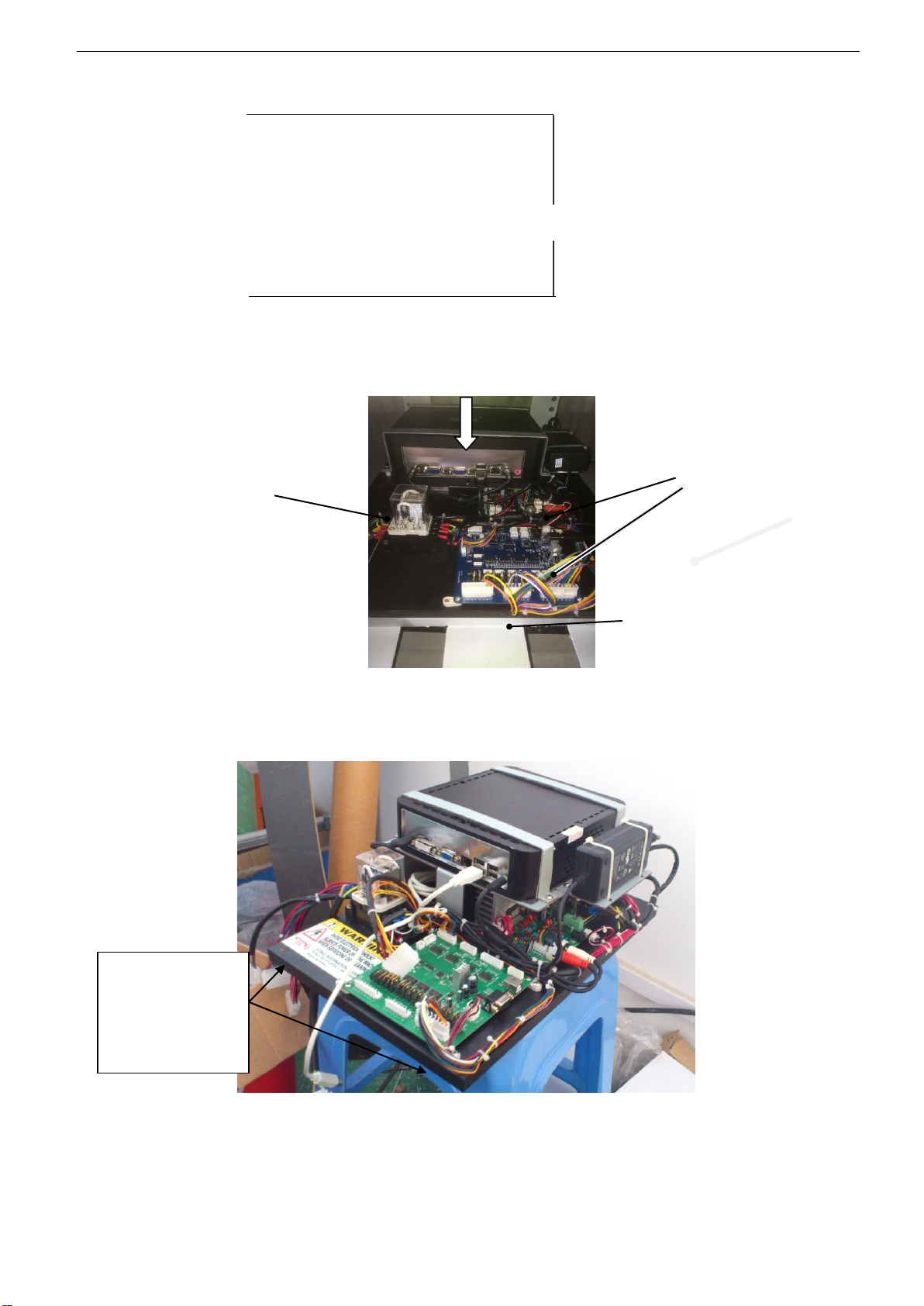
SERVICE AND TECHNICAL SUPPORT CALL: FAMILY FUN COMPANIES (708) 598-7320 WWW.FAMILYFUNCOMPANIES.COM
10
Coin Mechanism Wiring:
Grey
Red -DC+12V
White –COIN signal
Code Table
Black-Grounded
Grey
6-4 TRUNK SERVICE DOOR MAIN PC
SERVICE DOOR –At the rear of the game, open the service door to service the computer
host, circuit board, I/O, relay, power supply, etc.
Your hardware set can be removed for service as a complete assembly as shown. Remove the
two screws at the left and right hand side of the board and then slide the unit out through the
service door once the cables have been disconnected.
MOTOR RELAY
MAIN FRAME
MAIN
BOARD
and I/O
REMOVE TWO
SCREWS AT THE
END OF THIS
BOARD TO
REMOVE THE
HARDWARE SET
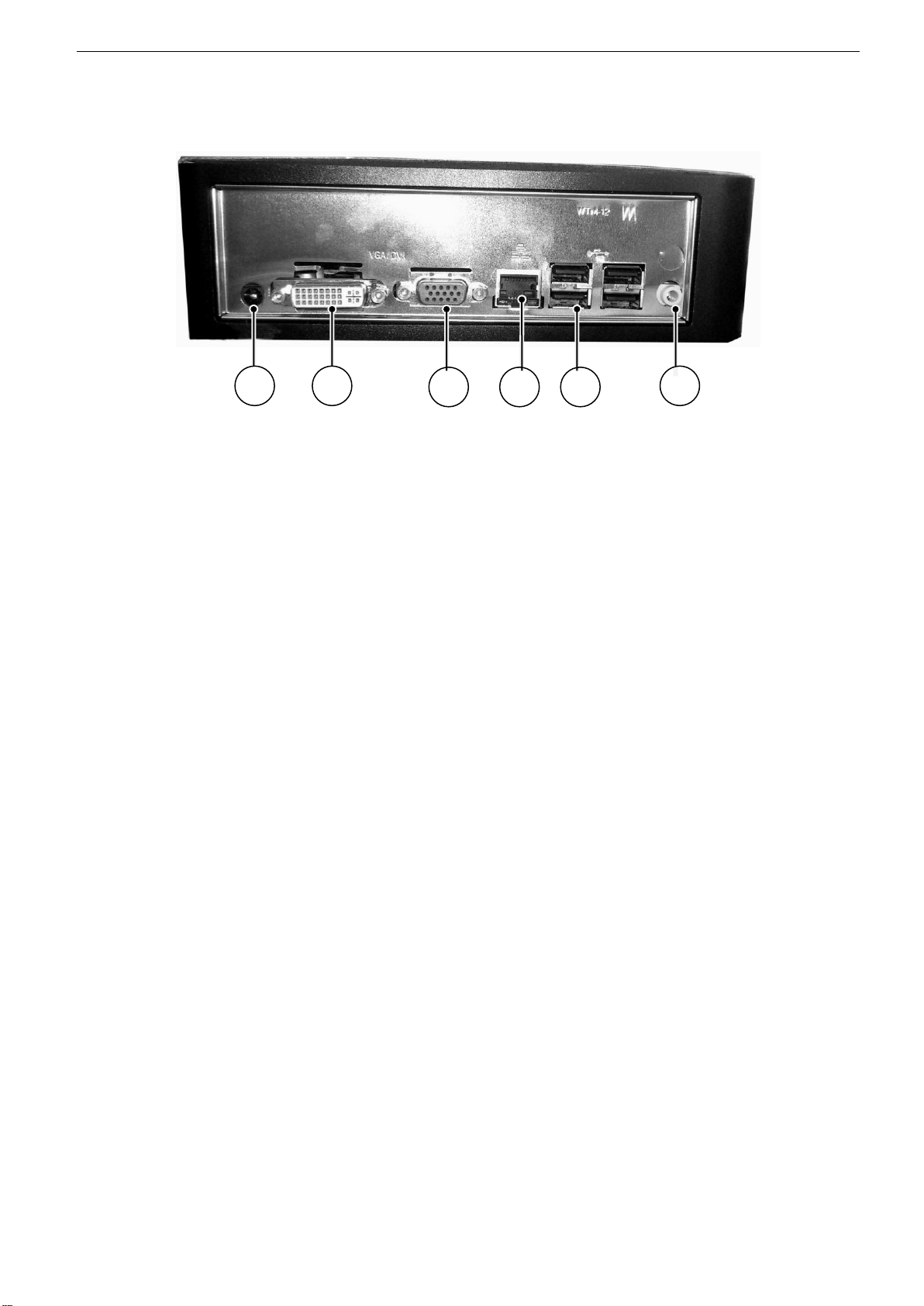
SERVICE AND TECHNICAL SUPPORT CALL: FAMILY FUN COMPANIES (708) 598-7320 WWW.FAMILYFUNCOMPANIES.COM
11
HOST COMPUTER CONNECTIONS
1 POWER INLET
2 CVI
3 VGA
4 NETWORK CONNECTION
5 USB(4PCS)
6 AUDIO CONNECTION
1
2
3
4
5
6

SERVICE AND TECHNICAL SUPPORT CALL: FAMILY FUN COMPANIES (708) 598-7320 WWW.FAMILYFUNCOMPANIES.COM
12
7. CONTROL SIGNAL AND INSTRUCTION
7-1 PCB LAYOUT
P1,P2,P3,P5,P6,P8,P13 are for signal input port,P7,P9,P10,P11 are signal
output port,J1 is for USB,P12 is for power。
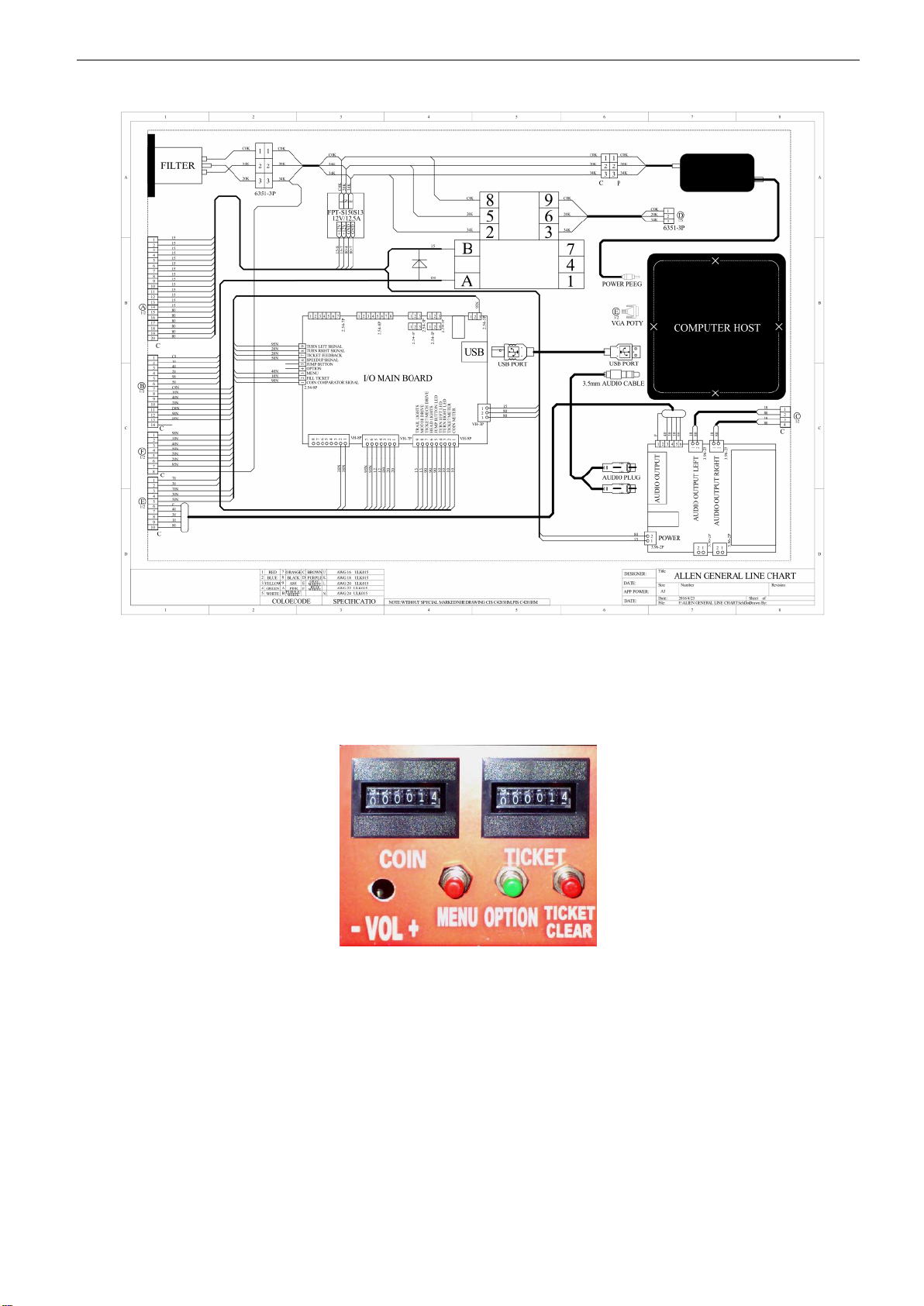
SERVICE AND TECHNICAL SUPPORT CALL: FAMILY FUN COMPANIES (708) 598-7320 WWW.FAMILYFUNCOMPANIES.COM
13
7-2 HOW TO ENTER INTO MENUS & ADJUSTMENTS
Open the coin door and you will see the Game Setting/Meter Panel at the top of coin box;
To enter the Menu state on screen-which can only be done during non-game play attract
modes- Press: “MENU” inside the door on this Game Setting/Meter panel, then you will see
the screen change as below. Continue to press “MENU” until you highlight the word:
“ENTER”. To enter the Menu state, then press “OPTION”. In the event you accidentally
change the password, please enter the default password (default password is 0000).
CONTINUED ON THE FOLLOWING PAGES;

SERVICE AND TECHNICAL SUPPORT CALL: FAMILY FUN COMPANIES (708) 598-7320 WWW.FAMILYFUNCOMPANIES.COM
14
Figure 1
After enter password, press “MENU”, move to ENTER, then press; “OPTION” to enter into
next page(see figure 2 )
Pressing “Menu” again and again advances through all of the various Menus available.
Pressing “OPTION”, when in any given Menu, will highlight the Option desired and step through
the options of that Menu.
When all of the Menu options are chosen- or at any time- the Operator simply can press the
“GAS PEDAL” button and return to normal game play.
If desired, please set the desired password or leave at the default, 0-0-0-0.
PRESS THE “GAS PEDAL” LOCATED ON THE RIDE FLOOR AT ANY TIME
TO EXIT THE MENU EXCEPT IN THE TEST MENU!
EXIT THE MENU AND RETURN TO NORMAL GAME PLAY FROM ANY MENU
SCREEN EXCEPT “TEST” BY PRESSING THE “GAS PEDAL”.

SERVICE AND TECHNICAL SUPPORT CALL: FAMILY FUN COMPANIES (708) 598-7320 WWW.FAMILYFUNCOMPANIES.COM
15
Figure 2
Figure 3
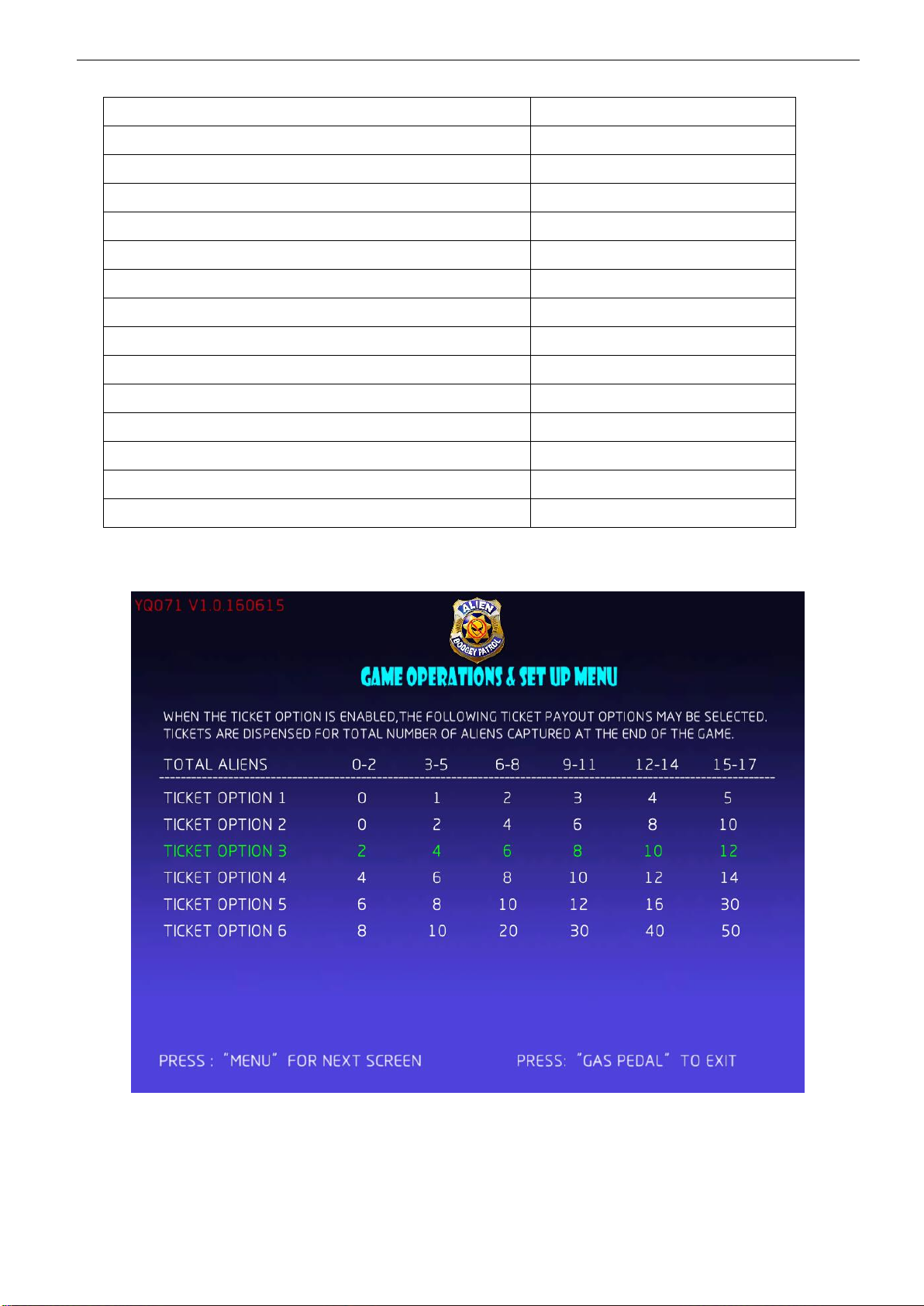
SERVICE AND TECHNICAL SUPPORT CALL: FAMILY FUN COMPANIES (708) 598-7320 WWW.FAMILYFUNCOMPANIES.COM
16
CREDITS PER PLAY REQUIRED
1——8
AVERAGE GAME TIME
30 Sec——120 Sec
TICKET OPTION
ON/OFF
TICKET MECHANISM
ENABLE/ DISABLE
MERCY TICKET OPTION
0——8
TICKET TYPE
1PT/ 2PT
BONUS TIME OPTION
ON/OFF
BONUS TIME
5 Sec——30 Sec
BONUS TIME WON AT COINS COLLECTED
5——40
TURBO OPTION
ON/OFF
TURBO ITEMS PER GAME
1——5
TURBO TIME
5 Sec——30 Sec
ATTRACT MODE
ON/OFF
ATTRACT AUDIO
OFF/ 20——120
AUDIO LEVEL
1——10
TICKET PAYOUT TABLE [WHEN ENABLED]
Figure 4
EXIT THE MENU AND RETURN TO NORMAL GAME PLAY FROM ANY MENU
SCREEN EXCEPT “TEST” BY PRESSING THE “JUMP” BUTTON.
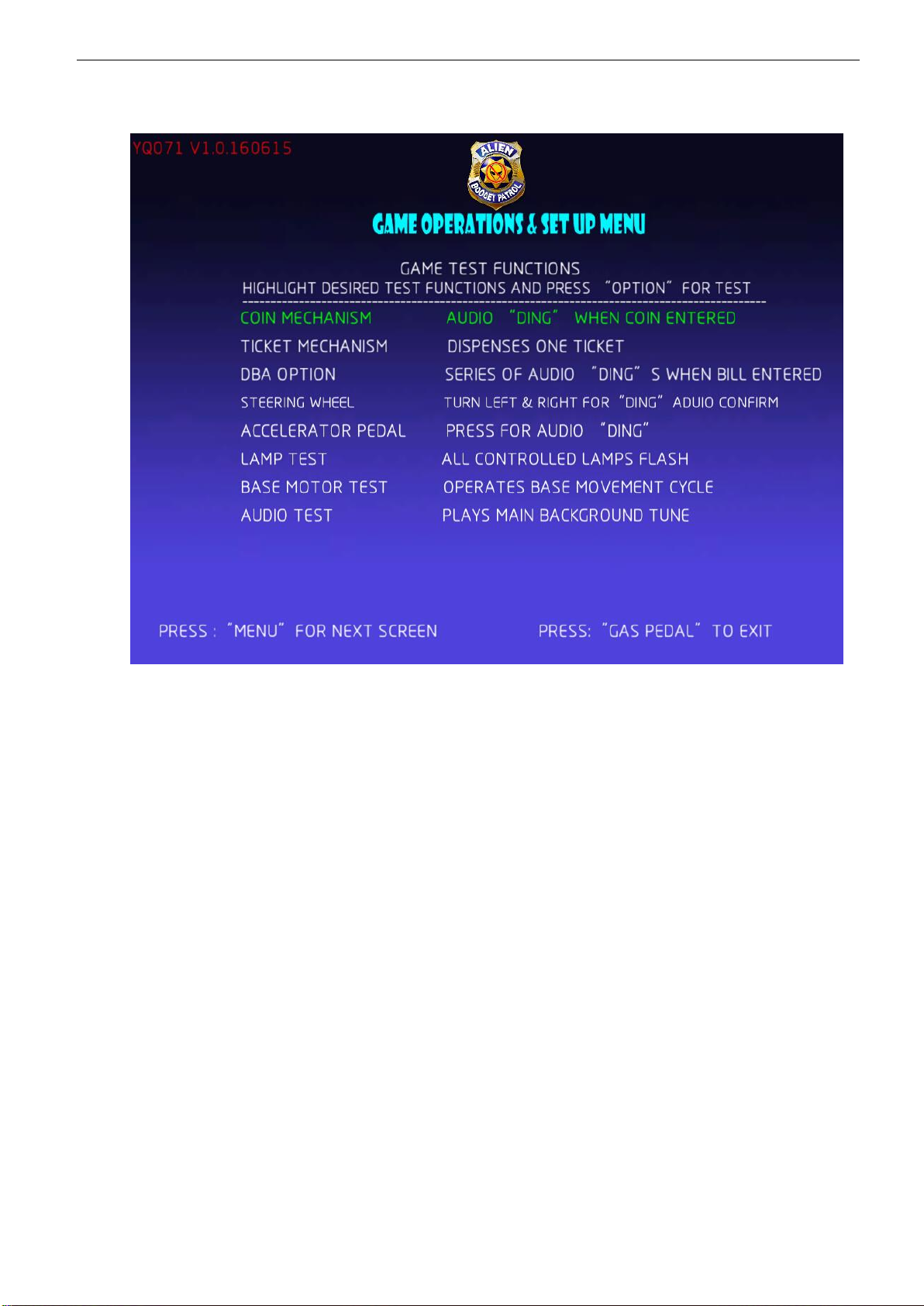
SERVICE AND TECHNICAL SUPPORT CALL: FAMILY FUN COMPANIES (708) 598-7320 WWW.FAMILYFUNCOMPANIES.COM
17
TEST MENU
Figure 5
EXIT THE MENU AND RETURN TO NORMAL GAME PLAY FROM ANY MENU
SCREEN EXCEPT “TEST” BY PRESSING THE “JUMP” BUTTON.
Table of contents
Popular Toy manuals by other brands

Mega Bloks
Mega Bloks HALO 97001 manual
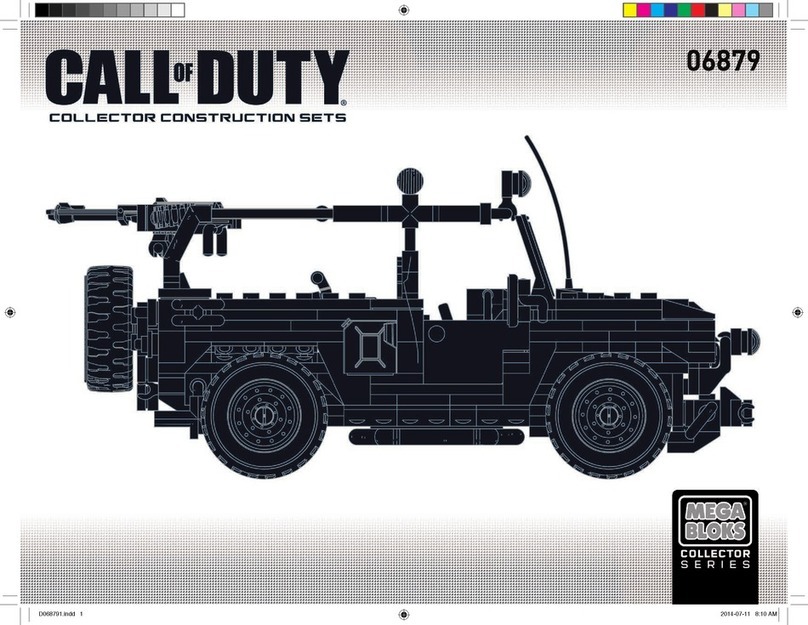
Mega Bloks
Mega Bloks Call of Duty 06879 instructions
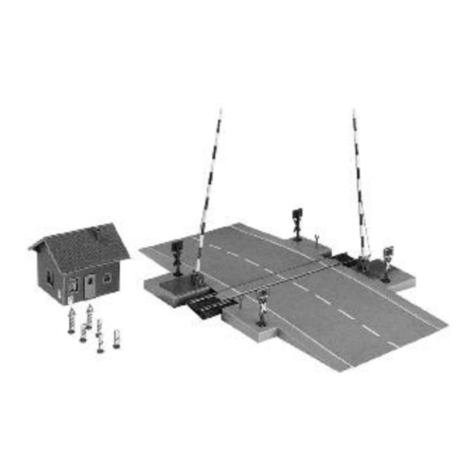
Faller
Faller 120171 Assembly instructions

MGA Entertainment
MGA Entertainment Little Tikes Sing-a-Long Piano quick start guide

Fisher-Price
Fisher-Price J2462 instructions
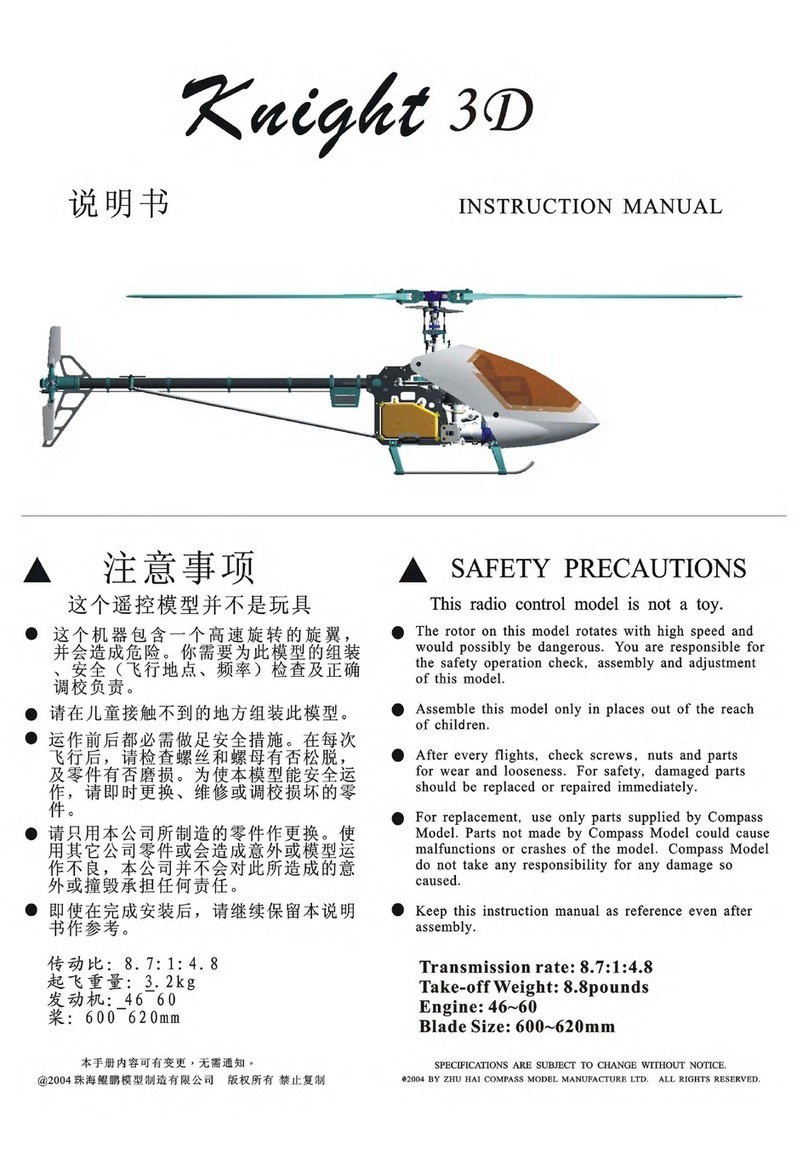
Compass
Compass Knight 3D instruction manual