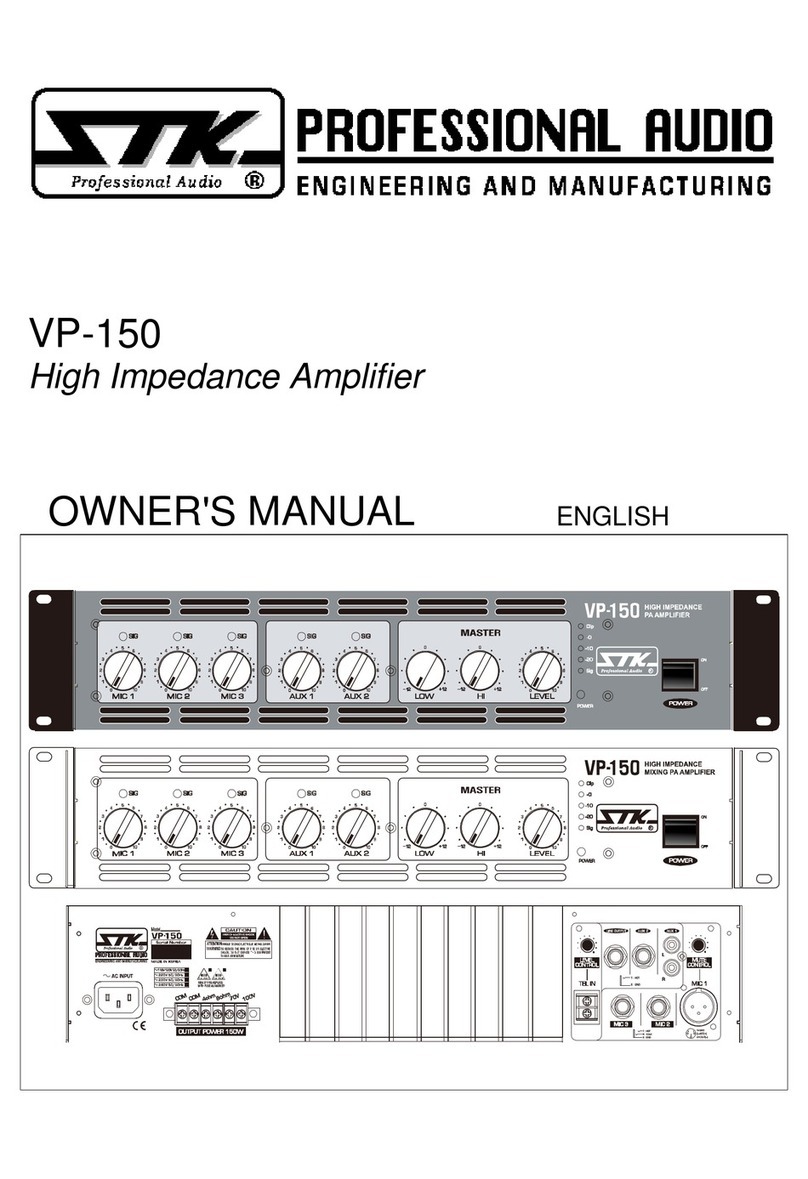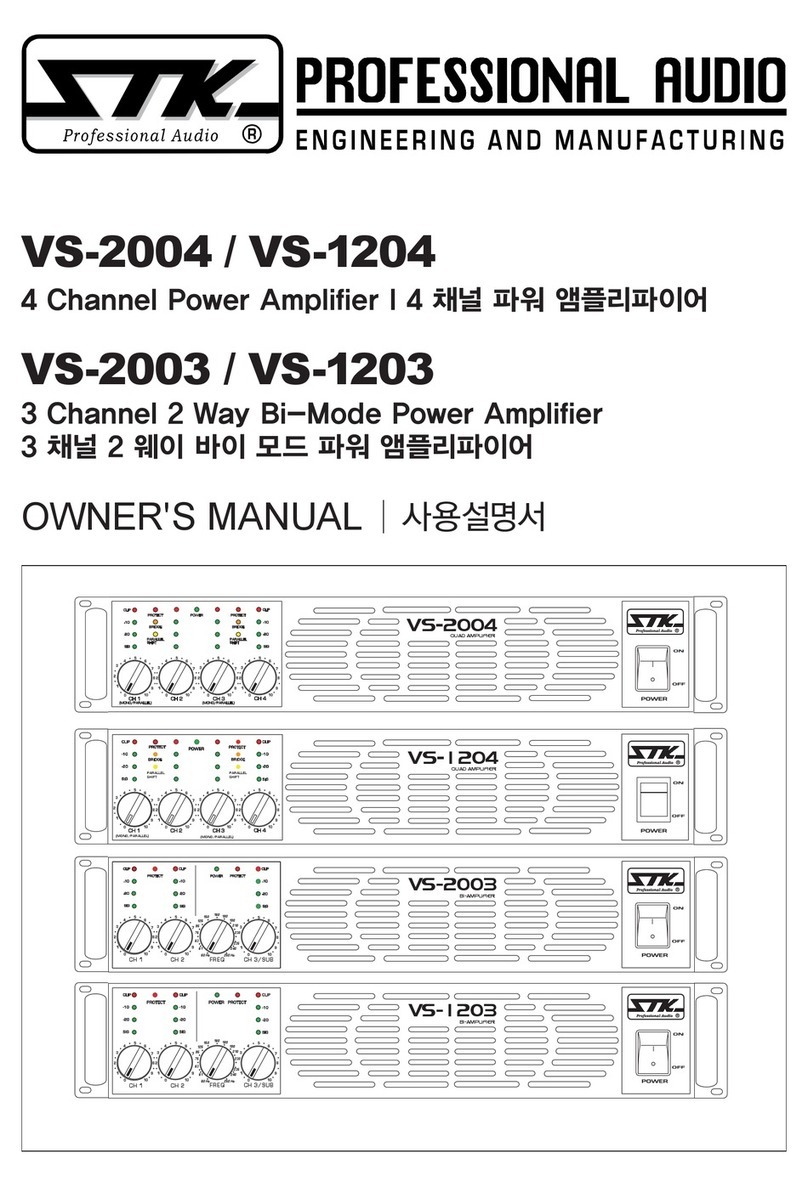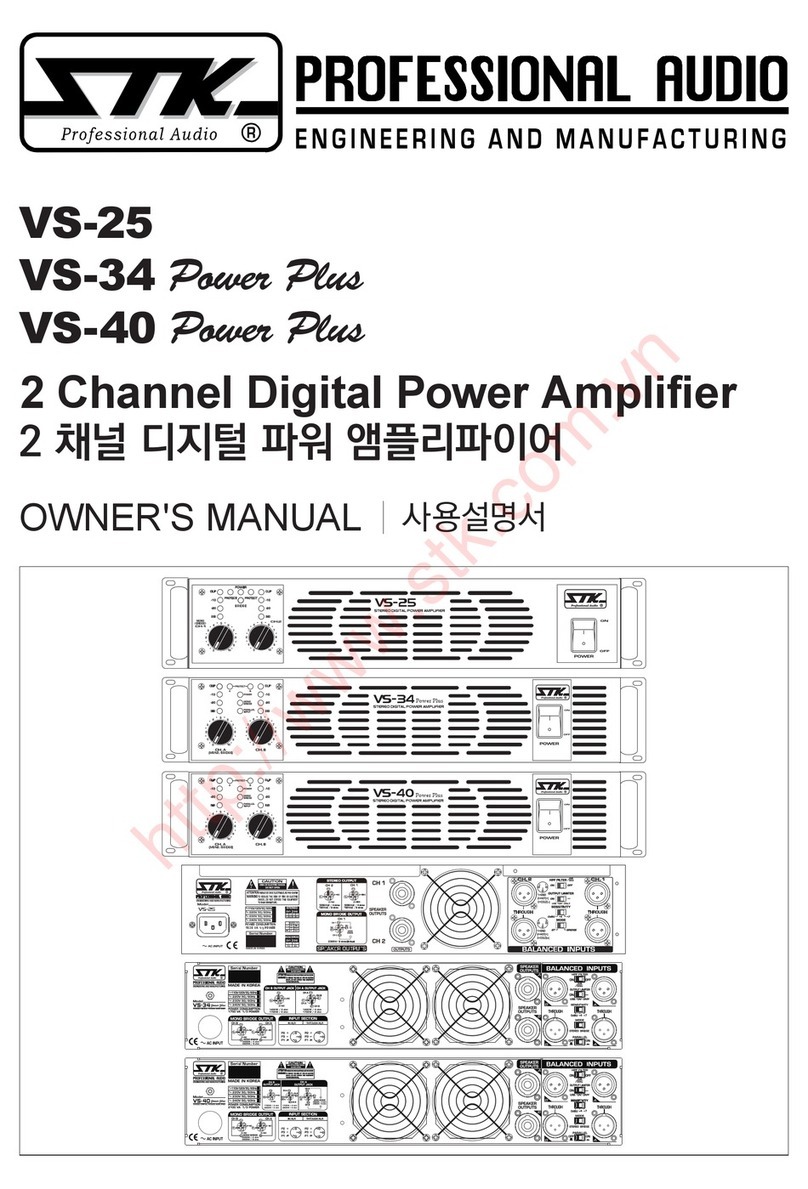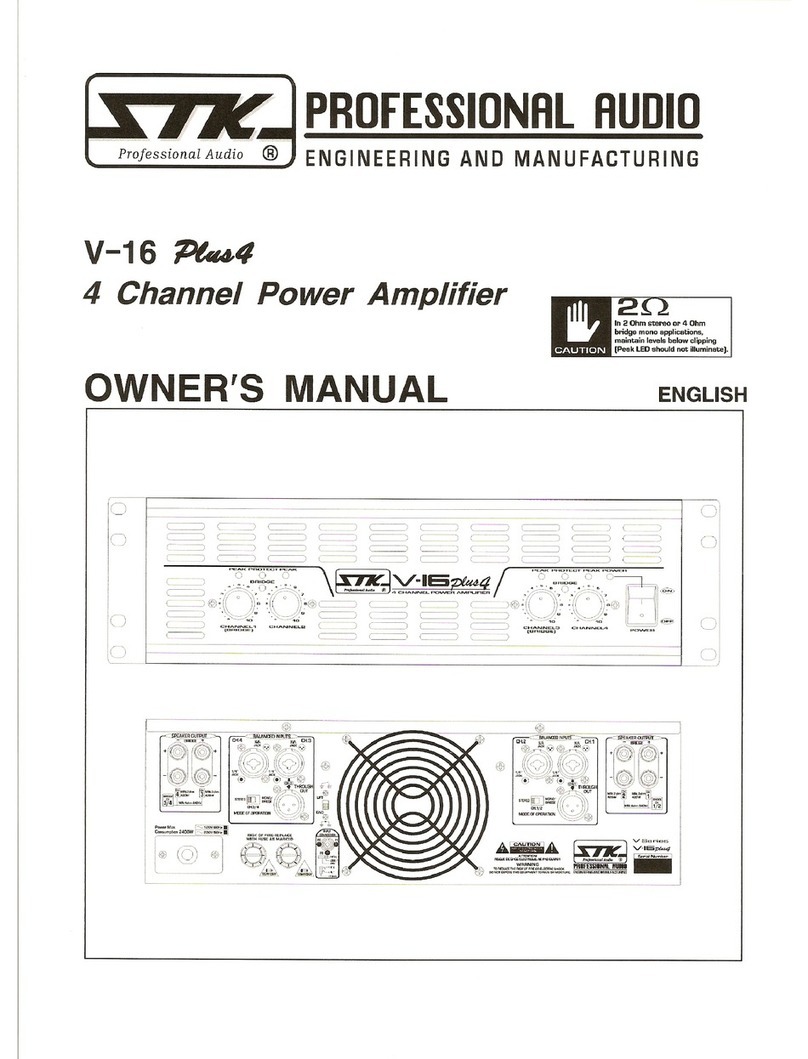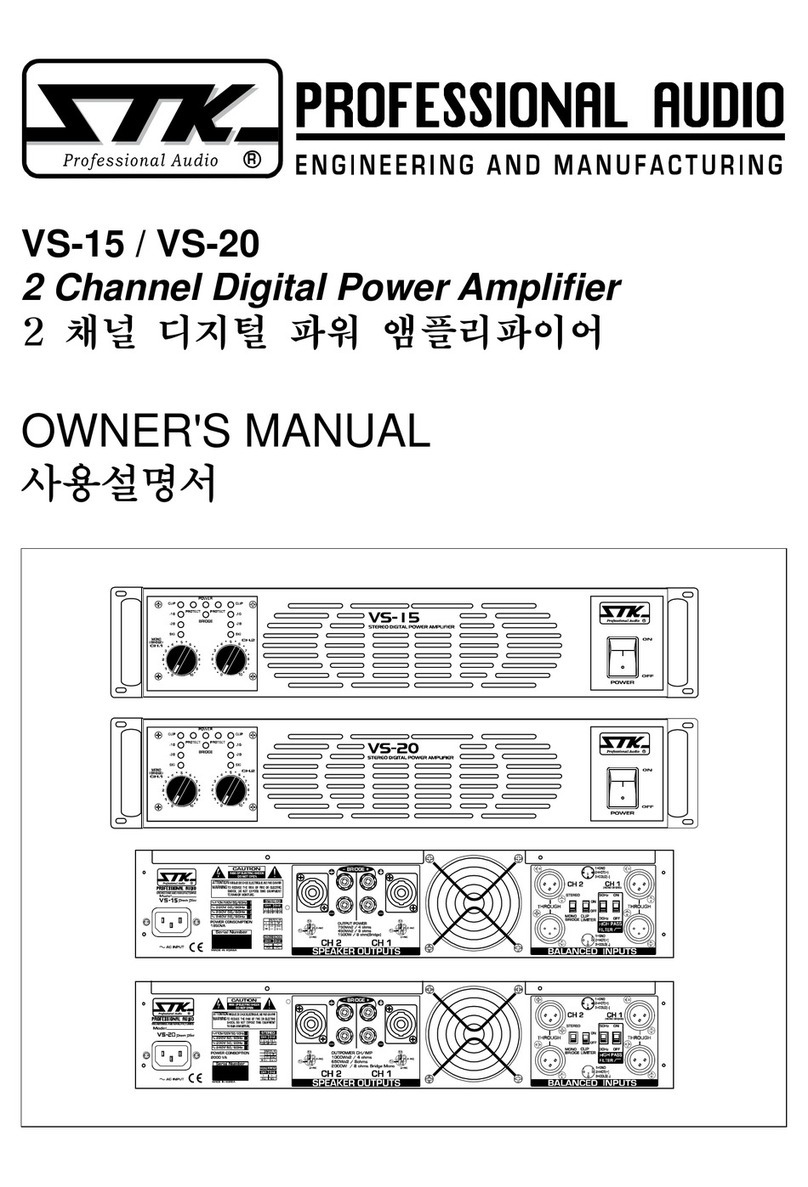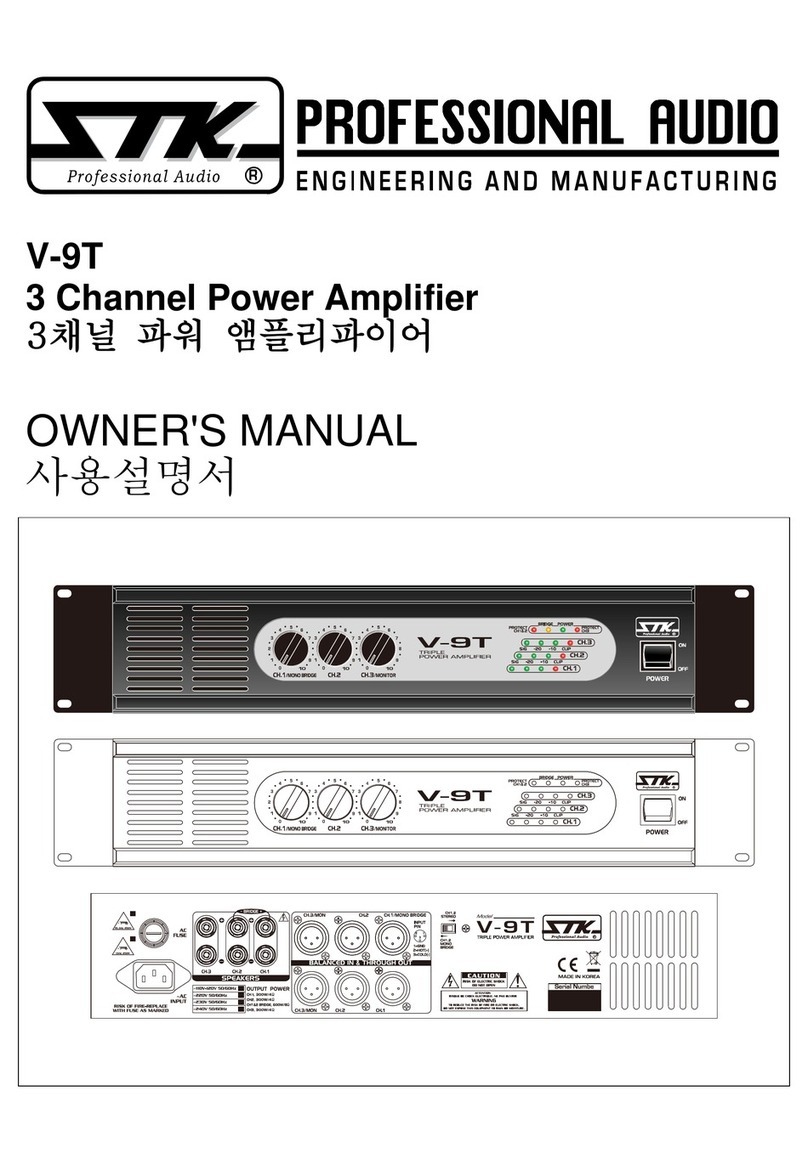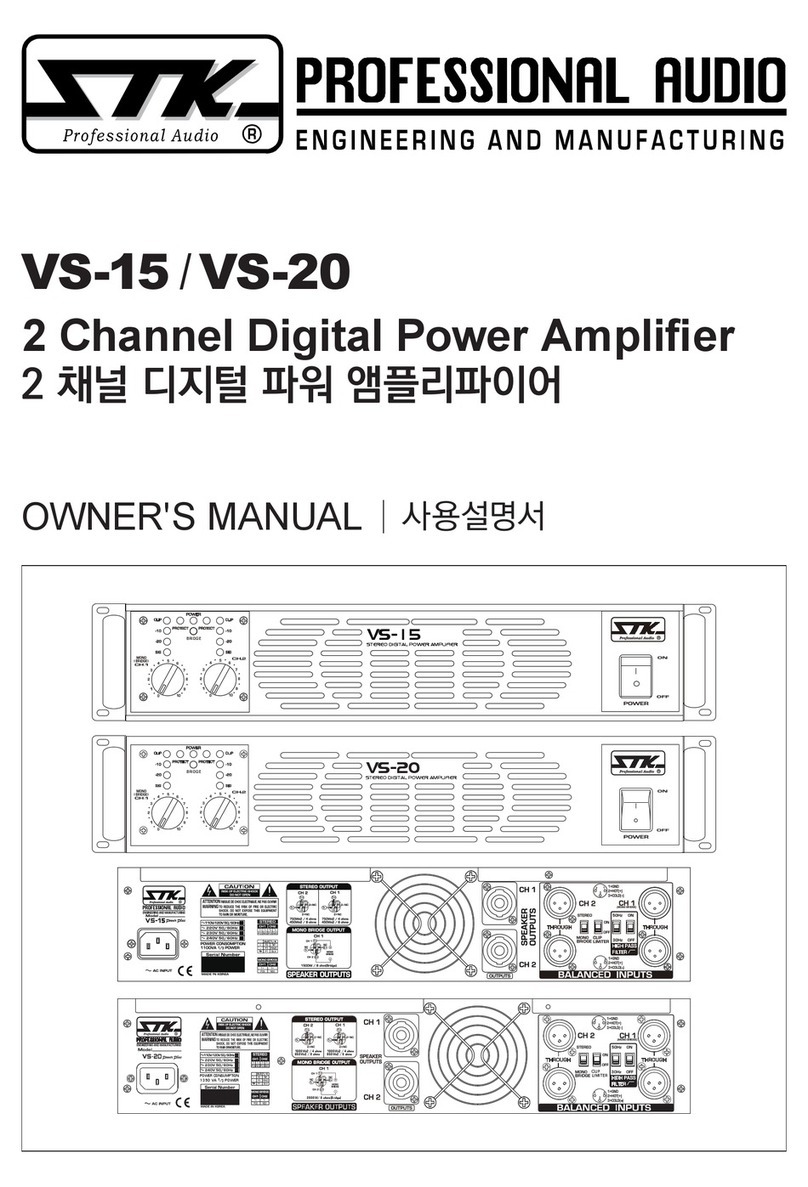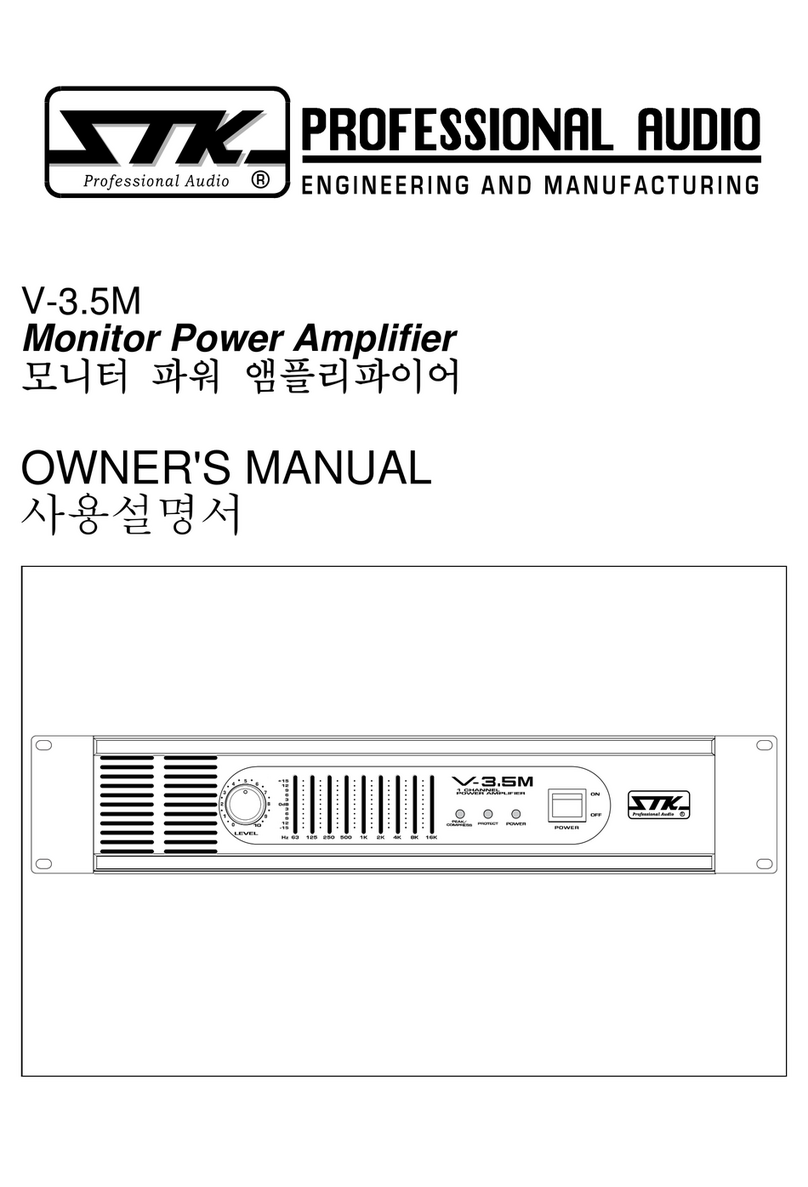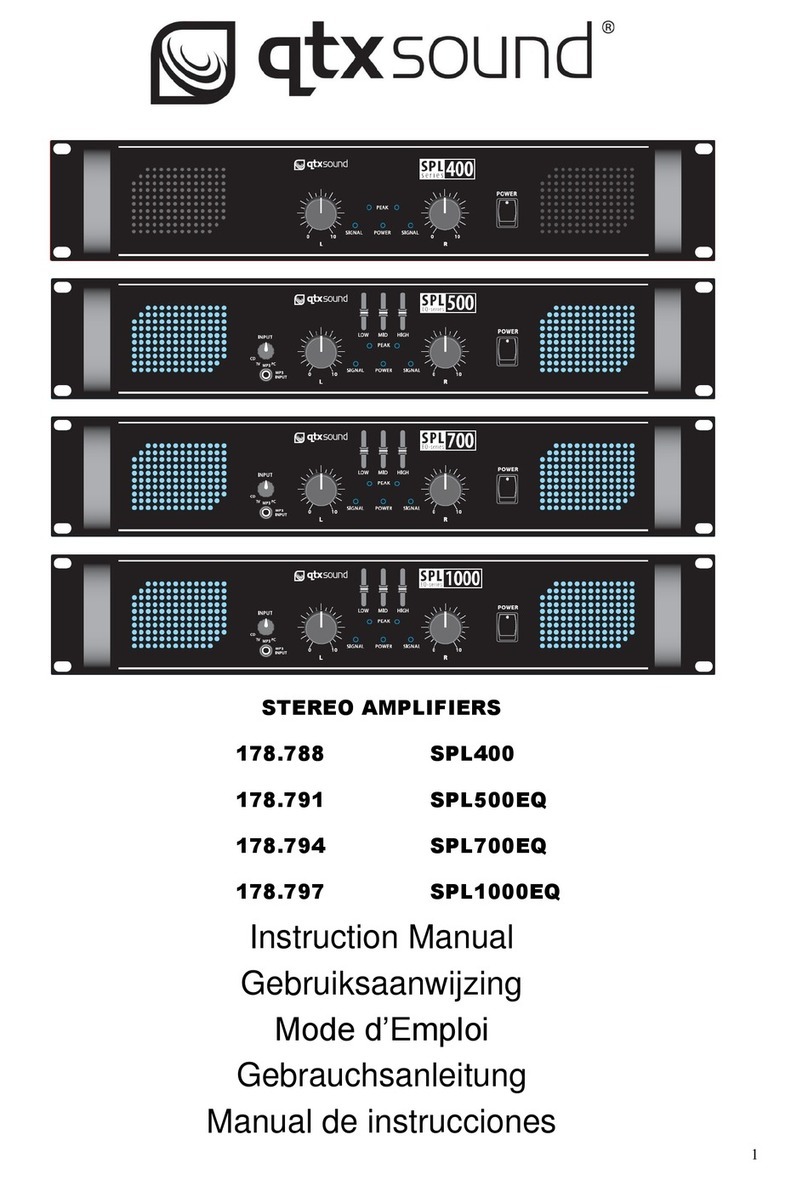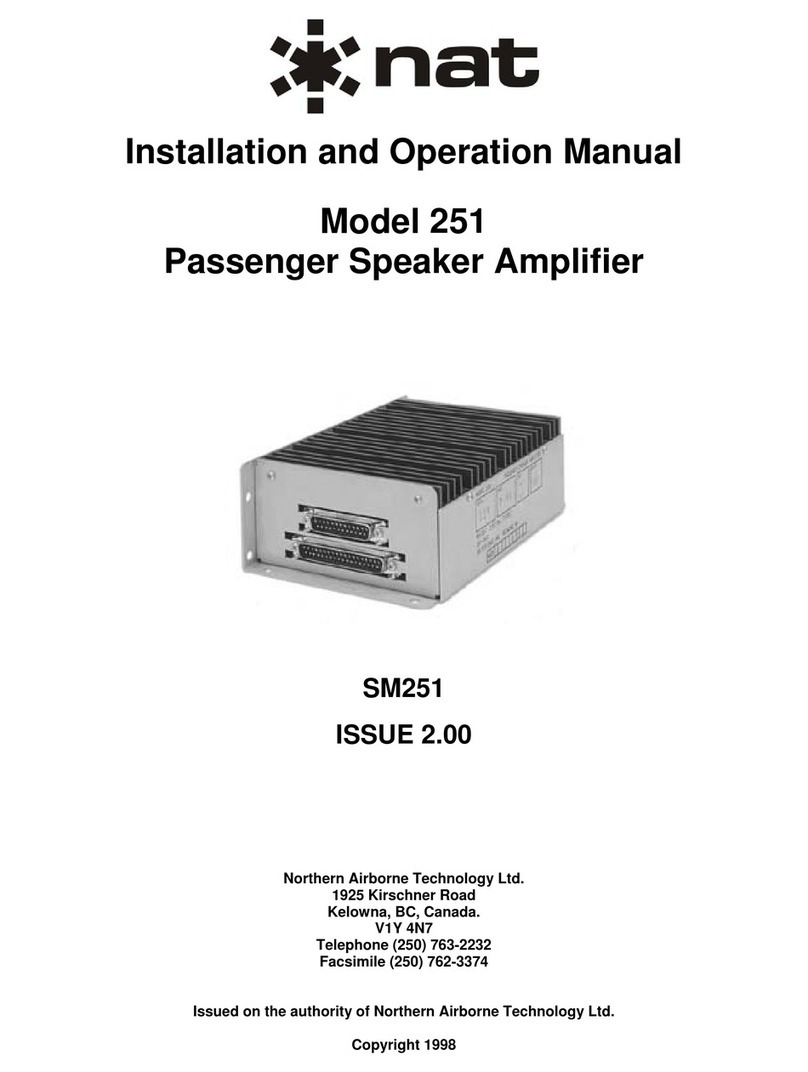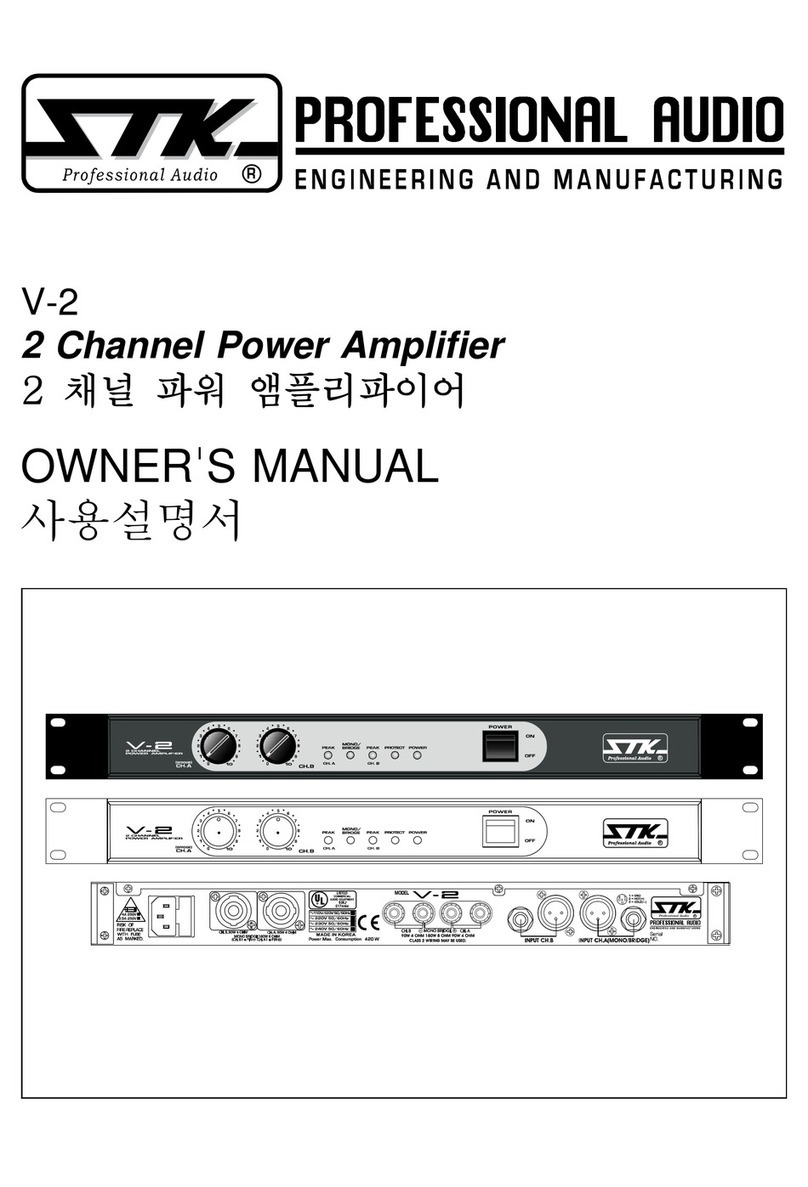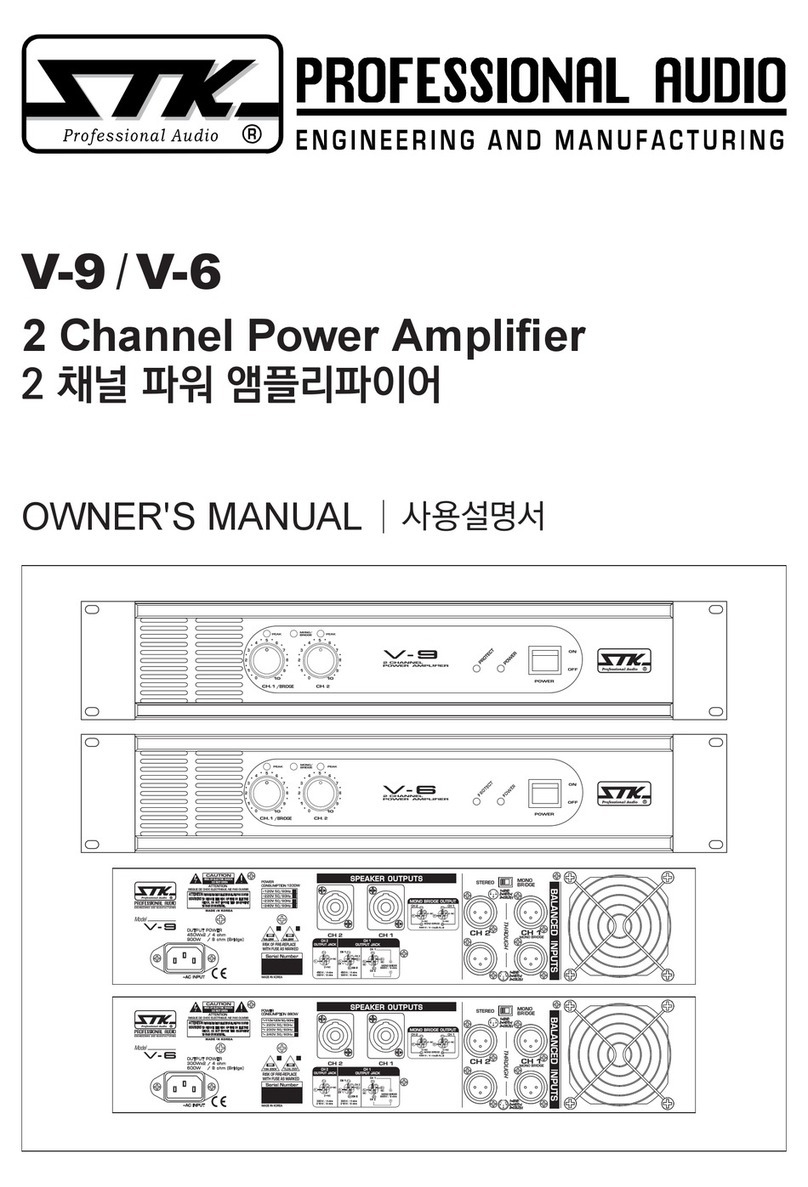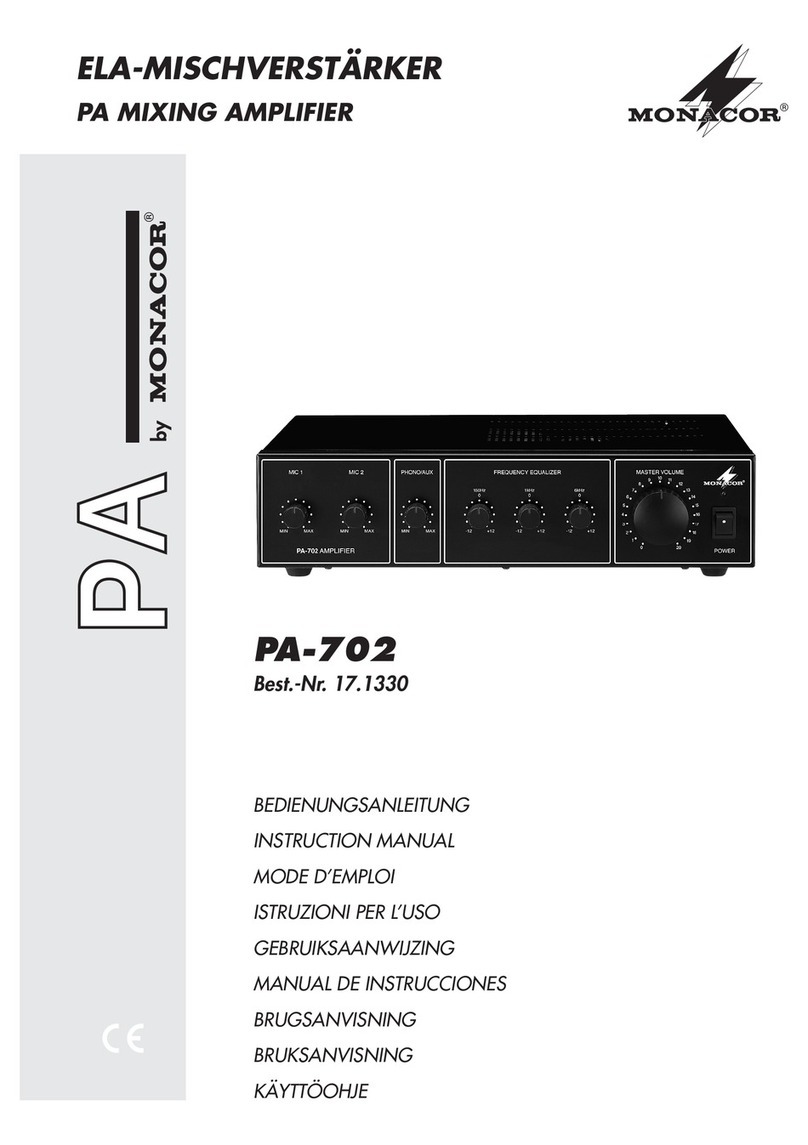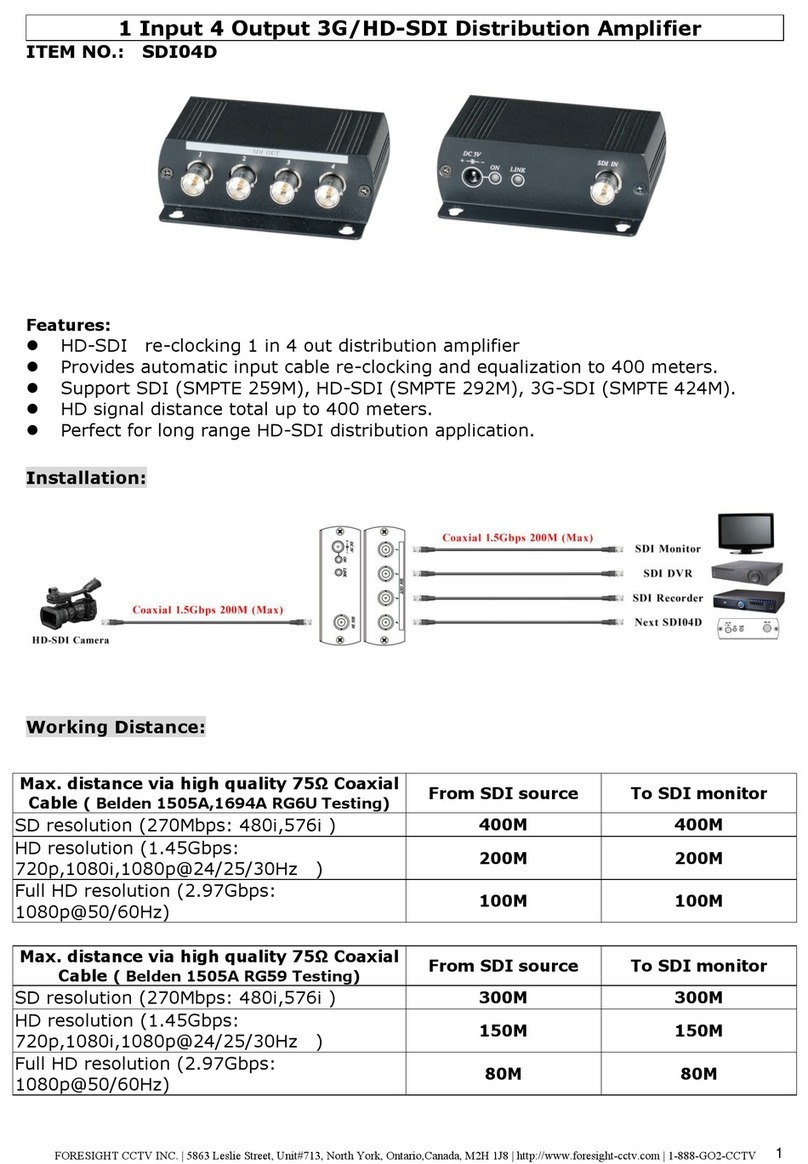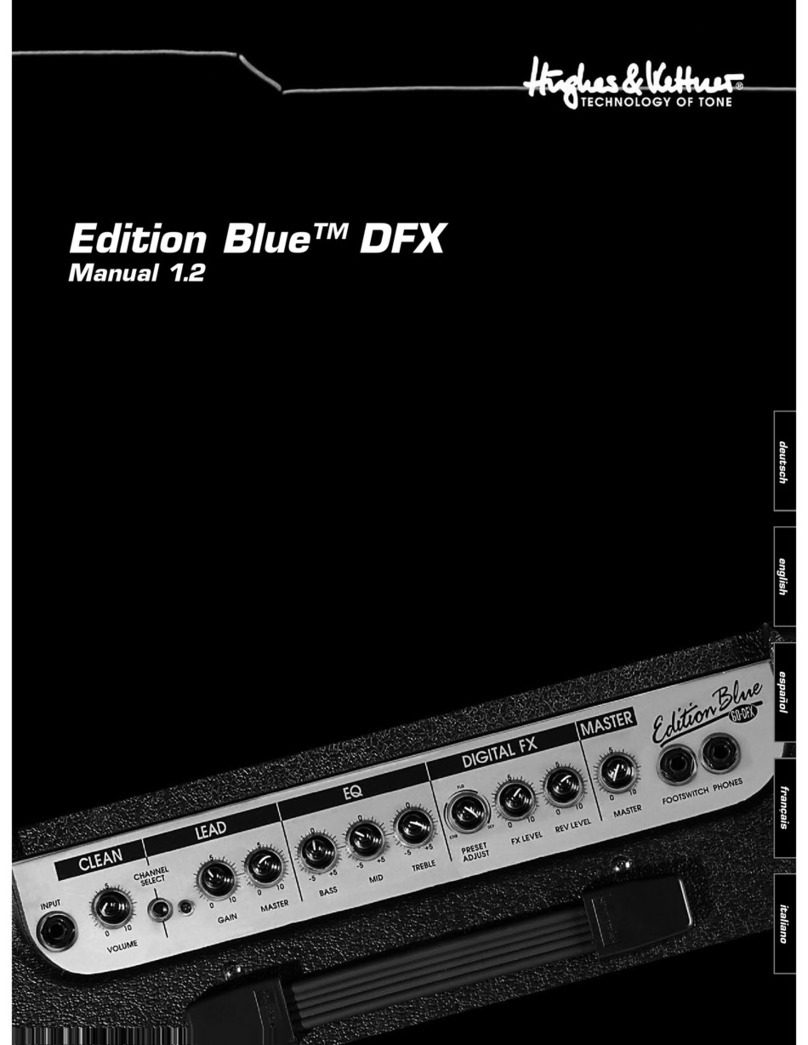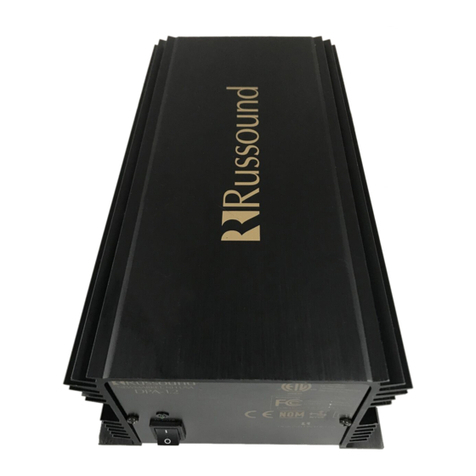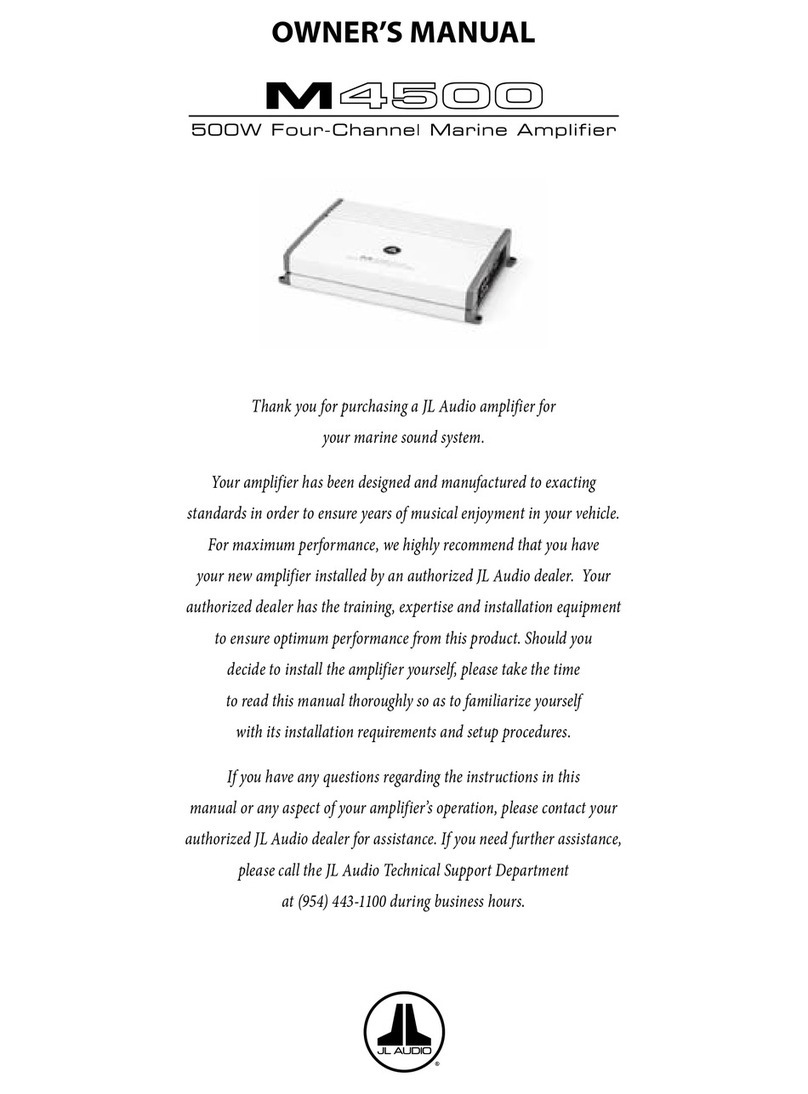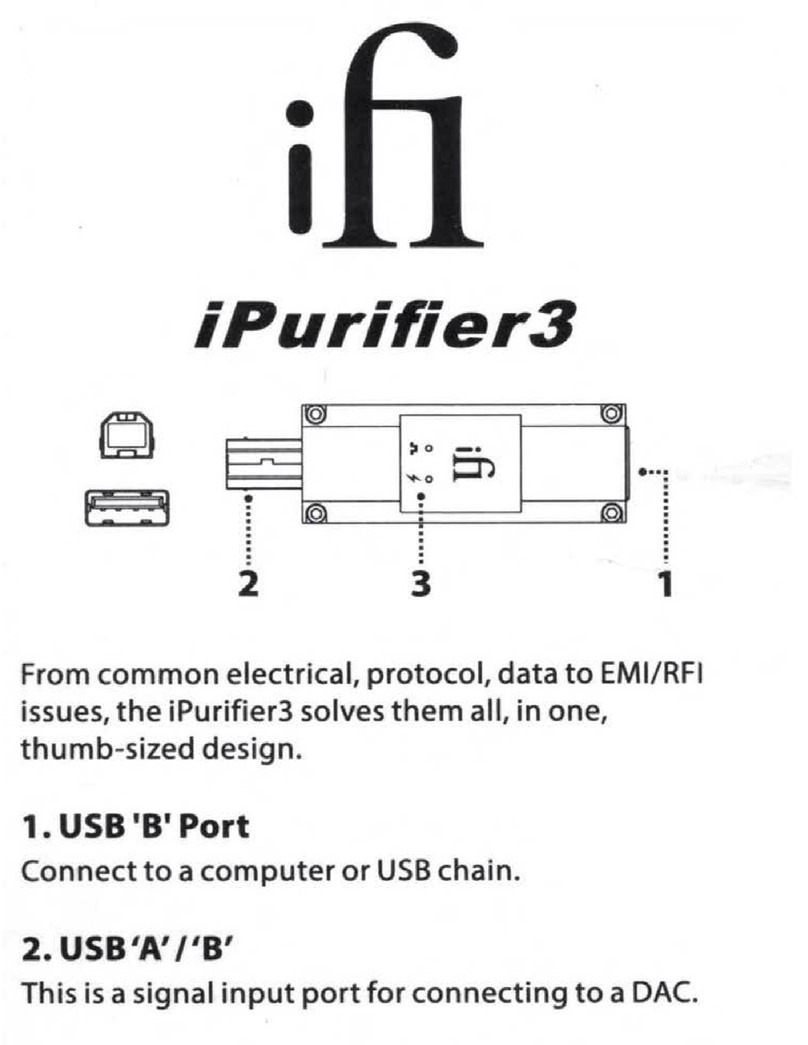Ⅴ Connecting Your System /올바른 설치 방법
14
H. FRONT PANEL INDICATORS
The front panel of the VS-34 and VS-40 powerplus has
several indicators to alert you to the status of various
operating conditions. Knowing what these indicator LEDs
are telling you will help you to use your STK amplifier.
H. 전면부의 표시등
전면부의 여러 표시등들은 앰프의 상황 별 여러 동작 상태
를 알려줍니다.
여러 표시등의 의미를 정확히 알면 앰프를 사용하기 훨씬
편리합니다.
1. Clip LED
A clip LED for each channel indicates that your signal
level is so strong that there is distortion at the output of
that channel. While it is normal for the clip LED to flash
during program peaks, the LED should not remain
constantly lit during operation. If it does, most likely you
will hear the results in the form of distorted sound that can
be damaging to your speaker systems. In this case, reduce
the signal level by lowering the input level control for the
channel that is clipping or reduce the level at the source.
2. Parallel LED
The parallel LED will light when you have set the rear
panel switch to the parallel position for parallel input mode
operation. Always make sure that this switch is in the
correct position and that all speaker connections have been
made correctly for the mode of operation you wish to use
before powering up the amplifier.
3. Mono/Bridge LED (provided optional order only)
The mono/bridge LED will light when you have set the
rear panel switch to the mono/bridge position for bridged
operation. Always make sure that this switch is in the
correct position and that all speaker connections have been
made correctly for the mode of operation you wish to use
before powering up the amplifier.
4. Protect LED
The protect LED indicates that there is a problem either in
the amplifier's external connections, load or temperature
conditions or its internal functions. If one of these
situations occurs, the amplifier senses the problem and
automatically switches into it's "protect mode." The protect
LED will light to warn you of the trouble and the amplifier
will stop working. If this happens, switch off the amplifier
and refer to the Trouble Shooting Guide at the end of this
manual. If you feel that you have been able to correct the
fault condition that caused the amplifier to go into the
protect mode, restart the amplifier. If the protect LED
remains lit when attempting to resume amplifier operation,
do not use the amplifier.
Refer the amplifier to an authorized STK service facility or
contact your dealer for help.
5. Power Indicator LED
The power indicator LED indicates that the power switch is
in the on position.
1. 클립 표시등
클립 표시등은 각 채널에 입력되는 신호의 세기가 너무 강
해 출력이 최고치에 근접하는 것을 알려줍니다.
프로그램이 최고조인 동안 클립 표시등이 깜박이며 동작
동안 지속적으로 점등되지는 않습니다.
지속적으로 표시등이 켜져 있다면 음질이 일그러지는 것을
알 수 있을 것입니다. 이러한 일그러짐은 스피커 시스템에
큰 손상을 가져옵니다.
이런 경우에는 일그러짐이 일어나는 채널의 음량 조절기를
줄여주시기 바랍니다.
2. 패러렐 표시등
패러렐 표시등은 앰프 후면부의 패러렐 스위치를 병렬입력
모드에 위치시켰을 때 켜집니다.
앰프의 전원을 켜기 전에 항상 스위치가 올바른 위치에 있
는지 확인하시고 모든 스피커 연결을 정확하게 구성해 주
십시오.
3. 모노/브릿지 표시등 (선택 사양 구조의 경우만 적용)
모노/브릿지 표시등은 앰프 후면부의 모노/브릿지 스위치를
모노/브릿지 모드에 위치 시켰을 때 켜집니다.
앰프의 전원을 켜기 전에 항상 스위치가 올바른 위치에 있
는지 확인하시고 모든 스피커 연결을 정확하게 구성해 주
십시오.
4. 보호모드 표시등
보호모드 표시등은 앰프 외부의 연결에 문제가 있거나 부
하 또는 온도, 그리고 내부의 기능에 문제가 생겼을 경우에
점등됩니다.
문제 상황 발생 시 앰프는 자동으로 보호 모드 스위치를
켭니다.
보호모드로 전환되면 앰프는 모든 동작을 멈추고 보호모드
표시등을 점등시킵니다. 보호모드 표시등이 켜지면 앰프의
전원을 꺼주십시오.
문제를 일으킨 요소를 올바르게 바로잡았다면 앰프의 전원
을 다시 켜주십시오.
만약 그럼에도 불구하고 보호모드 표시등이 켜진 채로 있
다면 앰프의 사용을 중단하시고
STK 고객 서비스 팀이나 영업사원을 통해 앰프를 수리하
십시오.
5. 전원 표시등
전원표시등은 앰프에 AC 주 전원이 연결되어 전원이 들어
올 경우 켜집니다.