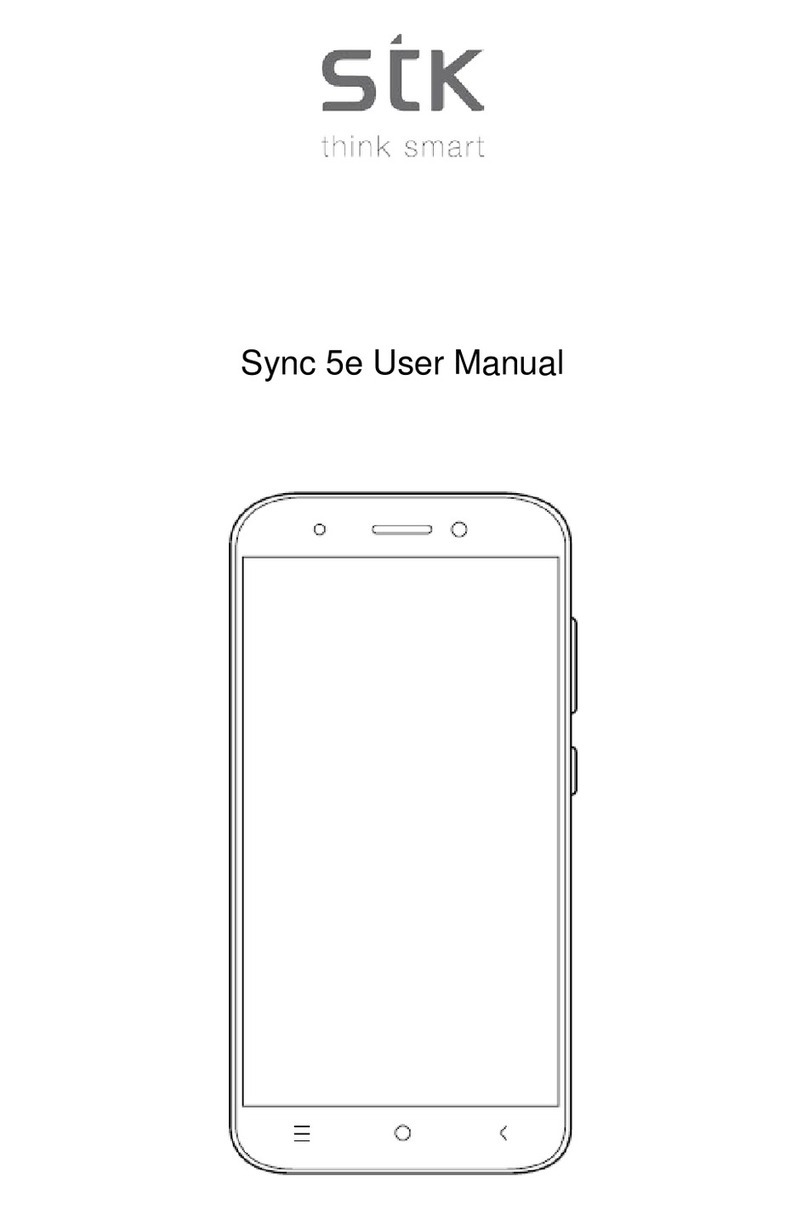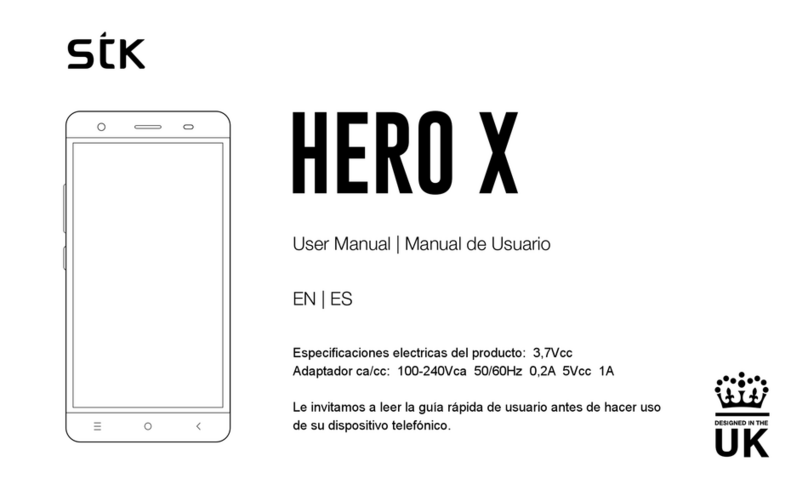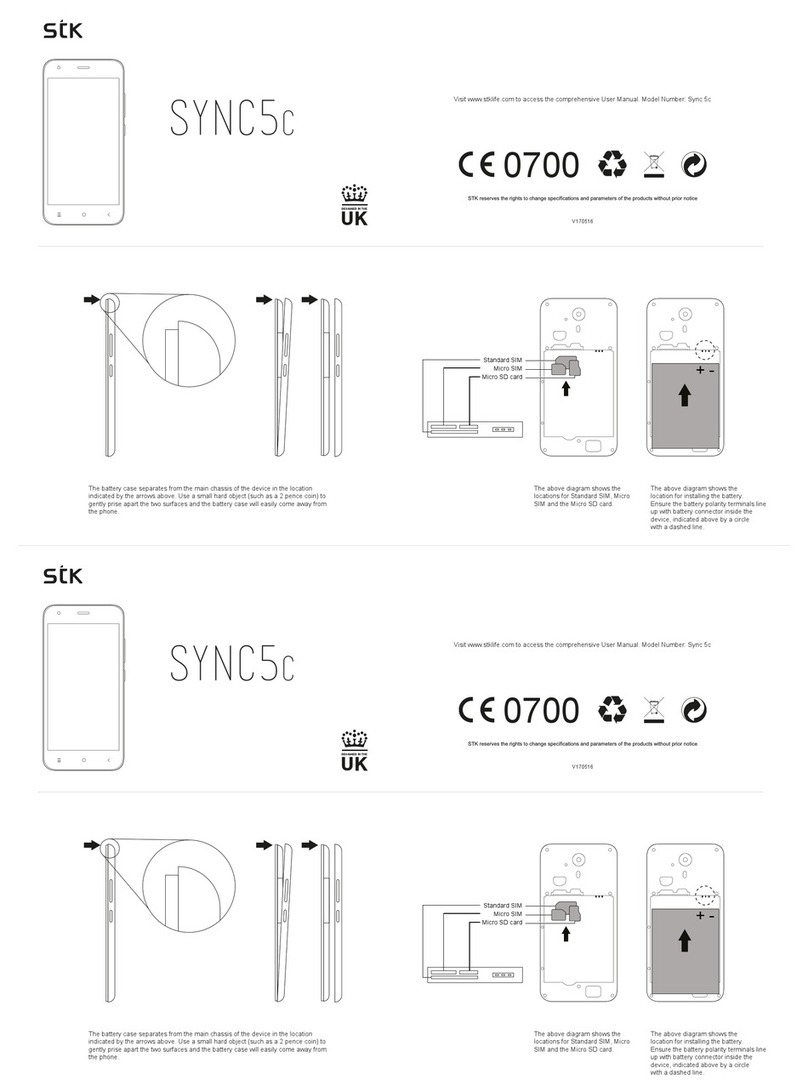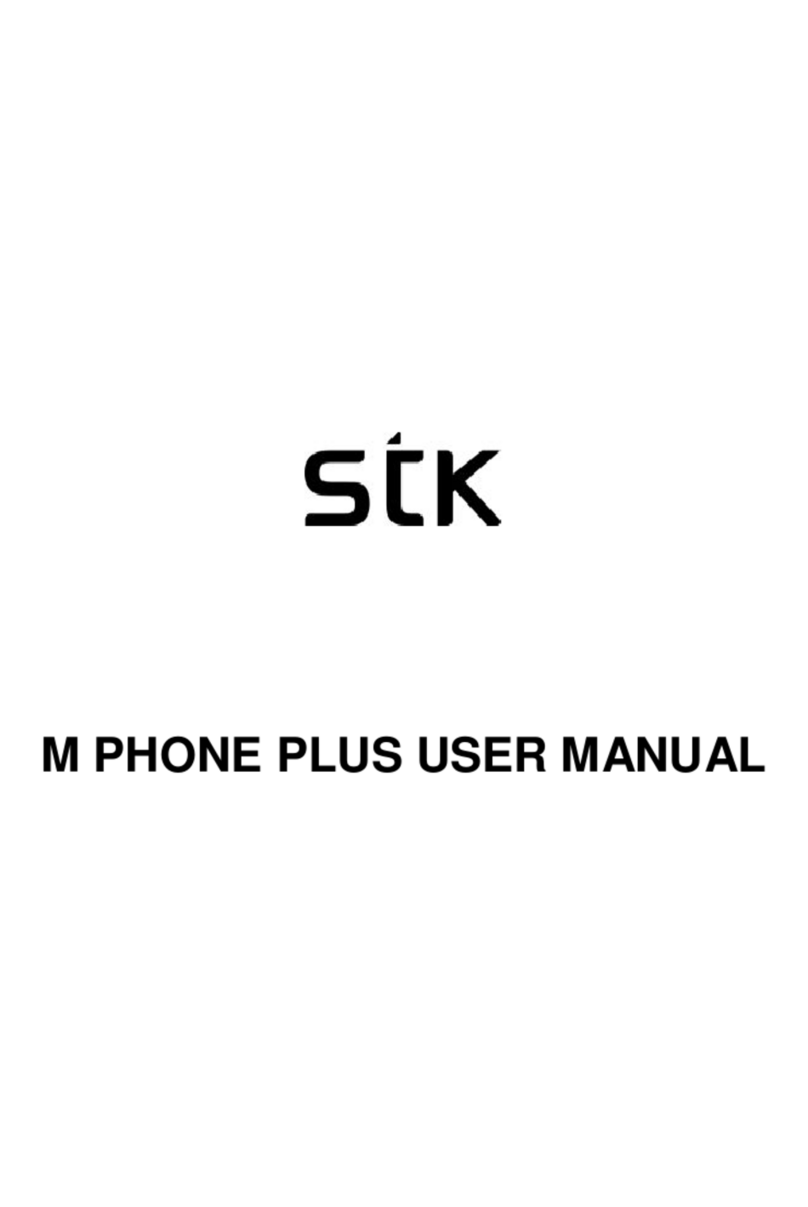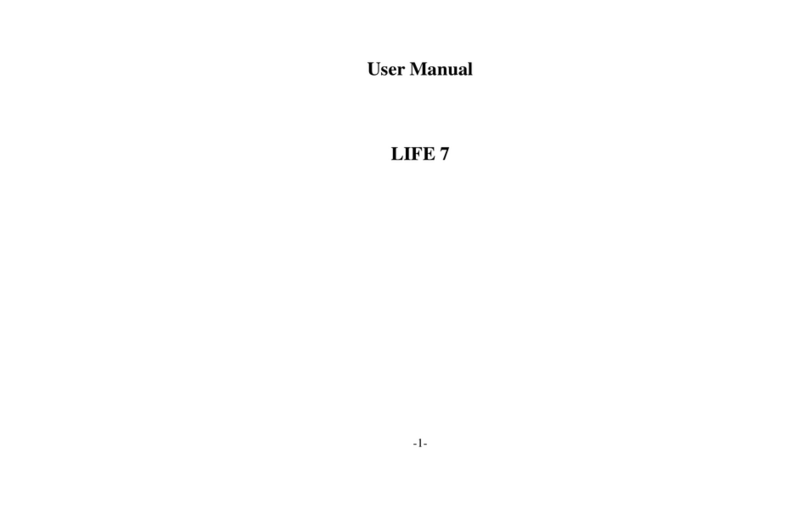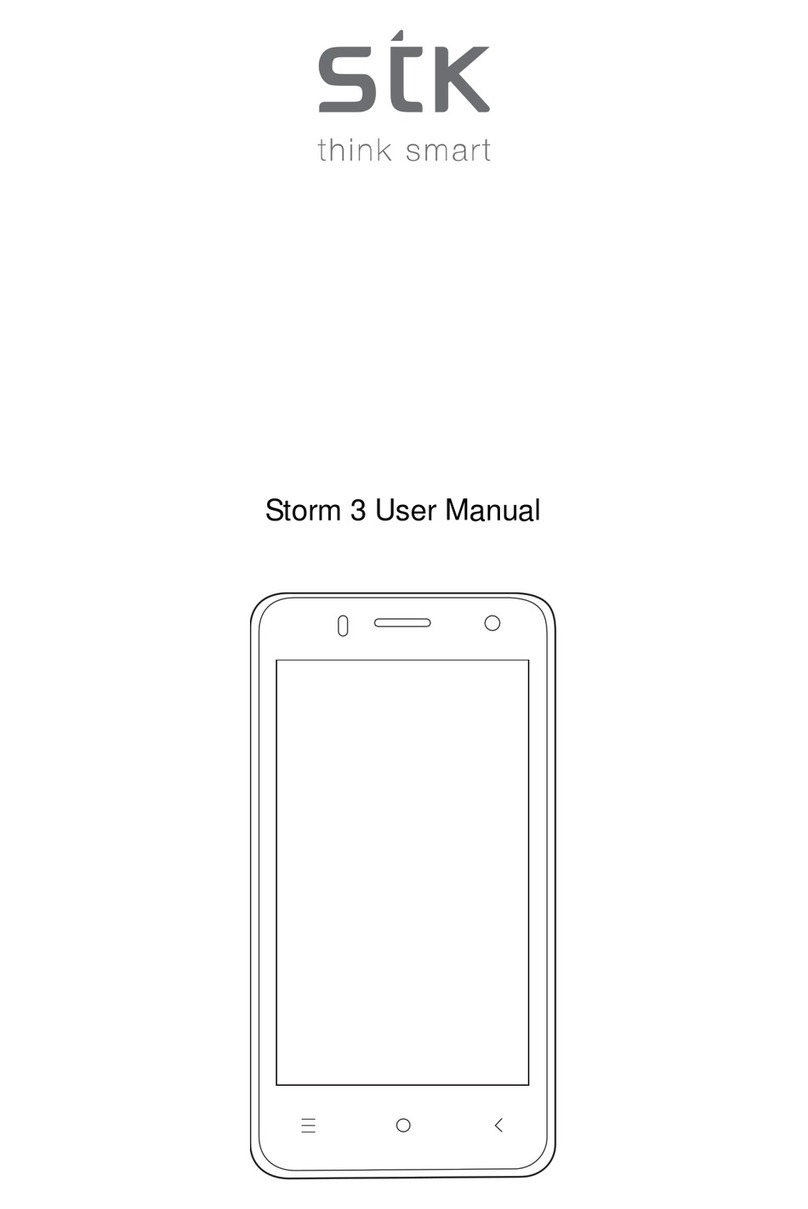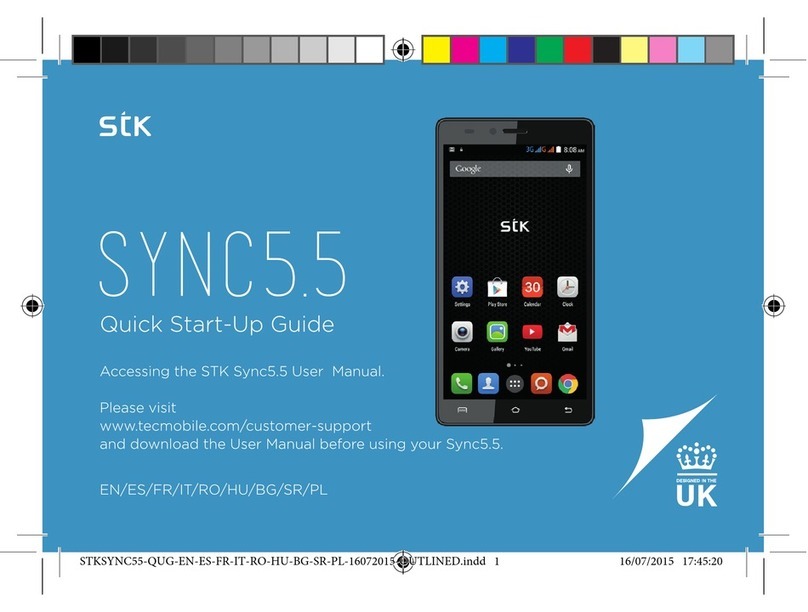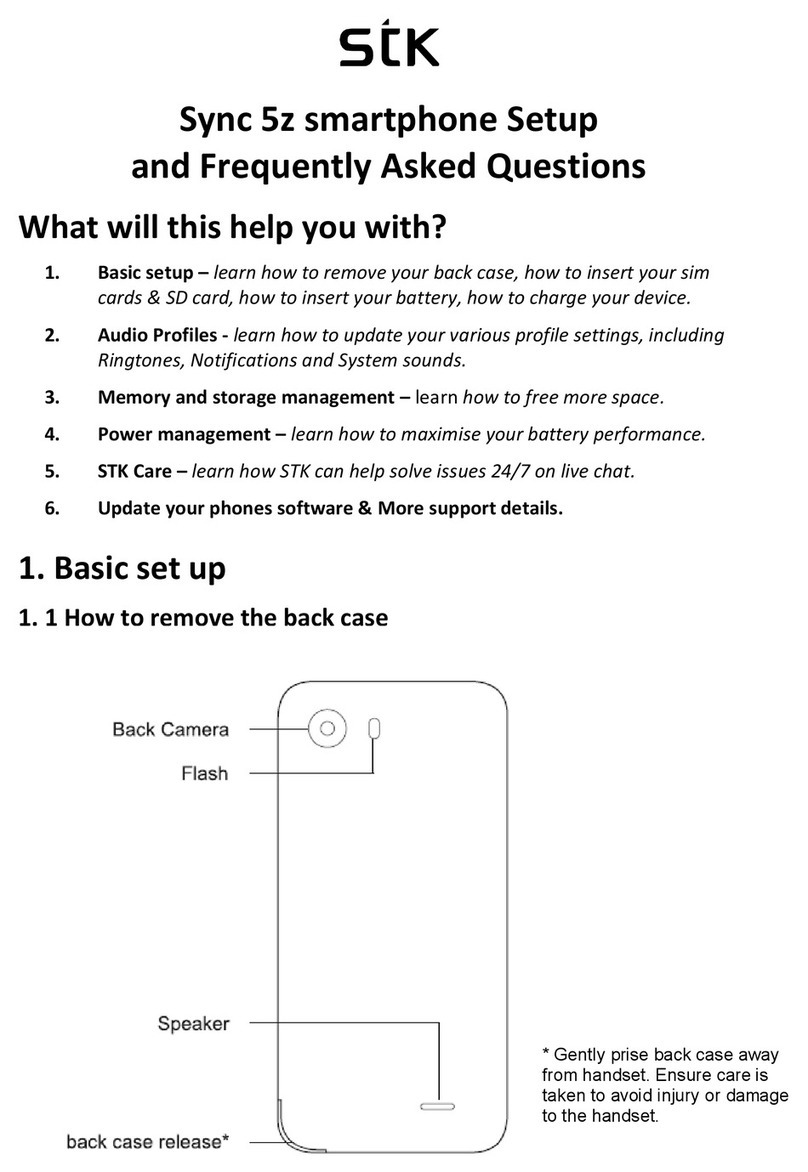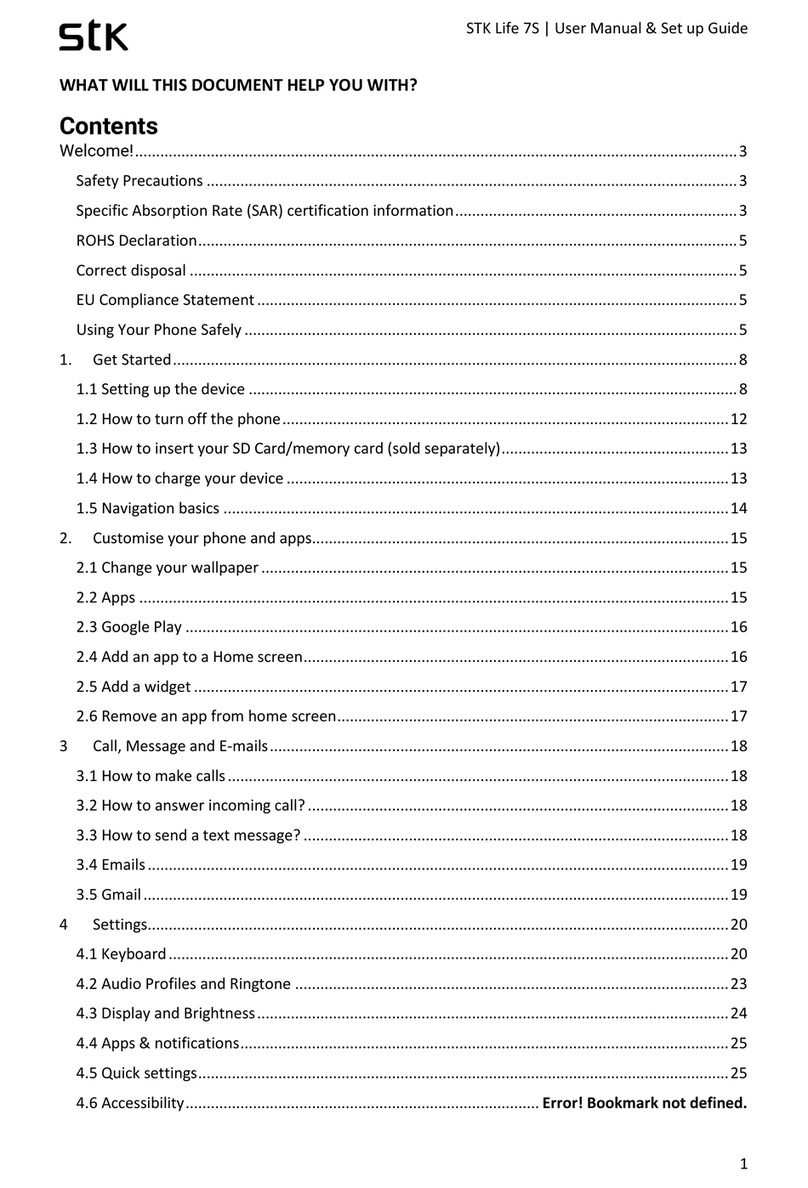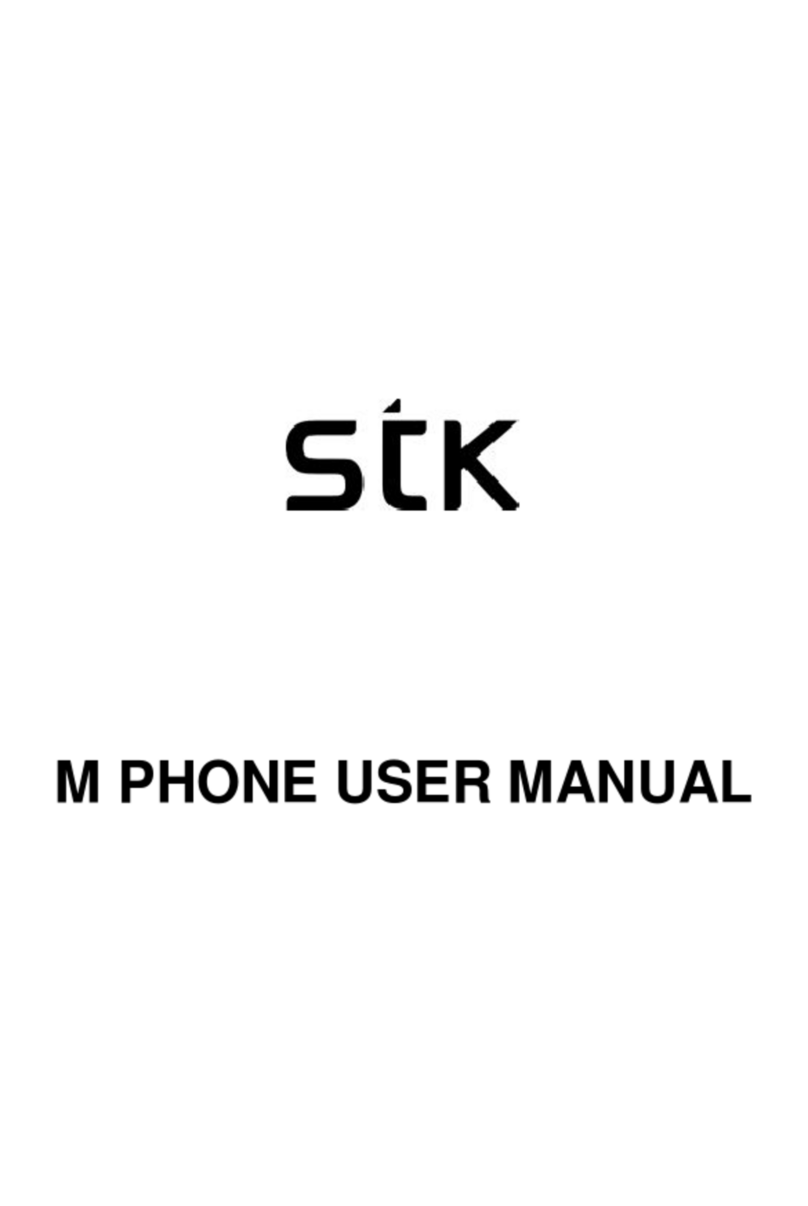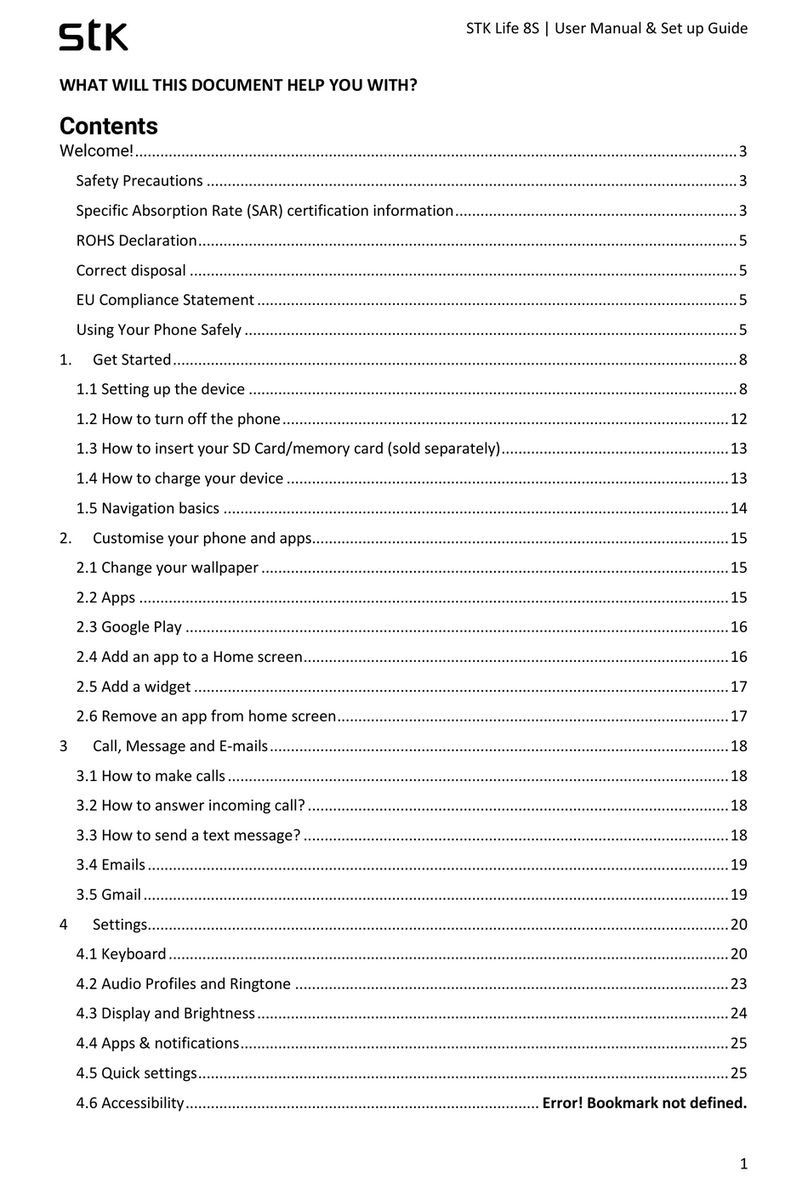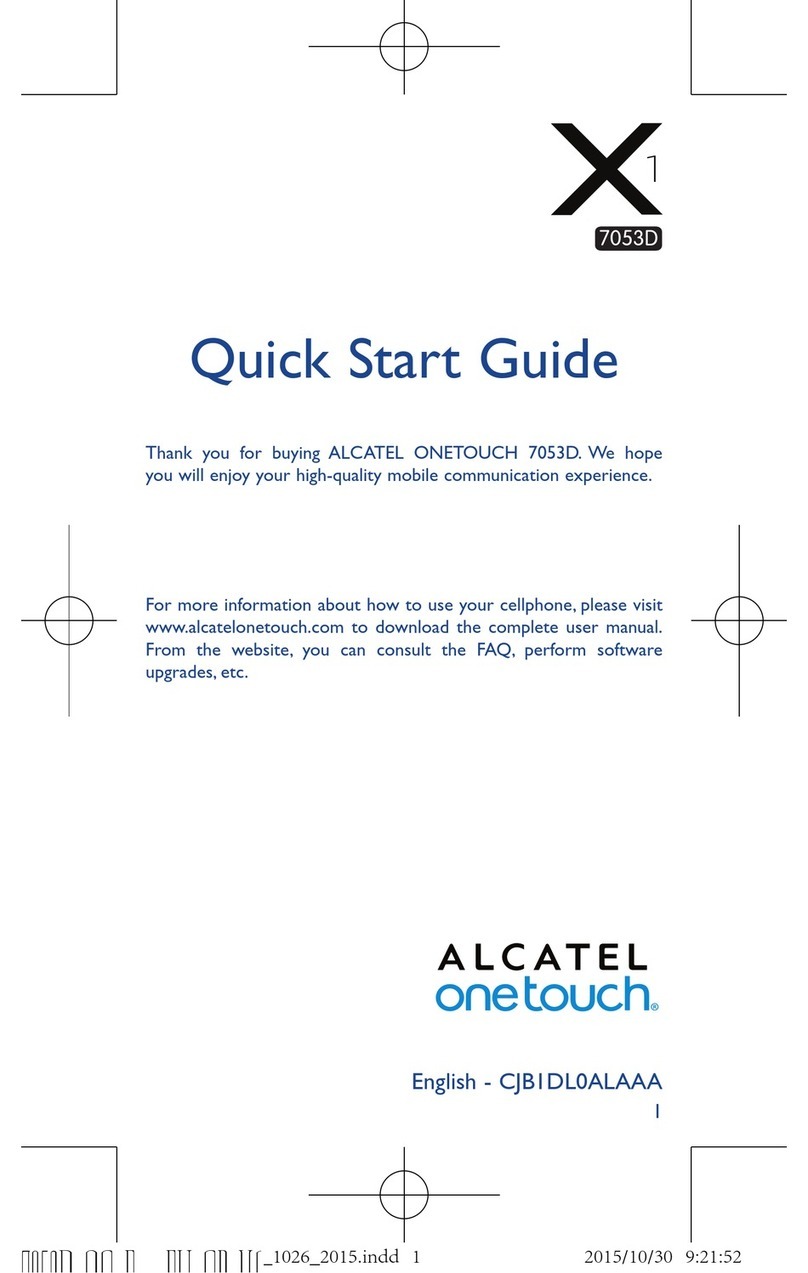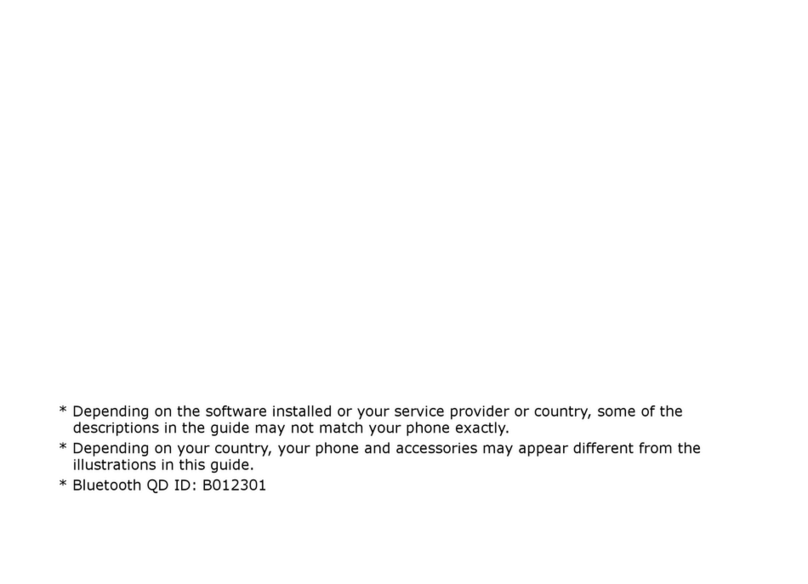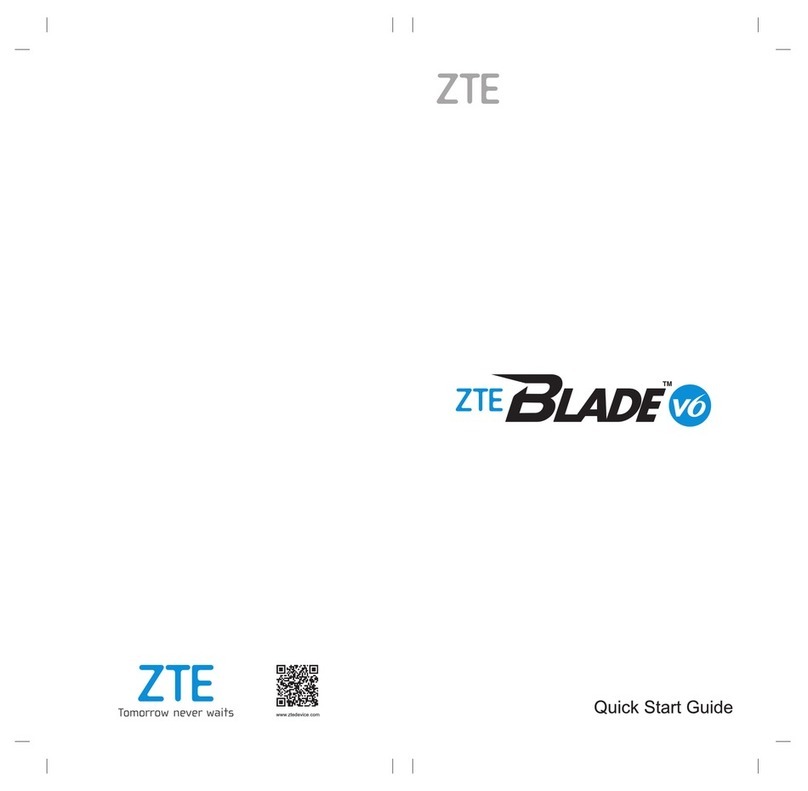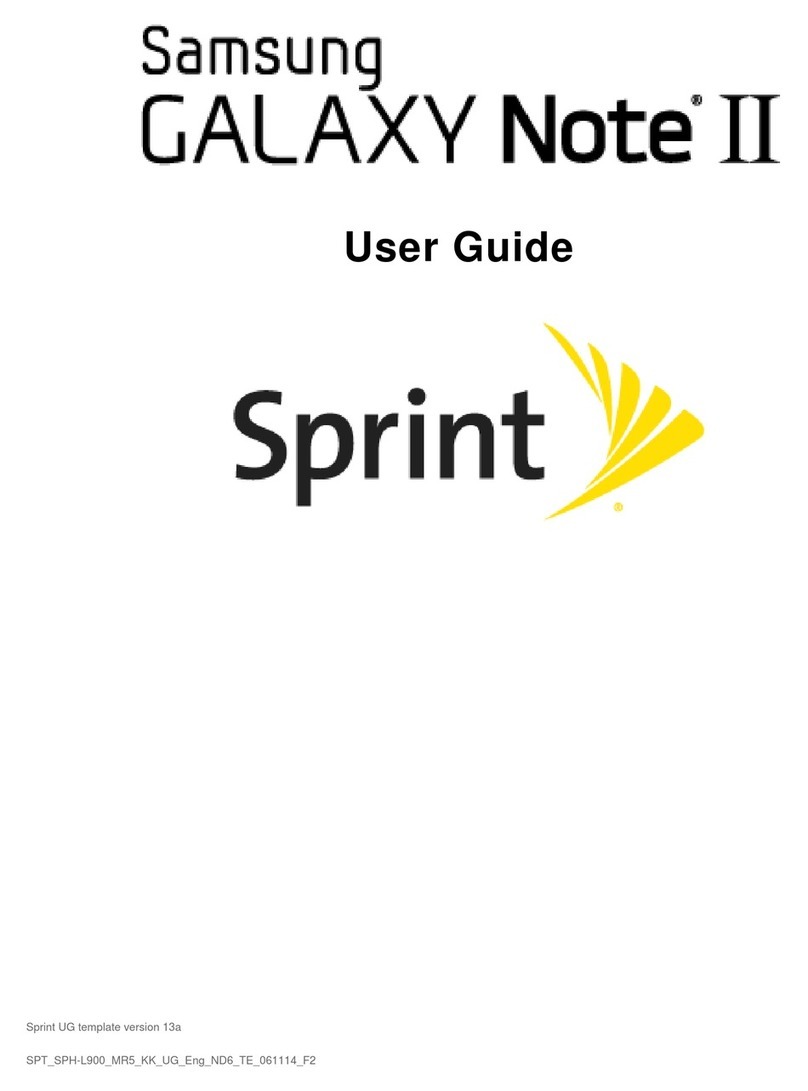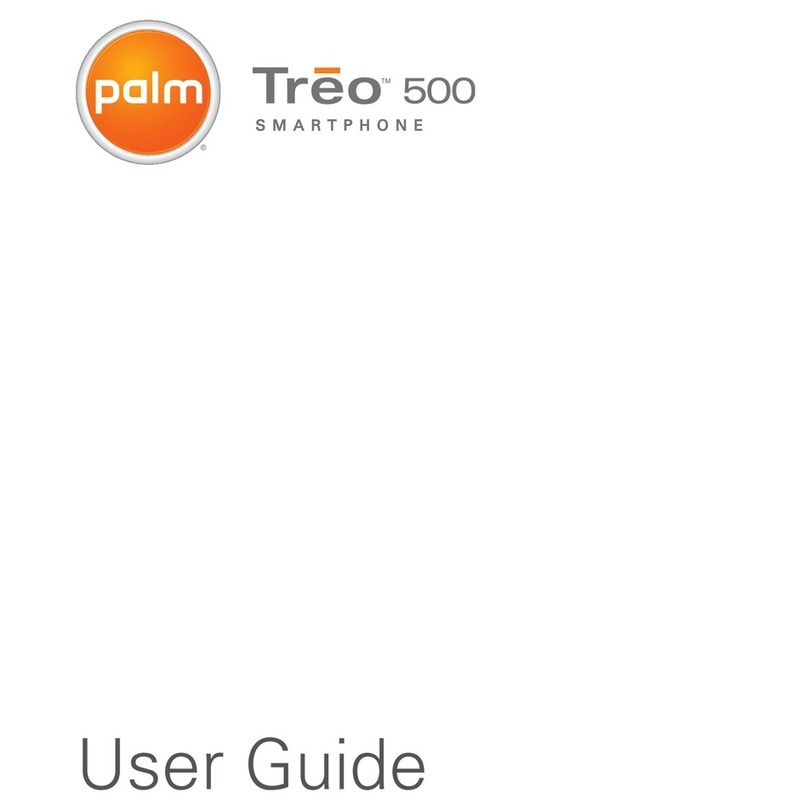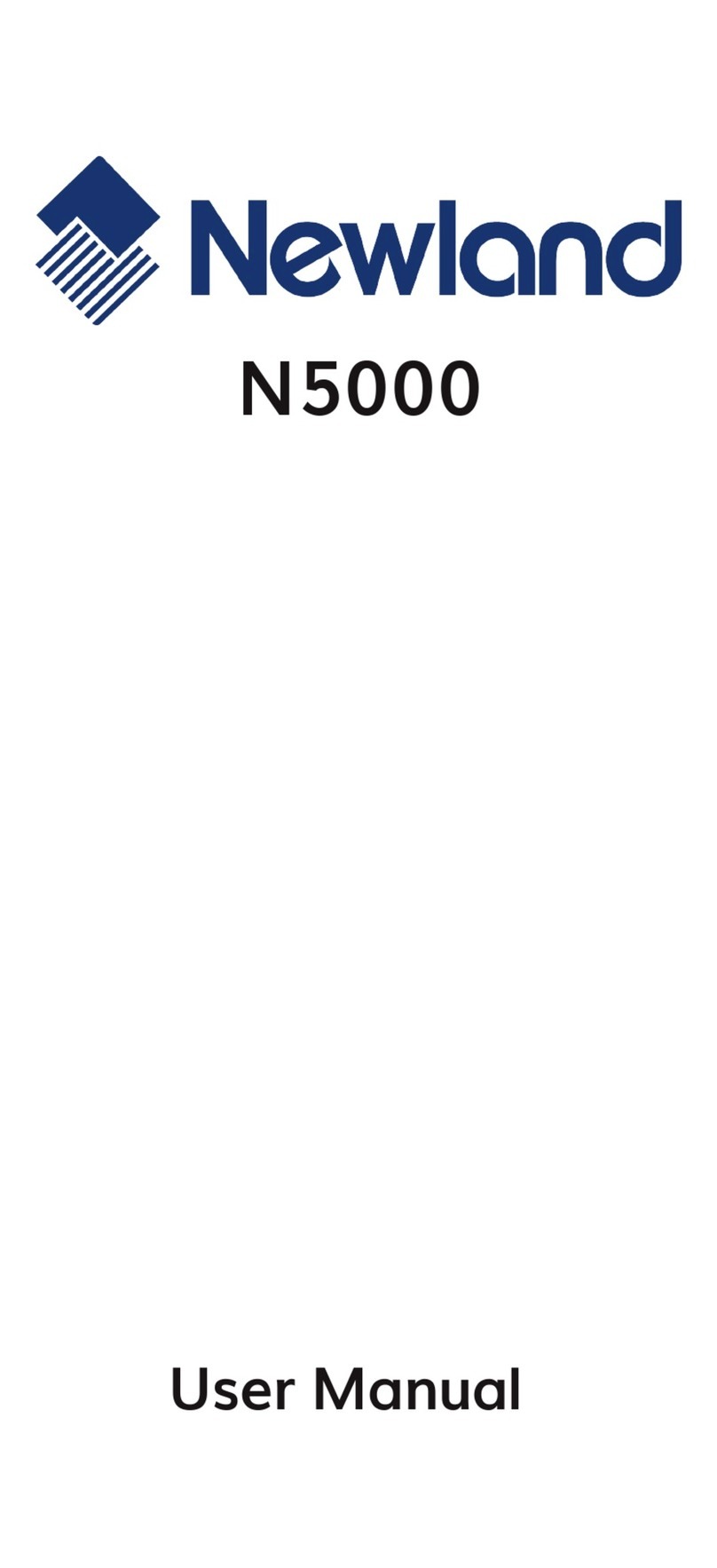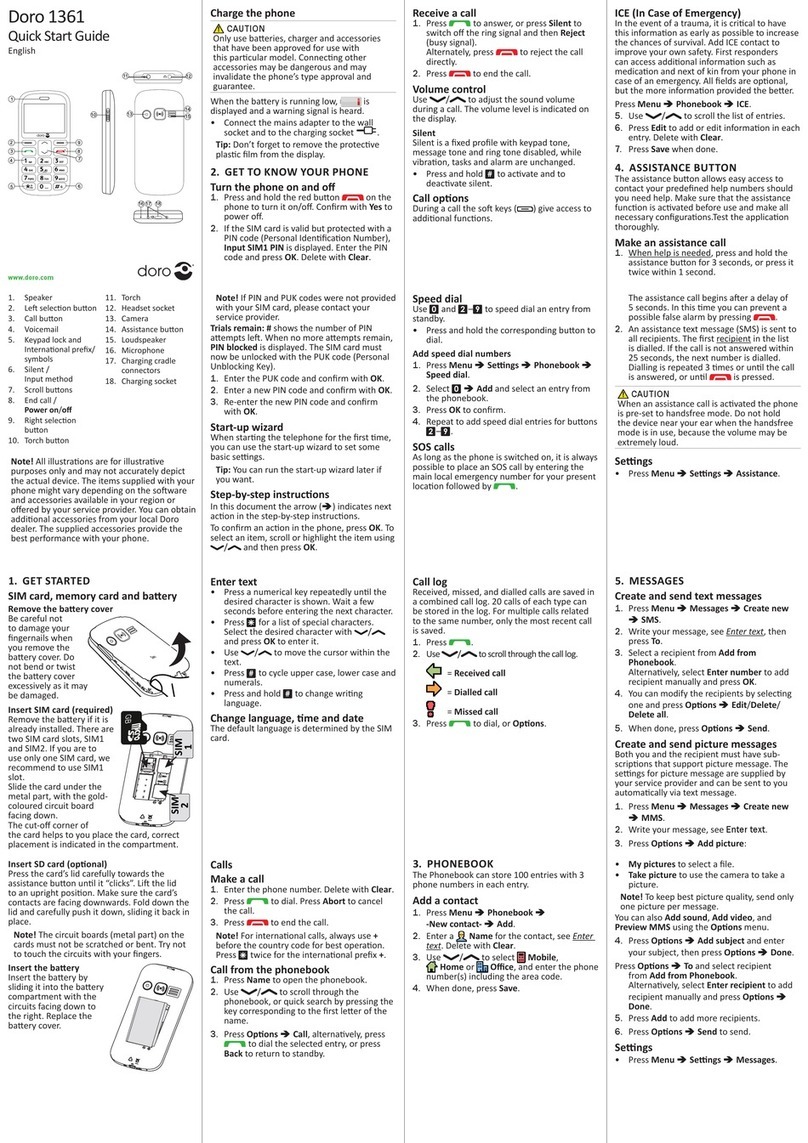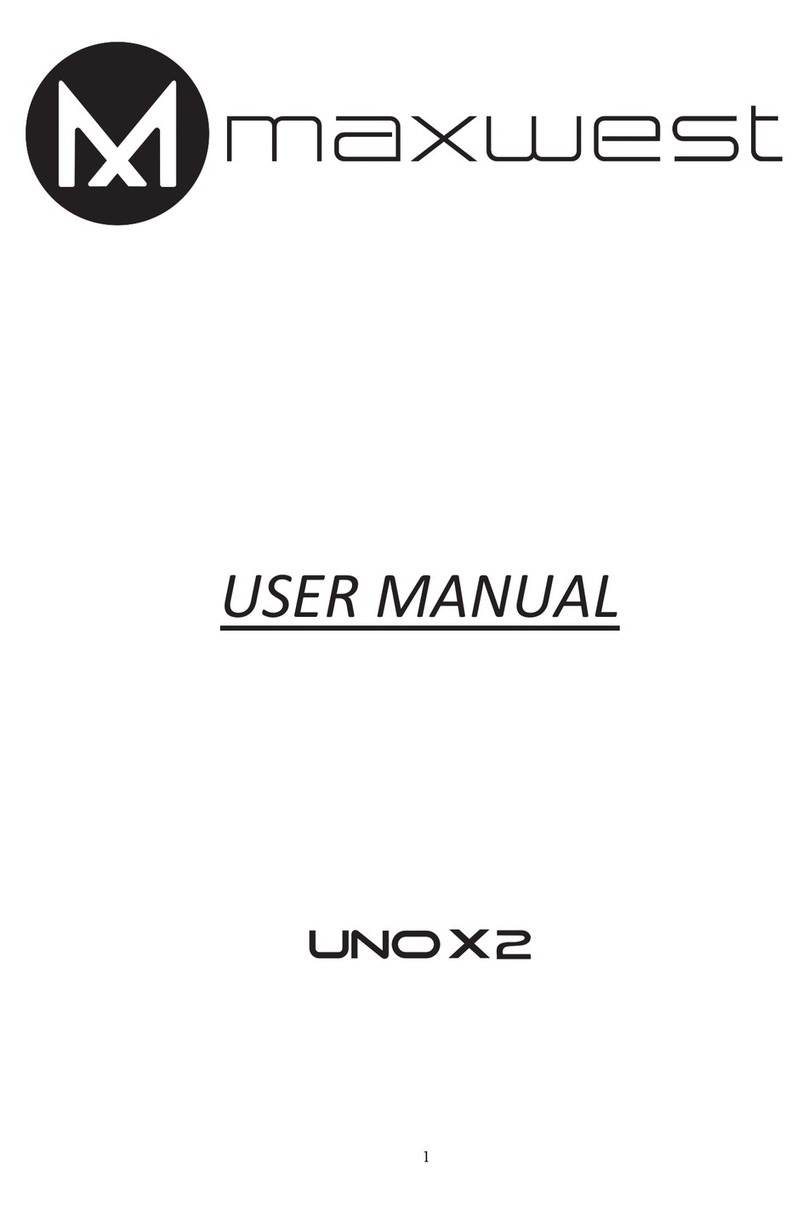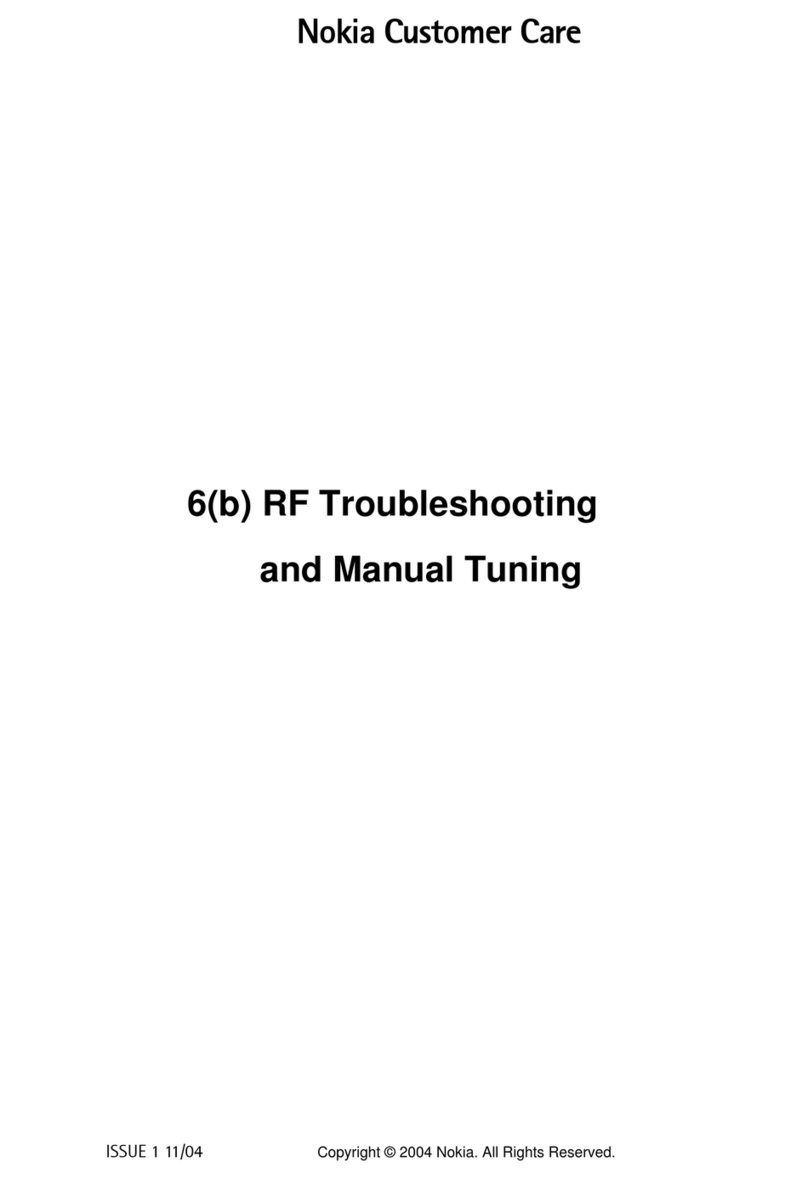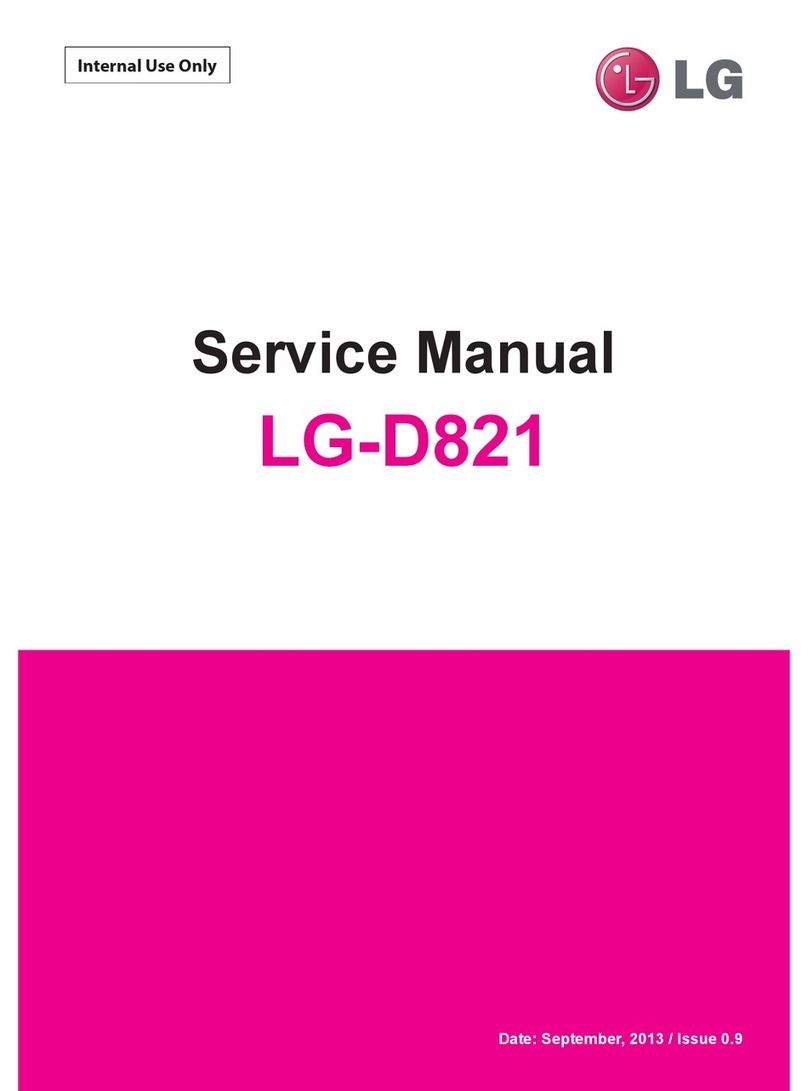STK EVO 2 | User Manual & Set up Guide
1
WHAT WILL THIS DOCUMENT HELP YOU WITH?
Contents
Welcome!.........................................................................................................................................3
Safety Precautions......................................................................................................................3
Specific Absorption Rate (SAR) certification information .......................................................3
ROHS Declaration .......................................................................................................................5
Correct disposal..........................................................................................................................5
EU Compliance Statement .........................................................................................................5
Using Your Phone Safely ............................................................................................................5
1. Get Started...............................................................................................................................8
1.1 Setting up the device............................................................................................................8
1.2 How to turn off the phone..................................................................................................13
1.3 How to insert your SD Card/memory card (sold separately) ..........................................13
1.4 How to charge your device ................................................................................................13
1.5 Navigation basics ...............................................................................................................14
2. Customise your phone and apps .........................................................................................15
2.1 Change your wallpaper.......................................................................................................15
2.2 Apps.....................................................................................................................................15
2.3 Google Play .........................................................................................................................16
2.4 Add an app to a Home screen ...........................................................................................16
2.5 Add a widget .......................................................................................................................17
2.6 Remove an app from home screen ...................................................................................17
3 Call, Message and E-mails....................................................................................................18
3.1 How to make calls ..............................................................................................................18
3.2 How to answer incoming call?...........................................................................................18
3.3 How to send a text message? ...........................................................................................18
3.4 Emails..................................................................................................................................19
3.5 Gmail....................................................................................................................................19
4 Settings..................................................................................................................................20
4.1 Keyboard .............................................................................................................................20
4.2 Audio Profiles and Ringtone ..............................................................................................23
4.3 Display and Brightness.......................................................................................................24
4.4 Apps & notifications ...........................................................................................................25
4.5 Quick settings .....................................................................................................................25
4.6 Accessibility ........................................................................................................................26
5 Camera...................................................................................................................................28