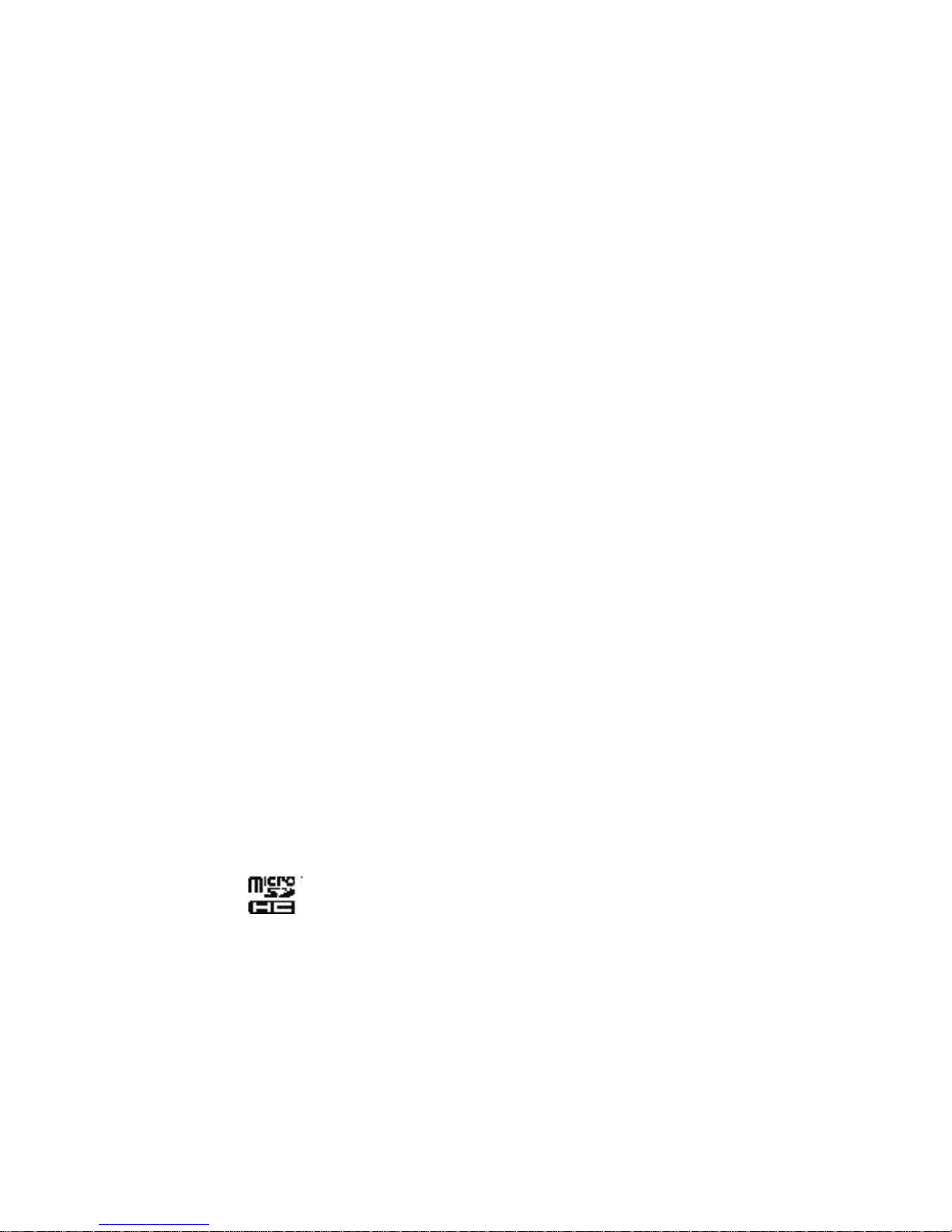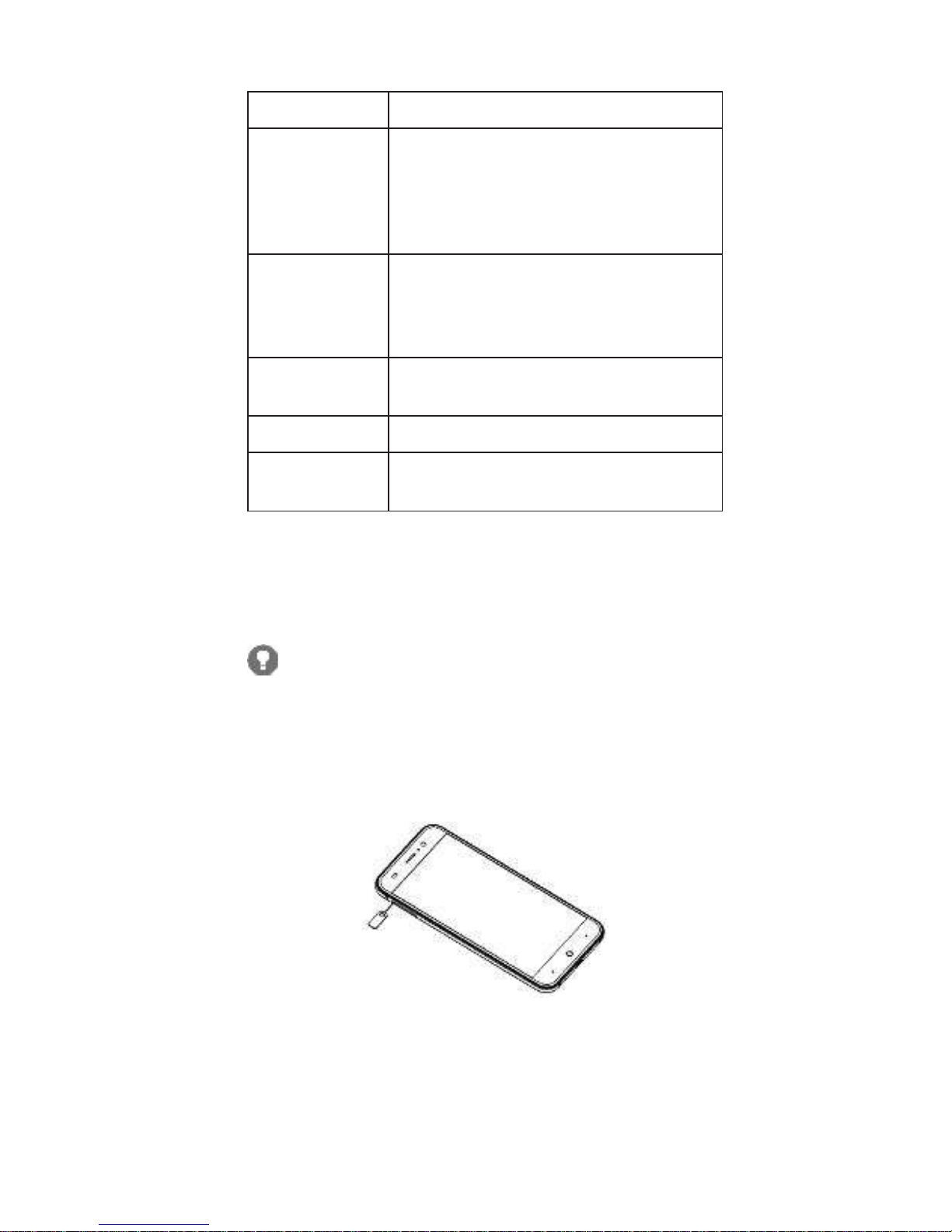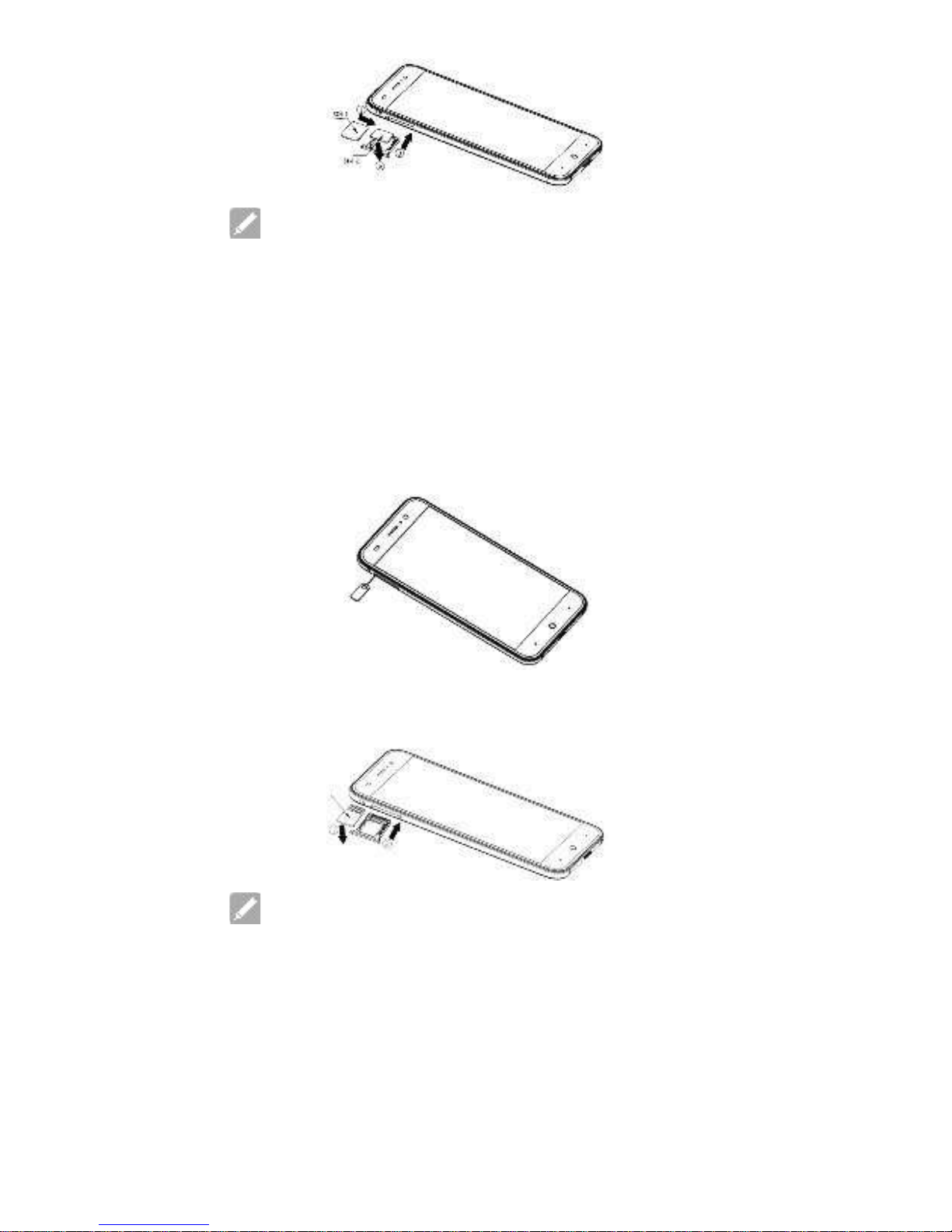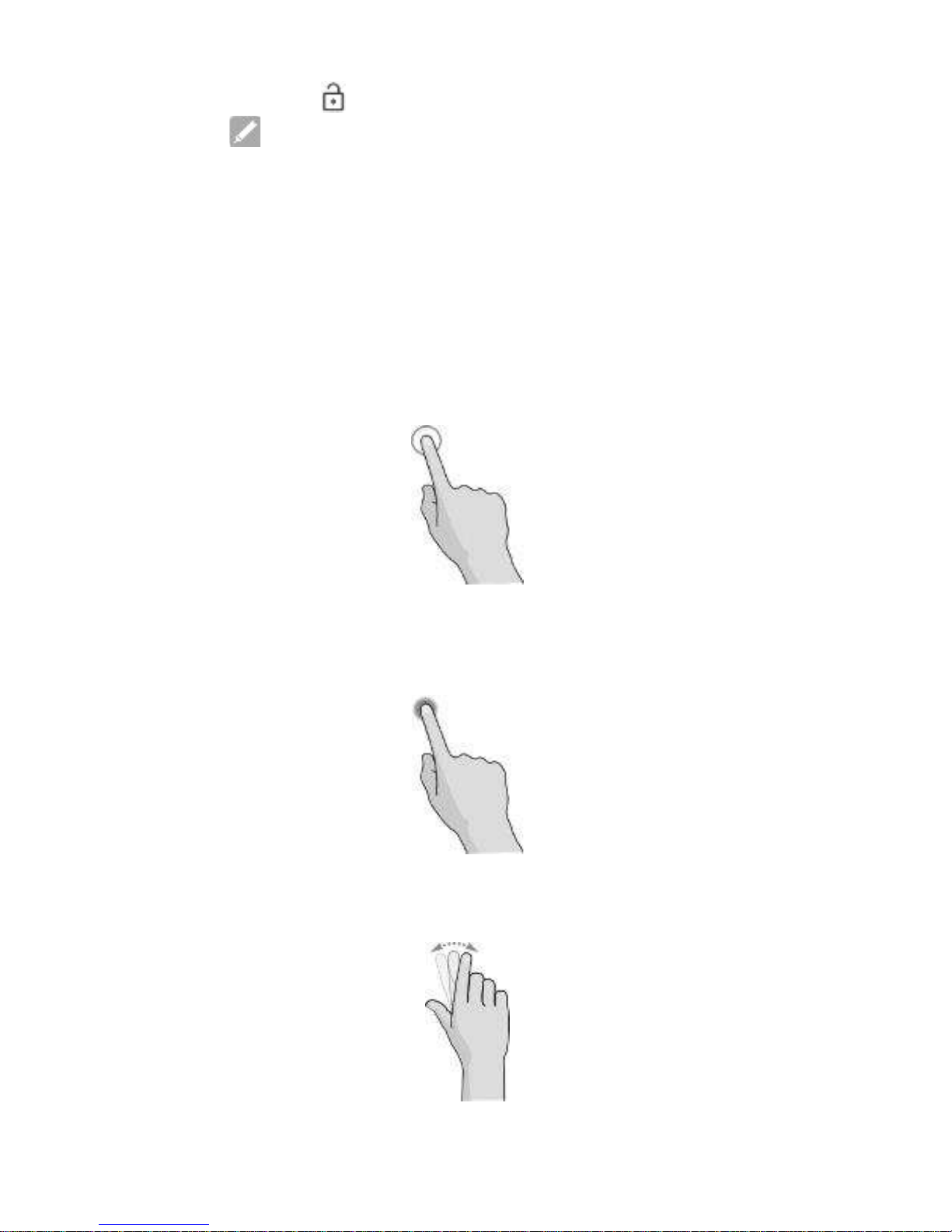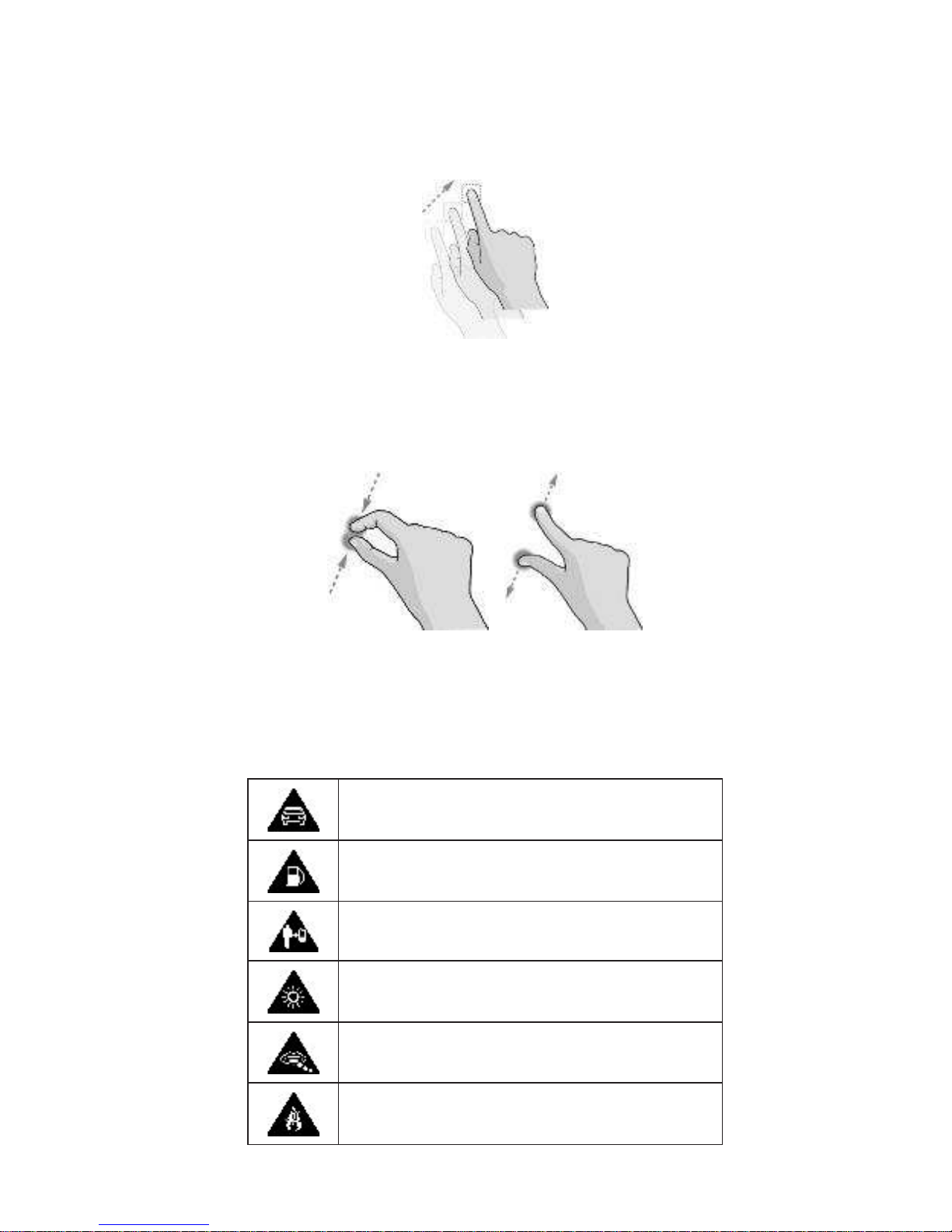7
WARNING!
cause the battery to explode.
CAUTION:
battery in your phone by yourself. The battery can only be
1. Connect the adapter to the charging jack. Ensure that
the adapter is inserted in the correct direction.
2. Connect the charger to a standard AC power outlet.
3. Disconnect the charger when the battery is fully
charged.
NOTE:
If the battery is extremely low, you may be unable to
case, try again after charging the phone for at least 20
power on the phone after prolonged charging.
Powering On/Off Your Phone
Make sure the battery is charged before powering on.
Power Key to turn on your
phone.
Power Key to open
the options menu. Touch Power off.
Restarting Your Phone
If the screen freezes or takes too long to respond,
try pressing and holding the Power Key for about 10
seconds to restart the phone.
Waking Up Your Phone
YYour phone automatically goes into sleep mode when
it is not in use for some time. The display is turned off to
operations.
YYou can wake up your phone by turning on the display
and unlocking the keys.