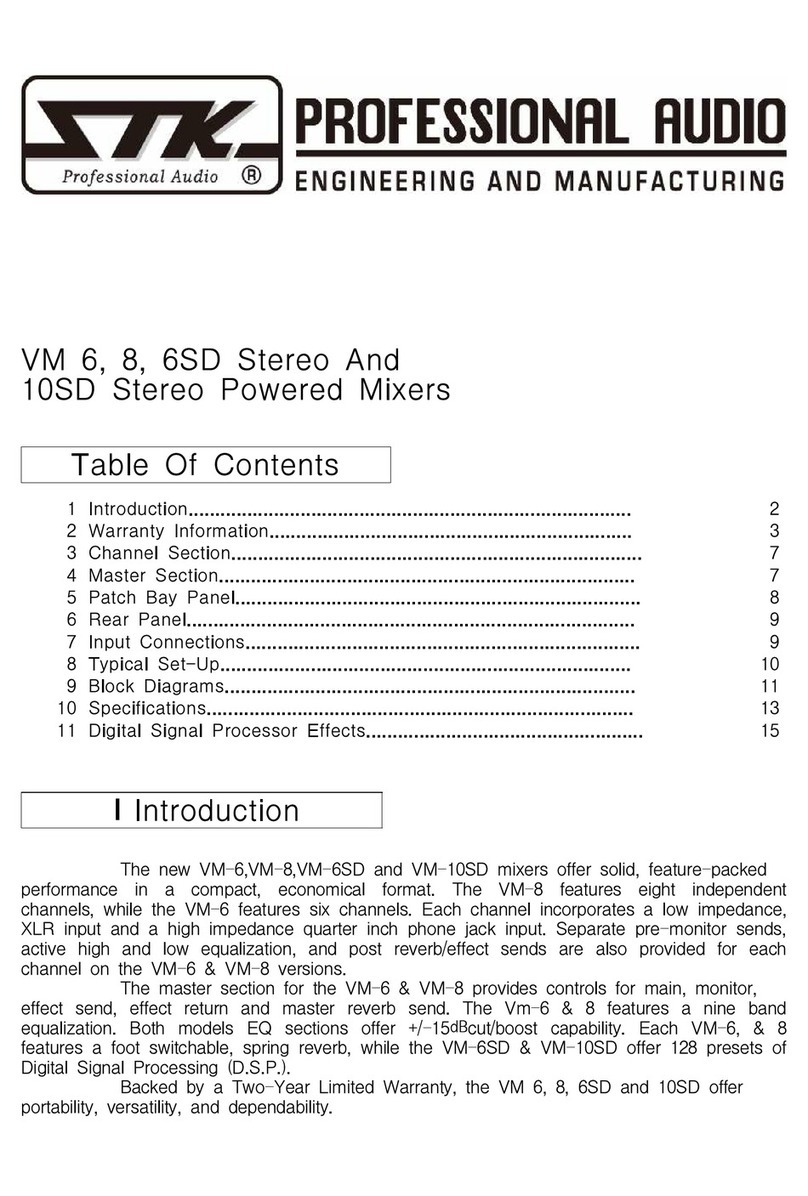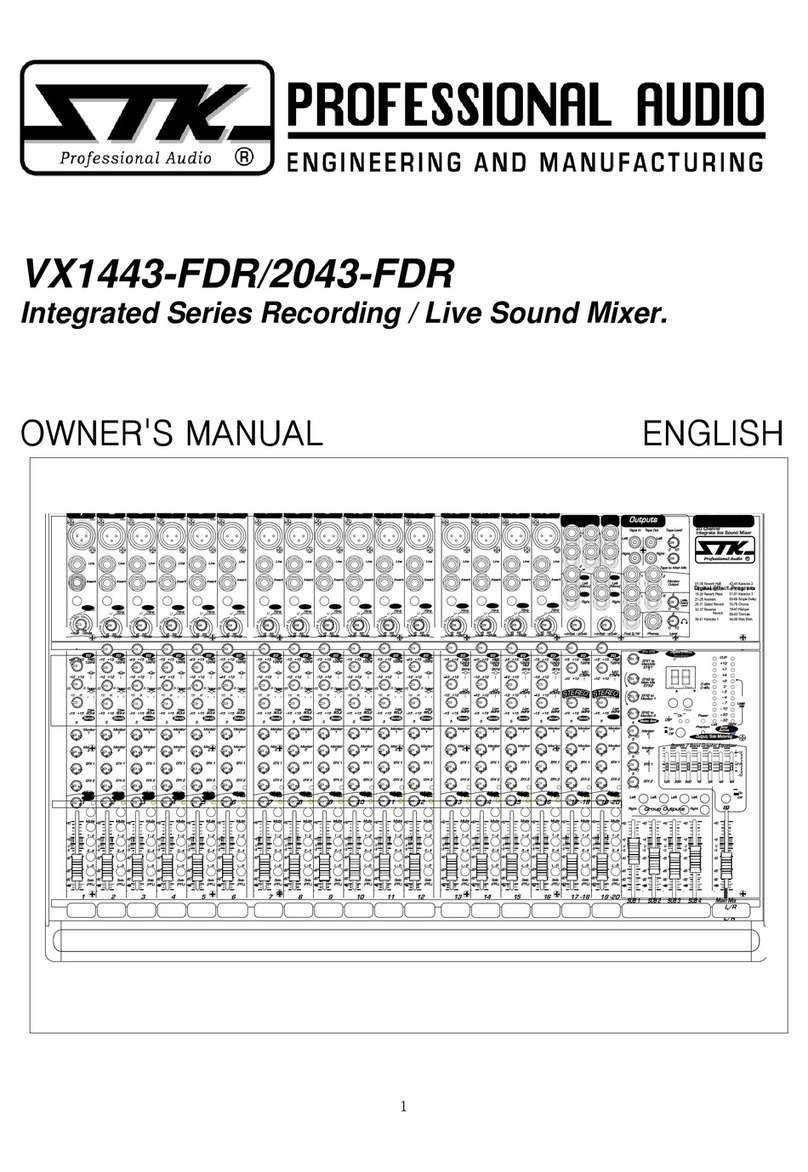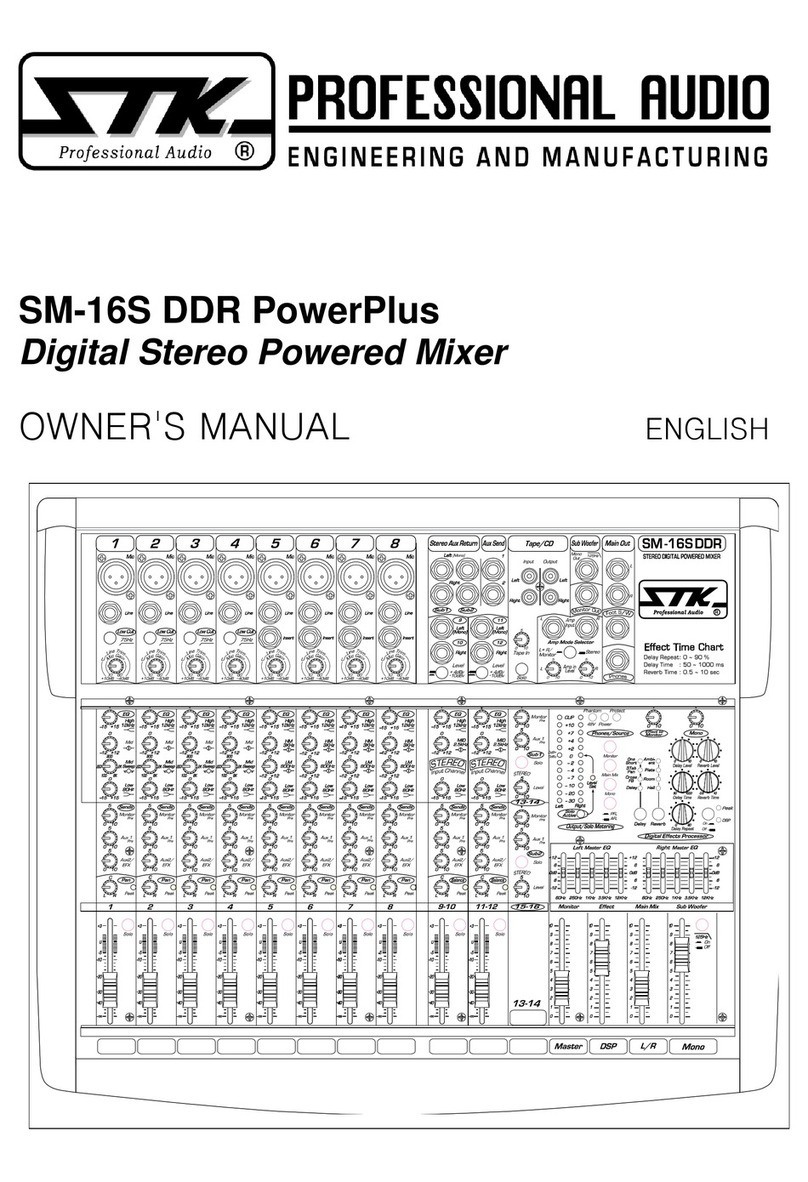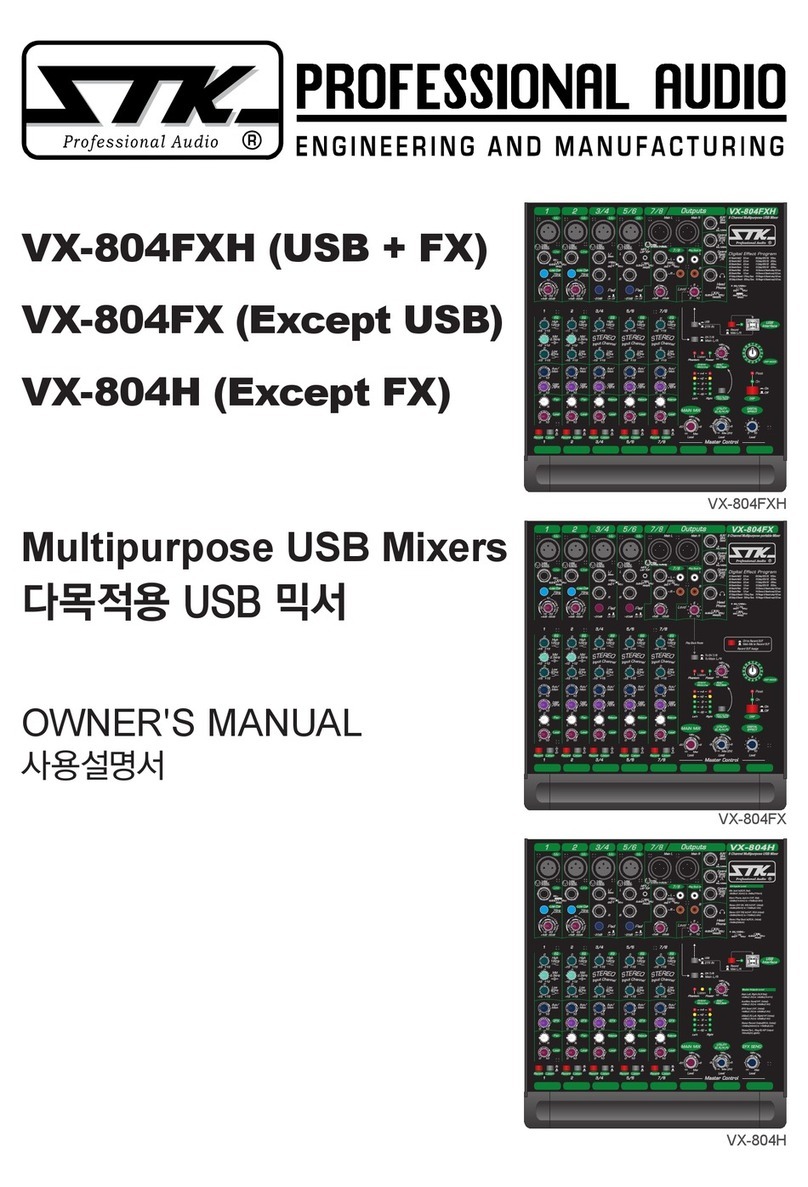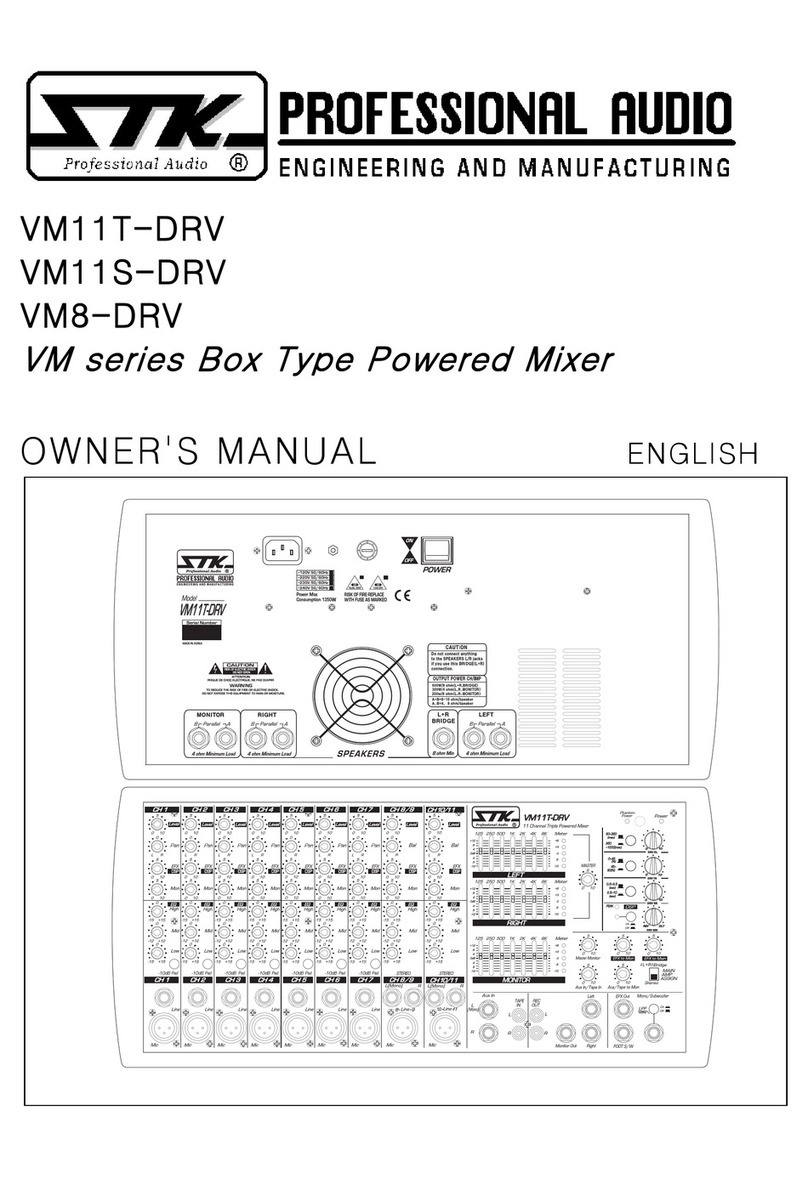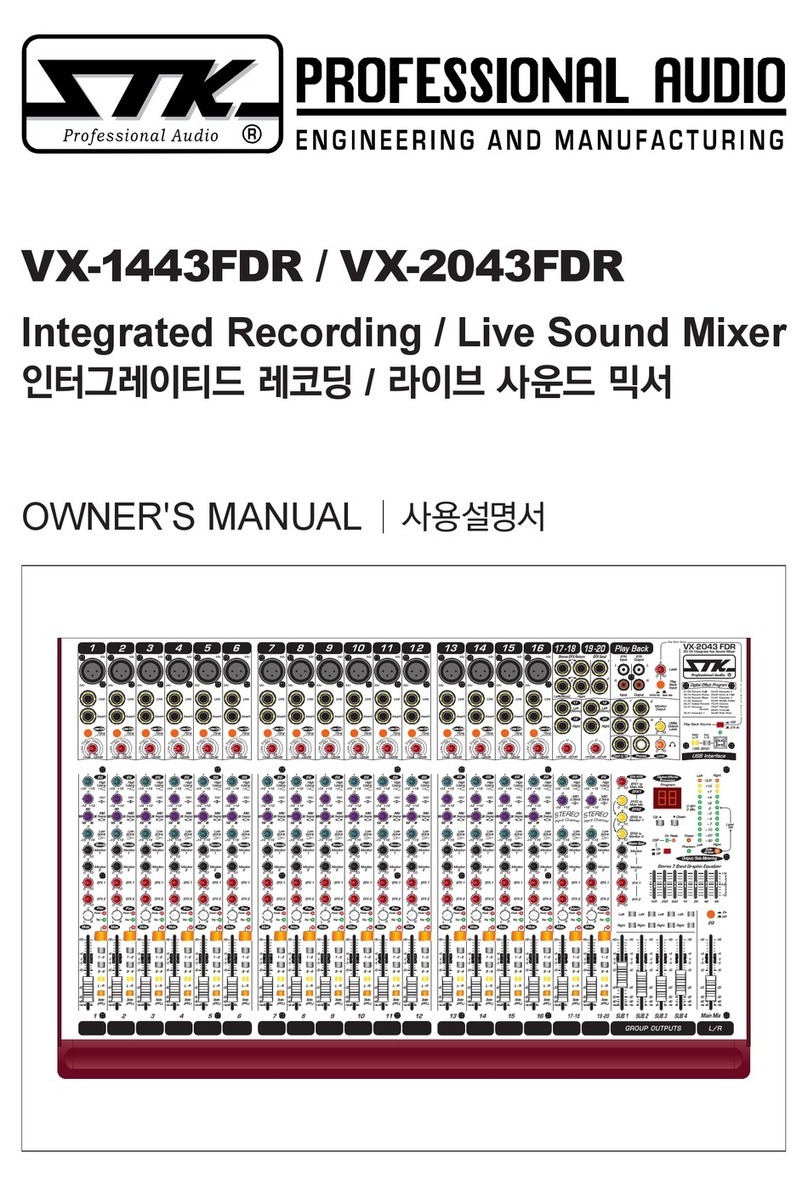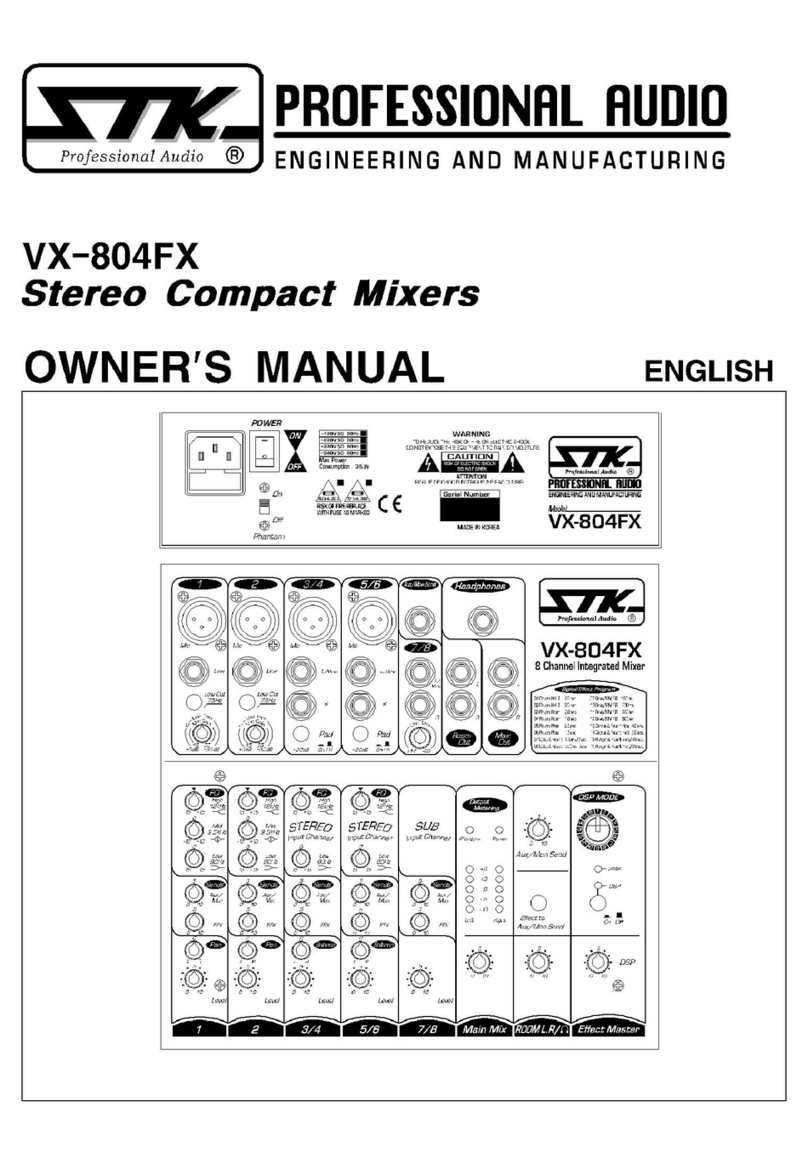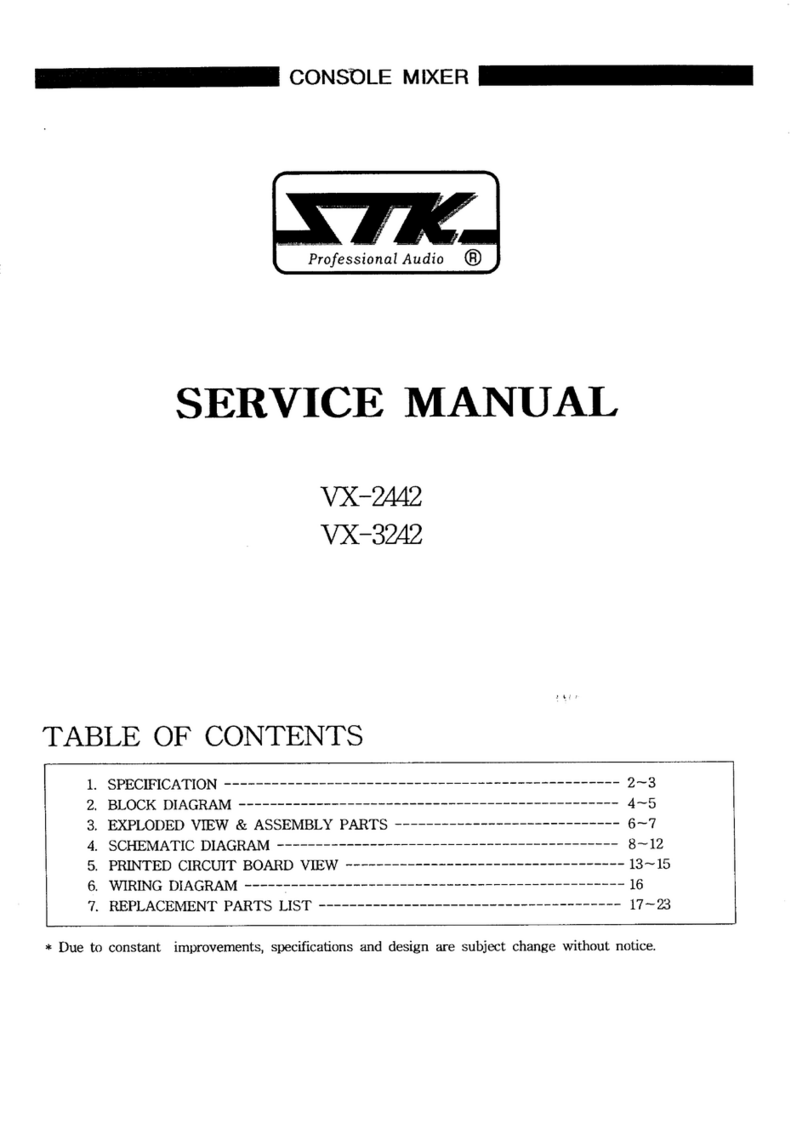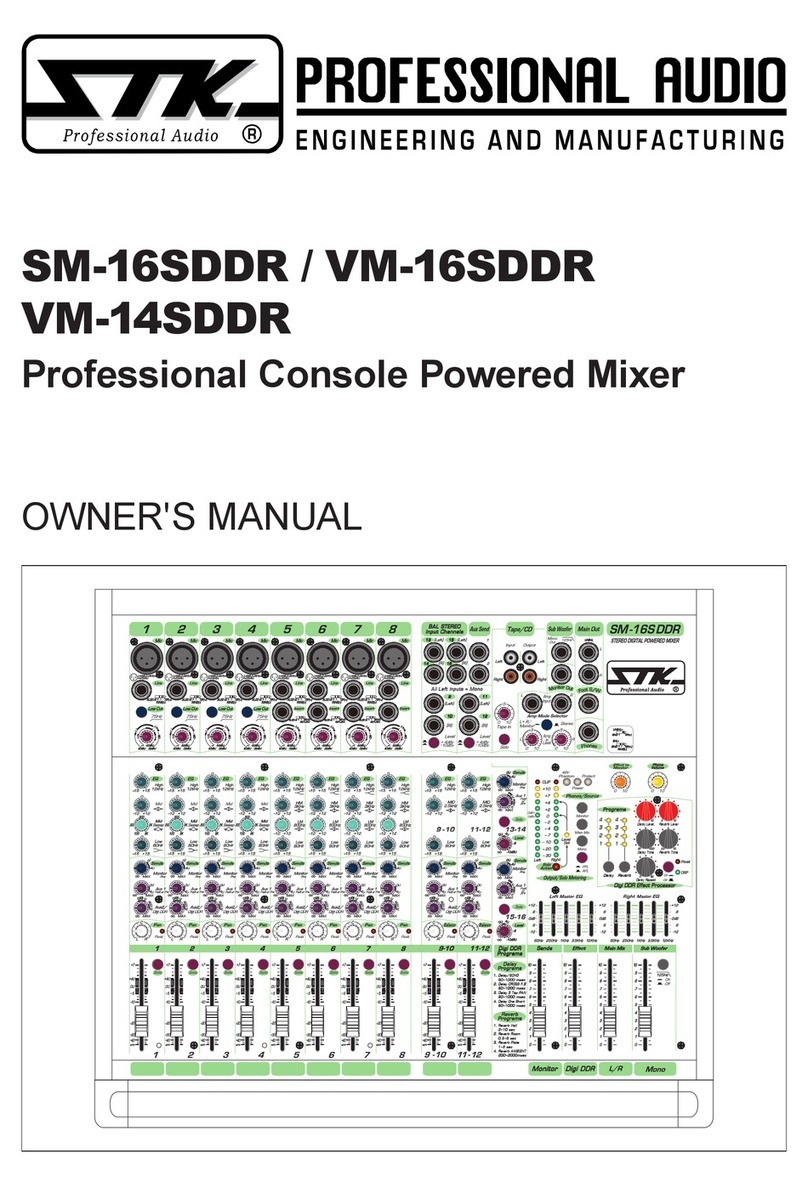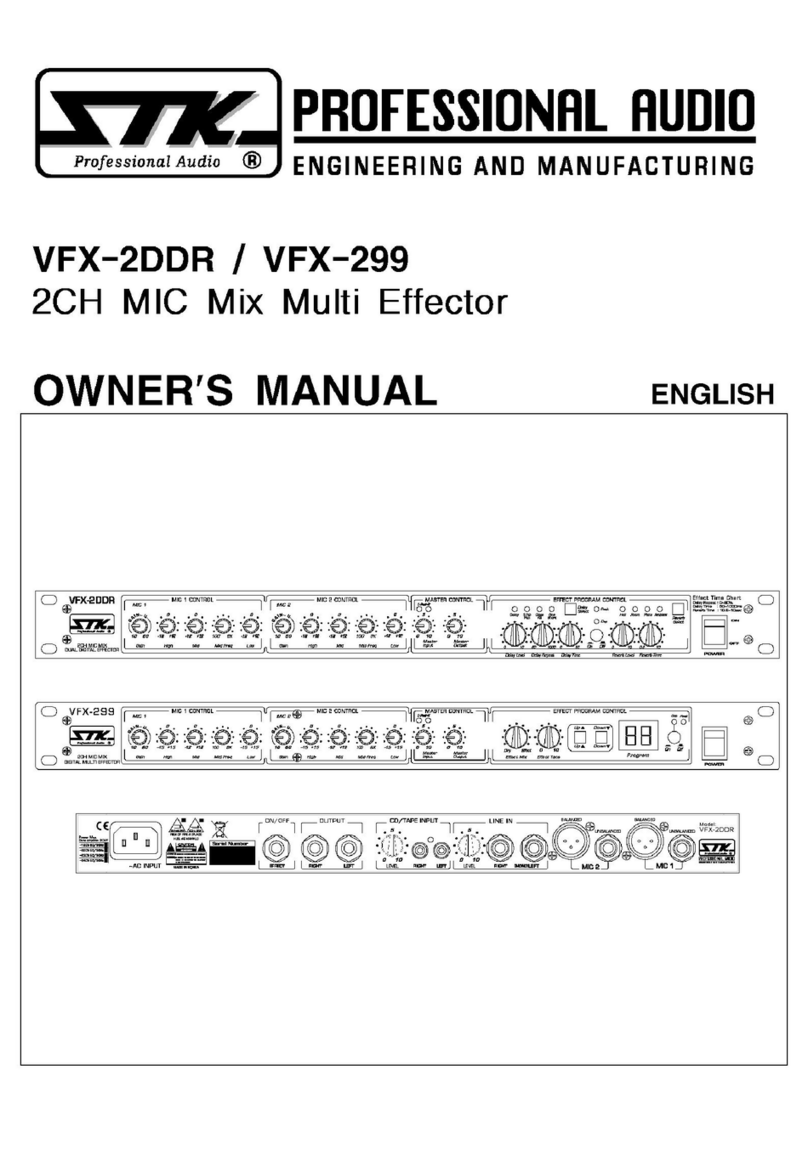1.PoweredMono
Themostbasicsetup:oneormoreinputdevicessuch
asamicrophonekeyboard,CDplayer,orTapedeck,
anoptionalexternaleffects,processoroneofmore
speakersystemsconnectedinparalleltothemain
outputjack;Additionofanexternallypowered
monitorsystem.
2.PoweredStereo
Thebasicstereosetup:Oneormoreinputdevices
suchasa microphone,keyboard,CDplayer,ortape
deck:Anoptionalexternal effectsprocessor:
Oneormoreparallelspeakersystemsconnectedto
eachoftheleftandrightsidesoftheoutput
operatinginstereo:Additionofanexternally
poweredmonitorsystem.
PoweredMono
Nowthatyouhavedecidedwhichmodeandtypeofsystem
operationyouwilluse,Youarereadytomakeyoursystem
connectionsandsettingsonyourVMMixer.
1.SwitcheverythingtoOFF.
ThisincludesyourVMmixerandalldevicesinthesystem.
2.SettheEQAssignswitchtotheoutposition.
Thismakestheequalizeraffectthemasteroutput.
3.Connecttheinputdevicesintothesixor
eightinputchannels.
Groupyourmicrophonechannelsandinstrumentchannelsto
makemixingeasier.
4.Connectthetapeand/orCDplayer.
IfyouarefeedingasignalfromatapeorCDplayerintoyour
mixer,usingastereoRCAcable,Connecttheoutputjacksof
thetapeorCDplayertothetapeinjacksofyourmixer.Ifyou
wishtorecordtheoutputofyourmixer,Usingastereo
RCAcable,Connectthetapeoutjackofyourmixertotheinput
jacksofthetapeplayer
.
5. Connect the external effects device.
Ifyouareutilizinganexternaleffectsdevice,usingstandard
1/4
″
shieldedcables,ConnecttheAuxsendjackofyourmixer
totheinputjackoftheeffectsdeviceandconnecttheoutput
jackoftheeffectsdevicetotheAuxReturnjackofyourmixer.
6.Connect the speakers.
Usingheavygaugeunshielded1/4
″
speakercables,connect
yourmainspeakersystemstotheparallelspeakeroutputjacks
ontherearpanelofyourpoweredmixer.Thetotalspeaker
impedanceloadofyourspeakersystemsmustbe4ohmsor
greater.
Ifyouarenotcertainofyourtotalspeakerimpedanceload,
contactyourdealerforassistance
.
WARNING: Operating your VM power mixer at an
output impedance less than 2 ohms can damage
your unit and void your warranty!
Powered Stereo
1. Switch everything to OFF.
ThisincludesyourVMmixerandalldevicestobeconnected.
2. Set the AMP/EQ Assign Switch to the
stereo(out) position.
3. Connect the input devices into the six input
channels.
Groupyourmicrophonechannelsandinstrumentchannelsto
makemixingeasier
.
4. Connect the input devices into the two
Stereo input channels:
Usingstandard1/4
″
shieldedcables,connectthedesired
devicesintothestereoinputchannels:
Keyboards,drummachines,tapeprogramsetc.
5. Connect the tape and/of CD player.
IfyouarefeedingasignalfromatapeorCDplayerintoyour
mixer,usingastereoRCAcable,Connecttheoutputjacksof
the playertothetapeinjacksofyourmixer.Ifyouwishto
recordtheoutputofyourmixer,usingastereoRCAcable,
connectthetapeoutjackofyourmixertotheinputjacksof
thetaperecorder
.
6. Connect the external effects device.
Ifyouareutilizinganexternaleffectsdevice,usingstandard
1/4
″
shieldedcables,connecttheAuxsendjackofyourmixer
totheinputjackoftheeffectsdeviceandconnecttheoutput
jackoftheeffectsdevicetotheAuxReturnjackofyourmixer.
7. Connect the speakers.
Usingheavygaugeunshielded1/4
″
speakercables,connect
yourLeftmainspeakersystemstothetwoparallelleft/main
speakeroutputjacksontherearpanelofyourpoweredmixer;
Connectyourrightmainspeakersystemstothetwoparallel
right/monitorspeakeroutputjacksontherearpanelofyour
poweredmixer.Thetotalspeakerimpedanceloadofyour
speakersystemsconnectedtoeachsideofyourmixermustbe
2ohmsorgreater.
Ifyouarenotcertainofyourtotalspeakerimpedanceload,
contactyourdealerforassistance
.
WARNING: Operating your VM powered mixer at an
output impedance less than 2 ohms/side can
damage your unit and void your warranty!
8. Connect the external Monitor Equalizer.
Ifyouareutilizinganexternalgraphicequalizerforthemonitors,
usingastandard1/4
″
shieldedcable,Connectthemonitorout
jackonyourmixertotheinputjackofyourexternalmonitor
equalizer.
9. Connect your external Monitor Power Amp.
Ifyouareutilizinganexternalequalizerforthemonitors(No.8)
usingastandard1/4
″
shieldedcable,connecttheoutputjackof
yourmonitorequalizertotheinputjackofyourmonitorpower
amp. Ifyouarenotusinganexternalmonitorequalizer,
connect the monitor outjack on your mixer directly
to the input jack of your monitor power amplifier.