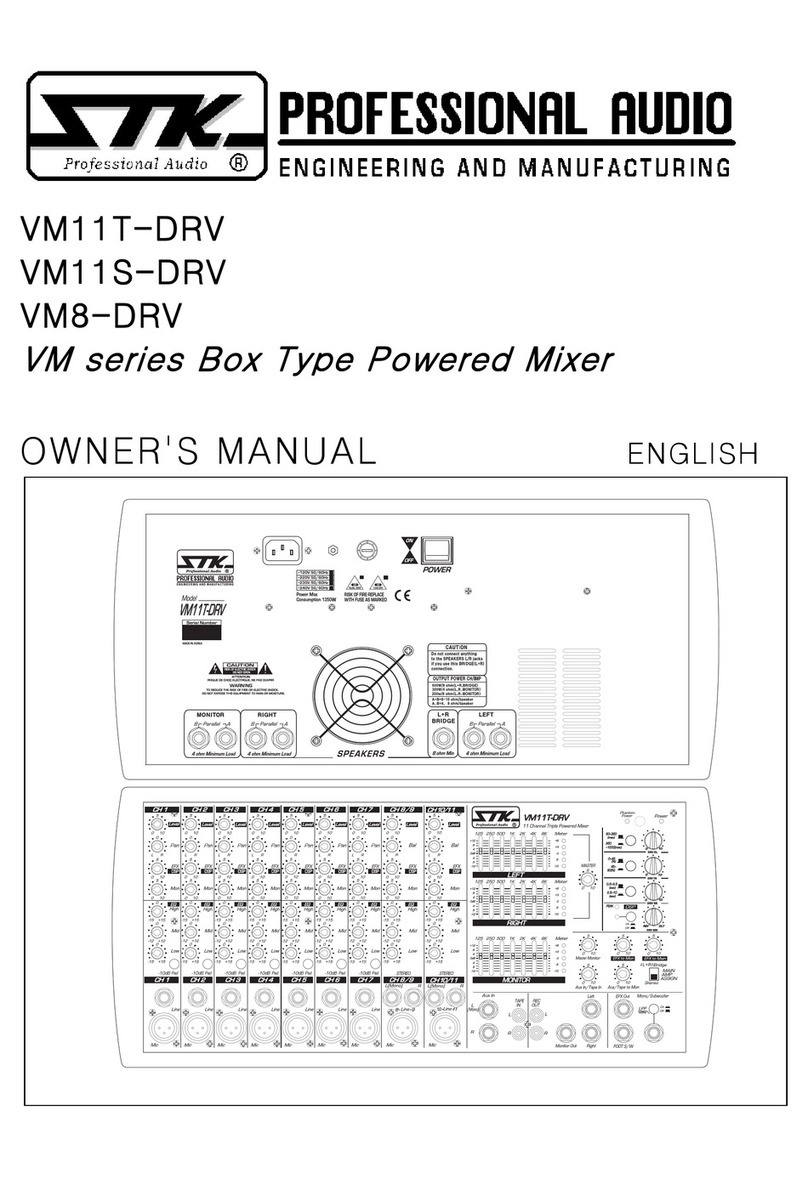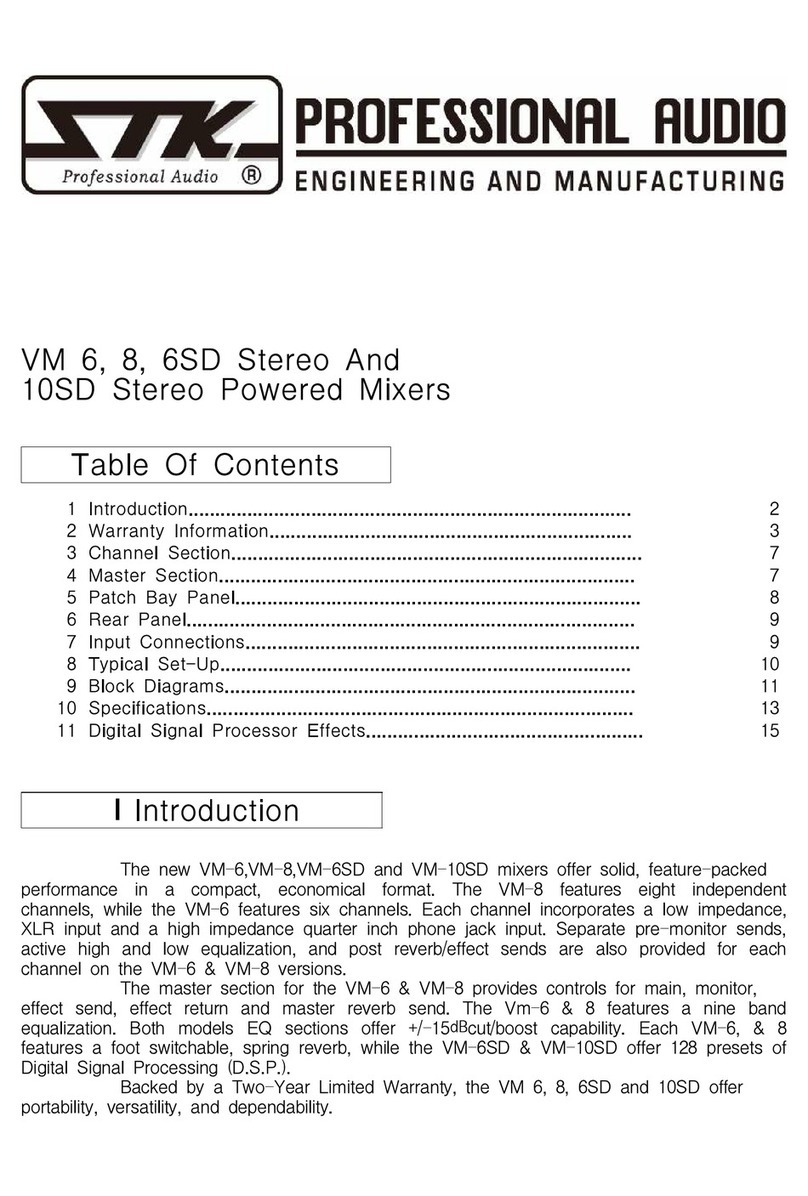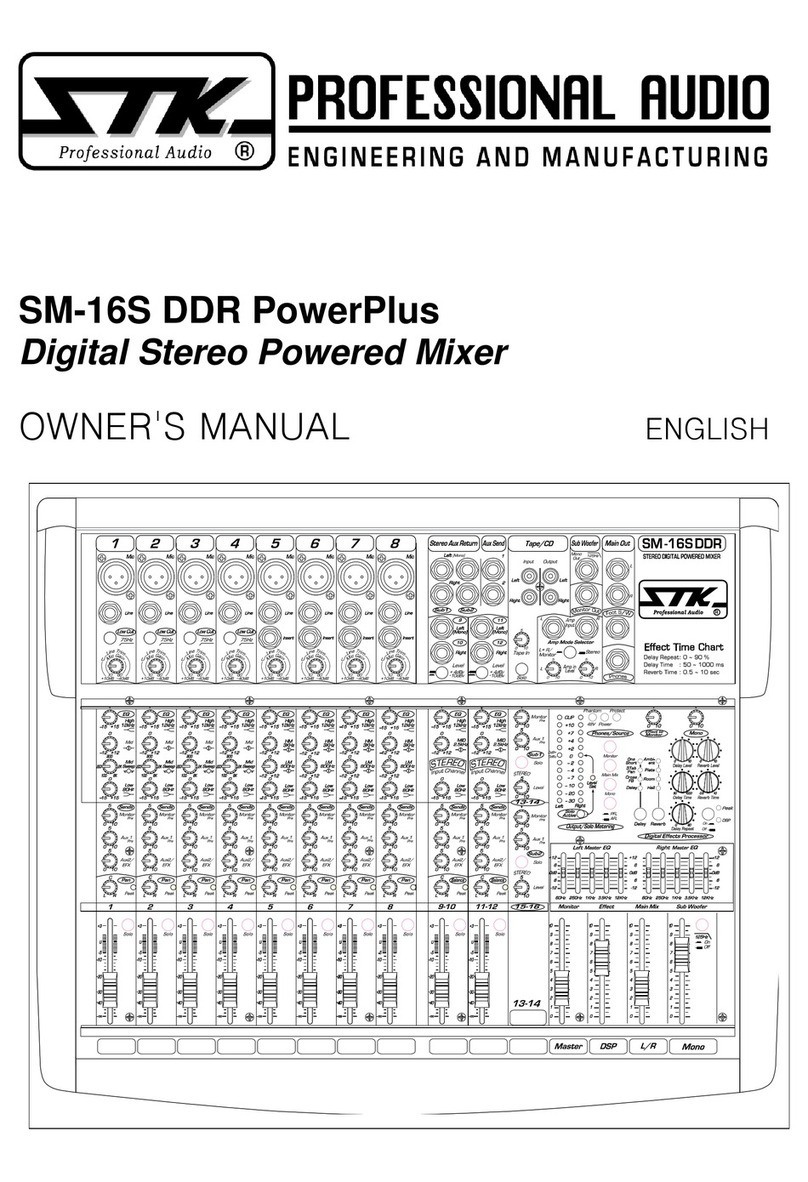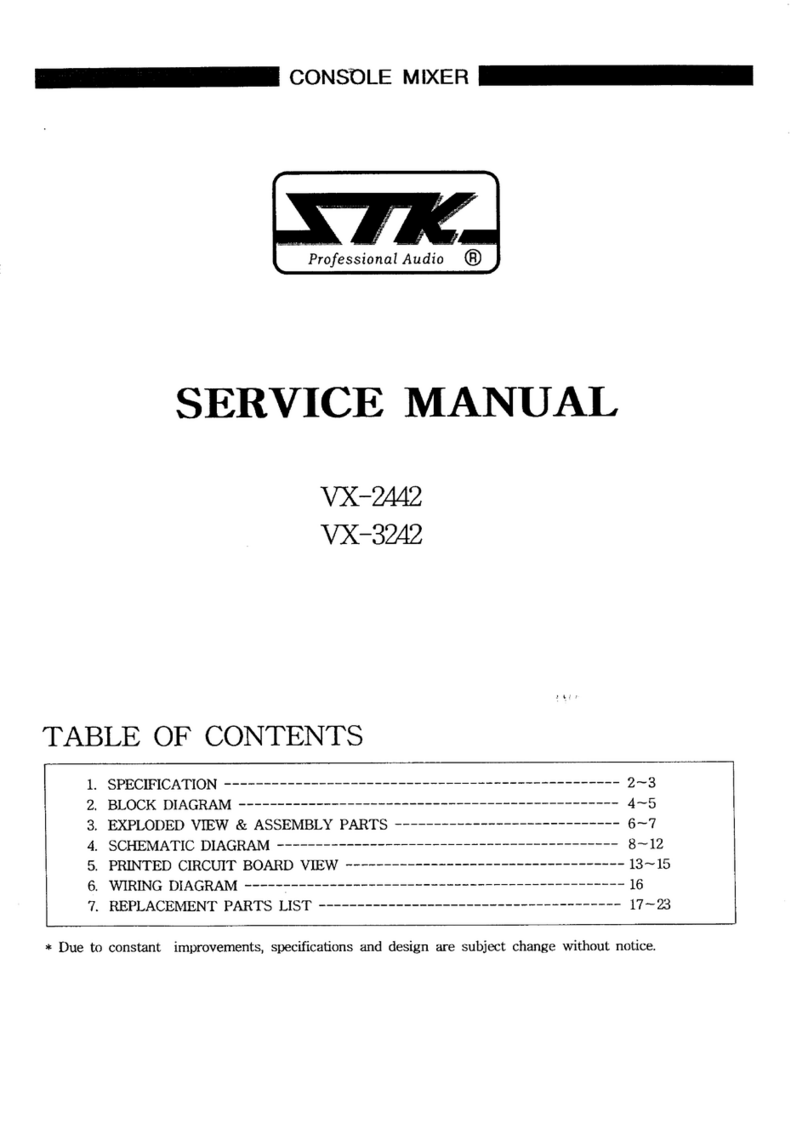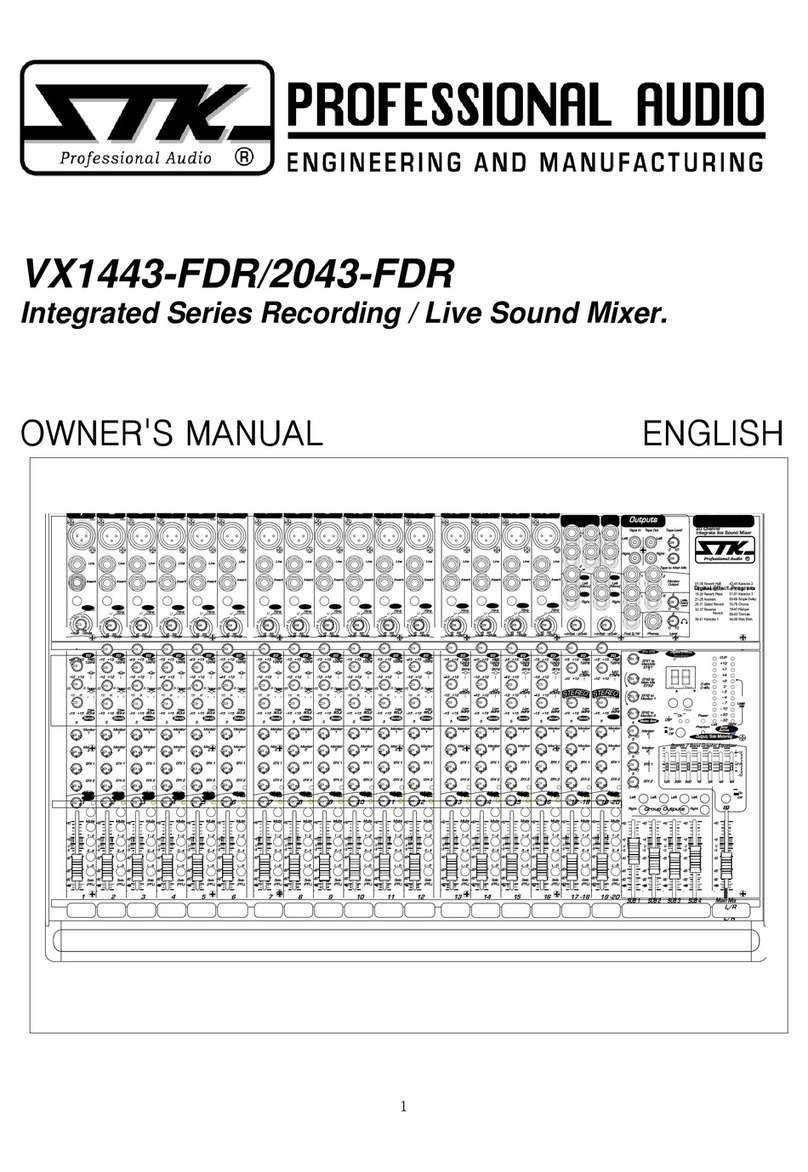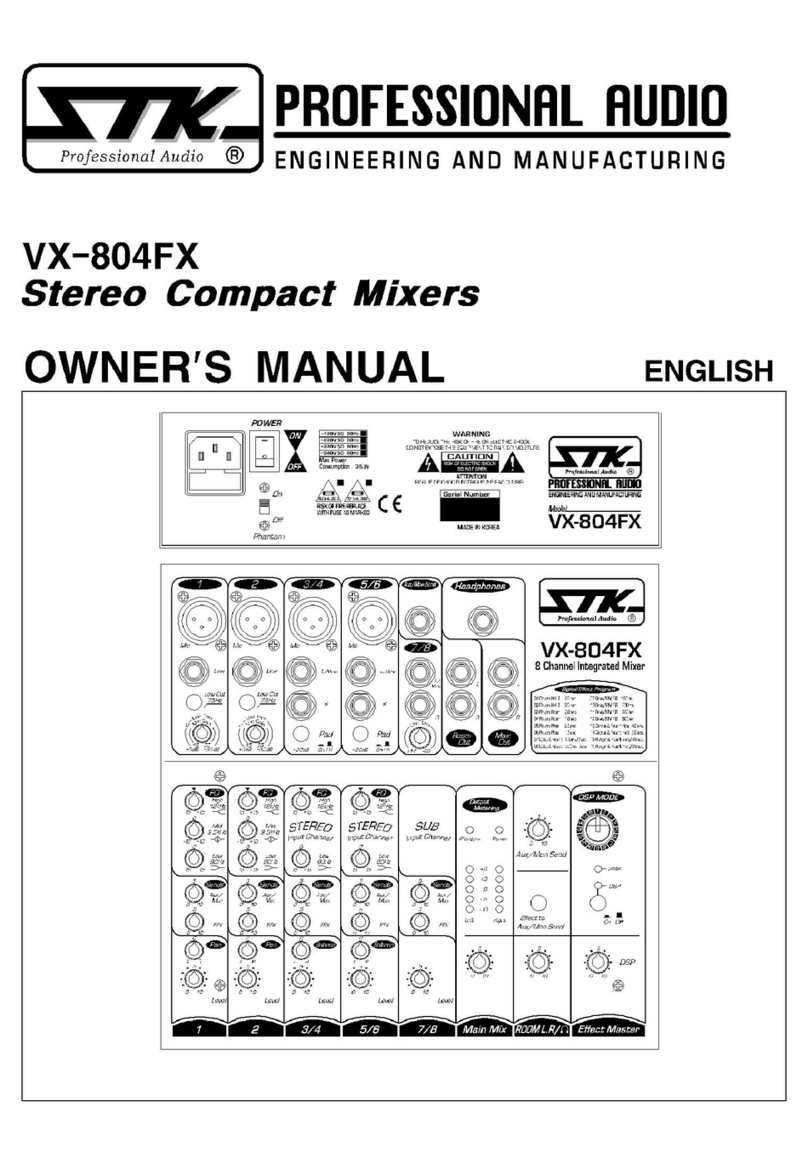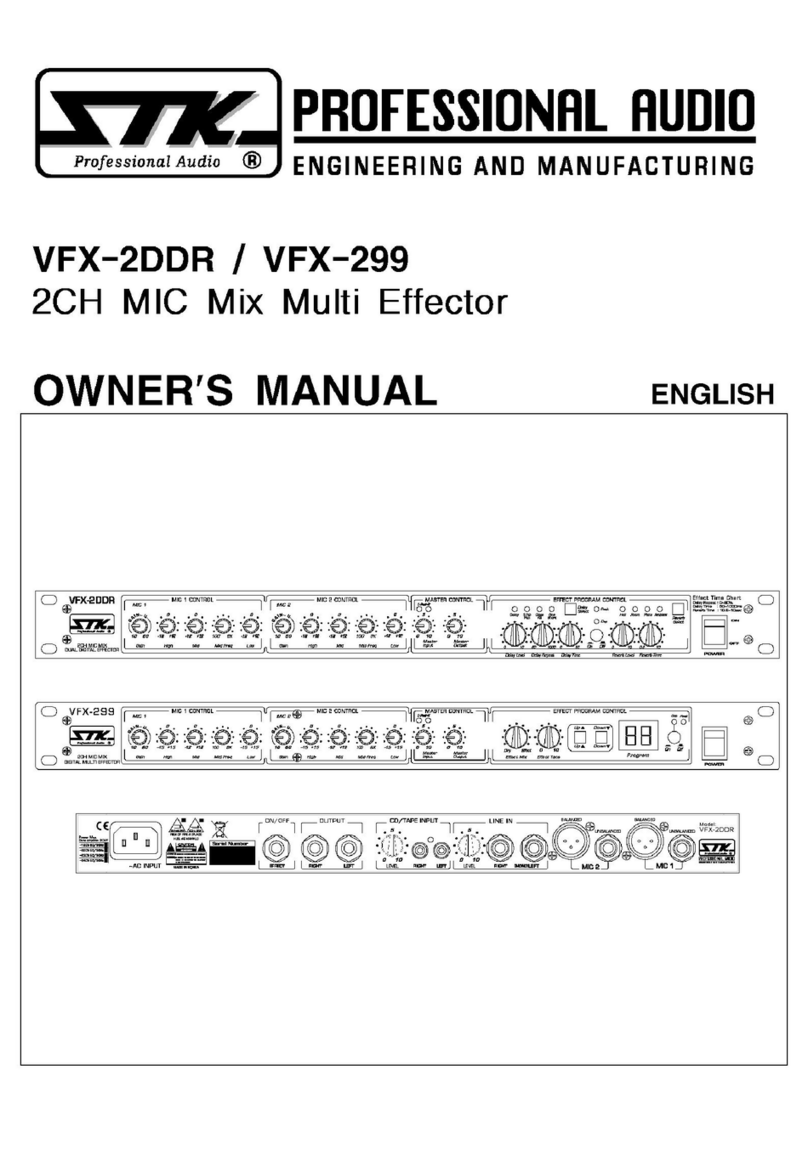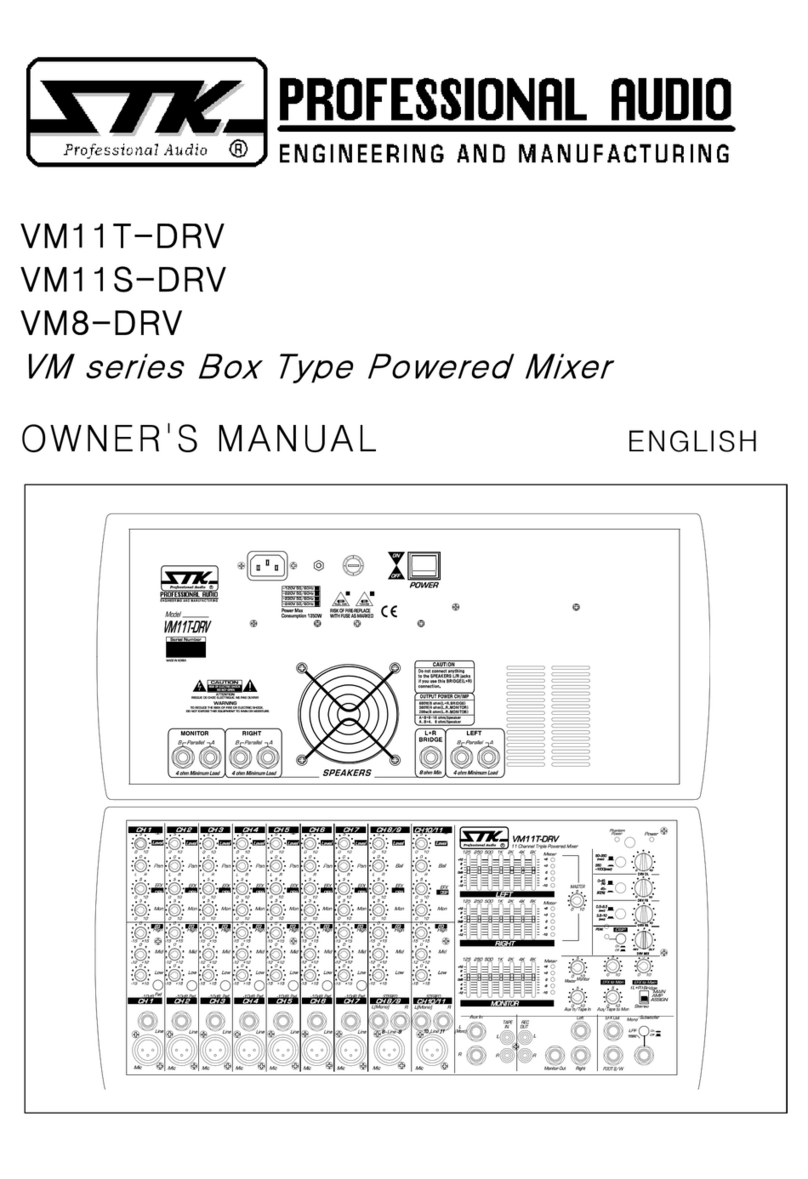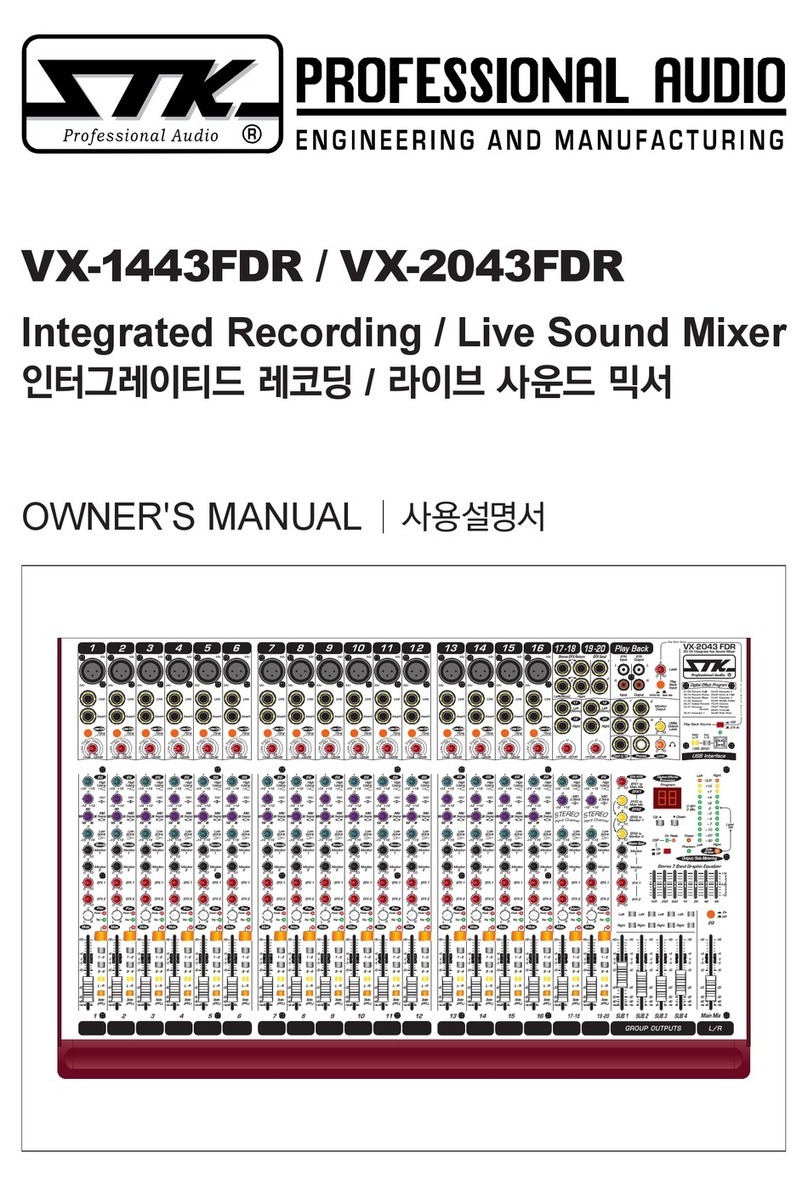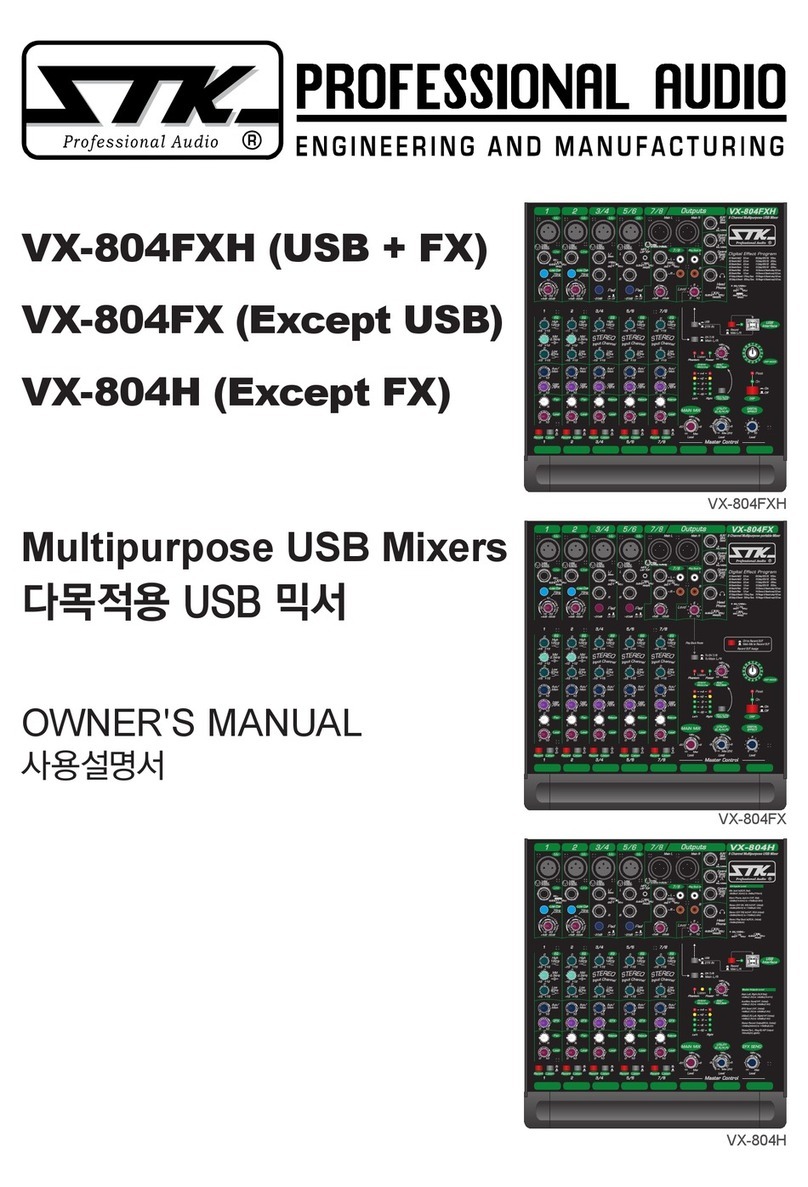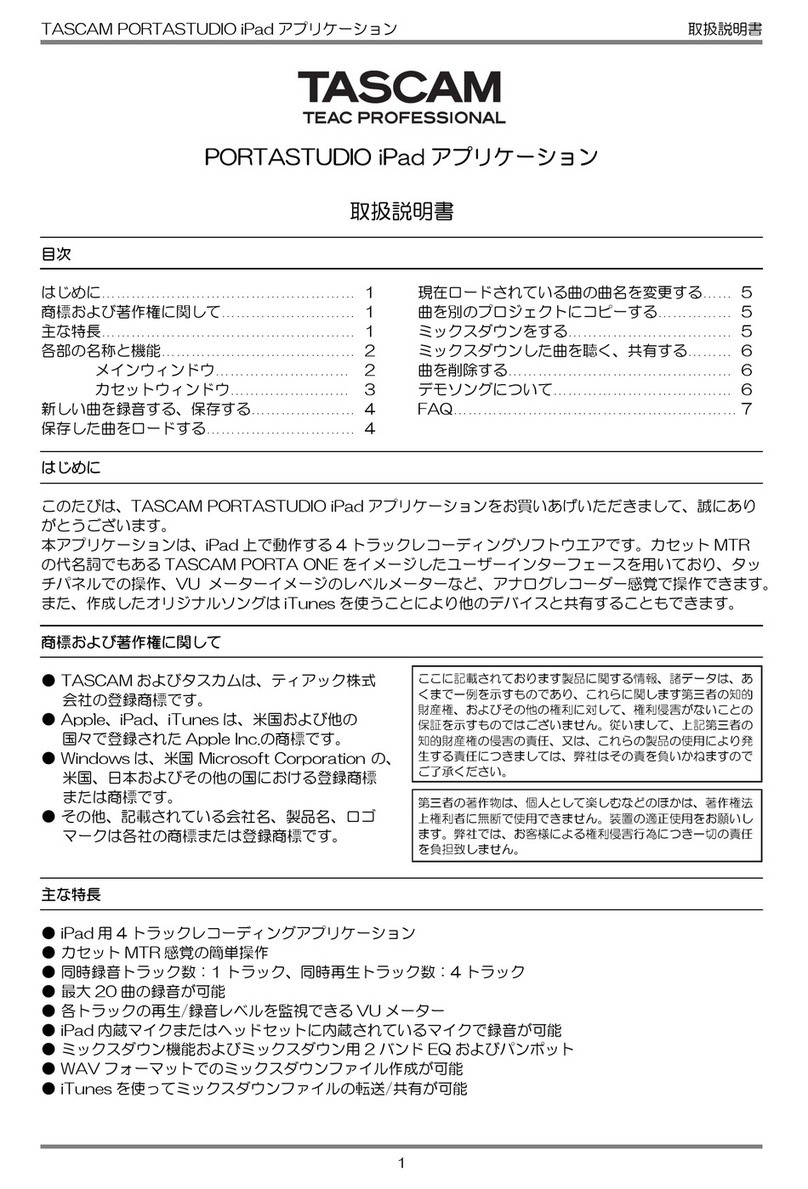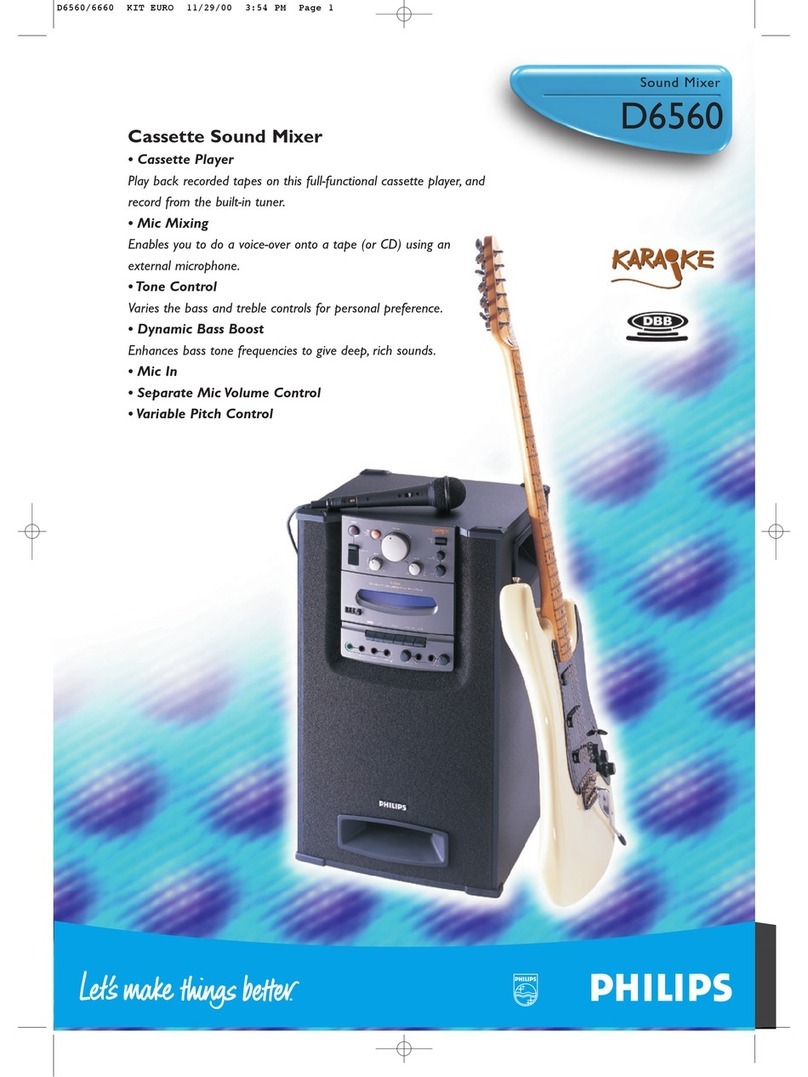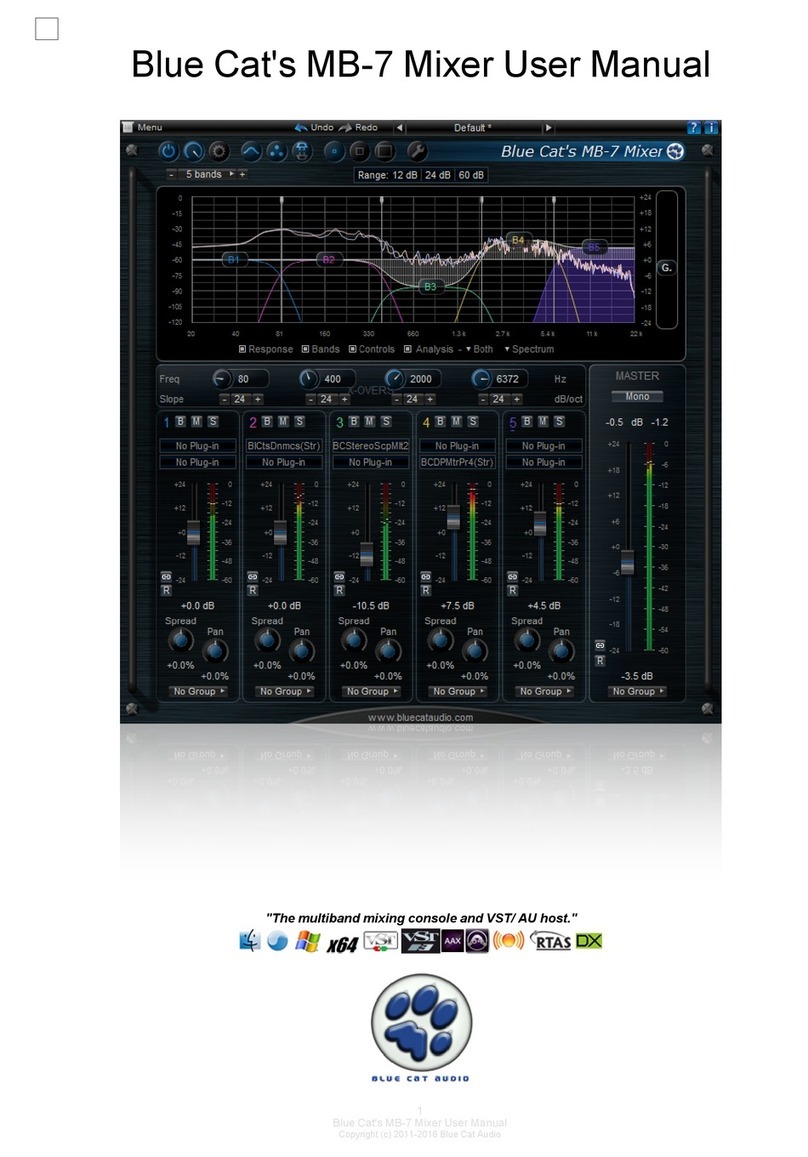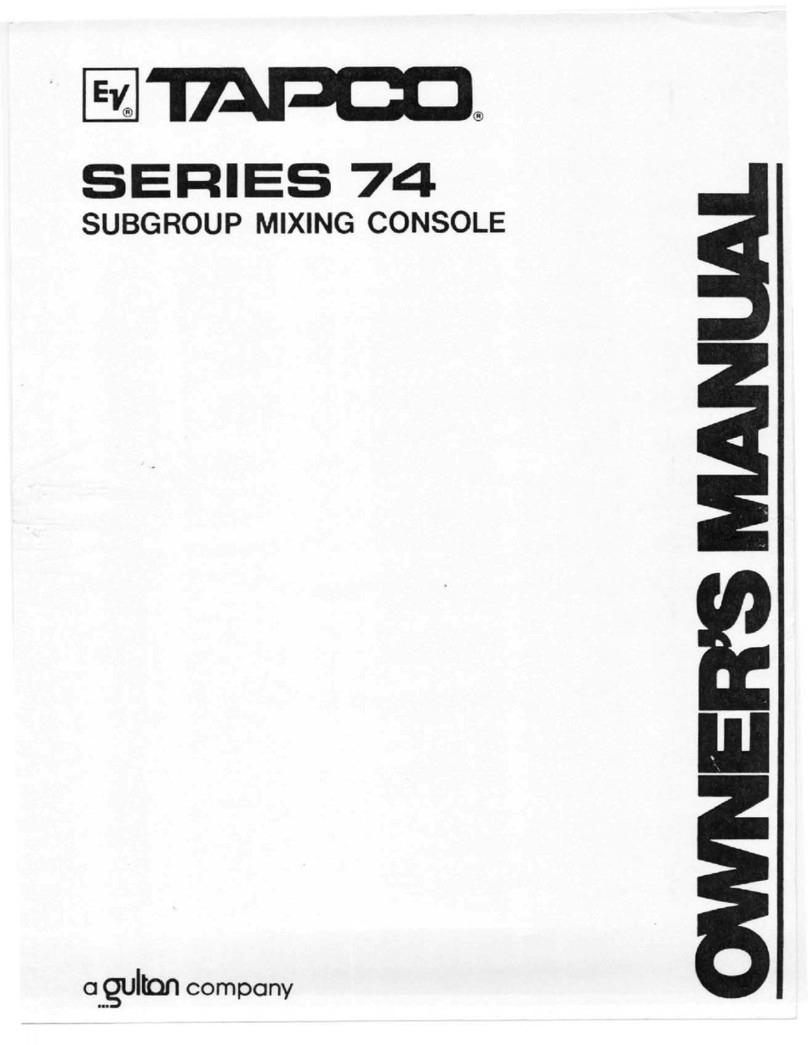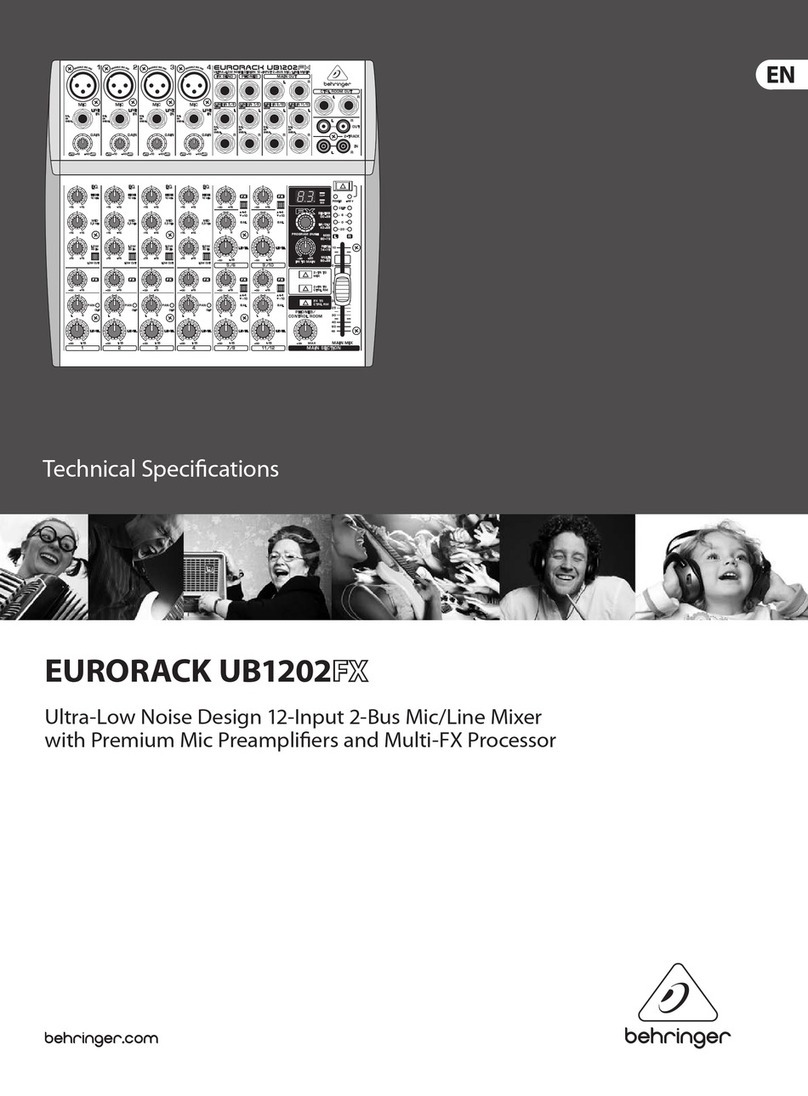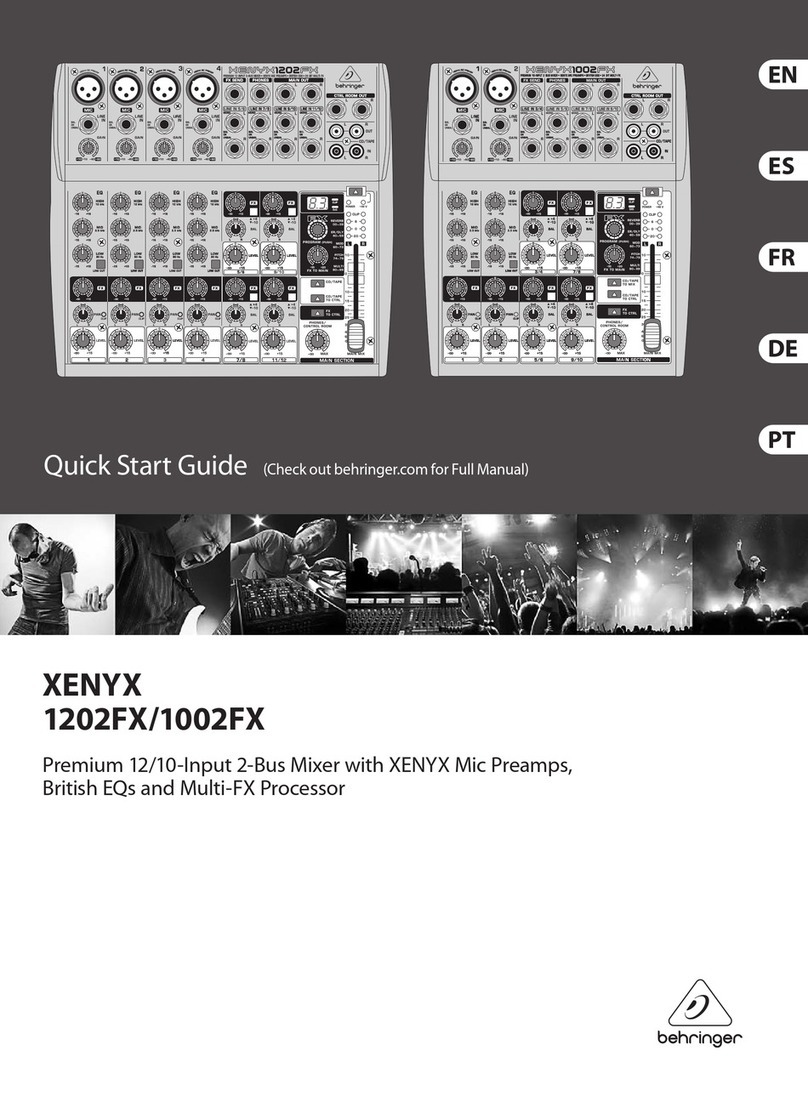19
Ⅰ Introduction
l
제품 소개
6. Panel Descriptions
level control set is around center and then to control main
mix fader level setting, then you will likely have to re-adjust
this level control to increase internal power amp outputs.
7. Amp Mode Selector & Level
This switch lets you choose which signals paths from the
mixer section are sent to the internal power ampliers. This
allows considerable exibility in the use of the SM-16SDDR/
VM-16SDDR/VM-14SDDR powered mixer. For example,
if you already have high power main amplier with main
passive speaker(or high powered type main loudspeakers),
you could use these internal power ampliers to run passive
stage monitors.
Stereo Amp Mode(not pushed in) : The speaker outputs from
Left/Main is the left side of the main mix post graphic EQ,
and speaker outputs from Right/Monitor is the right side of
the main mix post graphic EQ . Choose this position to play
a straight stereo show.
Mains/Monitor Mode (pushed in) : Left side Left/Main is the
mono main mix, and right side Right/Monitor is the monitor
mix. In this setup ,you could run a mono PA system on one
channel, and a passive stage monitor system on the other.
Do not change the position of the power amp mode switch
when the mixer is powered on.
8. DSP Footswitch Jack
The DSP Footswitch jack is a standard 1/4
"size
accommodating a monaural ON/OFF Footswitch that
enables/disable the internal digital effects. If the internal DSP
have already been muted(off) with the front panel ON/OFF
switch(22) then the foot switch has no effect.
9. Headphone Output
This is where you plug in your stereo headphones. It is a 1/4"
TRS stereo jack and provides from phones/source signal that
is routed to the phones amps, as determined by the phones/
source matrix (18,19,20,21).The volume is controlled with the
PHONES out level (14).
(TIP=LEFT,RING=RIGHT,SLEEVE=CHASSIS)
WARNING: To avoid damage to your hearing, do not
operate the headphones or sound system at excessively
high volume. Continue exposure to high volume sound can
cause frequently selective or wide range hearing loss. Also,
headphone minimum impedance is higher than 30 ohms.
(nominal 150 to 330ohms)
10. Phantom Power Indicator LED
This LED glows green when the phantom power circuit has
been engaged(4.on rear panel)
11. Power LED
This LED glows green to indicate that the unit has been
switched on and that AC power has been applied.
12. Protect LED
Your STK power mixer is equipped with a built-in output
protection circuit. This LED glows red when there is a
system problem and the amplier has shut down to protect
itself and any attached equipment from damage due to an
electronic fault or improper usage. The rst thing you should
do is check all of your connections for proper wiring.
13. Effect To Monitor Control
This control used to route signal from output of the internal
DIGI EFFECT to the monitor output jack, this control is
used to add effects to the stage monitors.
14. Headphone Out Level
This controls the volume at the phones output(9),from off(0)
to maximum gain(max)
15. Meter Assembly
Allows visual monitoring of whichever signals are assigned
to headphone outputs. When any signal is in AFL solo mode,
that signal's level is shown on the left and right meters. When
any signal is in PFL solo mode, the right meter shows that
signal's input level.
The meter input signals from phones/source, if nothing is
selected in the phones/source matrix (18.19.20.21) and no
channels are in SOLO, the meters won't do anything. To
display a signal level, a source must be selected in the phones/
source matrix, which feeds the PHONES (9) outputs. The
meters reect the program level of the selected source prior
to the PHONES level controls. When a channel is soloed,
the meters change to reect the level of that channel's signal
level, pre-or post-fader, depending on the SOLO MODE (21)
setting.
16. Level Set Indicator and levels
The level set indicator lights when PFL Solo mode is active,
indicating that the right meter is displaying whichever signals
are assigned headphone outputs. The meters display the main
L/R output signals, or the solo(PFL) signals if activated
by any solo switches. When a channel is soloed, the meters
change to reect the level of that channels signal level, and
the meters indicate before phones knobs giving you the real
facts at all times, even if you are not listening at all.
17. Solo Active Indicator
Lights to indicate that AFL or PFL solo mode is activated on
one or more input channels.
18. Phone Source Select: Monitor
Directs the monitor outputs to the headphone output, and to
the Right meter assemply.
19. Phone Source Select: L/R Master
Directs the left and right master outputs to the head-phone
output, and to the meter assembly.
20. Phone Source Select: Mono Output
Directs the mono output to the headphone output, and to the
Left meter assembly.