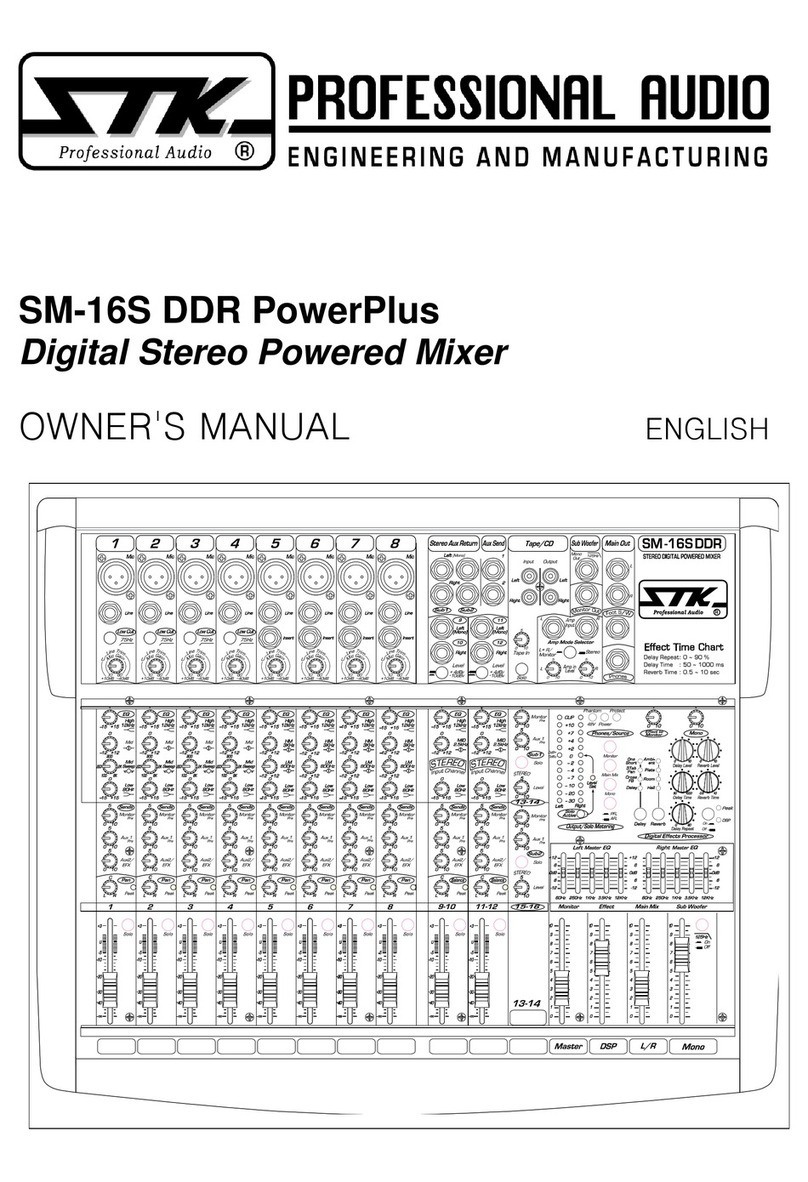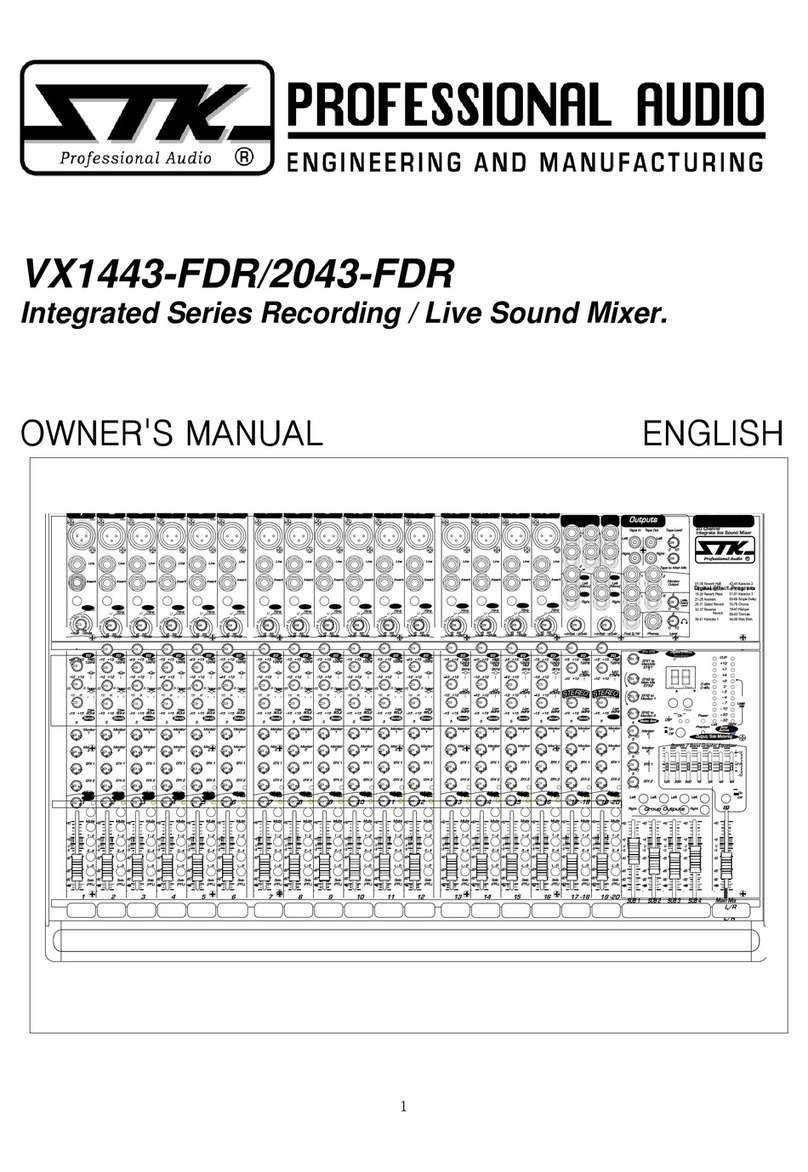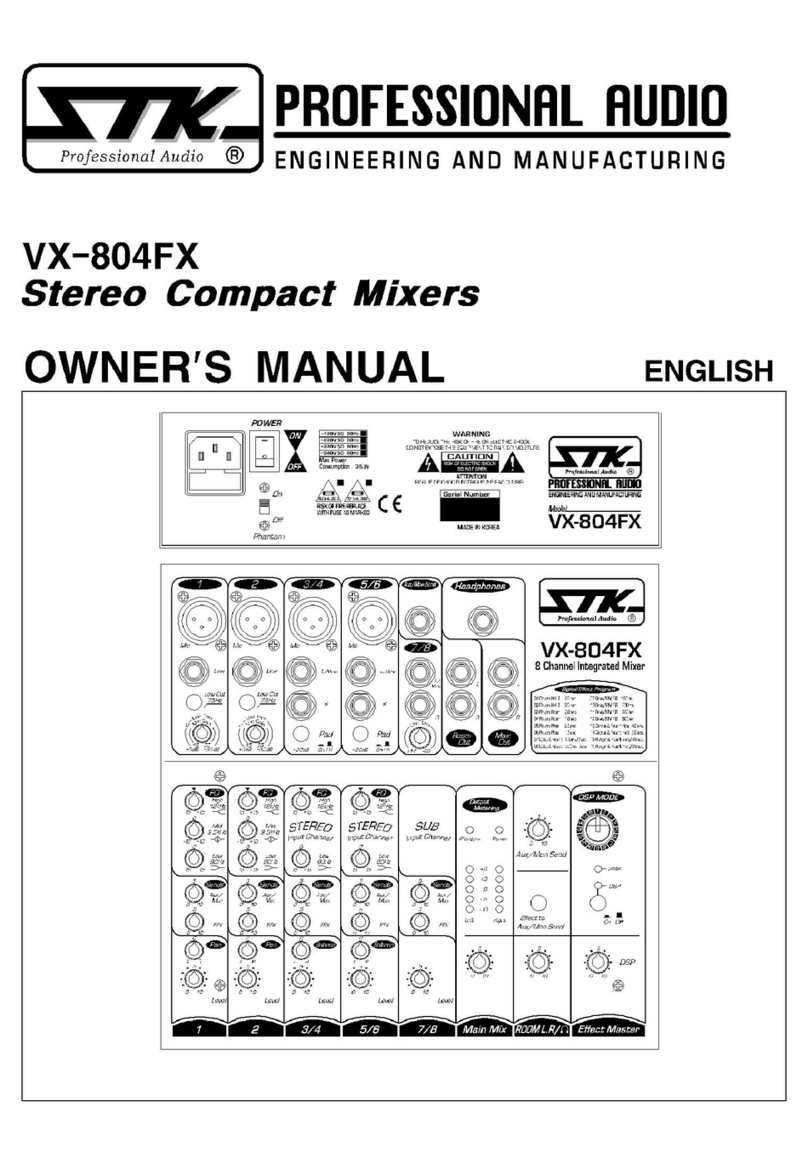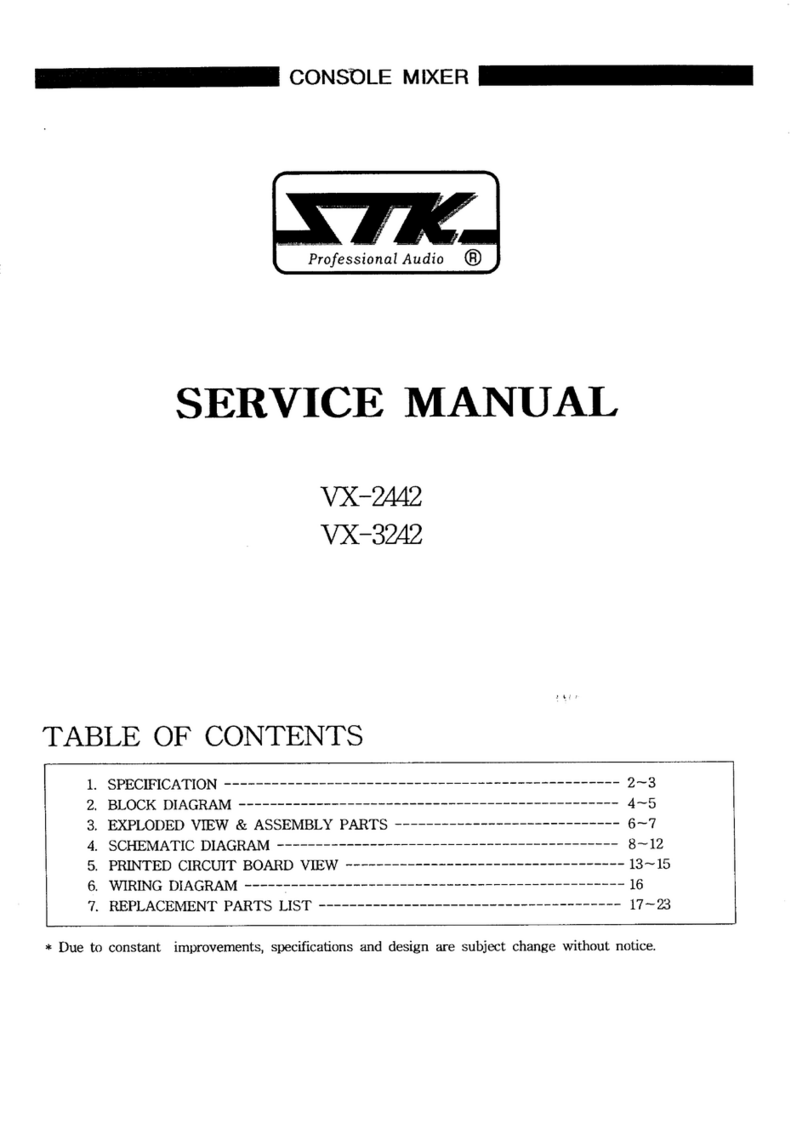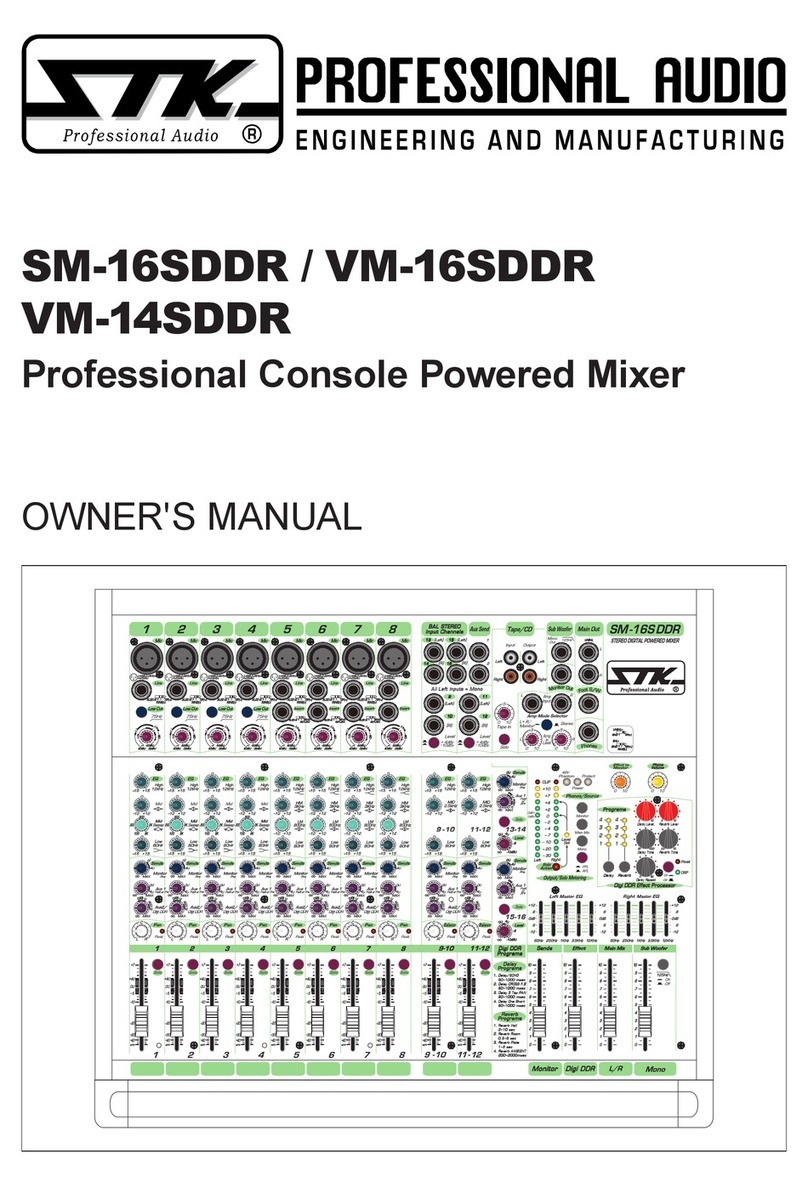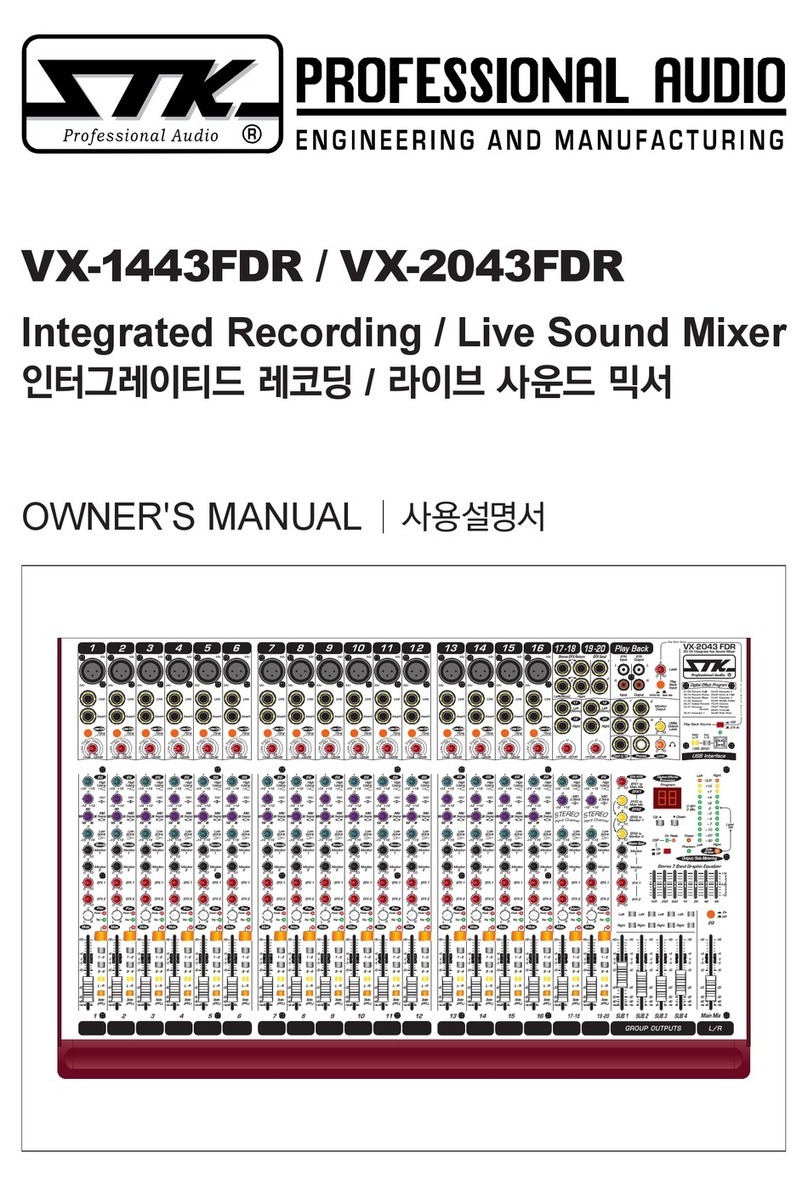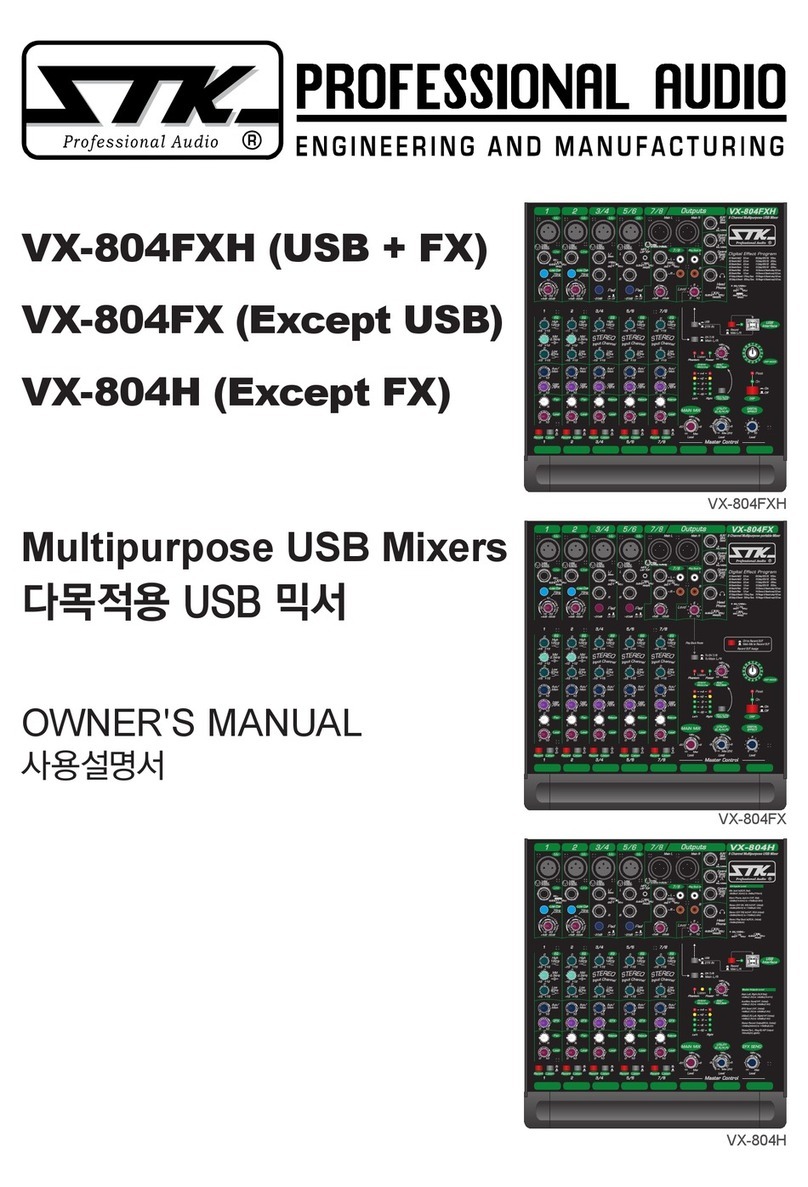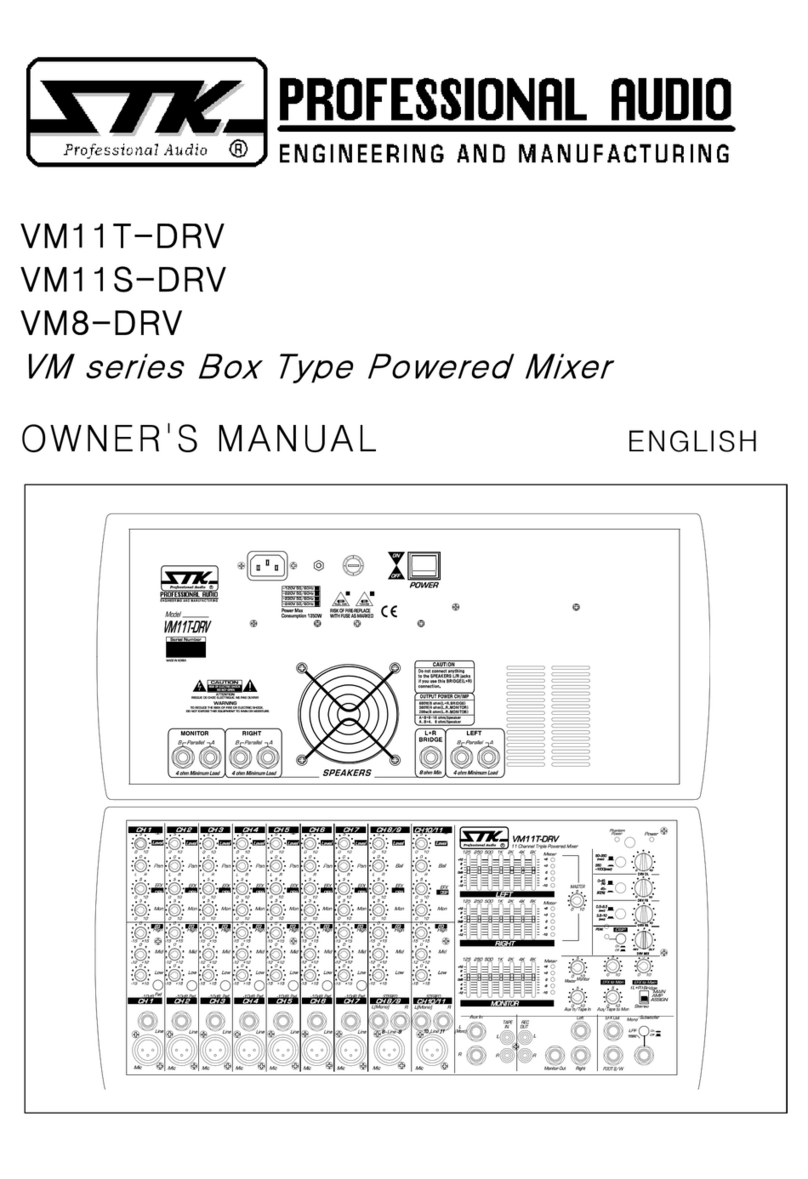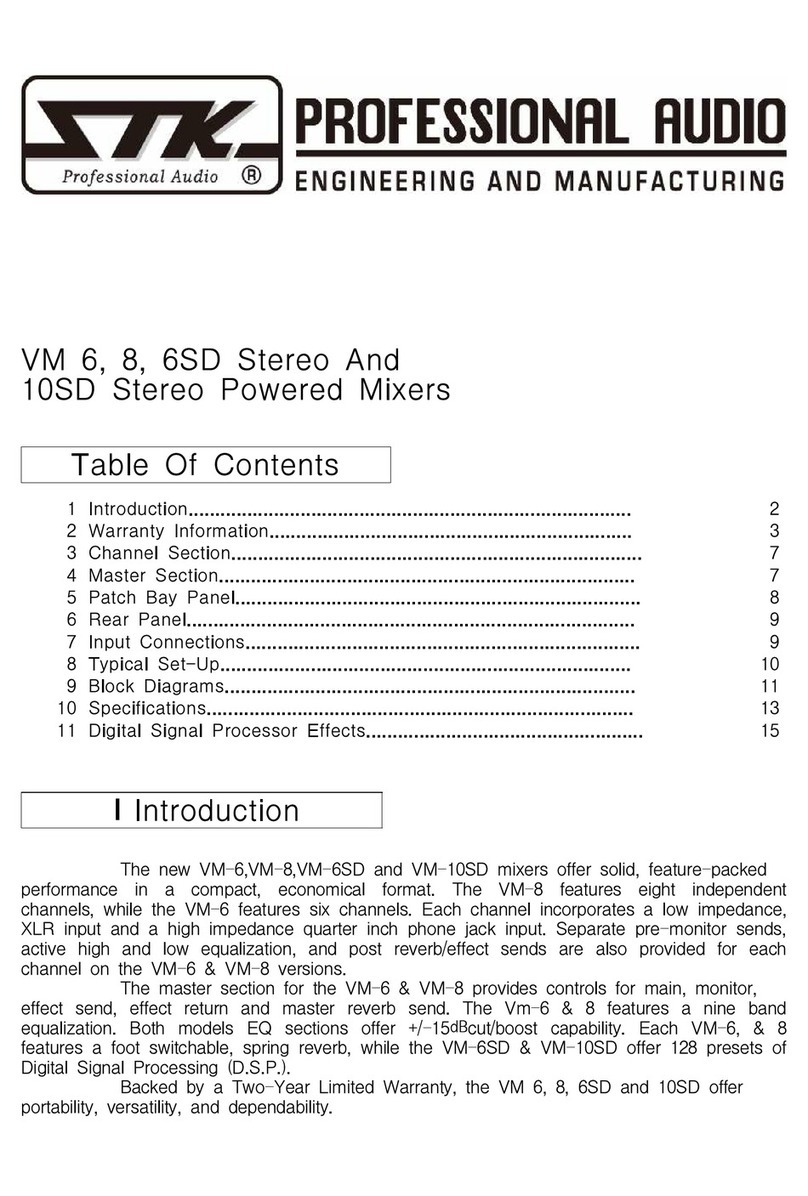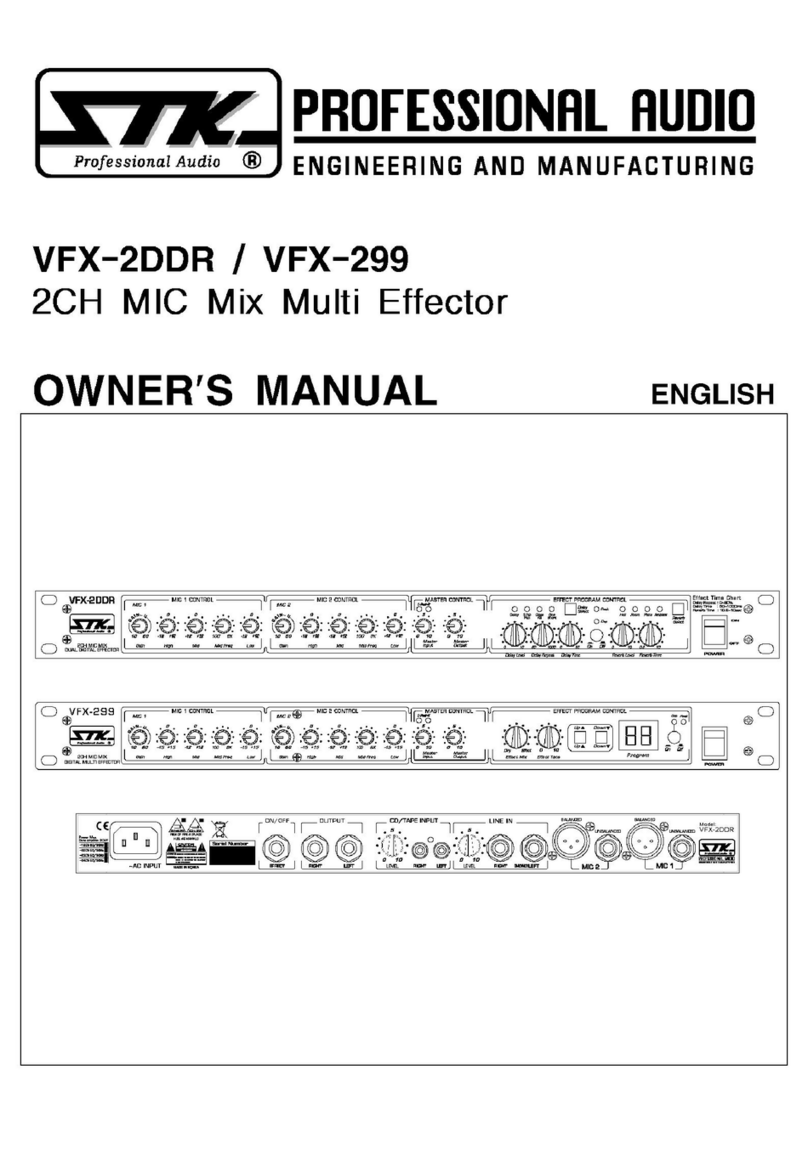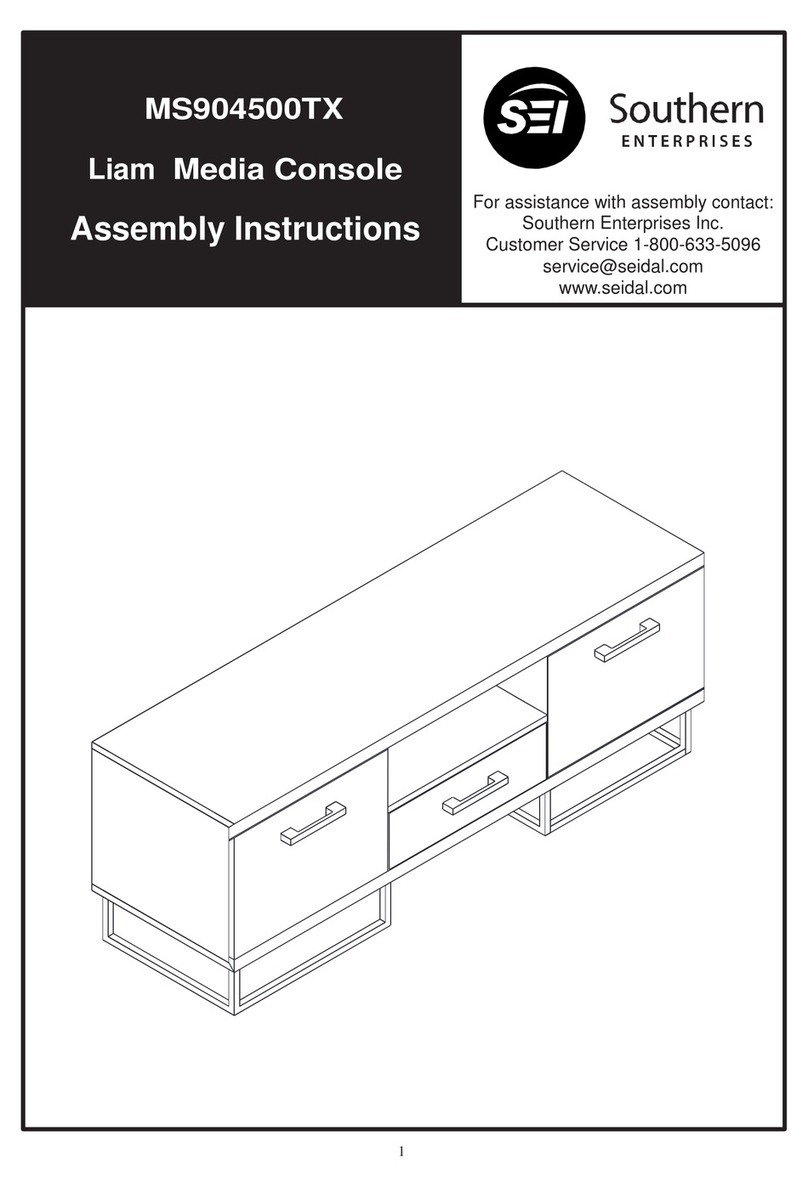17
3. Set the input Level of the External Monitor
Equalizer(if applicable).
If you are using a separately powered monitor system, set the
input level control of the equalizer to about 60%. you will
need to check this setting later to be sure there is no clipping
or distortion.
4. Set External Monitor Amplifier(if applicable).
If you are using a separately powered monitor system, set the
input level control of the external amplifier to about 60%.
You will need to check this setting later to be sure there is no
clipping or distortion.
5. Set the master Monitor Level Control.
Set the monitor level control to 4. you will likely have to
re-adjust this later, but for now, this setting will allow you to
hear your monitor system and decide what further
adjustments are necessary.
6. Set the channel Monitor Controls.
Decide which channels you want to include in the monitor
mix. set a nominal level on each of these channels using the
channel monitor control. Slowly raise the level on each
individual channel until the optimum volume is achieved or,
in the case of a microphone channel until you begin to hear
feedback.
If you start to hear feedback, quickly reduce the monitor
control of that channel back to 0 or until the feedback stops.
Carefully raise the control again, stopping before the point at
which you experienced feedback.
7. Adjust the Monitor Equalizer.
Make any adjustments necessary in the monitor equalizer. If
you are using a separately powered monitor system, you will
adjust the external monitor equalizer. If you are using the
VM-11S DRV in the Main+Monitor Mode, the lower
equalizer on the mixer controls the monitors
8. Make final adjustments to the monitor system.
After you have properly set the graphic equalizer, Make any
further adjustments to the monitor system that are necessary.
When you have completed all adjustments to the monitor
system, you can raise the level of the master control for the
main system.
B. GRAPHIC EQUALIZER USE
The VM-8DRV is equipped with a single 7-band equalizer
that can be configured to affect master output and main
speaker output.
The VM-11SDRV is equipped with two 7-band equalizers
that can be configured to affect either left/main outputs or
right/monitor outputs.
The VM-11TDRV is equipped with three 7-band equalizers
that can be configured to affect either left outputs or right
outputs or monitor outputs.
You should think of the graphic equalizer as an extended
"Tone Control." the built-in graphic equalizer(s) divide the
audio spectrum into 7 segments or bands. You can raise or
lower the level of each individual band by adjusting the
slider on that band. Any environment has its own set of
acoustics, even outdoors. Some environments will reflect or
absorb certain frequencies more than others. a graphic
equalizer allows you to attenuate ranges of frequencies that
are too strong and boost others that are too weak, or, in other
words, to "Equalize" the seven different bands in their
relationship to each other.
C. PROTECTION CIRCUIT
The protect LED indicates that there is a problem either in
the
amplifier's external connections, load or temperature
conditions
or its internal functions. If one of these situations
occurs, the amplifier senses the problem and automatically
switches into its "Protect Mode". The LED will light to warn
you of the trouble and the amplifier will stop working. If the
LED lights and stays on, switch the unit off. If you feel that
you have been able to correct the fault condition that caused
the unit to go into the protect mode, switch the mixer on
again. If you have successfully removed the fault condition,
the amplifier will run normally.
CAUTION: If the protect LED remains lit when
attempting to resume operation, DO NOT USE THE
UNIT. Take your VM Mix to an authorized service
facility or contact your dealer for help.
D. CARE AND MAINTENANCE
Your VM Mix is built to provide years of dependable service
under demanding circumstances. It requires no internal
maintenance but a common sense approach to its use will
help you enjoy long and reliable operation. Here are some
tips:
1. Power Requirements
Your powered mixer is capable of 110-120V AC or 220-240V
AC operation allowing world-wide usage. It is pre-wired at
the factory for the correct voltage in your country. It is
possible to change the mains voltage but it is an internal
operation that can only be performed by an experienced
technician. Contact your dealer or service center for more
information
.
2. Periodic Cleaning
Keep the unit clean by wiping frequently with a damp, soft
cloth. Use a mild detergent cleaner if necessary, Applied to
the cloth, but not directly to the mixer. Do not use solvents
or the other chemicals to clean the unit. A large (dry) paint
brush is useful to remove cumulated dust from between the
many control knobs on the mixer. If you accidentally spill
liquid onto or into the unit, disconnect the power cord and
allow the unit to dry thoroughly before attempting to use it.
3. Connecting Cables
Use only high quality connecting cables with your VM mixer.
Faulty or suspicious cables should be replaced to avoid
possible deterioration of your sound quality.
4. Connections
Check cable connections frequently, if you move your
equipment often, check input and output jack condition to be
sure they have not sustained any transportation damage, in
temporary installations, such as live performances, check all
cable connections before each performance In permanent
installations, verify the operation of all cables and
connections often. It is much easier to dead with a poor cable
or connection before a performance or recording session than
during it.
Ⅵ Operating Your System